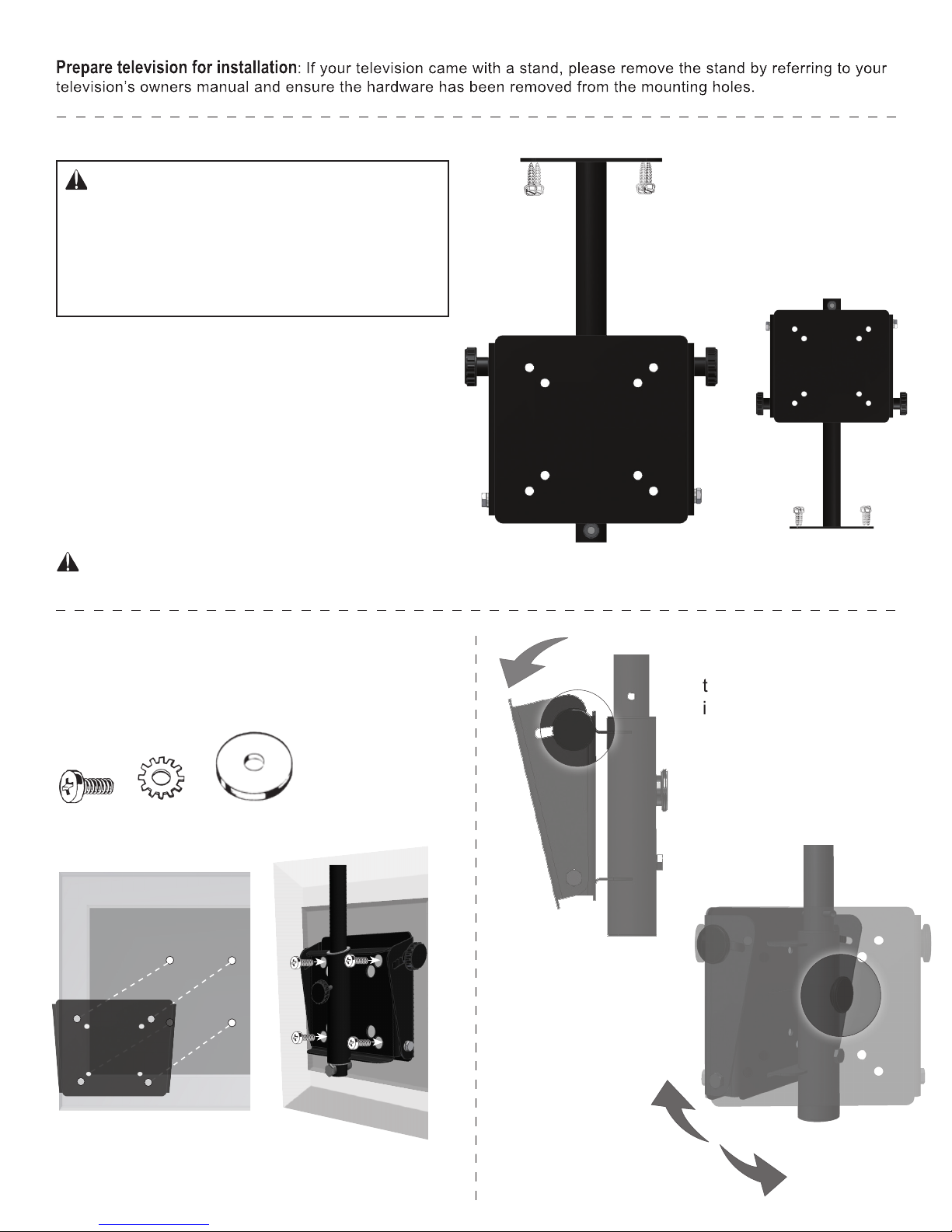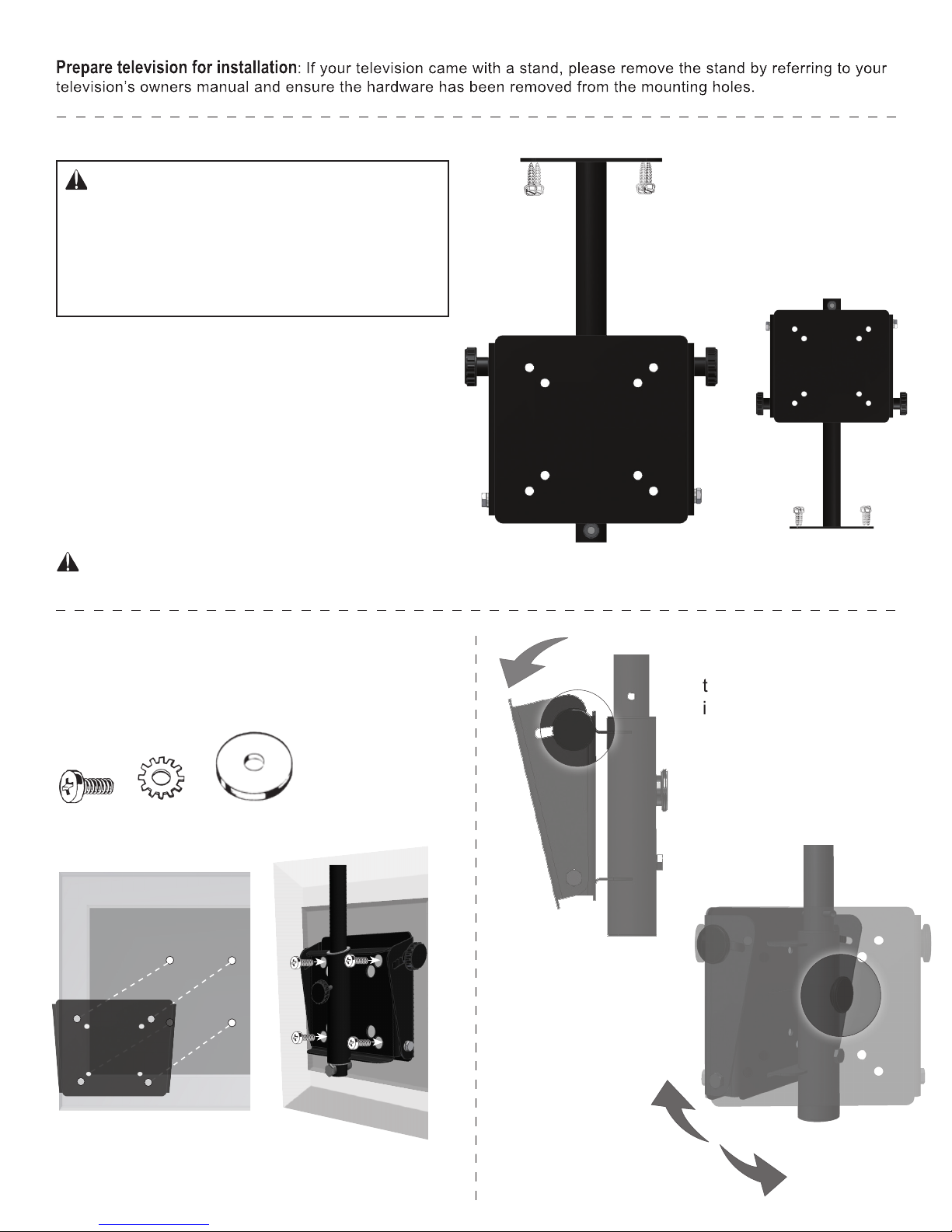
STEP 2 Secure the television or monitor to the mount:
Line up the hole pattern on your television with the
matching hole pattern on the mounting plate. Using the
appropriate mounting hardware, washers, and optional
spacers, secure the television to the mounting plate.
STEP 1 Secure mount to reinforced ceiling or
mounting surface: Pre-drill holes using a 1/8”
drill bit. Use lag bolts or appropriate hardware for
the sturcture to secure the mount to the reinforced
mounting surface.
CAUTION:
Using a screw or bolt length that is too long for your application may result in puncturing exterior structure.
Washer (4)Lock Washer (4)Bolt (4)
This mount can also be
reversed and mounted
to a counter top or other
at mounting surface.
CAUTION:
Structuremustbereinforced
- the size and weight of your television plus the
weight of the mount must be properly supported.
MORryde is responsible for the design and
manufacturing of our parts; we are not responsible
for the structure it is mounted to or the construction
method used to reinforce the mounting surface.
Loosen knobs on side
to tilt and then tighten
in place for desired
viewing angle.
Loosen knob in
back to swivel
and then tighten in
place for desired
viewing angle.
NOTE:
This step may require two people. MORryde is not
responsible for property damage and/or personal injury.