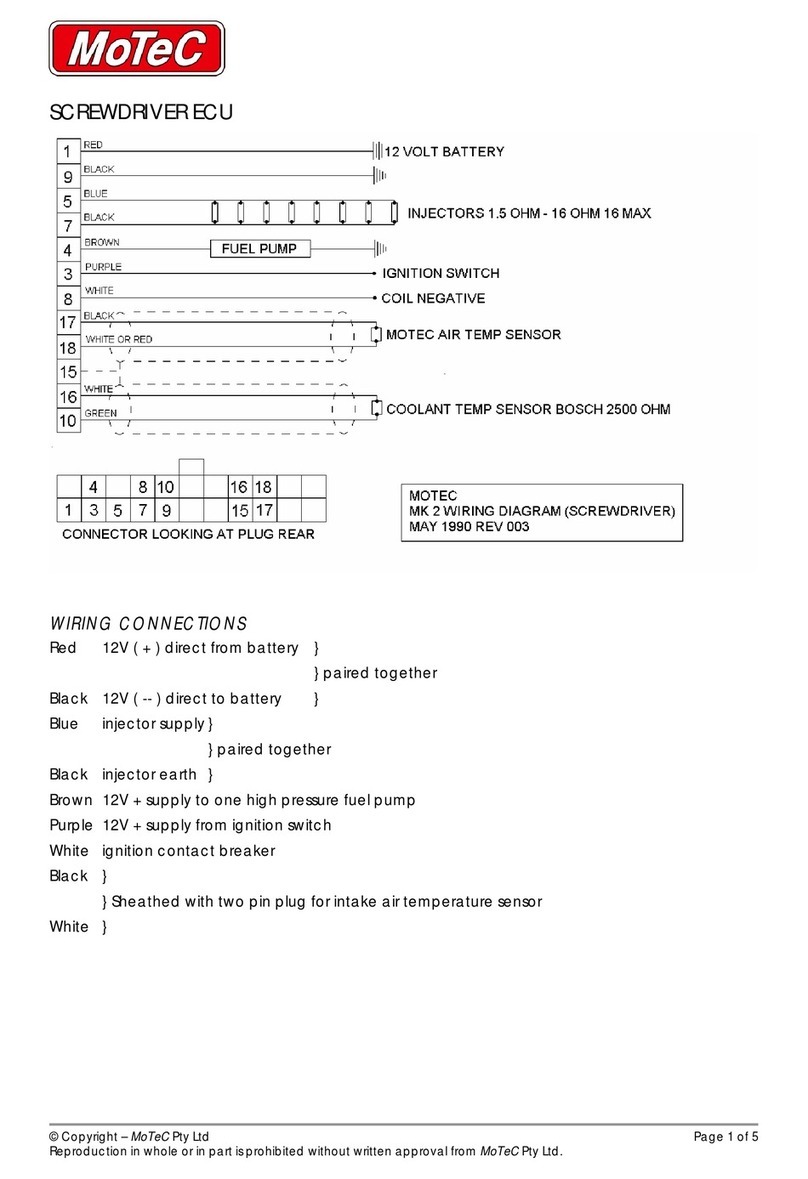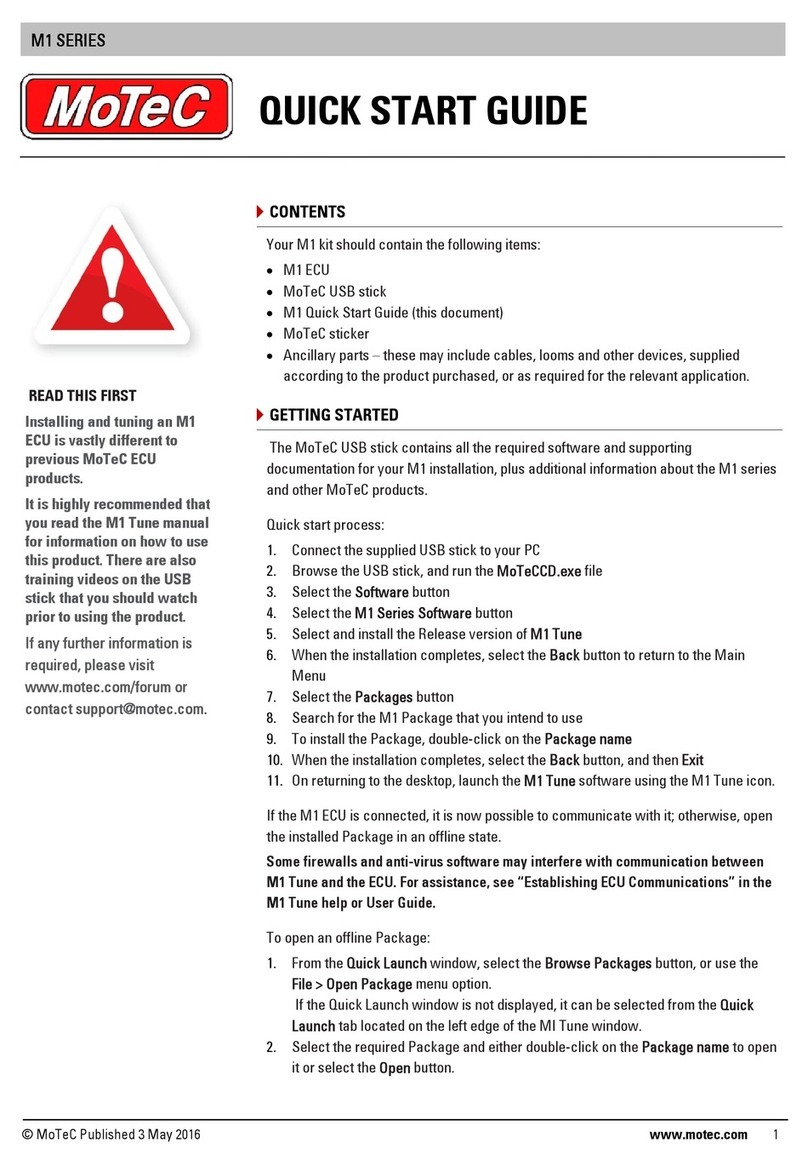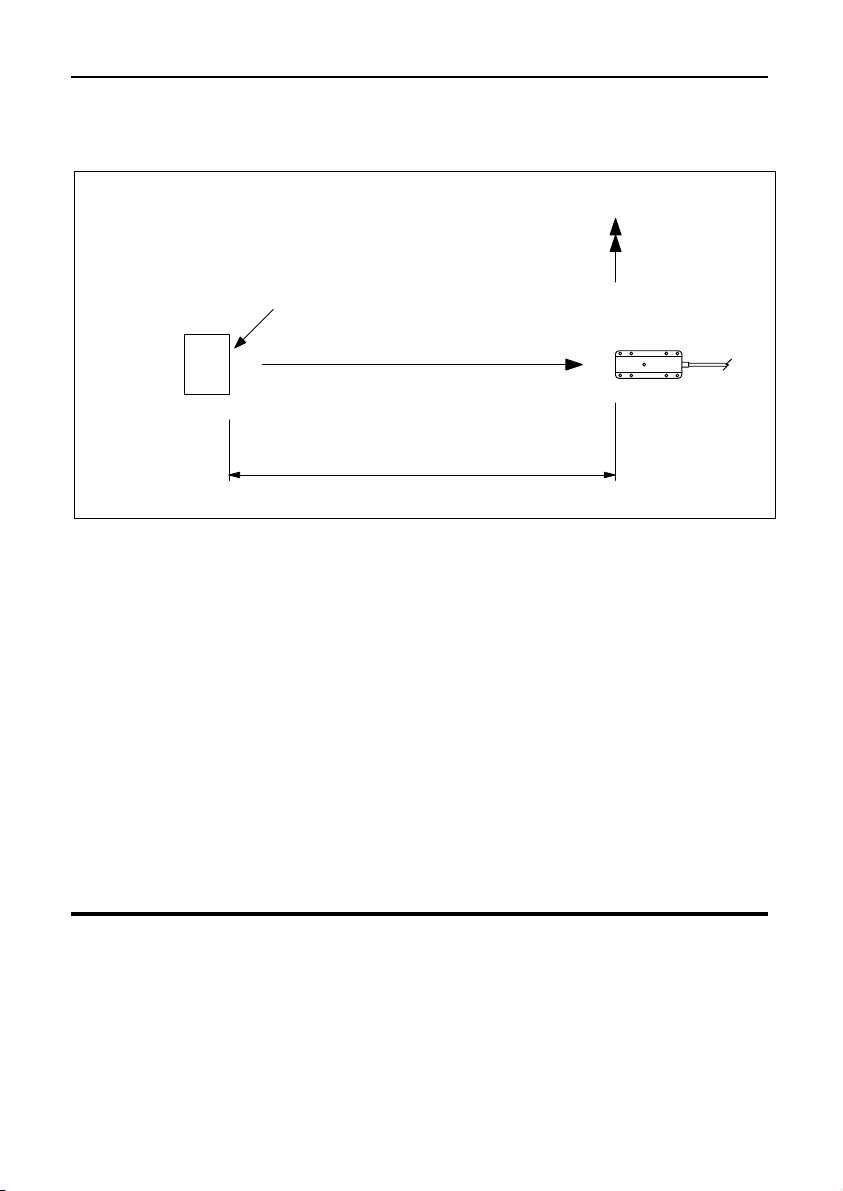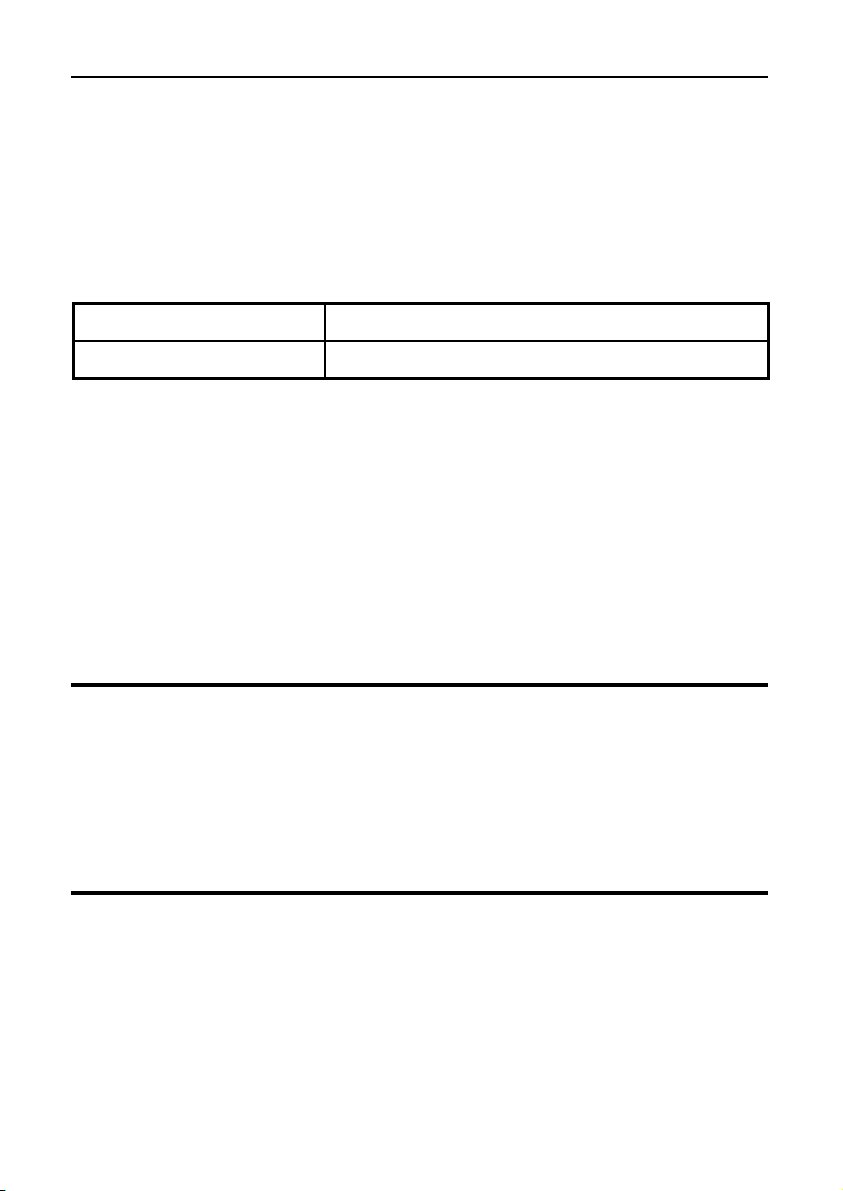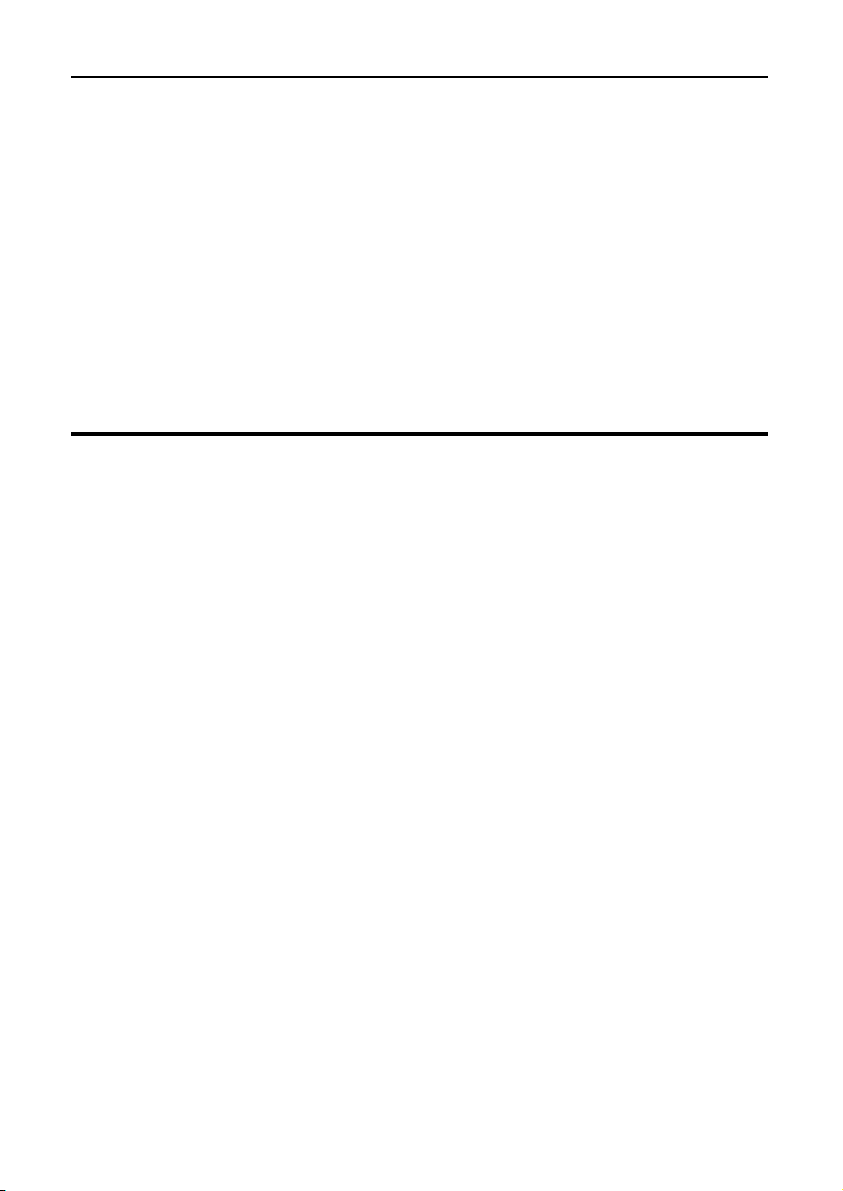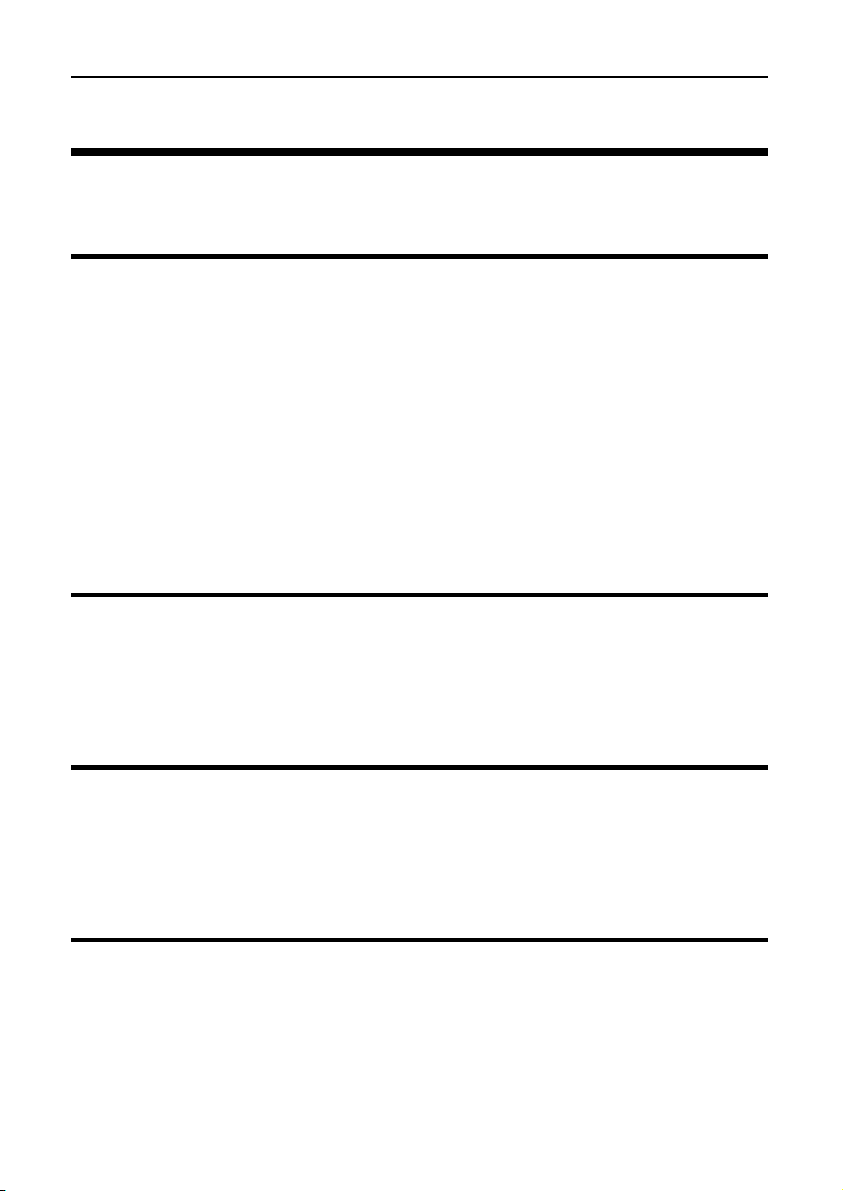M oTe C Lap Beacon Manual
Contents
Introduction ..............................................................1
Overview ...................................................................2
Operation ............................................................................................................2
ID Number ..........................................................................................................3
Lap Beacon Use .................................................................................................4
Split Beacon Use ................................................................................................4
Verifying Operation .............................................................................................5
Beacon Transmitter ...................................................7
Position ............................................................................................................... 7
Spacing between Transmitters............................................................................ 7
Mounting .............................................................................................................7
Aiming / Range ...................................................................................................7
ID Number Adjustment........................................................................................ 8
LED..................................................................................................................... 8
Power..................................................................................................................9
Specifications...................................................................................................... 9
Beacon Receiver ......................................................11
Mounting ........................................................................................................... 11
Range / Aiming ................................................................................................. 11
Glass................................................................................................................. 11
Sun Light...........................................................................................................11
ID Number ........................................................................................................11
LED................................................................................................................... 12
Wiring................................................................................................................ 13
Output Signal .................................................................................................... 13
ECU / Dash Setup............................................................................................. 13
Specifications.................................................................................................... 14
Trouble Shooting .....................................................15
Check List : Basic Operation............................................................................. 15
Check List: Operational Problems..................................................................... 16