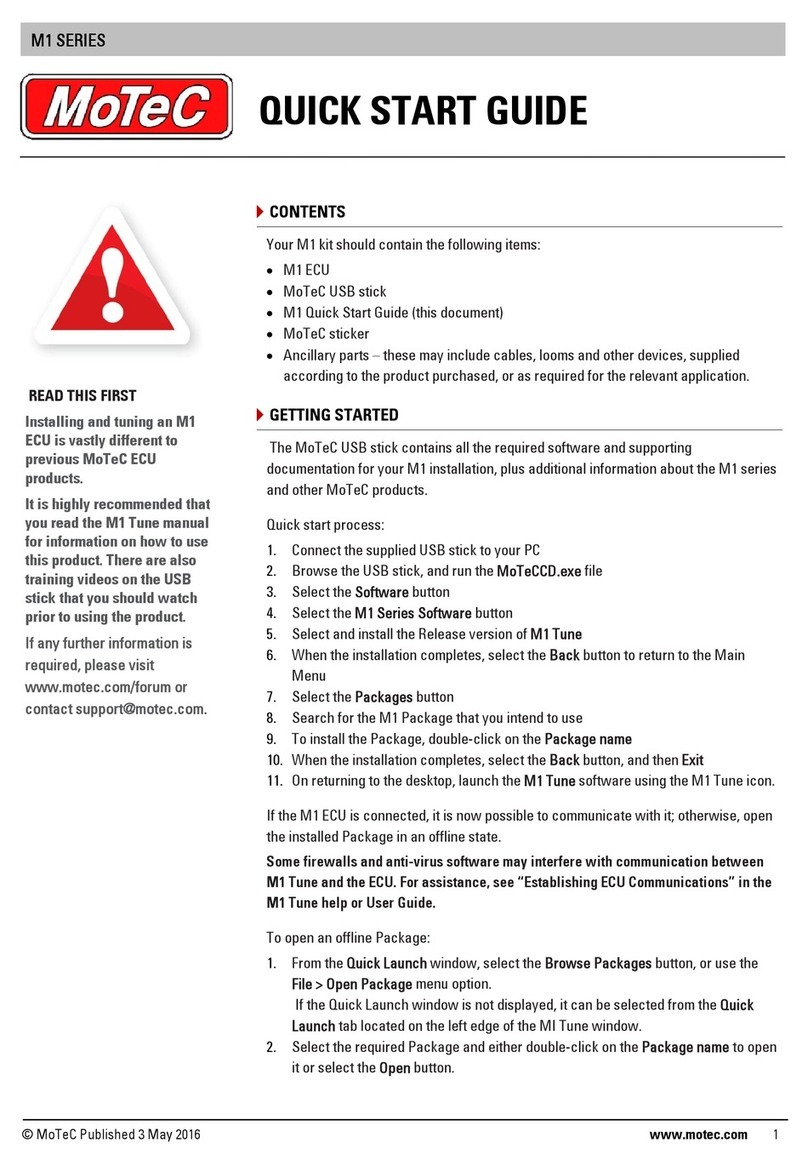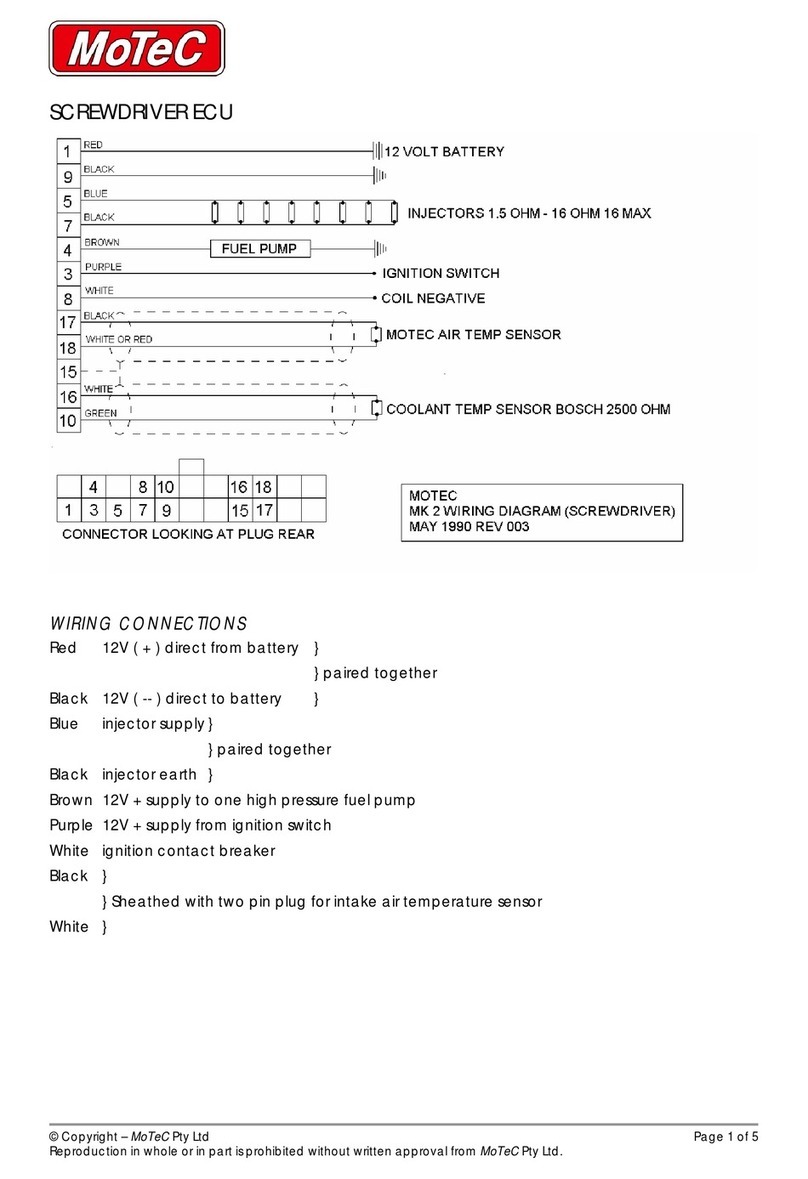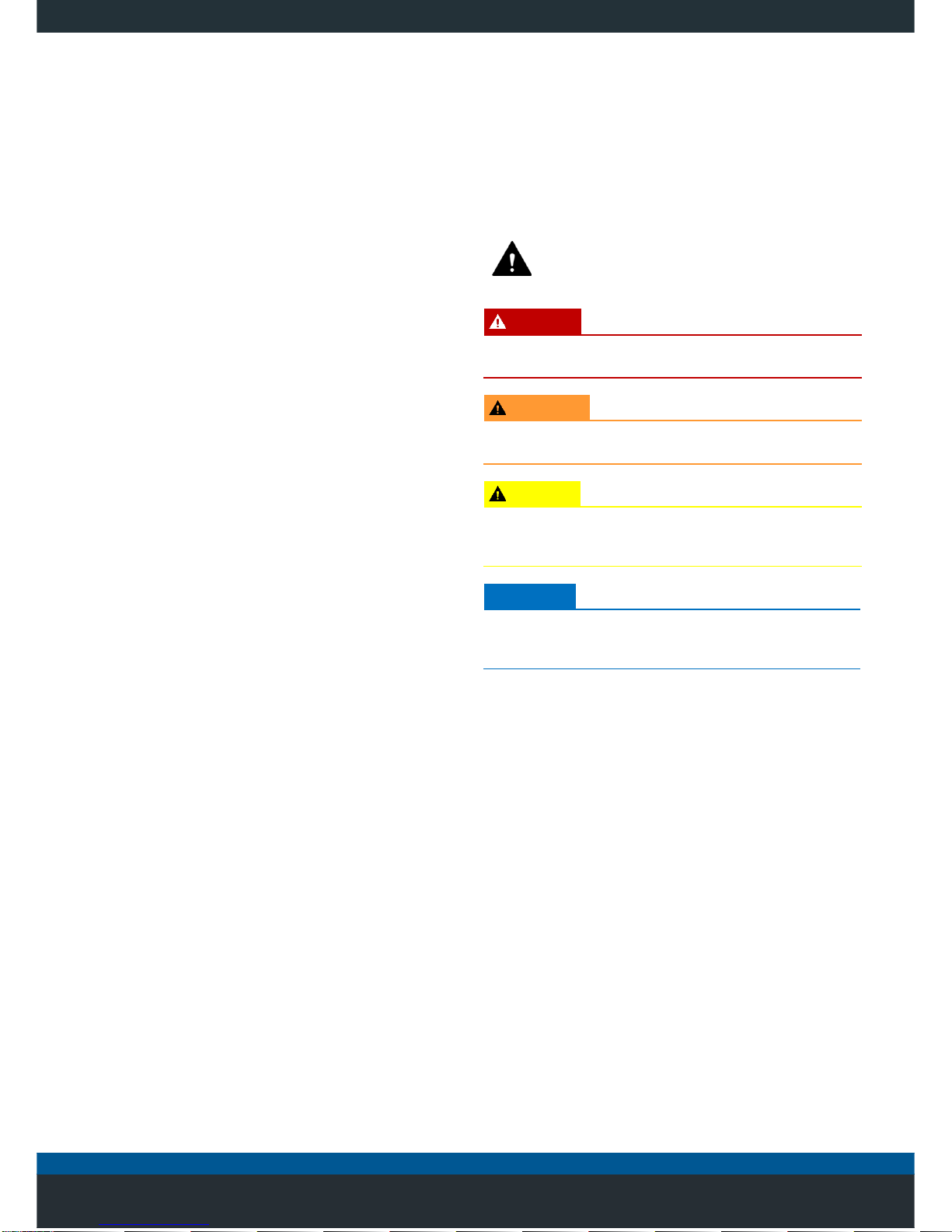5
6Getting started.............................................................................................................................................. 22
6.1 Language selection ...............................................................................................................................................22
6.2 Basic set 270° or 360° ...........................................................................................................................................22
6.3 Basic setting of the image mode ..........................................................................................................................23
6.4 Stitching or Blending basic setting........................................................................................................................23
6.5 Calibration.............................................................................................................................................................24
6.5.1 Basic setting Calibration marker size............................................................................................................24
6.5.2 Laying out the calibration markers...............................................................................................................24
6.5.3 Aligning the 360° system ..............................................................................................................................25
6.5.4 Aligning the 270° system ..............................................................................................................................25
6.5.5 Check the position of the calibration markers .............................................................................................26
6.5.6 Enter the effective dimensions.....................................................................................................................26
6.5.7 Requirements for the calibration .................................................................................................................27
6.5.8 Semi-automatic calibration ..........................................................................................................................27
6.6 Saving the settings................................................................................................................................................28
7Advanced features ........................................................................................................................................ 29
7.1 Blending zones......................................................................................................................................................29
7.1.1 Stitching ........................................................................................................................................................29
7.1.2 Blending ........................................................................................................................................................30
7.2 Manual calibration................................................................................................................................................31
7.3 Control lines..........................................................................................................................................................33
7.3.1 Introduction ..................................................................................................................................................33
7.3.2 Requirements ...............................................................................................................................................33
7.3.3 Configuration ................................................................................................................................................34
7.4 Static overlays.......................................................................................................................................................35
7.4.1 Introduction ..................................................................................................................................................35
7.4.2 Configuration ................................................................................................................................................35
7.4.3 Delete Overlays.............................................................................................................................................37
7.5 Adjusting the vehicle image contour....................................................................................................................38
7.5.1 Configuration ................................................................................................................................................38
7.5.2 Creating a customised vehicle image ...........................................................................................................39
7.6 Connecting ultrasonic sensors..............................................................................................................................42
7.6.1 Introduction ..................................................................................................................................................42
7.6.2 Connection and configuration ......................................................................................................................43
7.6.3 Configuration ................................................................................................................................................43
7.6.4 Editing/deleting sensors ...............................................................................................................................44
7.6.5 Overlays ........................................................................................................................................................45
8Operating mode............................................................................................................................................ 46
9Fault fixing .................................................................................................................................................... 47
9.1 Hardware ..............................................................................................................................................................47
9.2 Malfunctions during the initial start-up ...............................................................................................................48
9.3 Malfunctions during operation.............................................................................................................................49
9.4 Ultrasonic sensors.................................................................................................................................................51
10 Maintenance................................................................................................................................................. 52
10.1 Cleaning the monitor............................................................................................................................................52
10.2 Cleaning the camera lenses ..................................................................................................................................52
11 Disposal and environmental protection ......................................................................................................... 52