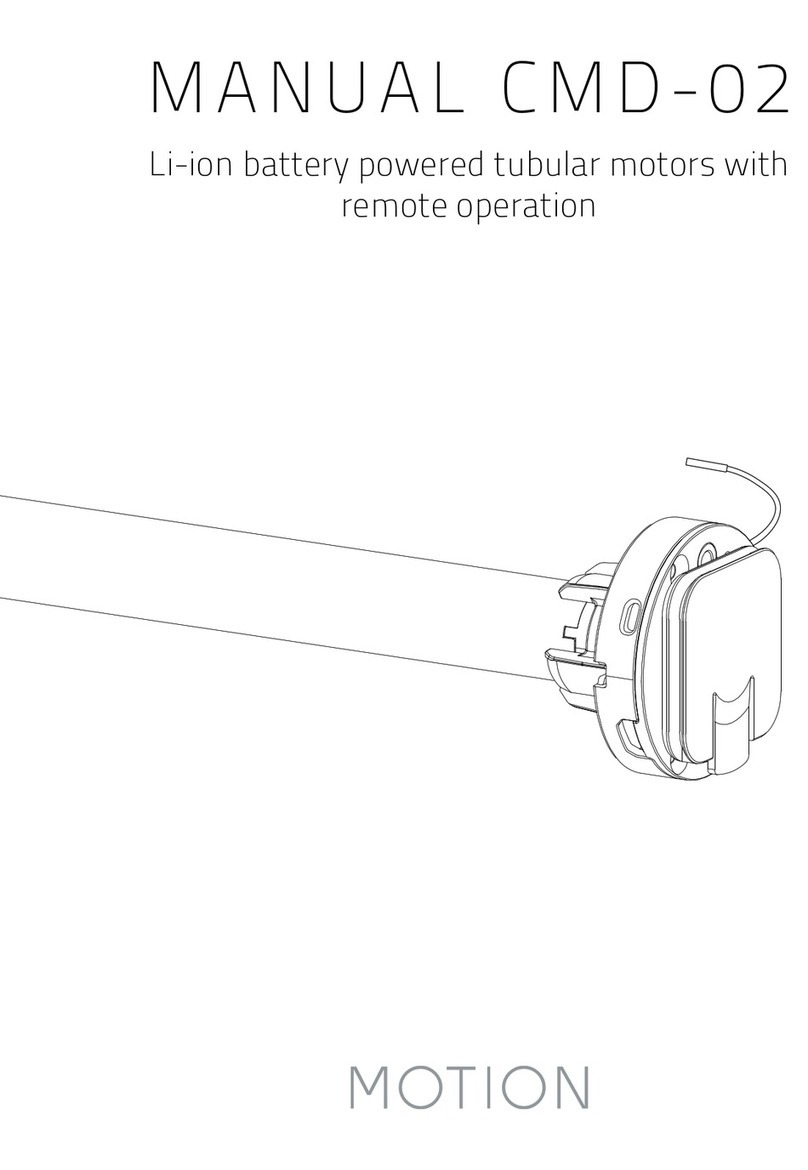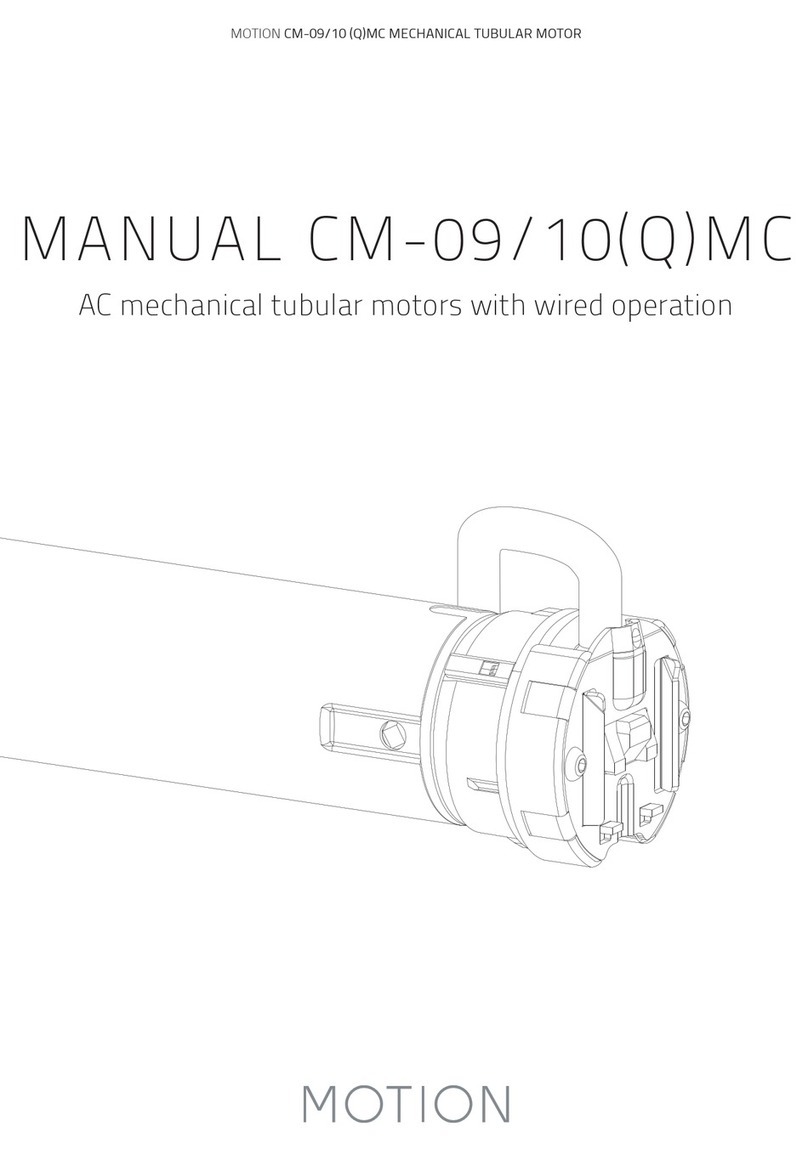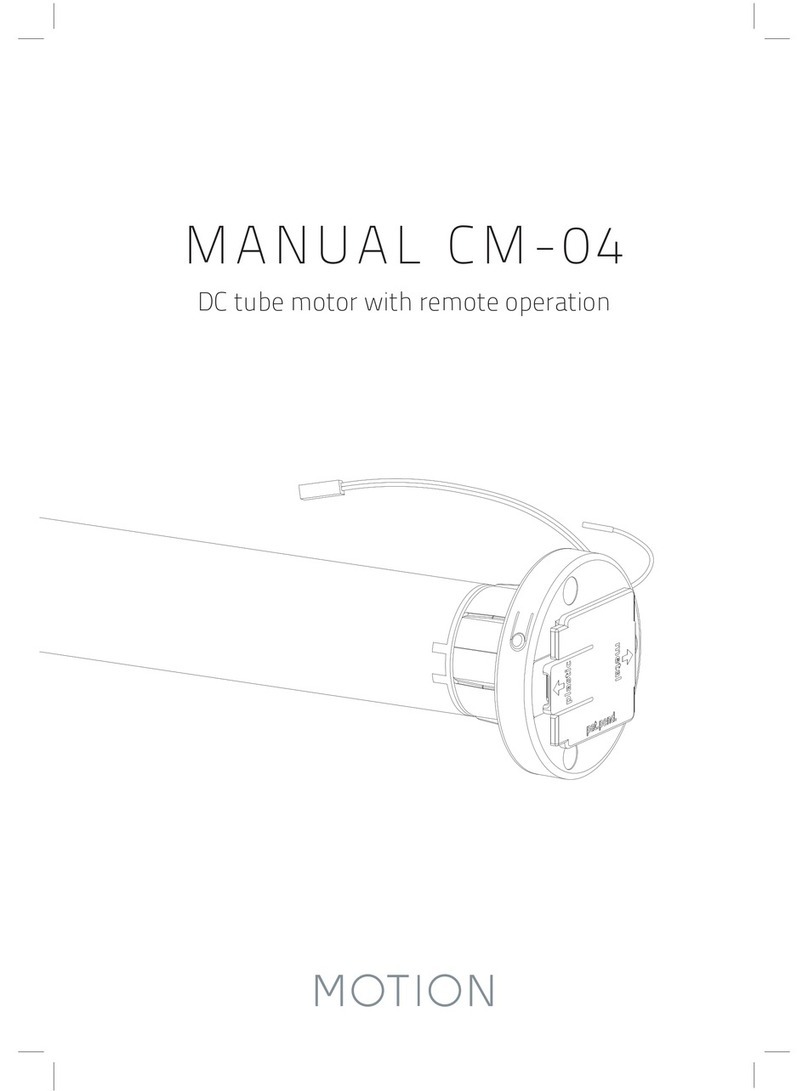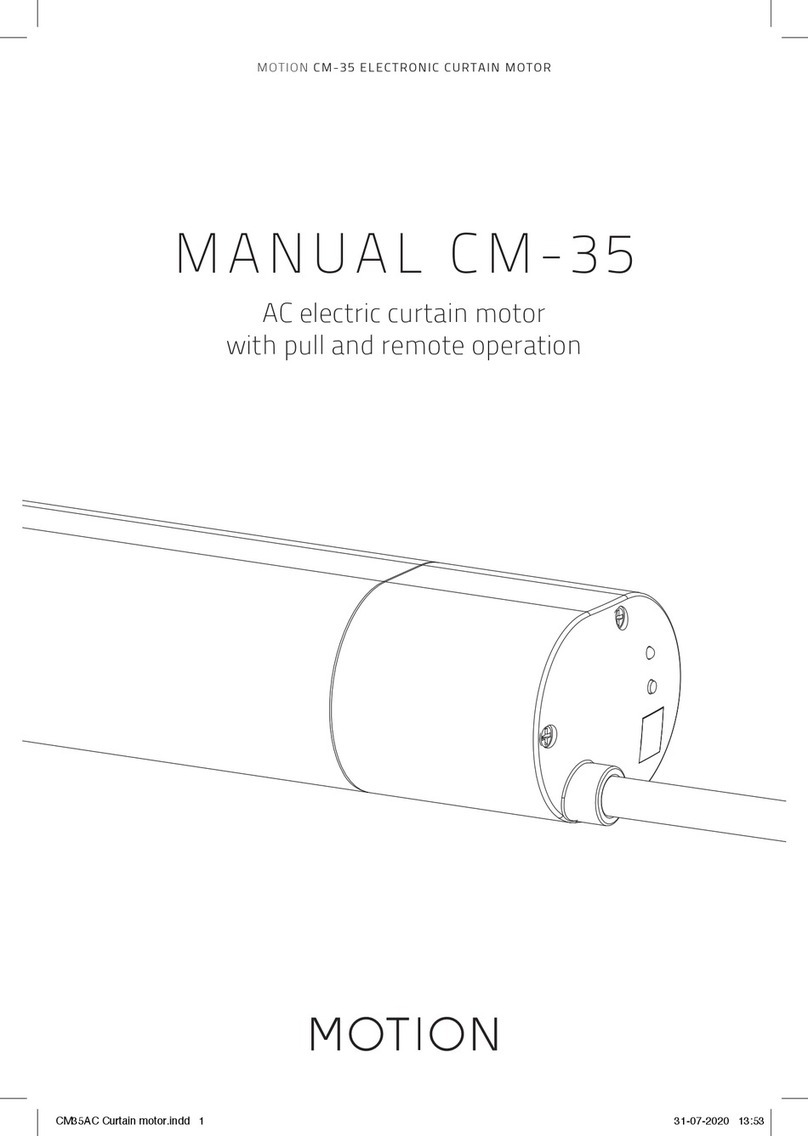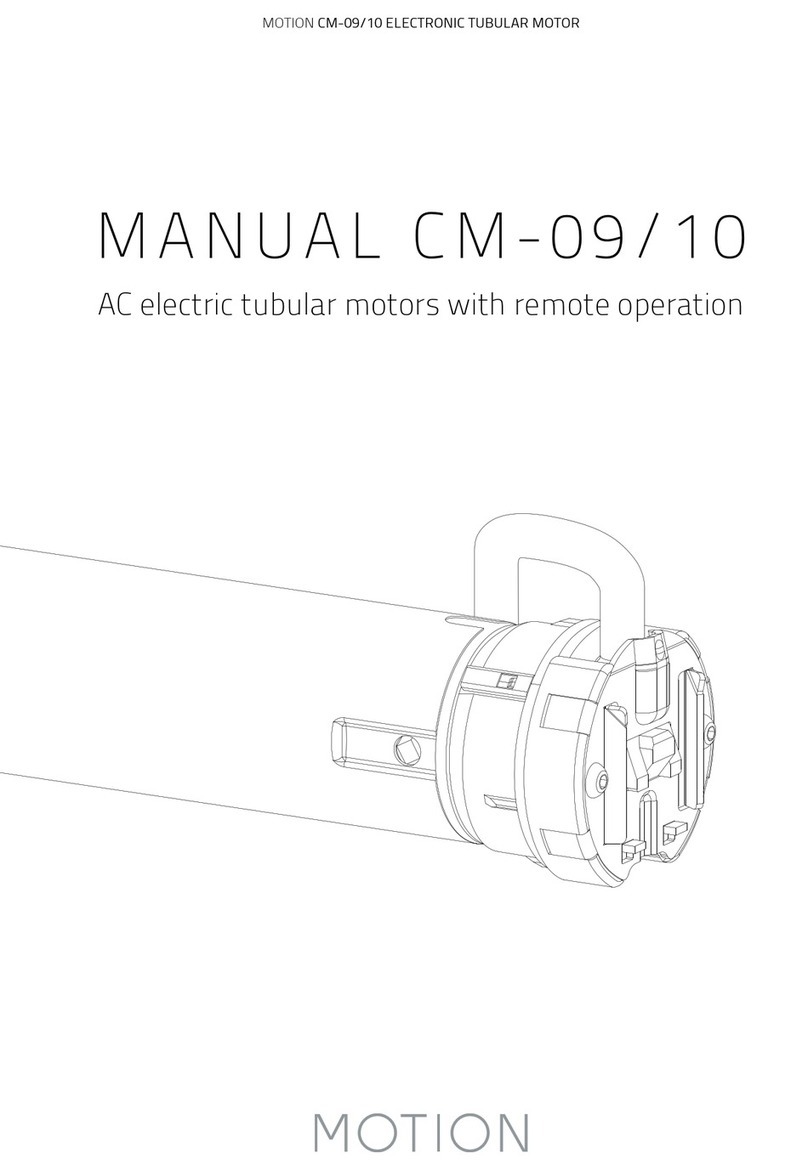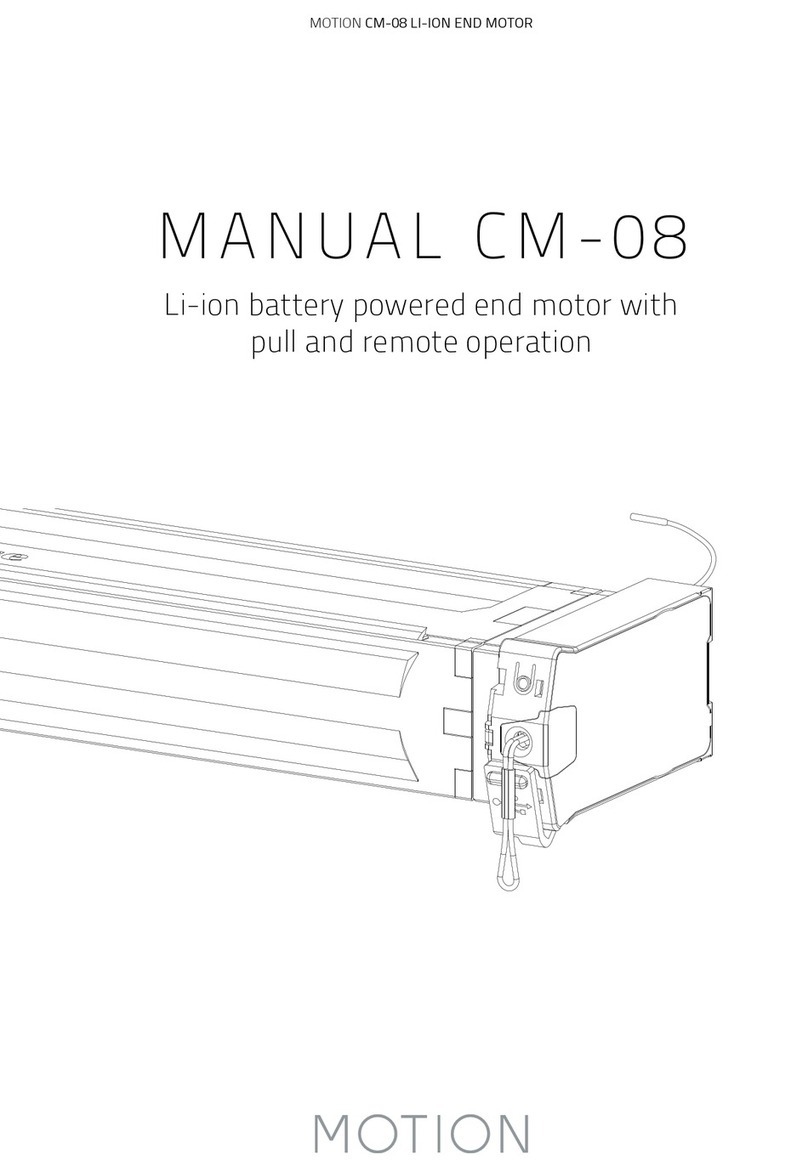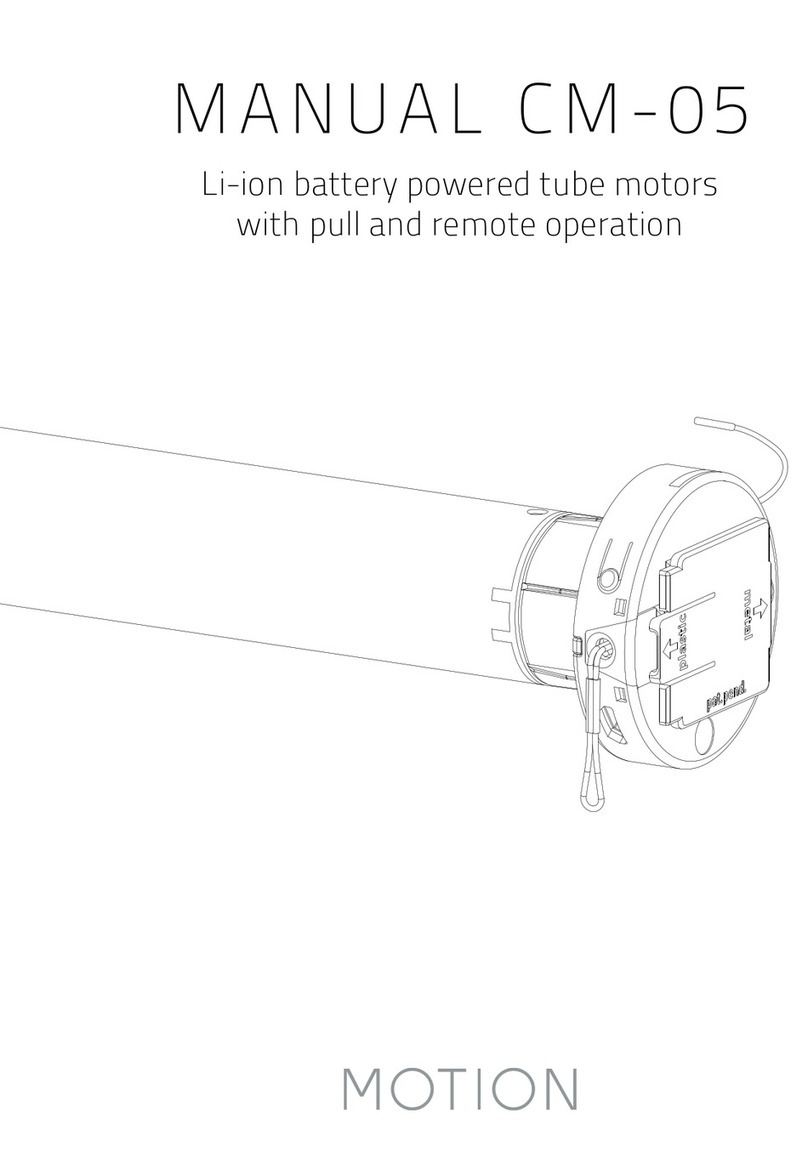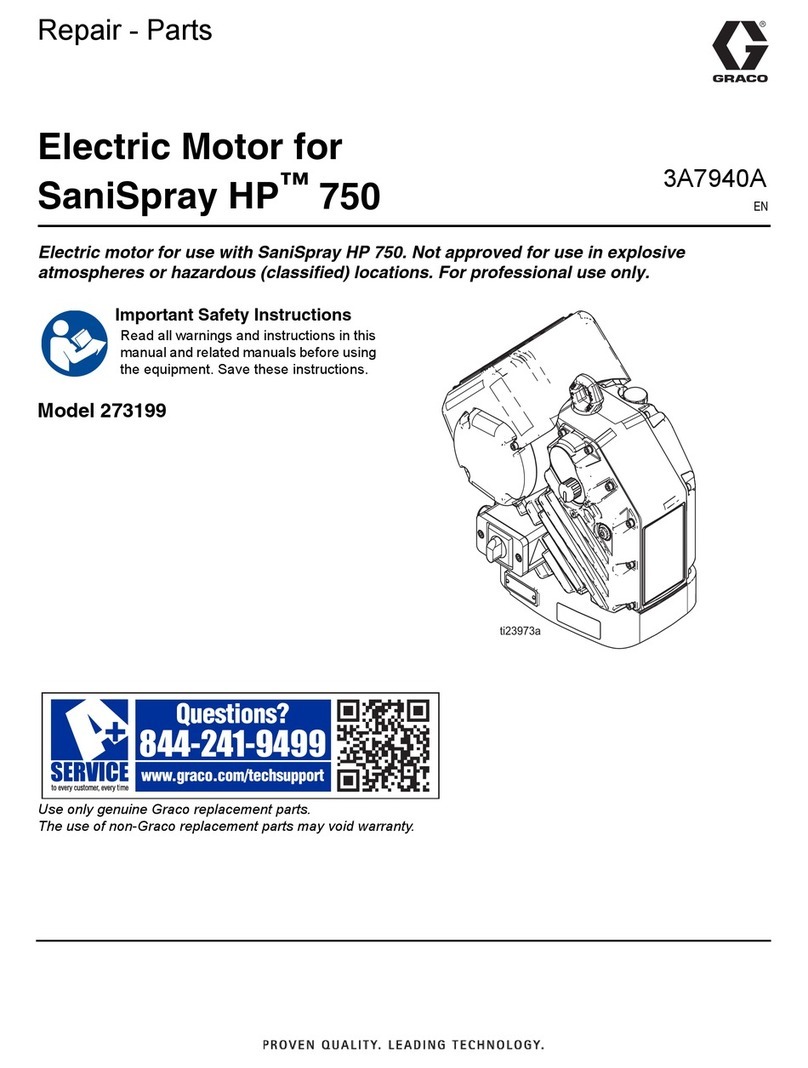MOTION CM-35 ELECTRONIC CURTAIN MOTOR MOTION CM-35 ELECTRONIC CURTAIN MOTOR
Important Safety instructions
WARNING: To reduce the risk of severe injury or
death, it is important to follow these instructions for
personal safety. Save these instructions.
Read and follow all installation instructions.
This appliance can be used by children aged
8 years and above and persons with reduced
physical, sensory or mental capabilities or lack
of experience and knowledge if they have been
given supervision or instruction concerning use of
the appliance in a safe way and understand the
hazards involved. Children should not play with
the appliance. Cleaning and user maintenance
should not be performed by children without
supervision.
Do not allow children to play with fixed controls.
Keep remote controls away from children.
Frequently examine the installation for imbalance
and signs of wear or damage to cables and
springs. Do not use if repair or adjustment is
necessary.
This instruction manual is also available on the
website.
The drive must be disconnected from its power
source during cleaning, maintenance and when
replacing parts.
The A-weighted emission sound pressure level of
the drive is equal to or less than 70dB(A).
Indoor and household use only.
Disconnect the drive from the power supply
or switch off the automatic controls when
maintenance, such as window cleaning, is being
carried out in the vicinity.
When operating a biased switch, make sure that
other persons are kept away.
Do not operate when maintenance, such as
window cleaning, is being carried out in the
vicinity.
The tube motor must only be supplied with safety
extra low voltage corresponding to the marking on
the appliance.
Important Installation instructions
WARNING: Important safety instructions. Follow all
instructions, since incorrect installation can lead to
severe injury.
This motor can only be used with soft material for
driven parts.
Hazardous unprotected moving parts of the drive
must be installed higher than 2.5m above the
floor or any other level surface that could provide
access to it.
Install the actuating member of a manual release
at a height less than 1.8m.
The actuating member of a biased switch is to be
located within direct sight of the driven part but
away from moving parts. It is to be installed at a
minimum height of 1.5m and not accessible to
the public.
The mass and the dimension of the driven part
must be compatible with the rated torque and
rated operating time.
Fixed controls have to be clearly visible after
installation.
The driven part must be compatible with
the rated torque (CM-35 0.8N.m) and rated
operating time (4 min).
The drive is intended to be installed at a height
of at least 2.5m above the floor or any other
accessible level surface.
All-pole disconnection switches must be
incorporated in the fixed wiring in accordance with
the wiring rules.
The appliance must only be supplied at safety
extra low voltage corresponding to the marking on
the appliance.
Before installing the drive, remove any
unnecessary cords or components and disable
any equipment not needed for powered operation.
FCC Manual | FCC ID: ZY4CM35
Regulatory Information
1 FCC Information for User
This product does not contain any user
serviceable components and is to be used with
approved antennas only. Any product changes or
modifications will invalidate all applicable regulatory
certifications and approvals.
2 FCC Electronic Emission Notices
This device complies with part 15 of the FCC Rules.
Operation is subject to the following two conditions:
1. This device may not cause harmful interference
2. This device must accept any interference received,
including interference that may cause undesired
operation.
3 FCC Radio Frequency Interference
statement
This equipment has been tested and found to
comply with the limits for a class B digital device,
pursuant to Part 15 of the FCC Rules. These limits
are designed to provide reasonable protection
against harmful interference when the equipment is
operated in a commercial environment. This
equipment generates, uses and can radiate radio
frequency energy and, if not installed and used in
accordance with the instructions, may cause harmful
interference to radio communications.
Operation of this equipment in a residential area
may cause harmful interference, in which case the
user will be required to correct the interference at
their own expense. If this equipment does cause
harmful interference to radio or television reception,
which can be determined by turning the equipment
off and on, the user is encouraged to try to correct
the interference by one or more of the following
measures:
Reorient or relocate the receiving antenna
Increase the distance separating the equipment
and receiver
Connect the equipment to an outlet on a circuit
different from that to which the receiver is
connected
Consult the dealer or an experienced radio/TV
technician for help
EU Declaration
Hereby, Coulisse declares that the radio
equipment type CM-35 is in compliance whith
directive 2014/53/EU. The full text of the EU
declaration of conformity is available at the
following internet address: www.my.coulisse.com
English
4 5