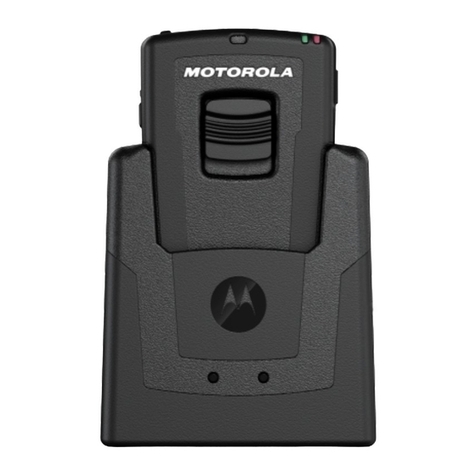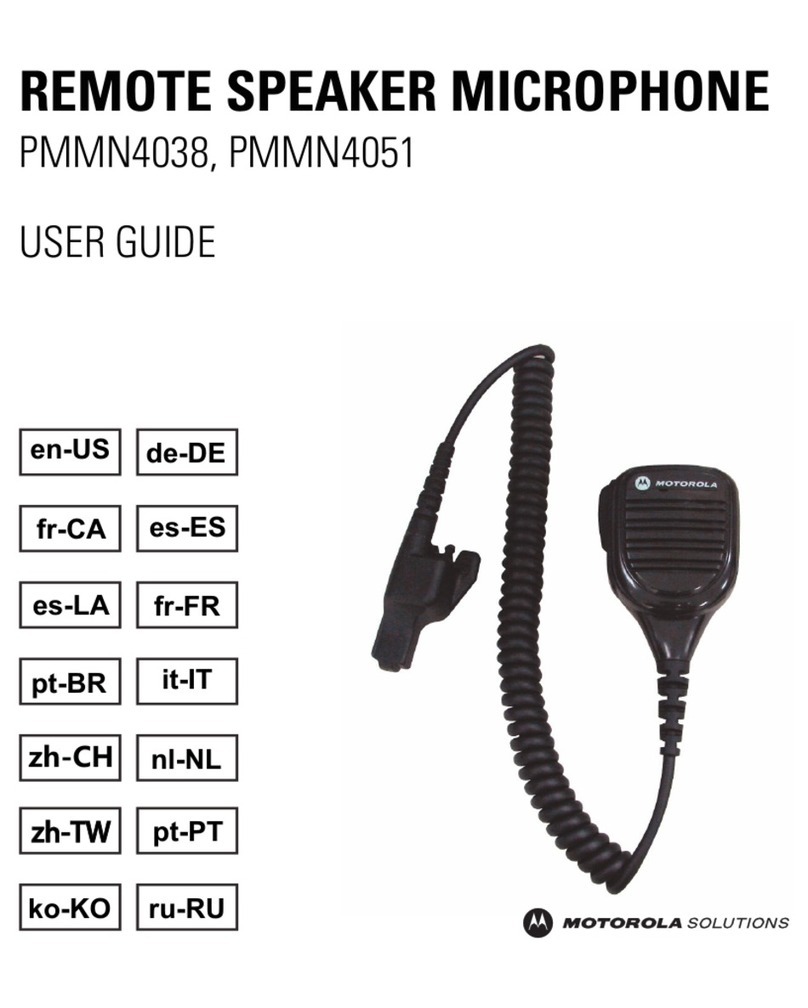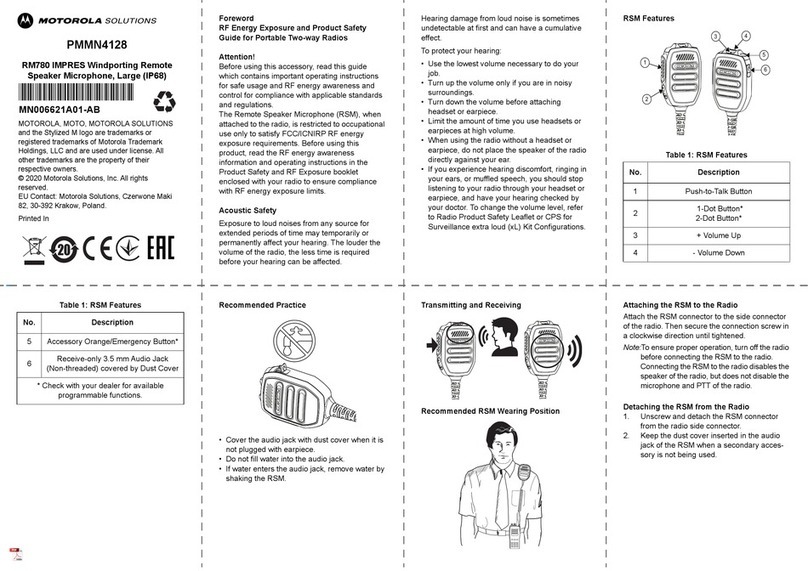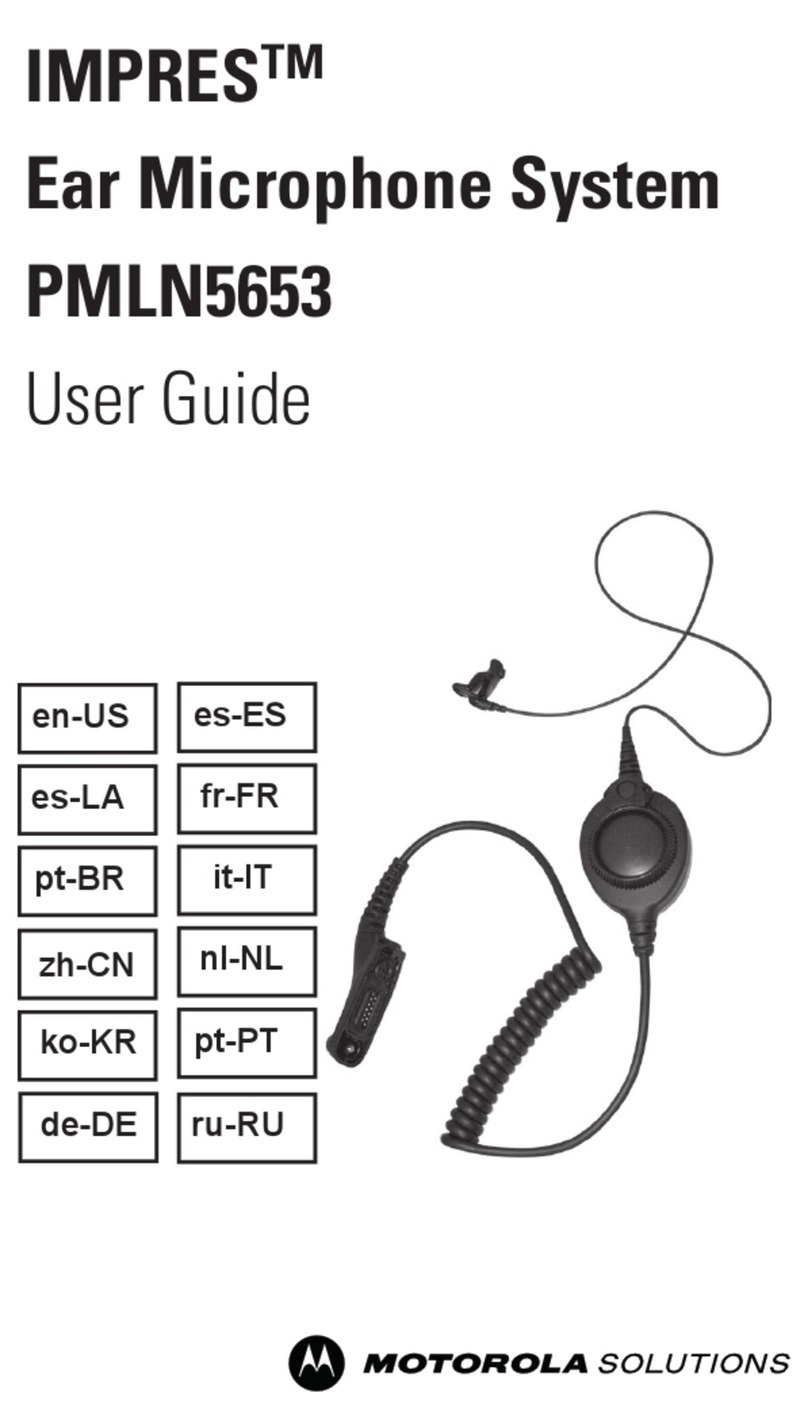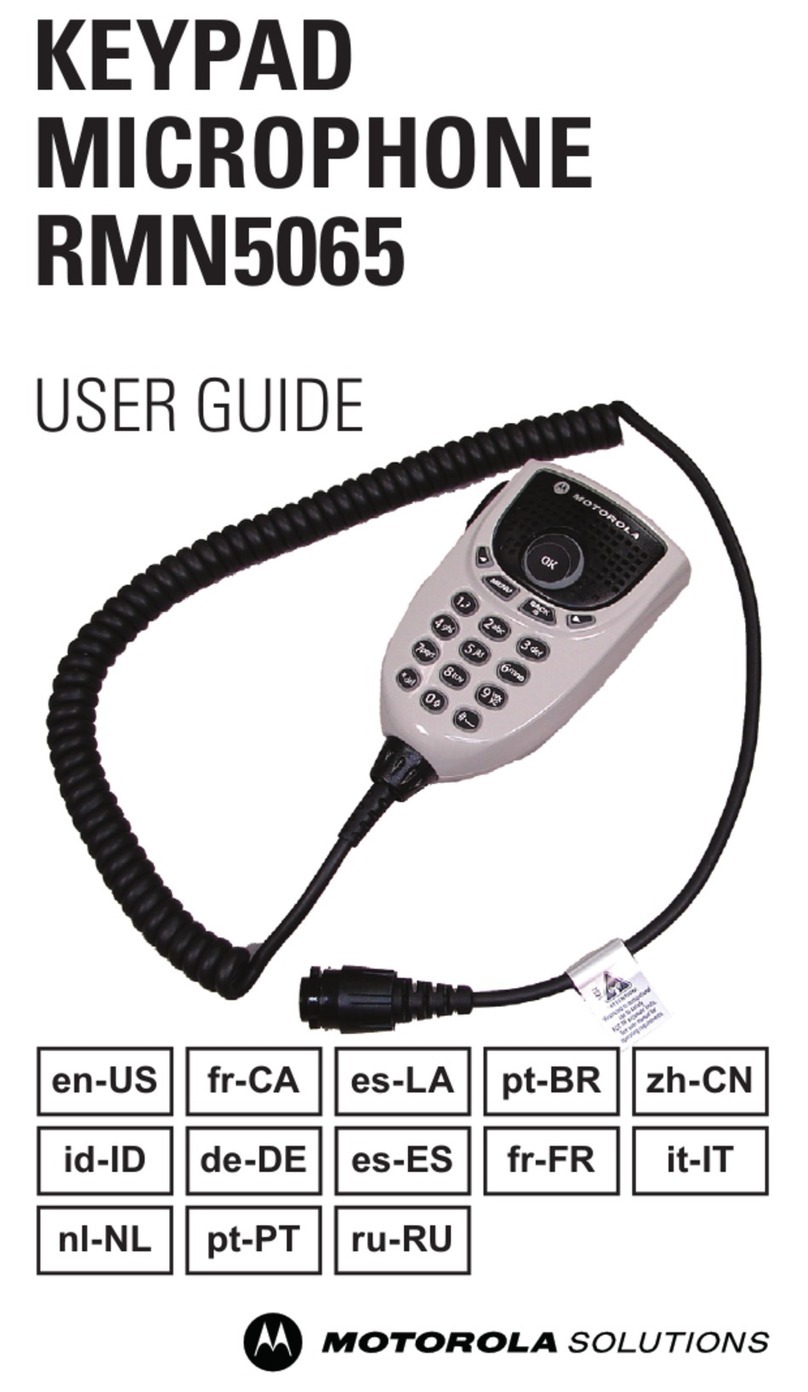mForeword
RF Energy Exposure and Product Safety
Guide for Portable Two-way Radios
Attention!
Before using this accessory, read this guide
which contains important operating instructions
for safe usage and RF energy awareness and
control for compliance with applicable standards
and regulations.
The Remote Speaker Microphone (RSM), when
attached to the radio, is restricted to occupational
use only to satisfy FCC/ICNIRP RF energy
exposure requirements. Before using this
product, read the RF energy awareness
information and operating instructions in the
Product Safety and RF Exposure booklet
enclosed with your radio to ensure compliance
with RF energy exposure limits.
Acoustic Safety
Exposure to loud noises from any source for
extended periods of time may temporarily or
permanently affect your hearing. The louder the
volume of the radio, the less time is required
before your hearing can be affected.
Hearing damage from loud noise is sometimes
undetectable at first and can have a cumulative
effect.
To protect your hearing:
• Use the lowest volume necessary to do your
job.
• Turn up the volume only if you are in noisy
surroundings.
• Turn down the volume before attaching
headset or earpiece.
• Limit the amount of time you use headsets or
earpieces at high volume.
• When using the radio without a headset or
earpiece, do not place the speaker of the radio
directly against your ear.
• If you experience hearing discomfort, ringing in
your ears, or muffled speech, you should stop
listening to your radio through your headset or
earpiece, and have your hearing checked by
your doctor. To change the volume level, refer
to Radio Product Safety Leaflet or CPS for
Surveillance extra loud (xL) Kit Configurations.
RSM Features
•
PMMN4149
RM110 Remote Speaker Microphone,
without 3.5 mm Audio Jack (IP55)
*MN009680A01*
MN009680A01-AA
MOTOROLA, MOTO, MOTOROLA SOLUTIONS
and the Stylized M logo are trademarks or
registered trademarks of Motorola Trademark
Holdings, LLC and are used under license. All
other trademarks are the property of their
respective owners.
© 2023Motorola Solutions, Inc. All rights
reserved.
Printed In
Table 1: RSM Features
No. Description
1 Push-to-Talk Button
Transmitting and Receiving
Recommended RSM Wearing Position
Attaching the RSM to the Radio
Attach the RSM connector to the side connector
of the radio. Then secure the connection screw in
a clockwise direction until tightened.
Note:To ensure proper operation, turn off the radio
before connecting the RSM to the radio.
Connecting the RSM to the radio disables the
speaker of the radio, but does not disable the
microphone and PTT of the radio.
Detaching the RSM from the Radio
1. Unscrew and detach the RSM connector
from the radio side connector.
2. Keep the dust cover inserted in the audio
jack of the RSM when a secondary acces-
sory is not being used.
Cable Management
To ensure optimum range and user experience, it
is recommended to avoid crossing accessory
cable with the radio antenna.
Replacement Parts
Service and Warranty
Motorola Solutions offers warranty for your RSM.
Refer to your Motorola Solutions dealer or point-
of-purchase for detailed information.
NOTE: Warranty is void after customer
replacement of any parts other than
replacements parts listed.
Table 2: Replacement Parts
No Description
1Low Profile Swivel Clip
(PMLN8121)
MN009689A01.fm Page 1 Tuesday, December 13, 2022 11:19 AM