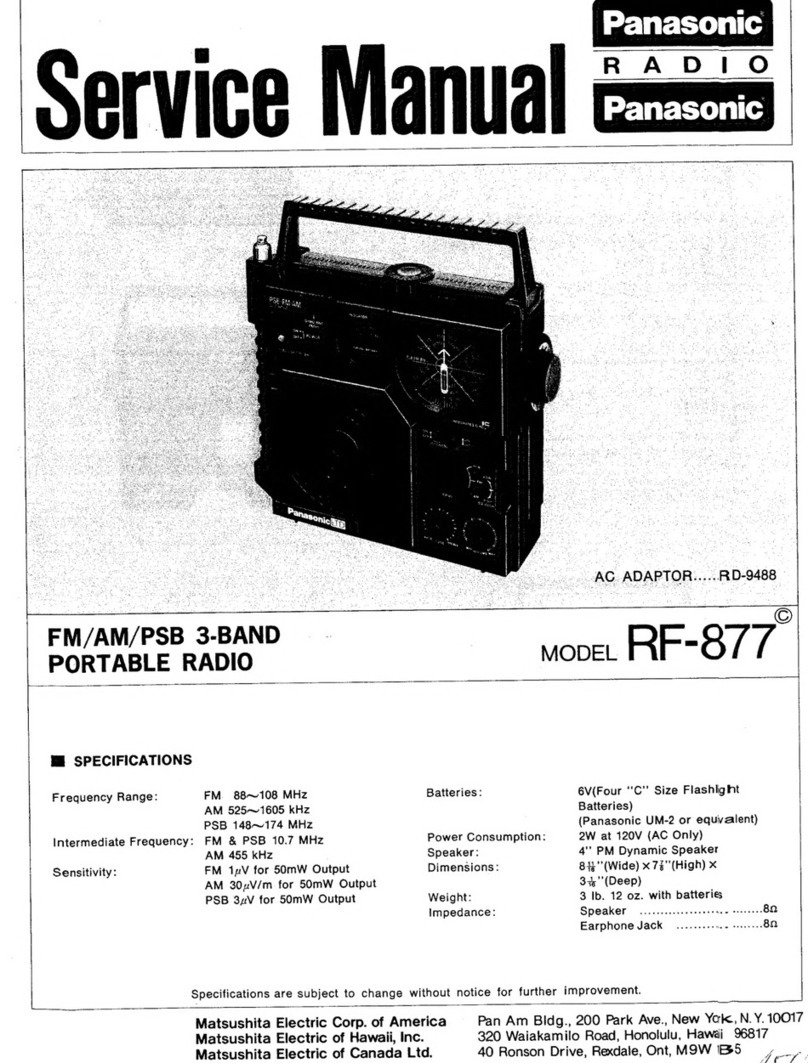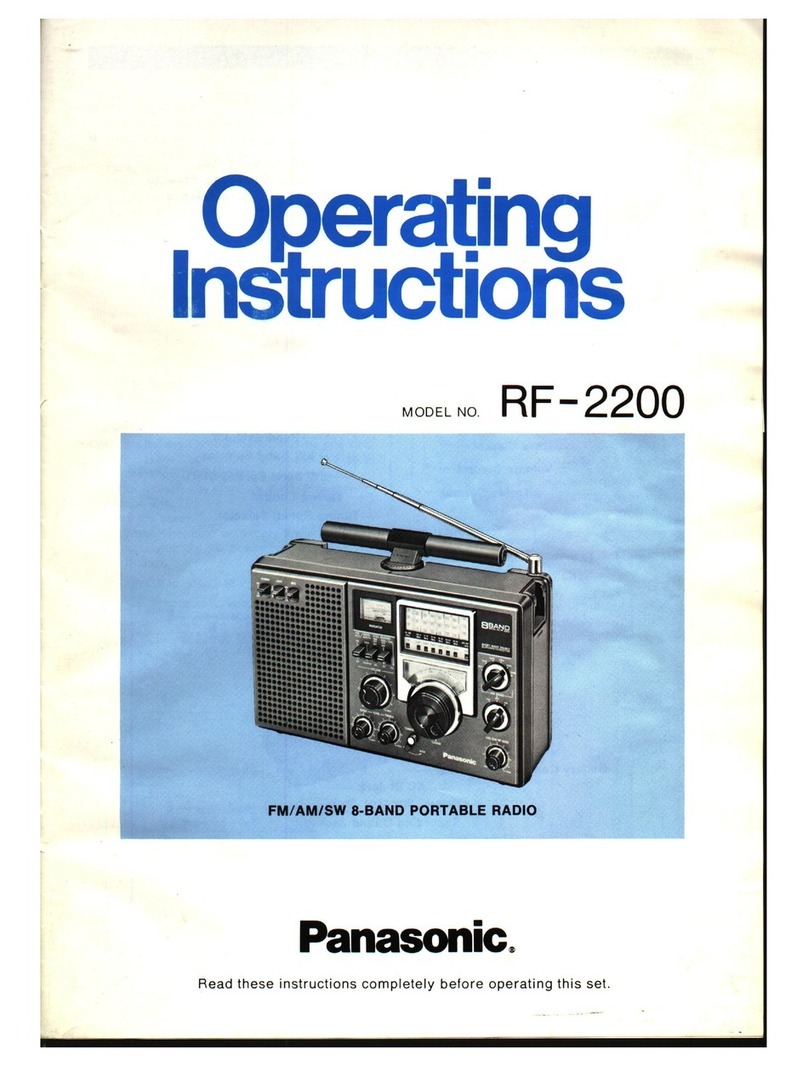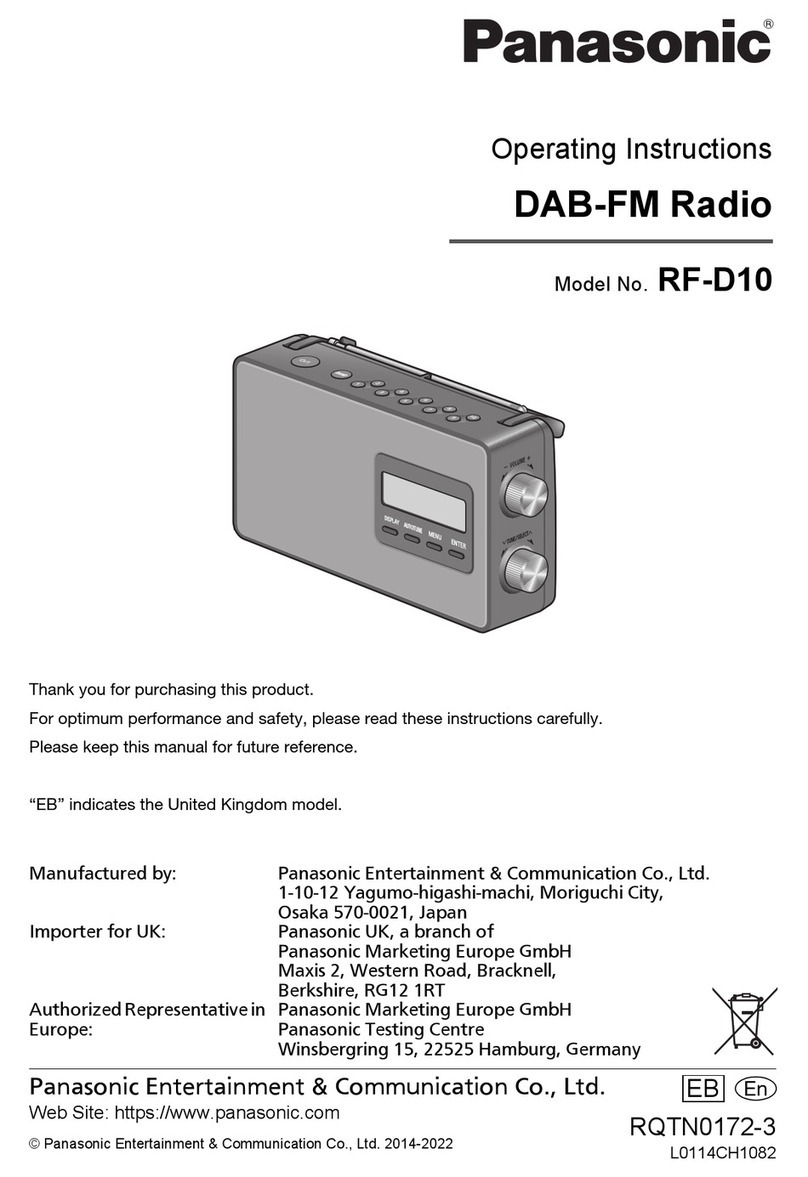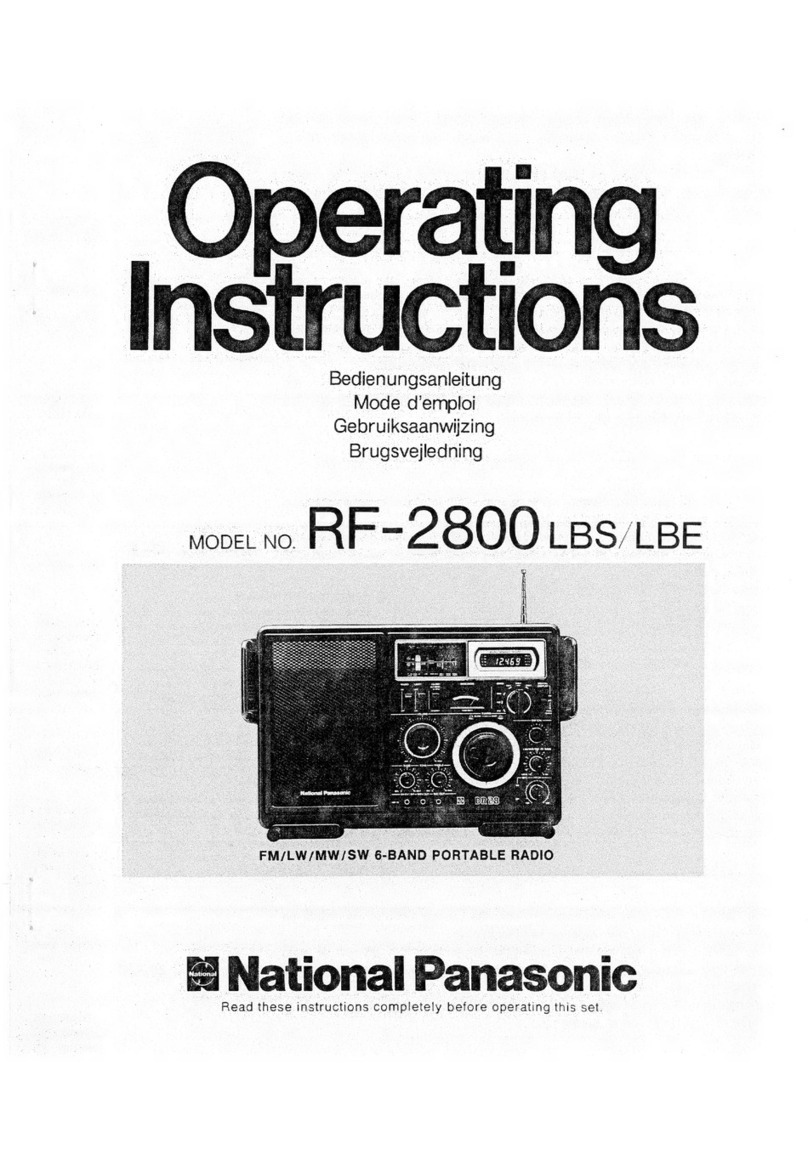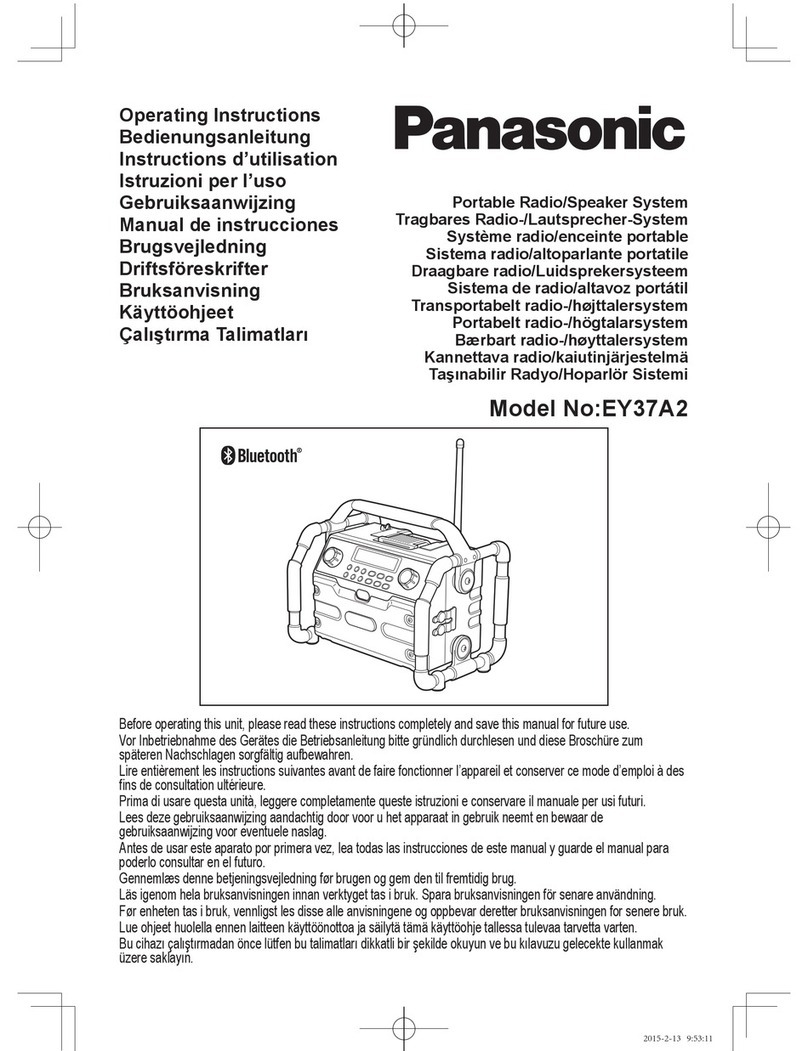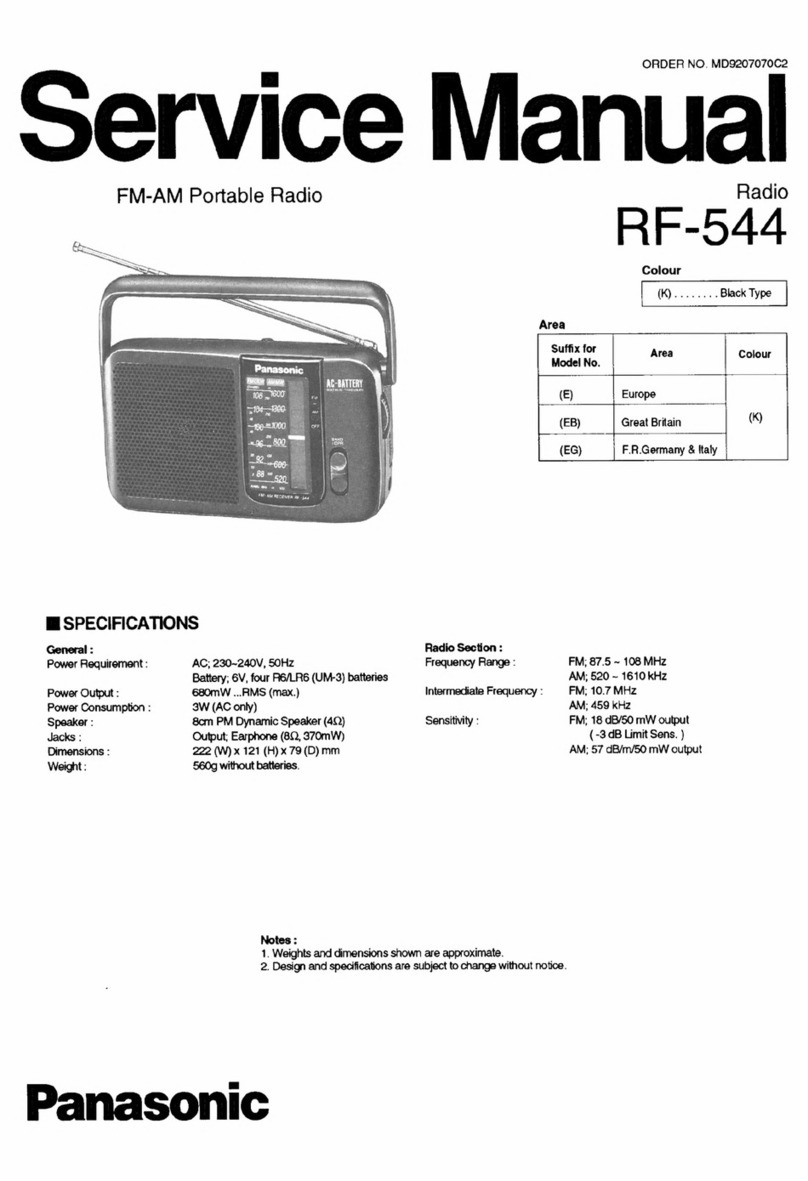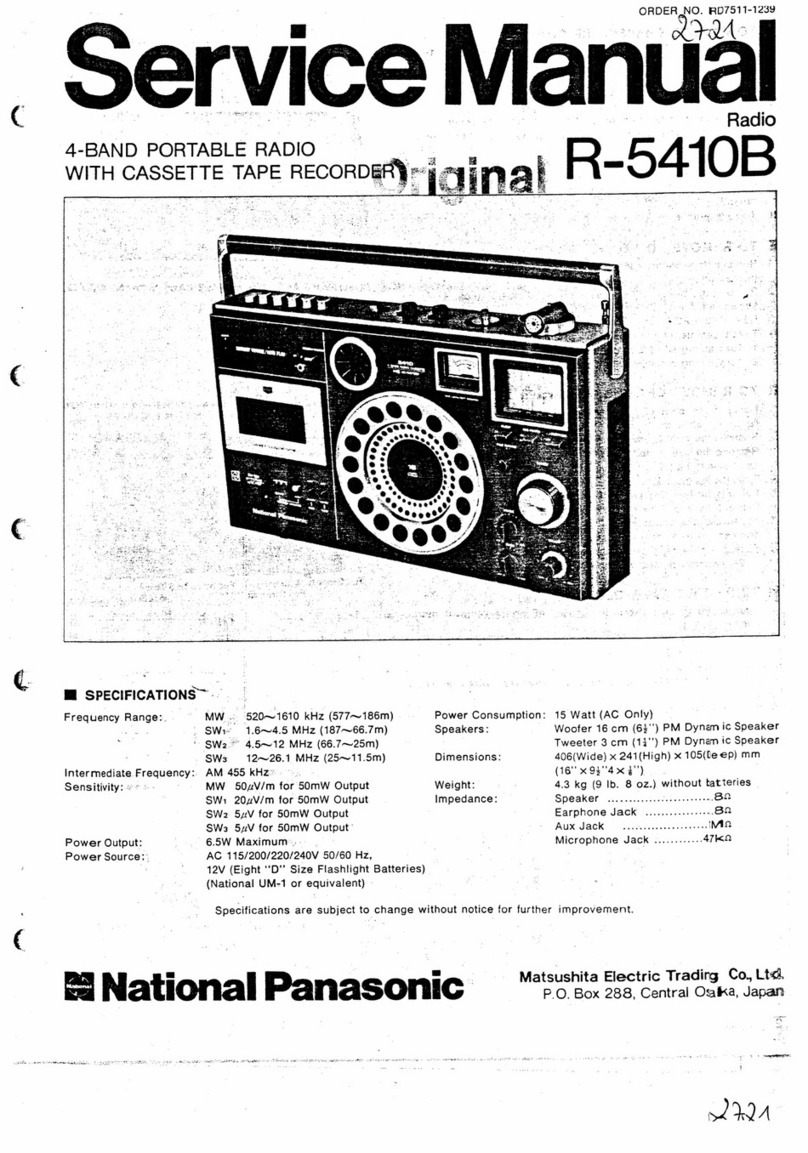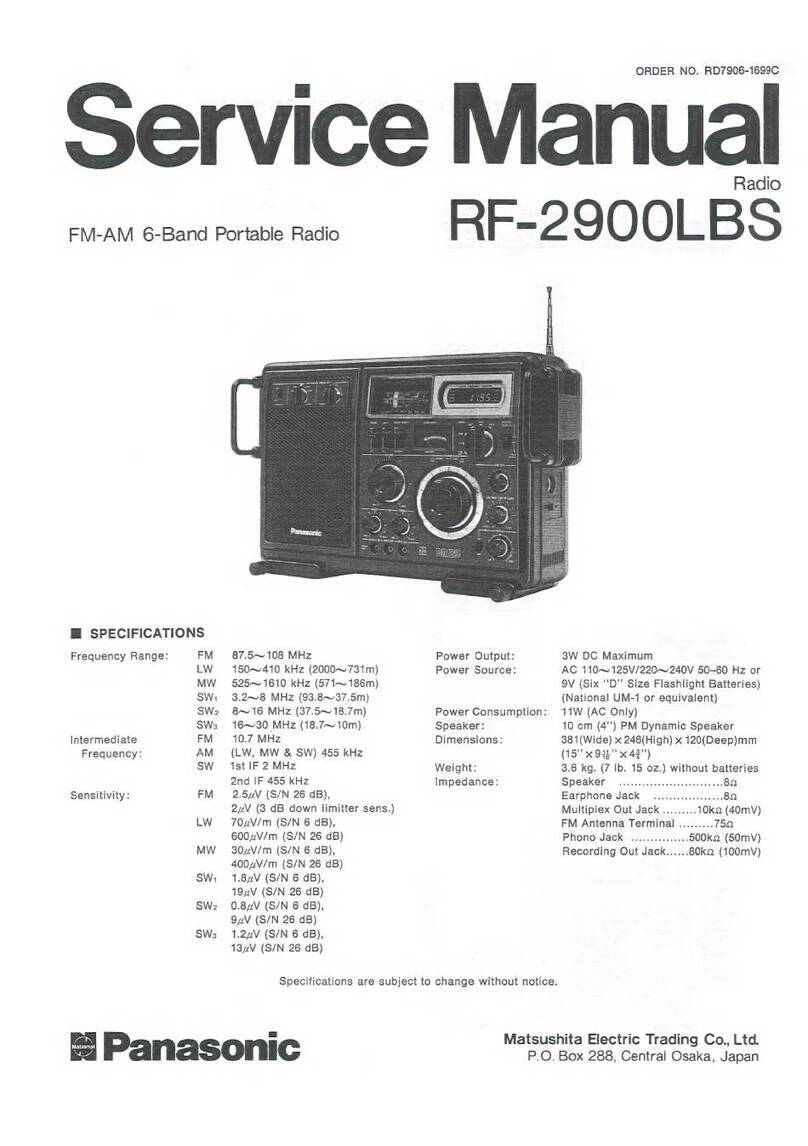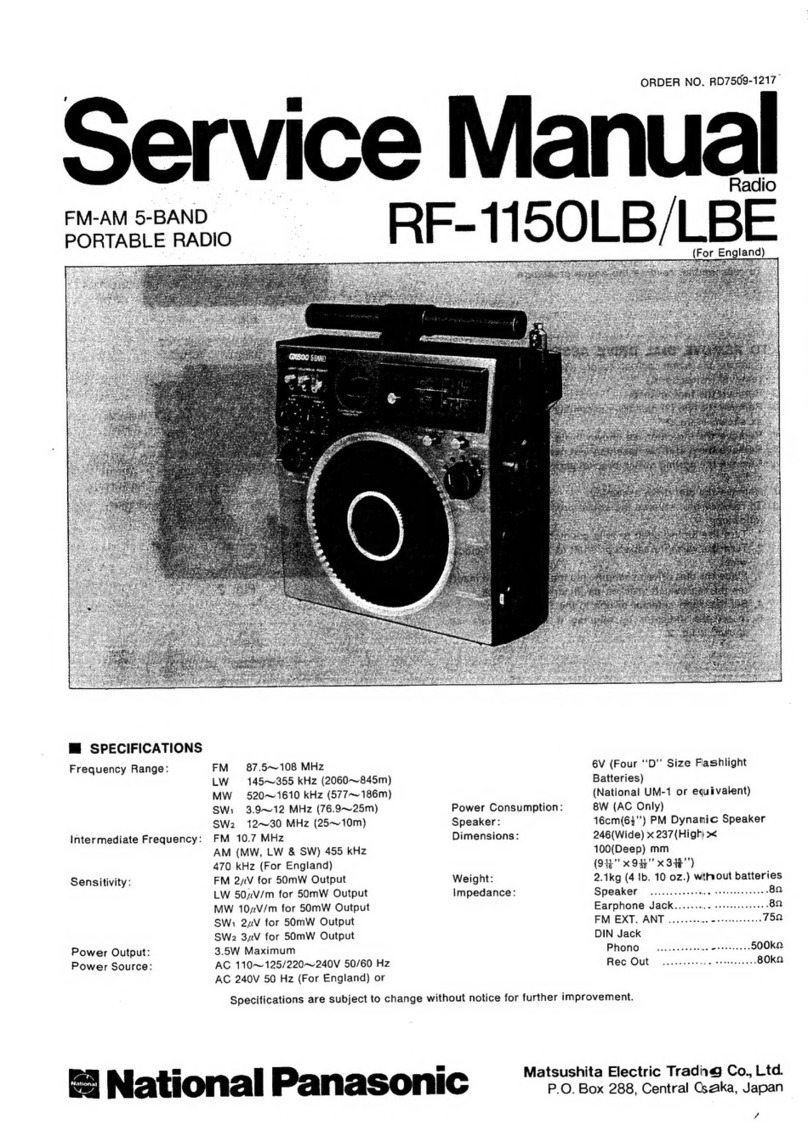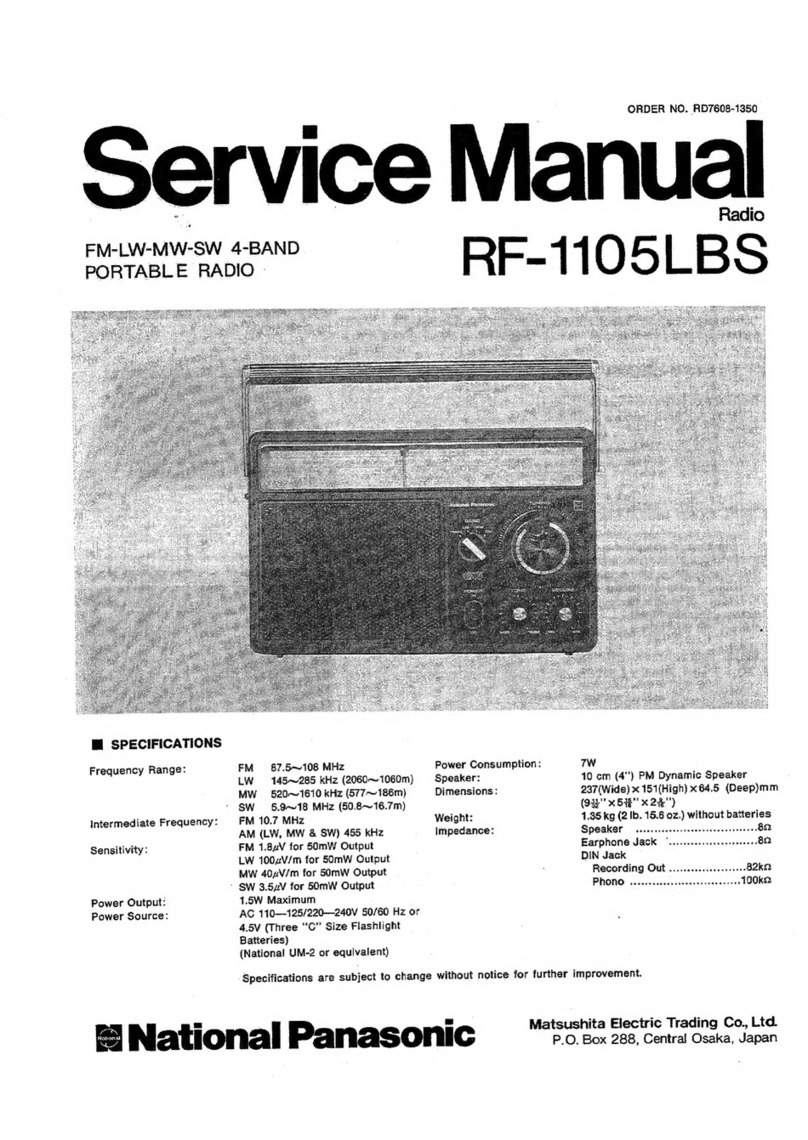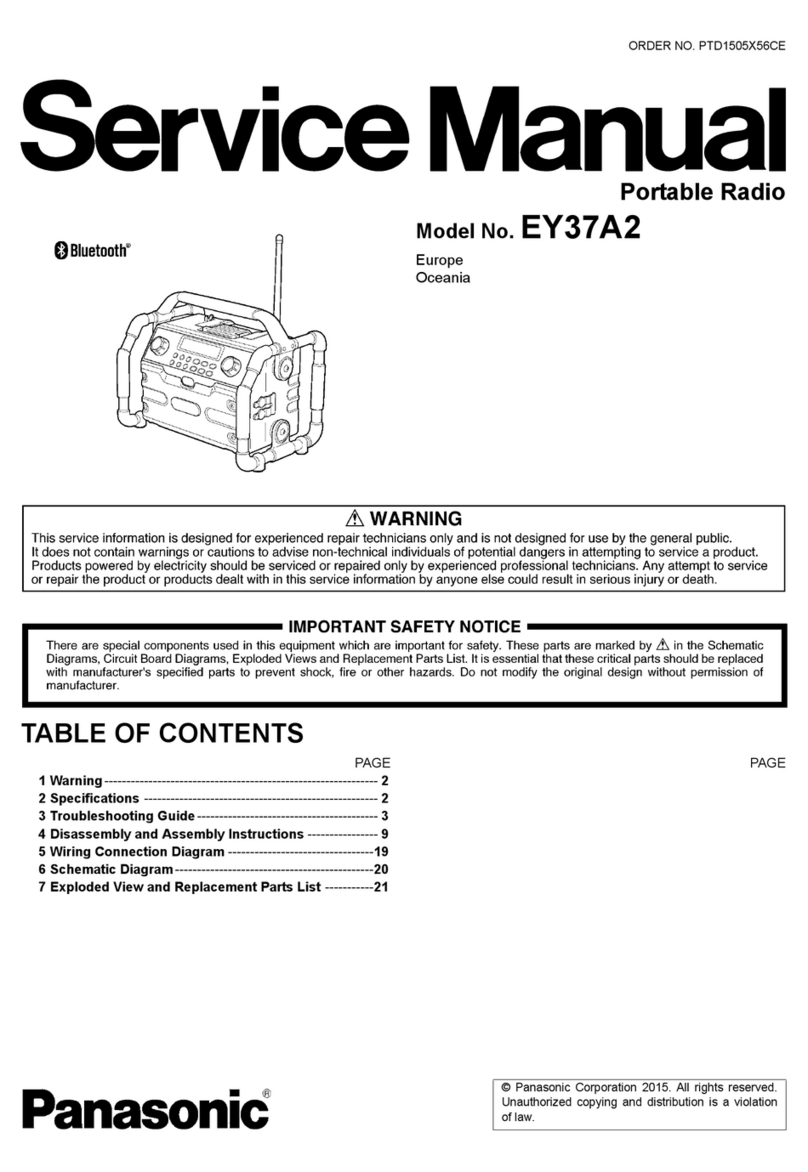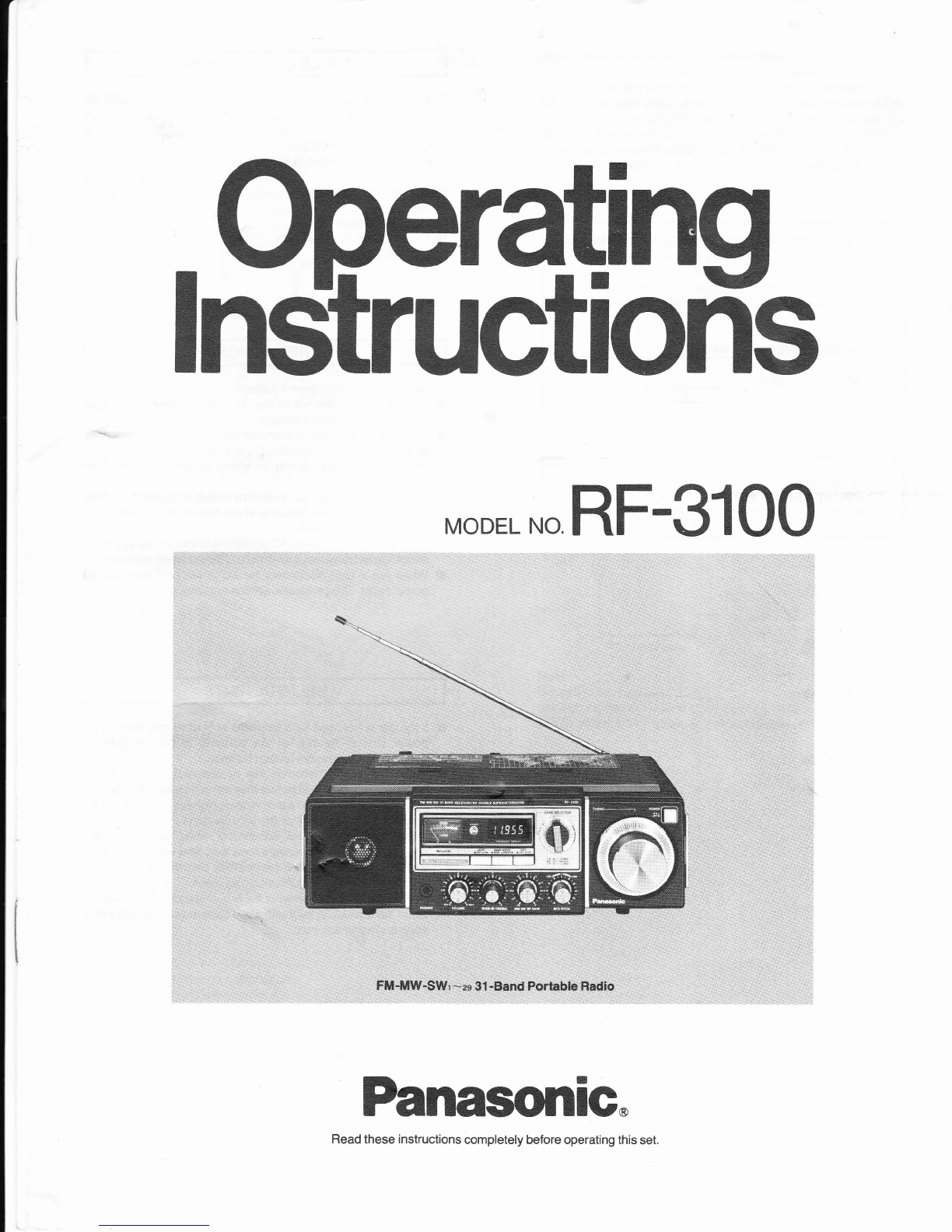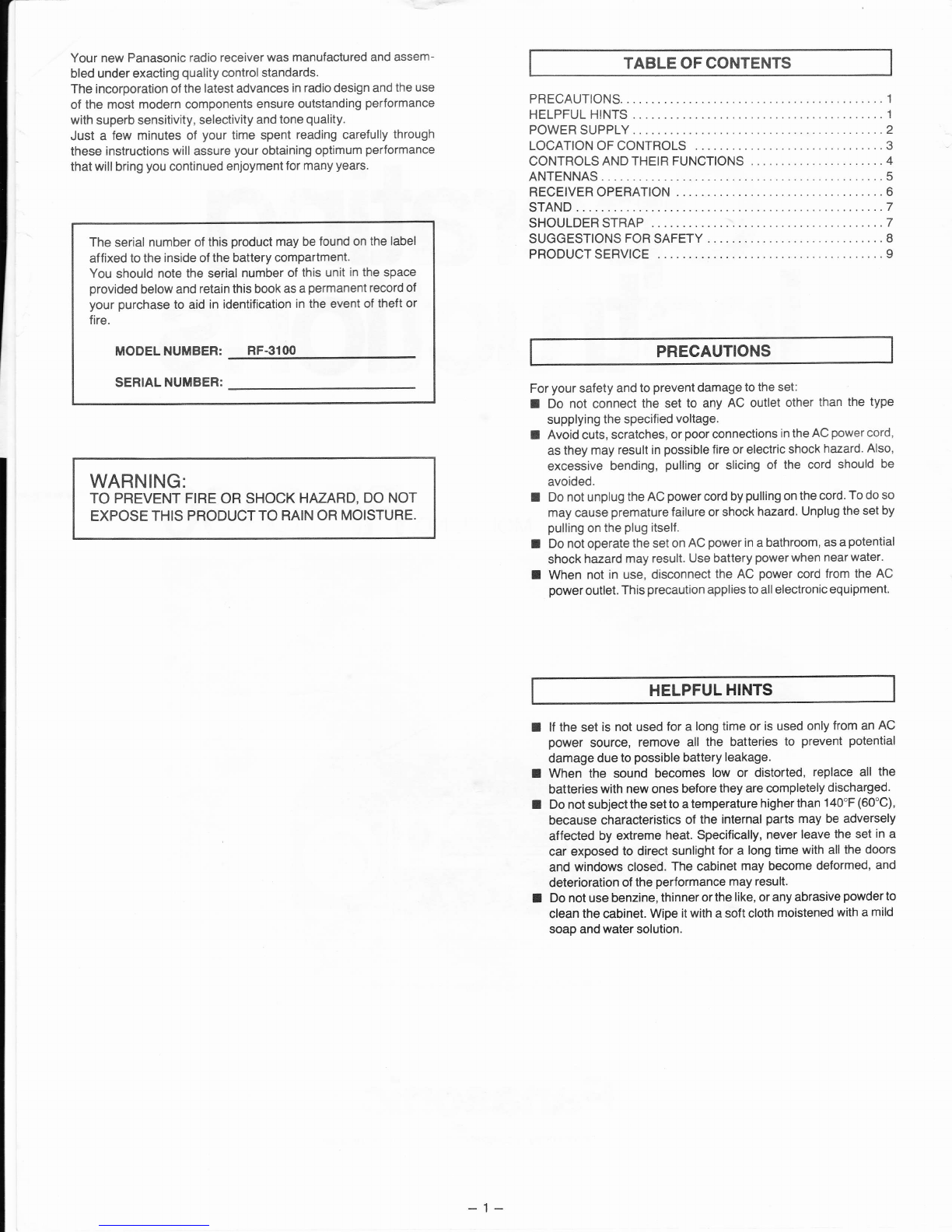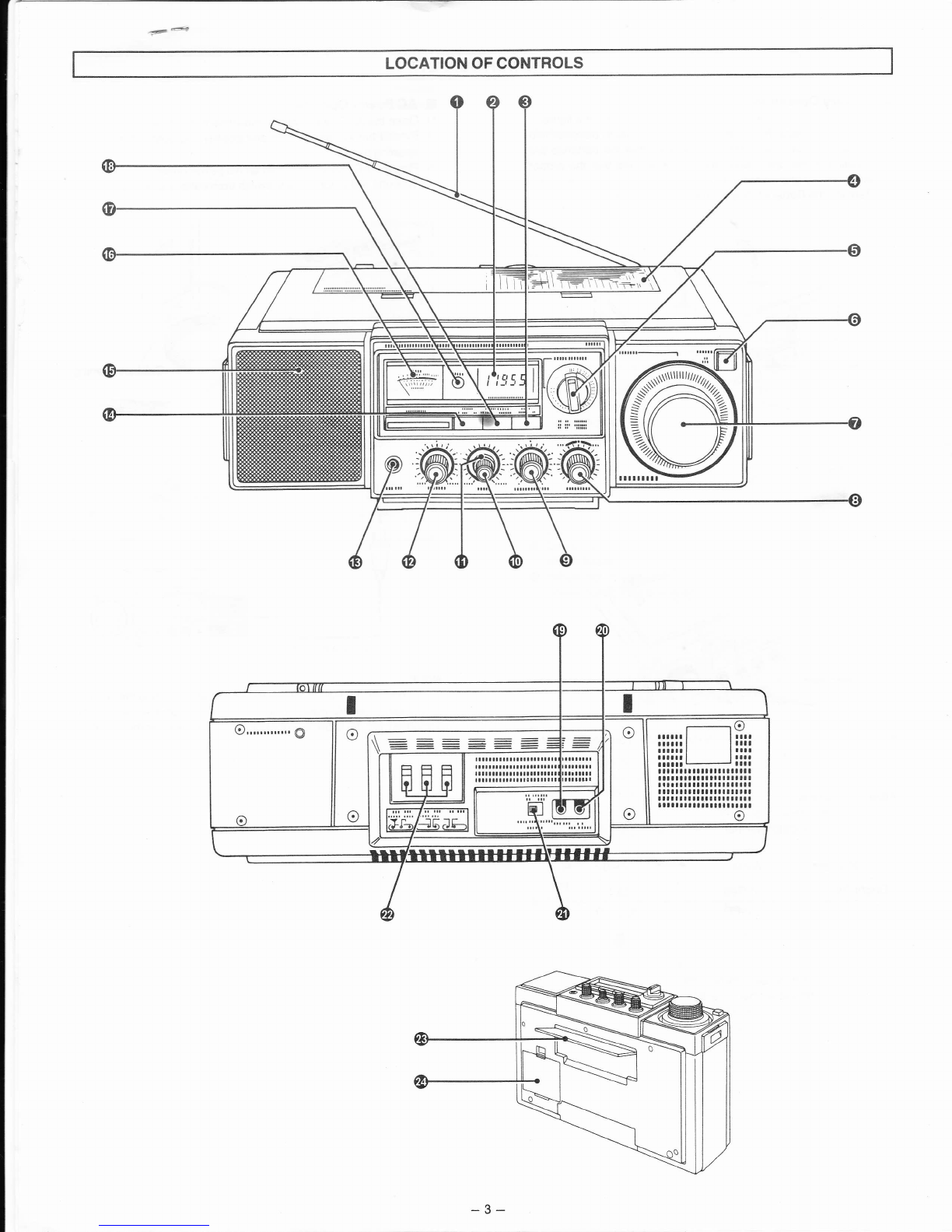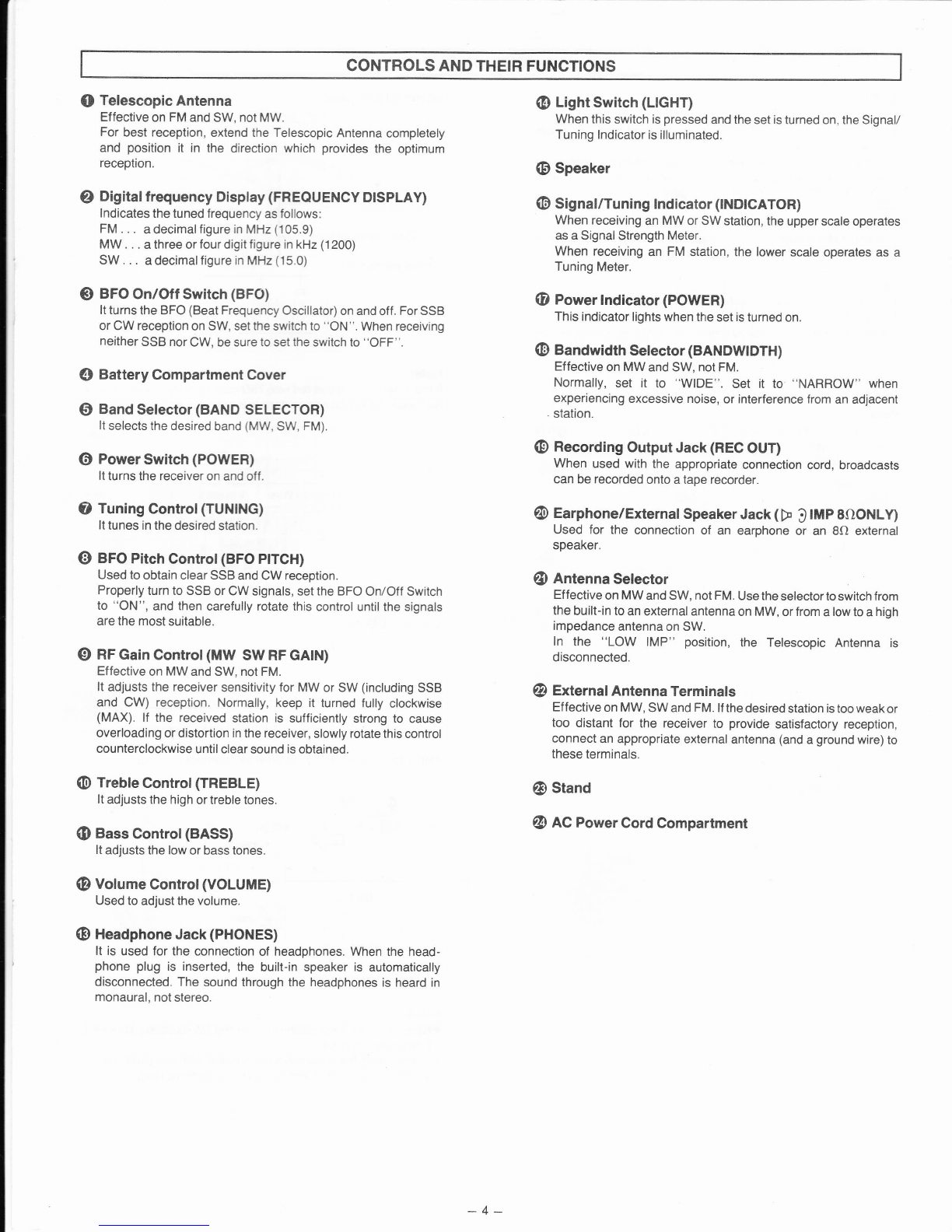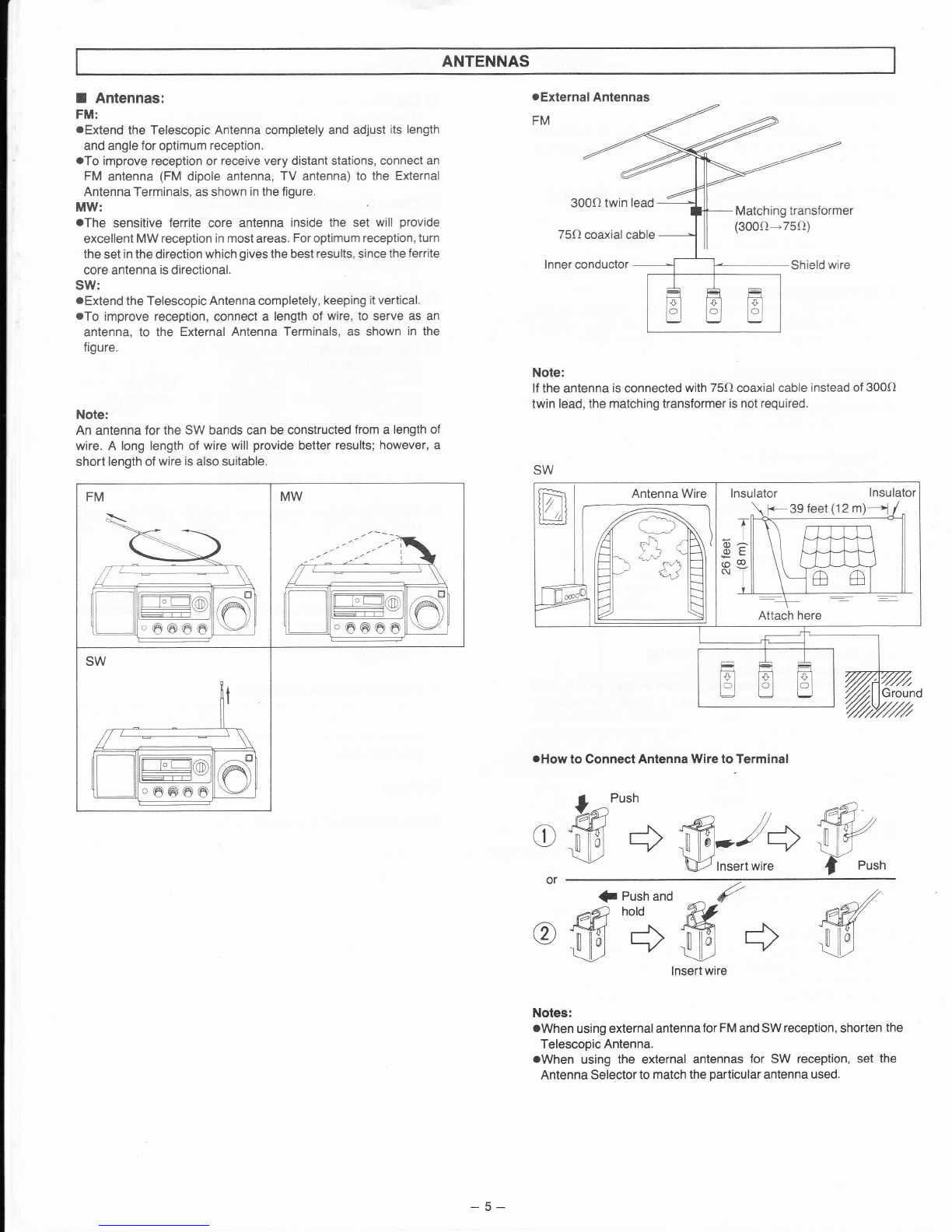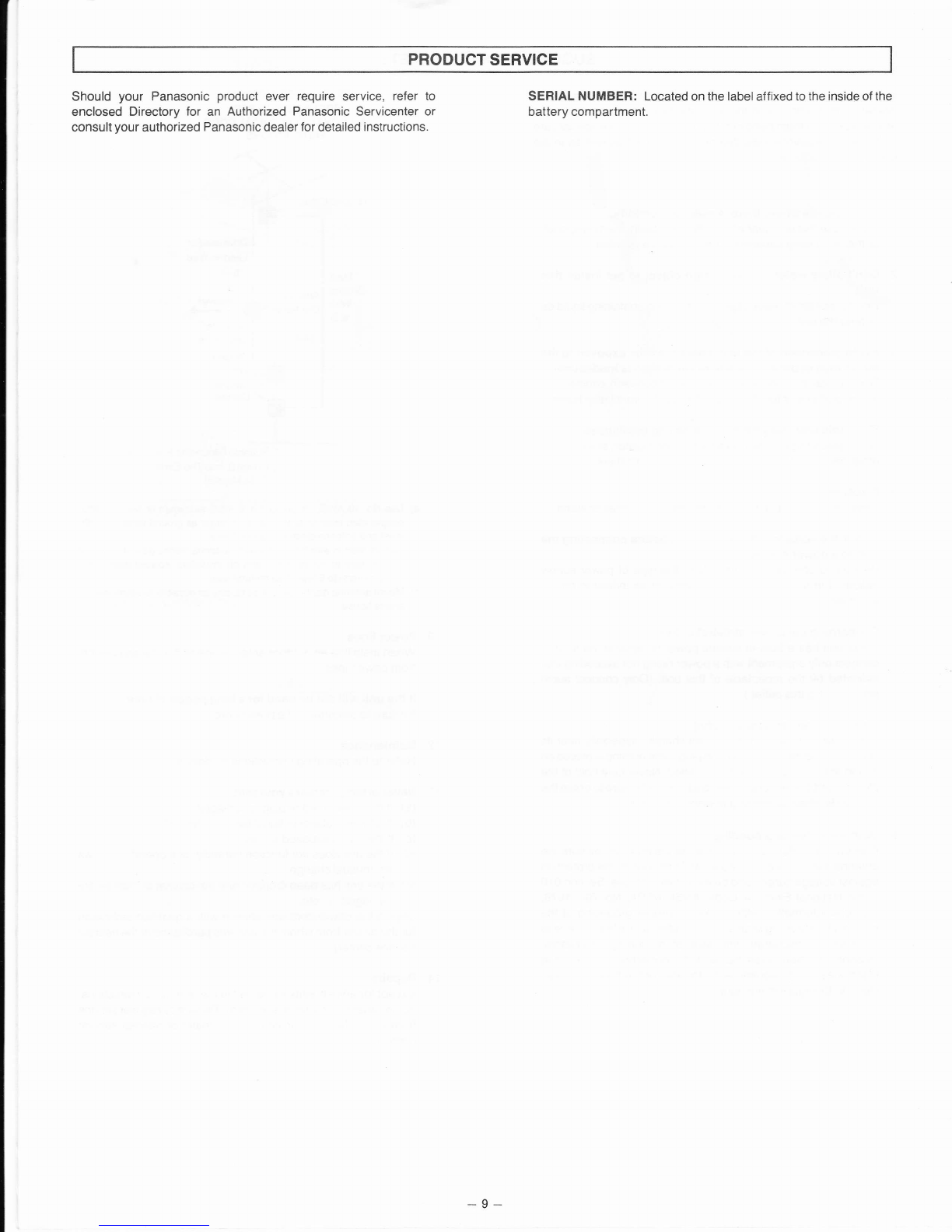SUGGESTIONS FOR SAFETY
Before using this unit, be sure to read applicable items of the
operating instructions and these salety suggestions carefully; and
afterwards keep them handy for future reference. Take special care
to follow the warnings indicated on the unit itself as well as in the
operating instructions.
1. Avoid places where there is water or humidity.
Do not use this unit near a bathtub, washbasin, swimming pool,
or the like. Damp basements should also be avoided.
2. Don't allow water or any foreign obiect to get inside this
unit.
Don't place small metal objects or anything containing liquid on
or near the unit.
3. Avoid placement of the unit where it will be exposed to the
direct rays of the sun, or where ventilalion is inadequate.
Don't place this unit in a bookcase or between cabinets, or
where curtains or furniture may obstruct the ventilation holes.
4. Place this unit away from heat-emitting appliances.
Never place this unit near a radiator, heat register, stove, or any
other heat-emitting equipment. (lncluding Amplifiers).
5. Placement
Place the unit on a stable, vibration{ree, level shell or stand.
6. Check the voltage rating of this unit belore connecting the
unil to a power supply.
Be sure to connect the unit only to the type ot power supply
indicated in the operating instructions, or as indicated on the
unit itself.
7. Concerning the power outlet(s) of this unit
lf this unit has a built-in electric power receptacle, be sure to
connect only equipment with a power rating not exceeding that
indicated by the receptacle of this unit. (Only connect audio
equipment to this outlet.)
8. Care ol the power cord and plug.
Take care that the cord is not bent sharply (especially near its
connection to the unit or near the plug), that nothing is placed on
it, and that it is not pinched or crushed. Never take hold of the
plug or cord if your hand is wet, and always be sure to grasp the
plug body when connecting or disconnecting it.
9. Ouldoor Antenna grounding.
lf an outside antenna is connected to the receiver, be sure the
antenna system is grounded so as to provide some protection
against voltage surges and built up static charges. Section 810
of the National Electrical Code, ANSI/-NFPA. No. 70-1978,
provides information with respect to proper grounding of the
mast and supporting structure, grounding of the lead-in wire to
an antenna discharge unit, size of grounding conductors,
location of antenna-discharge unit, connection to grounding
electrodes, and requirements for the grounding electrode.
Refer to the figure to the right.
EXAMPLE OFANTENNA
GROUNDING AS PER
NATIONAL ELECTRICAL COOE
INSTRUCTIONS
Ground Clamp
Downlead or
Lead-in Wire
Mast
Ground
Wire
a,b
b
To
Receiver
Antenna
Discharge
Ground
Wire a, b
Ground
Clamps
i; Suitable Grounding Electrode
ii Driven A' lntoThe Earth
(2.44 Meters)
a) Use No. 10 AWG copper or No. 8 AwG aluminum or No. 17 AwG
copper-clad steel or bronze wire, or larger as ground wires for both
mast and antenna discharge ground wire.
b) Secure lead-in wire from anlenna to antenna discharge unit and mast
ground wire to house with stand-off insulators, spaced from 4 teet
(1.22 meters) to 6leet (1.83 meters) apart.
c) Mount antenna discharge unit as closely as possible to where lead-in
enters house.
10. Power lines
When installing an outdoor antenna, install it as far as possible
from power lines.
1 1. ll the unit will not be used lor a long period ol time:
Be sure to disconnect the power cord.
12. Maintenance
Refer to the operating instructions for details.
13. Nevel attempt repairs yoursell:
(a) lf the power cord or plug is damaged.
(b) ll a foreign object or liquid falls into the unit.
(c) lf the unit is exposed to rain.
(d) lf the unit does not function normally, or if operation shows
an unusual change.
(e) lf the unit has been dropped and the cabinet or chassis are
damaged.. . etc.
Unplug the power cord and consult with a qualified technician
(or the dealer from whom the unit was purchased or the nearest
service center).
14. Repairs
Except for adjustments explained in the operating instructions,
do not attempt any repairs yourself. Be sure to request service
from a qualified technician (or your dealer or nearest service
center).
-8-