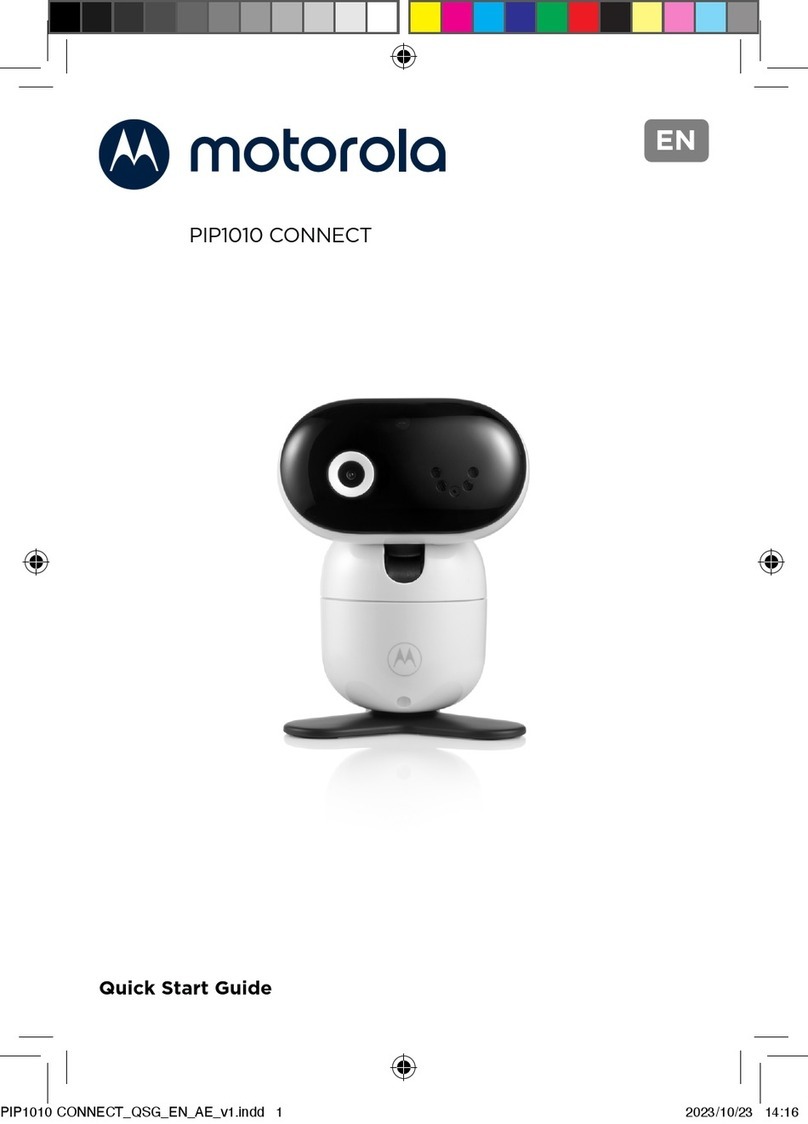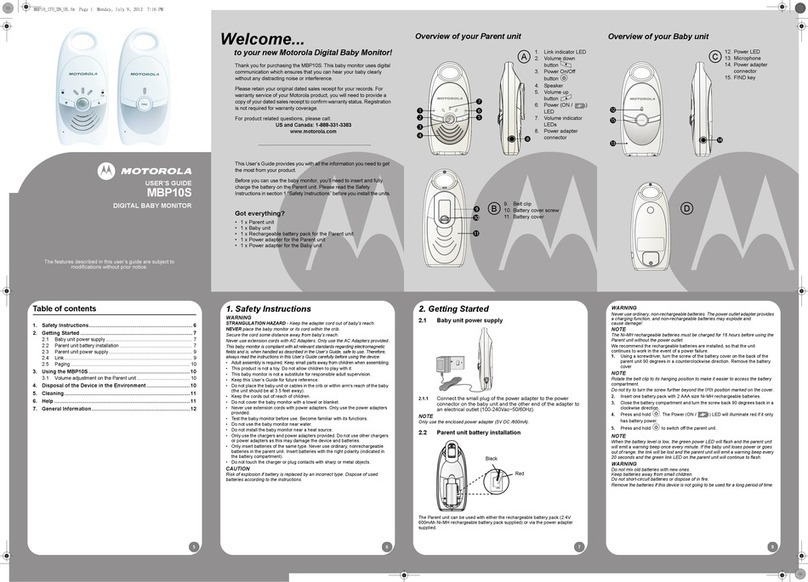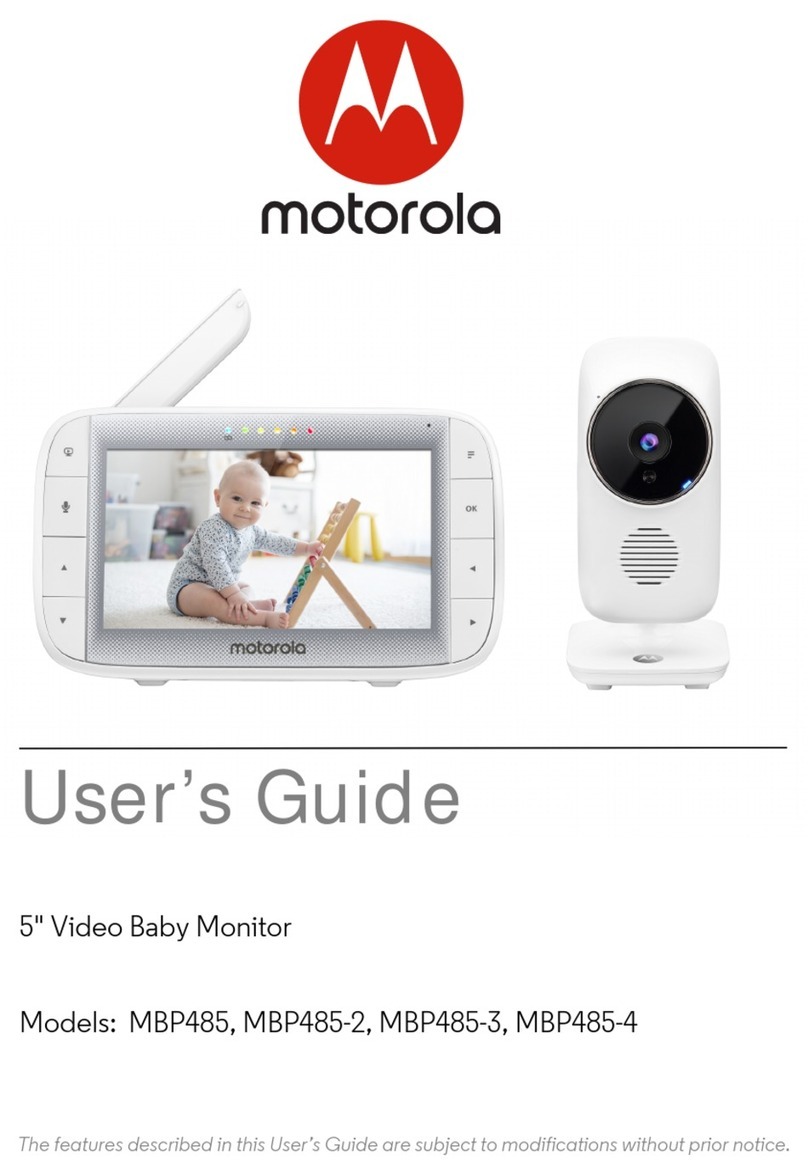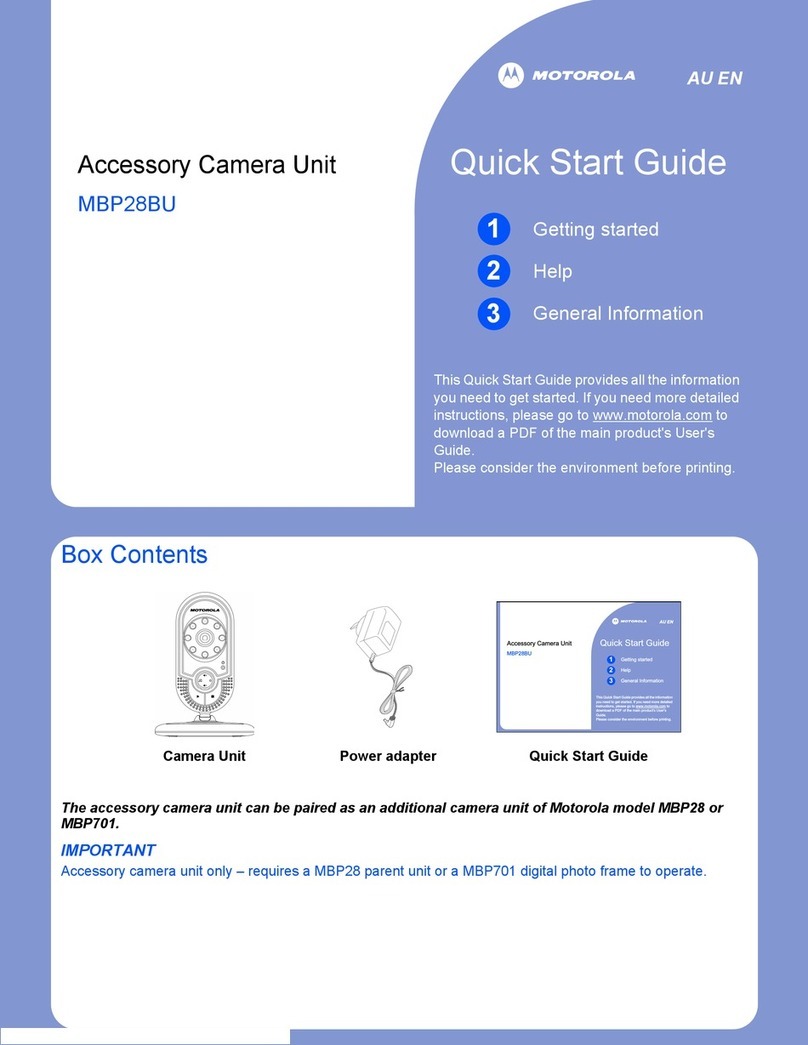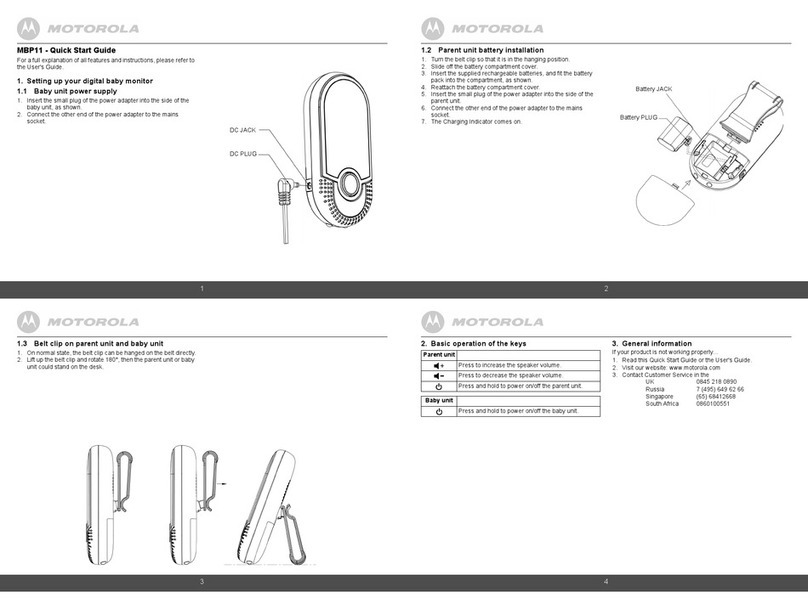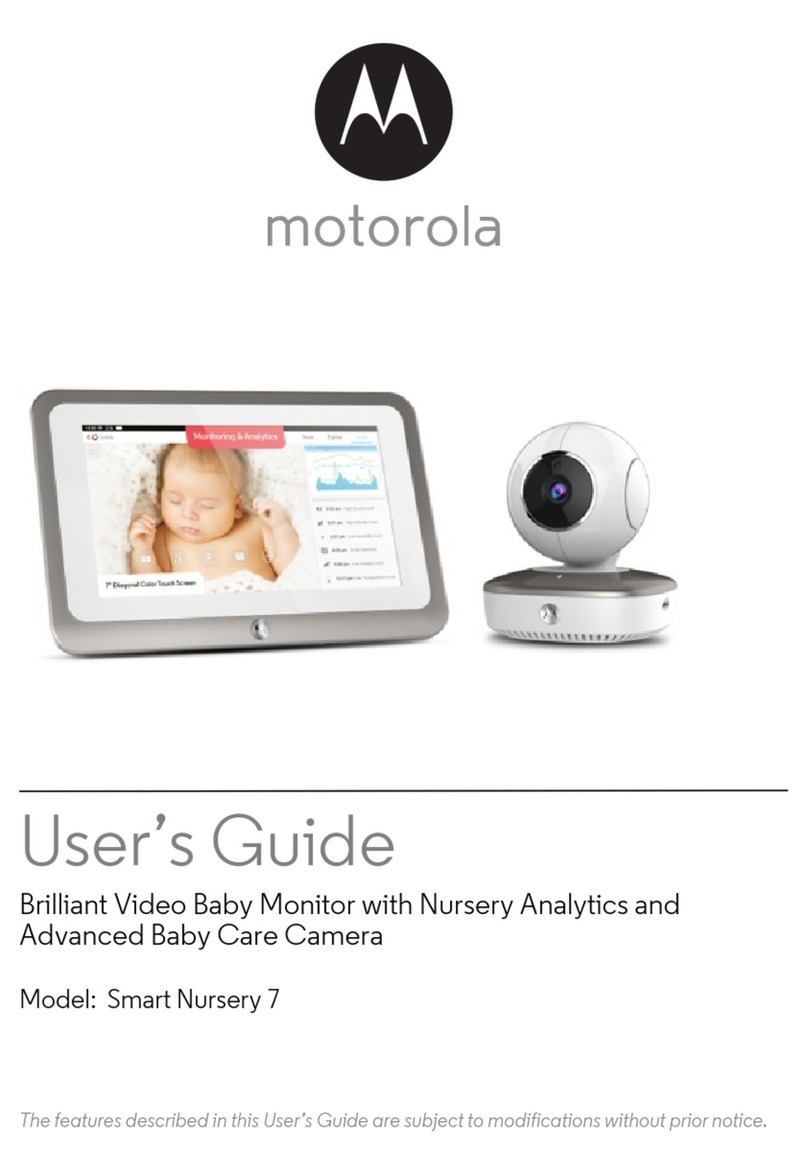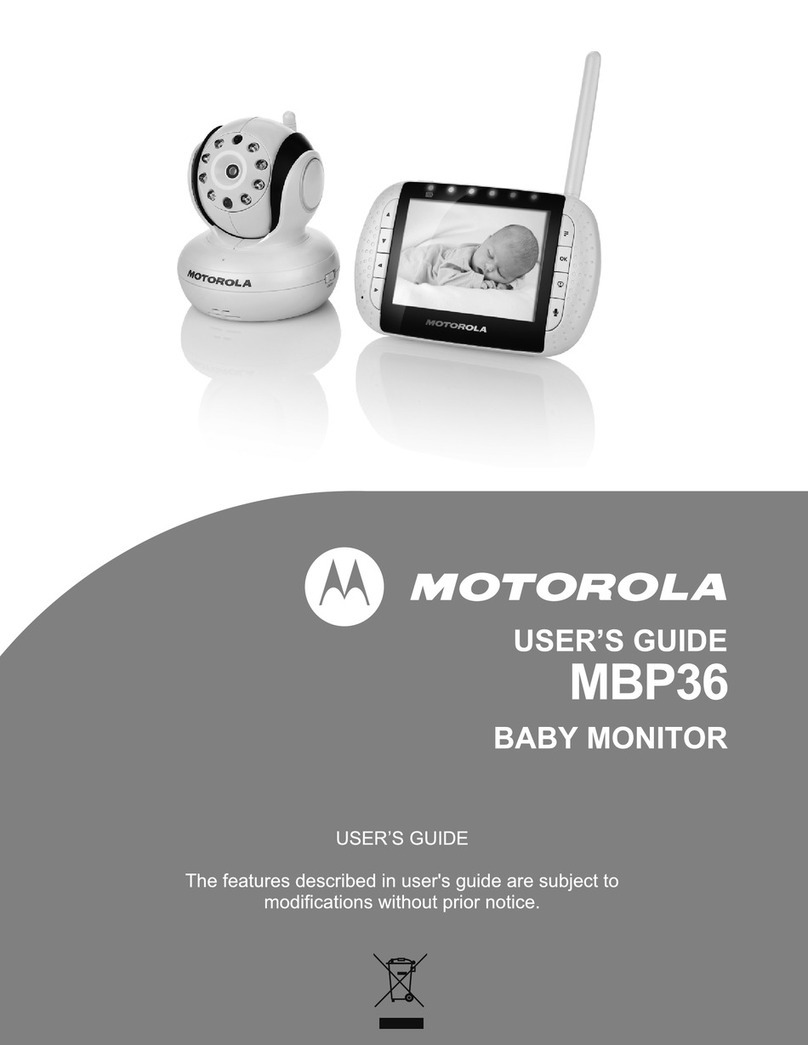US EN
may use functionally equivalent reconditioned/ refurbished/ pre-owned or new Products,
Accessories or parts.
What Other Limitations Are There?
ANY IMPLIED WARRANTIES, INCLUDING WITHOUT LIMITATION THE IMPLIED WARRANTIES OF
MERCHANTABILITY AND FITNESS FOR A PARTICULAR PURPOSE, SHALL BE LIMITED TO THE
DURATION OF THIS LIMITED WARRANTY, OTHERWISE THE REPAIR OR REPLACEMENT
PROVIDED UNDER THIS EXPRESS LIMITED WARRANTY IS THE EXCLUSIVE REMEDY OF THE
CONSUMER,AND IS PROVIDED IN LIEU OFALLOTHER WARRANTIES, EXPRESS OR IMPLIED. IN
NO EVENT SHALL MOTOROLA OR BINATONE BE LIABLE, WHETHER IN CONTRACT OR TORT
(INCLUDING NEGLIGENCE) FOR DAMAGES IN EXCESS OF THE PURCHASE PRICE OF THE
PRODUCT OR ACCESSORY, OR FOR ANY INDIRECT, INCIDENTAL, SPECIAL OR
CONSEQUENTIAL DAMAGES OF ANY KIND, OR LOSS OF REVENUE OR PROFITS, LOSS OF
BUSINESS, LOSS OF INFORMATION OR OTHER FINANCIAL LOSS ARISING OUT OF OR IN
CONNECTION WITH THE ABILITY OR INABILITYTO USE THE PRODUCTS OR ACCESSORIES TO
THE FULL EXTENTTHESE DAMAGES MAY BE DISCLAIMED BY LAW.
Some jurisdictions do not allow the limitation or exclusion of incidental or consequential damages, or
limitation on the length of an implied warranty, so the above limitations or exclusions may not apply
to you. This Warranty gives you specific legal rights, and you may also have other rights that vary from
one jurisdiction to another.
Products Covered Length of Coverage
Consumer Products
One (1) year
from the date of the products original purchase by the first
consumer purchaser of the product.
Consumer Accessories
Ninety (90) days
from the date of the accessories original purchase by the first
consumer purchaser of the product.
Consumer Products and
Accessories that are
Repaired or Replaced
The balance of the original warranty or for Ninety (90) days
from the date
returned to the consumer, whichever is longer.
How to Obtain Warranty Service or Other Information?
To obtain service or information, please call:
You will receive instructions on how to ship the Products orAccessories at your expense and risk, to a
BINATONE Authorized Repair Center. To obtain service, you must include: (a) the Product or
Accessory; (b) the original proof of purchase (receipt) which includes the date, place and seller ofthe
Product; (c) if a warranty card was included in your box, a completed warranty card showing the
serial number ofthe Product; (d) a written description ofthe problem; and, most importantly; (e) your
address and telephone number.
These terms and conditions constitute the complete warranty agreement between you and
BINATONE regarding the Products or Accessories purchased by you, and supersede any prior
agreement or representations, including representations made in any literature publications or
promotional materials issued by BINATONE orrepresentations made by any agent, employee or staff
of BINATONE, that may have been made in connection with the said purchase.
Disposal of the Device (Environment)
At the end of the product life cycle, you should not dispose of this product with
normal household waste. Take this product to a collection point for the recycling of
electrical and electronic equipment. The symbol on the product, user's guide and/or
box indicates this.
Some of the product materials can be re-used if you take them to a recycling point.
By reusing some parts or raw materials from used products you make an important
contribution to the protection of the environment.
Please contact your local authorities in case you need more information on the collection points in
your area.
US and Canada 1-888-331-3383 Email: support@motorolahome.com
Exclusions
Normal Wear and Tear. Periodic maintenance, repair and replacement of parts due to normal wear
and tear are excluded from coverage.
Batteries. Only batteries whose fully charged capacity falls below 80% of their rated capacity and
batteries that leak are covered by this Warranty.
Abuse & Misuse. Defects or damage that result from: (a) improper operation, storage, misuse or
abuse, accident or neglect, such as physical damage (cracks, scratches, etc.) to the surface of the
product resulting from misuse; (b) contact with liquid, water, rain, extreme humidity or heavy
perspiration, sand, dirt or the like, extreme heat, or food; (c) use of the Products or Accessories for
commercial purposes or subjectingthe Product orAccessory to abnormal usage or conditions; or (d)
other acts which are not the fault of MOTOROLA or BINATONE, are excluded from coverage.
Use of Non-Motorola branded Products and Accessories. Defects or damage that result from the
use of Non-Motorola branded or certified Products or Accessories or other peripheral equipment are
excluded from coverage.
Unauthorized Service or Modification. Defects or damages resulting from service, testing,
adjustment, installation, maintenance, alteration, or modification in any way by someone other than
MOTOROLA, BINATONE or its authorized service centers, are excluded from coverage.
Altered Products. Products or Accessories with (a) serial numbers or date tags that have been
removed, altered or obliterated; (b) broken seals or that show evidence of tampering; (c)
mismatched board serial numbers; or (d) nonconforming or non-Motorola branded housings, or
parts, are excluded from coverage.
Communication Services. Defects, damages, or the failure of Products or Accessories due to any
communication service or signal you may subscribe to or use with the Products or Accessories is
excluded from coverage.
FCC and IC regulations (FCC Part 15)
NOTE: This equipment has been tested and found to comply with the limits for a Class B digital
device, pursuant to Part 15 of the Federal Communications Commission (FCC) rules.
Industry Canada. This device complies with Industry Canada licence-exempt RSS standard(s):
Operation is subject to the following Two conditions: (1) this device may not cause interference, and
(2) this device must accept any interference, including interference that may cause undesired
operation of the device.
Download User Guide from website: www.motorolahome.com
Manufactured, distributed or sold by Binatone Electronics International LTD., official
licensee for this product. MOTOROLA and the Stylized M logo are trademarks or
registered trademarks of Motorola Trademark Holdings, LLC. and are used under license.
Apple logo and Safari are trademarks of Apple Inc., registered in the U.S. and other
countries. App Store is a service mark of Apple Inc. Google Play, Android, and Chrome are
trademarks of Google Inc. Wi-Fi is a trademark of the Wi-Fi Alliance. Internet Explorer and
Windows are trademarks of the Microsoft group of companies. Firefox is a registered
trademark of the Mozilla Foundation. Adobe and Flash are either registered trademarks or
trademarks of Adobe Systems Incorporated. Java is a registered trademark of Oracle and/
or its affiliates. All other trademarks are the property of their respective owners. © 2017
Motorola Mobility LLC. All rights reserved. Printed in China
US FR
d’occasion ou neufs, dont les fonctionnalités sont équivalentes.
Quelle sont les autres limites de la Garantie ?
TOUTE GARANTIE IMPLICITE, Y COMPRIS, SANS S’Y LIMITER, LES GARANTIES IMPLICITES DE
QUALITÉ MARCHANDE ET D'ADAPTATION À UN USAGE PARTICULIER, SERA LIMITÉE À LA
DURÉE DE LA PRÉSENTE GARANTIE LIMITÉE, SINON, LA RÉPARATION OU LE REMPLACEMENT
OFFERTS PAR CETTE GARANTIE LIMITÉE SERONT LE SEUL RECOURS DU CONSOMMATEUR
ET SERONT FOURNI EN LIEU ET PLACE DE TOUTE AUTRE GARANTIE, EXPLICITE OU IMPLICITE.
EN AUCUN CAS MOTOROLA OU BINATONE NE POURRONT ÊTRE TENUS RESPONSABLES, QUE
CE SOIT PAR CONTRAT OU SOUS COUVERT DE DÉLIT CIVIL (Y COMPRIS NÉGLIGENCE), DE
TOUT DOMMAGES-INTÉRÊTS AU-DELÀ DU PRIX D’ACHAT DU PRODUIT OU ACCESSOIRE, OU
DE DOMMAGES-INTÉRÊTS INDIRECTS, ACCESSOIRES, PARTICULIERS OU CONSÉCUTIFS, OU
DE TOUTE AUTRE PERTE DE REVENUS OU BÉNÉFICES, DE PERTE D'INFORMATION OU
AUTRES PERTES FINANCIÈRES DÉCOULANT DE OU EN RELATION AVEC LA CAPACITÉ OU
L'INCAPACITÉ D'UTILISER LES PRODUITS OU LES ACCESSOIRES. CES INDEMNISATIONS
PEUVENT NE PAS ÊTRE RECONNUES PAR LA LOI.
Certaines juridictions n'autorisant pas l'exclusion ou la limitation des dommages-intérêts indirects ou
consécutifs, ou la limitation de la durée d'une garantie implicite, il est possible que les limitations ou
exclusions susmentionnées ne vous concernent pas. La présente Garantie vous accorde des droits légaux
spécifiques et vous pouvez aussi bénéficier d’autres droits différents d’une juridiction à une autre.
Produits garantis Durée de garantie
Produits grand public Un (1) an à compter de la date d’achat du produit par le premier ache-
teur de celui-ci.
Accessoires grand public Nonante (90) jours à compter de la date d’achat de l’accessoire par
le premier acheteur de celui-ci.
Produits et accessoires
grand public réparés ou
remplacés
La durée la plus longue entre la durée restante de la garantie origi-
nale et nonante (90) jours à compter de la date de renvoi au client.
Comment faire pour faire réparervotre appareil sous garantie ou obtenir d’autres informations ?
Pour faire réparer votre appareil sous garantie ou obtenir d’autres informations, veuillez vous adresser
à notre service clientèle :
Vous recevrez des instructions sur la façon d'expédier, à vos frais et risques, les Produits ou
Accessoires à un centre de réparation BINATONE agréé. Vous devrez fournir : (a) le produit
ou l’accessoire ; (b) la facture originale portant la date et le lieu de l’achat, ainsi que le nom du
fournisseur ; (c) si une carte de garantie se trouvait dans l’emballage, cette dernière remplie portant
le numéro de série du produit ; (d) une description écrite du problème et, le plus important, (e) votre
adresse et votre numéro de téléphone.
Ces conditions générales constituent l'accord intégral de garantie entre vous et BINATONE
concernant les Produits ou Accessoires achetés par vous, et remplacent tout accord ou déclaration
antérieurs, y compris les déclarations faites dans toute publication ou tout matériel promotionnel
émis par BINATONE, ou les déclarations faites dans le cadre dudit achat par un agent ou employé de
BINATONE.
Mise au rebut de l'appareil (Respect de l'environnement)
À la fin du cycle de vie de ce produit, ne le jetez pas dans les vidanges. Apportez ce
produit à un centre de collecte pour le recyclage d’équipements électriques et
électroniques. Ceci est indiqué par ce pictogramme sur le produit, dans le guide de
l’utilisateur et/ou sur la boîte.
Certains matériaux peuvent être réutilisés si vous les rapportez à un centre de recyclage. En
permettant la réutilisation de certaines pièces ou matières premières d’appareils hors
d’usage, vous contribuerez de façon importante à la protection de l‘environnement.
Veuillez vous adresser aux autorités locales pour plus d‘informations concernant les points de collecte
de votre région.
Exclusions
Usure normale.
L'entretien périodique, la réparation et le remplacement des pièces suite à une usure
normale ne sont pas couverts par la présente Garantie.
Piles.
Seules les piles dont la pleine capacité est inférieure à 80% de la capacité nominale et les piles défec-
tueuses sont couvertes par la présente Garantie.
Mauvais traitements et mauvaise utilisation.
Les défauts ou dégâts résultant : (a) de l’utilisation et du
stockage inappropriés, anormaux ou abusifs, d'accidents ou de négligence tels que dégâts matériels
(fissures, rayures, etc.) à la surface du produit suite à une mauvaise utilisation ; (b) d’un contact avec un
liquide, l’eau, la pluie, une humidité excessive ou une forte transpiration, le sable, la saleté ou similaire, une
chaleur excessive ou la nourriture ; (c) de l'utilisation du produit ou des accessoires à des fins
commerciales ou de nature à soumettre le produit ou les accessoire à un usage ou à des conditions
anormales ; ou (d) de tout autre acte étranger à MOTOROLA ou à BINATONE, ne sont pas couverts par la
présente Garantie.
Utilisation de Produits ouAccessoires de marques autres que Motorola.
Les défauts ou dégâts résultant
de l'utilisation de Produits, d’Accessoires ou de périphériques de marques autres que Motorola, ou non
approuvés par Motorola, ne sont pas couverts par la présente Garantie.
Entretien ou modifications non autorisés.
Les défauts ou dégâts résultant de réparations, essais,
réglages, installation, entretien, transformations ou modifications effectués par des tiers autres que
MOTOROLA, BINATONE ou leurs centres de service après-vente agréés, ne sont pas couverts par la
présente Garantie.
Produits altérés.
Les Produits ou Accessoires dont : (a) les numéros de série ou l'étiquette de date ont été
enlevés, altérés ou effacés ; (b) le sceau est brisé ou montre des signes évidents de manipulation ; (c) les
numéros de série des cartes ne correspondent pas ; ou (d) les boîtiers ou certaines pièces ne sont pas
conformes ou sont d’une marque autre que Motorola, ne sont pas couverts par la présente Garantie.
Services de communications.
Les défauts, dégâts ou pannes des Produits ou Accessoires causés par tout
service ou signal de communication auquel vous êtes abonné, ou que vous utilisez avec les Produits ou
Accessoires, ne sont pas couverts par la présente Garantie.
Réglementation FCC (Article 15) et IC
REMARQUE : cet appareil a été testé et trouvé conforme aux exigences de l’Article 15 de la FCC
(Federal Communications Commission = Commission fédérale des communications) pour un
appareil numérique de Classe B.
Industrie Canada. Cet appareil est conforme aux CNR d'Industrie Canada applicables aux appareils
radio exemptés de licence : son exploitation est soumise aux deux conditions suivantes : (1) cet
appareil ne doit pas provoquer d’interférences nuisibles et (2) l'utilisateur de cet appareil doit
accepter toutes les interférences reçues, y compris celles qui pourraient provoquer un
fonctionnement indésirable.
Téléchargez le Guide de l'utilisateur sur : www.motorolahome.com
Fabriqué, distribué ou vendu par Binatone Electronics International LTD., détenteur de la
licence officielle pour ce produit. MOTOROLA et le logo M stylisé sont des marques
commerciales ou déposées de Motorola Trademark Holdings, LLC. et sont utilisés sous
licence. Mac, Mac OS, iPhone, iPad et Safari sont des marques commercialesd’Apple Inc.,
déposées aux États-Unis et dans d’autres pays. Android, Google Play et Chrome sont des
marques commerciales de Google Inc. Wi-Fi est une marque déposée de Wi-Fi Alliance.
Windows XP et Internet Explorer sont des marques commerciales du groupe de
compagnies Microsoft. Oracle etJava sont des marques déposées d’Oracle et/ou de ses
filiales. Toutes les autres marques commerciales appartiennent à leurs détenteurs
respectifs. © 2017 Motorola Mobility LLC. Tous droits réservés.
Imprimé en Chine
US ES
ajuste a esta Garantía. Posiblemente se utilicen Productos, Accesorios o partes funcionalmente
similares reacondicionadas/reparadas/usadas o nuevas.
¿Qué otras limitaciones existen?
CUALQUIER GARANTÍA IMPLÍCITA, INCLUSO LAS GARANTÍAS IMPLÍCITAS DE COMERCIABILIDAD
E IDONEIDAD SIN LÍMITE PARA UN DETERMINADO PROPÓSITO, SE DEBEN RESTRINGIR A LA
DURACIÓN DE ESTA GARANTÍA LIMITADA. DE LO CONTRARIO, LA REPARACIÓN O REMPLAZO
SEGÚN LO ESTIPULA ESTA GARANTÍA LIMITADA EXPRESA ES EL ÚNICO RECURSO DEL
CONSUMIDOR Y SE OFRECE EN LUGAR DE CUALQUIER OTRA GARANTÍA EXPRESA O IMPLÍCITA.
BAJO NINGUNA CIRCUNSTANCIA MOTOROLA O BINATONE SERÁN RESPONSABLES,YA SEA POR
CONTRATO O PERJUICIO (QUE INCLUYE NEGLIGENCIA) POR DAÑOS QUE SUPEREN EL PRECIO
DE COMPRA DEL PRODUCTO O ACCESORIO, O POR CUALQUIER DAÑO INDIRECTO,
INCIDENTAL, ESPECIAL O RESULTANTE DE CUALQUIERTIPO, O PÉRDIDA DE INGRESOS O
GANACIAS, PÉRDIDA DE NEGOCIOS, PÉRDIDA DE INFORMACIÓN U OTRA PÉRDIDA FINANCIERA
QUE SURJA EN RELACIÓN CON LA HABILIDAD O INHABILIDAD PARA UTILIZAR LOS PRODUCTOS
O ACCESORIOS CONFORME A LA LEY.
Algunas jurisdicciones no permiten la limitación o exclusión de daños incidentales o resultantes, o la
limitación de la duración de una garantía implícita, de manera que las limitaciones o exclusiones antes
mencionadas podrían no aplicarse a usted. Esta Garantía le proporciona derechos legales específicos,
y es posible que usted también cuente con otros derechos que varían de una jurisdicción a otra.
Productos cubiertos Duración de la cobertura
Productos de consumo Un (1) año desde la fecha de compra original del producto por parte
del primer comprador usuario del producto.
Accesorios de consumo Noventa (90) días desde la fecha de compra original de los accesorios
por parte del primer comprador usuario del producto.
Productos y Accesorios
de consumo que son
Reparados o
Remplazados
El tiempo restante de la garantía original o porNoventa (90) días des-
de la fecha en que se lo devolvió al consumidor, el período que sea
más extenso.
¿Cómo obtener el servicio de garantía u otra información?
Para obtener algún servicio o información, comuníquese al siguiente teléfono:
Recibirá instrucciones sobre cómo enviar los Productos o Accesorios, envío que correrá por su
cuenta y cargo a un Centro de reparación autorizado de BINATONE. Para obtener el servicio debe
incluir: (a) el Producto o Accesorio; (b) el comprobante de compra original (recibo) que incluya la
fecha, lugar y vendedor del Producto; (c) si su caja contenía una tarjeta de garantía, una tarjeta de
garantía completada en la que aparezca el número de serie del Producto; (d) una descripción por
escrito del problema; y lo más importante, (e) su dirección y número de teléfono.
Estos términos y condiciones constituyen el acuerdo de garantía completo entre usted y BINATONE
en relación a los Productos o Accesorios que usted adquirió e invalida cualquier acuerdo anterior o
representación, incluidas las representaciones realizadas en publicaciones escritas o materiales de
promoción emitidos por BINATONE, o representaciones realizadas por cualquier agente o personal
de BINATONE, efectuadas en relación con dicha compra.
Cómo desechar el Dispositivo (medio ambiente)
Al final de la vida útil del producto, no debe desecharlo junto con los residuos
domésticos ordinarios. Lleve este producto a un centro de recolección para el
reciclaje de equipo eléctrico y electrónico. El símbolo en el producto, en la guía de
usuario y/o en la caja así lo indica.
Algunos de los materiales del producto se pueden volver a utilizar si los lleva a un
centro de reciclaje. Al volver a utilizar algunas partes o materias primas de los
productos usados, usted realiza una importante contribución a la protección del
medio ambiente.
Contáctese con sus autoridades locales si necesita obtener más información sobre los centros de
recolección en su área.
Exclusiones
Desgaste natural. Quedan fuera de la cobertura el mantenimiento periódico, la reparación y el
remplazo de partes debido al desgaste natural.
Baterías. Esta Garantía sólo cubre las baterías cuya capacidad de carga total sea menor al 80% de su
capacidad estipulada y las baterías con fugas.
Abuso y mal uso. Defectos o daño como resultado de: (a) operación o almacenamiento impropio,
mal uso o abuso, accidente o negligencia, como por ejemplo el daño físico (fisuras, rayones, etc.) en
la superficie del producto como resultado del mal uso; (b) contacto con líquido, agua, lluvia,
humedad extrema o transpiración fuerte, arena, suciedad o similares, calor excesivo o alimento; (c)
uso de los Productos o Accesorios para fines comerciales o sometimiento de los Productos o
Accesorios a un uso o condiciones de uso anormales; o (d) otros actos que no son responsabilidad o
negligencia de MOTOROLA o BINATONE, quedan excluidos de la cobertura.
Uso de Productos yAccesorios que no pertenecen a la marca Motorola. Los defectos o daños que
resultan del uso de Productos o Accesorios u otros equipos periféricos no certificados por Motorola
o no pertenecientes a esta marca quedan excluidos de la cobertura.
Reparación o Modificación no autorizada. Los defectos o daños que resulten de la reparación,
prueba, ajuste, instalación, mantenimiento, alteración o modificación de cualquier forma por una
persona que no pertenezca a MOTOROLA, BINATONE o a sus centros de servicio autorizados,
quedan excluidos de la cobertura.
Productos alterados. Los Productos o Accesorios con (a) números de serie o etiquetas con fecha
que hayan sido eliminados, alterados o anulados; (b) sellos rotos o que muestran evidencia de
adulteración; (c) números de serie no coincidentes; o (d) revestimientos o partes que no
pertenezcan a la marca Motorola o no se adecuen quedan excluidos de la cobertura.
Servicios de comunicación. Los defectos, daño o falla de los Productos o Accesorios debido a
cualquier tipo de servicio de comunicación o señal a la que esté suscrito o utilice con los Productos o
Accesorios quedan excluidos de la cobertura.
Regulaciones de la Comisión federal de comunicaciones (FCC) y la Industria y ciencia de
Canadá (IC) - Sección 15 de la FCC
NOTA: Este equipo se ha puesto a prueba y se comprobó que cumple con los límites para un
dispositivo digital Clase B, en conformidad con la Sección 15 de los reglamentos de la FCC.
Industria de Canadá. Este dispositivo cumple con todo estándar RSS para productos exentos de
licencia de la Industria de Canadá: El funcionamiento está sujeto a las siguientes Dos condiciones:
(1) este dispositivo no puede causar interferencia perjudicial y (2) este dispositivo debe aceptar
cualquier interferencia, incluyendo la interferencia que puede causar un funcionamiento indeseable
del dispositivo.
Descargue la Guía de usuario del sitio Web: www.motorolahome.com
Fabricado, distribuido o vendido por Binatone Electronics International LTD.,
licenciatario oficial de este producto. MOTOROLA y el logotipo de la M estilizada son
marcas comerciales o marcas comerciales registradas de Motorola Trademark Holdings,
LLC. y sólo se utilizan bajo licencia. Mac, Mac OS, iPhone, iPad y Safari son marcas
comerciales de Apple Inc., registradas en los EE.UU. y otros países. Android, Google
Playy Chrome son marcas comerciales de Google Inc. Wi-Fi es una marca comercial de
Wi-Fi Alliance. Windows XP e Internet Explorer son marcas comerciales del grupo de
empresas de Microsoft. Oracle yJava son marcas comerciales registradas de Oracle y/
o sus asociados. Todas las demás marcas comerciales pertenecen a sus respectivos
propietarios. © 2017 Motorola Mobility LLC. Todos los derechos reservados.
Impreso en China
US_EN_FR_ES Version 2.0