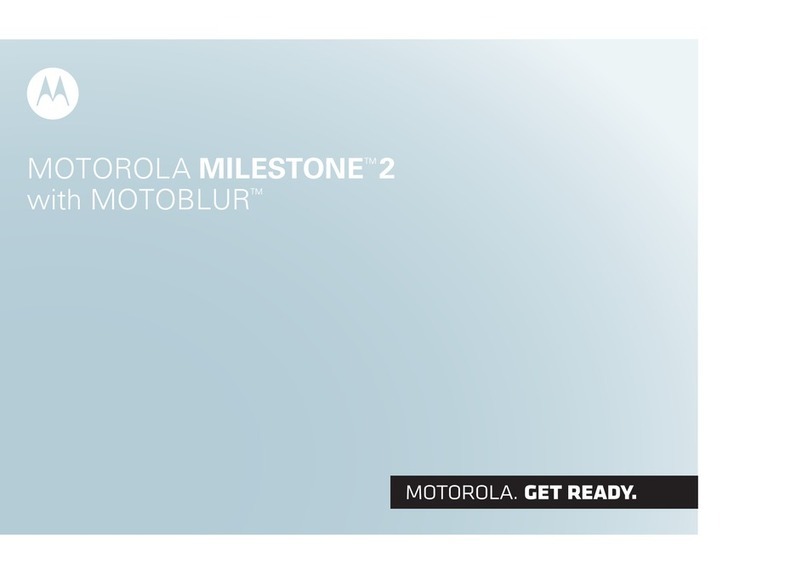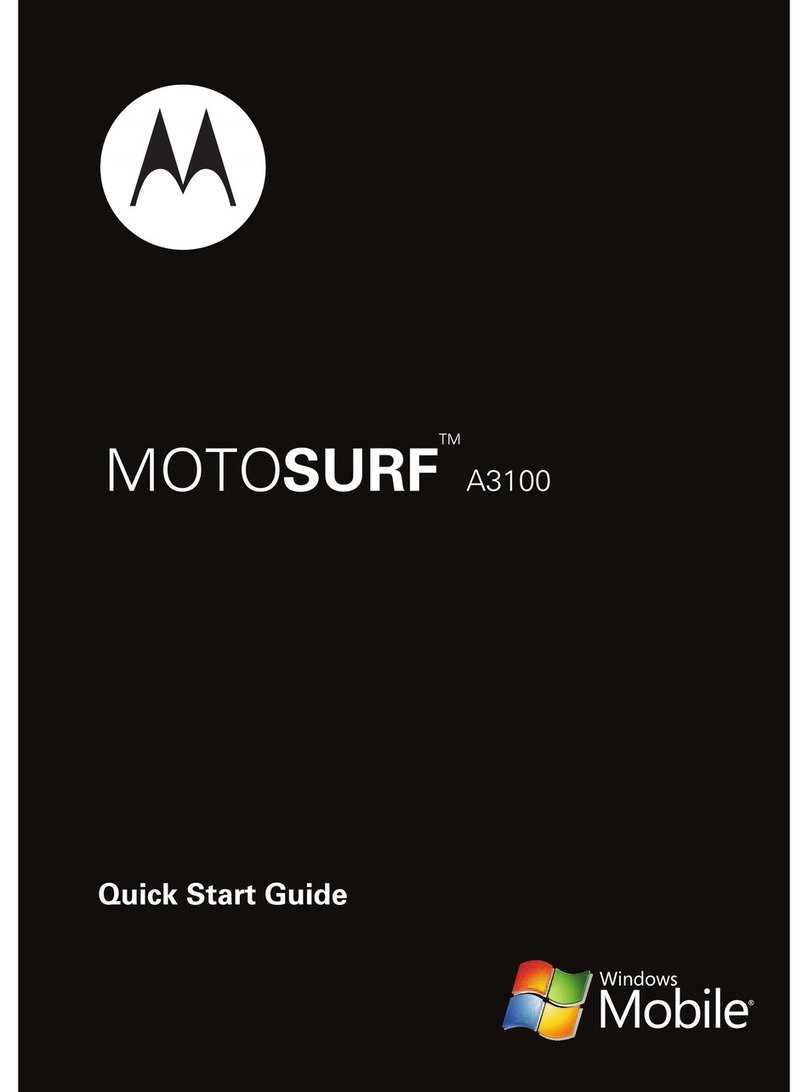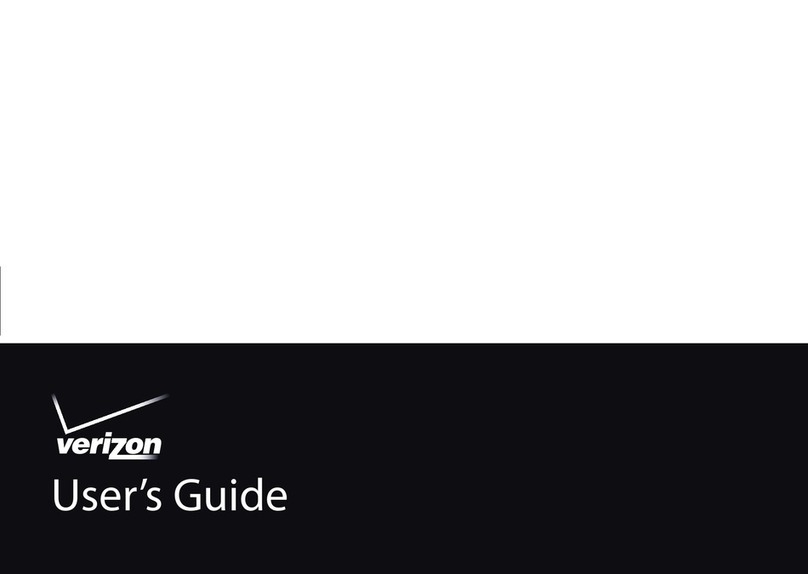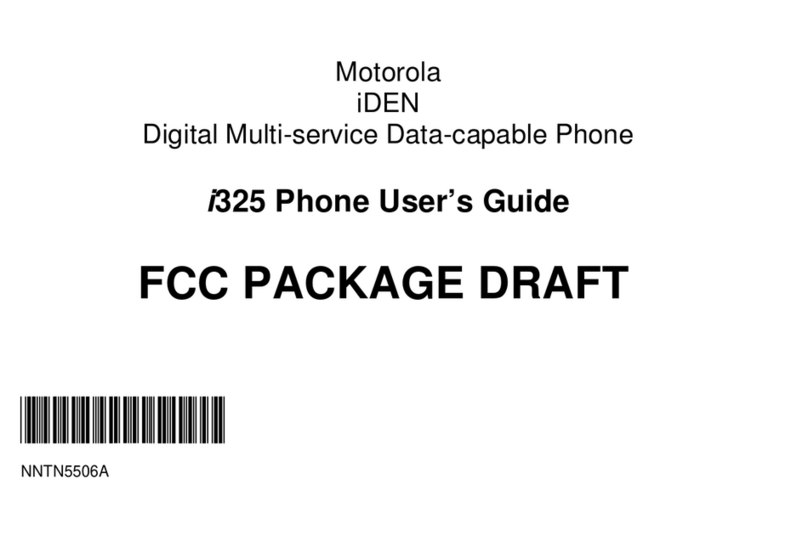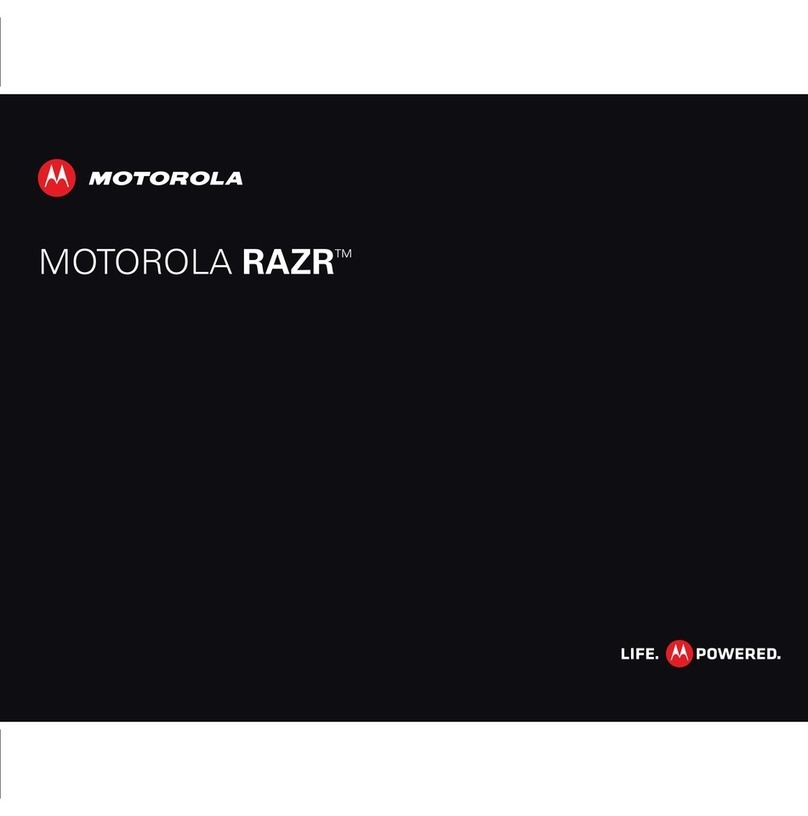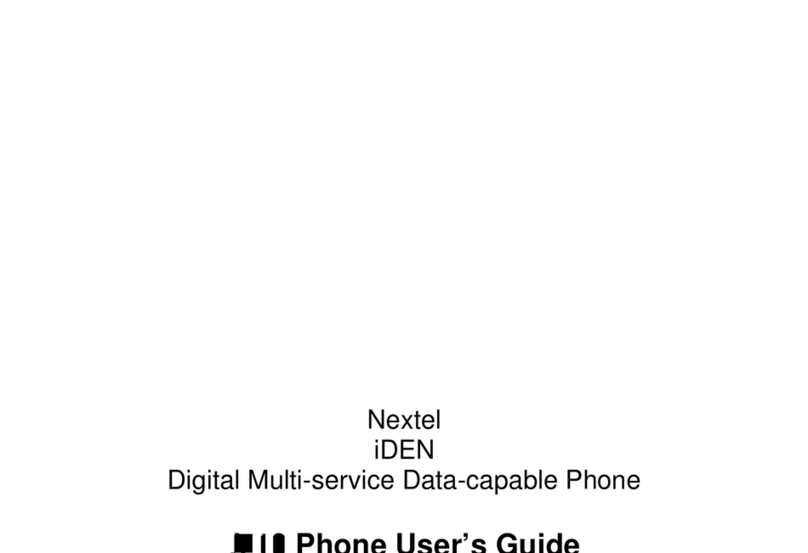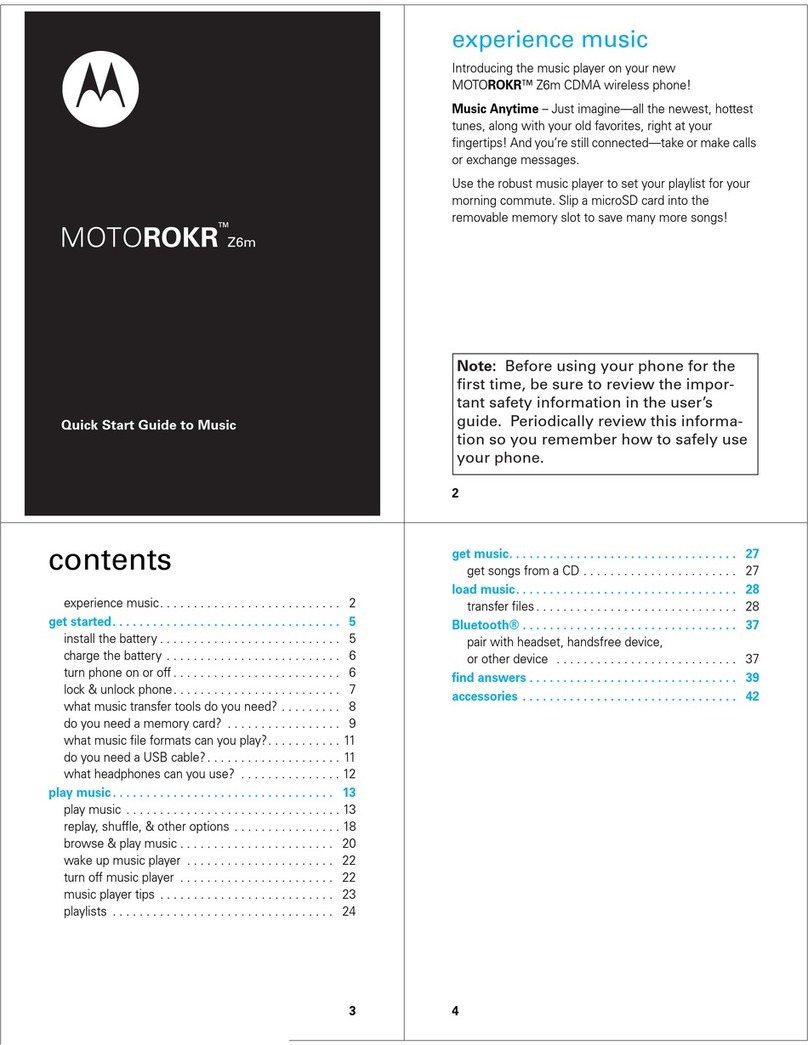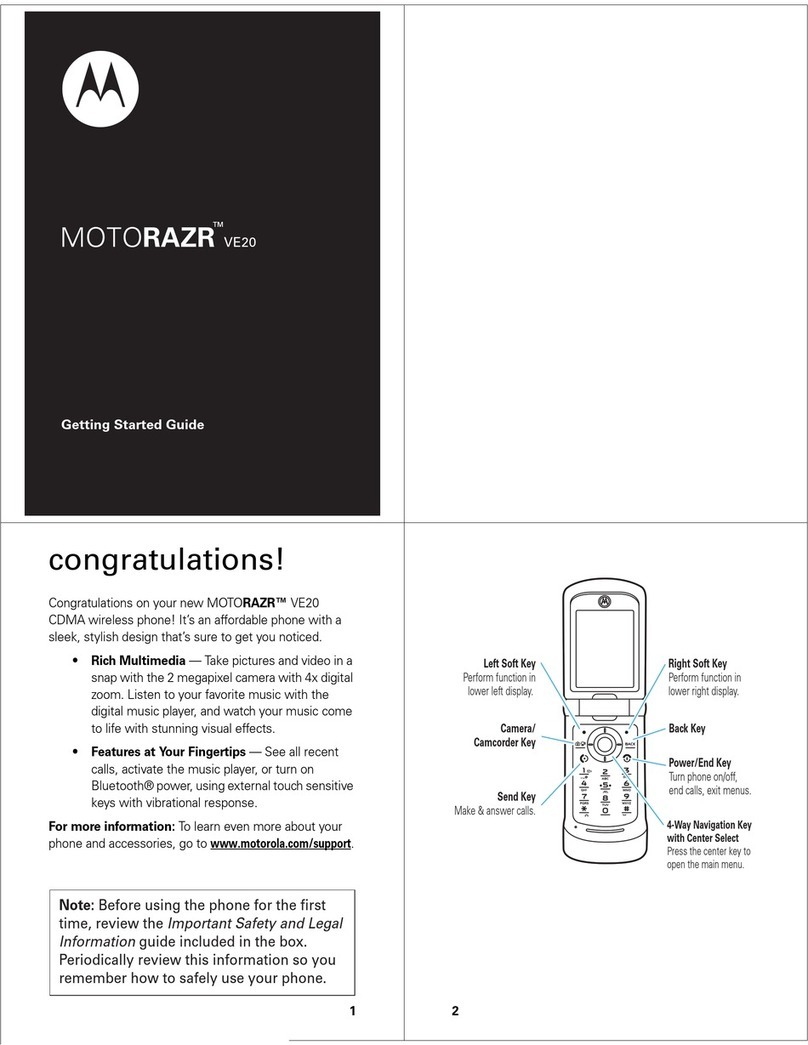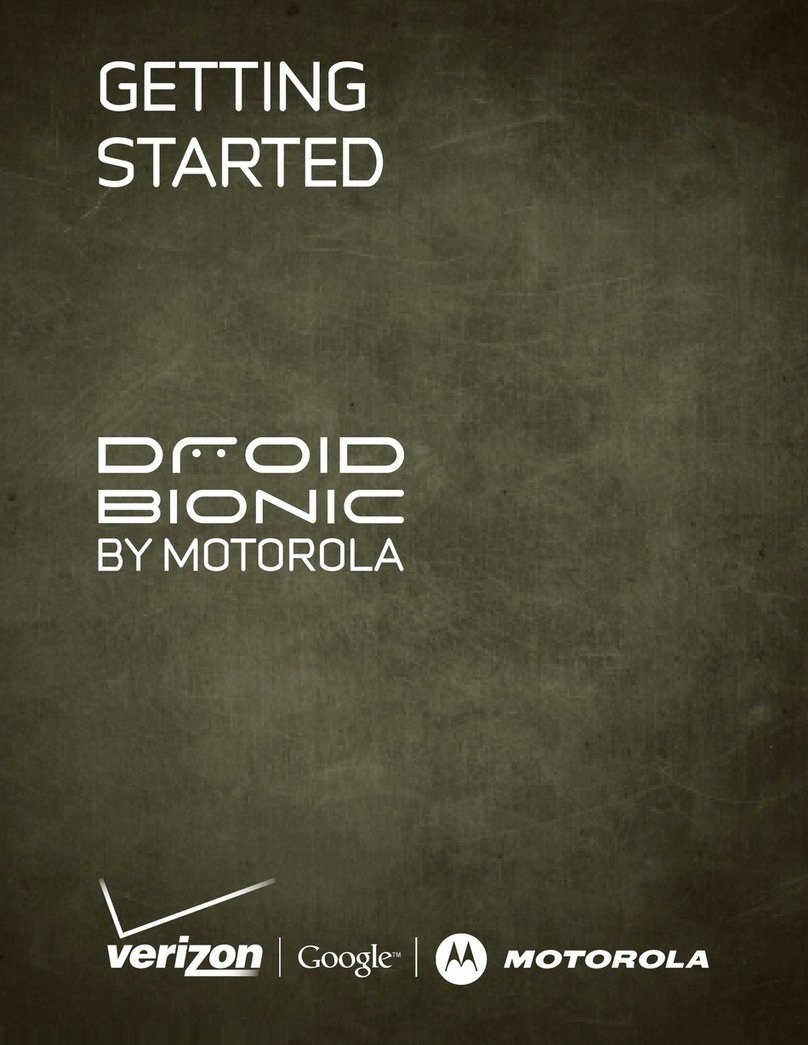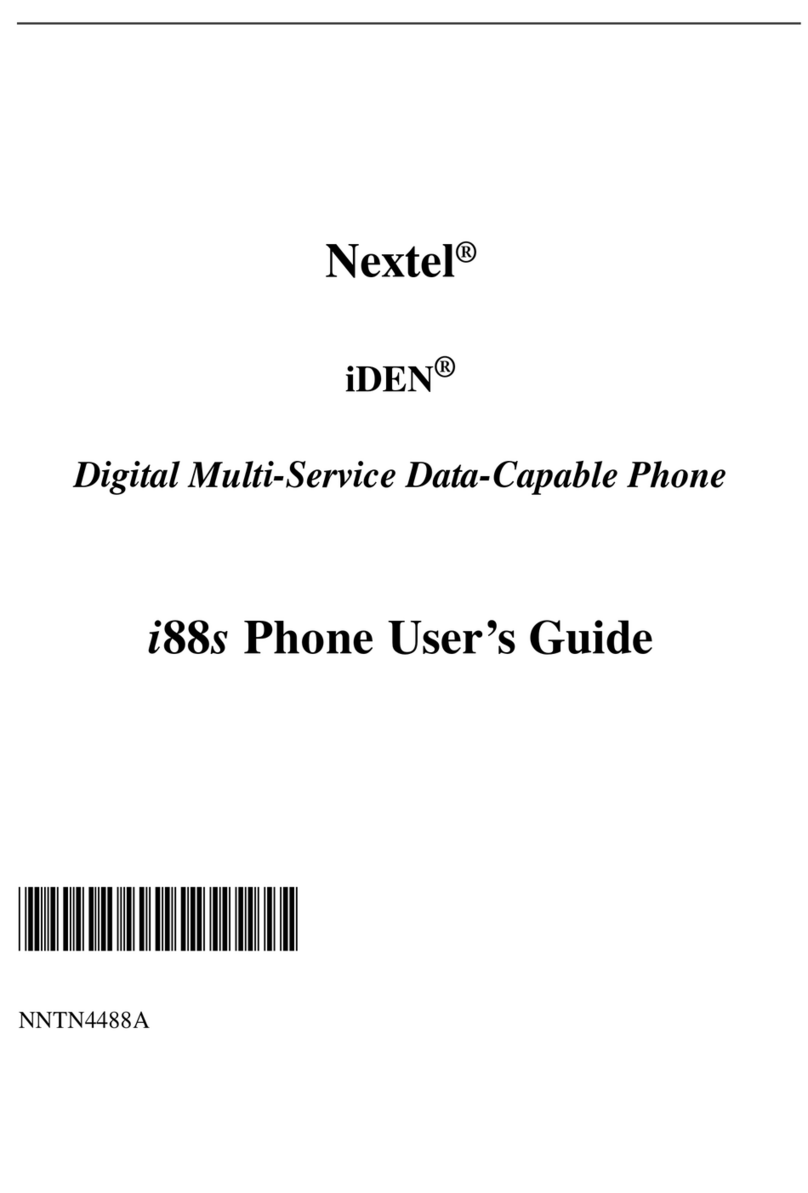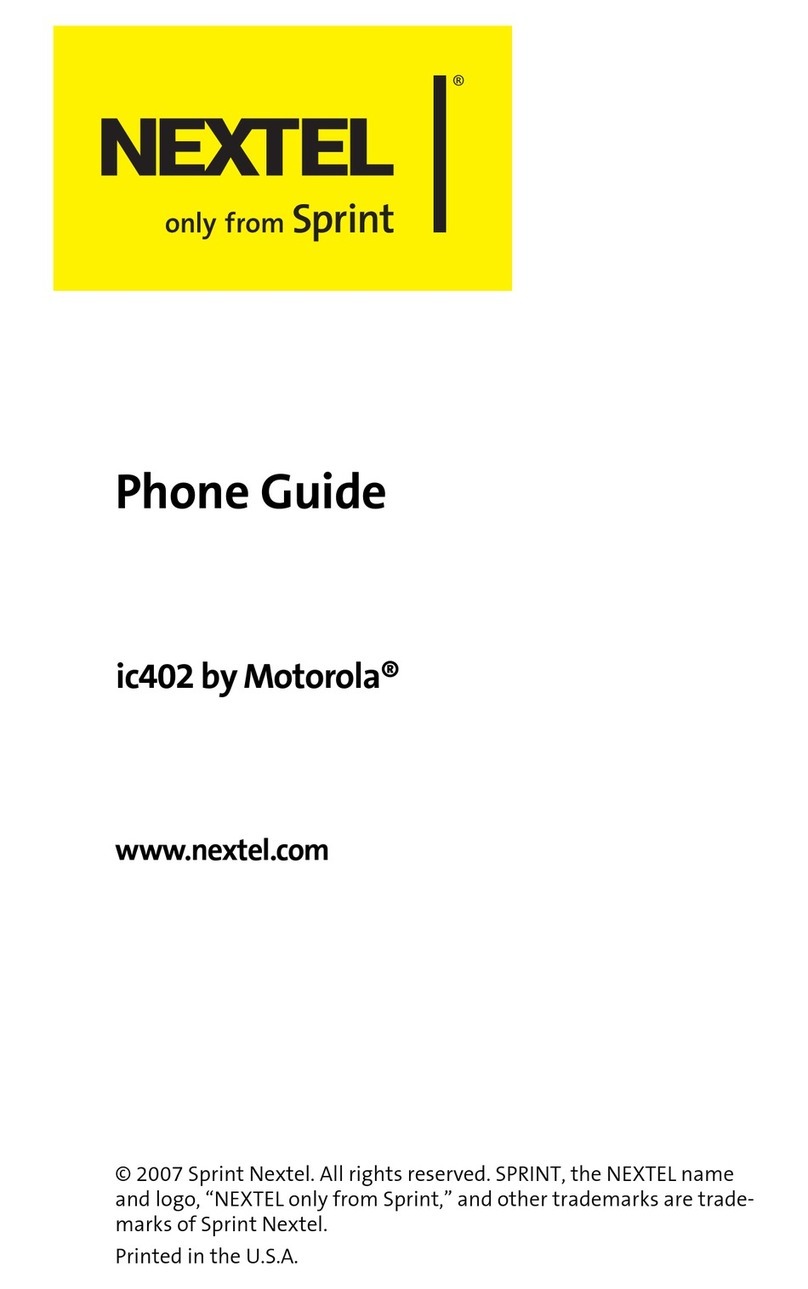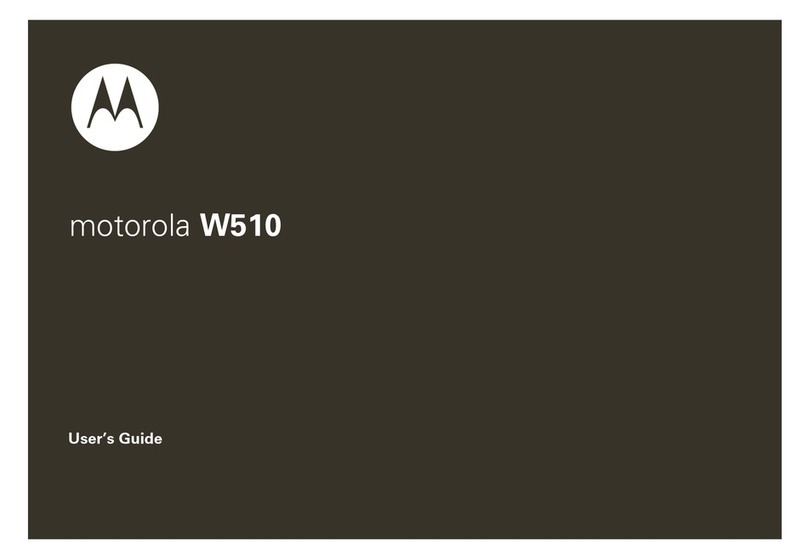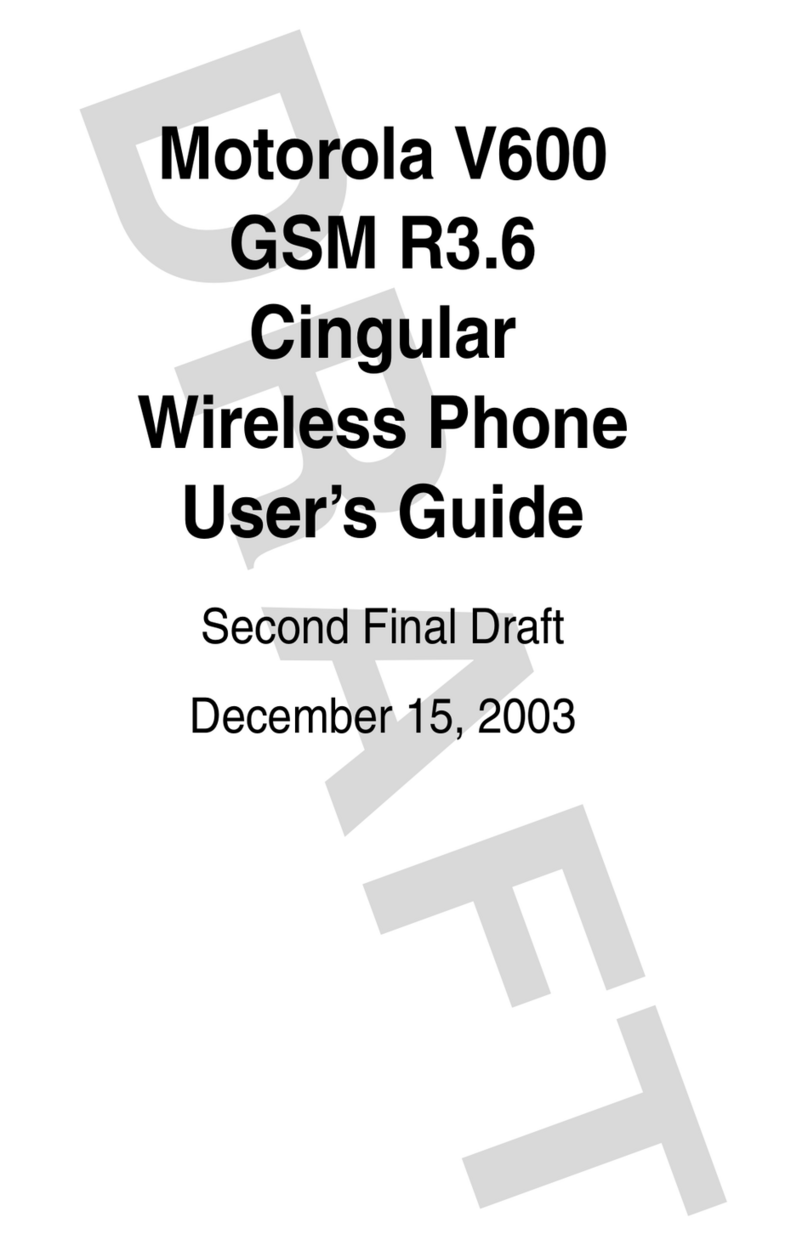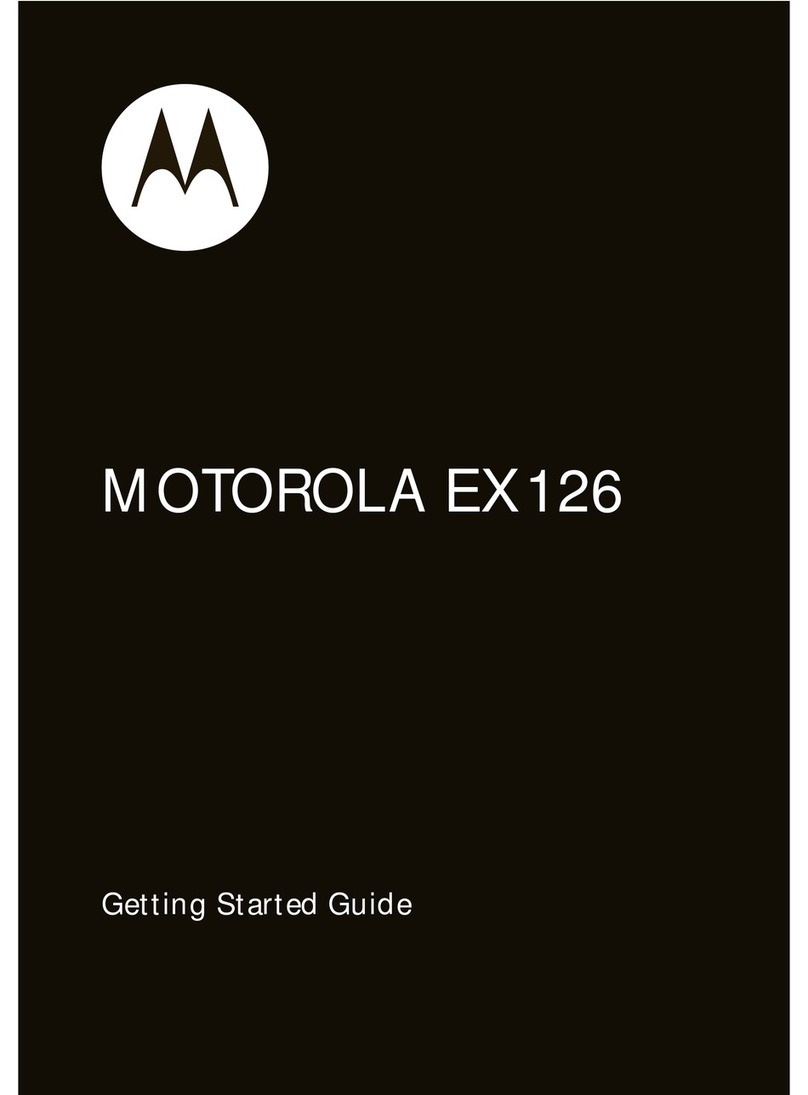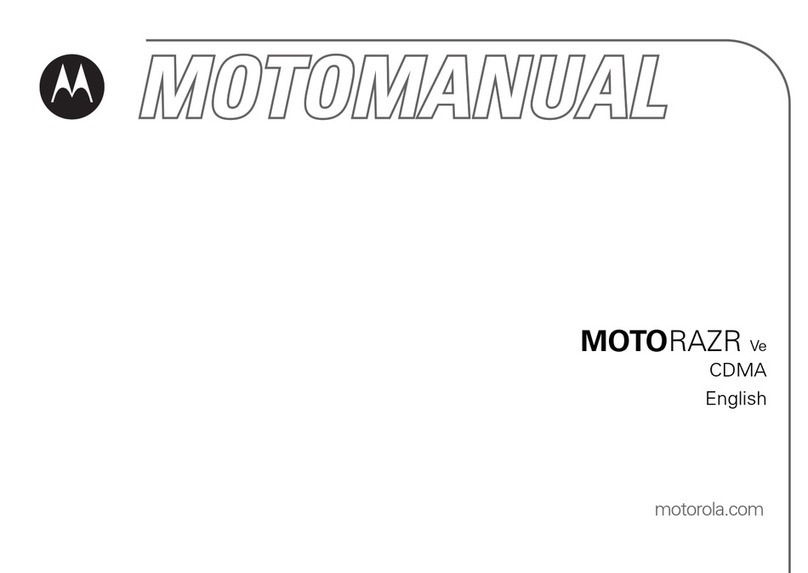INITIAL SET-UP CALL MANAGEMENT
*Various phone menus and features are operator dependent
GETTING TO KNOW THE M710
PHONE CALLS
Answering a call Press Send Key ( ) –or –press OK Key ( ) –
or –press Right Soft Key ( ) under YES –or –
press the external PTT button.
Ending a Call Press End Key ( ) –or –press the external PTT
or the Smart Key ( ).
Making a Call For Phone Calls: Enter the number you want to
call, press Send Key ( ) –or –press OK Key
( ).
For Private Calls: Enter the Private ID you want
to call, press and hold the external PTT button
installed in your car –or –the Smart Key
( ). Begin talking after your phone emits
a chirping sound. Release the PTT button or
Smart Key ( ) to listen.
CALL ALERTS
Sending Call Alerts Enter the Private ID you want to call, press Right
Soft Key ( ) under Alert. “Ready to Alert”
appears on the display. Press the external PTT
button until Alert Successful appears on the
display.
Receiving Call
Alerts
To answer a call alert, press the external PTT
button to make a Private call to the sender.
To queue a call alert, press Right Soft Key ( )
under Queue.
To clear a call alert, press OK Key ( ) –or –
press Right Soft Key ( )under Clear.
SIM CARD ACTIVATION
Inserting your SIM
Card
With your phone powered off, insert the SIM card
into the SIM card socket at the right side of the
phone.
POWER CONTROL
Turning On/Off The phone powers on and off automatically using
the car's ignition sensor. For manual operation
press and hold the power key ( ) until the display
panel lights on/off.
VOLUME CONTROL
Ring Tone Volume When no call is active, press either of the Volume
Keys ( ) on the side of the phone to set the Ring
Tone Volume.
Call Volume During a call, press either of the Volume Keys
( ) on the side of the phone to adjust the Call
Volume.
Muting Microphone During a call, press the Right Soft Key ( ) under
Mute. To turn off, press the Right Soft Key ( )
under Unmute.
Key Volume To set the Key Volume sound level, press Menu
Key ( ), select Settings > Volume > Keypad.
OTHERS
Setting Menu View Press Menu Key ( ), select Settings > Display/Info
> Menu View. To choose a list, select List View;
to choose large icons, select Icon View.
VOICE ACTIVATION
Assigning Voice
Name
Press Menu Key ( ), select Contacts > select
Entry (or create New Contact) > select Edit >
select Options > select Voice Name. Say and
repeat the name you want to assign to the
number. When you finish, press Right Soft Key
() under Back.
Activating Name
Dialing
When Voice Name is stored in the phone entry,
press the external PTT or the Smart Key ( ),
say the entry Voice Name clearly into the
microphone. The phone repeats the Voice Name
and automatically dials the associated number.
RECENT CALLS
Received/Dialed
Calls
Press the Menu Key ( ), select Recent Calls >
scroll through the list using the 4-Way Navigation
Key ( ) for received and dialed calls and call
alerts.
ok
ok
ok
Large Color Graphics Display
Left Soft Key
Perform function
identified by Left display
prompt
Menu Key
Start Call Key
Volume Keys
Adjust
speaker and
ringer volume
Keypad
Large, illuminated,
well-spaced tactile
keys ensure
accuracy and speed
One Operation Key
Voice Activation
Name Dialing
PTT
Ending a Call
Right Soft Key
Perform function
identified by Right
display prompt
Mini USB Connector
End Call Key /
Homepage
Power Key
OK Key
4 Way Navigation Key
SIM Card Socket