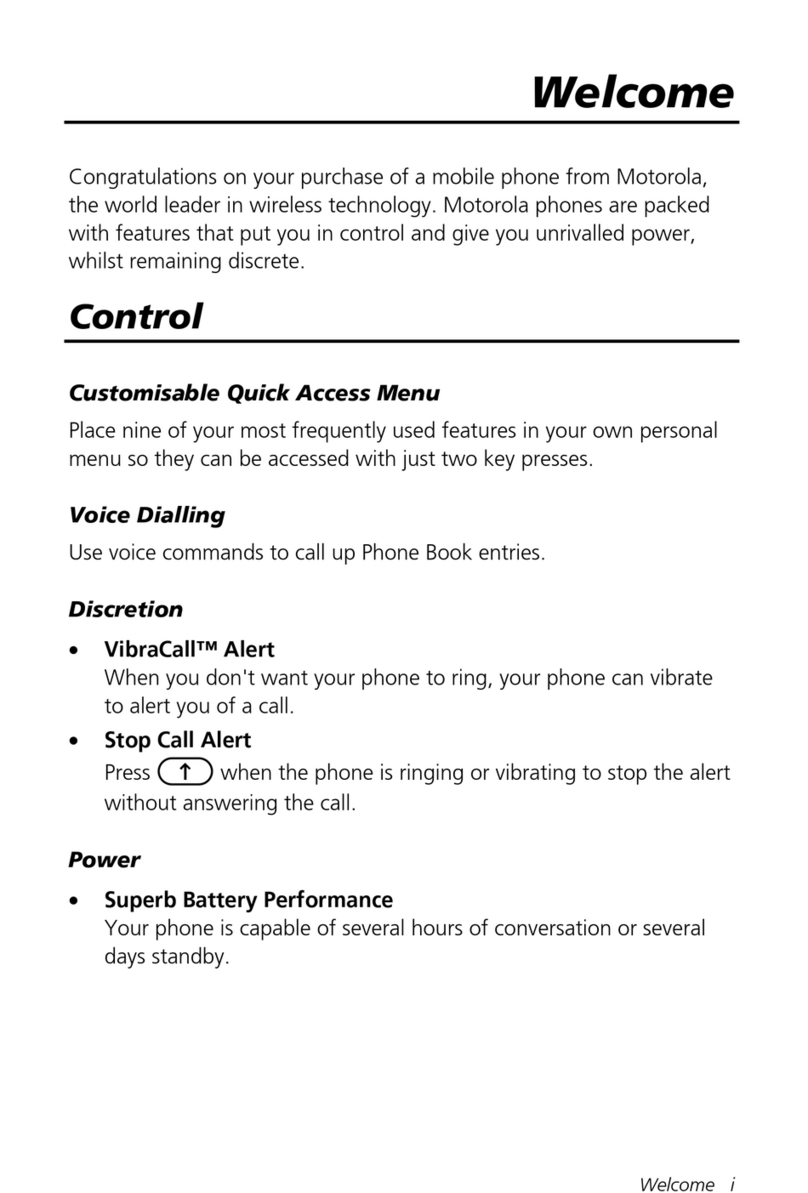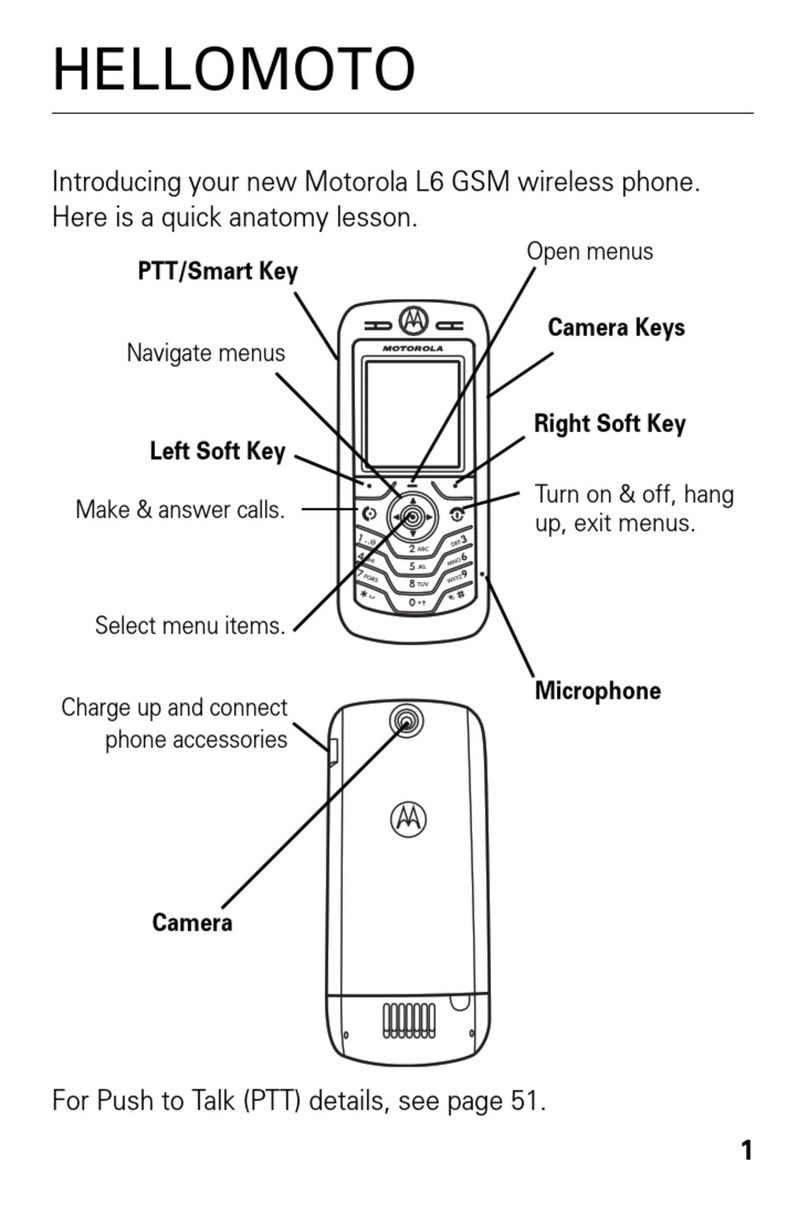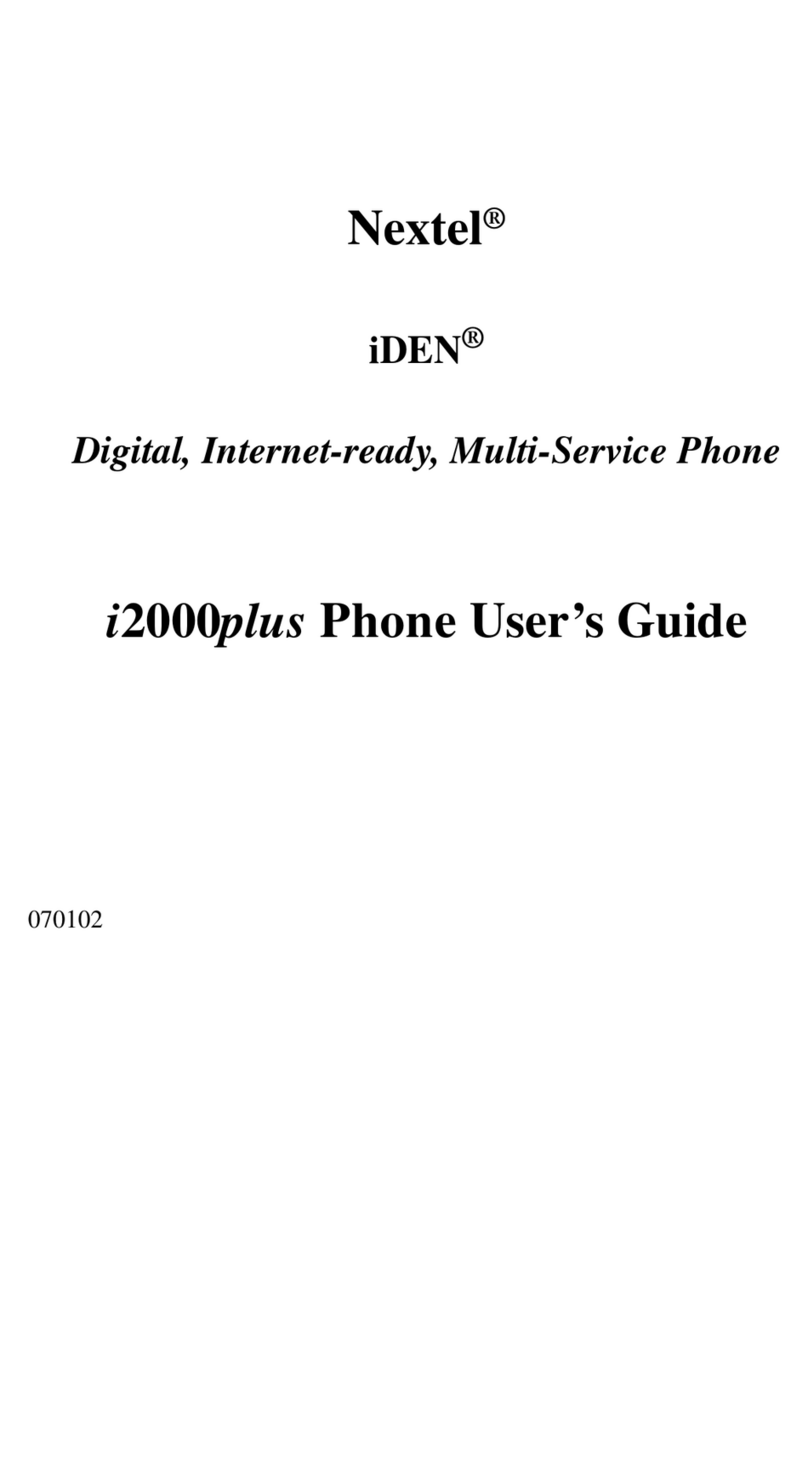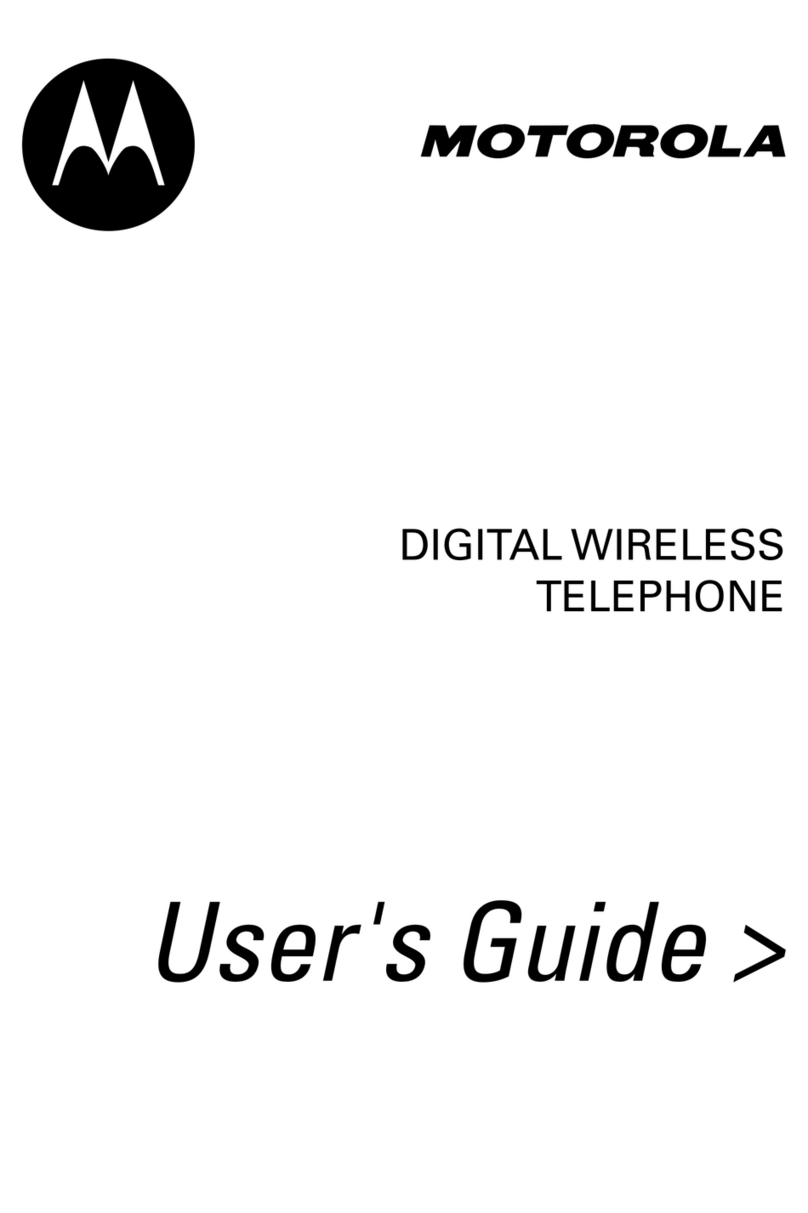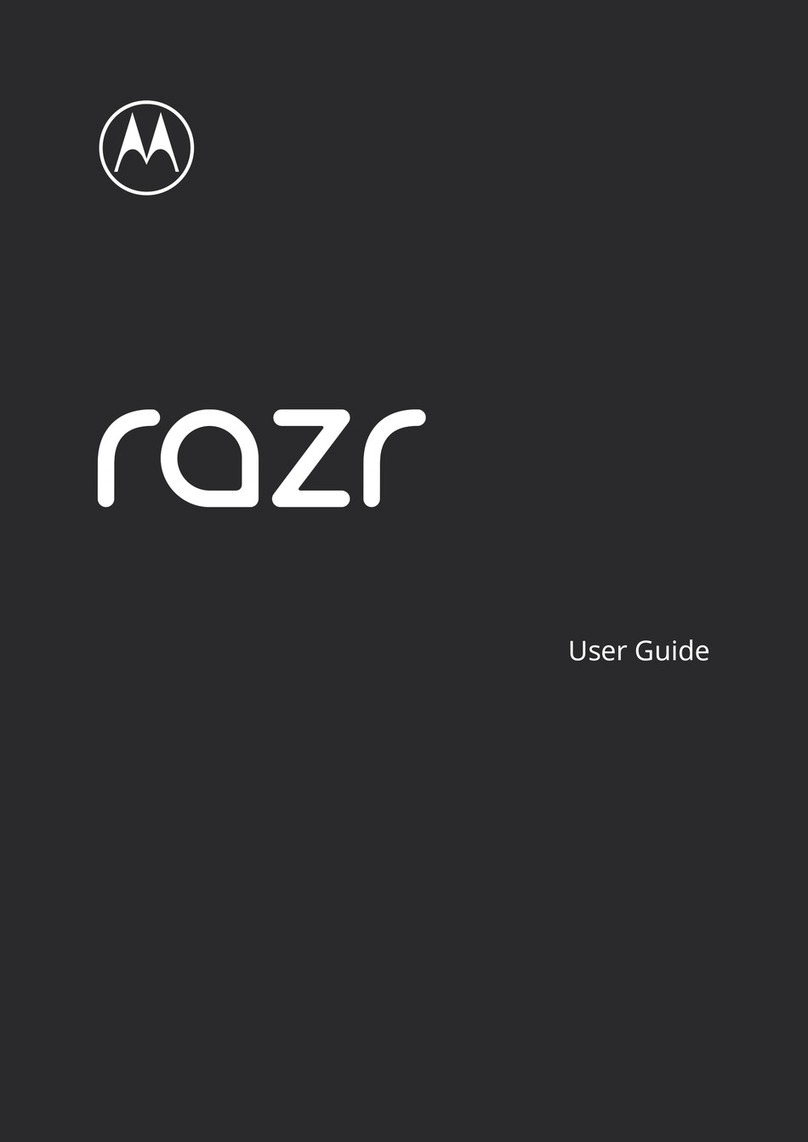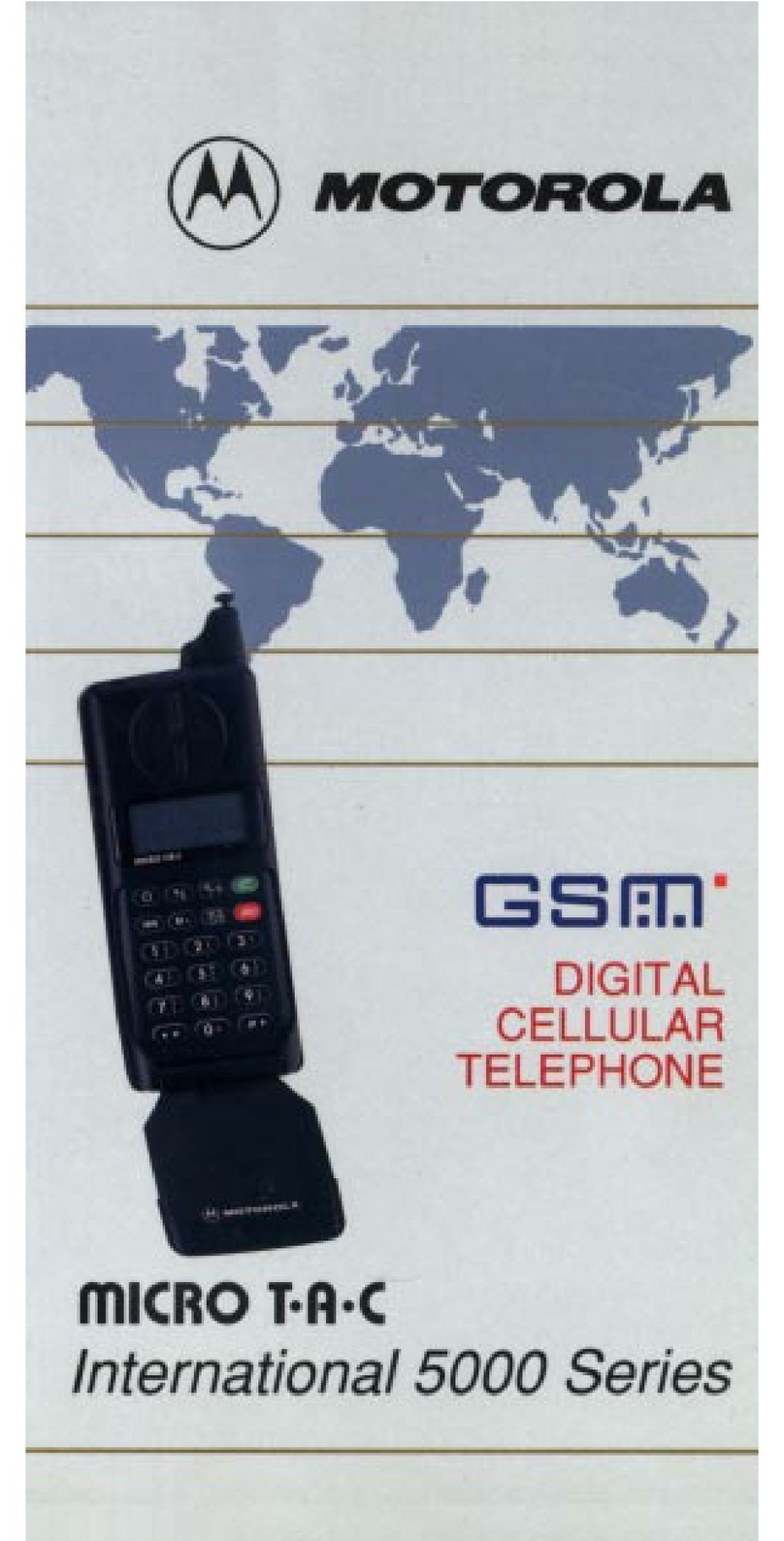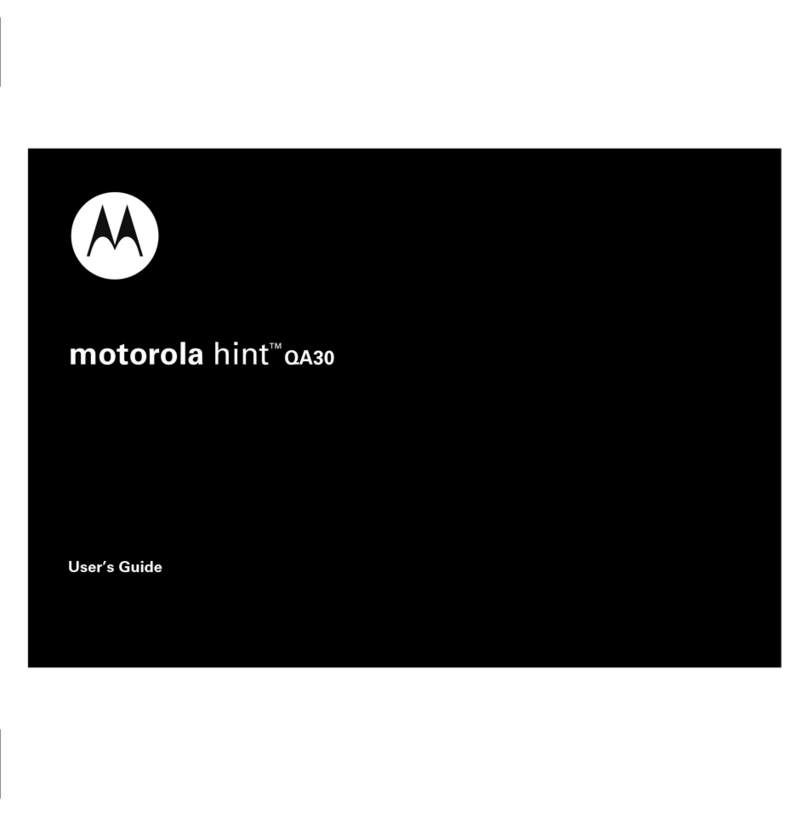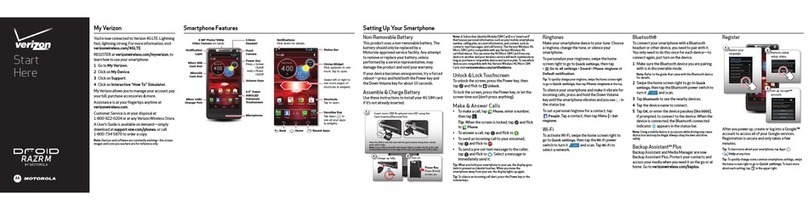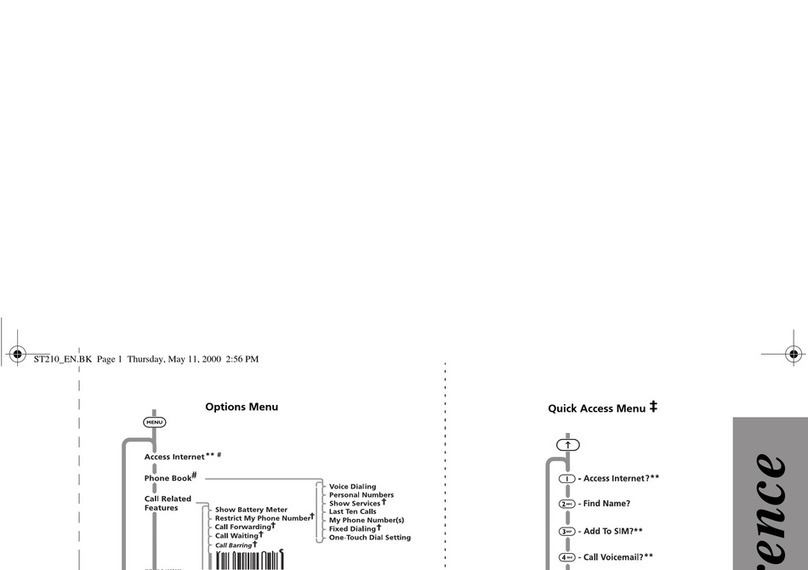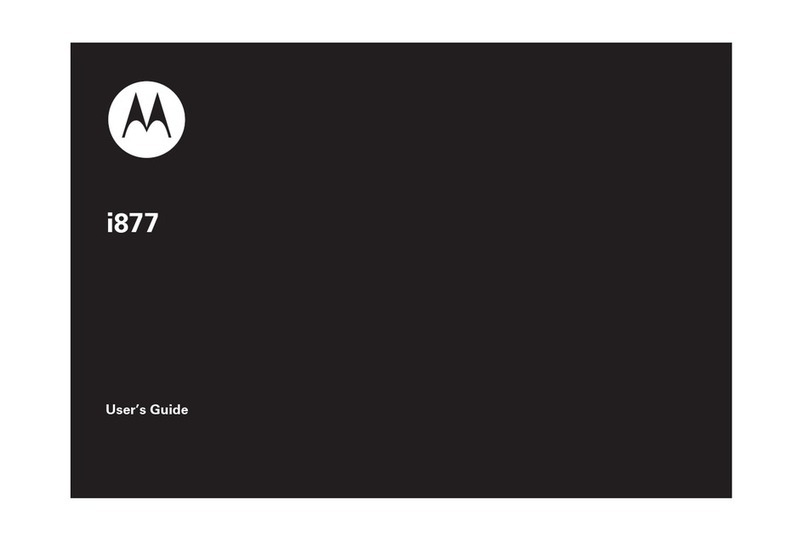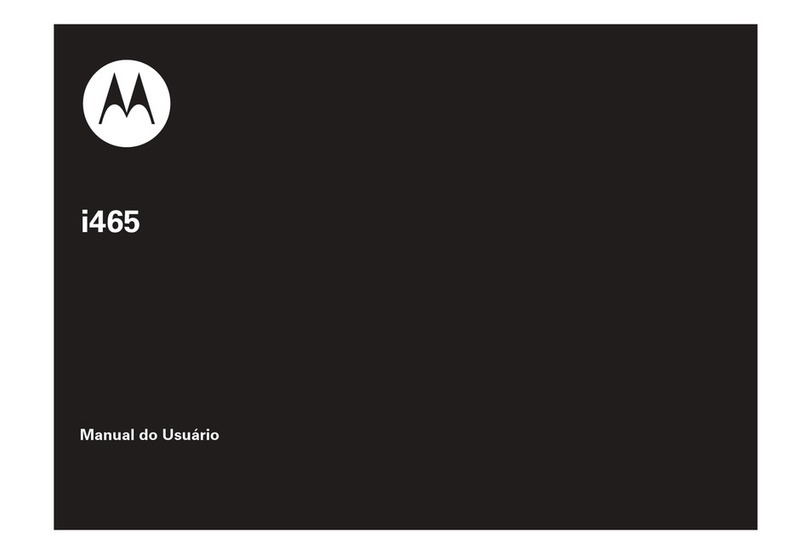For Your Safety
For Your Safety
Before assembling, charging orusing your mobile device forthe first time, pleaseread
the importantproduct safety and legal information provided with your product.
Warn in g:
Don't try to remove or replace the battery yourself—d oing so may damage
the batte ry and could cause bur ning and inju ry.If your phon e becomes unrespo nsive, try
a reboot—press and hold the Power key until the screen goes darkand your phone
restarts.
Usage
This phonesupports apps and services that mayuse a lot of data, so makesure your data
plan meets your needs. Contactyour service provider fordetails. Certain apps and
features may not be available inall countries.
Specific Absorption Rate (FCC & IC)
SAR(FCC & IC)
YOUR MOBILE DEVICE MEETS FCC AND IC LIMITS FOR
EXPOSURE TO RADIO WAVES.
Your mobile deviceis a radio transmitter and receiver. It is designed not to exceed the
limits for e xposure to ra dio waves (radio frequency elec tromagnetic fields) ado pted by
the Federal Commu nications Commiss ion (FCC) and Indust ry Canada (IC). Th ese
limits includ ea substantial safety margin designed to assure the safety of all persons,
regardless of age and health.
The radio wave exposure guidelinesuse a unit of measurementknown as the Specific
Absorption Rat e, or SAR. The SAR limit for mob ile devices is 1.6 W/kg.
Tests for SAR are cond ucted using standar d operating posit ions with the device
transmitti nga t its highest certified power level in all te sted frequency bands. The highes t
SAR values unde r the FCC and IC guid elines for your dev ice model are lis ted below:
For Model XT1021:
For Model XT1023:
During use, the actual SAR values for your device are usually well below the values
stated. This is because, for purposes of system efficiency and to minimize interference
on the networ k, the operating powe r of your mobile devic e is automatically de creased
when full power is not ne eded for the call. The lower th e power output of the device, the
lower its SAR value.
If you are interested in further reducing your RF exposure then you can easily do so by
limiting your usage or simplyusing a hands-free kit to keep the device away from the
head and body.
Additional information can be found at
www.motorola.com/rfhealth
.
Head SAR UMTS / GSM, WiFi, Bluetooth 1.50 W/kg
Body-worn SAR UMTS 850 MHz, WiFi, Bluetooth 0.97 W/kg
Head SAR UMTS 1700 MHz, Wi Fi, Blueto oth 1.02 W/kg
Body-worn SAR UMTS 1700 MHz, WiFi, Bluetooth 1.20 W/kg
Copyright & Trademarks
Copyright & Trademarks
Certain features, services and applications are networkdependent and may notbe
available in all areas; additional terms, conditions and/or charges may apply. Contact
your service provider for details.
All features, functionality, and other product specifications, as well as theinformation
contained inthis guide, are based upon the latest available information and believed
to be accurate at the time of printing. Motorola reserves the right to changeor modify
any informat ion or specifications wi thout notice or obligat ion.
Note:
The images in this guide are examples only.
MOTOROLA and the StylizedM Logo are trademarksor registered trademarks of
Motorola Trademark Holdings, LLC.Google, Android, Google Play and other marks
are trademarkso f Google Inc. The Android robot is reproduced or modifiedfrom
work create d and shared by Google and us ed according to ter ms described in th e
Creative Co mmons 3.0 Attributi on License. All o ther product or ser vice names are th e
propert y of their res pective owners .
© 2014 Motorola Mobility LLC. All rights reserved.
Product ID: Moto E (Models XT1021/XT1023)
Manual Number: 68017677001-A