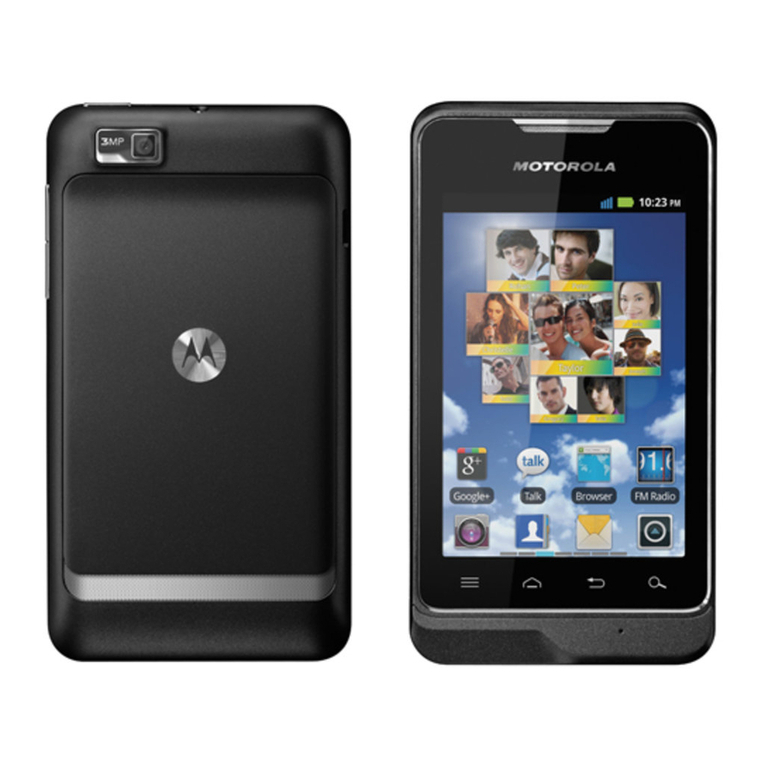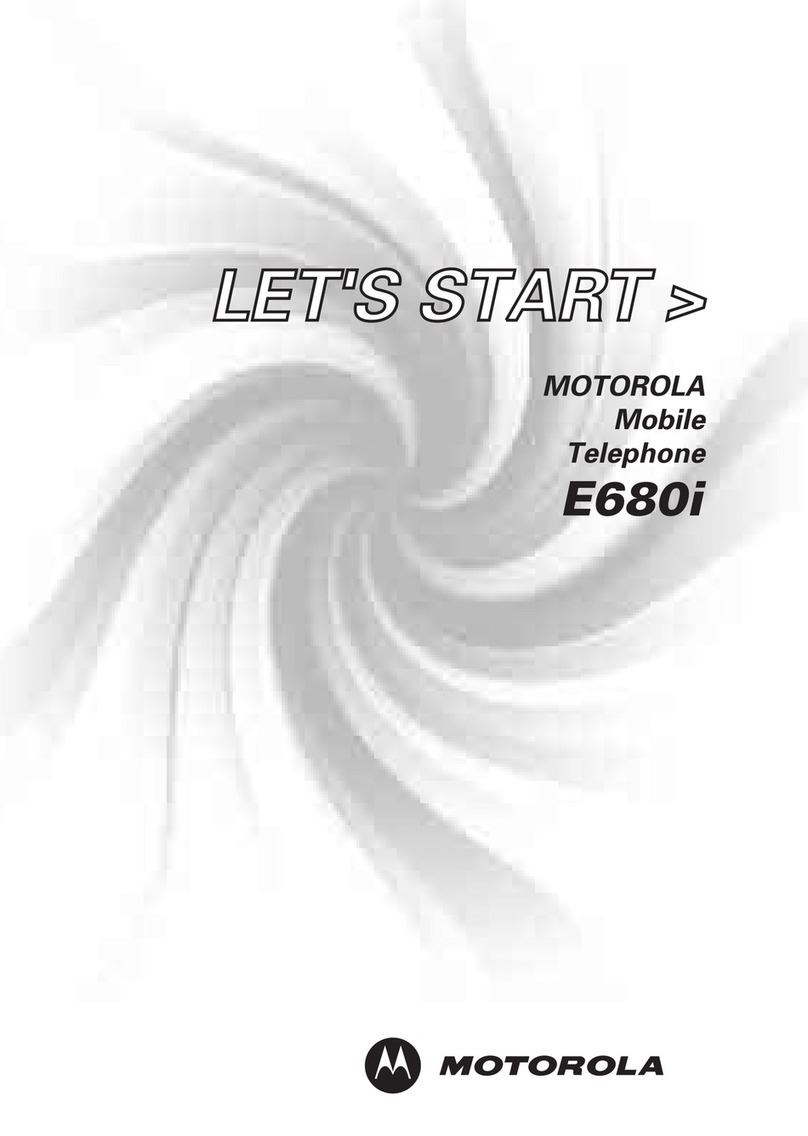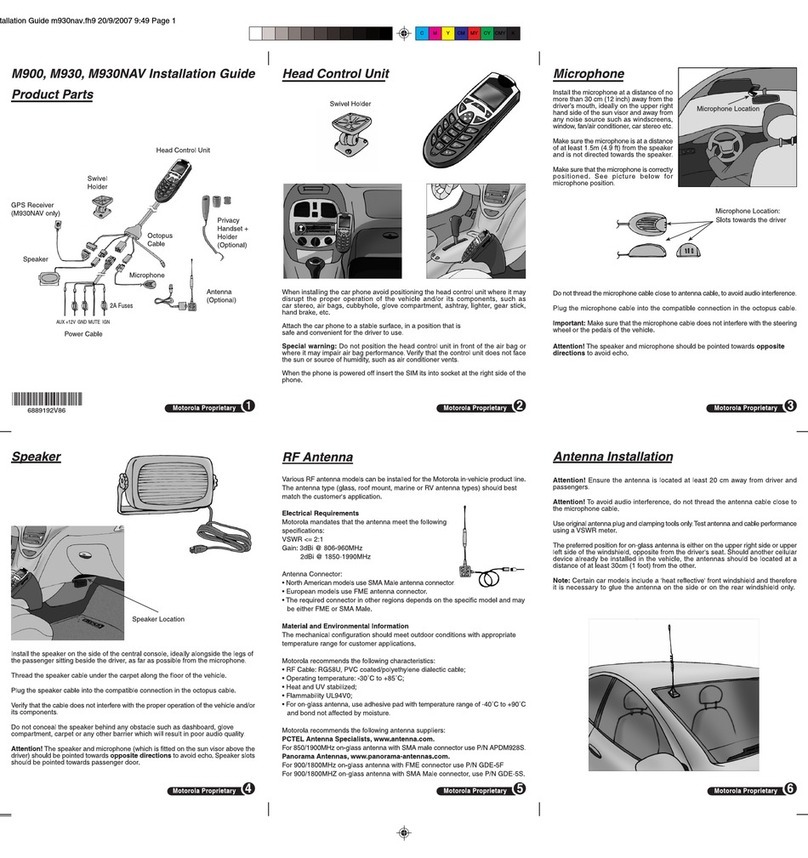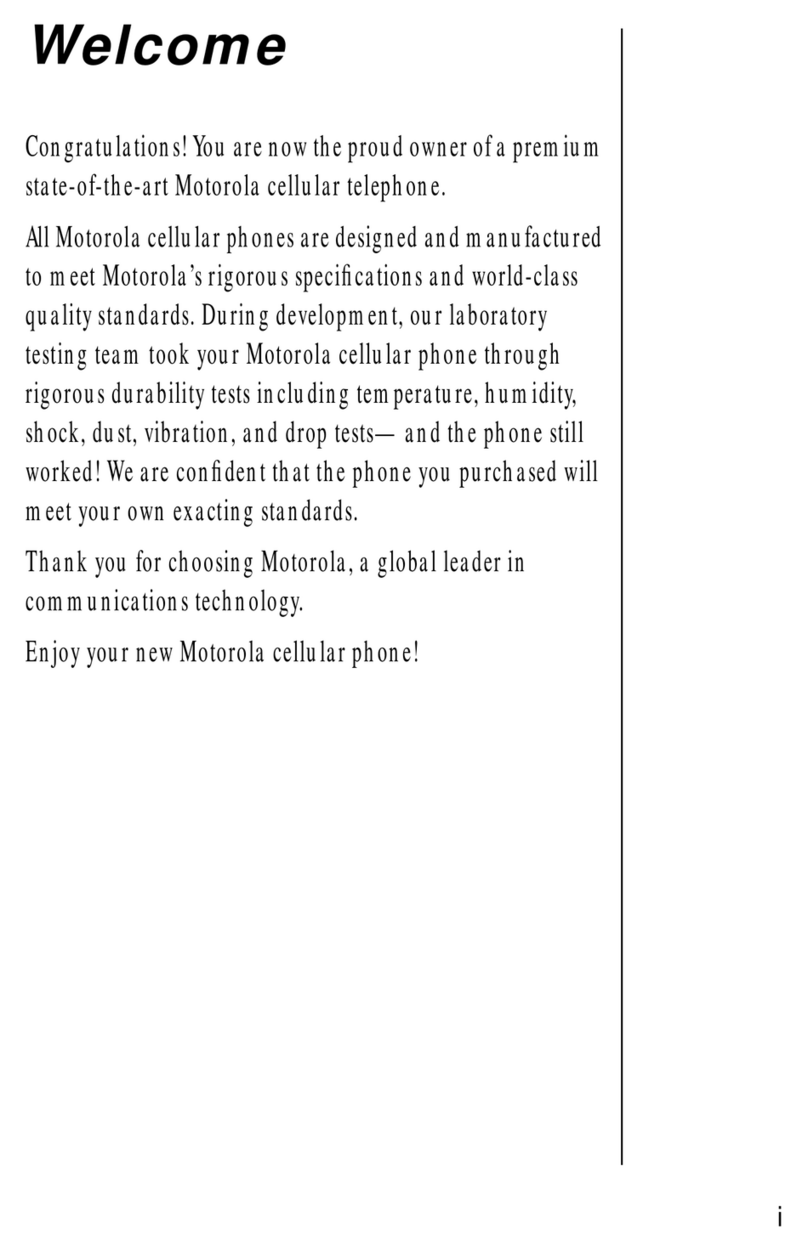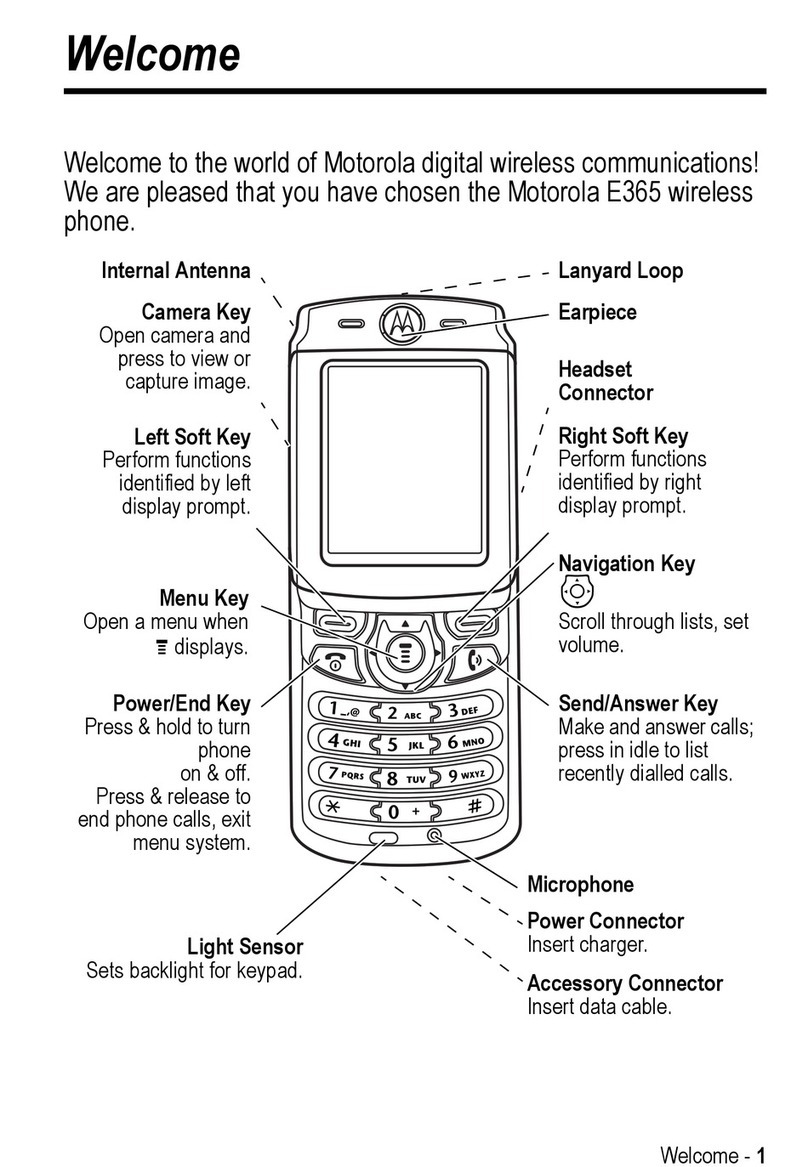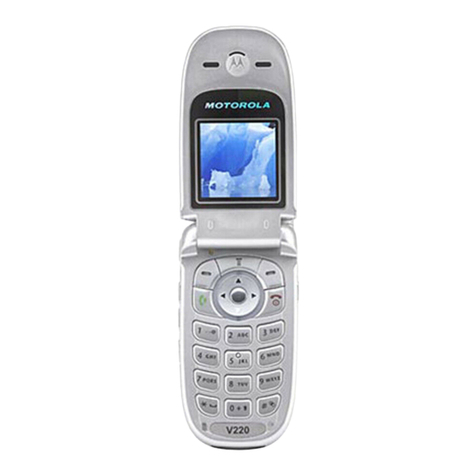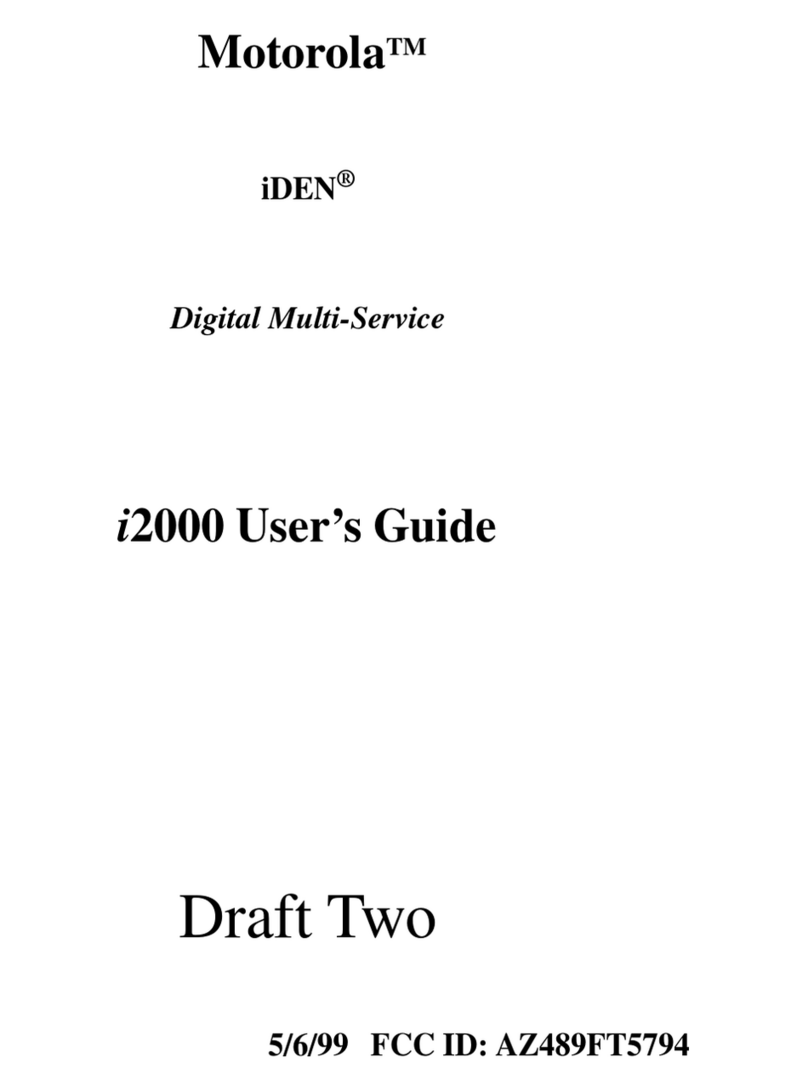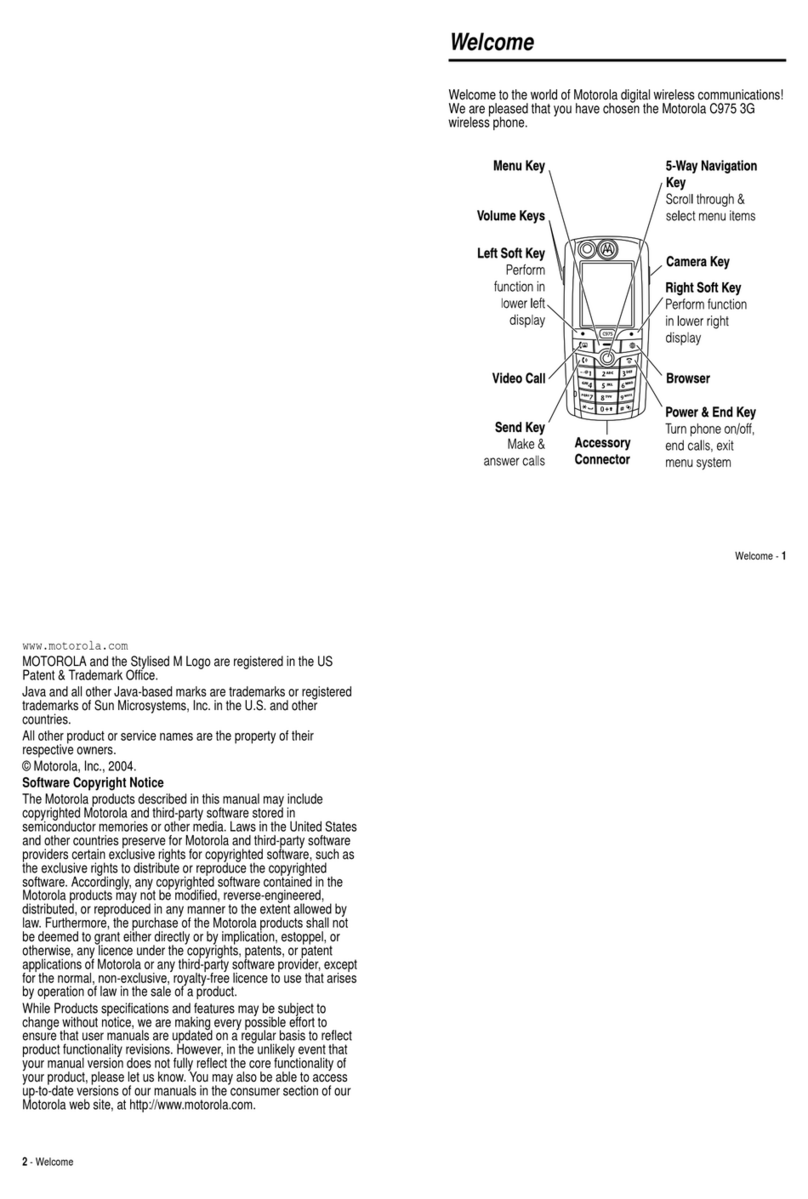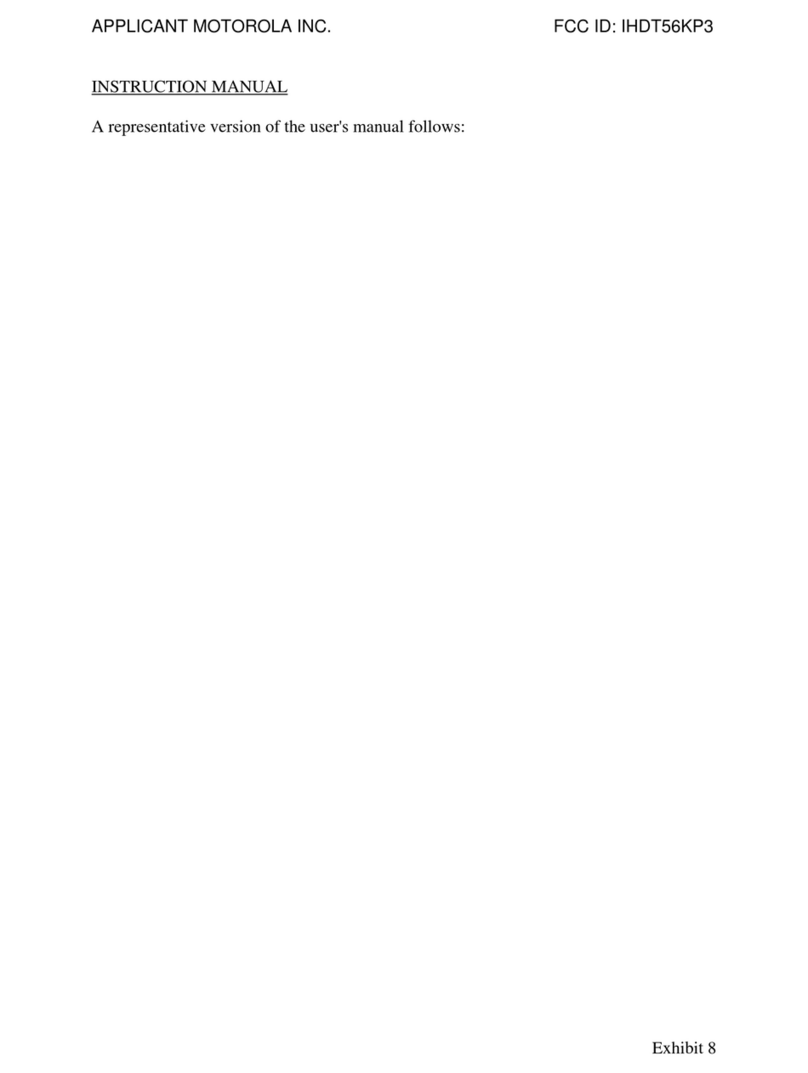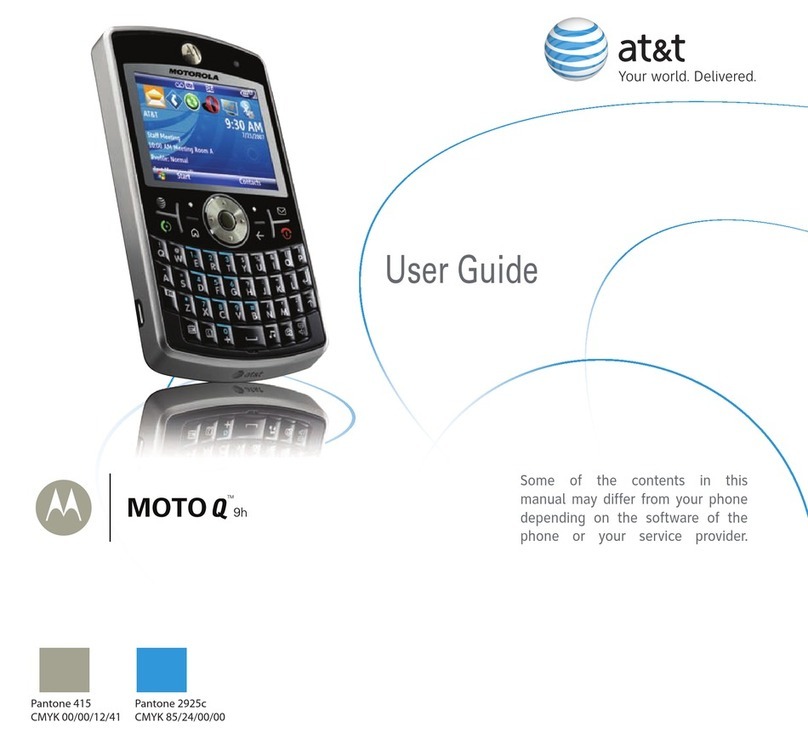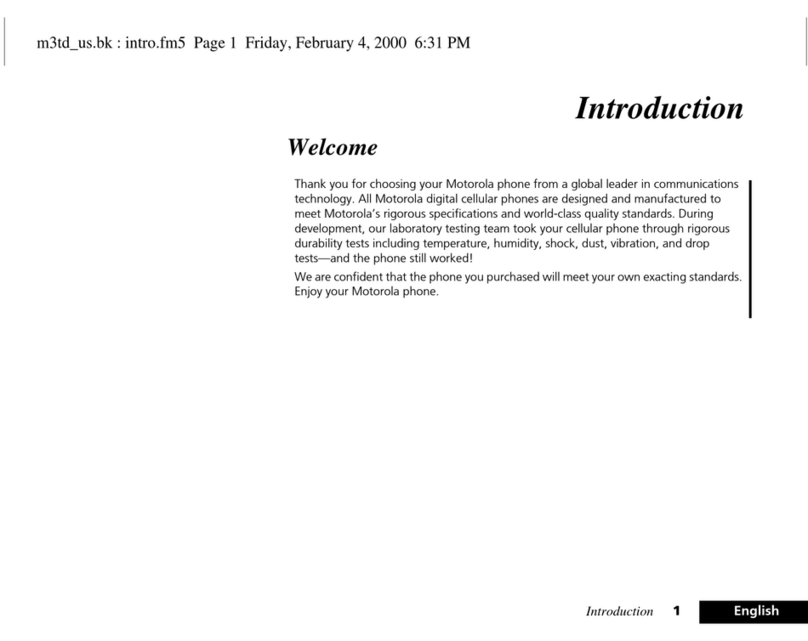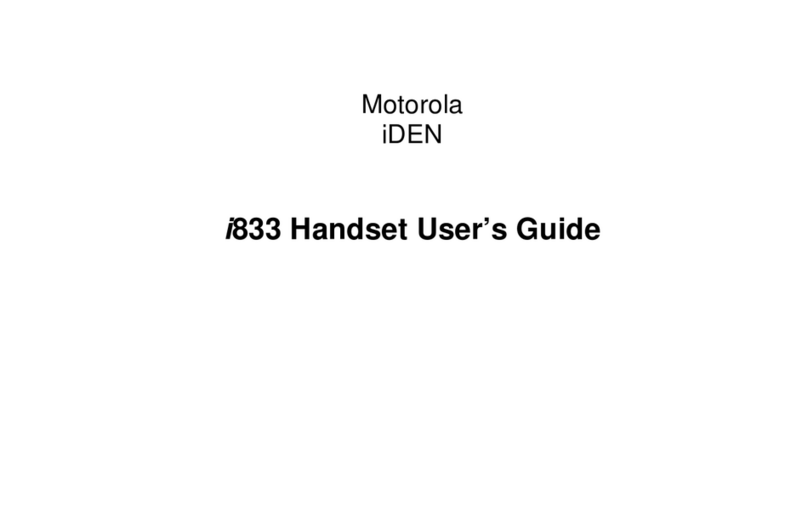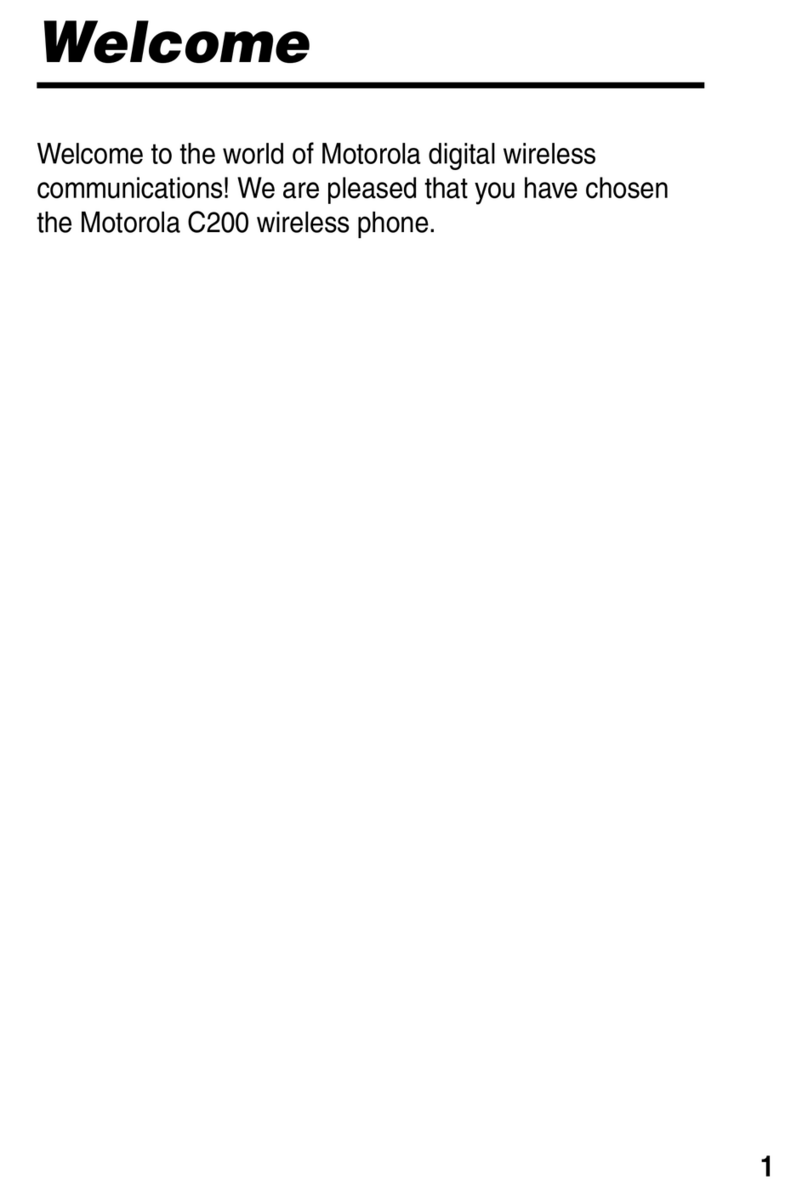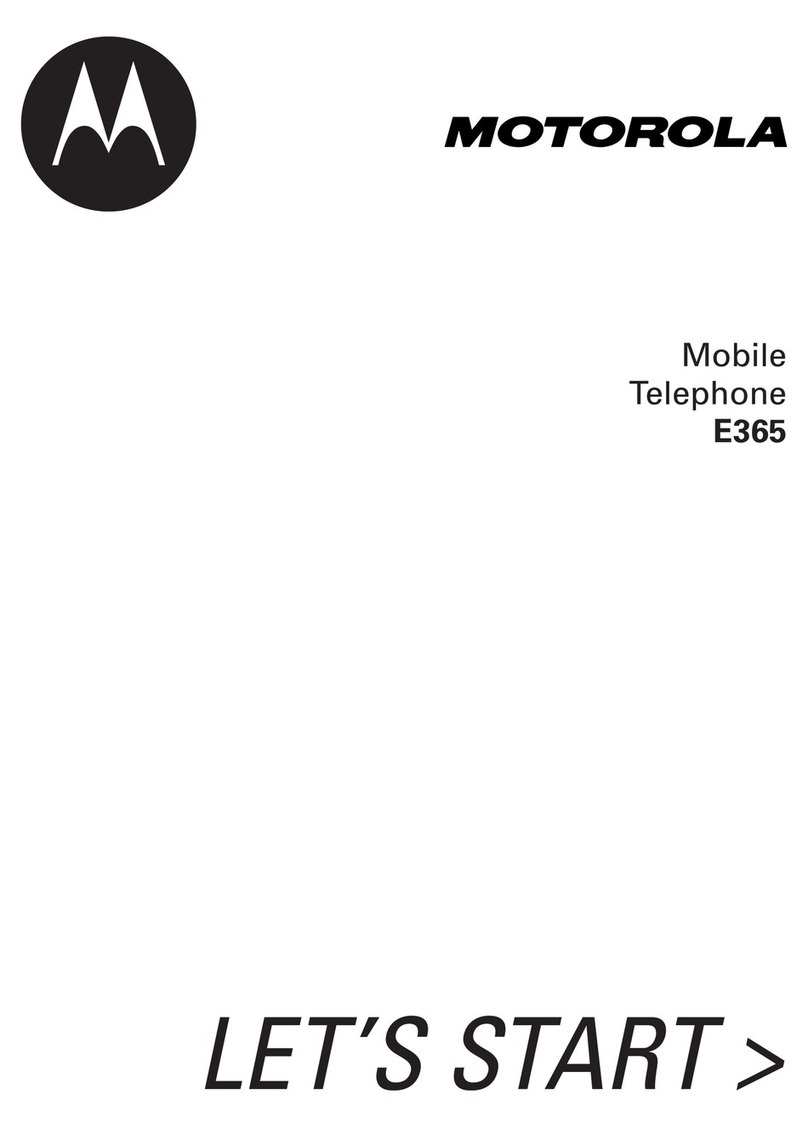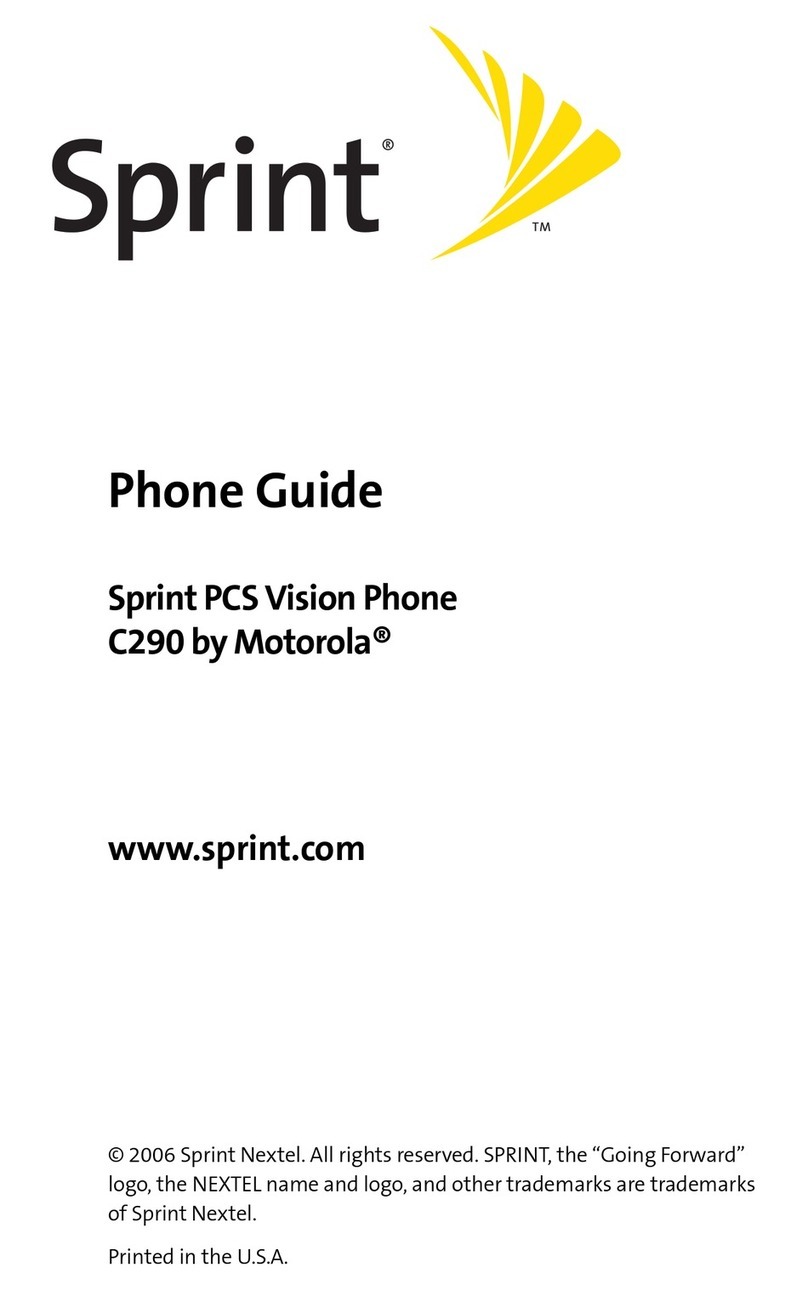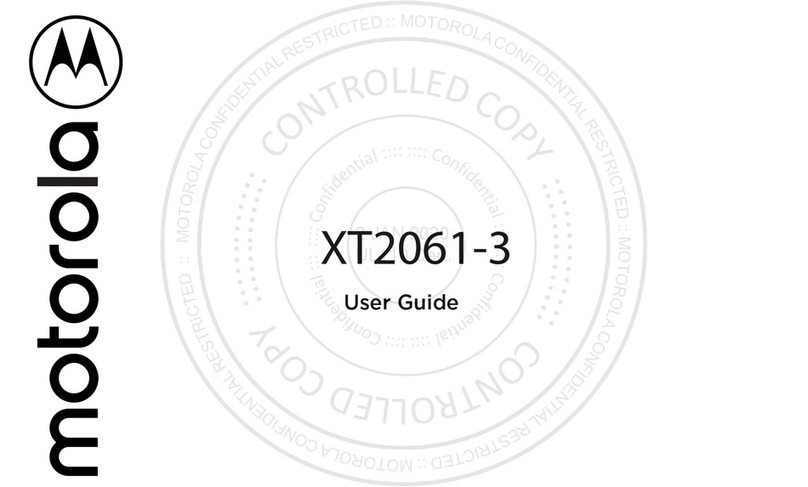Antenna Care
Phone
Operation
Batteries
Driving
Electronic
Devices
Check the laws and regulations on the use of wireless
telephones in the areas where you drive. Always obey
them. Observe the following guidelines when using your
phone while driving.
Give full attention to driving—driving safely is your
first responsibility.
Use hands-free phone operation, if available.
Pull off the road and park before making or
answering a call if driving conditions so require.
Most modern electronic equipment is shielded from RF
signals. However, certain equipment may not be shielded
against the RF signals from your wireless phone.
Pacemakers
The Health Industry Manufacturers Association recom-
mends that a minimum separation of six inches (6") be
maintained between a handheld wireless phone and a
pacemaker to avoid potential interference with the pace-
maker. These recommendations are consistent with the
independent research by and recommendations of
Wireless Technology Research.
Persons with pacemakers:
should ALWAYS keep the phone more than six inches
from their pacemaker when the phone is turned on
should not carry the phone in a breast pocket
should use the ear opposite the pacemaker to mini-
mize the potential for interference
should turn the phone OFF immediately if you have
any reason to suspect that interference is taking place
Safety Information
9
body-worn accessory for this product and ensure that the
antenna is at least 1 inch (2.5 centimeters) from your
body when transmitting.
Use only the supplied or an approved replacement anten-
na. Unauthorized antennas, modifications, or attachments
could damage the phone and may violate local agency
regulations.
Normal Operation: Hold the phone as you would any
other telephone, with the antenna pointed up and over
your shoulder.
Tips on Efficient Operation: Observe the following
guidelines to operate your phone most efficiently.
Extend your antenna fully.
Do not touch the antenna unnecessarily when the
phone is in use. Contact with the antenna affects call
quality and may cause the phone to operate at a high-
er power level than otherwise needed.
Caution: All batteries can cause property damage, injury,
or burns if a conductive material, such as jewelry, keys or
beaded chains, touches exposed terminals. The material
may complete an electrical circuit and become quite hot.
To protect against such unwanted current drain, exercise
care in handling any charged battery, particularly when
placing it inside your pocket, purse, or other container
with metal objects. When the battery is detached from the
phone, your batteries are packed with a protective battery
cover; please use this cover for storing your batteries
when not in use.
Safety Information
8