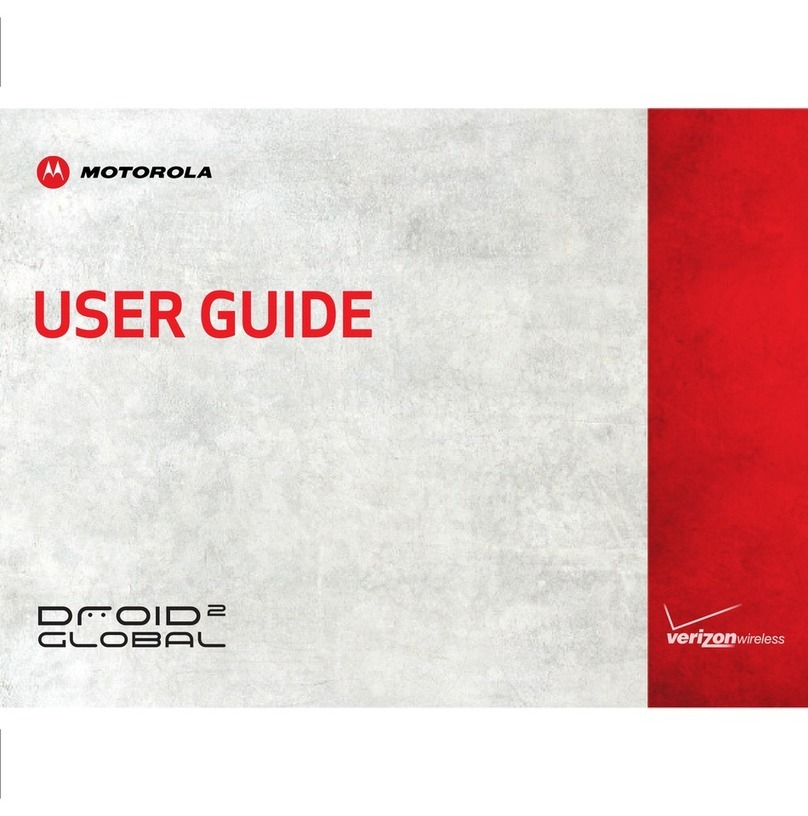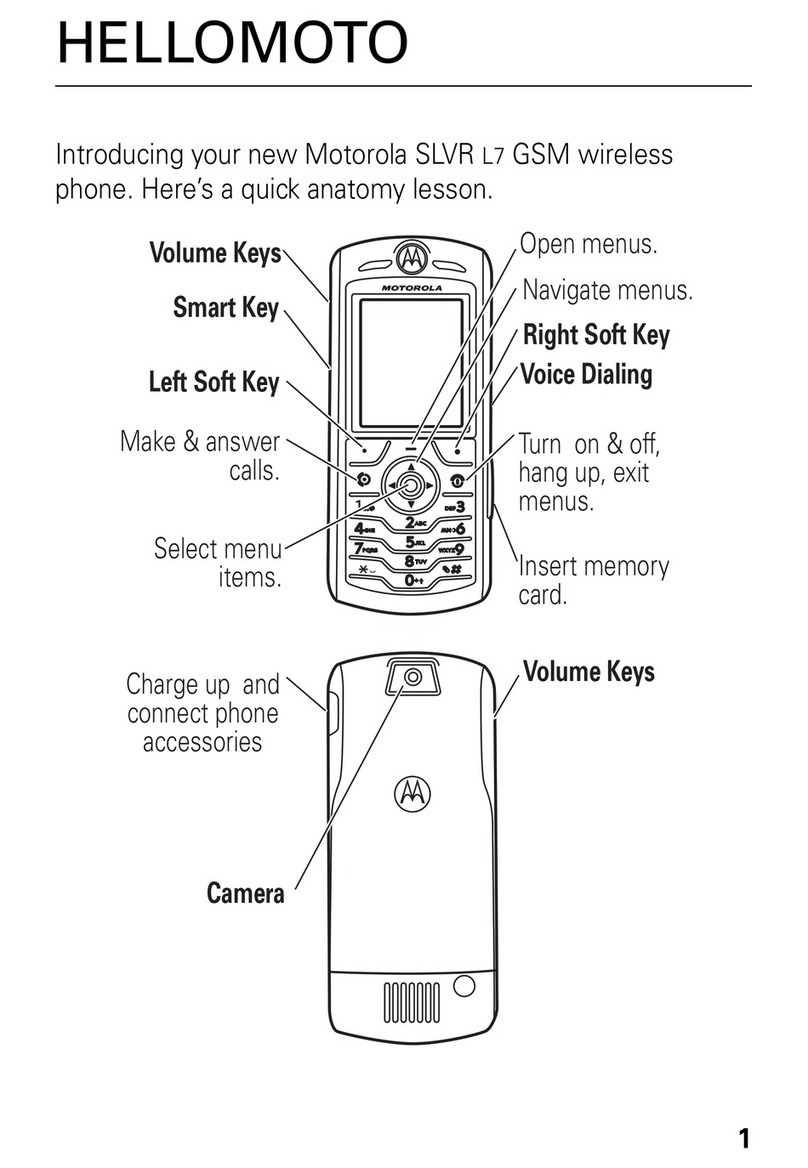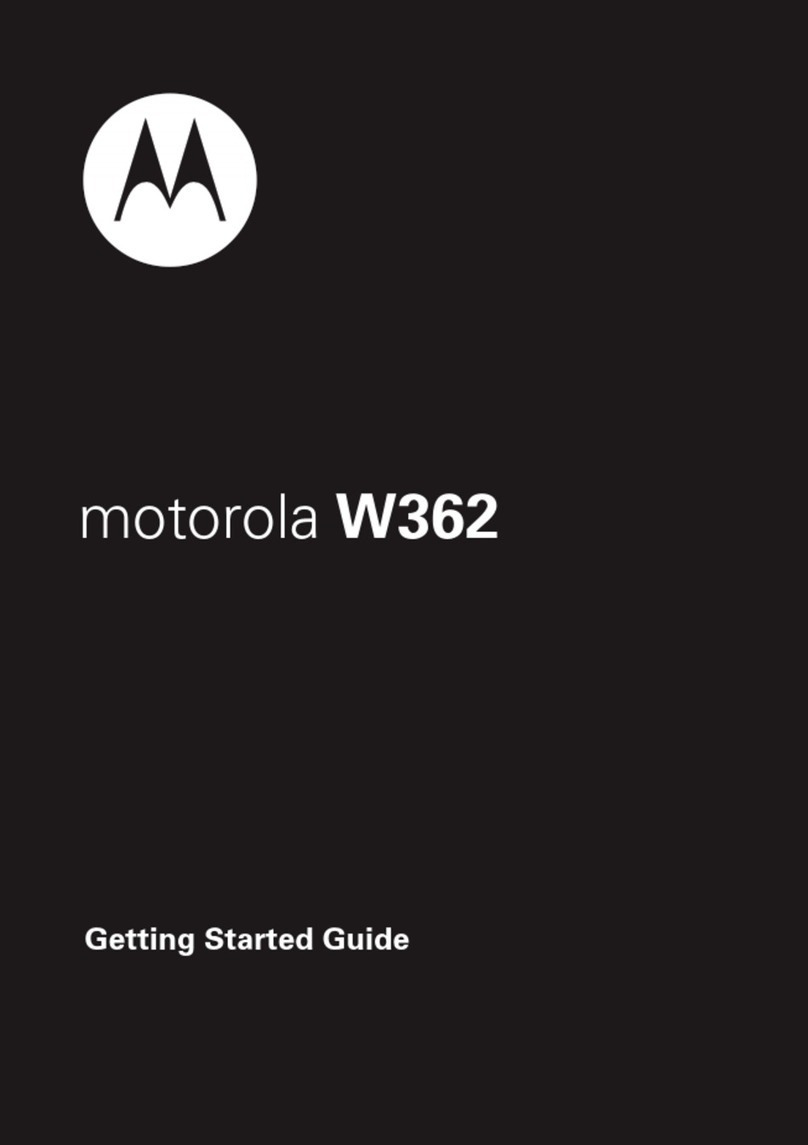Motorola V3 Installation instructions
Other Motorola Cell Phone manuals
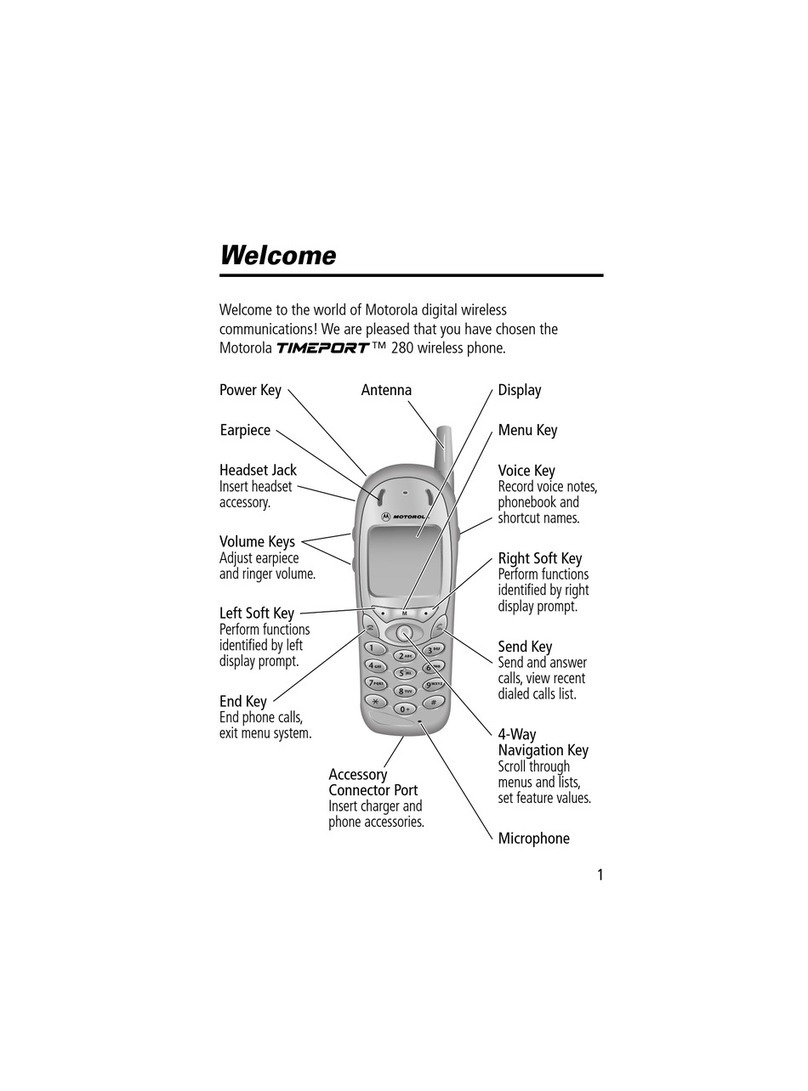
Motorola
Motorola TIMEPORT 280 User manual

Motorola
Motorola 6200 Flare User manual
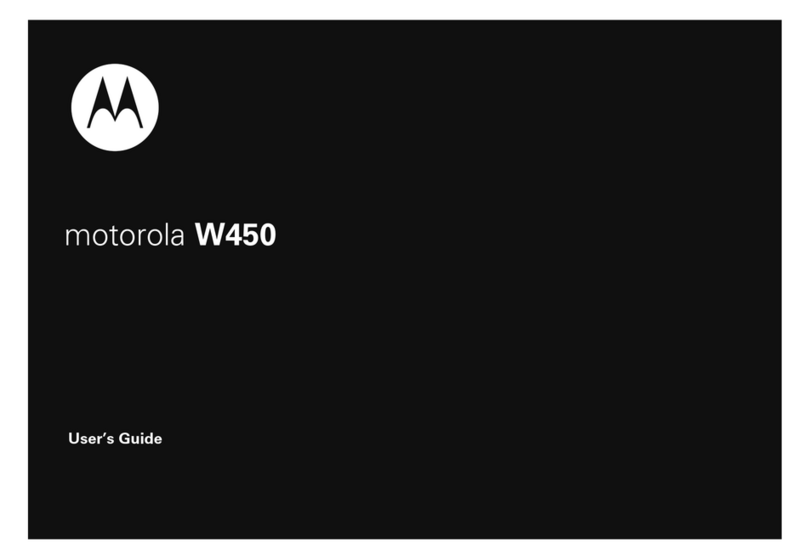
Motorola
Motorola ACTV W450 User manual

Motorola
Motorola TETRA MTH800 User manual
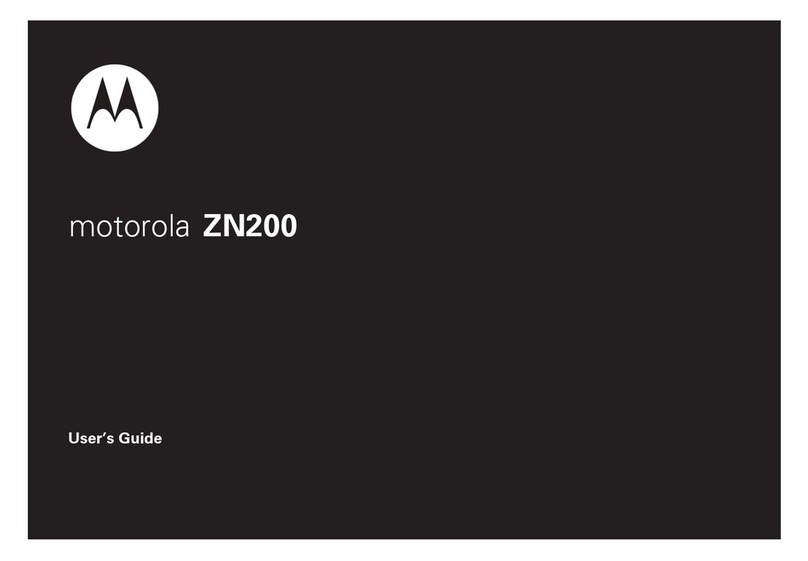
Motorola
Motorola MOTO ZN200 - MOTO ZN200 User manual
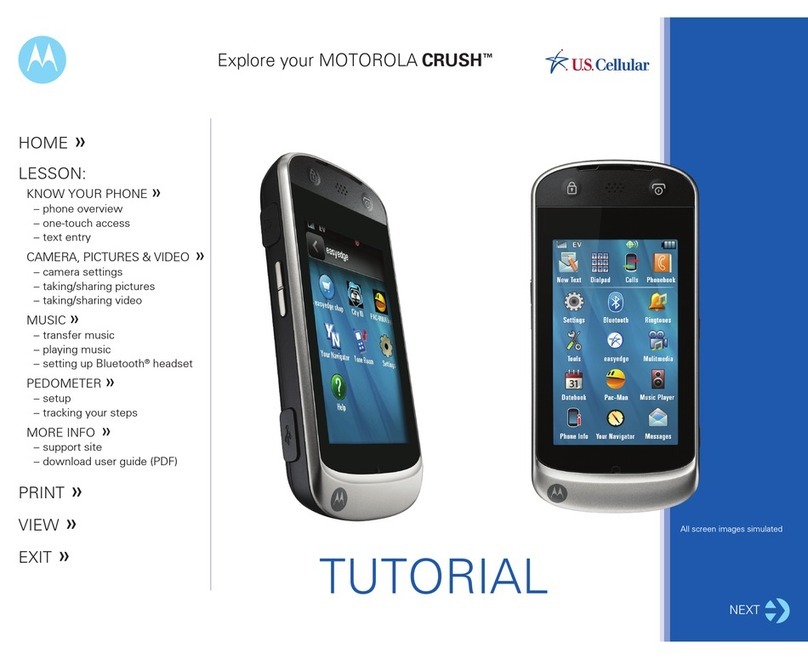
Motorola
Motorola Crush Operation instructions
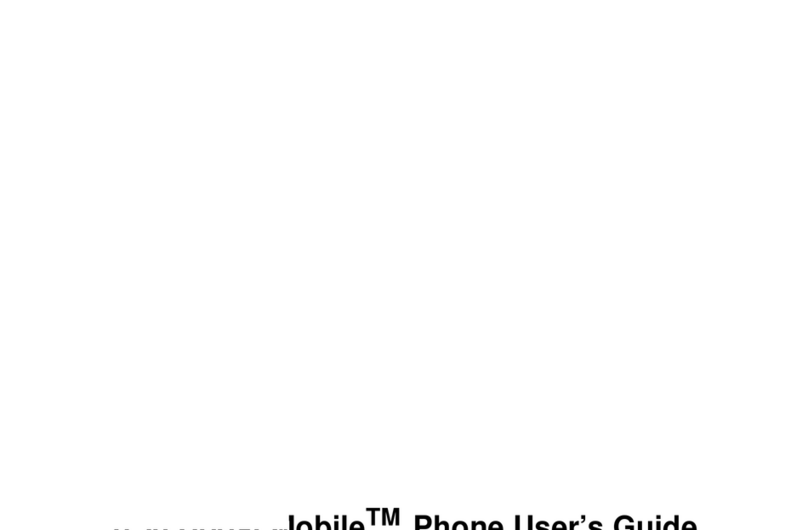
Motorola
Motorola i730 User manual

Motorola
Motorola KRZR K1 User manual

Motorola
Motorola moto g31 User manual
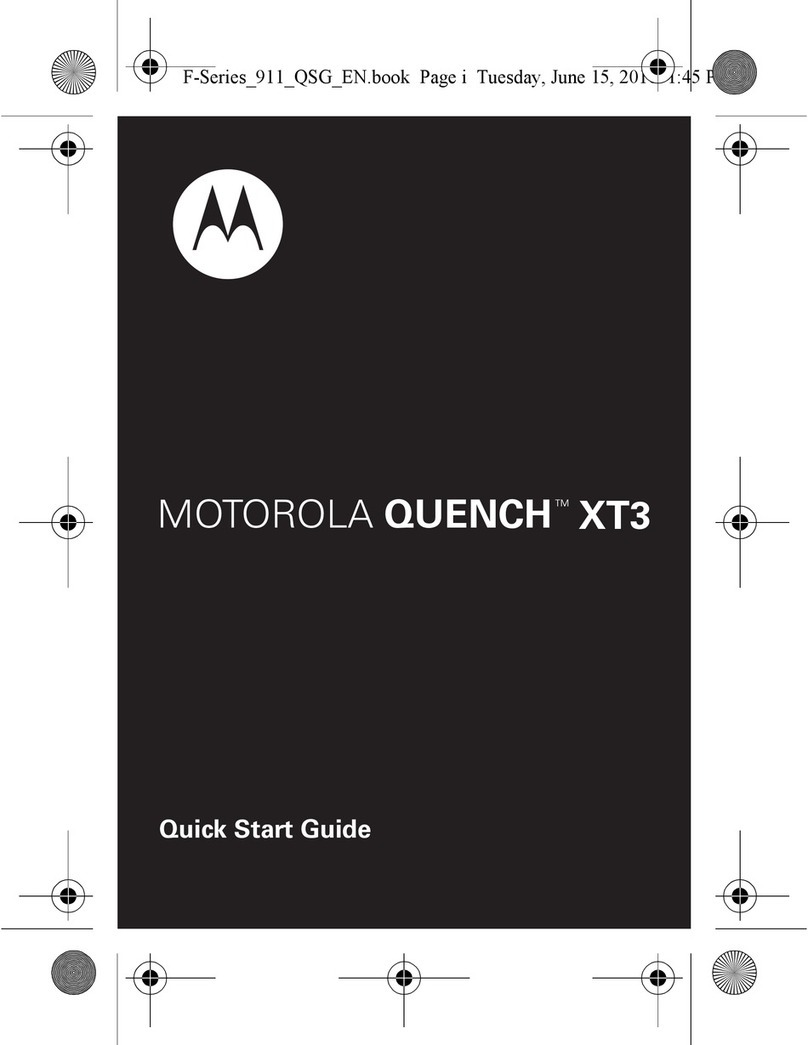
Motorola
Motorola QUENCH XT3 User manual

Motorola
Motorola Tundra VA76r User manual
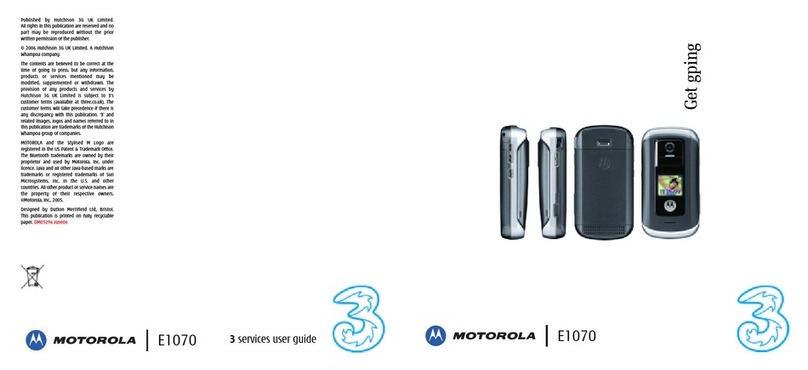
Motorola
Motorola E1070 - Cell Phone 64 MB User manual

Motorola
Motorola HK255 User manual
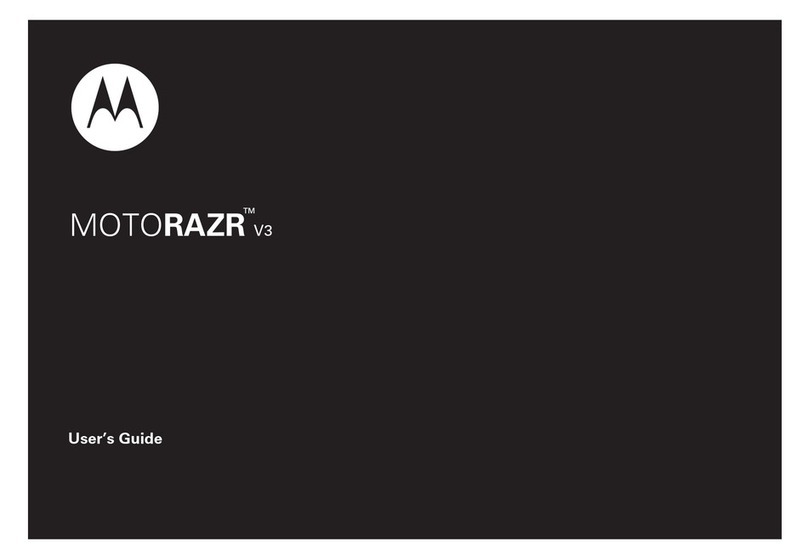
Motorola
Motorola MOTORAZR Series User manual
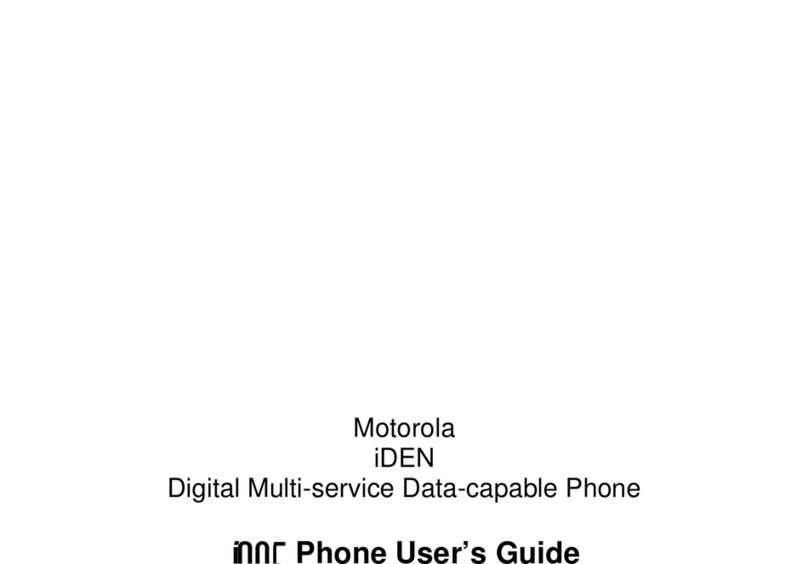
Motorola
Motorola i205 - Cell Phone - iDEN User manual

Motorola
Motorola Edge Plus User manual
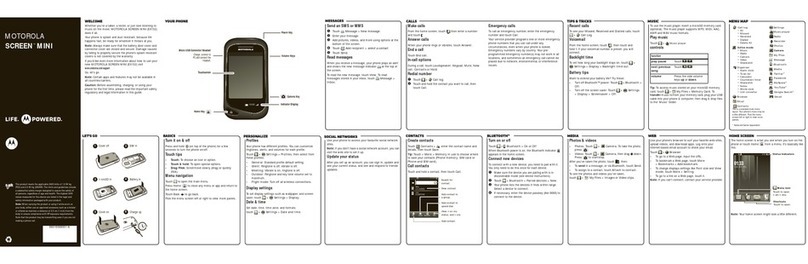
Motorola
Motorola SCREEN MINI Assembly instructions
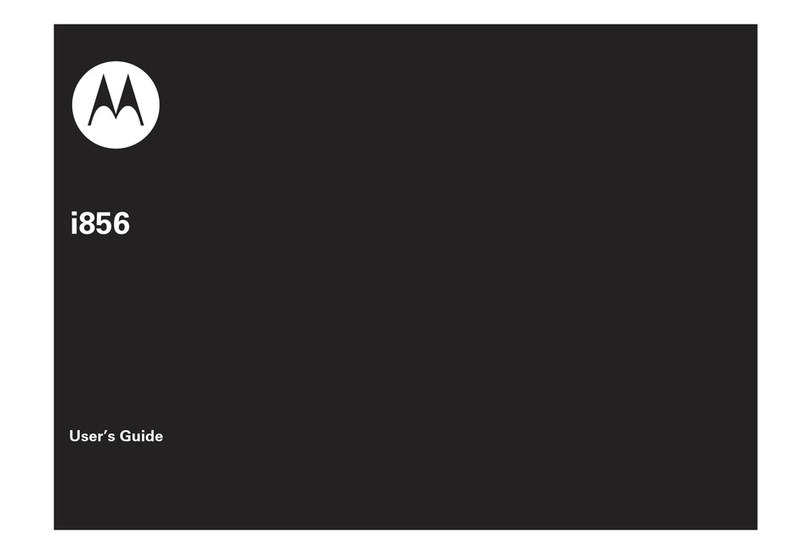
Motorola
Motorola iDEN Debut User manual

Motorola
Motorola CLIQ User manual
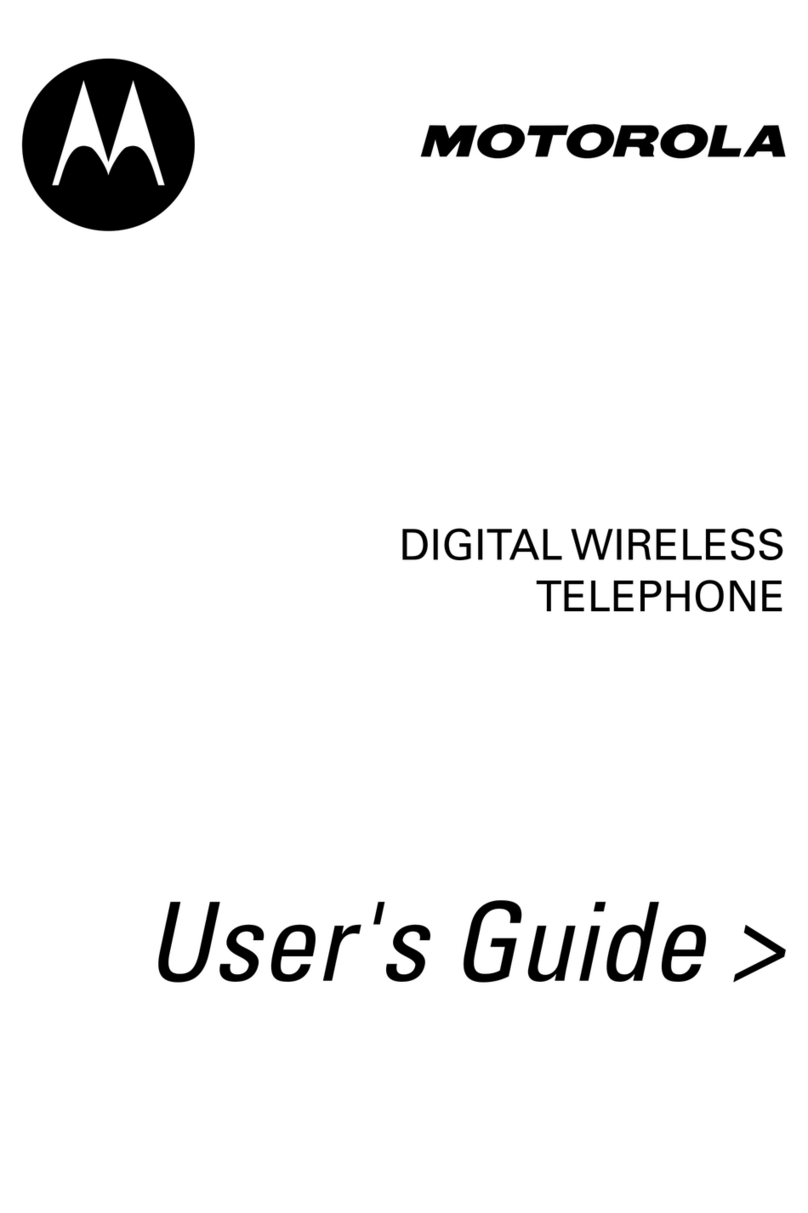
Motorola
Motorola V66 - Cell Phone - GSM User manual