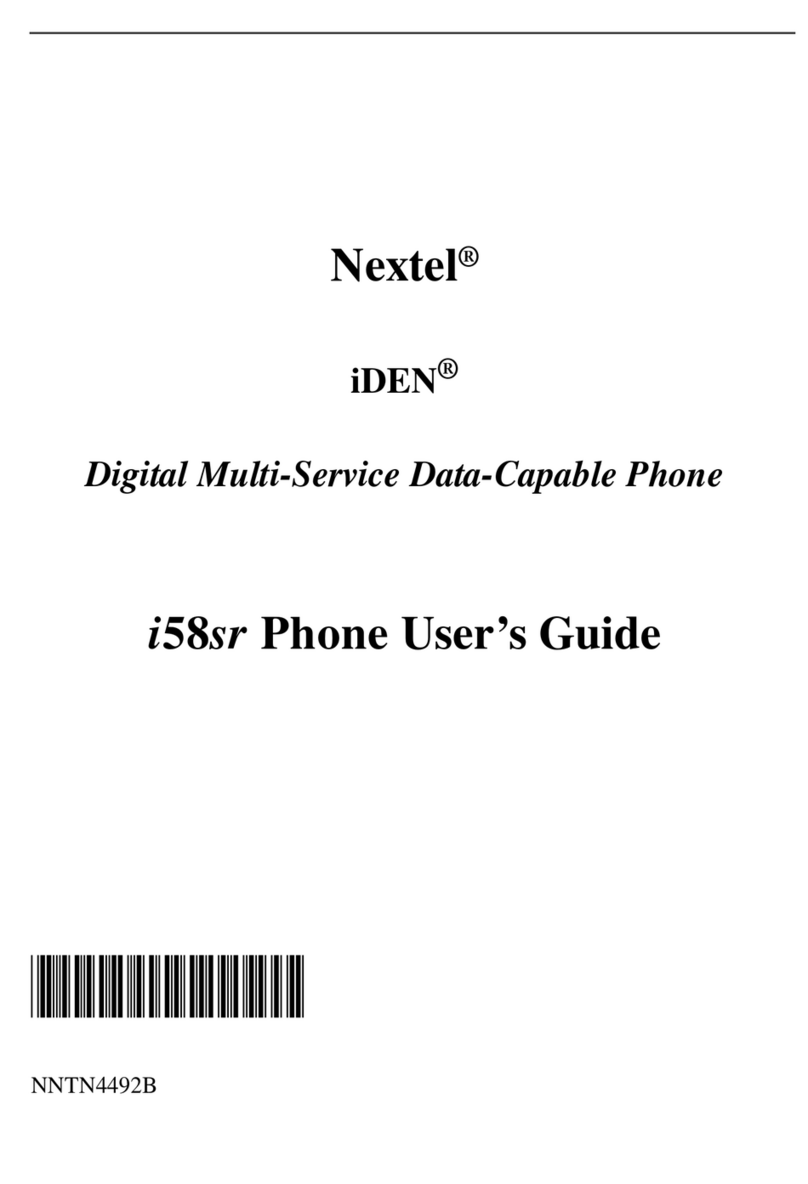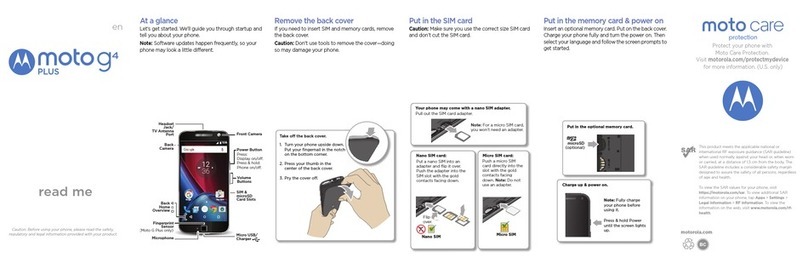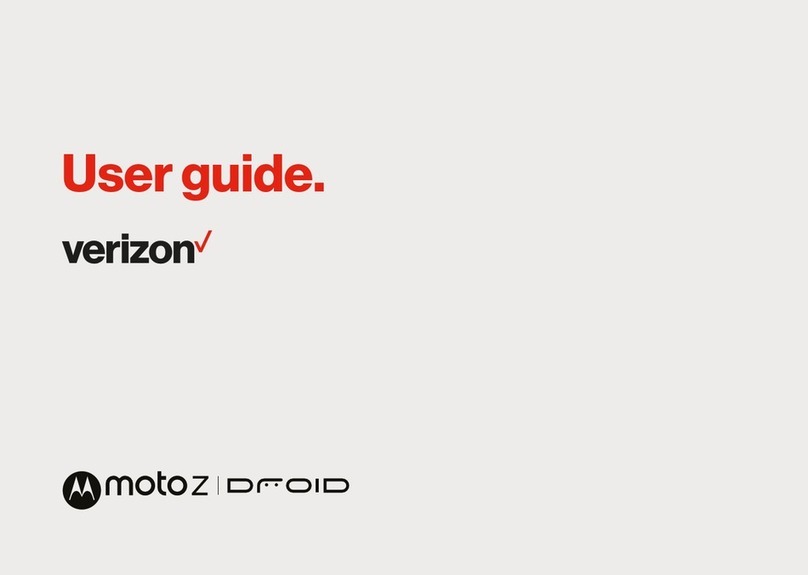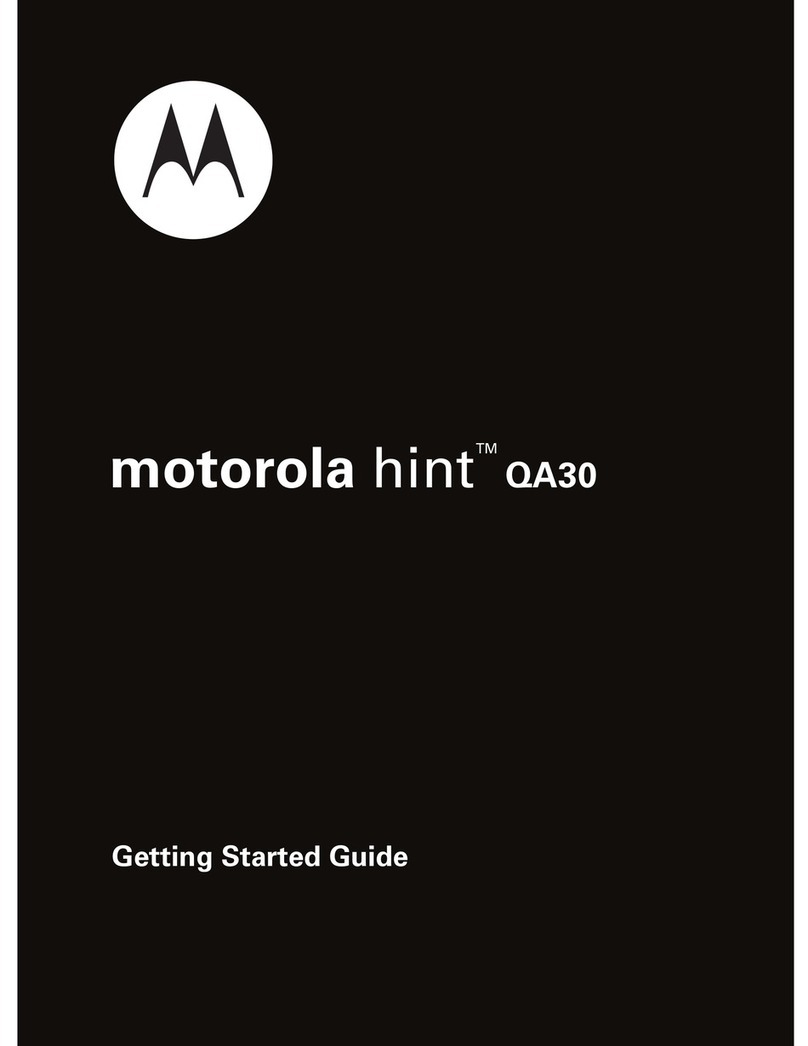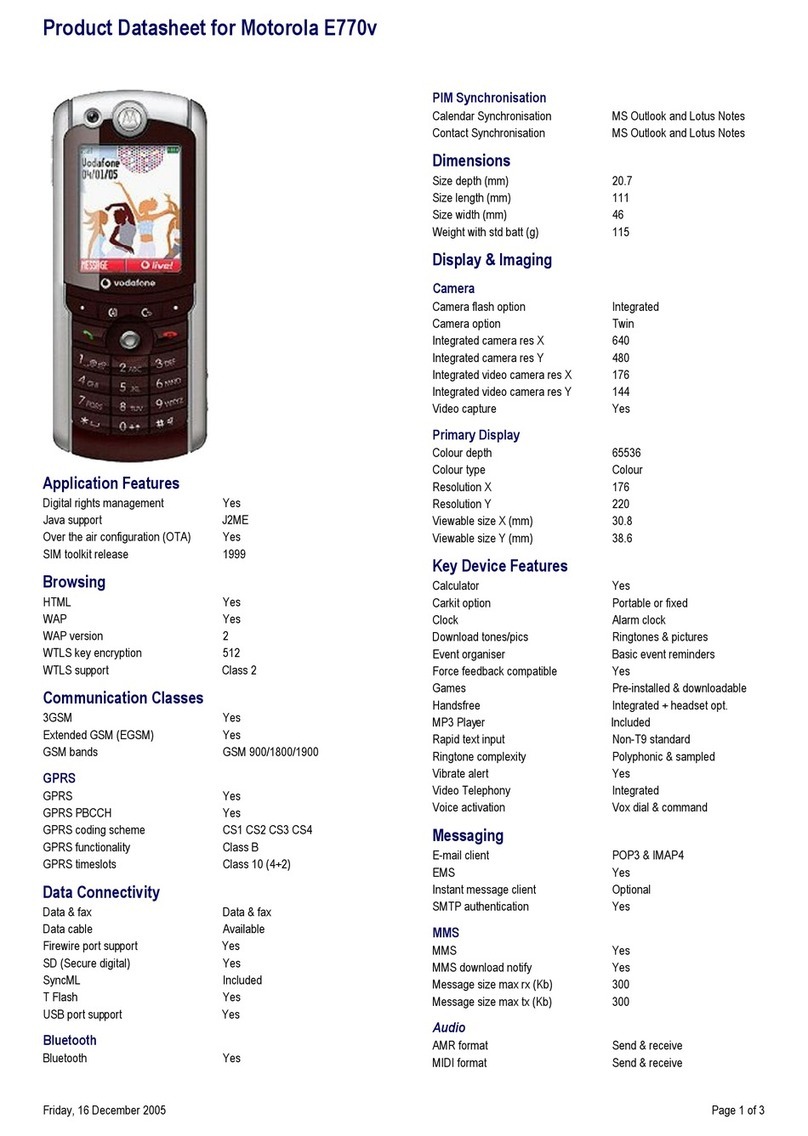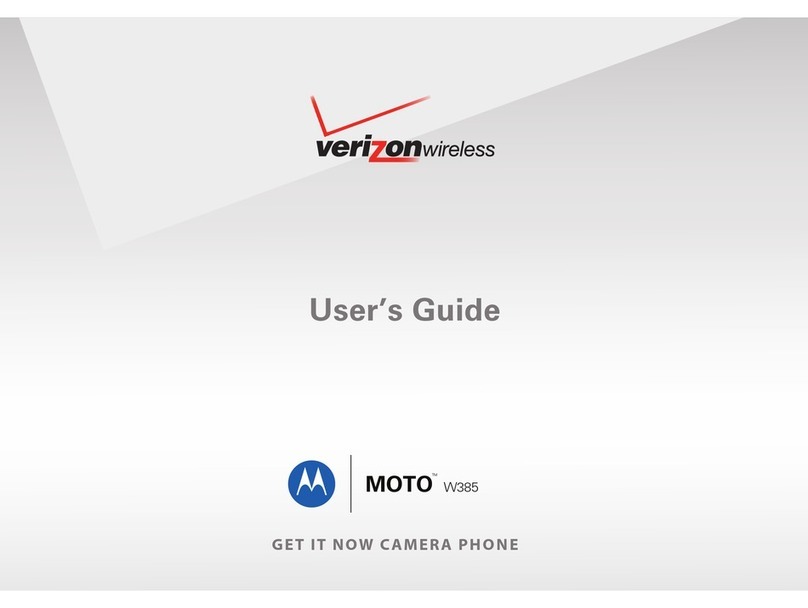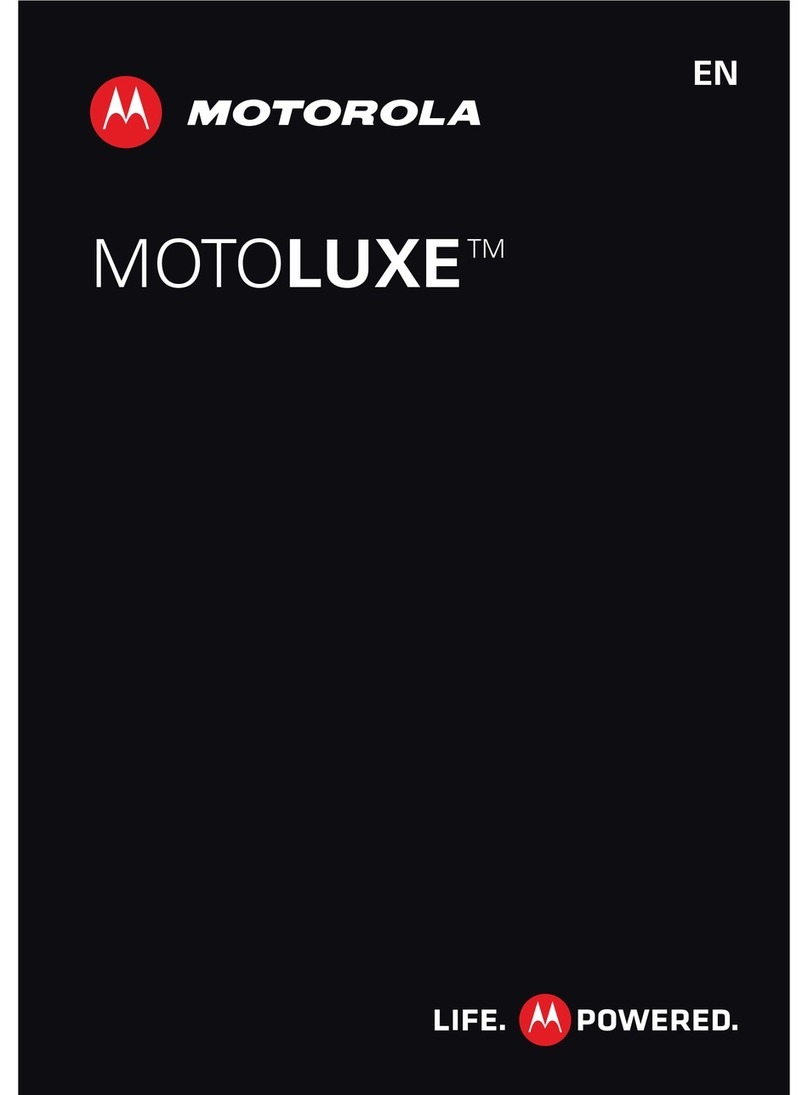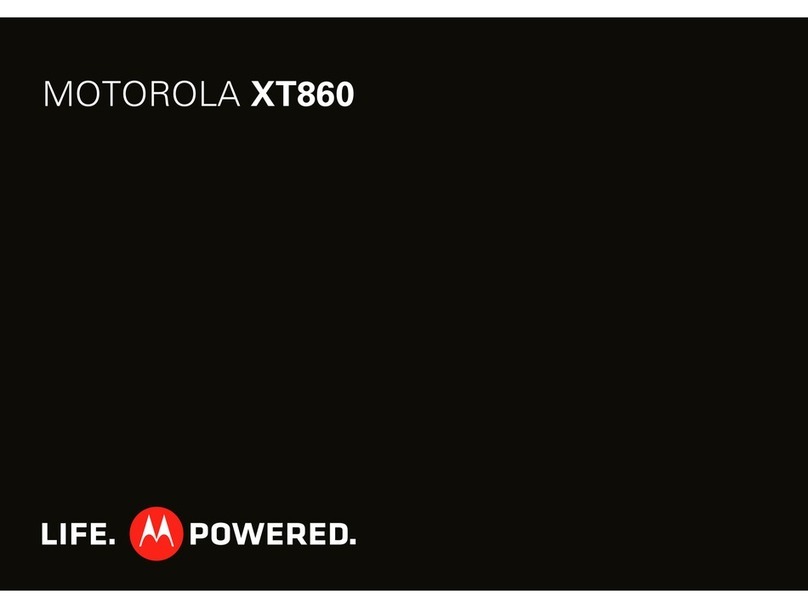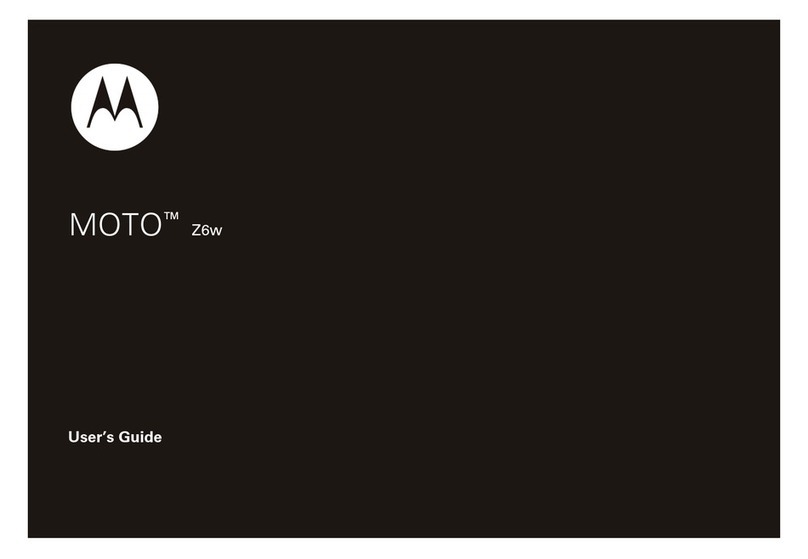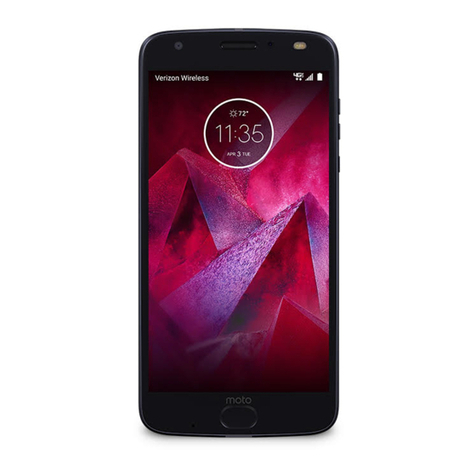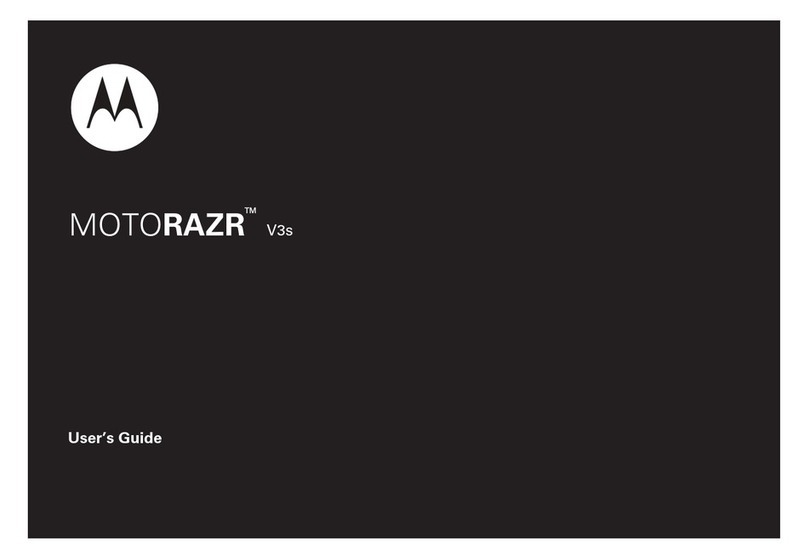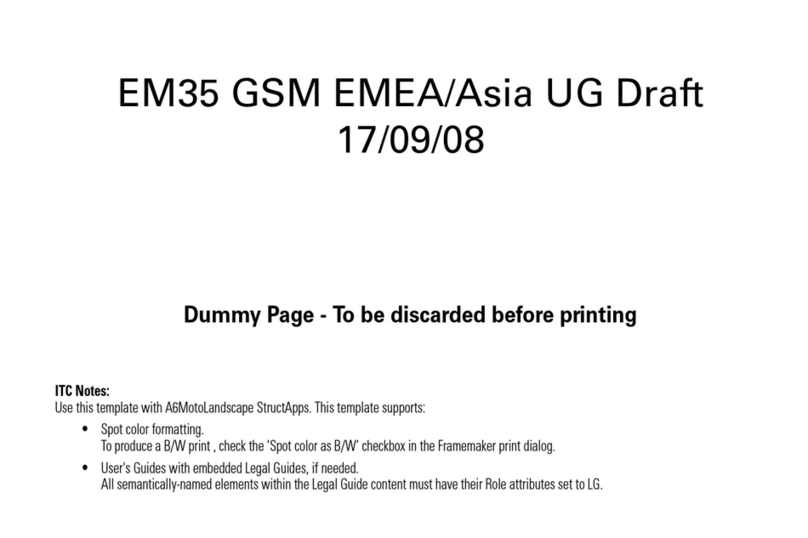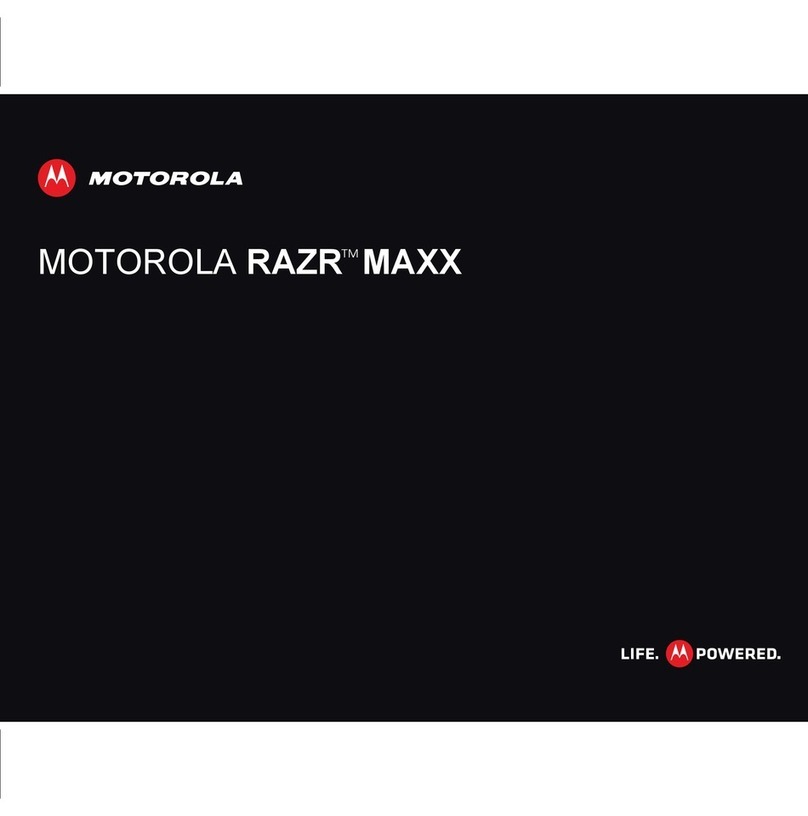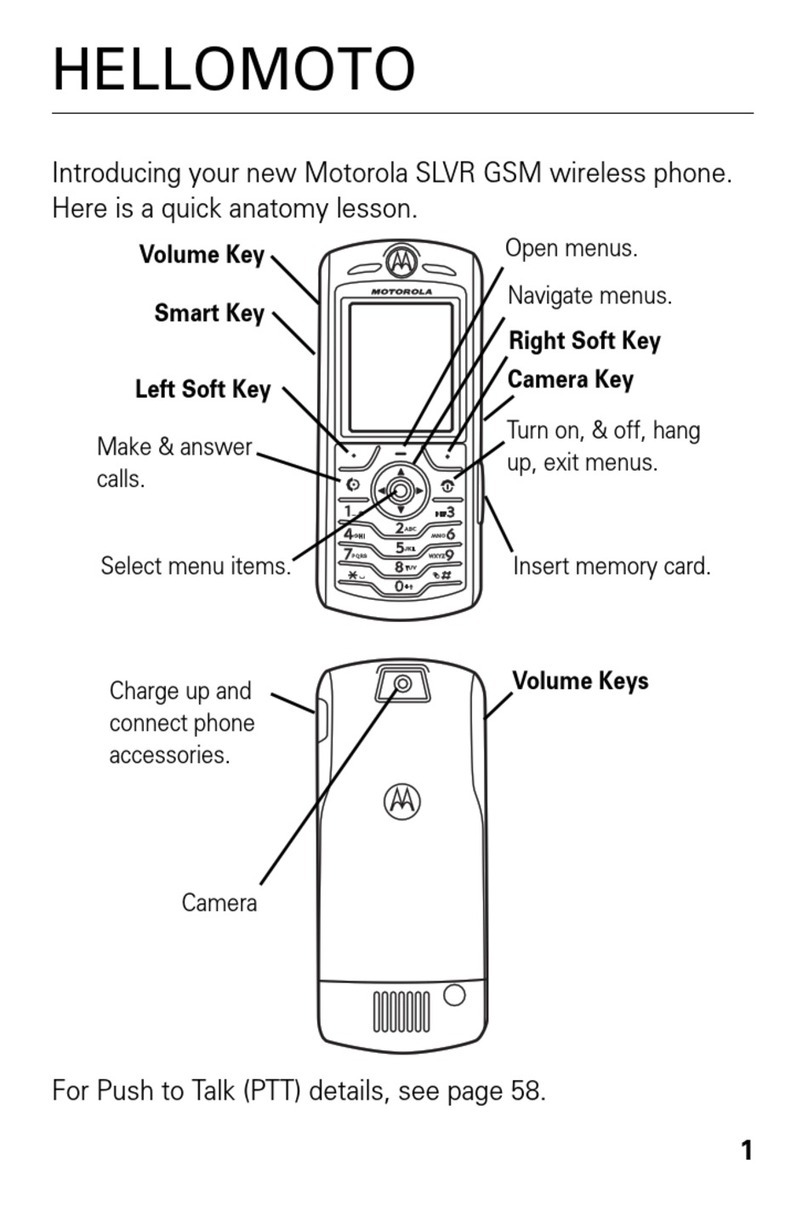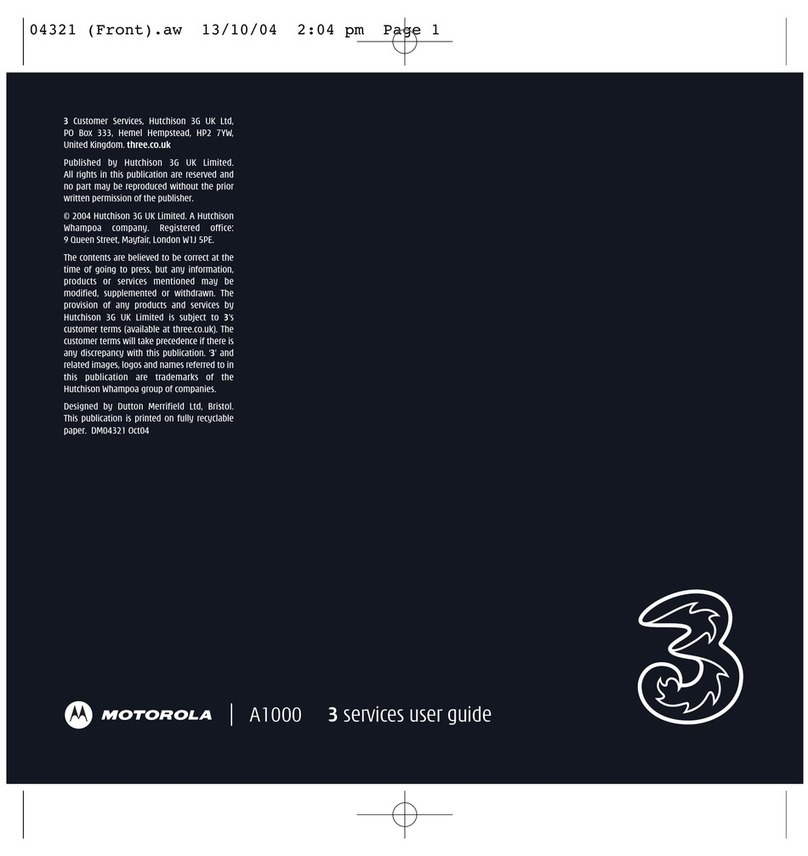Status Light
Lift flap to insert
or remove SIM
card
Left Display
Button
Perform functions
identified by left
display prompt
Volume Buttons
Smart Button
Select menu
items, send and
end calls
End Button
End calls
Voicemail Access
Button
Power On/Off
Motorola V66
Earpiece
Display
Menu Button
Right Display
Button Perform
functions
identified by right
display prompt
Send Button
Send and answer
calls
4-Way
Navigation
Button Scroll
through menus
and lists
<+> Button
Microphone
Changing Bands/Frequency
This is a tri-band phone. Set the band frequency for the country you are traveling
in. Use 900/1800 for most of Europe, Asia and Africa. Use 1900 for North America,
most of South America and the Caribbean:
1. Press <Menu>.
2. Scroll down to ‘Settings”, press <Select>
3. Scroll to “Other Settings”, press <Select>
4. Scroll to “Network”, press <Select>
5. Scroll to “Network Setup”, press <Select>
6. Use right <Various> button to change 900/1800 or 1900, press <Select> when
highlighted.
Locking/Unlocking your phone
To prevent accidental, or unauthorized use of your phone:
1. Press <Menu>
2. Scroll to Settings, press <Select>
3. Scroll to Security, press <Select>
4. Scroll to Phone Lock, press <Select>
5. Scroll to Lock Now, press <Select>
6. Screen will prompt you to “Verify Unlock Code”, press <1234>.
To unlock phone for use, press <1234>.
Text Messaging
• Receiving Text Messages
1. Press <Right Display Button> to select “Messages”.
2. Scroll down using the arrows to "Text Messages", press <Select>.
3. To view messages, press <Select>.
4. Select “Read” and scroll down to read through your message.
5. Use arrows and/or follow prompts to view, delete, and save messages.
• Sending Text Messages to another cellular phone
1. Press <MENU> and scroll to "Messages", press <Select>.
2. Scroll to “Text Msgs”, press <Select>.
3. Scroll to “Create Message”, press <Select>.
4. Enter the phone number you are sending your message to, press <Select>.
Example: If the recipient’s cellular number is listed as 41 (0)771 323 5907,
enter: +41 771 323 5907
5. Type your message using the keypad, press “Done”.
6. Your display will read “Send Message Now”, Press “Yes” to send, or “No” to save
for later delivery.
• Sending Text Messages to an email address (Where available)
1. Press <MENU> and scroll to "Messages", press <Select>.
2. Scroll to “Text Msgs”, press <Select>.
3. Scroll to “Create Message”, press <Select>.
4. In the “To” location, enter the code listed in the Text Messaging section of your
User Guide.
5. Enter your message beginning with the email address you are sending it to. Be
sure to leave a space between the email address, and the start of your message.
Headset Jack