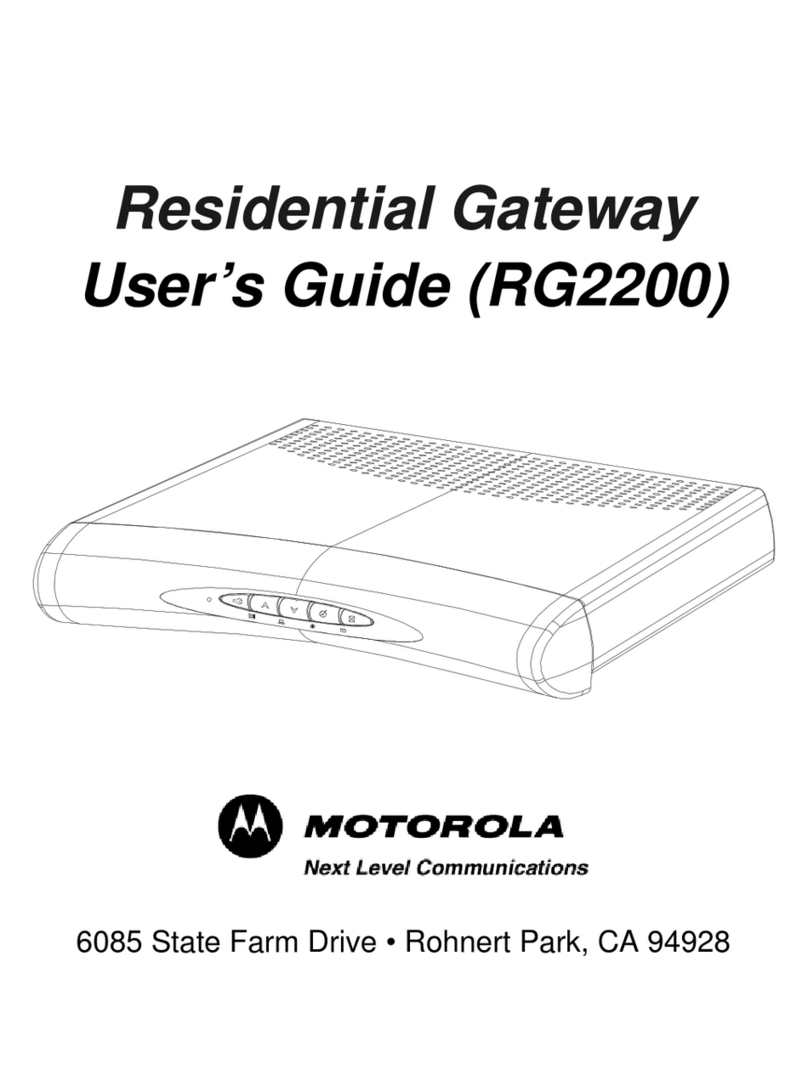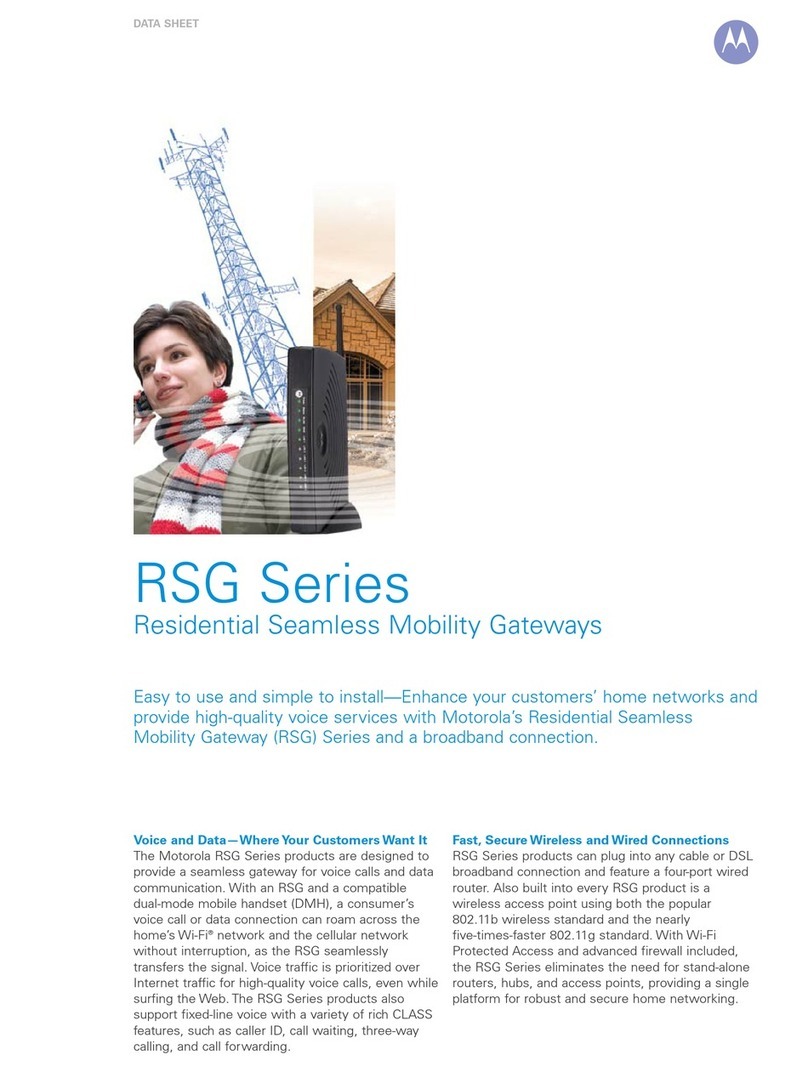Motorola SURFboard SBG6580 User manual
Other Motorola Gateway manuals

Motorola
Motorola Netopia 2241N-VGx User manual

Motorola
Motorola i600 WiMAX User manual
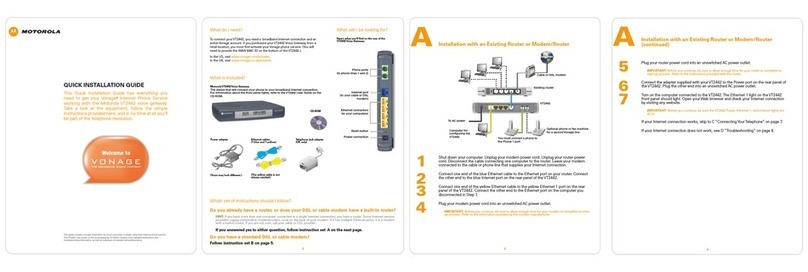
Motorola
Motorola VT2442 - VONAGE User manual

Motorola
Motorola NVG510 User manual

Motorola
Motorola SURFboard SBG901 User manual

Motorola
Motorola RSGu3502 User manual
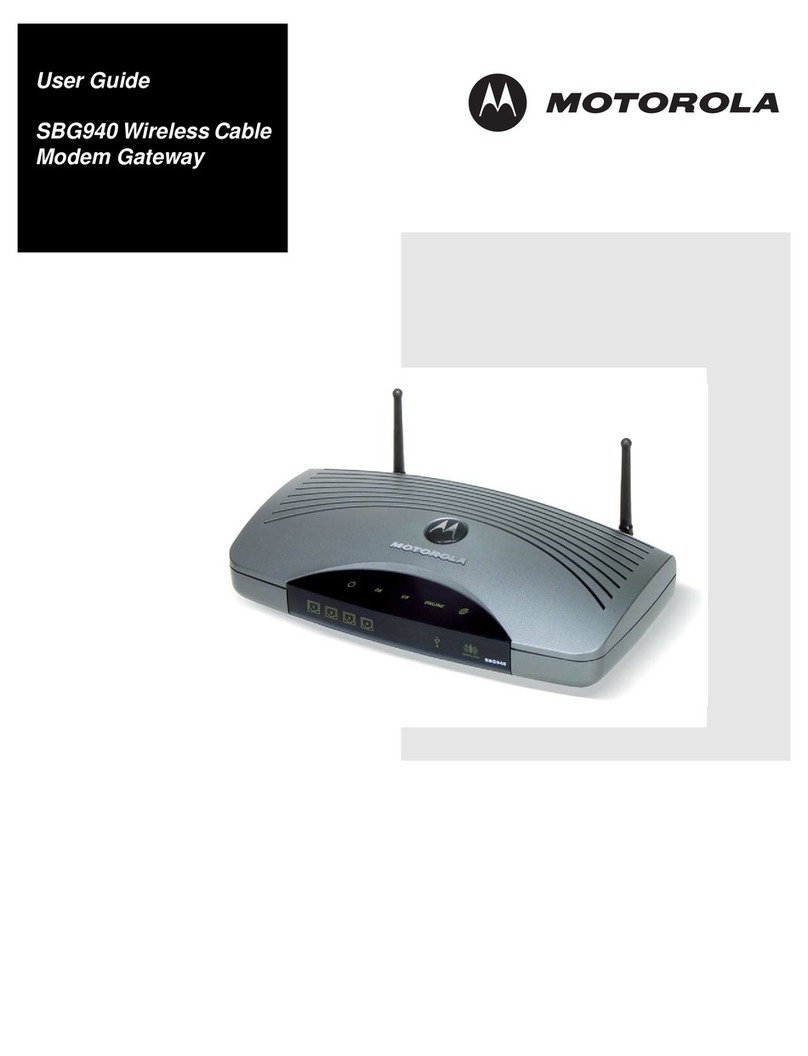
Motorola
Motorola SBG-940 User manual

Motorola
Motorola CLEARTONE CM5000 User manual

Motorola
Motorola SURFBOARD SBG1000 Quick reference guide

Motorola
Motorola SURFBOARD SBG1000 User manual

Motorola
Motorola 4home User manual
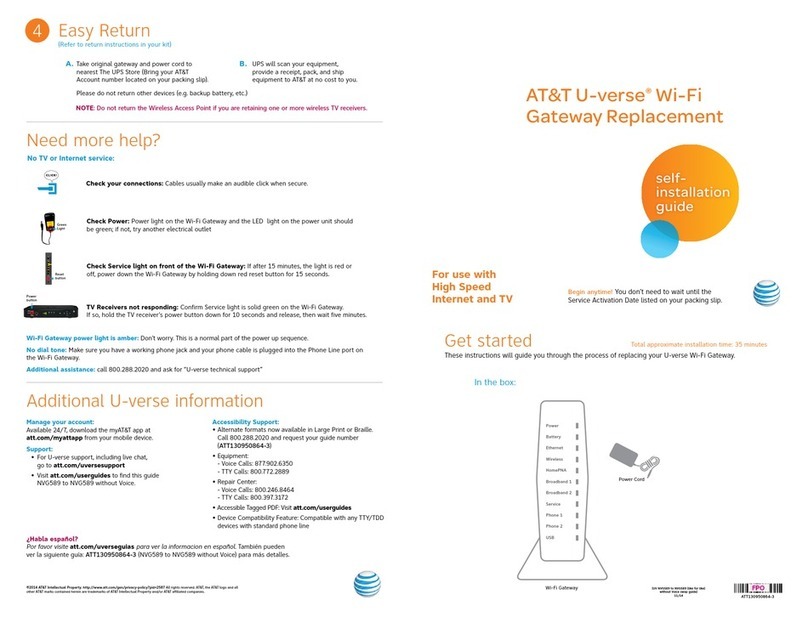
Motorola
Motorola AT&T NVG589 User manual

Motorola
Motorola 2247-62-10NA - Netopia 2247-62 Wireless... User manual

Motorola
Motorola SBG6580 Series User manual

Motorola
Motorola EASY START KIT HMEZ1000 - CELL PHONE SET UP User manual
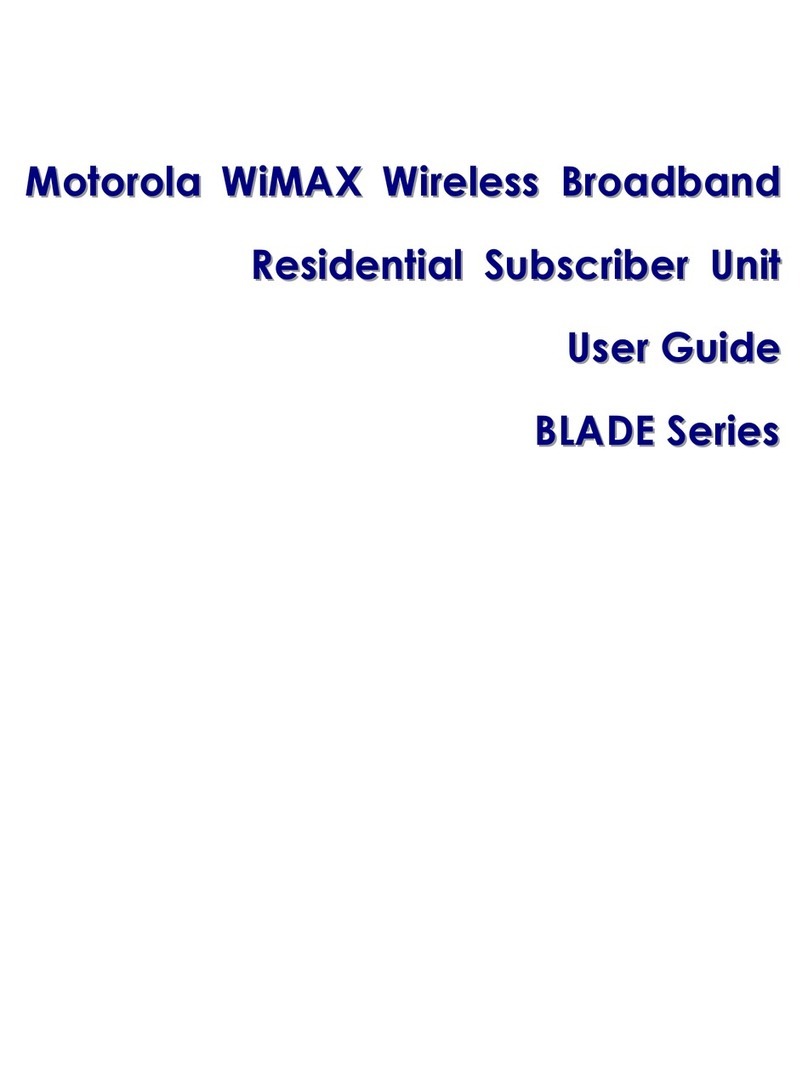
Motorola
Motorola BLADE series User manual

Motorola
Motorola Netopia 7107-65 User manual

Motorola
Motorola NETOPIA 2210-02 User manual

Motorola
Motorola SURFboard SVG6582 User manual

Motorola
Motorola SURFBoard SBG6782 User manual
Popular Gateway manuals by other brands

LST
LST M500RFE-AS Specification sheet

Kinnex
Kinnex Media Gateway quick start guide

2N Telekomunikace
2N Telekomunikace 2N StarGate user manual

Mitsubishi Heavy Industries
Mitsubishi Heavy Industries Superlink SC-WBGW256 Original instructions

ZyXEL Communications
ZyXEL Communications ZYWALL2 ET 2WE user guide

Telsey
Telsey CPVA 500 - SIP Technical manual