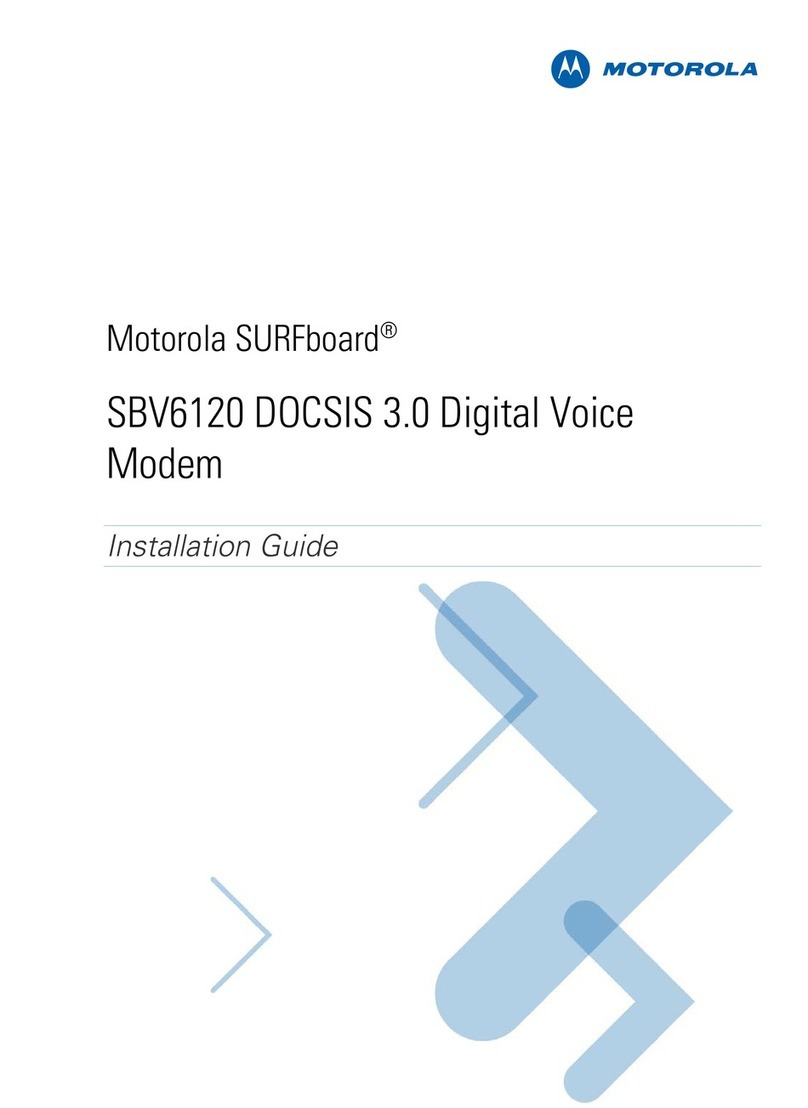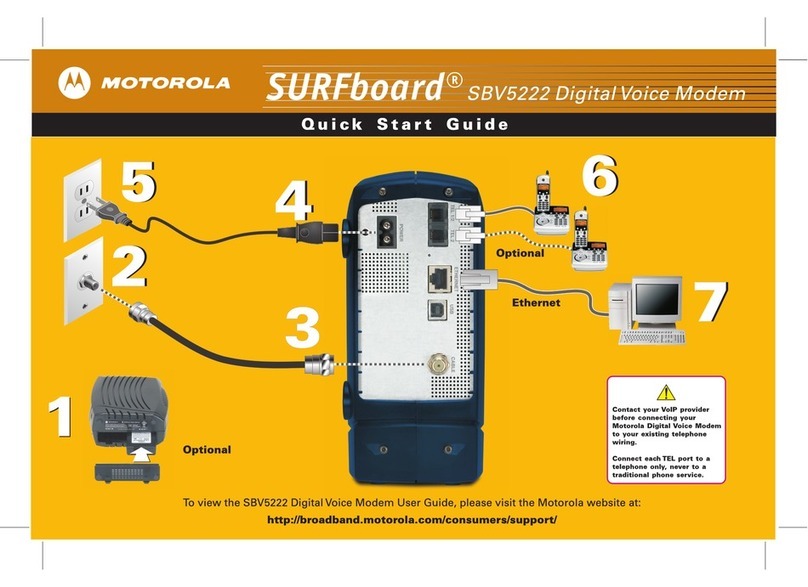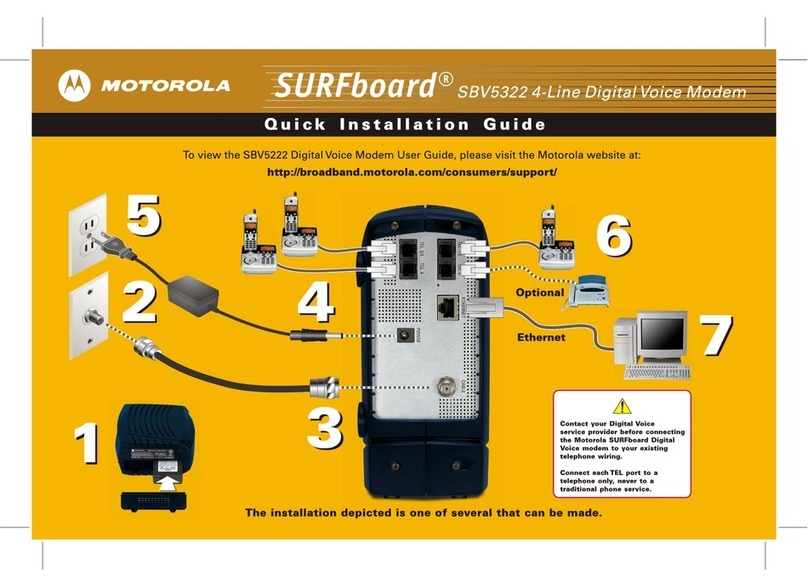Motorola V3229 - 14.4 Kbps Modem User manual
Other Motorola Modem manuals
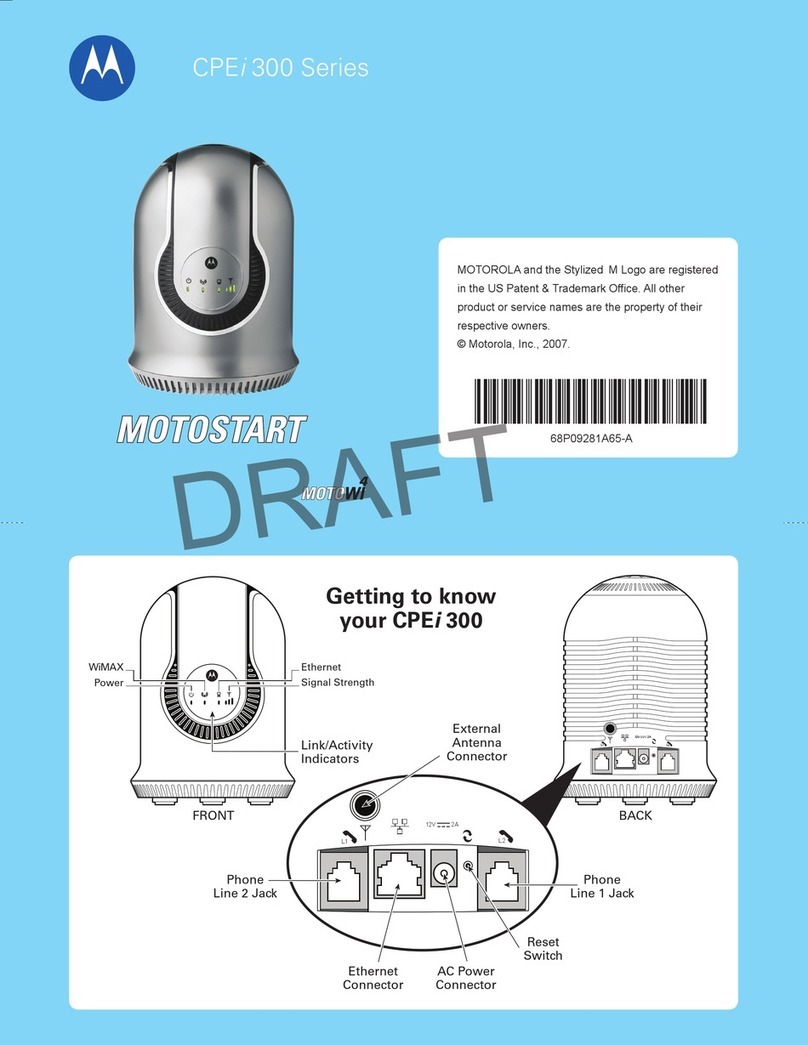
Motorola
Motorola CPEi 300 Series User manual
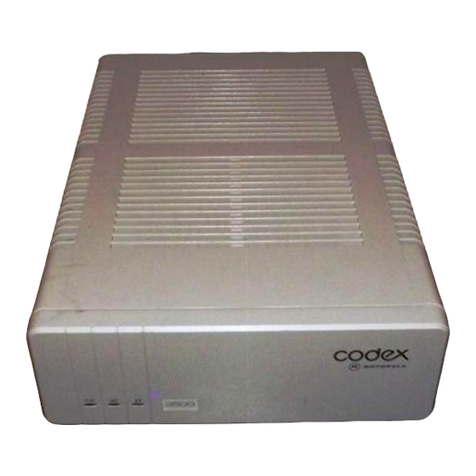
Motorola
Motorola Codex 3500 DSU/CSU User manual
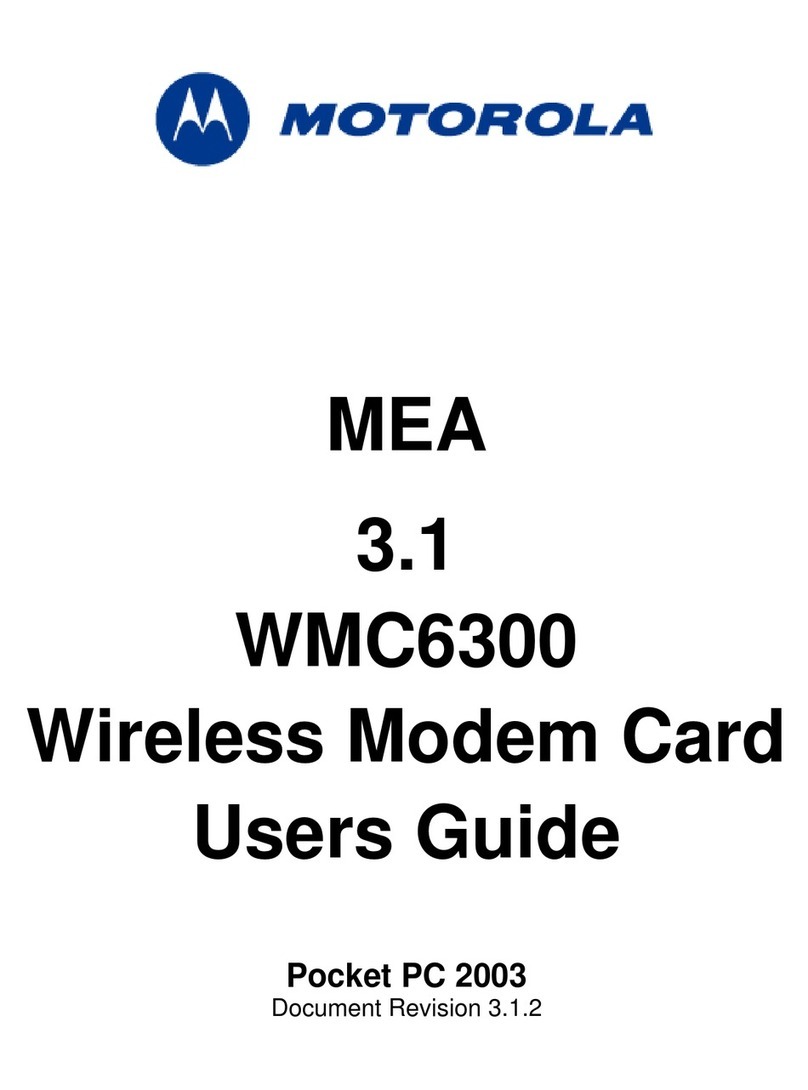
Motorola
Motorola WMC6300 User manual
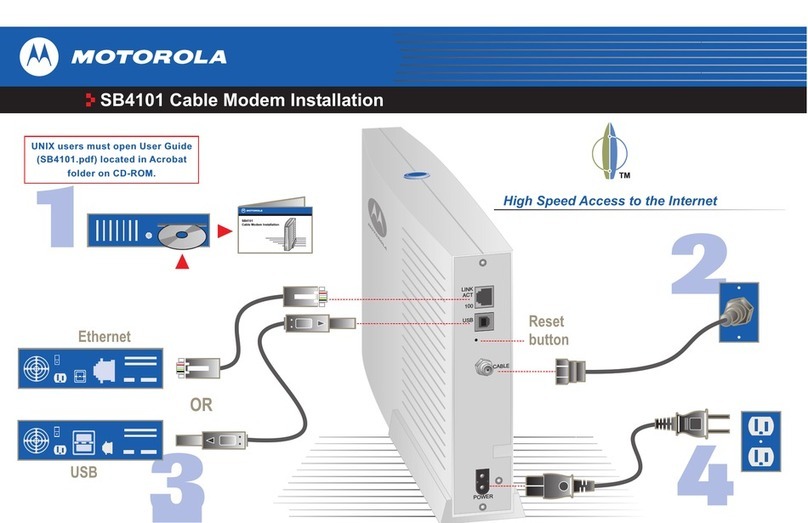
Motorola
Motorola SURFboard SB4101 User manual

Motorola
Motorola SBV5121 User manual

Motorola
Motorola SB5100 - SURFboard - 38 Mbps Cable Modem User manual

Motorola
Motorola SB5100 Series User manual
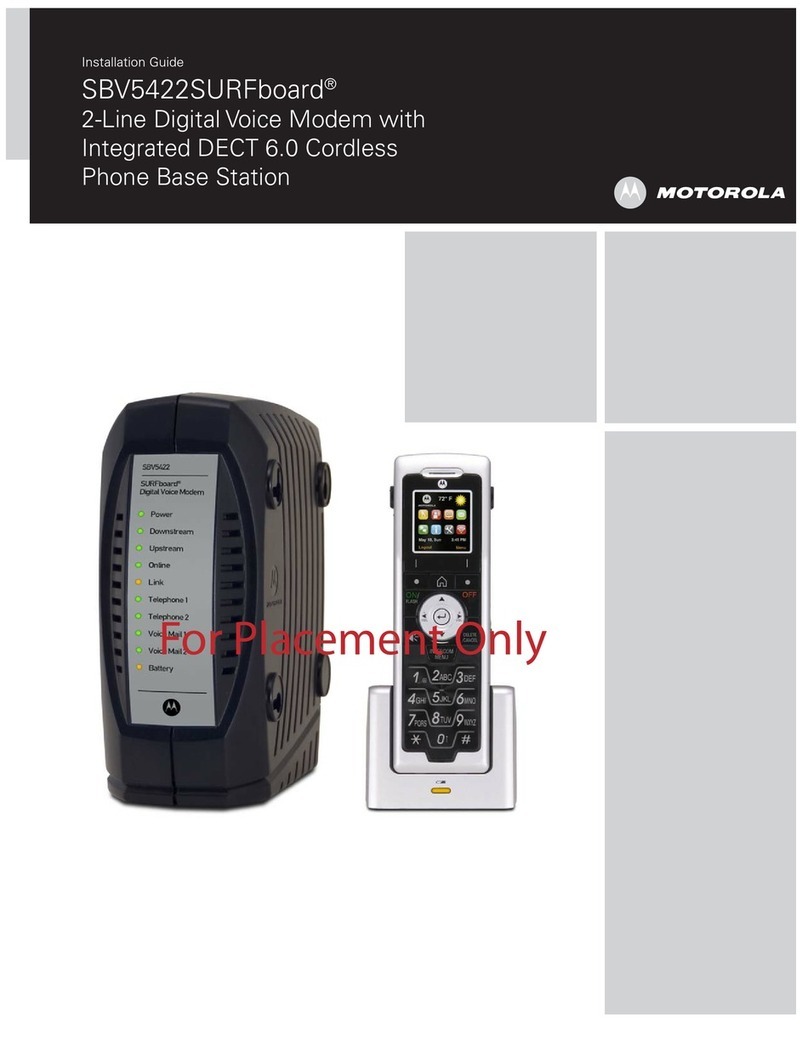
Motorola
Motorola SURFboard SBV5422 User manual

Motorola
Motorola SB5101 - SURFboard - 30 Mbps Cable Modem User manual

Motorola
Motorola HPD 1000 User manual

Motorola
Motorola SURFboard SB6141 DOCSIS 3.0 User manual

Motorola
Motorola SURFboards SBV6220 User manual

Motorola
Motorola SM56 Setup guide
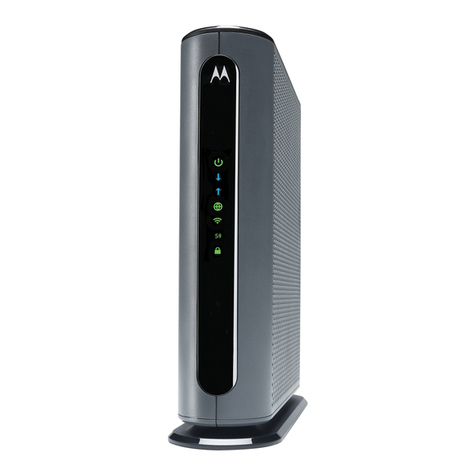
Motorola
Motorola MG7700 User manual
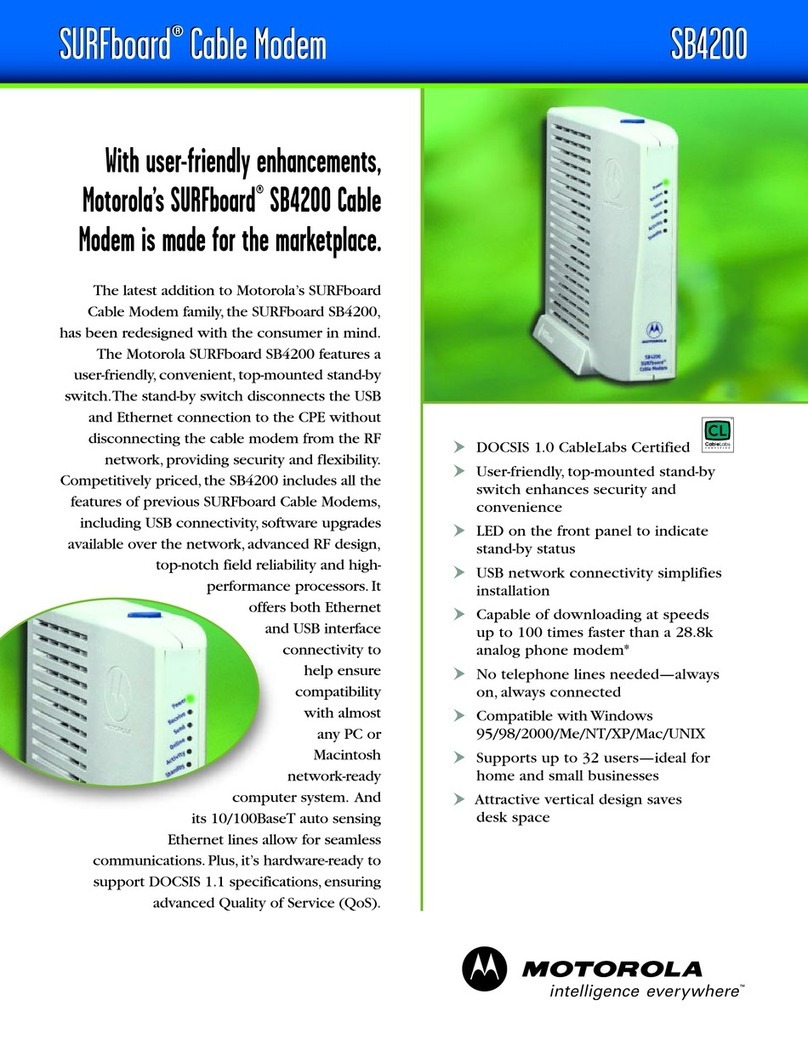
Motorola
Motorola SB4200 - SURFboard - 38 Mbps Cable Modem User manual

Motorola
Motorola SURFboard SVG1202 User manual
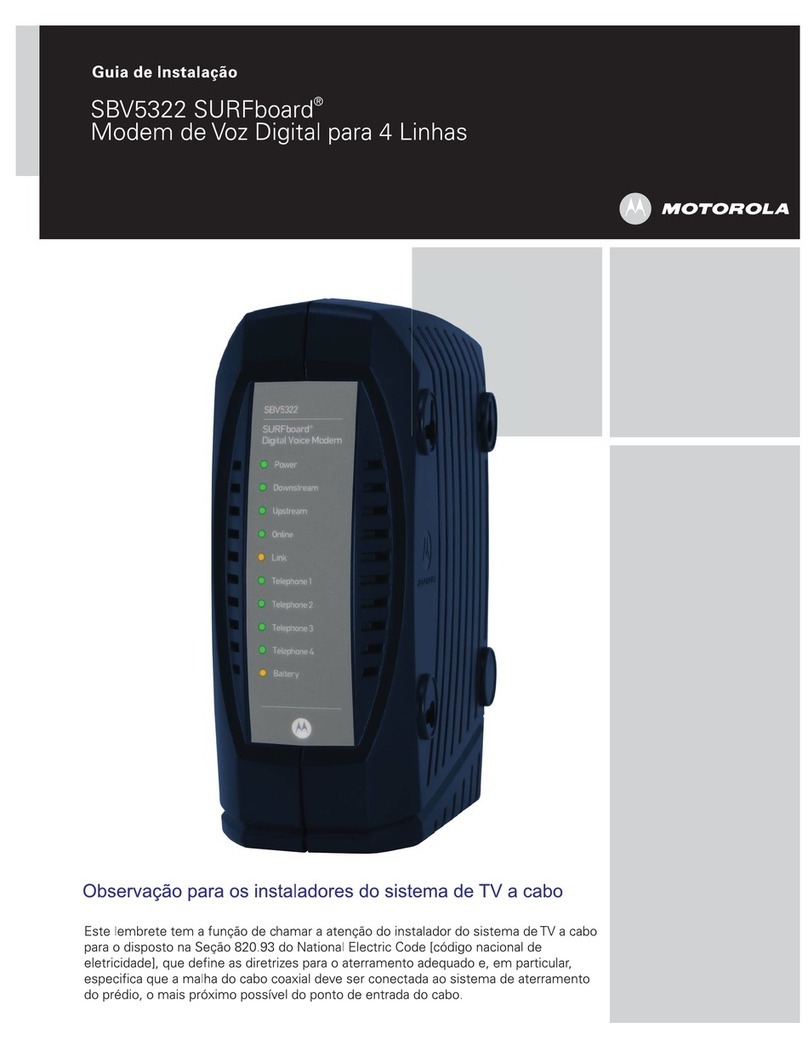
Motorola
Motorola SBV5322 SURFBOARD DIGITAL VOICE MODEM - annexe... Training manual
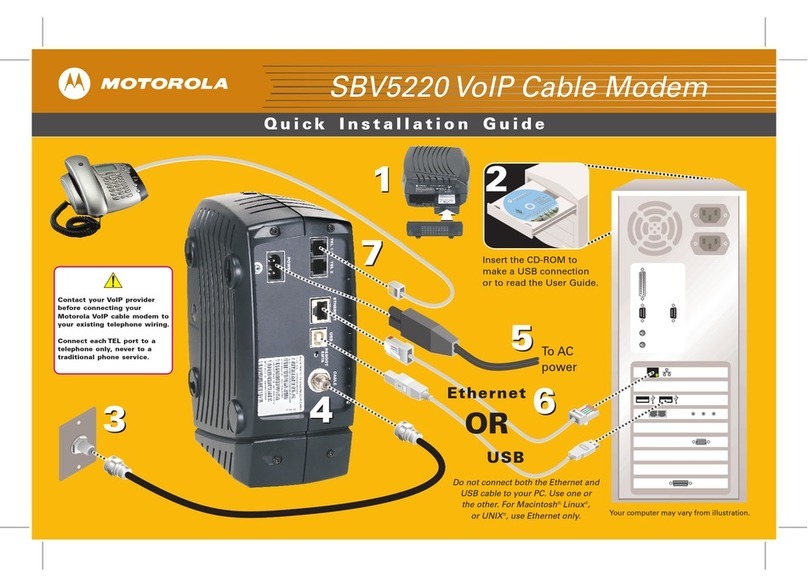
Motorola
Motorola SBV5220 User manual

Motorola
Motorola CPEI 25150 Specification sheet

Motorola
Motorola AL 200 User manual