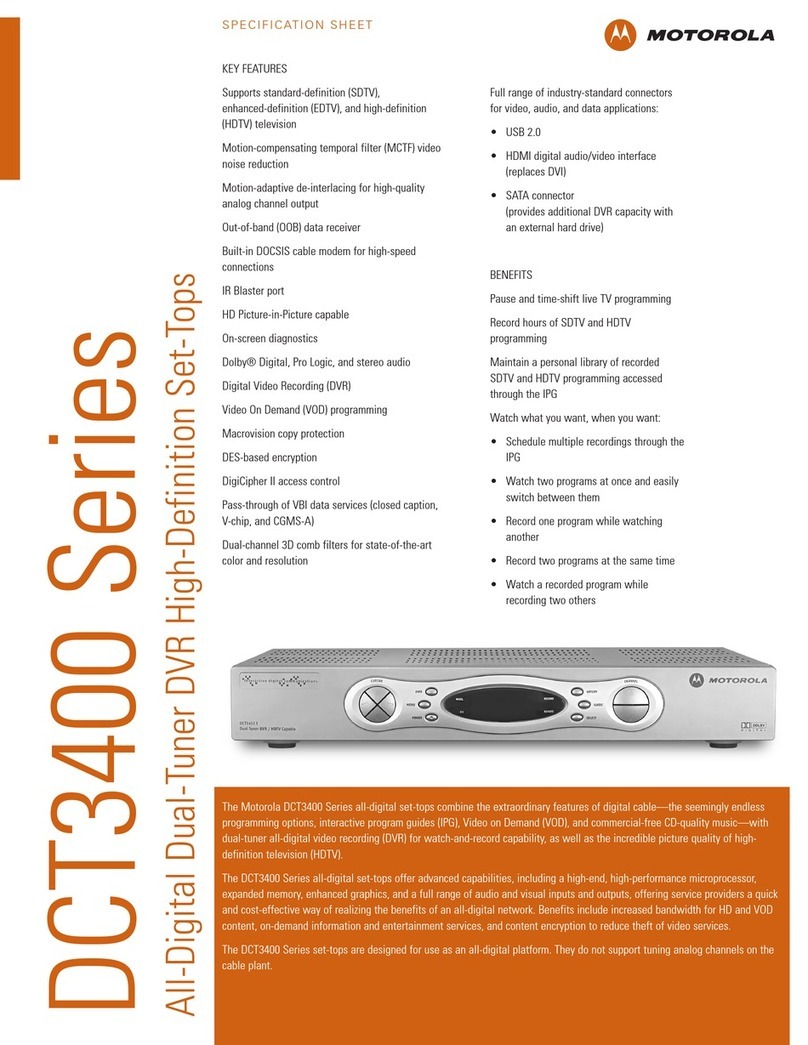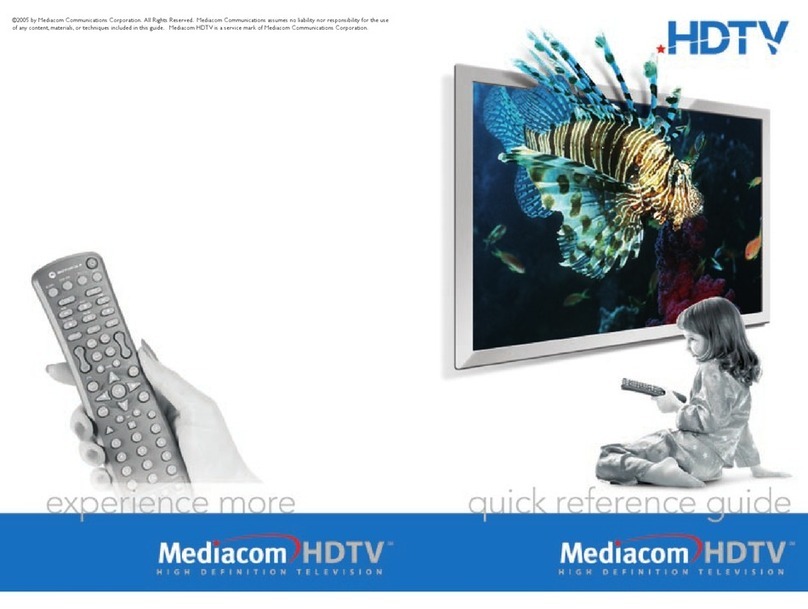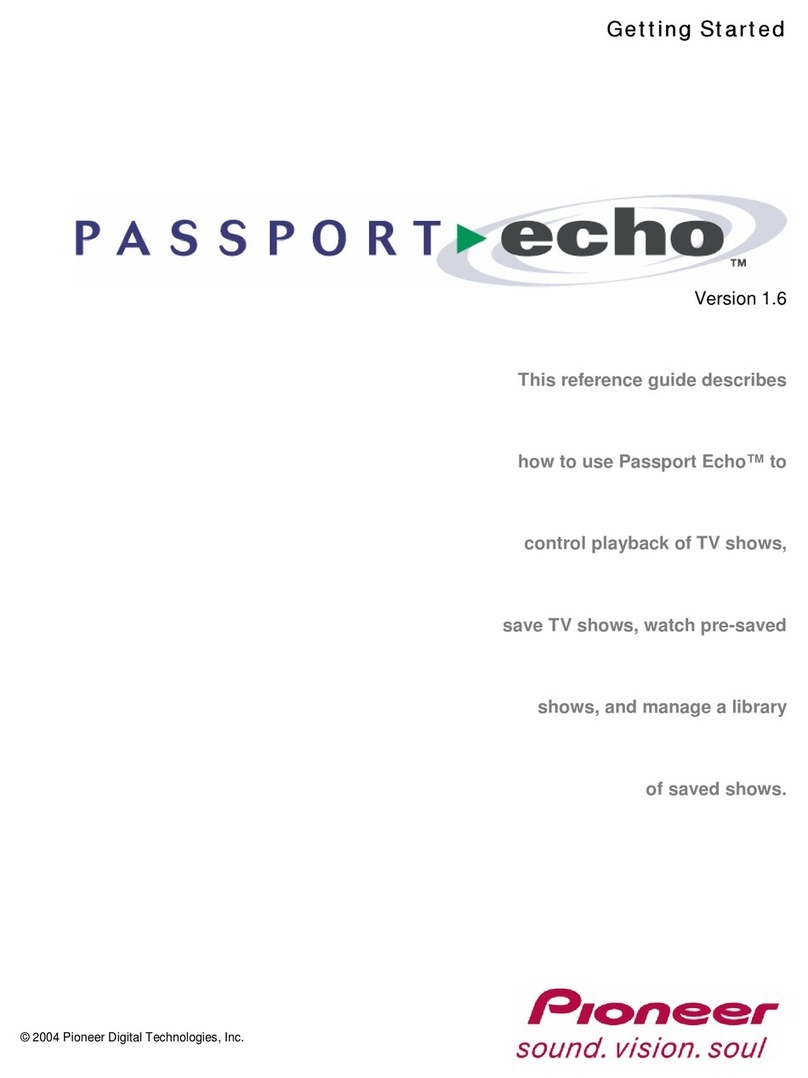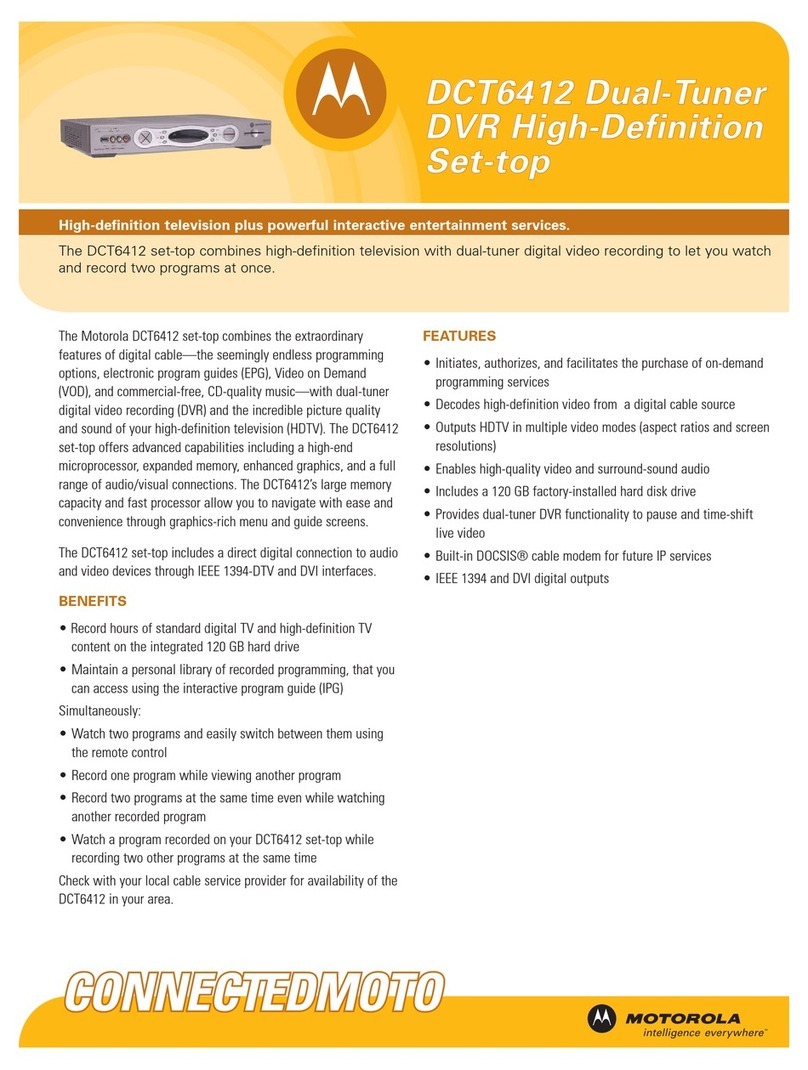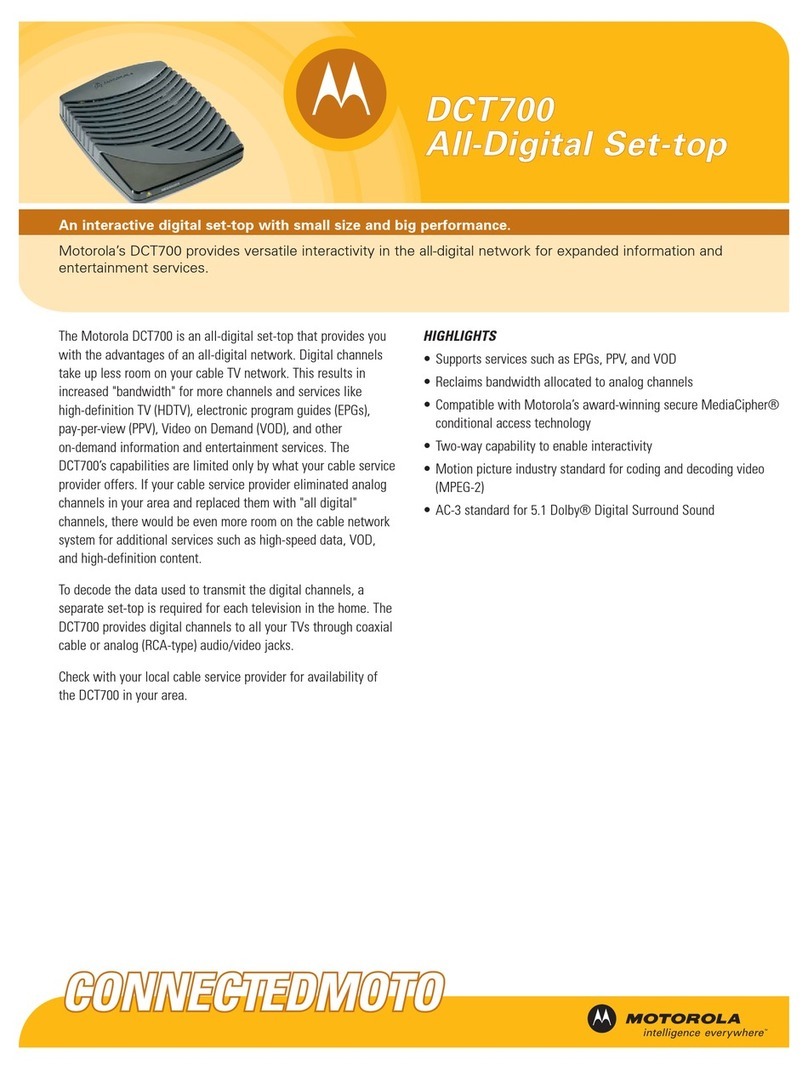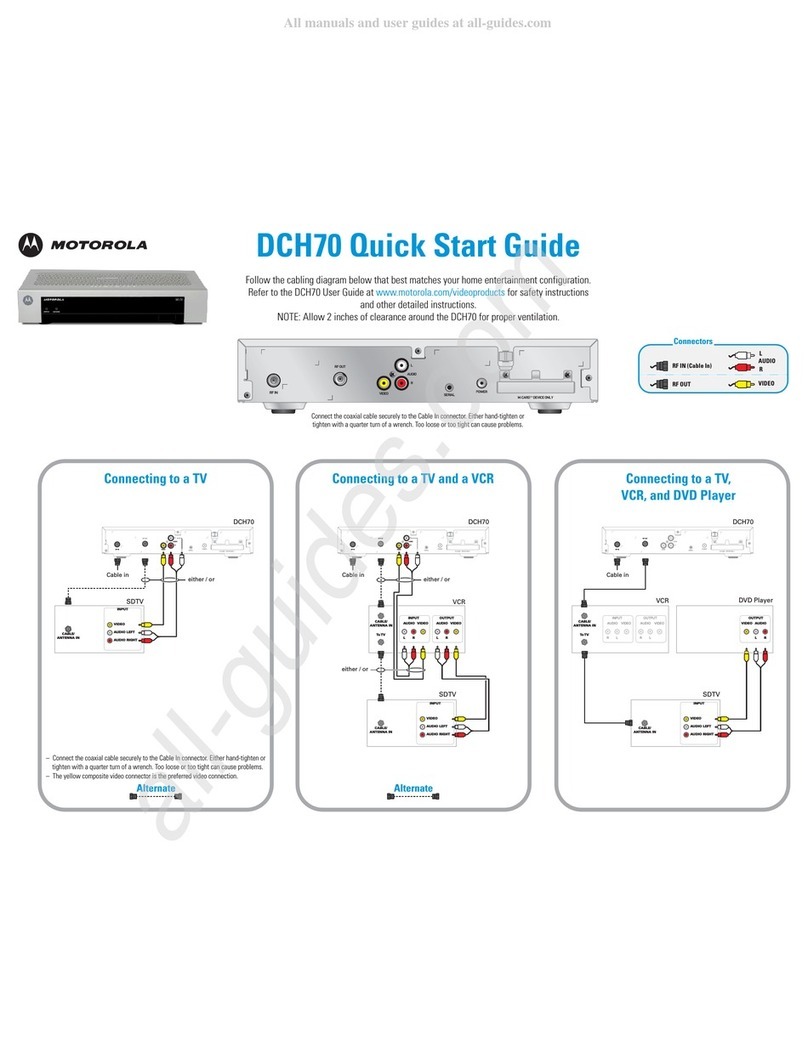MOTOROLA and the Stylized M Logo are registered in the US Patent and Trademark Office. Macrovision is a registered trademark of the Macrovision Corporation. Dolby is a trademark of Dolby Laboratories Licensing Corporation. HDMI, the HDMI logo, and High-Definition Multimedia Interface are trademarks or registered trademarks of HDMI Licensing LLC.
DOCSIS is a registered trademark and M-Card and OCAP are trademarks of Cable Television Laboratories, Inc. All other product or service names are the property of their respective owners. ©Motorola, Inc. 2007
540630-001-a 10/07
** To play Dolby Digital 5.1 sound through the receiver, connect the DCH6416 or DCH6200 to the receiver using the DIGITAL AUDIO COAX or DIGITAL AUDIO OPTICAL connections.
Audio R and L connectors do not carry Dolby Digital 5.1. sound. Dolby Digital 5.1 is also available directly through the HDMI connection, if your A/V receiver and HDTV support HDMI.
Refer to your receiver and HDTV manuals for details.
*When connecting the video path, never connect the yellow composite video connector
and S-Video at the same time.
HDTV and Dolby Digital surround sound are not supported in this configuration.
Two-channel stereo audio will be provided even when tuned to a Dolby
Digital 5.1 surround sound program.
HDTV and Dolby Digital surround sound are not supported in this configuration.
Two-channel stereo audio will be provided even when tuned to a Dolby
Digital 5.1 surround sound program.
DCH6416/DCH6200 Quick Start Guide
Follow the cabling diagram below that best matches your home entertainment configuratio
Refer to the DCH6416 or DCH6200 User Guide at for safety instructions
and other detailed instructions.
NOTE: Allow 2 inches of clearance around the DCH6416/DCH6200 for proper ventilation.
n.
www.motorola.com/videoproducts Connectors
RF IN
DIGITAL AUDIO-
COAX
DIGITAL AUDIO-
OPTICAL
VIDEO
Pr
Pb
Y
HDMI
IEEE 1394
AUDIO
L
R
S-VIDEO
Red text denotes future use
Note:The eSATA connector
is featured on the DCH6416 only
Connecting a
Standard-Definition TV* Connecting a
Standard-Definition TV and a VCR Connecting an A/V Receiver,
a Standard-Definition TV, and a VCR**
-
-
-
-
The preferred standard-definition video connection is S-Video.
The yellow composite video connector is the next preferred connection.
Neither of these video connections supports high-definition TV.
Stereo L/R (red and white) connectors are the third choice, but will only
provide two-channel stereo audio even when tuned to a Dolby Digital 5.1
surround sound program.
DCH6416
SDTV
VCR
SERIAL DIGITALAUDIO USB IEEE1394
ETHERNET
™
M-Card DEVICEONLY
S-VIDEO
HDMI
eSATA
Pr
OUT
VIDEO/AUDIO
IN
R
L
V
Pb
Y
RPTOUT
RF1
IN
CM
IN
RF2
IN
CABLE
IN
RFOUT SWITCHED
105-125V
60Hz
4AMAX
500WMAX
SERIAL DIGITALAUDIO USB IEEE1394
ETHERNET
™
M-Card DEVICEONLY
S-VIDEO
HDMI
eSATA
Pr
OUT
VIDEO/AUDIO
IN
R
L
V
Pb
Y
RPTOUT
RF1
IN
CM
IN
RF2
IN
CABLE
IN
RFOUT SWITCHED
105-125V
60Hz
4AMAX
500WMAX
SERIAL DIGITALAUDIO USB IEEE1394
ETHERNET
™
M-Card DEVICEONLY
S-VIDEO
HDMI
eSATA
Pr
OUT
VIDEO/AUDIO
IN
R
L
V
Pb
Y
RPTOUT
RF1
IN
CM
IN
RF2
IN
CABLE
IN
RFOUT SWITCHED
105-125V
60Hz
4AMAX
500WMAX
SERIAL DIGITAL AUDIO USB IEEE 1394
ETHERNET
S-VIDEO
eSATA
Pr
OUT
VIDEO/AUDIO
IN
R
L
V
Pb
Y
RPT OUT
RF1
IN
CM
IN
RF2
IN
SWITCHED
105-125V
60Hz
4A MAX
500W MAX
CABLE
IN
RF OUT
HDMI
™
M-Card DEVICE ONLY
SDTV
CABLE/
ANTENNA IN
INPUT
S-VIDEO
VIDEO
AUDIO LEFT
AUDIO RIGHT ToTV
CABLE/
ANTENNA IN
INPUT
AUDIO
L
R
VIDEO OUTPUT
AUDIO
L
R
VIDEO
DCH6416 DCH6416
SDTV
VCR
A/V receiver
DIGITAL INPUT
TV/MONITOR
OUTPUT SPEAKER
CONNECTORS
COAX
VIDEO S-VIDEO
R
DVD
CABLE/TV
VIDEO 2
IN
OUT
VCR
AUDIO VIDEO
L VIDEO S-VIDEO
OPTICAL
INPUT
S-VIDEO
VIDEO
AUDIO LEFT
AUDIO RIGHT
CABLE/
ANTENNA IN
ToTV
CABLE/
ANTENNA IN
INPUT
AUDIO
L
R
VIDEO OUTPUT
AUDIO
L
R
VIDEO
CABLE/
ANTENNA IN
INPUT
S-VIDEO
VIDEO
AUDIO LEFT
AUDIO RIGHT
Either / or
Cable in Cable in Cable in
Alternate
Either / or
Either /
or