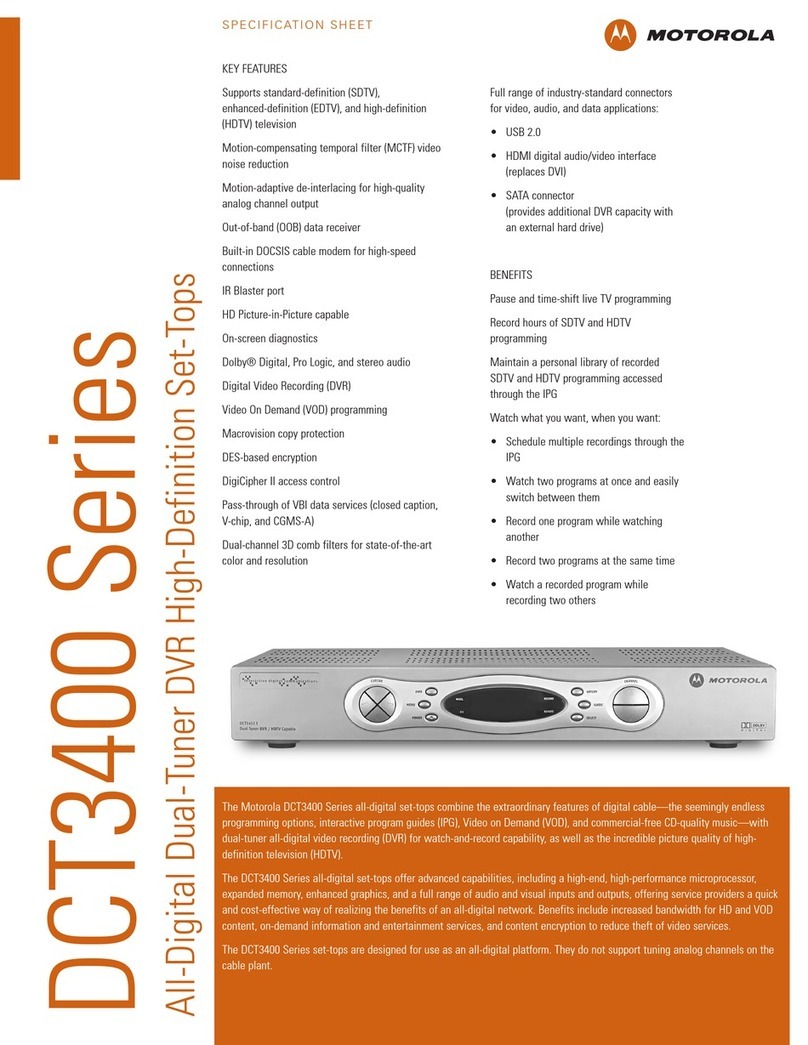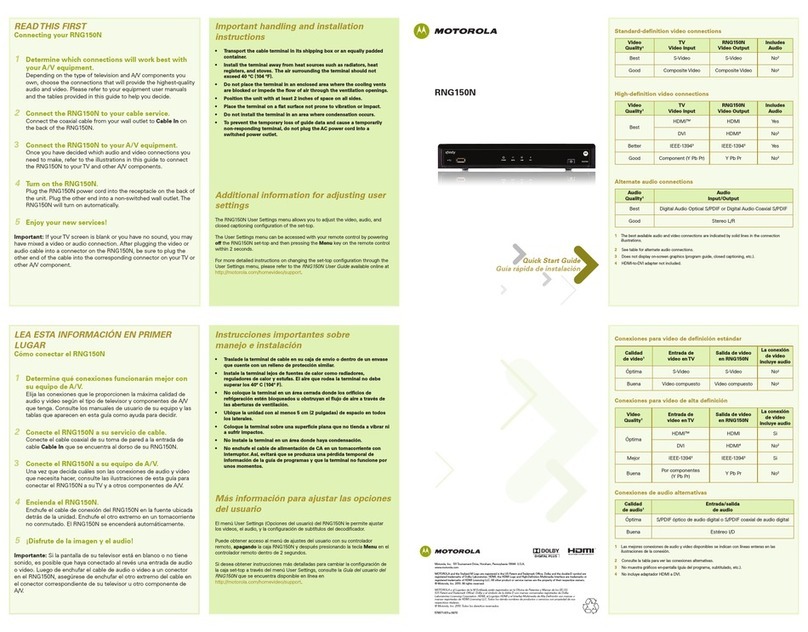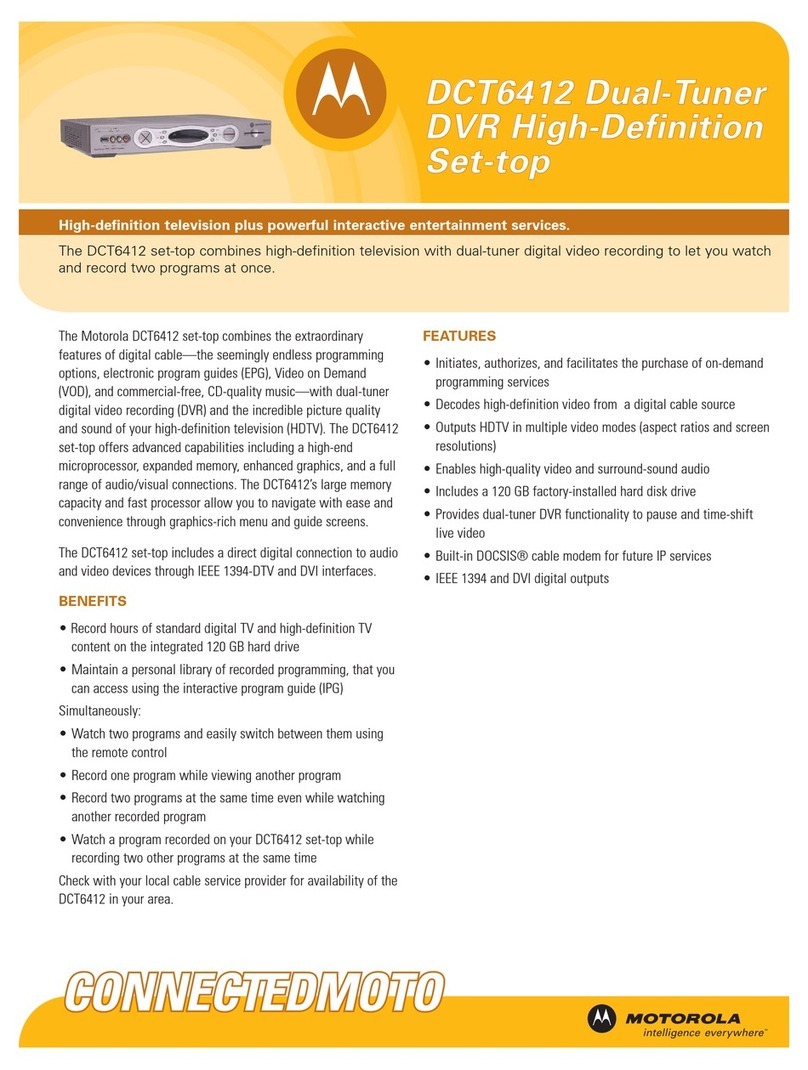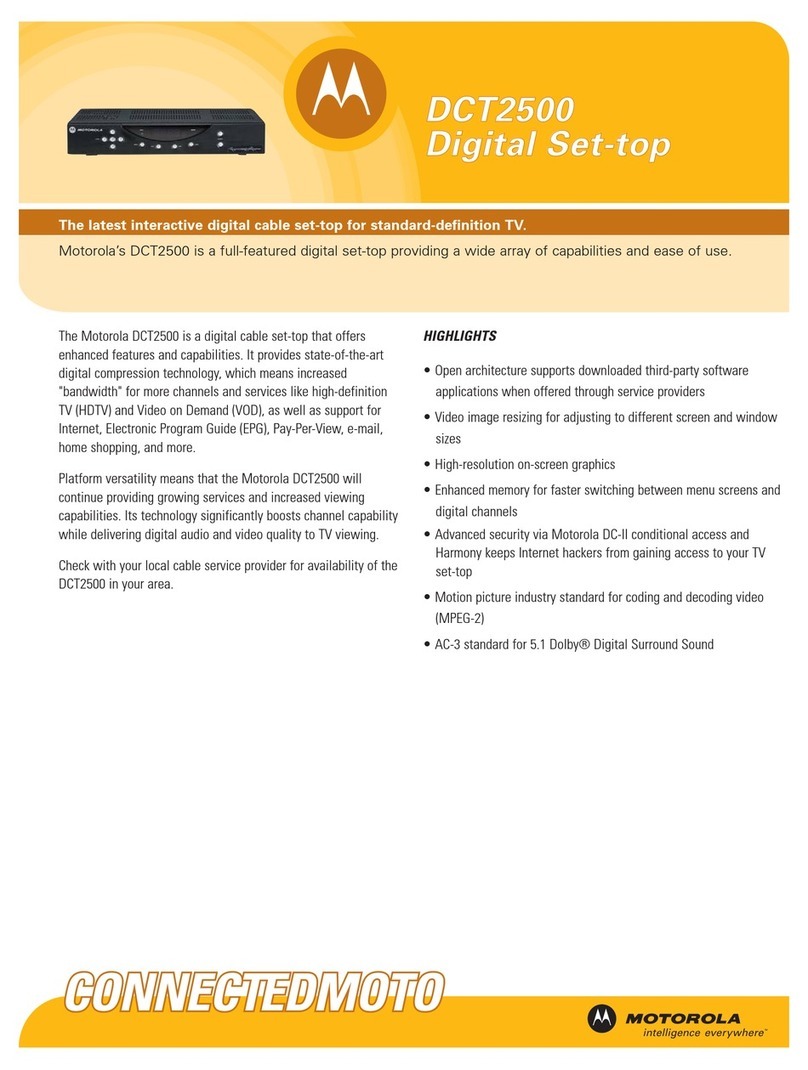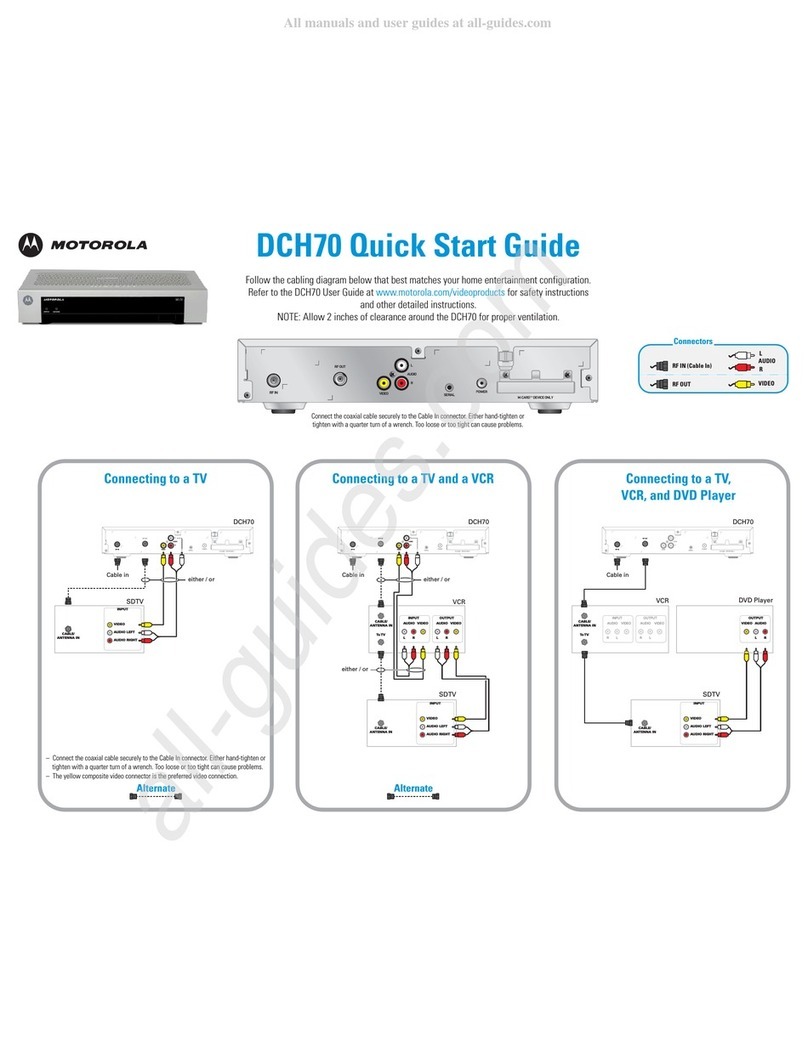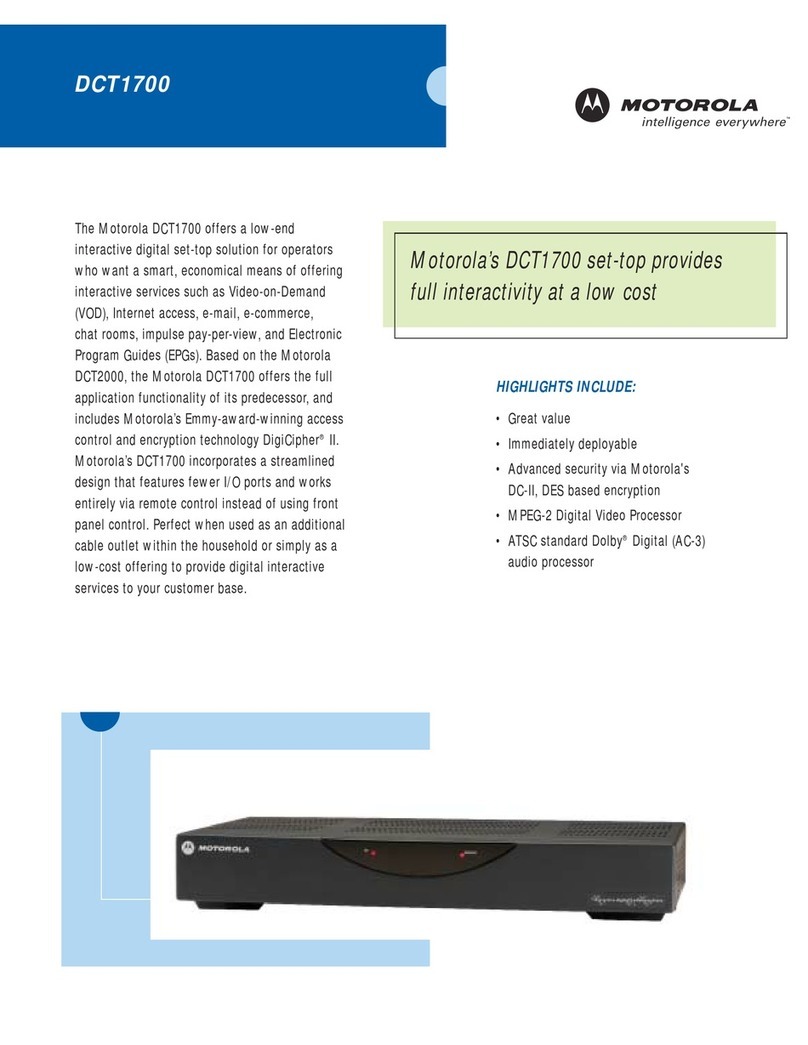Content:
PART A – comments and notes to the original manual.......................................................................... 4
1.1Basic terms ................................................................................................................................... 4
1.2Set-top box installation................................................................................................................ 4
1.3Set-top box installation for HDTV (using HDMI connector) ..................................................... 4
2Remote controller (RC)....................................................................................................................... 4
2.1Switching on/off the set-top box, stand-by mode..................................................................... 4
2.2Application buttons...................................................................................................................... 4
2.3Function color buttons ................................................................................................................ 5
2.4MENU / BACK / INFO buttons...................................................................................................... 5
3Set-top box setting.............................................................................................................................. 5
3.1Selection of the TV standard (optional, it is possible in the viaTV Portal as well)................ 6
3.2Selection of the video format for HD outputs............................................................................ 6
3.2.1Standard television set with a standard definition (SCART)...................................................7
3.2.2Component YPbPr – analogue HD output..............................................................................7
3.2.3Television set with high definition (HDMI)...............................................................................7
3.3Information about the system..................................................................................................... 7
3.4Save and leave setting................................................................................................................. 8
3.5Set-top box setting using the viaTV Portal................................................................................ 8
4Start of the set-top box....................................................................................................................... 9
4.1Troubleshooting upon start ........................................................................................................ 9
PART B – Motorola VIP 1910 in the service for viaTV........................................................................... 10
5First start-up of the set-top box....................................................................................................... 10
5.1PUK .............................................................................................................................................. 10
5.2PIN of the parent lock (security PIN) ........................................................................................ 10
5.3Purchase PIN .............................................................................................................................. 10
5.4I have forgotten the PIN, what shall I do?................................................................................ 10
5.5Sound and subtitles ................................................................................................................... 11
6viaTV Portal ....................................................................................................................................... 11
6.1Portal in English ......................................................................................................................... 11
6.2Portal interface ........................................................................................................................... 11
7Map of the Portal (original design).................................................................................................. 13
7.1The meaning of the individual items:....................................................................................... 13
7.1.1Television..............................................................................................................................13
7.1.2New Portal.............................................................................................................................15
7.1.3Video services.......................................................................................................................15
7.1.4Games...................................................................................................................................16
7.1.5Radio.....................................................................................................................................16
7.1.6Settings .................................................................................................................................16
8Enhanced TV – Doing tricks with TV (original design) ................................................................. 19
8.1Description of individual items in the Enhanced TV menu.................................................... 19
8.1.1Detail.....................................................................................................................................19
8.1.2Pause playback.....................................................................................................................20
8.1.3Play from beginning ..............................................................................................................20
8.1.4Record...................................................................................................................................20
8.1.5Mosaic...................................................................................................................................22
9Map of the Portal (new design)........................................................................................................ 23
9.1The meaning of the individual items of the Main menu: ........................................................ 24
9.1.1Old version............................................................................................................................24
9.1.2Television..............................................................................................................................24
9.1.3Program guide.......................................................................................................................26
9.1.4Recorded programs ..............................................................................................................27
9.1.5Radio.....................................................................................................................................27
9.1.6Recorded programs (lock) ....................................................................................................27
9.1.7Settings .................................................................................................................................28
10Enhanced TV – Doing tricks with TV (new design)..................................................................... 32
10.1Description of individual menu items: ................................................................................. 33
10.1.1Back...................................................................................................................................33
10.1.2Switch to channel ..............................................................................................................33