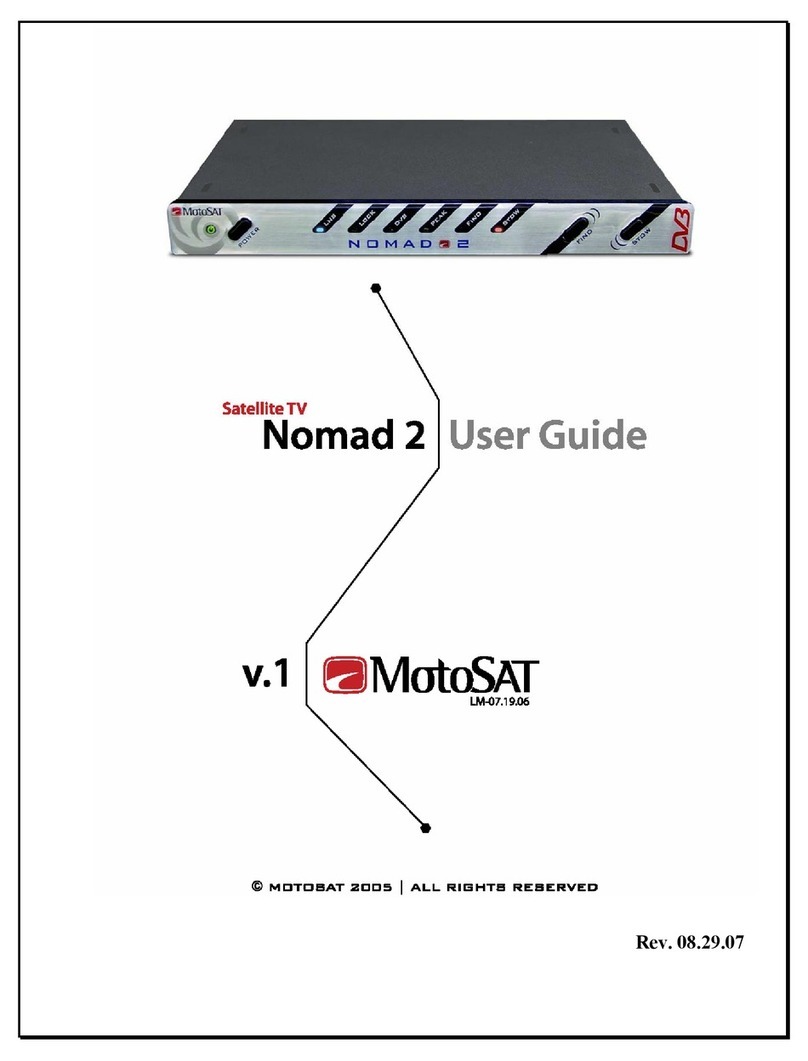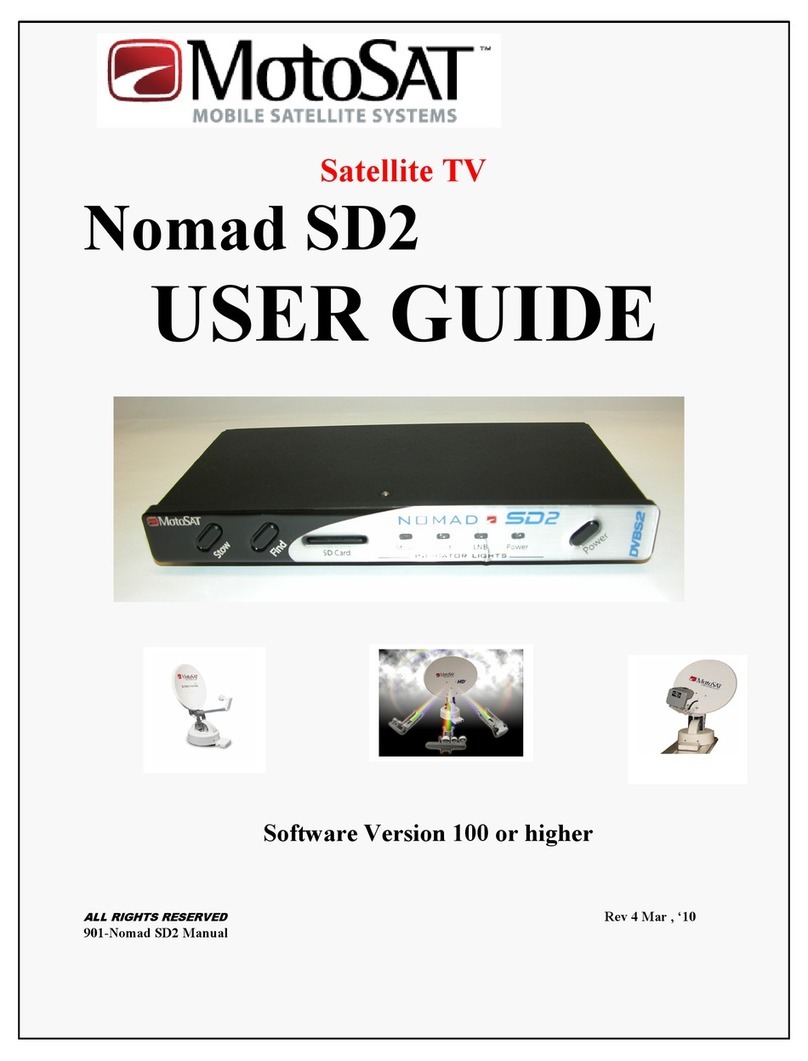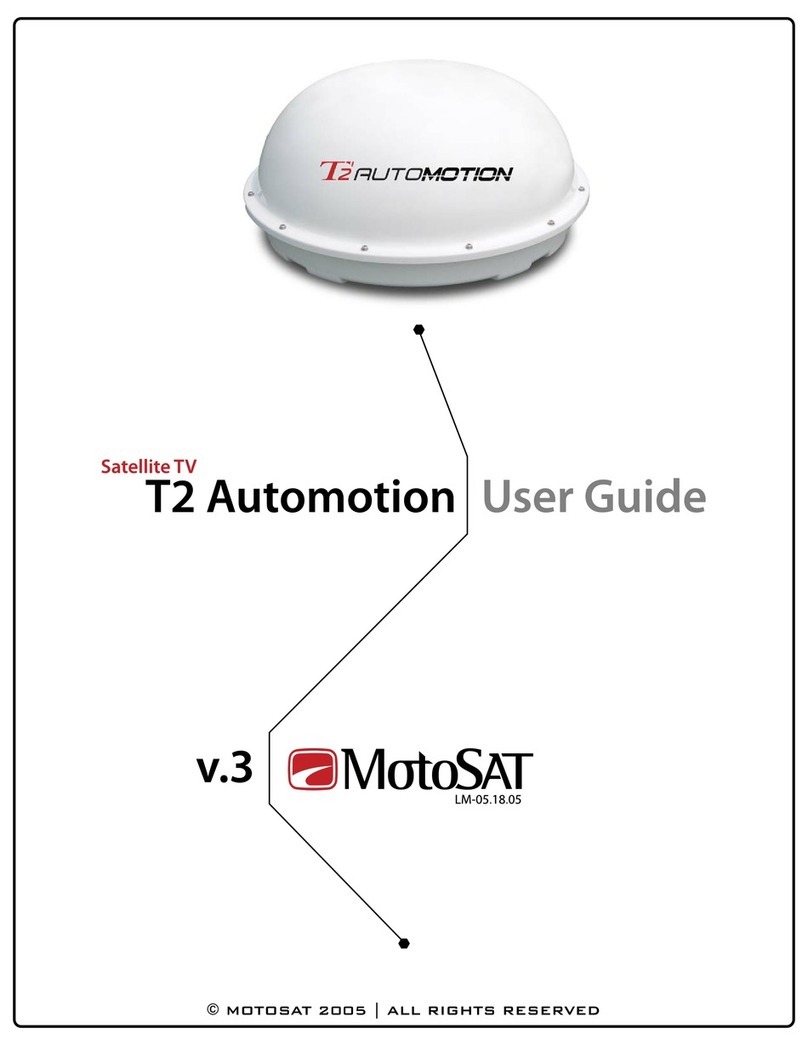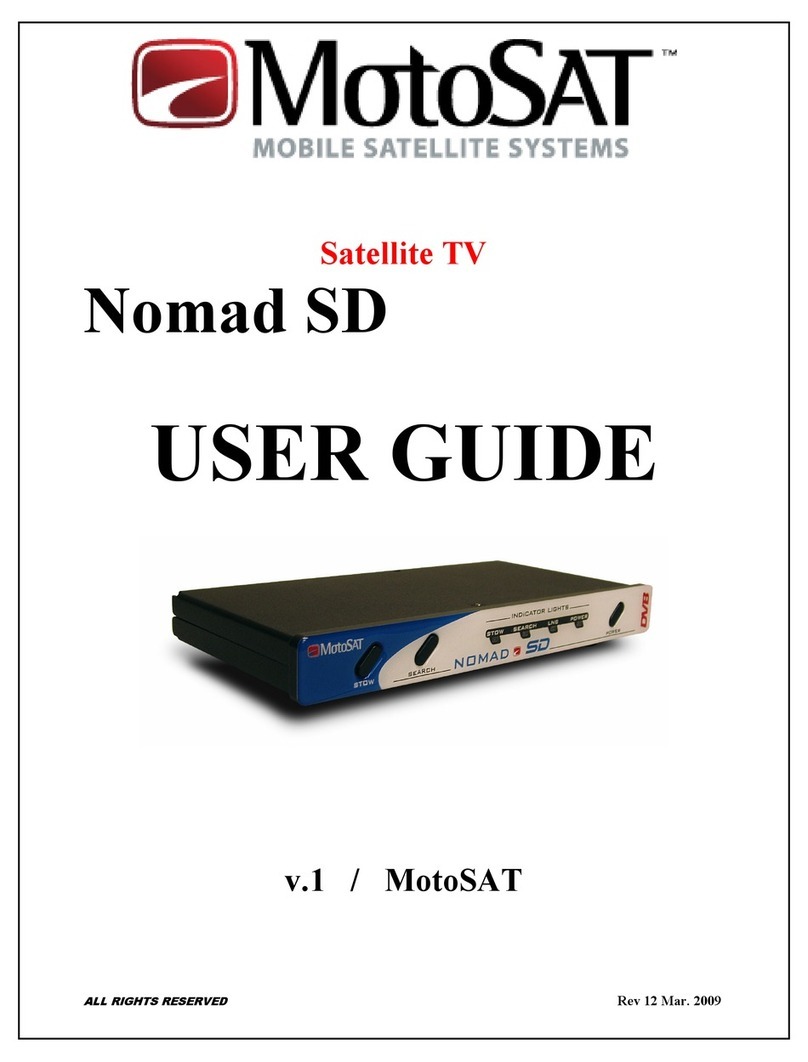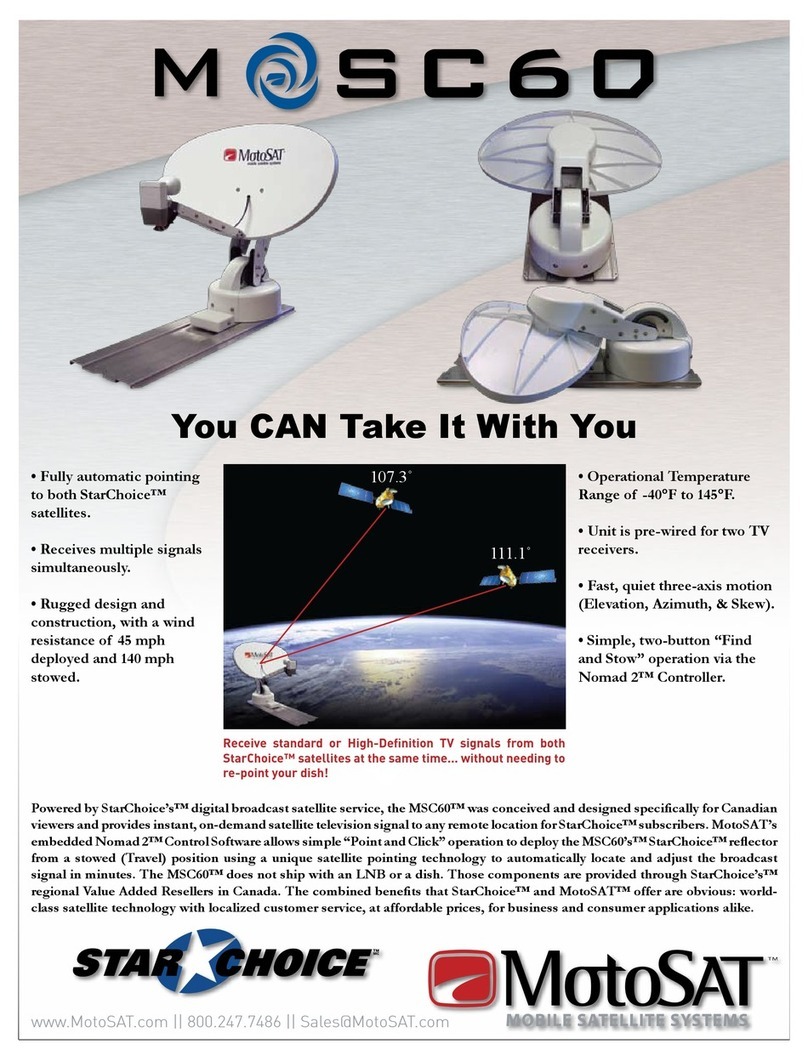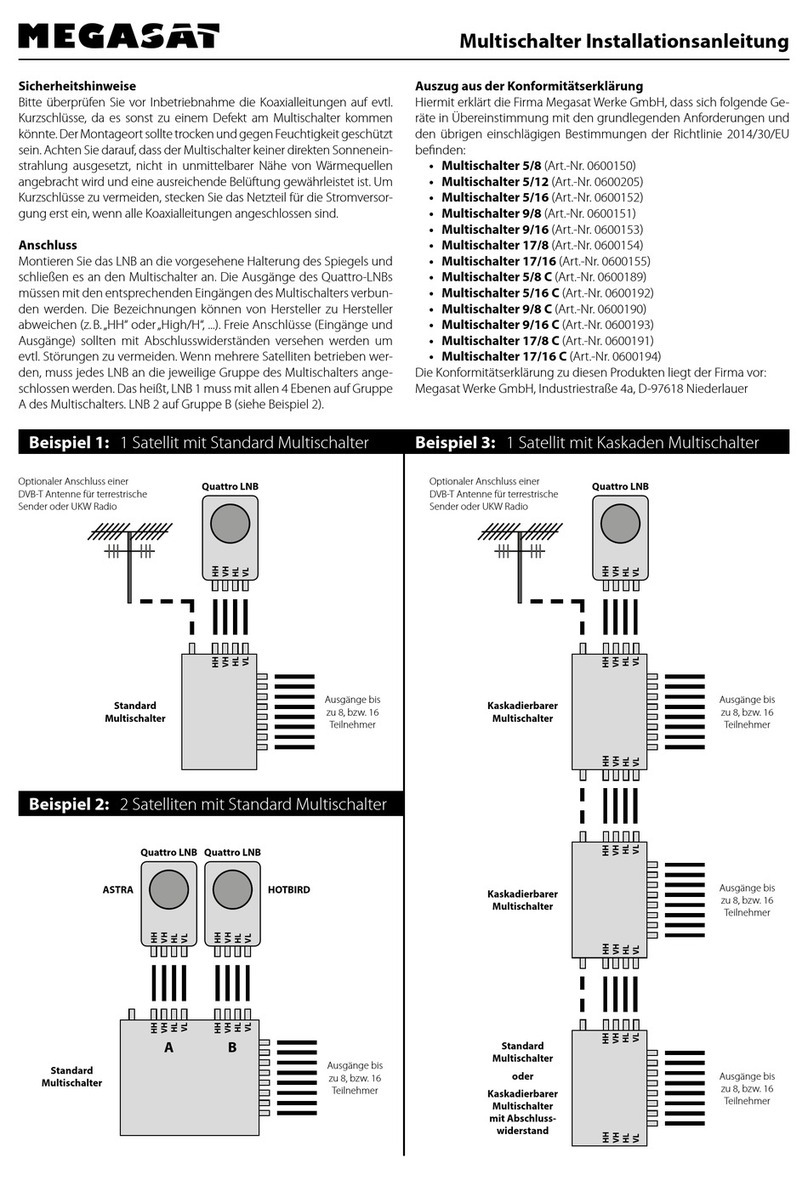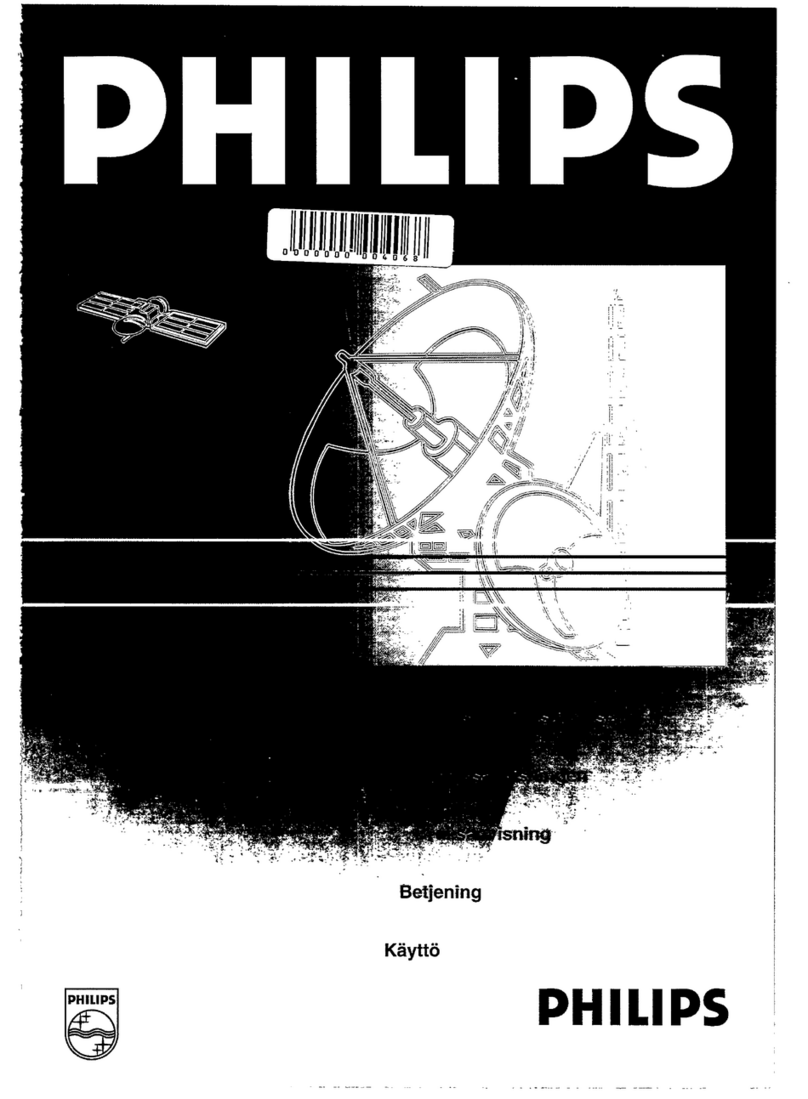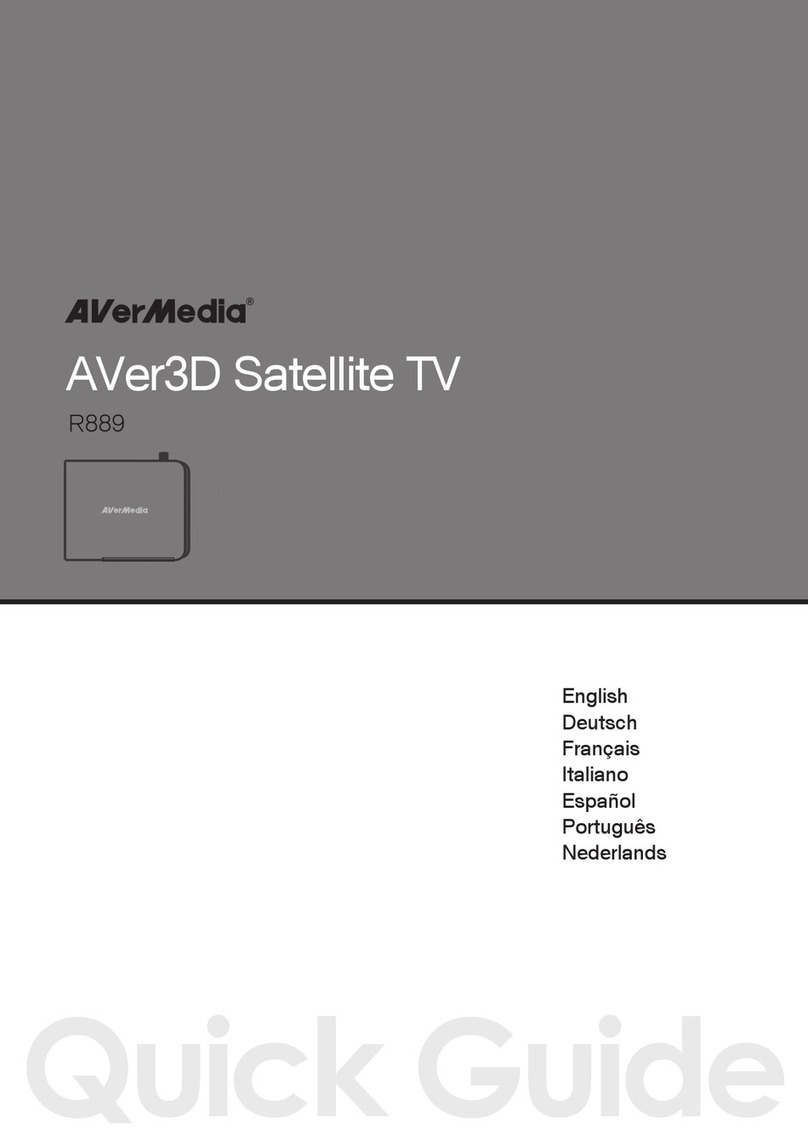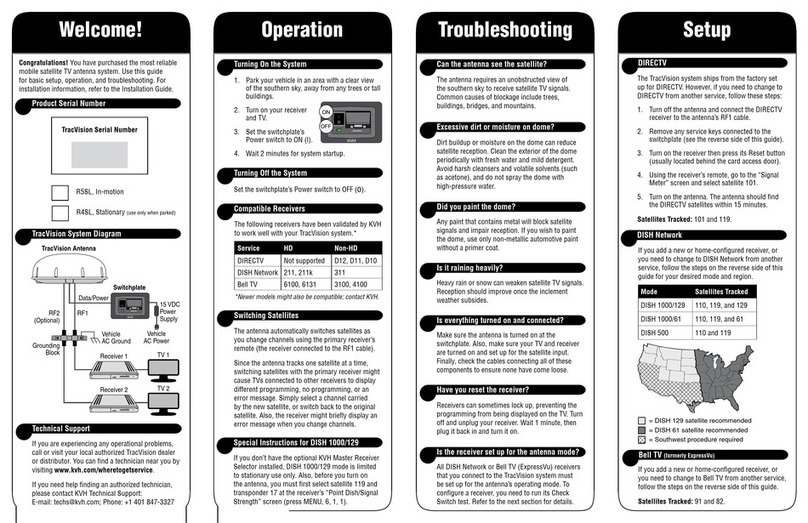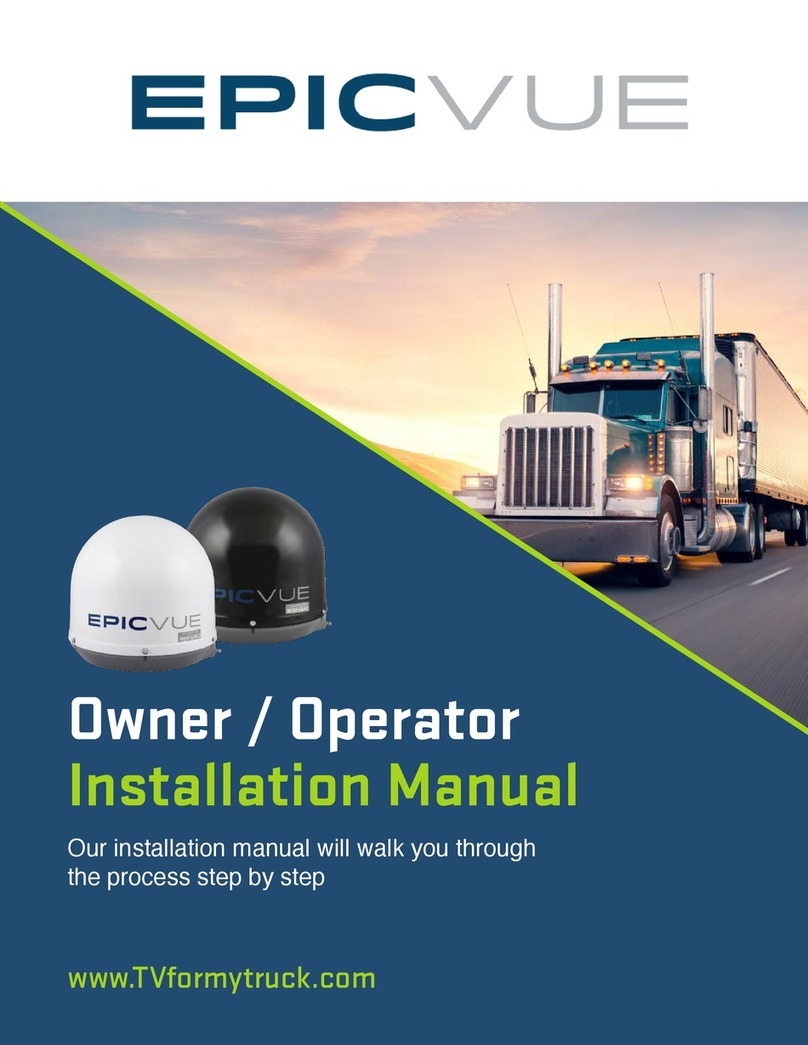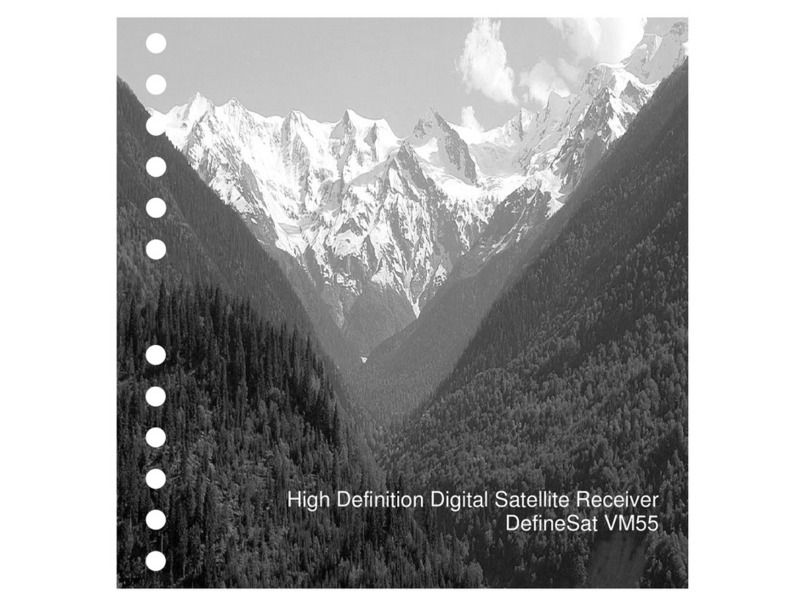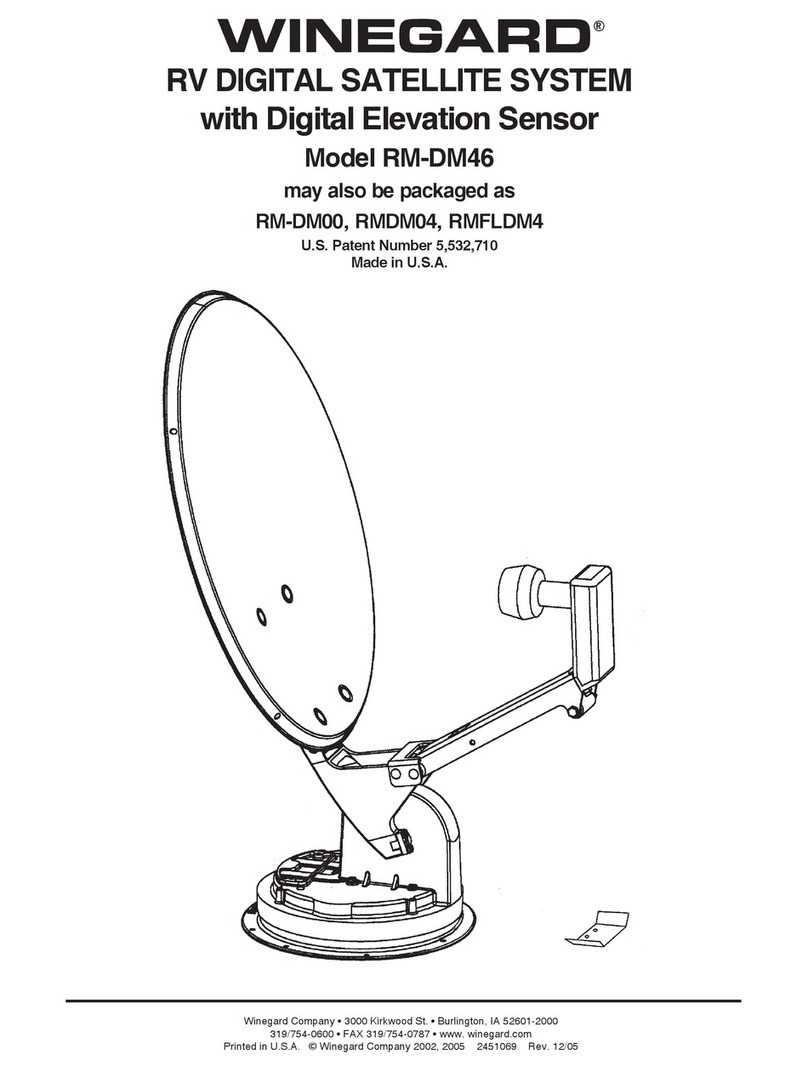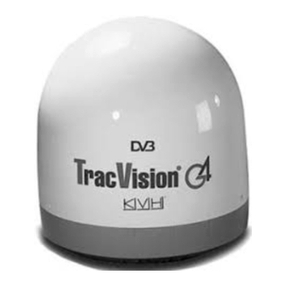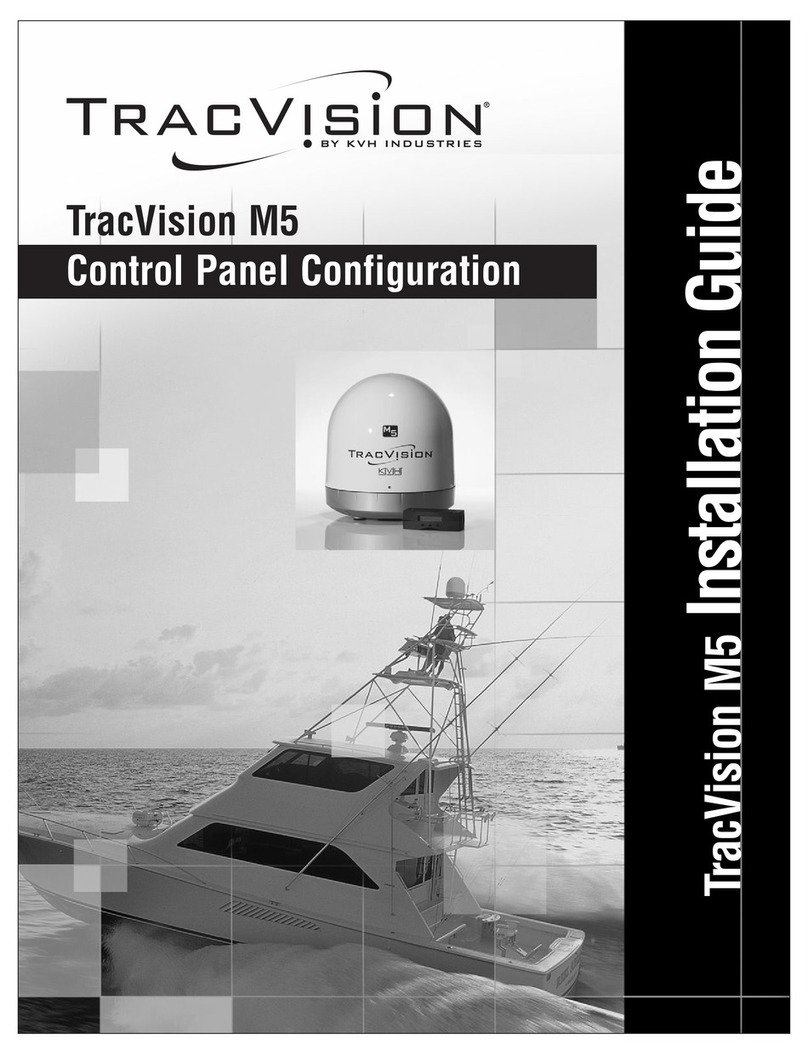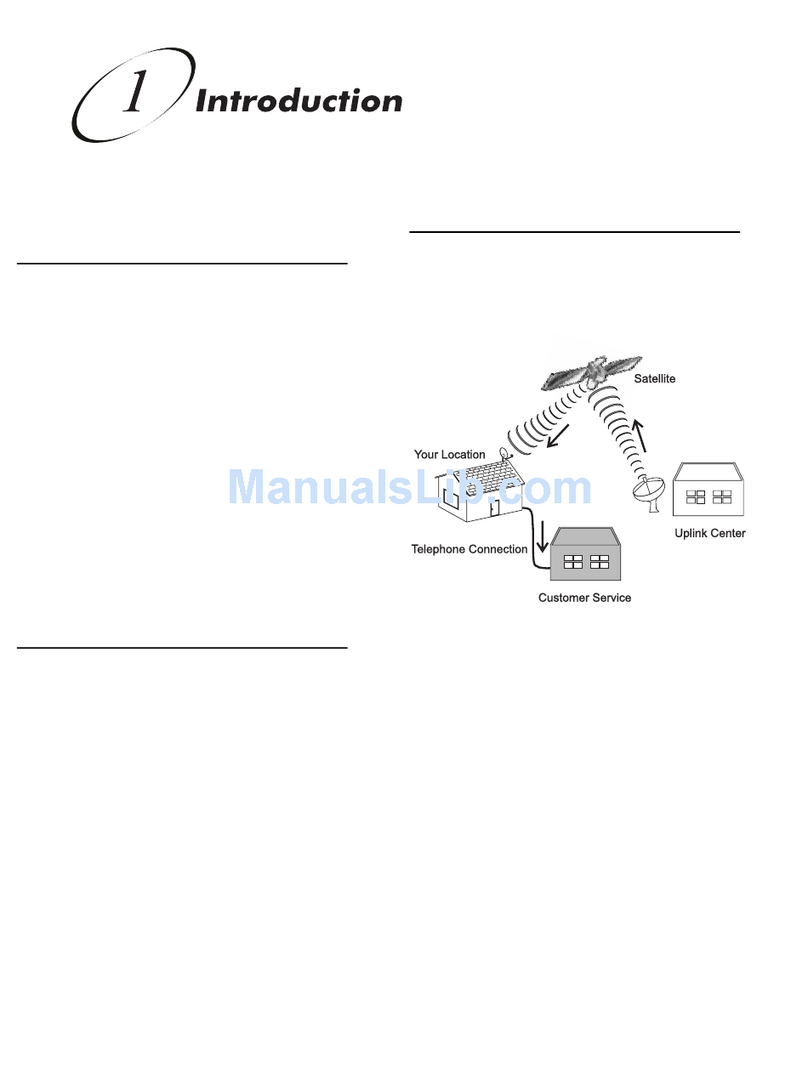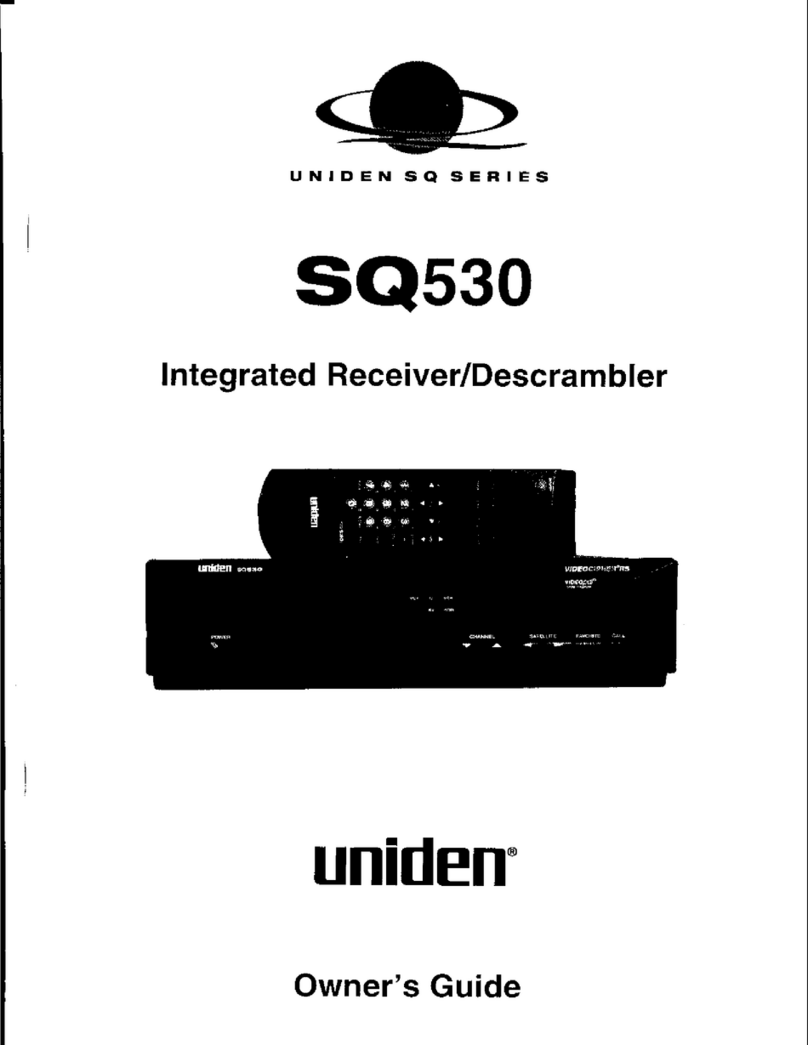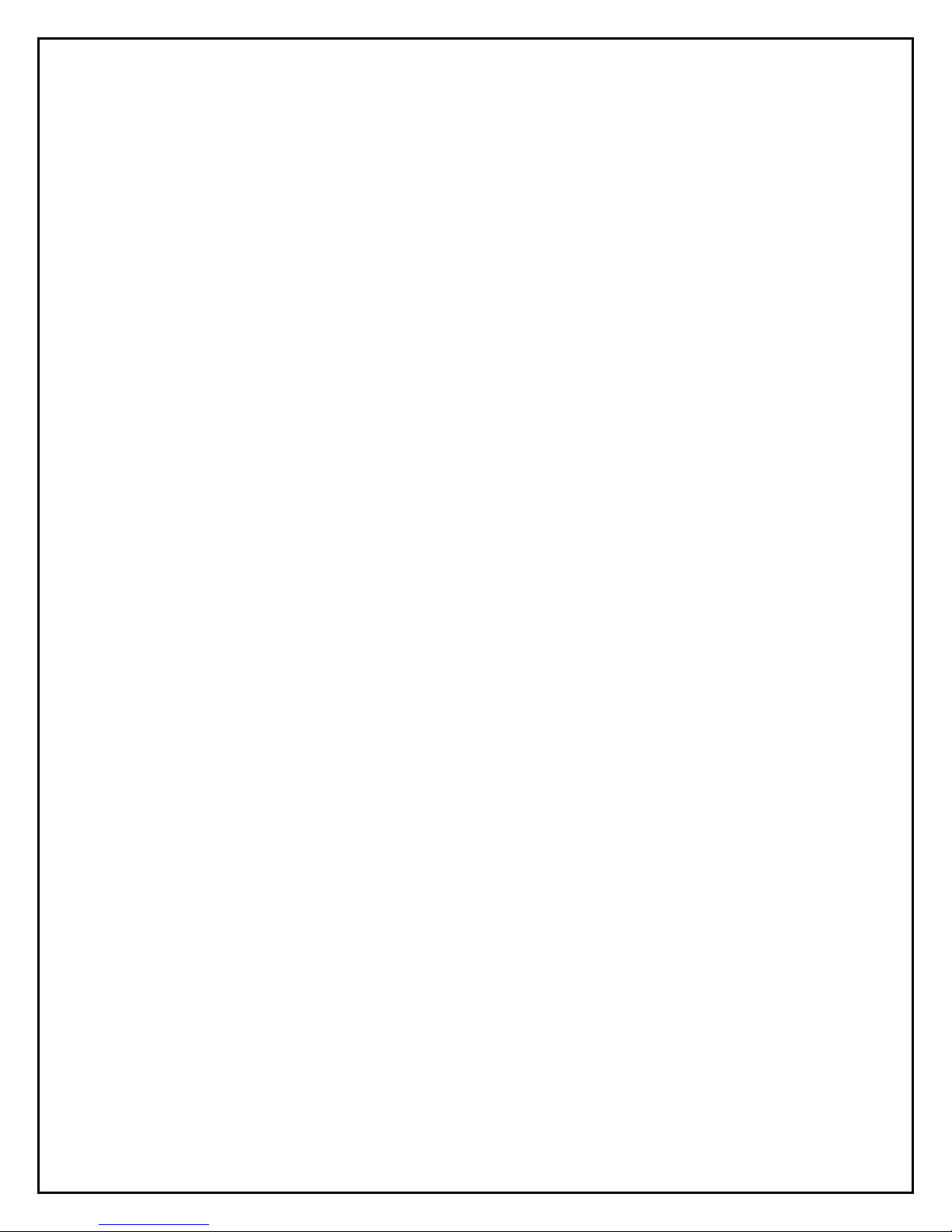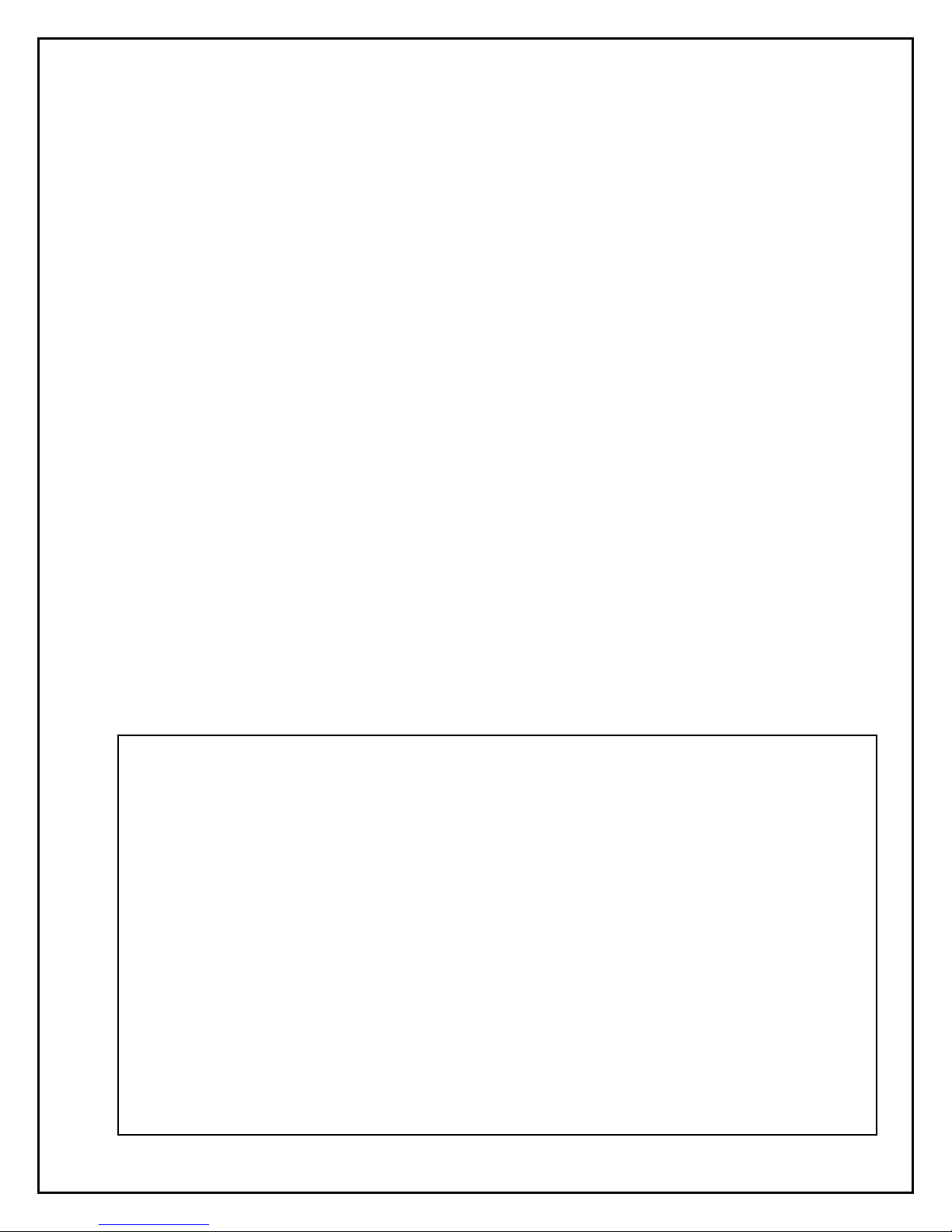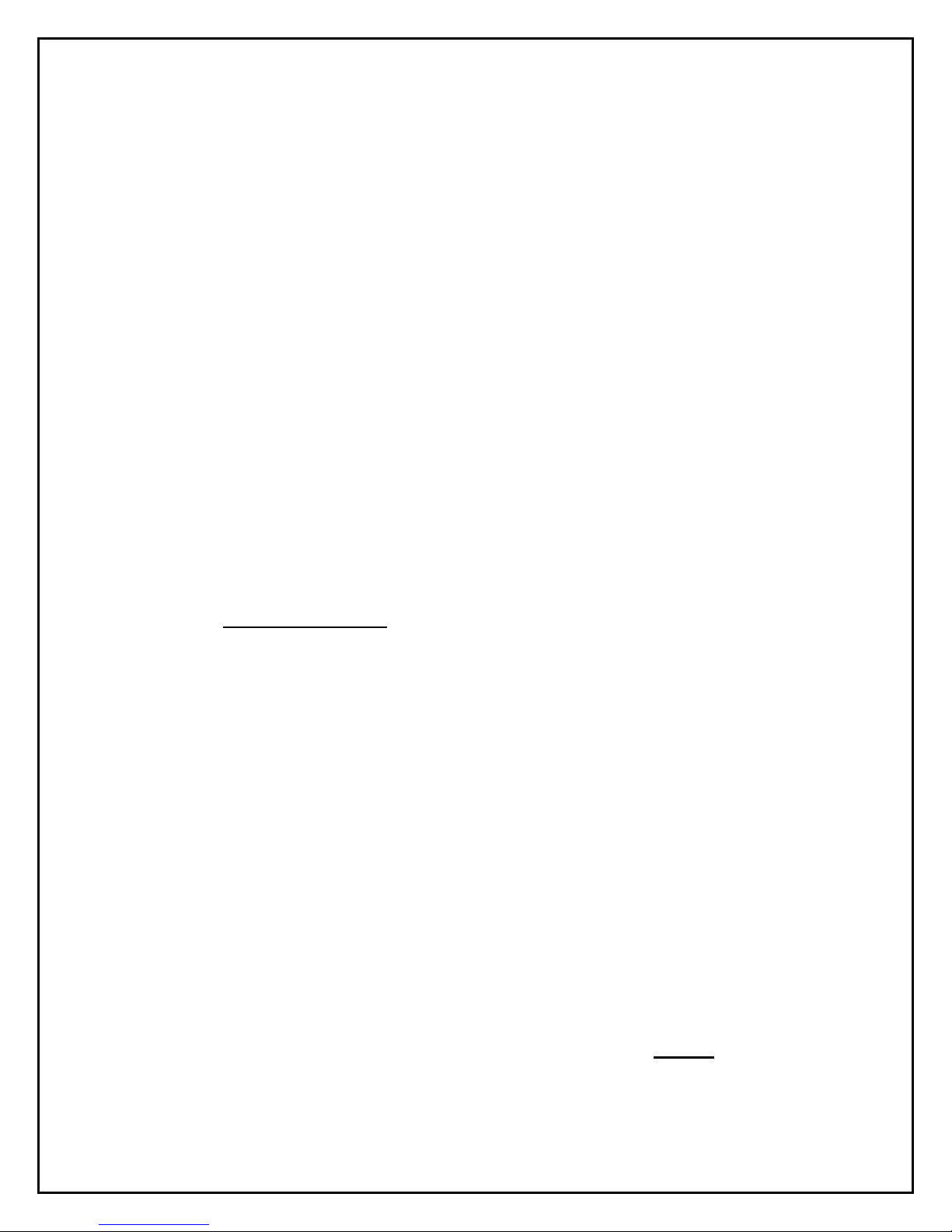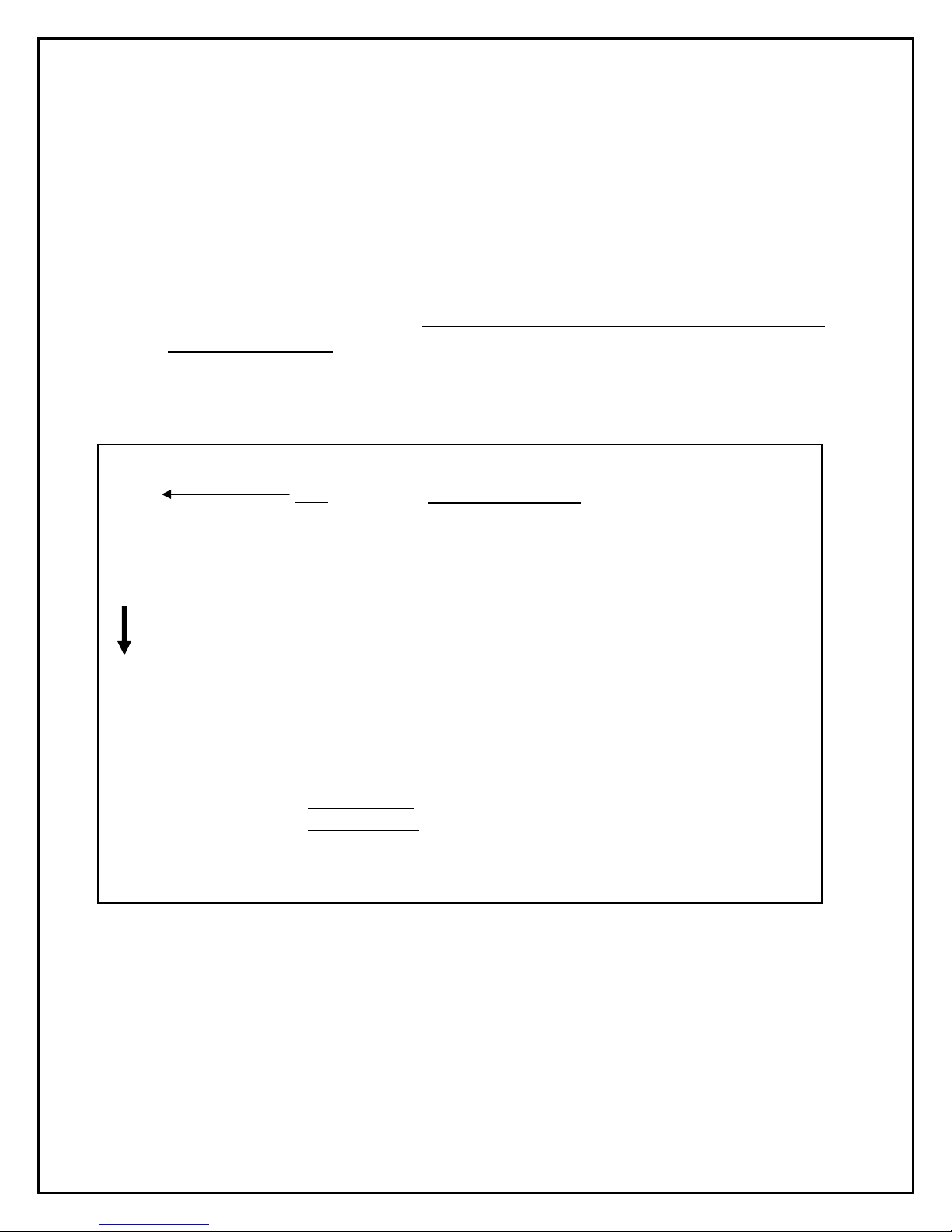8
NETWORK CONFIGURATION
The program provider and satellite selections are config red sing a
config ration file (NomadSD.dat) that is placed in the root directory of the
memory card (see Network Config ration.) This file is edited for the program
provider. D ring initialization, the controller reads this file and makes changes to
its config ration accordingly.
Once this is done the Config ration File sho ld be
moved and stored in the “MotoSAT Config ration File” or appropriate folder and
not in the root directory. If the Config ration File is left in the root directory and
remains in the Controller then every time the system is t rned on it will look at the
Config ration File on the card and reconfig re from that file rather than the data
that is stored in memory (which wo ld exec te m ch faster.) This process is only
needed to be done once per installation.
LOG FILES
Log Files are a diagnostic tool for monitoring the system as it goes thro gh
its vario s ro tines. The Log Files are created in the Log Files directory which is
located in the root directory. If there is not a Log Files directory, the FREEDOM
SD2 will create one a tomatically. The memory card m st not be write-protected
for Log Files to be created and stored. If it is write-protected the FREEDOM SD2
will ignore the disk. The latest log File is the one with the highest incremental
n mber in the file name. To read a log file, simply open it sing Word Pad or any
other Text Editor. The Controller creates a new Log File pon every initialization
and every time it locks on satellite.
ERROR MESSAGES
The FREEDOM SD2 has some internal diagnostic capabilities that will not
allow the nit to operate sho ld a Critical Error occ r. If a critical error occ rs, the
Stow and Search LED’s will blink together at the same time in one second
intervals. The n mber of repetitions will indicate the specific n mber code of the
error. After a two (2) second pa se the FREEDOM SD2 will blink o t the error
n mber again. The system can not f nction after experiencing a critical error. The
nit will have to be powered OFF and powered back ON. The FREEDOM SD2
will also record a text message indicating the error into the Log File provided an
SD card was inserted at the time of the error. If the card was not inserted at the
time of the error simply t rn off the power and insert the SD card and t rn on the
power to the FREEDOM SD2. The system will prod ce a log file onto the SD
card which is the capt red information that can be sent to the MotoSAT Technical
S pport Department to be analyzed.
The following page has a list of each error, its n mber code, and whether or
not it is a critical error.