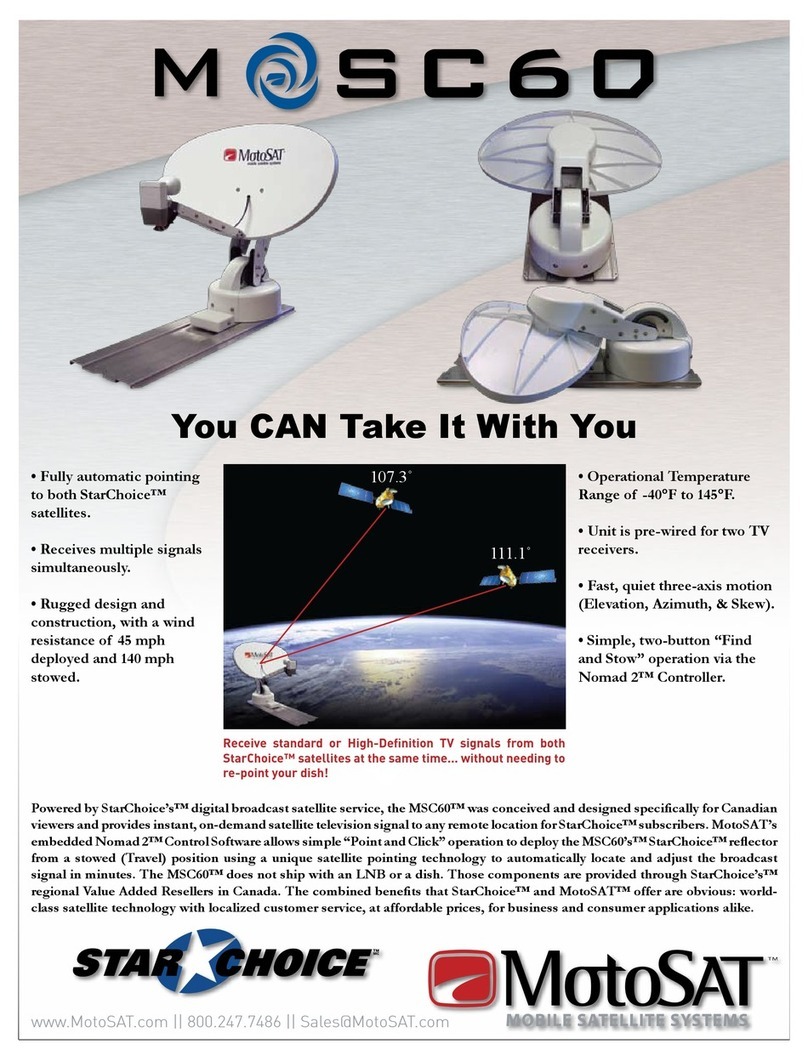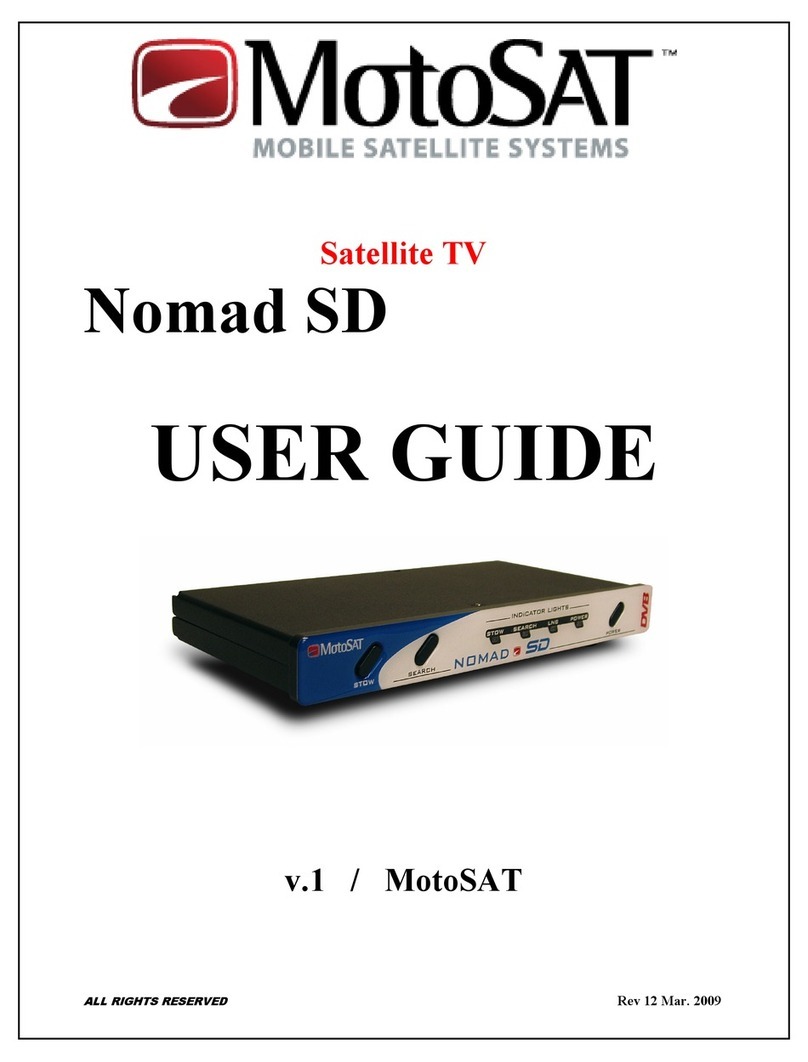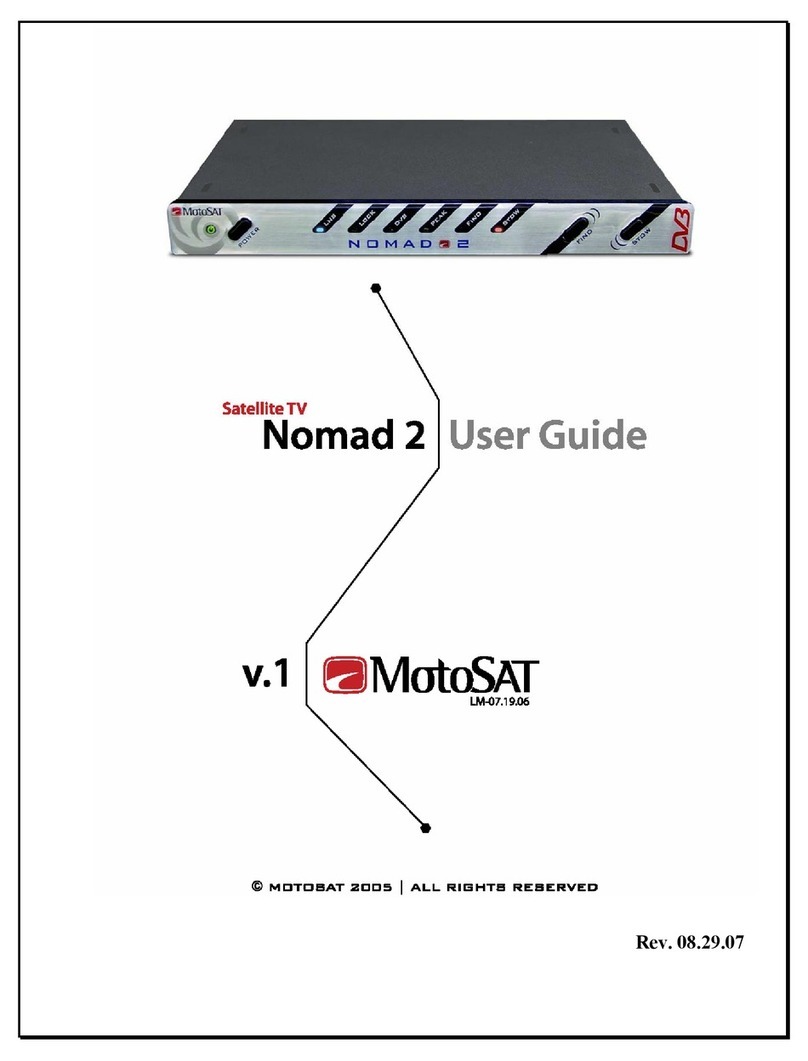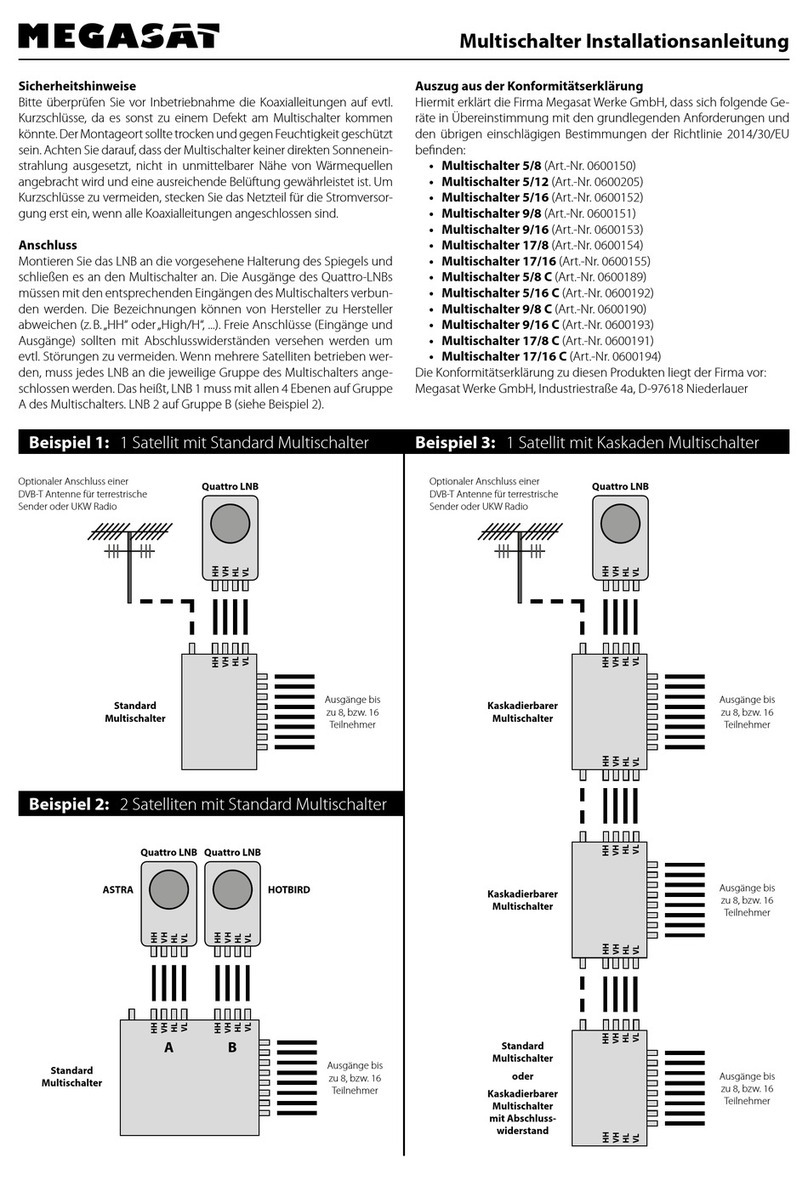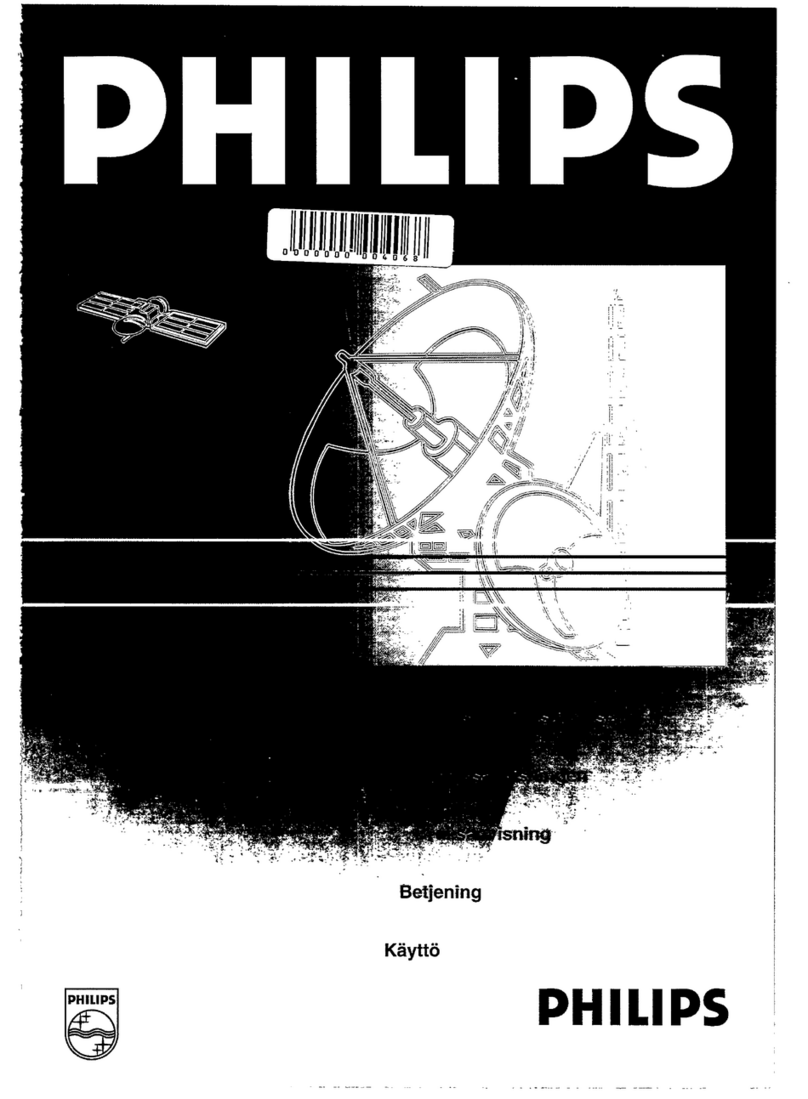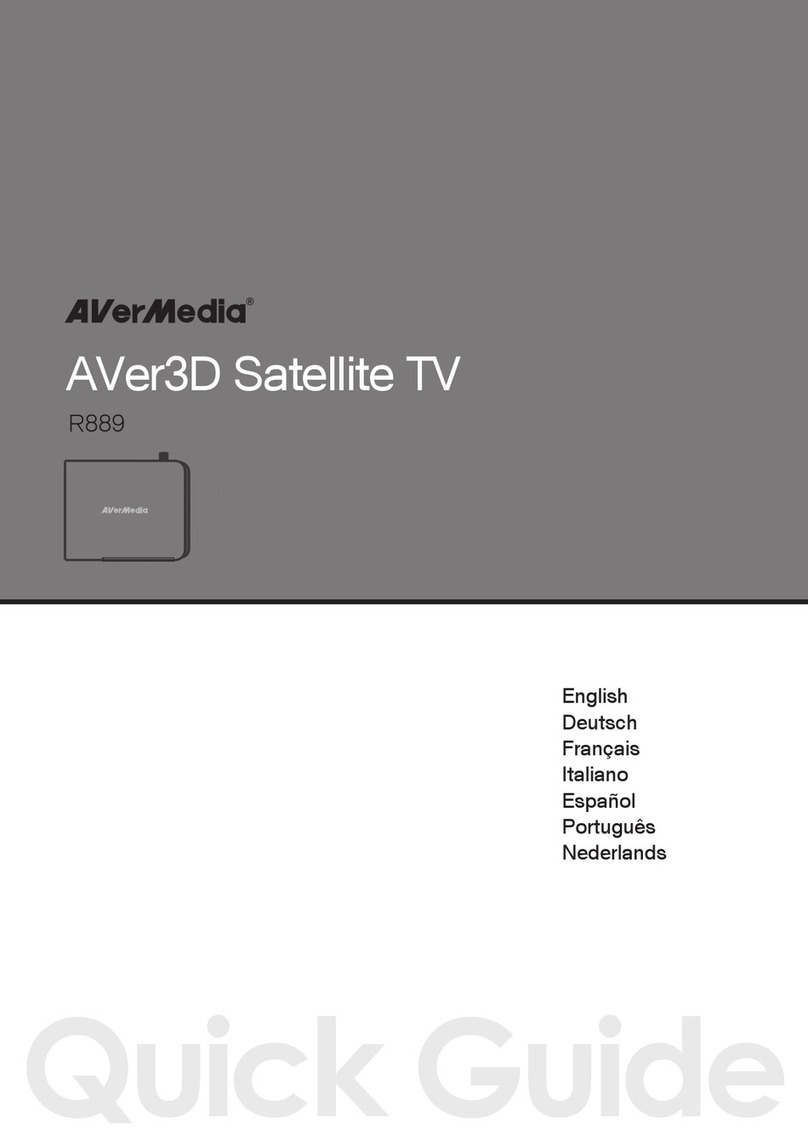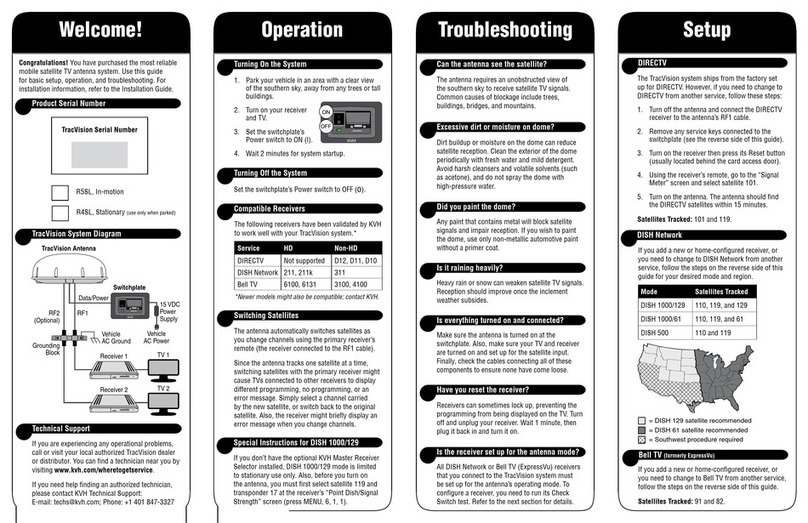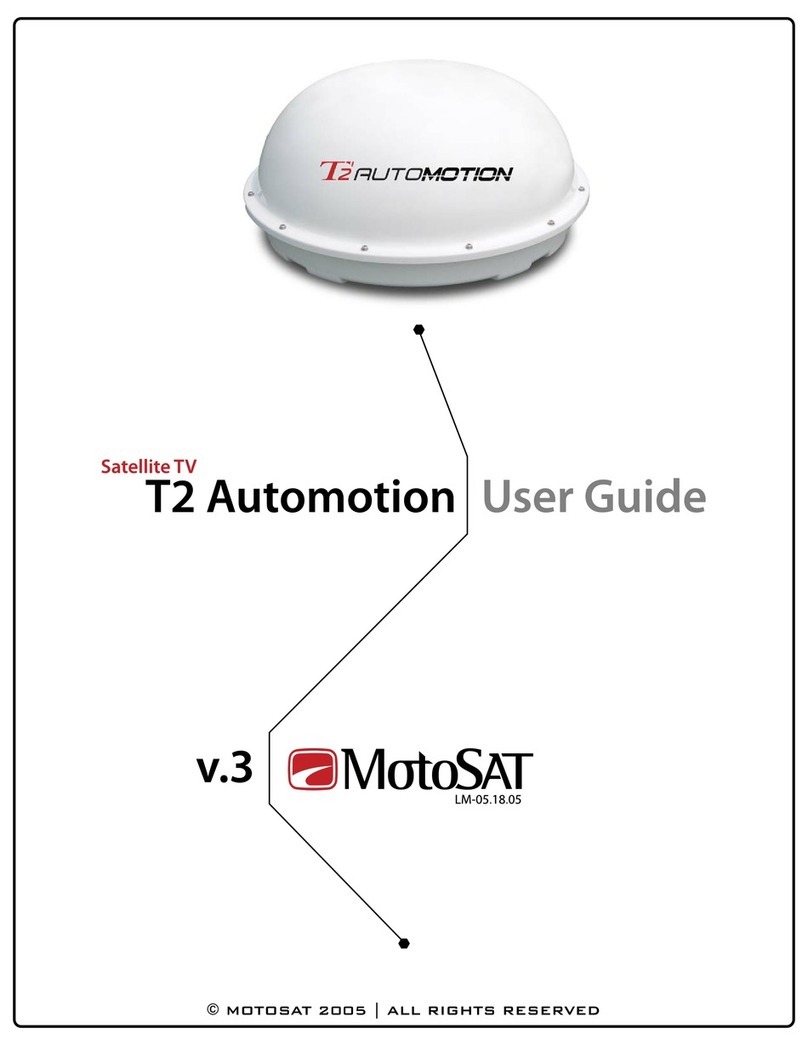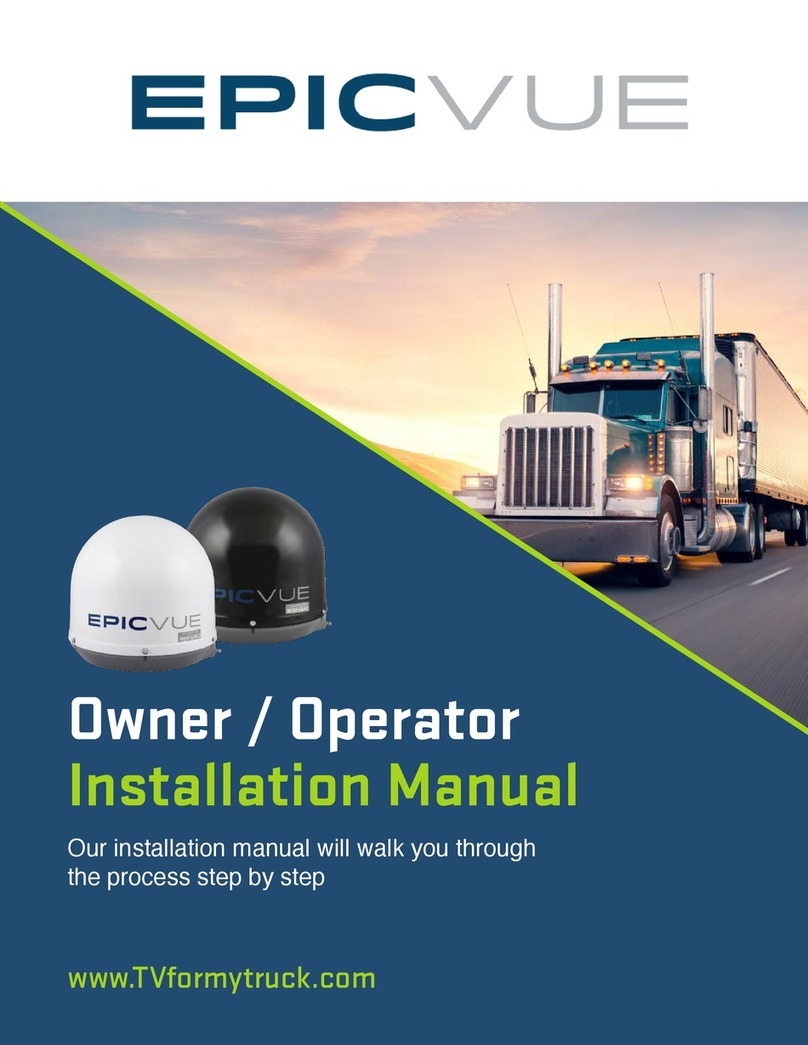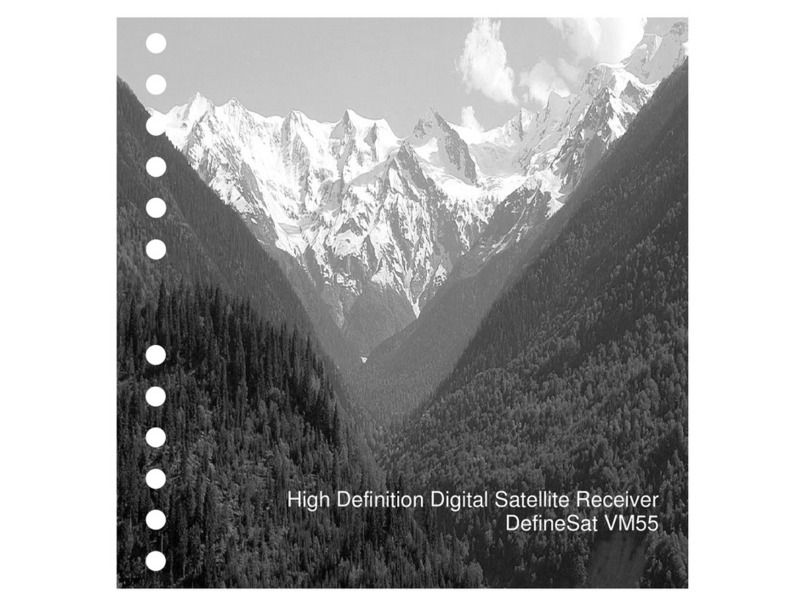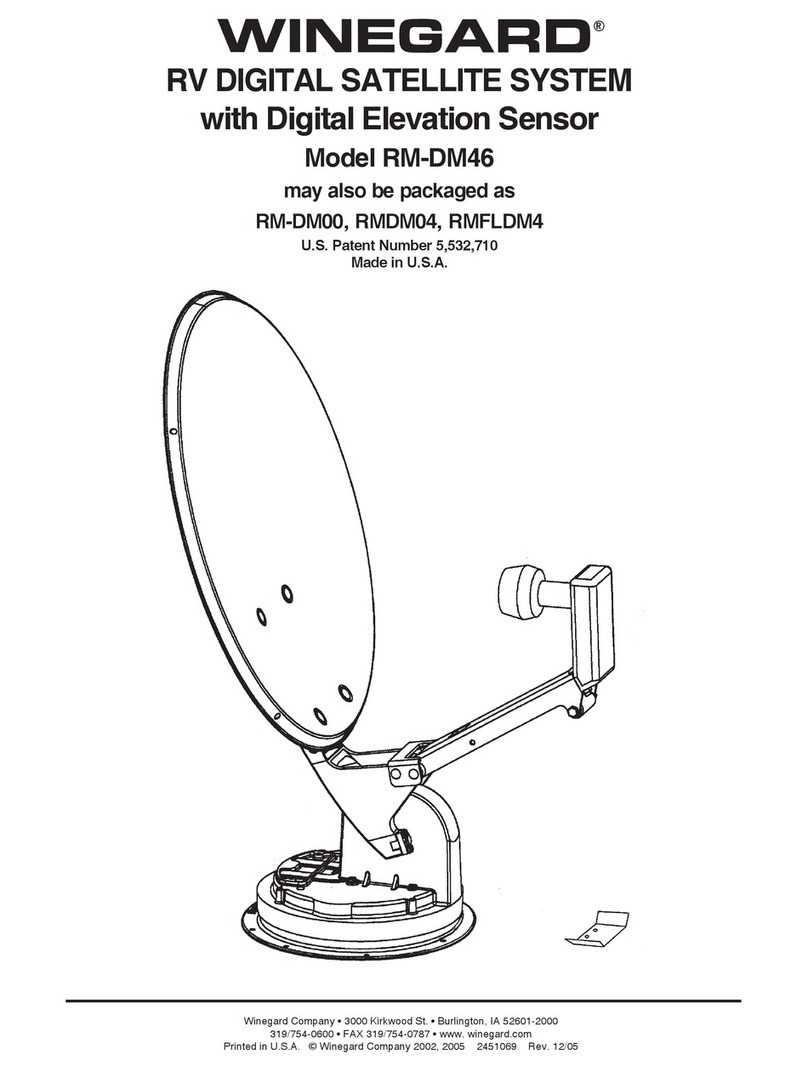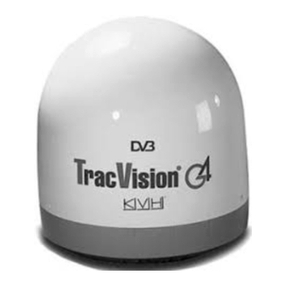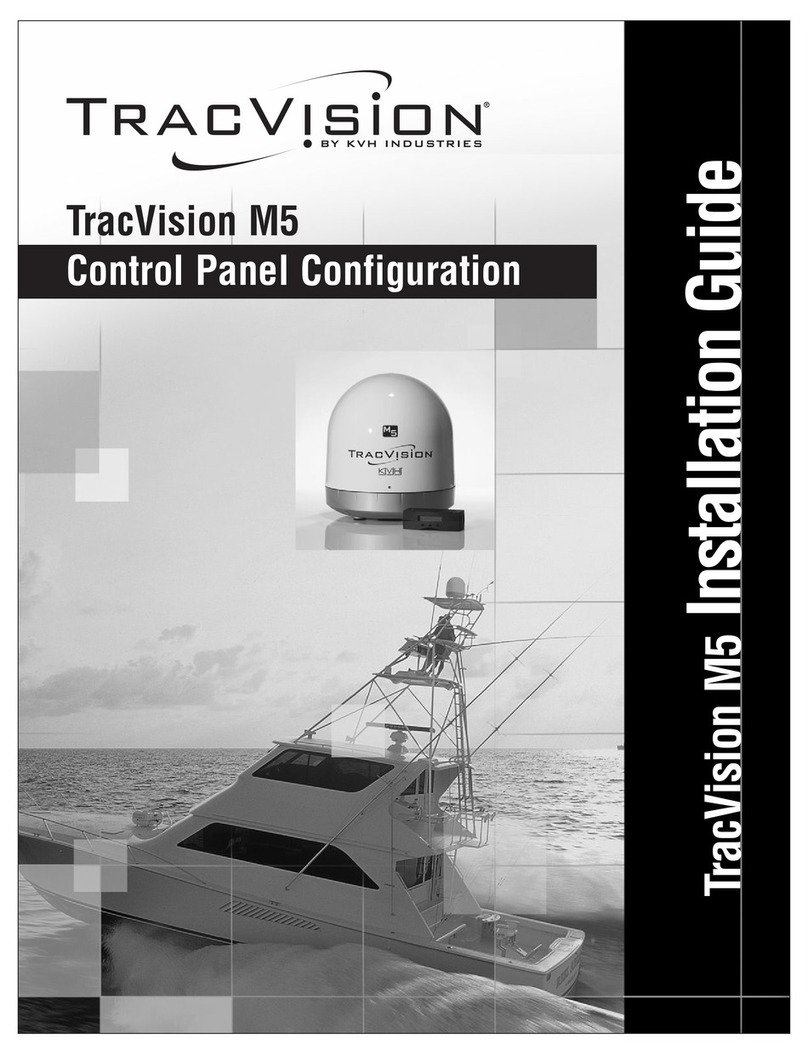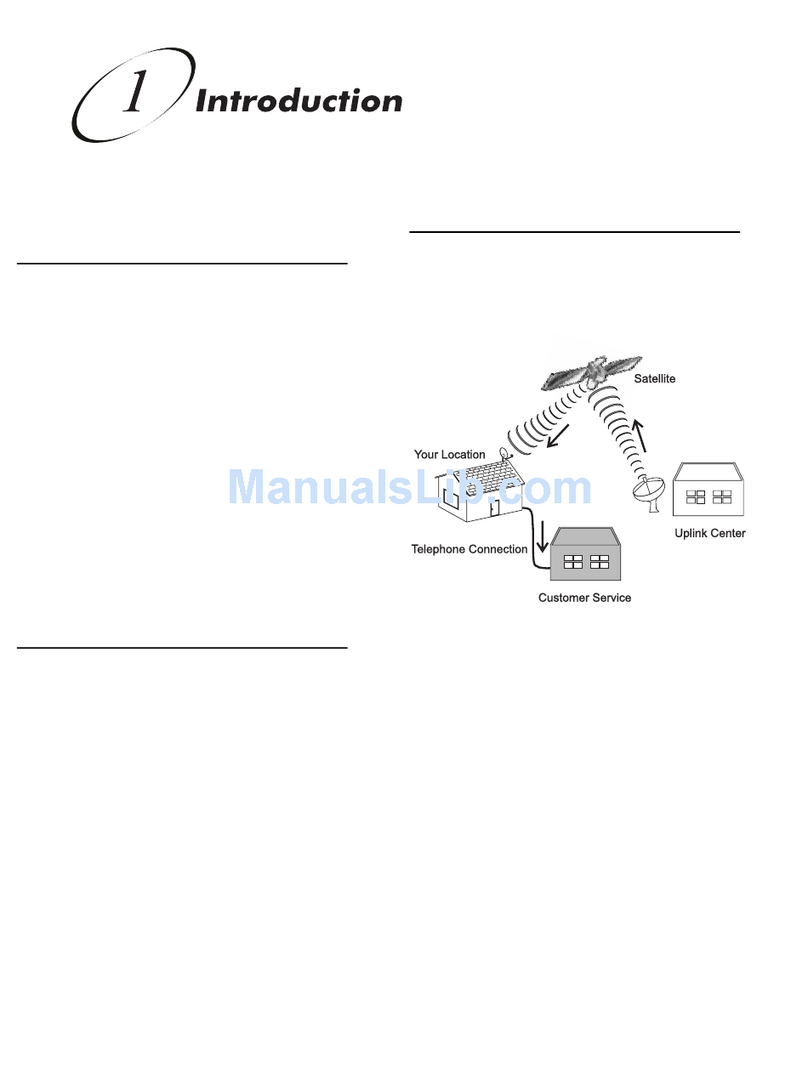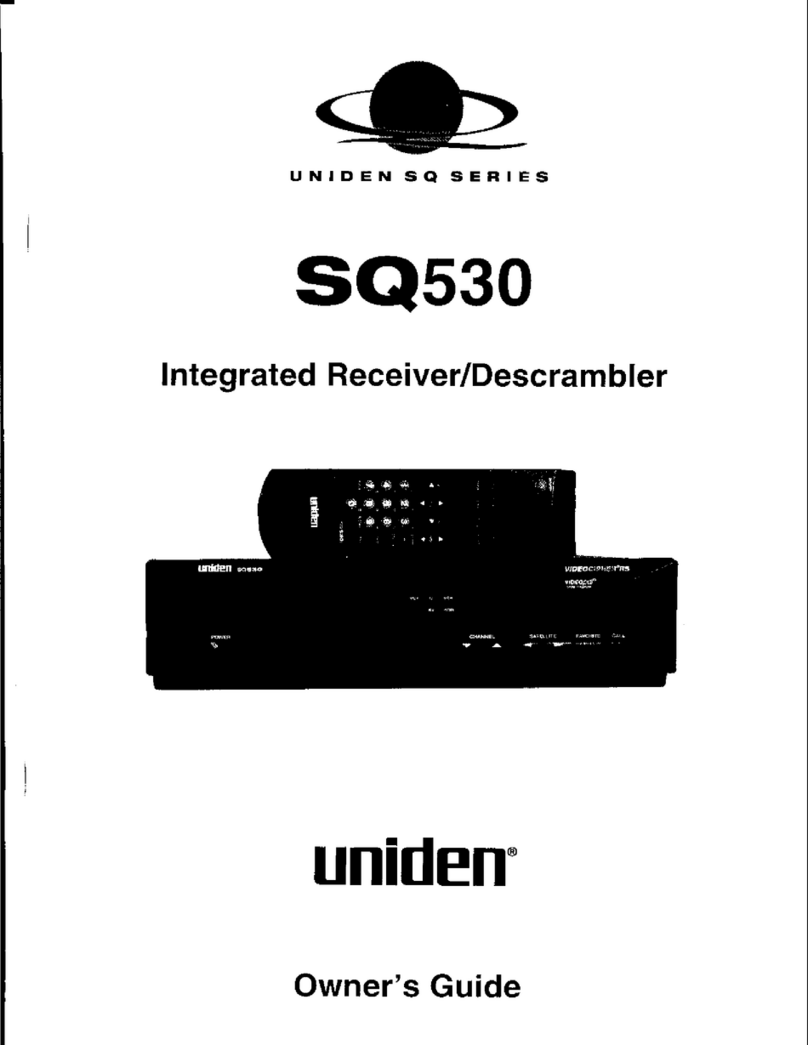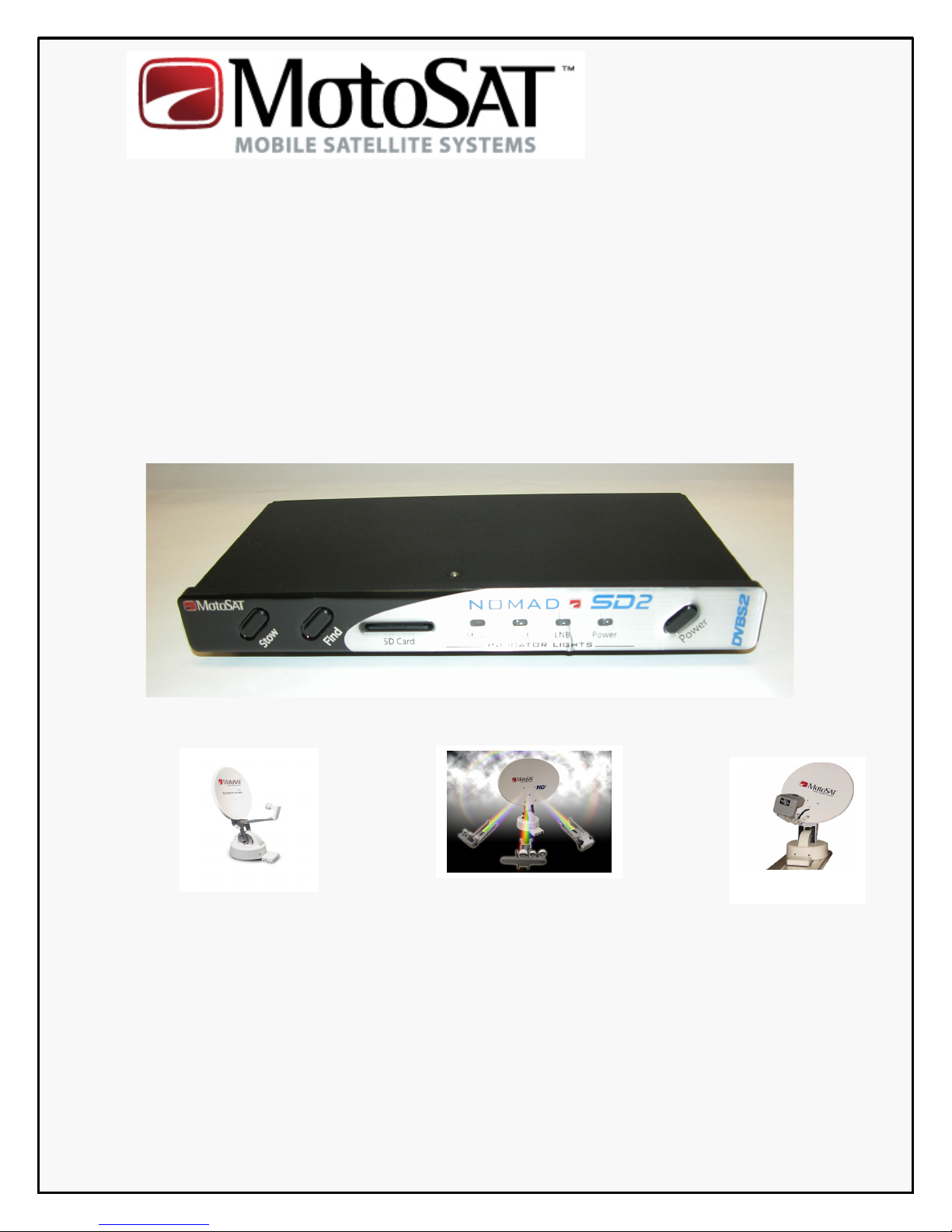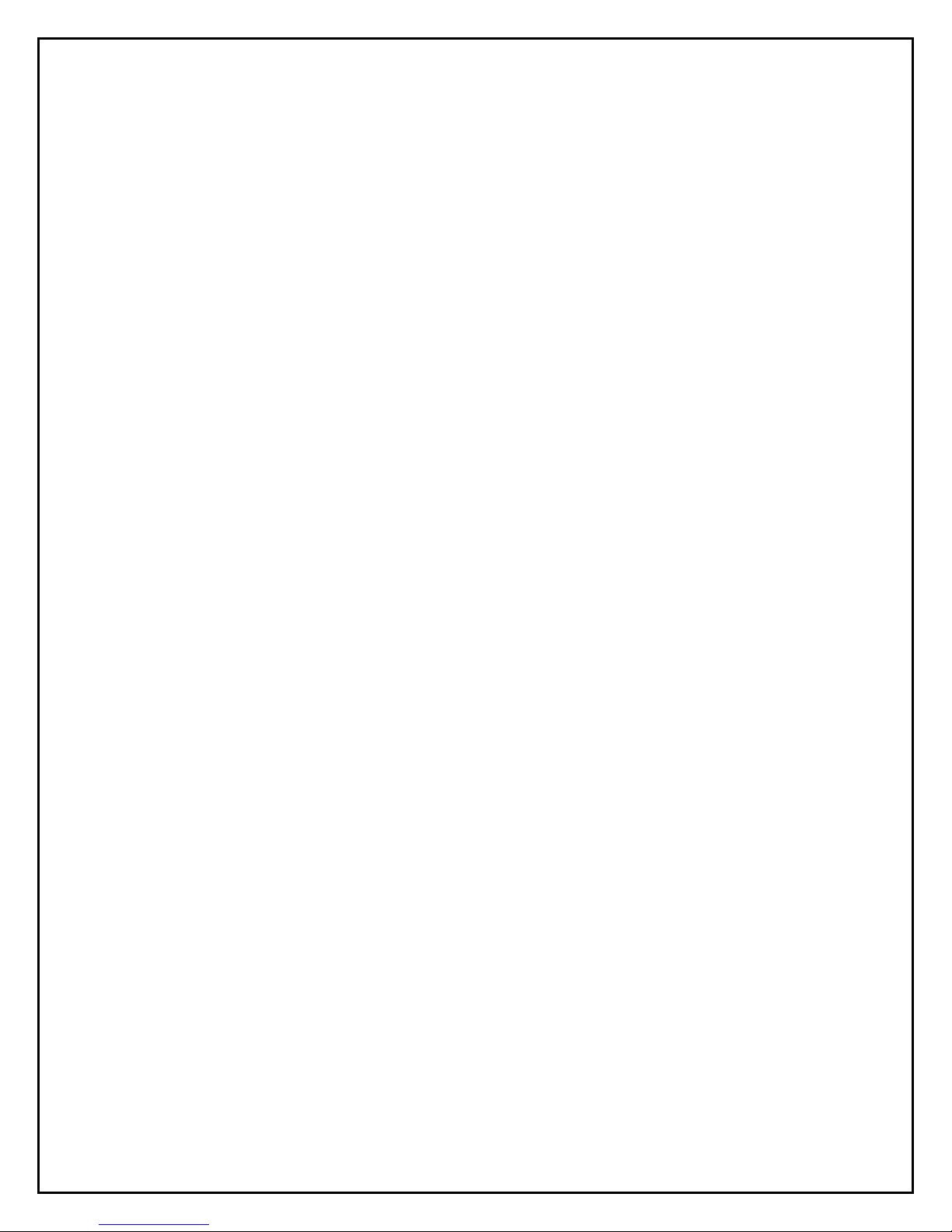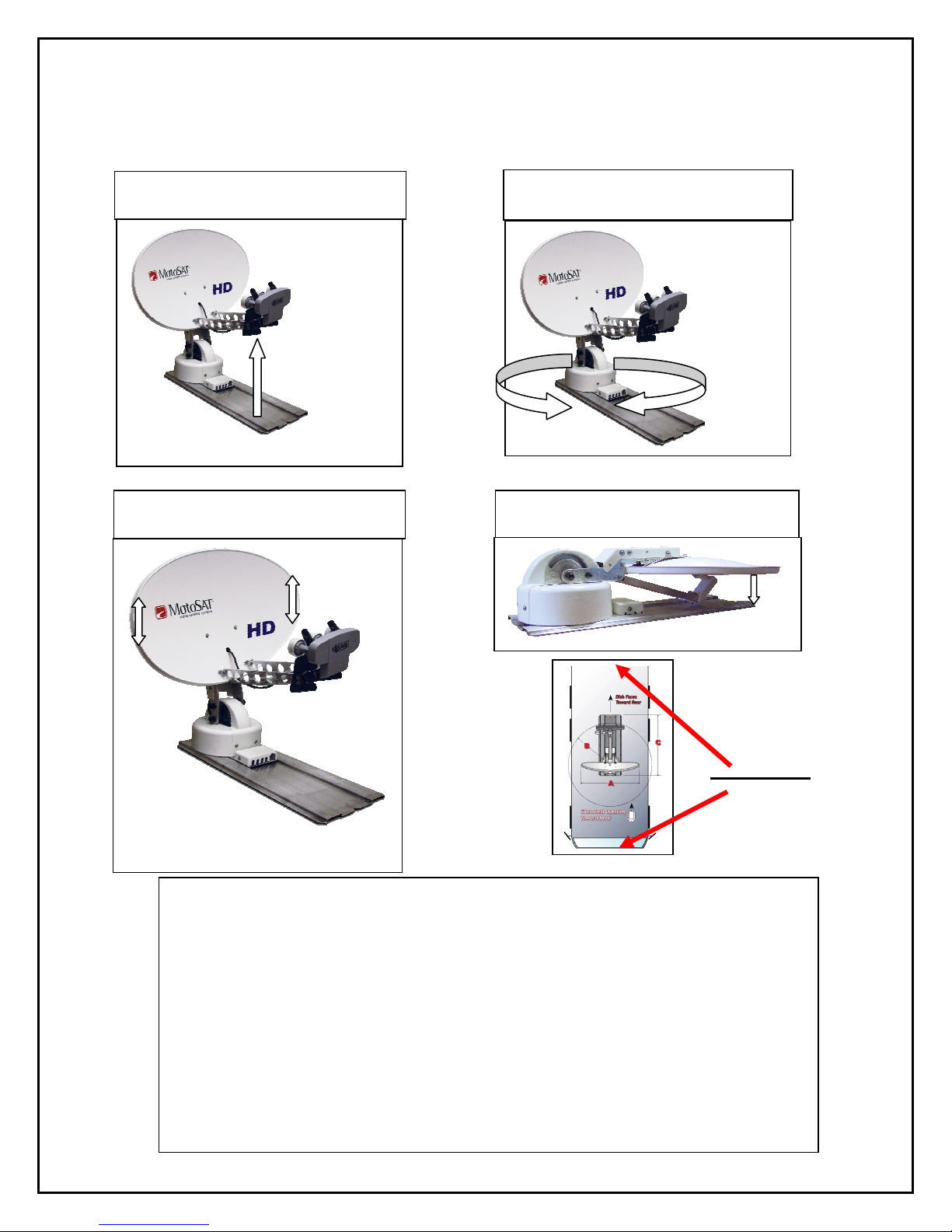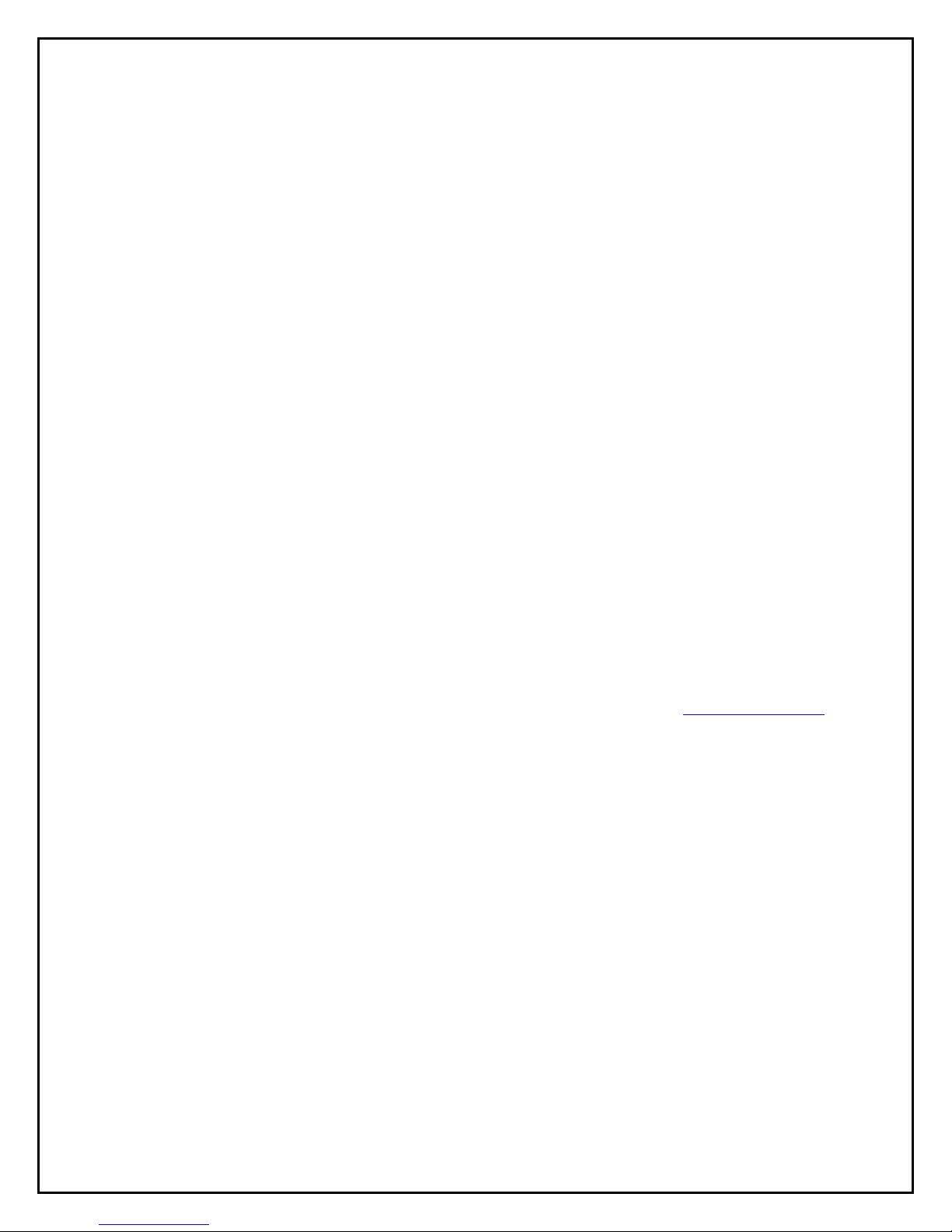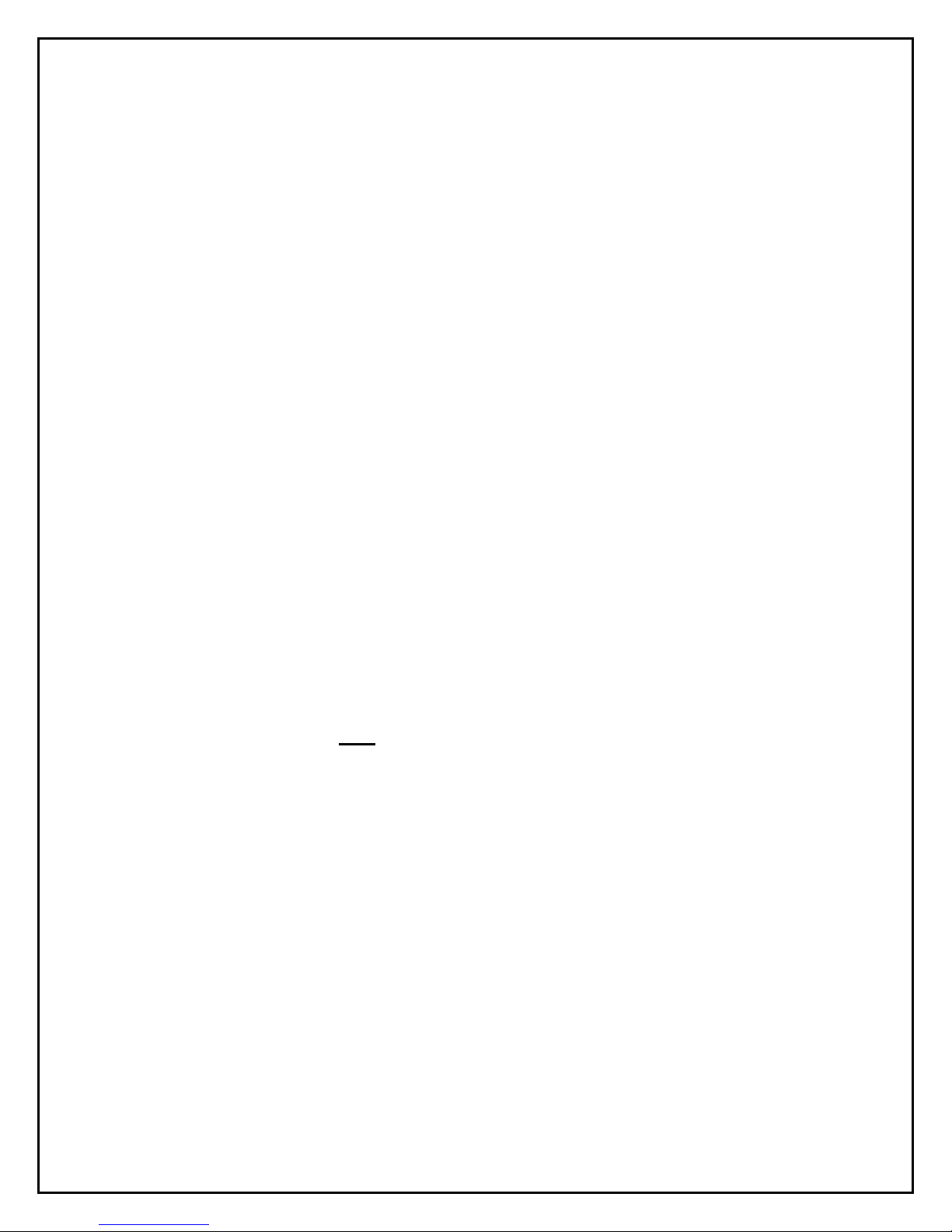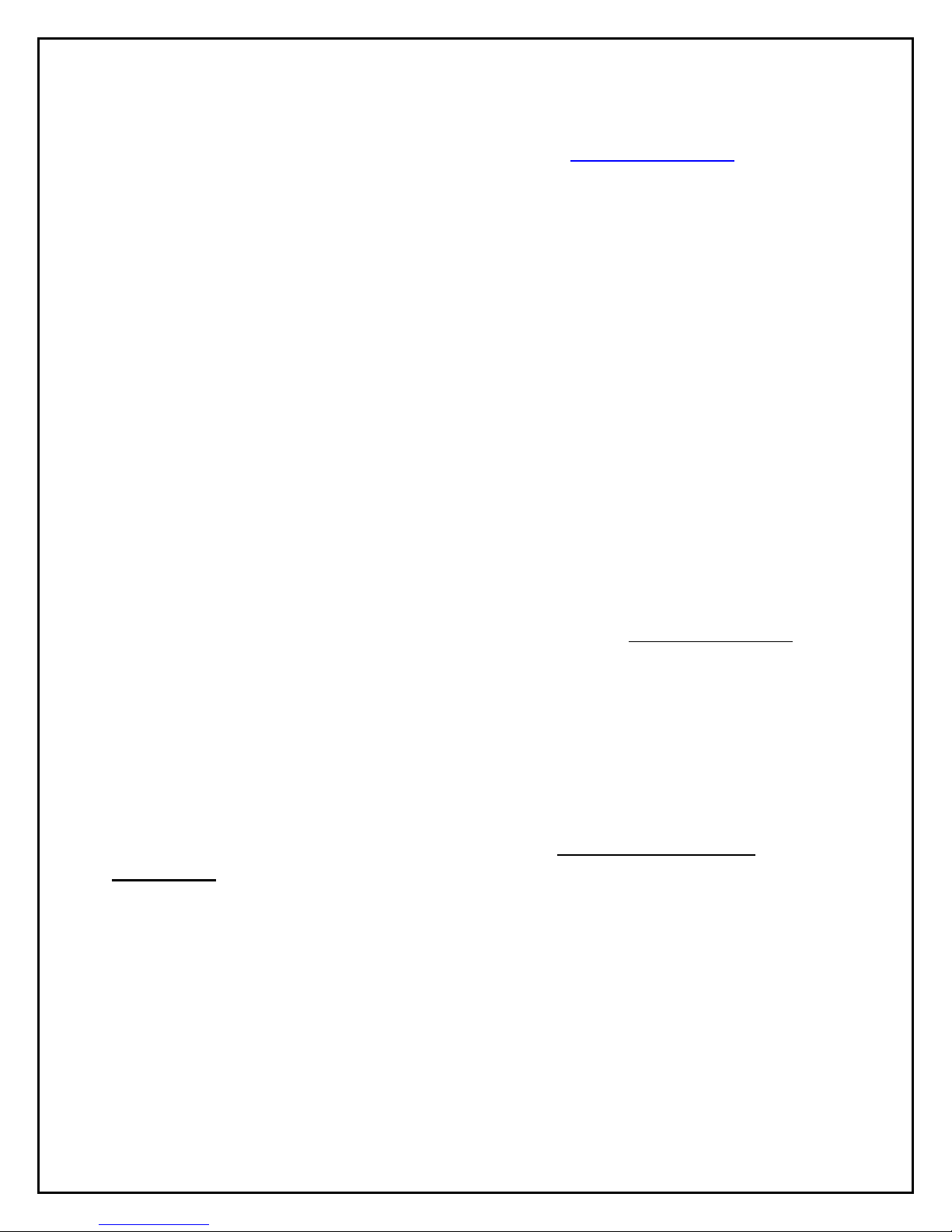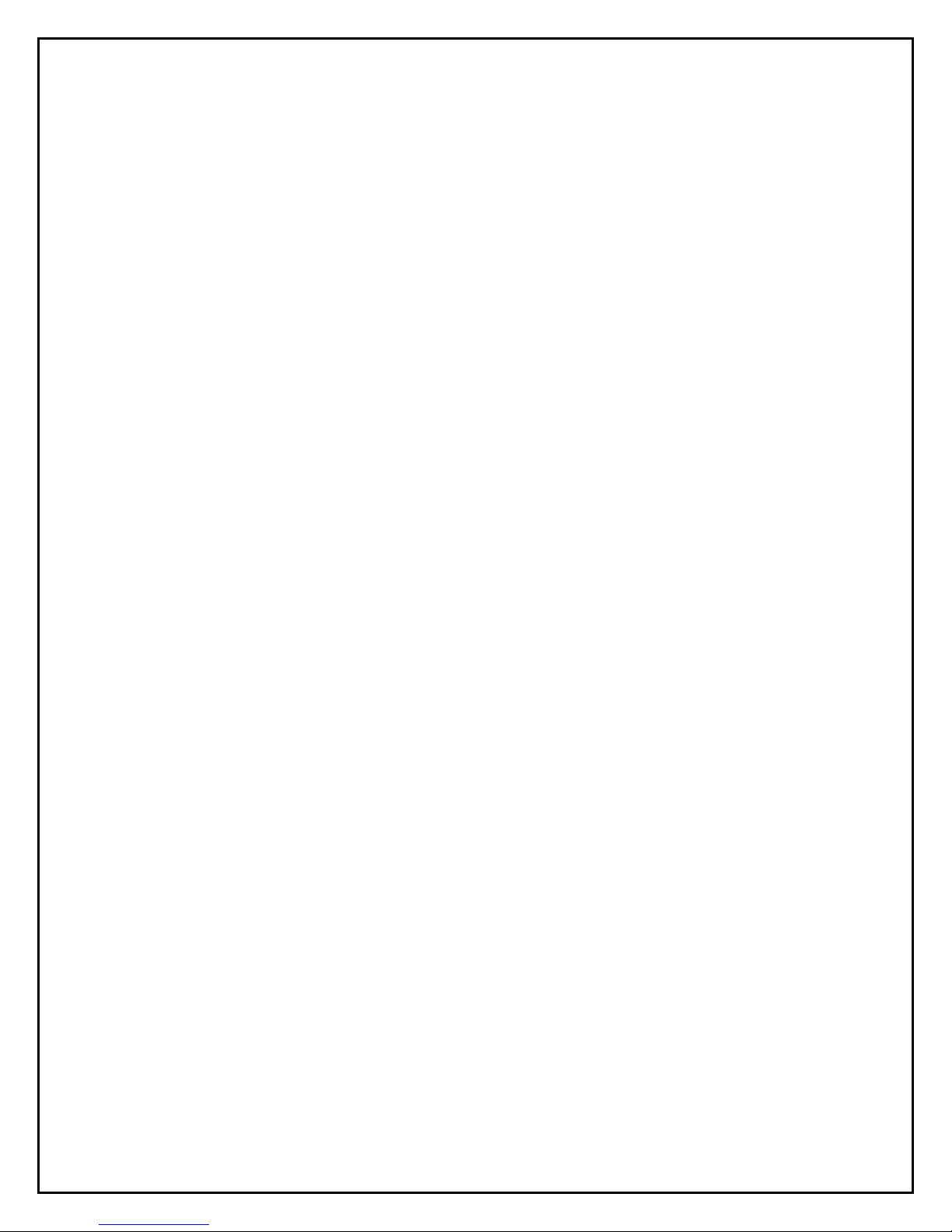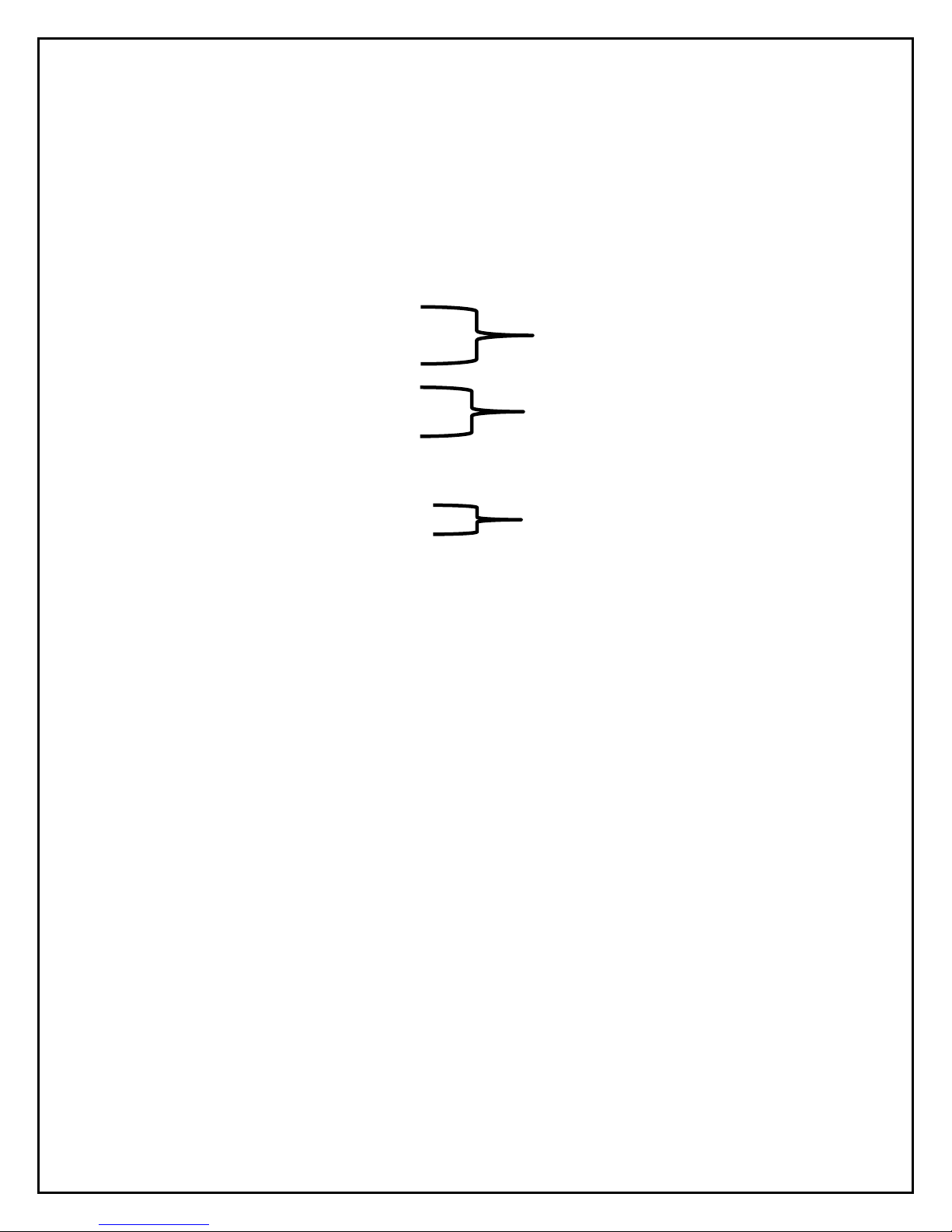4
FEATURES
Your Nomad SD2 Controller has many features that make finding satellites easier. All of
the manual pointing and identification of your satellite antenna are taken care of by the Nomad
SD2. After your controller has been installed configured properly you have to only turn ON the
POWER and push either FIND (to send your antenna into a search for the proper satellite(s)) or
STOW to bring your antenna into the proper stowed position for traveling. Your controller has
many features that will assist you in acquiring and identifying satellites. Here are some of them:
• Fully configurable through the front panel or optional .dat file (see Programming
Using the Front Panel in this manual.)
• Software upgrades can be done using the SD Card provided with your controller
(see Programming Using the SD Card in this manual.)
• Controller operates on 12 VDC.
• Controller automatically shuts itself off when the antenna is stowed.
• New software is automatically detected when SD Card is placed into the
controller and loaded in 15 seconds after the power is turned on.
• Controller may be configured to operate any open faced TV system MotoSAT
manufactured.
• Controller may be configured to select satellite configurations for DirecTV, Dish
Network, SHAW Direct and Bell E pressVu.
• GPS option may be added to assist in satellite acquisition.
The Nomad SD2 contains Operational Features such as:
• Two (2) button operation, FIND and STOW.
• LED Display to indicate LNB power, FIND, STOW and POWER status.
• Error Code displays.
• Automatic STOW feature on every system…… it is called “the first overpass”.
Just checking to see if you are reading the manual (smile.)
• Ability to take advantage of upgrades is software by going to www.motosat.com
and downloading new software onto an SD Card and putting it into your
controller.
• Return to Last Satellite. This feature eliminates the blind search that is required
when you have moved to a new location. Once you have found the satellite it will
simply return to that location after you have stowed the antenna. It will do this in
less than 3 minutes.
• Your open faced MotoSAT system will illuminate the dish with a soft blue glow
from a blue LED on the mount. It may be turned off after the antenna has been
deployed by turning off the Nomad SD2.
• Power does not have to be on to the controller once it has found satellite.
• No accidental deploying of the system. Power must be turned ON and then you
can select either FIND or STOW. The FIND button sends the antenna UP. The
STOW button puts the antenna DOWN.
• The antenna stows to a height of 10 ½ inches (below your air conditioner height.)
• A mounting plate that attaches to your roof will disperse the wind loading created
by the antenna during wind gusts.
• All of the electronics that control the antenna are located inside your RV.
• The system works off of 12 VDC with less than 3 amp draw during movement of
the antenna.