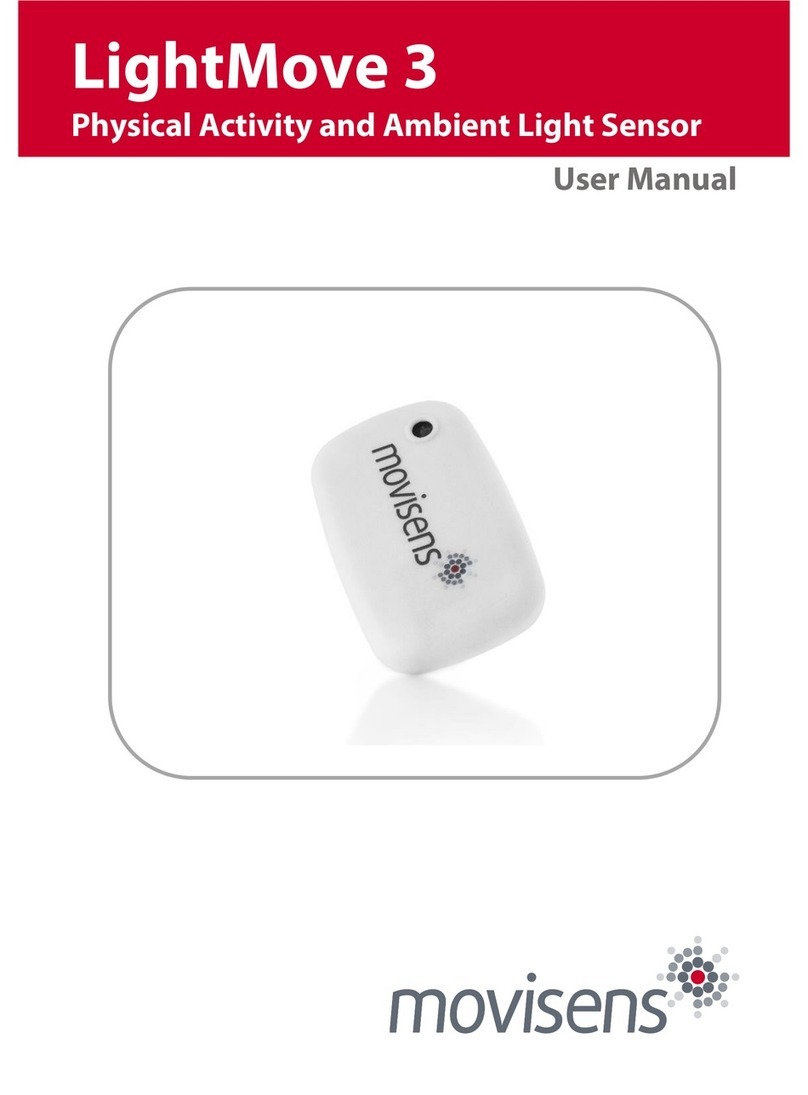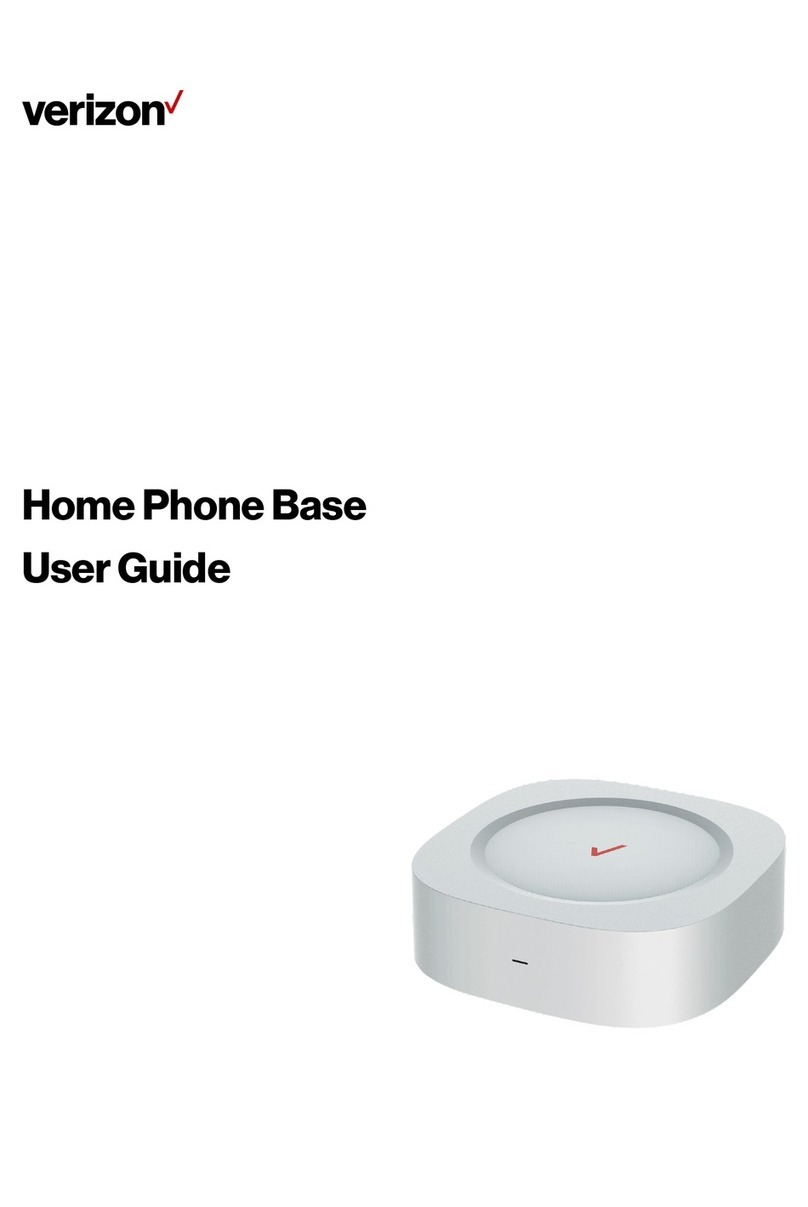Movisens EdaMove 3 User manual

User Manual
EdaMove 3
EDA and Physical Activity Sensor
Bedienungsaneitung

Imprint
EdaMove 3 User Manual
Version: 13.03.2018
The newest version of the User Manual can be found here:
https://www.movisens.com/wp-
content/downloads/EdaMove3_User_Manual.pdf
Frequently asked questions:
https://www.movisens.com/en/faq/
movisens GmbH
Augartenstraße 1
76137 Karlsruhe
Germany
Phone: +49 721 381344-0
Fax: +49 721 381344-90

Contents
1Welcome!.......................................................................................................1
2Scope of Application.................................................................................3
3Instructions of Use.....................................................................................7
4Scope of Delivery and Accessories ......................................................9
4.1 Scope of Delivery....................................................................................................9
4.2 Accessories............................................................................................................. 10
4.3 Complementary Products................................................................................ 11
4.4 Complete Measurement System................................................................... 12
5Description of the Sensor.....................................................................14
6Software Installation...............................................................................17
6.1 System Requirements........................................................................................ 17
6.2 Installing the Software ...................................................................................... 18
6.3 Updating the Software...................................................................................... 20
6.4 Updating the Sensor Firmware...................................................................... 20
6.5 Uninstalling the Software................................................................................. 21
7Handling .....................................................................................................23
7.1 Charging the Sensor .......................................................................................... 26
7.2 Preparing a Measurement............................................................................... 29
7.3 Starting a Measurement................................................................................... 30
7.4 Attaching the Sensor to the Test Person................................................... 32
7.5 Stopping a Measurement ................................................................................ 35
7.6 Storing Measurement Data............................................................................. 36
7.7 Viewing Measurement Data ........................................................................... 41
7.8 Analyzing Data ..................................................................................................... 44

8Maintenance and Proper Disposal....................................................47
8.1 Maintenance.......................................................................................................... 47
8.2 Cleaning Instructions ......................................................................................... 47
8.3 Cleaning the electrodes.................................................................................... 47
8.4 Cleaning of Wrist Bands ................................................................................... 47
8.5 Proper Disposal.................................................................................................... 48
8.6 Troubleshooting .................................................................................................. 48
9Technical Data ..........................................................................................50
10 Legal Notes................................................................................................53
10.1 Copyright................................................................................................................ 53
10.2 Disclaimer ............................................................................................................... 53
10.3 Trademarks ............................................................................................................ 53


1
1
1Welcome!
Dear customer,
Thank you for choosing the EDA (electrodermal activity) and
physical activity sensor EdaMove 3 from movisens. This sensor
provides researchers the latest technology for the mobile
monitoring of psycho-physiological parameters in everyday life.
Please read this manual completely and thoroughly before
bringing the measurement system into service! In this manual
you will find the relevant information about using and
maintaining the measurement system as well as for solutions for
common problems.
If you have any further questions, don’t hesitate to call us. It is
our pleasure to help you:
Phone: +49 721 381344-0
E-Mail: support@movisens.com


3
2
2Scope of Application
The EdaMove 3 detects and records the EDA (electrodermal
activity) and physical activity of a person. Other secondary
parameters are also calculated from this raw data. The EdaMove
3comes optimized for researchers.
The EDA and physical activity sensor EdaMove 3 is not a
medical device!
The sensor acquires a single channel EDA signal using two
Ag/AgCl electrodes. The EdaMove 3 uses the exosomatic
measurement method, applying a DC voltage of 0.5V to the skin
to acquire skin conductance.
To measure the physical activity of a person the sensor acquires
the 3D-acceleration and the atmospheric air pressure. The
sensor also records the ambient temperature.
The sensor can be configured via a PC by utilizing the Sensor
Manager software included in this package.
When used with the DataAnalyzer software, the EdaMove 3
allows the offline generation of reports, and the analysis of the
following parameters:
Skin Conductance
Skin Conductance Level
Acceleration in three dimensions
Atmospheric Air Pressure
Temperature

Movement Acceleration
Acceleration along the body axis
Inclination of body axes
Steps
Activity Classes
Body Position
Altitude
Activity Energy Expenditure
Total energy expenditure
Metabolic Equivalent of Task (MET)
Energy expenditure summary
Physical activity report
Physical activity and energy expenditure report
In addition to long term data recording and offline processing;
the EdaMove 3 can transmit a live analysis of EDA data and
physical activity parameters via Bluetooth Smart. When
connected to the Sensor Trigger application, changes in these
parameters can trigger questionnaires on the experience
sampling platform movisensXS.
Algorithms can be implemented to identify specific physiological
changes, allowing researchers to accurately capture answers and
to track very specific variables via interactive ambulatory
assessment studies.

5
2
The following parameters are measured and calculated on the
sensor in 1 minute epochs, and then transmitted via a Bluetooth
Smart interface:
EDA SCL mean 1/30 Hz
Temp mean 1/30 Hz
Movement Acceleration 1/30 Hz
Step Count
Step count 1/30 Hz
charging 1/10 Hz (whether the device is being charged)
State of charge 1/60 Hz (the current battery level)
These values are transmitted with 1 value per minute. Additional
live parameters will be available soon.
Tip:
movisens can calculate other
parameters from raw data upon
request.


7
3
3Instructions of Use
!EdaMove 3 is not a medical device.
!Only use EdaMove 3 for the designated applications.
!Never connect the sensor to the charging cradle
when the electrodes are attached to the test person.
!Never open the EdaMove 3.
!The battery of the EdaMove 3 may only be changed
by the manufacturer.
!The EdaMove 3 is not waterproof. Don’t use the
sensor in wet environments.
!Only use the EdaMove 3 under the specified
conditions.
!Only use USB standard compatible devices to charge
the battery of the EdaMove 3.
!The wrist band for the EdaMove 3 should be cleaned
regularly.
!If any physical problems develop from using the
electrodes or wrist band (e.g. pressure marks, skin
irritations, itching, redness of skin, hypersensitivity or
other discomfort) cease using the product.


9
4
4Scope of Delivery and
Accessories
In this chapter, you’ll learn which parts come with the EdaMove
3, and what accessories are available. All of these parts can be
reordered as required. Please note the order numbers in the
following table to ensure the appropriate product is shipped.
Note: A PC is also required to perform measurements in addition
to the scope of delivery.
4.1 Scope of Delivery
The following component is included in delivery:
Article
Order No.
EdaMove 3
EDA and Activity Sensor
Raw data acquisition: EDA 32 Hz,
3D acceleration 64 Hz,
Barometric Altitude 8 Hz
Measurement duration: 5 days
(up to 4 weeks with re-charging)
Live analysis of data
Bluetooth Smart interface
Fixation port for use with
wristband
Includes cradle, Micro USB cable
and SensorManager software to
read out and configure the
sensor
10151

10
4.2 Accessories
The following accessories can be ordered optionally:
Article
Order No.
Wrist Band Move 3 (S)
Size: S
Wrist Measurement: 13 to 16 cm
10129
Wrist Band Move 3 (M)
Size: M
Wrist Measurement: 15 to 18 cm
10130
Wrist Band Move 3 (L)
Size: L
Wrist Measurement: 17 to 23 cm
10131
Wrist Band Move 3 (XL)
Size: XL
Wrist Measurement: 20 to 28 cm
10132
USB Charger
USB Charger for 110-240V
30100
USB Hub
USB Hub 2.0, 7 Ports
30101
Micro USB Cable
30102
Cradle
Cradle with Micro USB interface
30110
EDA Gel for Electrodes
40101
Adhesive Rings for EDA
Electrodes
40102

11
4
4.3 Complementary Products
The following products can be used together with EdaMove 3:
Article
Order No.
DataAnalyzer Base
Single User Licence
Basic Software with Algorithms
for Physical Activity
20100
DataAnalyzer Module
EnergyExpenditure
Single User Licence, in
combination with DataAnalyzer
Base
Algorithms for Energy
Expenditure
20101
DataAnalyzer Module EDA
Single User Licence, in
combination with DataAnalyzer
Base
Algorithms for Electro Dermal
Activity
20102

12
movisensXS Basic
Experience Sampling for Android
Bundle license for 10.000 item
results usable with unlimited
number of smartphones
20110
movisensXS Gold
Experience Sampling for Android
Bundle license for 100.000 item
results usable with unlimited
number of smartphones
20111
movisensXS Platinum
Experience Sampling for Android
Bundle license for 1.000.000 item
results usable with unlimited
number of smartphones
20112
Sensor Trigger
Solution for Interactive
Ambulatory Assessment
to retrieve the sensor data on
your android device and trigger
forms in movisensXS.
20120
4.4 Complete Measurement System
Through a combination of the following components you can
measure and analyze EDA and physical activity data:
An EdaMove 3 sensor for the objective assessment and
recording of the electrodermal and physical activity

13
4
The movisens SensorManager software to configure and
transfer data from the sensor
The UnisensViewer for the visualization and
preprocessing of the sensor data and calculated results
The movisens DataAnalyzer software to analyze and
calculate outcome parameters, create reports, and
process the captured data
The experience sampling platform movisensXS (for
interactive ambulatory assessment)
The SensorTrigger application allows the EdaMove 3 to
transmit various parameters to an Android smartphone.
The application evaluates these parameters with
predefined and configurable algorithms and triggers
forms in movisensXS.
A detailed description of these components can be found in the
following documents:
Online help for UnisensViewer
DataAnalyzer User Manual
Online help movisensXS
Sensor Trigger User Manual

14
5Description of the Sensor
The EdaMove 3 is a mobile sensor that measures electrodermal
(EDA) and physical activity. The EDA signal is assessed by an
exosomatic measurement with DC (direct current), using a
constant voltage system supplying 0.5 Vdc.
The measurable bandwidth for EDA signals in the literature is
from 0 to 5Hz when a DC voltage is applied to the skin. The
EdaMove 3 uses a sample rate of 32 Hz, to achieve an ideal
tradeoff between exact determination of skin conductance
reaction timing and preserving memory and battery.
The EdaMove 3 comes equipped with reusable, non-polarizing
sintered Ag/AgCl electrodes recessed in cylindrical plastic cases
for high quality recordings. The electrode disc diameter of 10
mm, results in an effective electrode area of 78.5 mm². The
electrode size should be noted in publications.
There are two attachment points for the sensor electrodes –
either the palm or the ankle. The attachment process for the
hand is detailed in chapter 7.4. The same principles apply when
the sensor needs to be attached to the ankle.
Table of contents
Other Movisens Accessories manuals
Popular Accessories manuals by other brands
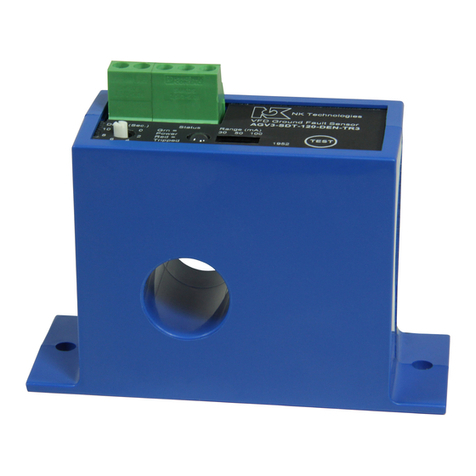
NK TECHNOLOGIES
NK TECHNOLOGIES AGV Series instructions

TELEDYNE API
TELEDYNE API 452 user manual

AMERICANA
AMERICANA ALUM-A-LINE installation instructions

Dometic
Dometic Cup Cooler Installation and operating manual
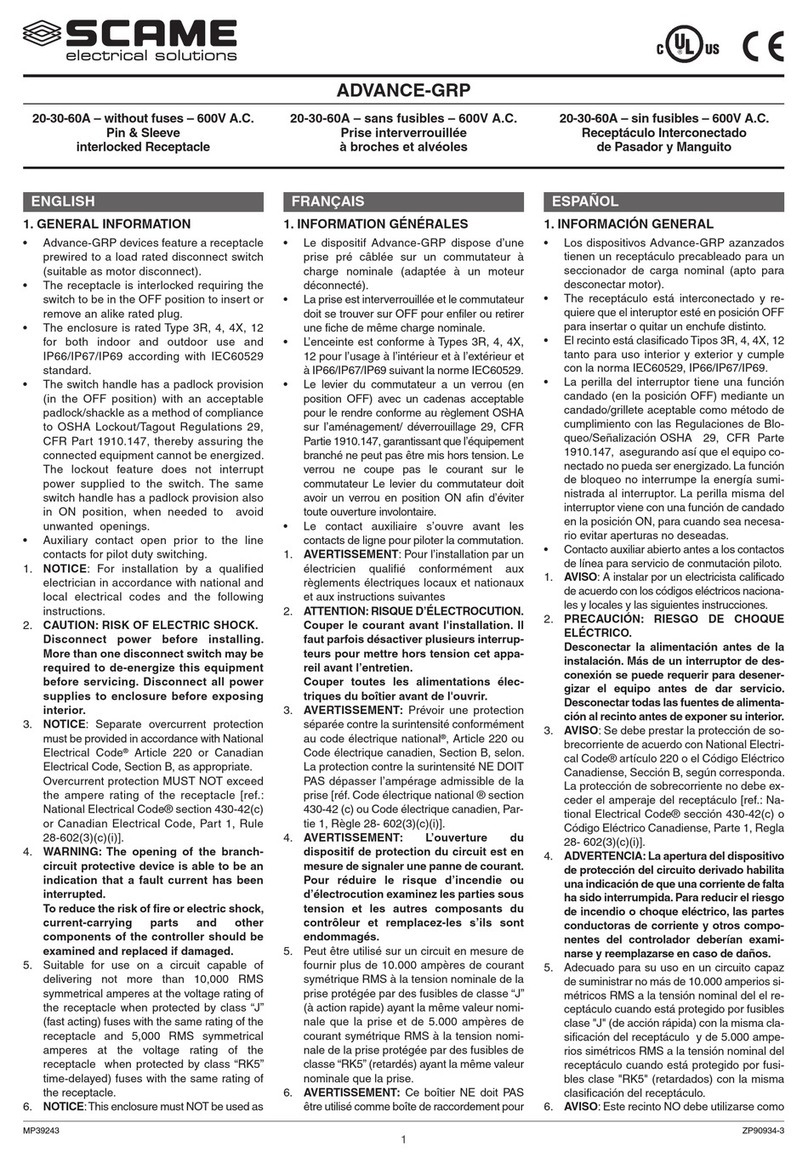
Scame electrical solutions
Scame electrical solutions Advance-GRP installation manual

SEBSON
SEBSON AC OUT 3R1S manual