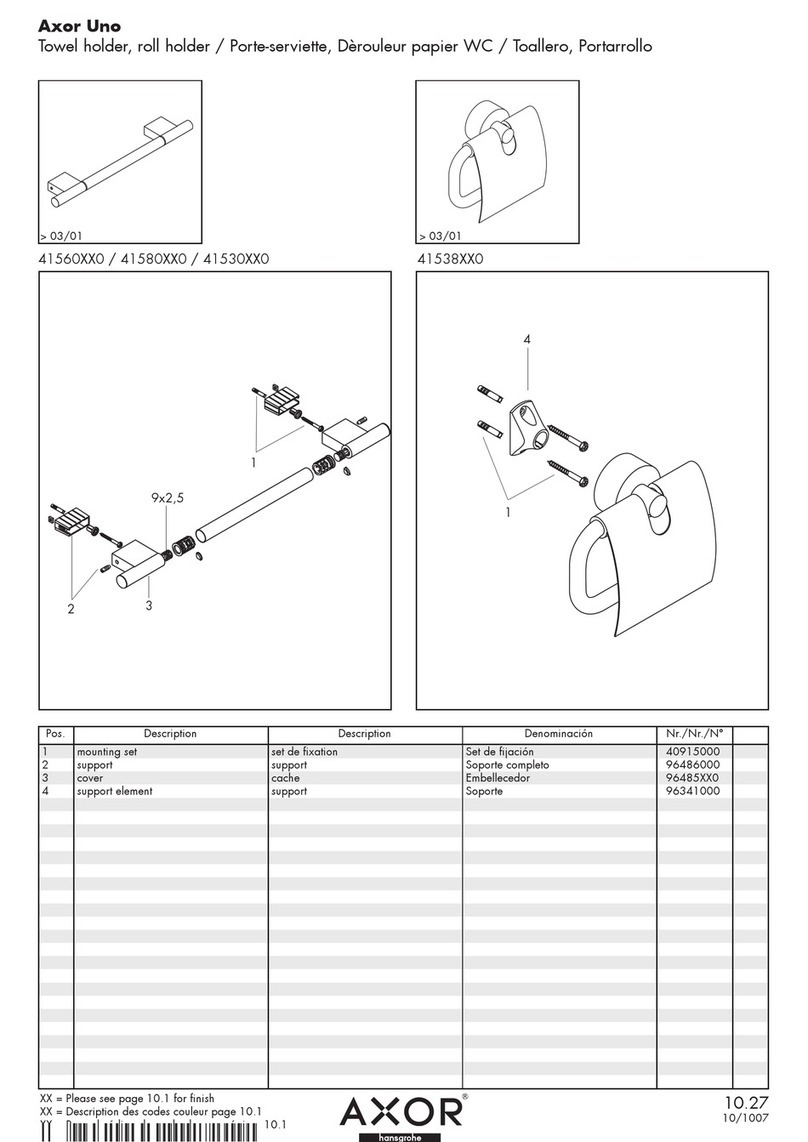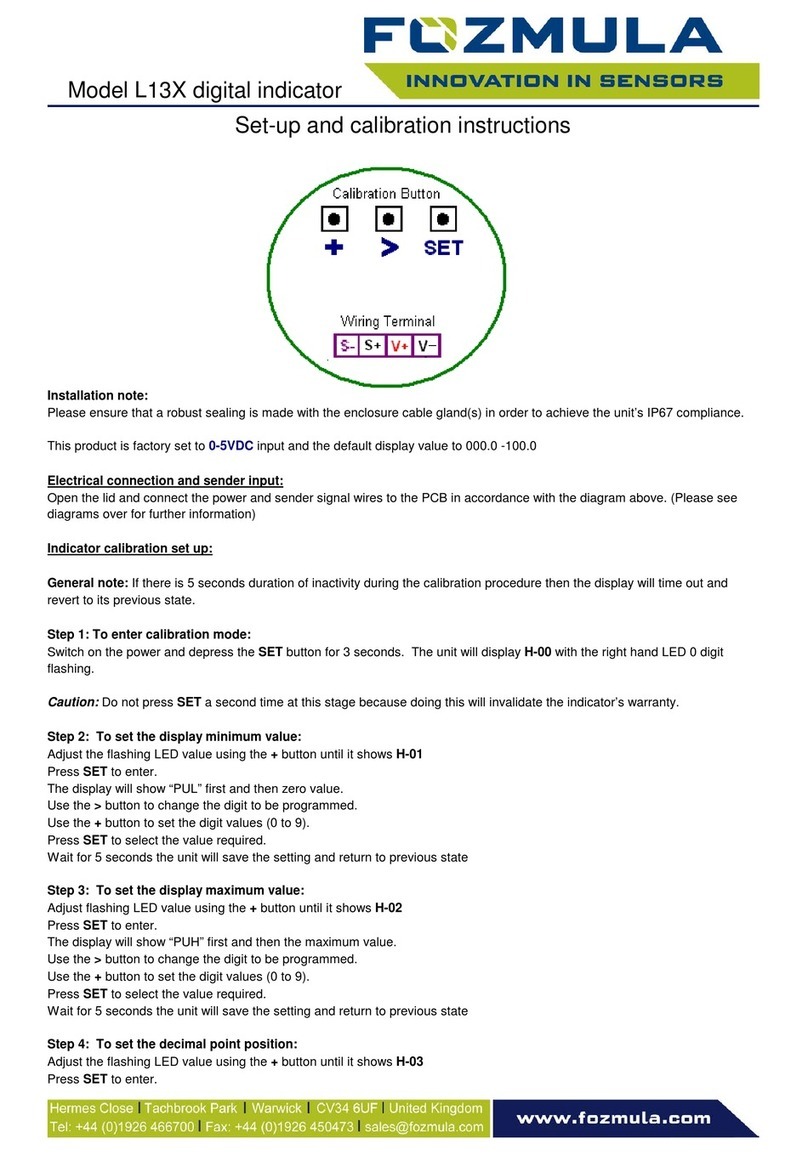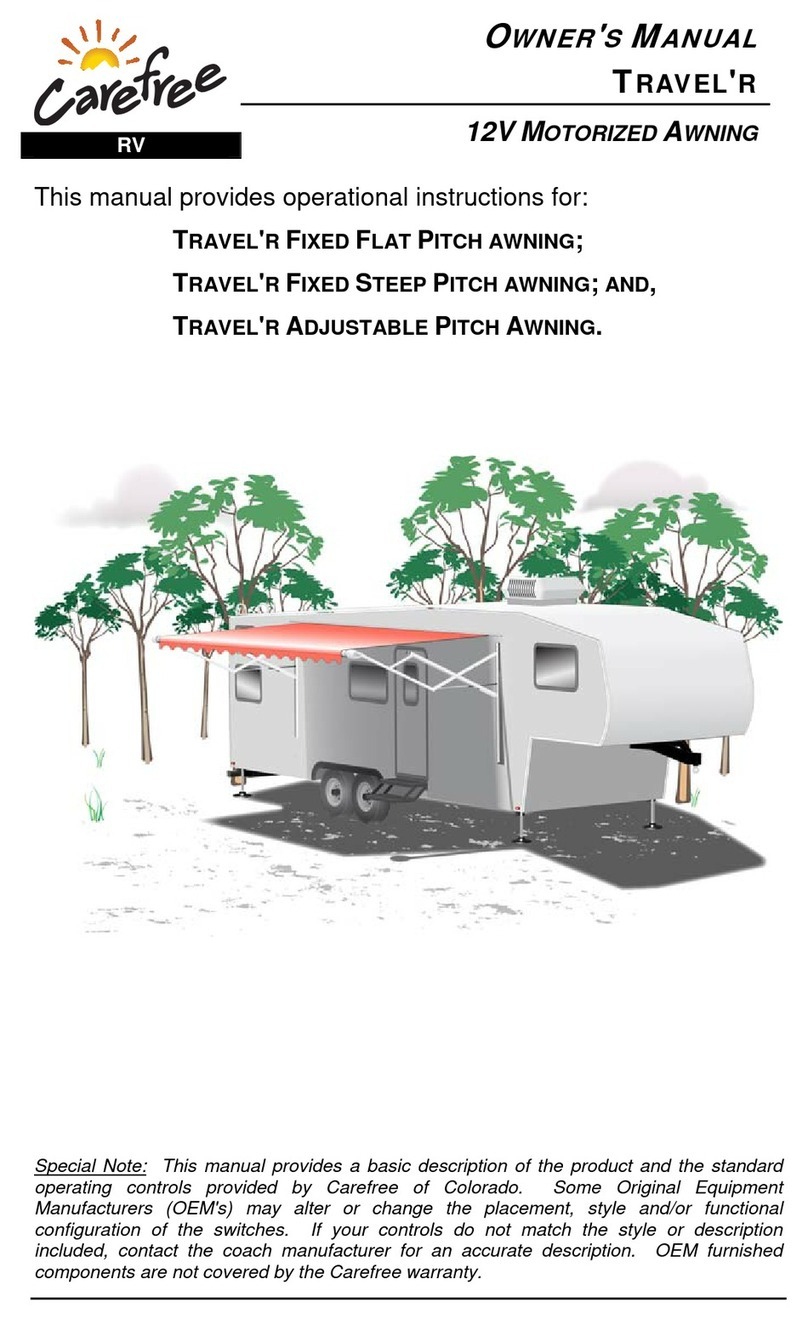Movisens LightMove 3 10150 User manual

User Manual
LightMove 3
Physical Activity and Ambient Light Sensor
Bedienungsaneitung

Imprint
LightMove 3 User Manual
Version: 13.03.2018
The newest version of the User Manual can be found here:
https://www.movisens.com/wp-
content/downloads/LightMove3_User_Manual.pdf
Frequently asked questions:
https://www.movisens.com/en/faq/
movisens GmbH
Augartenstraße 1
76137 Karlsruhe
Germany
Phone: +49 721 381344-0
Fax: +49 721 381344-90
Internet: www.movisens.com
E-Mail: support@movisens.com
© Copyright: movisens GmbH

Contents
1Welcome!............................................................................................................. 1
2Scope of Application....................................................................................... 3
3Instructions of Use ........................................................................................... 7
4Scope of Delivery and Accessories............................................................. 9
4.1 Scope of Delivery......................................................................................................9
4.2 Accessories...............................................................................................................10
4.3 Complementary Products ...................................................................................11
4.4 Complete Measurement System.......................................................................12
5Description of the Sensor............................................................................14
6Software Installation .....................................................................................17
6.1 System Requirements...........................................................................................17
6.2 Installing the Software..........................................................................................18
6.3 Updating the Software .........................................................................................19
6.4 Updating the Sensor Firmware..........................................................................19
6.5 Uninstalling the Software ....................................................................................20
7Handling............................................................................................................21
7.1 Charging the Sensor..............................................................................................23
7.2 Preparing a Measurement...................................................................................25
7.3 Starting a Measurement.......................................................................................26
7.4 Attaching the Sensor to the Test Person ........................................................28
7.5 Stopping a Measurement....................................................................................29
7.6 Storing Measurement Data.................................................................................30
7.7 Viewing Measurement Data ...............................................................................34
7.8 Analyzing Data........................................................................................................37
8Maintenance and Proper Disposal...........................................................39
8.1 Maintenance............................................................................................................39
8.2 Cleaning Instructions ............................................................................................39

8.3 Cleaning of Wrist Bands .......................................................................................39
8.4 Proper Disposal.......................................................................................................39
8.5 Troubleshooting.....................................................................................................40
9Technical Data.................................................................................................41
10 Legal Notes.......................................................................................................43
10.1 Copyright..................................................................................................................43
10.2 Disclaimer.................................................................................................................43
10.3 Trademarks...............................................................................................................43
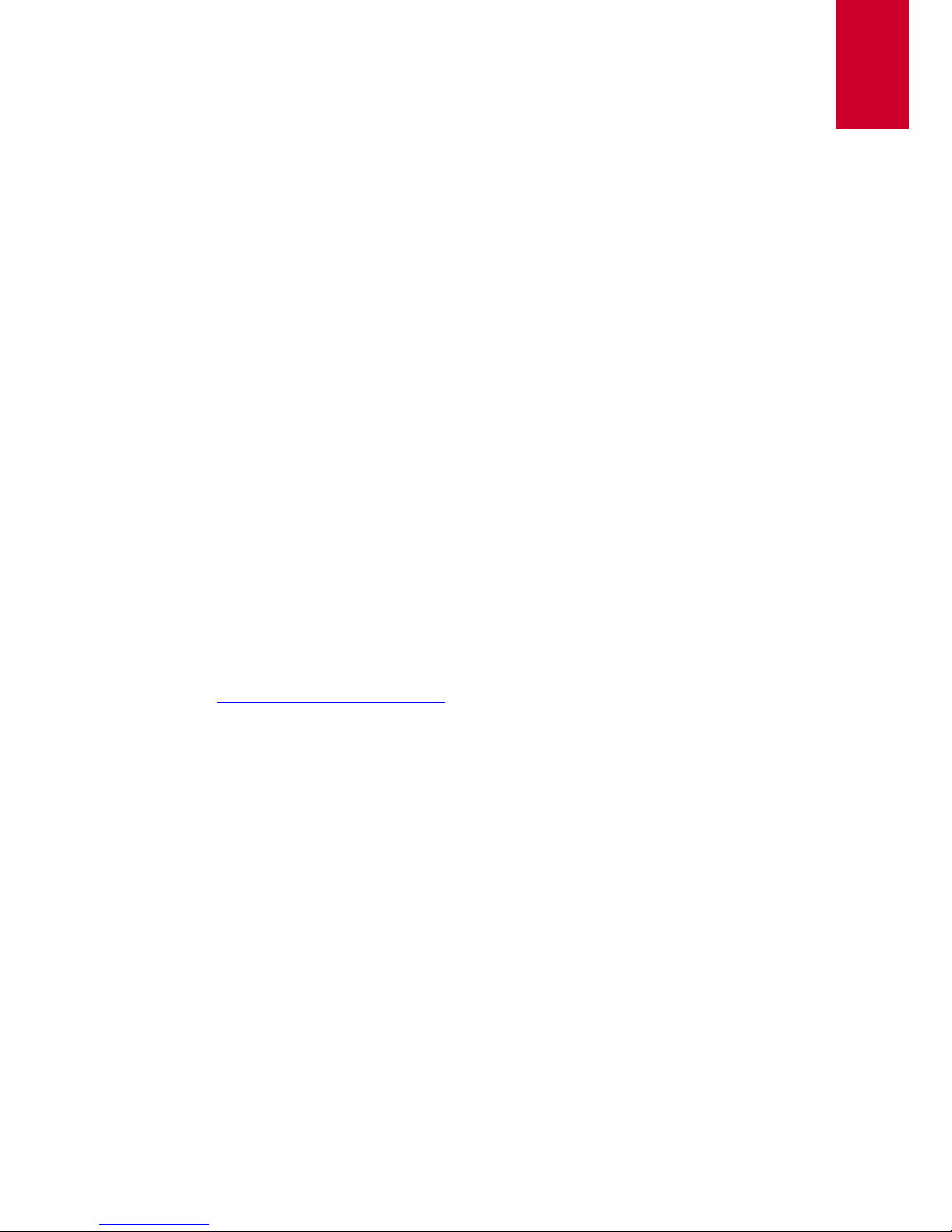
1
1
1Welcome!
Dear customer,
Thank you for choosing the physical activity sensor LightMove 3
from movisens. With this sensor, you get the newest technology for
mobile monitoring of physical activity and ambient light in everyday
life.
Please read this manual completely and thoroughly before bringing
the measurement system into service! In this manual you will find all
information relevant to the use and maintenance of the
measurement system as well as for solving problems.
If you have any further questions, don’t hesitate to call us. It is our
pleasure to help you:
Phone: +49 721 381344-0
E-Mail: support@movisens.com


3
2
2Scope of Application
LightMove 3 is a scientific research instrument designed to capture
the physical activity, ambient light and other secondary parameters
of a person. LightMove 3 is designed and tailored for use in research
applications.
The physical activity and Ambient Light sensor LightMove 3 is
not a medical device!
The physical activity of a person is measured by the acquisition of
their acceleration across three dimensions, in addition to the
atmospheric air pressure. The ambient light is detected via a color
light sensor. This sensor allows the measurement of Lux, the
brightness measurement over a wide range (darkness to sunlight),
color temperature measurement and light source type detection
(enabled by an integrated additional IR channel). In addition the
ambient temperature is also acquired.
The sensor can be configured via a PC by utilizing the Sensor
Manager software included in this package.
When used in conjunction with DataAnalyzer software, the
LightMove 3 allows the offline calculation and analysis of the
following parameters and the generation of reports.
Acceleration in three dimensions
Atmospheric Air Pressure
Temperature
Movement Acceleration
Acceleration along the body axis
Inclination of body axes

Steps
Activity Classes
Body Position
Altitude
Activity Energy Expenditure
Total energy expenditure
Metabolic Equivalent of Task (MET)
Energy expenditure summary
Physical activity report
Physical activity and energy expenditure report
Light irradiance (red, green, blue, clear, ir)
Light Illuminance (lux)
Color temperature (K)
In addition to the offline calculation, LightMove 3 offers the
possibility of live analysis of physical activity and in conjunction with
movisensXS, the software platform for experience sampling, and
the Sensor Trigger the realization of interactive ambulatory
assessment strategies. In live mode, the following parameters can be
measured, calculated and transmitted via a Bluetooth Smart
interface:
Movement acceleration
stateOfCharge
stepCount

5
2
Metabolic Equivalent of Task (MET)
metLevel (metSedentary, metLight, metModerate,
metVigorous)
light (red, green, blue, clear, ir)
These values are transmitted with 1 value per minute. Additional live
parameters will be available soon.
Tip:
movisens can calculate other parameters
from raw data upon request..
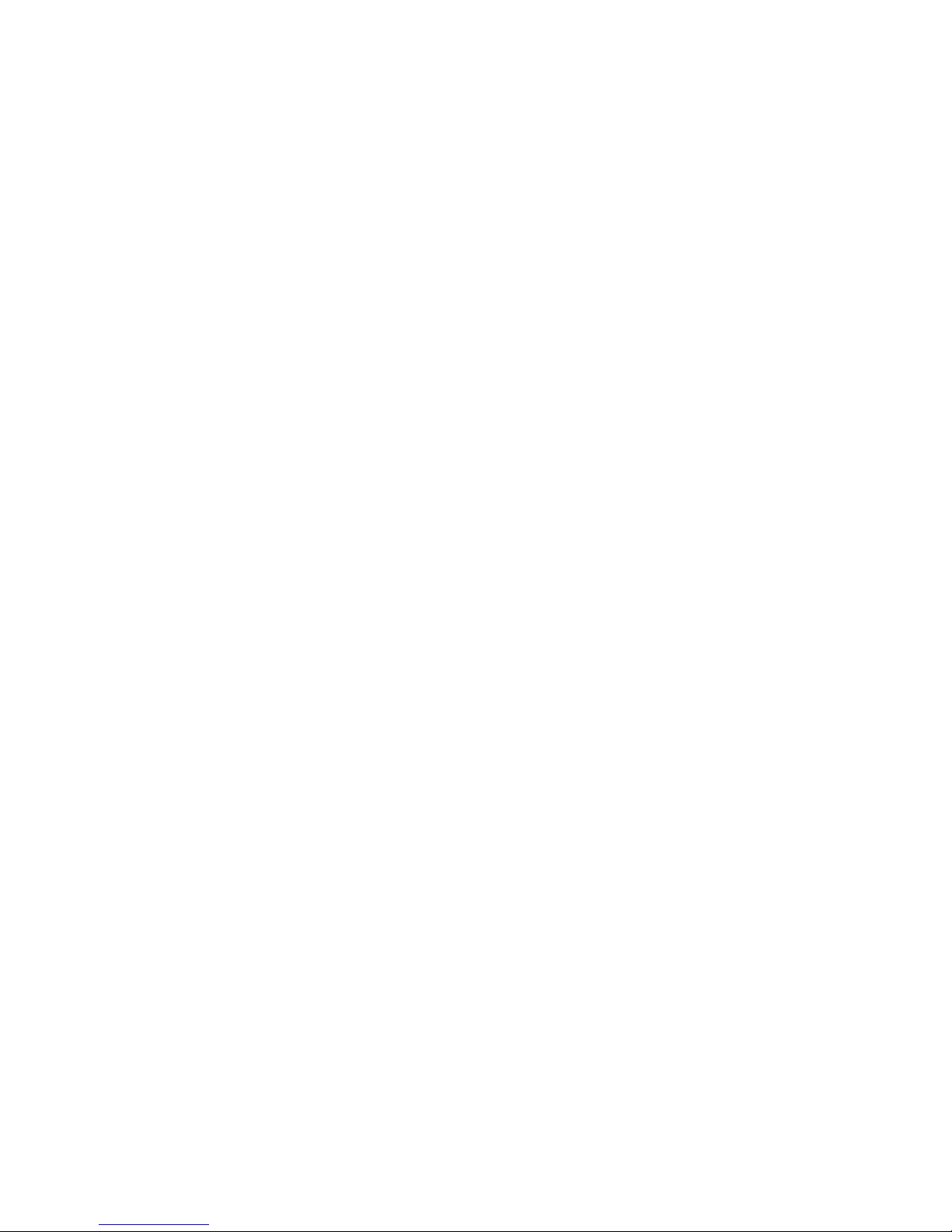

7
3
3Instructions of Use
!LightMove 3 is not a medical device.
!Only use LightMove 3 for the designated applications.
!Never open LightMove 3.
!The battery of LightMove 3 may only be changed by the
manufacturer.
!LightMove 3 is not waterproof. Don’t use the sensor in
wet environments. The sensor is protected against light
splashes of water.
!Only use the LightMove 3 under the specified
conditions.
!To charge the battery of LightMove 3, only use USB
standard compatible devices.
!If LightMove 3 is used with wrist strap, these have to be
cleaned regularly.
!If any problems occur by wearing the sensor (e.g.
pressure marks, skin irritations or other discomfort), stop
using it immediately.

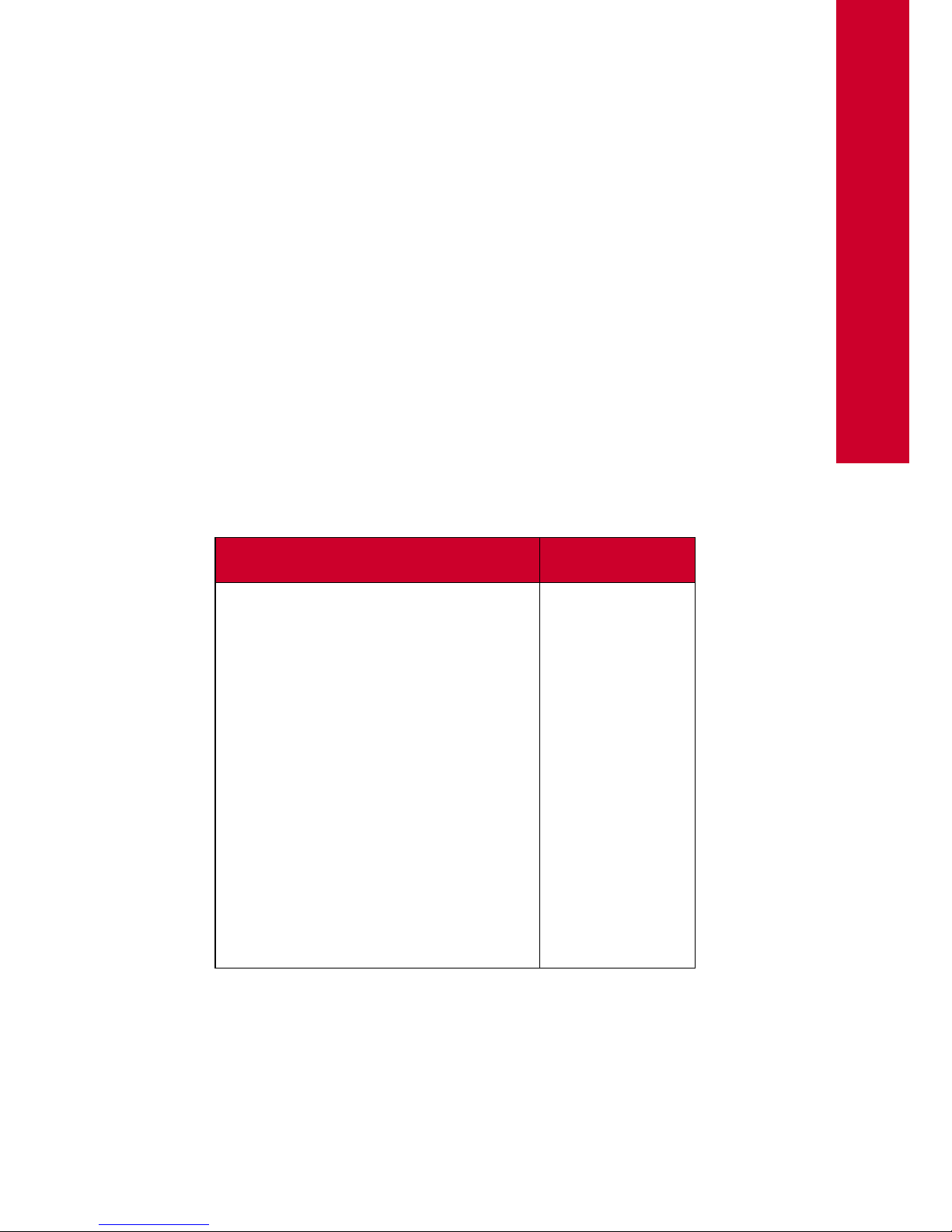
9
4
4Scope of Delivery and
Accessories
In this chapter, you’ll learn which parts are within the scope of
delivery and what accessories are available. All of these parts can be
reordered. Please consider the order numbers in the following
paragraph.
To be able to do measurements a PC is needed in addition to the
scope of delivery.
4.1 Scope of Delivery
The following component is included in delivery:
Article
Order No.
LightMove 3
Activity and Ambient Light Sensor
Raw data acquisition: Ambient
Light 1 Hz, 3D Acceleration 64 Hz,
Barometric Altitude 8 Hz
Measurement duration: 9 days (up
to 2 months with re-charging)
live analysis of data
Bluetooth Smart interface
Fixation port for use with
wristband
includes cradle, Micro USB cable
and SensorManager software to
read out and configure the sensor
10150

10
4.2 Accessories
The following accessories can be ordered optionally:
Article
Order No.
Wrist Band Move 3 (S)
Size: S
Wrist Measurement: 13 to 16 cm
10129
Wrist Band Move 3 (M)
Size: M
Wrist Measurement: 15 to 18 cm
10130
Wrist Band Move 3 (L)
Size: L
Wrist Measurement: 17 to 23 cm
10131
Wrist Band Move 3 (XL)
Size: XL
Wrist Measurement: 20 to 28 cm
10132
USB Charger
USB Charger for 110-240V
30100
USB Hub
USB Hub 2.0, 7 Ports
30101
Micro USB Cable
30102
Cradle
Cradle with Micro USB interface
30110

11
4
4.3 Complementary Products
The following products can be used together with LightMove 3:
Article
Order No.
DataAnalyzer Base
Single User Licence
Basic Software with Algorithms for
Physical Activity
20100
DataAnalyzer Module
EnergyExpenditure
Single User Licence, in
combination with DataAnalyzer
Base
Algorithms for Energy Expenditure
20101
DataAnalyzer Module Sleep
Single User Licence, in
combination with DataAnalyzer
Base
Algorithms for Sleep Analysis
20104
DataAnalyzer Module
AmbientLight
Single User Licence, in
combination with DataAnalyzer
Base
Algorithms for Ambient Light
20105
movisensXS Basic
Experience Sampling for Android
Bundle license for 10.000 item
results usable with unlimited
number of smartphones
20110
movisensXS Gold
Experience Sampling for Android
Bundle license for 100.000 item
results usable with unlimited
number of smartphones
20111

12
movisensXS Platinum
Experience Sampling for Android
Bundle license for 1.000.000 item
results usable with unlimited
number of smartphones
20112
SensorTrigger
Solution for Interactive
Ambulatory Assessment
to retrieve the sensor data on your
android device and trigger forms
in movisensXS.
20120
4.4 Complete Measurement System
A complete system for measurement and analysis of physical activity
and ambient light consists of the following components:
LightMove 3 sensor for the objective assessment of physical
activity and ambient light
movisens SensorManager software to configure and read
out the sensor
UnisensViewer for visualization and preprocessing of
sensor data and calculated results
movisens DataAnalyzer software for analysis of sensor data,
calculation of outcome parameters and for the creation of
reports (allows the offline analysis of sensor data)
Experience sampling platform movisensXS (for interactive
ambulatory assessment)
Sensor Trigger to retrieve the sensor data on your android
device, evaluate these data with predefined and
configurable algorithms and trigger forms in movisensXS.

13
4
A detailed description of these components can be found in the
following documents:
Online help for UnisensViewer (www.unisens.org)
DataAnalyzer User Manual
Online help movisensXS (xs.movisens.com/help)
Sensor Trigger User Manual

14
5Description of the Sensor
LightMove 3 is designed to be worn with a wrist band on the non-
dominant arm.
LightMove 3 is also equipped with a Bluetooth Smart interface. The
sensor can be used in conjunction with a gateway or a mobile phone
for live applications. The Bluetooth Smart interface is activated in the
default configuration of the sensor. To deactivate this interface, a
firmware update is required (see 6.4)
The axes of the integrated acceleration sensor are described in the
following figure:
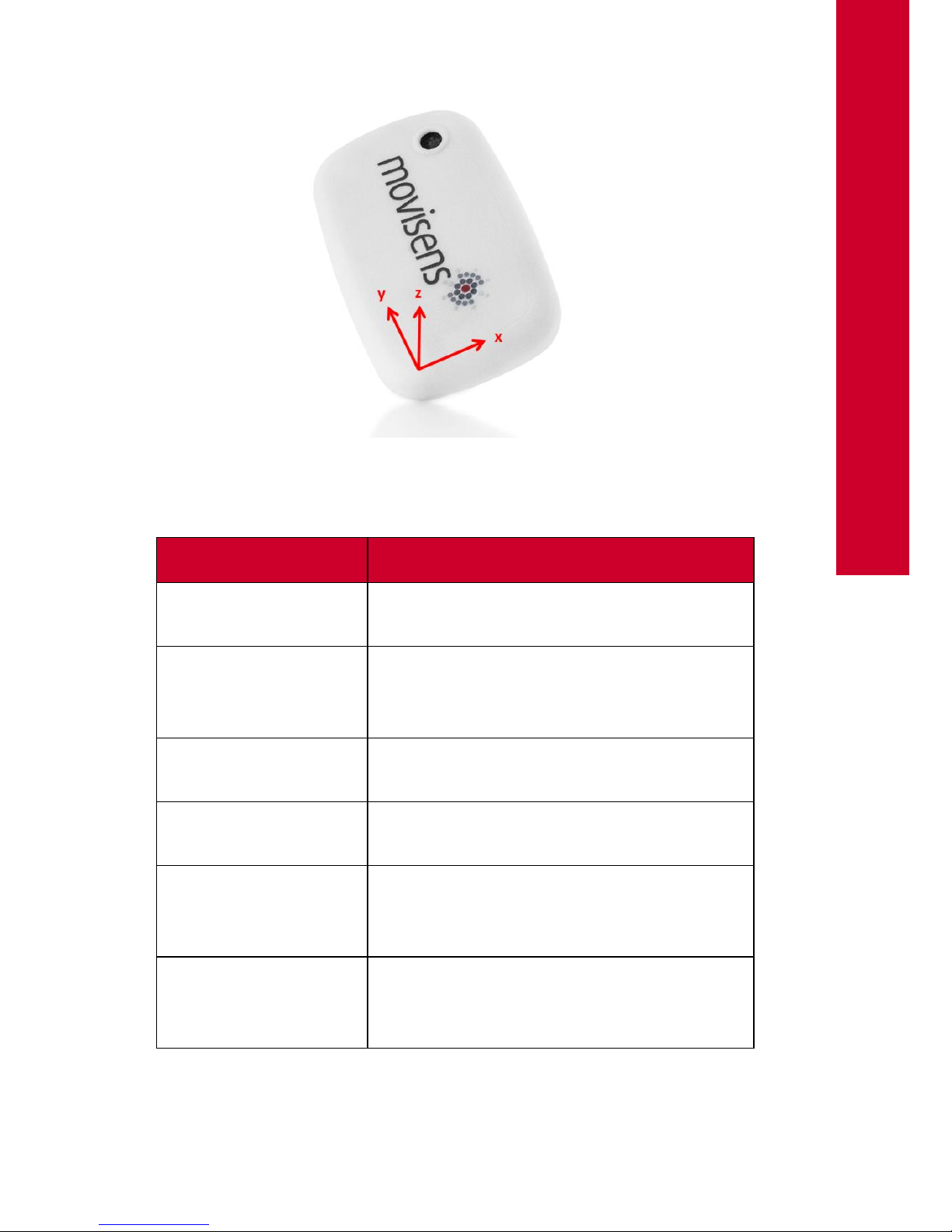
15
5
LightMove 3 is equipped with a multi-colored LED to show the
status of the sensor:
Status-LED
Meaning
Flashing red (once
per second)
The sensor is active and records data
Flashing red slowly
(every two
seconds)
Delayed recording active
Flashing green
The sensor is connected to a PC or a
charger. The battery is fully charged.
Flashing blue
The sensor is connected to a PC or a
charger. The battery is charging.
Flashing magenta
The sensor is active and records data.
It is connected to a charger and
charging
Flashing yellow
The sensor is active, records data. It is
connected to a charger. The battery is
fully charged.

16
Flashing blue fast
(three times per
second)
The battery level is low, the sensor will
turn off soon.
Flashing red fast
(three times per
second)
An error occurred. Reset sensor (see
8.5). If the sensor doesn’t stop
flashing, please contact the
manufacturer.
No LED active
The sensor is inactive.
Combinations of red and green blinking as well as red and blue
blinking are possible with the appropriate combination of the above
descriptions.
LightMove 3 features a vibration alarm when Bluetooth is getting
disconnected.
Table of contents
Other Movisens Accessories manuals