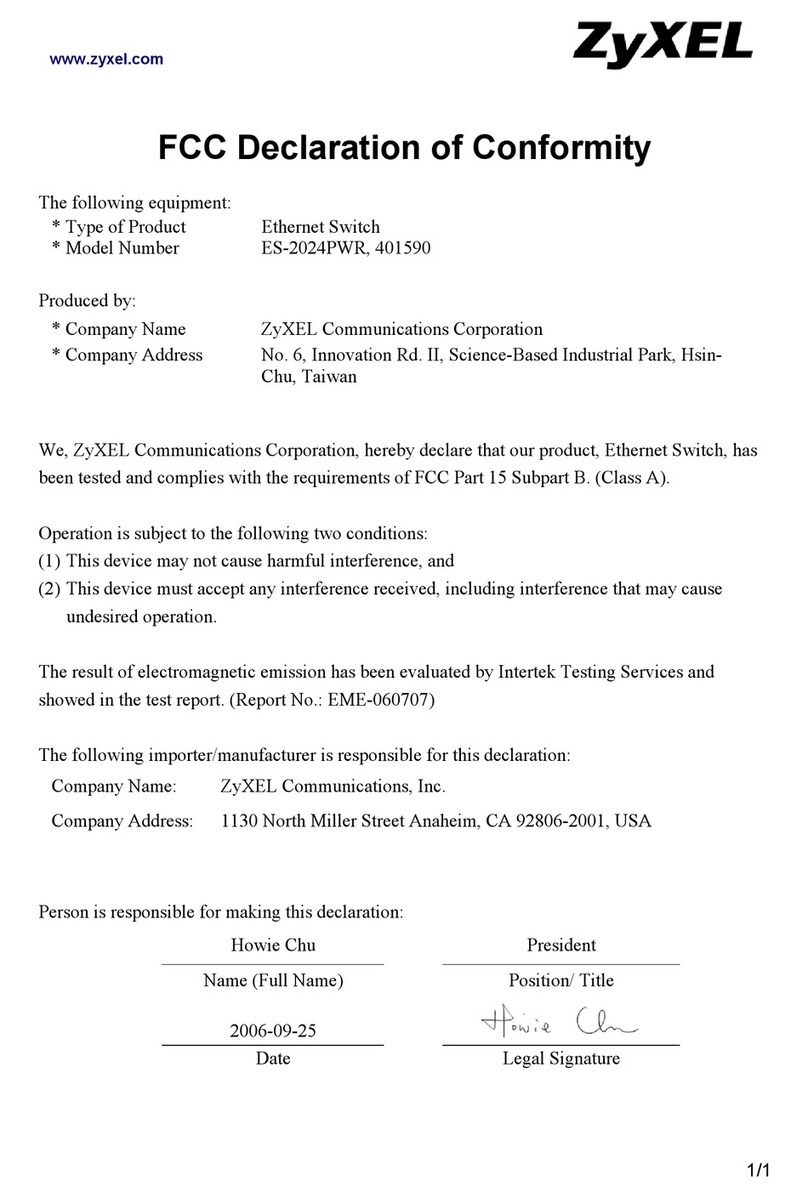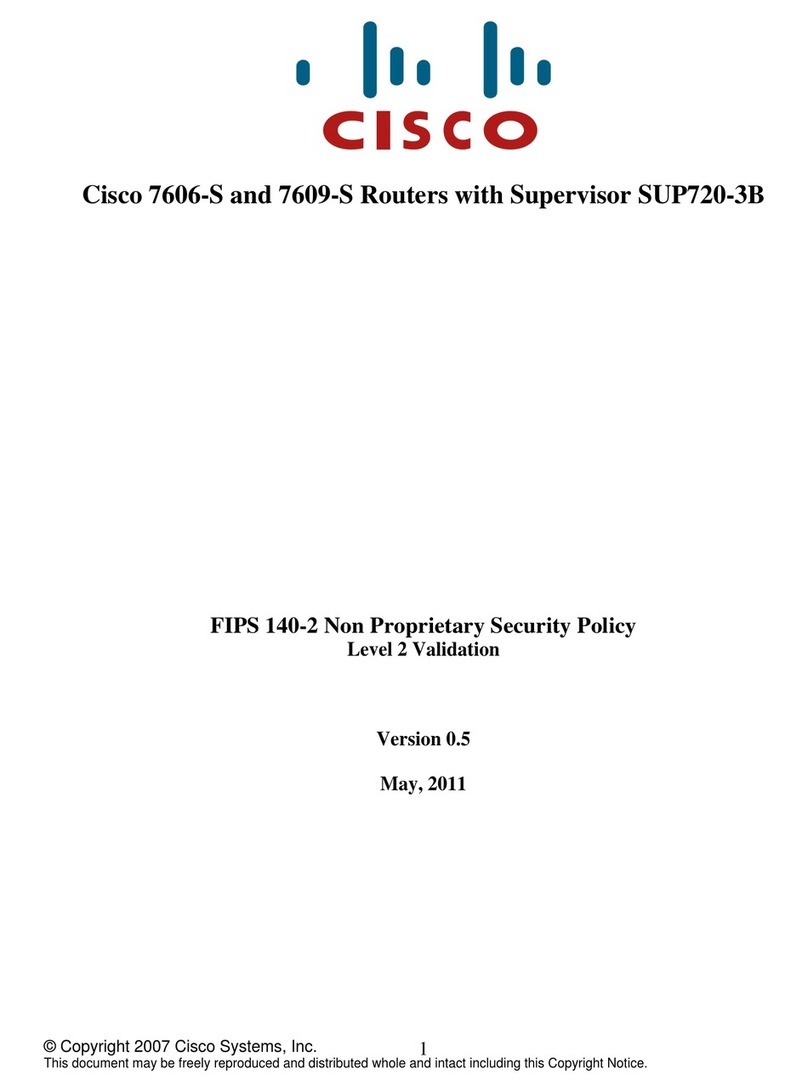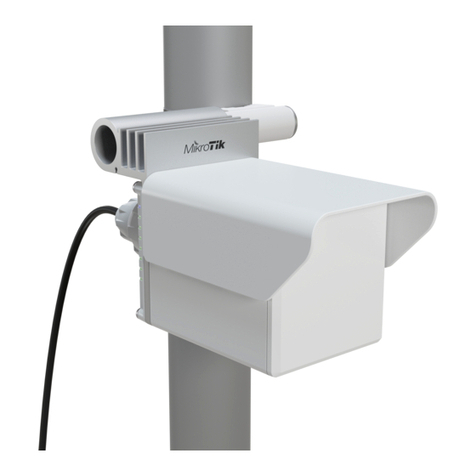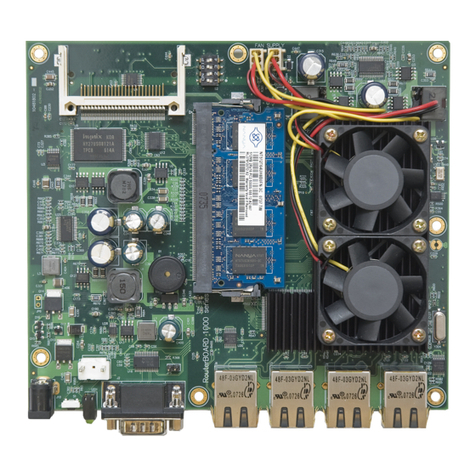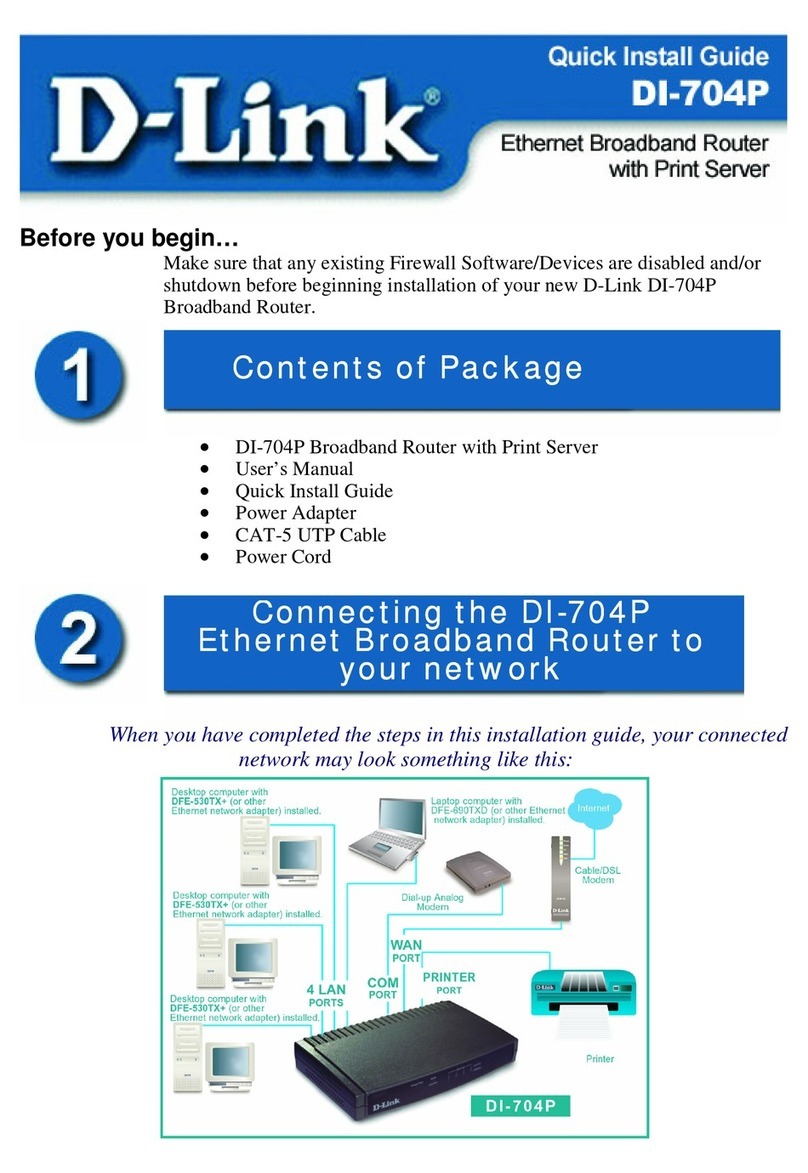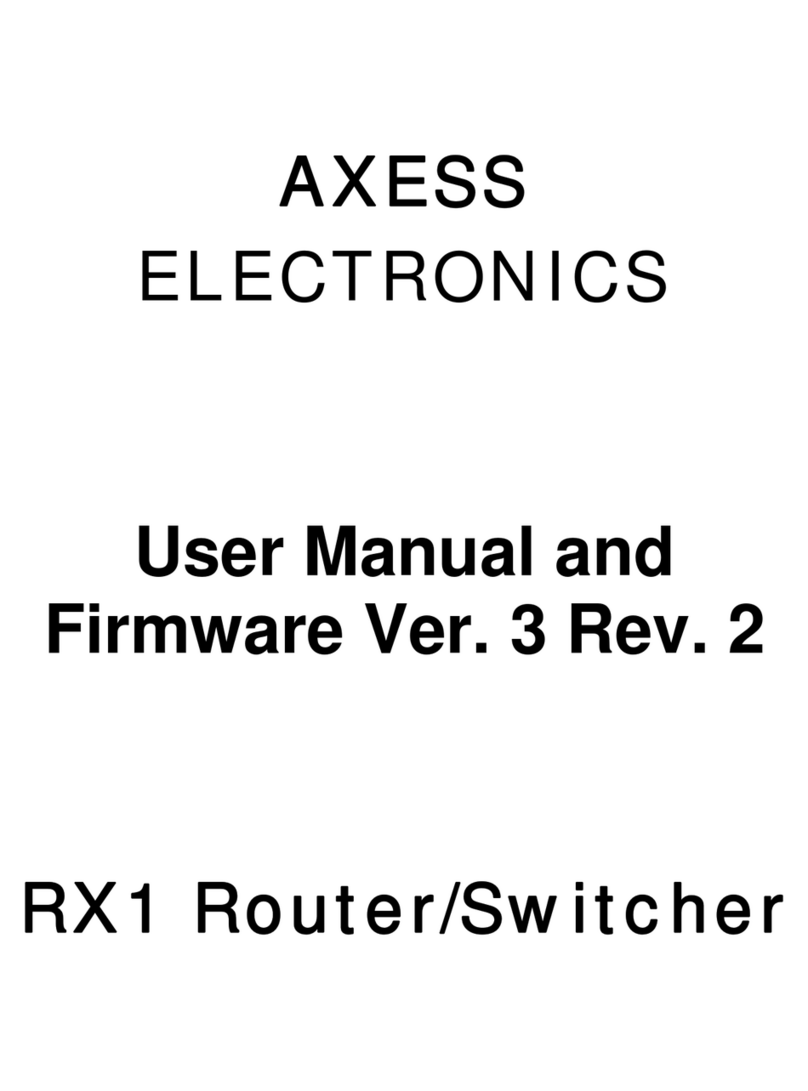movistar P.DG A4001N User manual

Installation guide
Compartida, la vida es más.
Home Station
ADSL
Libertad
en una caja.
Installation guide


Package contents
(7) Advanced settings CD (8) Warranty card
(2) Power adapter
(5) Telephone line cable (6) Ethernet cable
(1) Home Station ADSL
Wifi
Power
Ethernet
3G
ADSL
Internet
(3) Three ADSL microlters
(4) Multiple adapter
2
0
1
1
T
e
l
e
f
ó
n
i
c
a
d
e
E
s
p
a
ñ
a
S
.
A
.
U
.
R
e
s
e
r
v
a
d
o
s
t
o
d
o
s
l
o
s
d
e
r
e
c
h
o
s
.
Q
u
e
d
a
p
r
o
h
i
b
i
d
a
l
a
r
e
p
r
o
d
u
c
c
i
ó
n
t
o
t
a
l
o
p
a
r
c
i
a
l
,
a
s
í
c
o
m
o
l
a
v
e
n
t
a
d
e
e
s
t
e
C
D
-
R
O
M
.
C
u
a
l
q
u
i
e
r
f
o
r
m
a
d
e
c
o
m
e
r
c
i
a
l
i
z
a
c
i
ó
n
,
e
x
h
i
b
i
c
i
ó
n
o
r
e
p
r
o
d
u
c
c
i
ó
n
d
e
e
s
t
e
C
D
-
R
O
M
d
a
r
á
l
u
g
a
r
a
l
a
s
r
e
s
p
o
n
s
a
b
i
l
i
d
a
d
e
s
p
e
r
t
i
n
e
n
t
e
s
.
V 1.0
00412870
Home Station
ADSL

Start using your ADSL...
1. Microlters installation 2. Telephone line connection
ADSL
ADSL Reset Eth1 Eth2 Eth3 Eth4 USB Wifi On/Off 12V 1A
ADSL
3
4
3
3. Power adapter connection
12V 1A
ADSL Reset Eth1 Eth2 Eth3 Eth4 USB Wifi On/Off
12V 1A
ON
OFF

4. Switching on the router
ON
Indicator
Current status Description
Movistar
Power Ethernet Wifi 3G ADSL Internet
Power Ethernet Wifi 3G ADSL Internet
Movistar
Warning:

Wi
Wi
A. Connection using wireless network
ADSL Reset Eth1 Eth2 Eth3 Eth4 USB Wifi On/Off 12V 1A
Wifi
ADSL Reset Eth1 Eth2 Eth3 Eth4 USB Wifi On/Off 12V 1A
5. Connecting the computer to the router. Two options are available
Start using your ADSL...

WPS
Connection using WPS
Wi
Power Ethernet Wifi 3G ADSL Internet
Connection using Windows wireless
client
you
can

Refresh network list
Connect
ConnectOK
IMPORTANT

Eth1
to Eth4
ETHERNET
Power Ethernet Wifi 3G ADSL Internet
B. Connection using Ethernet cable
ADSL Reset Eth1 Eth2 Eth3 Eth4 USB Wifi On/Off 12V 1A
ADSL Reset Eth1 Eth2 Eth3 Eth4 USB Wifi On/Off 12V 1A
6
6

Congratulations, now you can access Internet
using your ADSL !
Open your browser, go to the web address www.movistar.es and start
surng the net.
Should you not be able to access, please see refer to the Solutions to fre-
quent problems in this guide.
Activate your free e-mail accounts and your website with the Internet
access service contracted.
identicador (user)contraseña (password)
Protect your PC

Advanced settings CD
Ayuda Conexión:
Agente ADSL
Asistente Técnico:
Ver Documentación:
The CD is not required to set up your ADSL connection.

Advanced options conguration

Solutions to frequent problems
Problem Reason Solution

Solutions to frequent problems
Problem Reason Solution

Customer care
Movistar technical customer care centres
1004
900 10 10 10
Customer care to execute the equipment warranty:
1004
900 10 10 10

Additional information
Telefónica de España, S.A.U.
informs
Environmental recycling
• Personal care line (1004)
• Care center for professional and
business (900 10 10 10)
• Business care center (900 12 09 00)

0081

Glossary
ADSL:
Antivirus
DHCP (Dynamic Host Conguration
Protocol):
DNS (Domain Name System):
Encryption or cryptography:
Ethernet cable:
Firewall:
Fixed / Dynamic IP addressing:
Microlter:
PCMCIA:
Ports:

Glossary
Socket:
SSID (Service Set Identier):
TCP/IP (Transmission Control Protol/
Internet Protocol):
URL (Uniform Resource Locator):
Web browser or web explorer:
Web space:
Web key:
Wireless client:

For getting further information:
This manual suits for next models
1
Table of contents
Other movistar Network Router manuals

movistar
movistar Xavi 7968 User manual

movistar
movistar Home Station Fibra Optica User manual

movistar
movistar WLD71-T3 User manual

movistar
movistar Home Station ADSL User manual

movistar
movistar ASL26555 User manual

movistar
movistar Home Station VDSL2 User manual
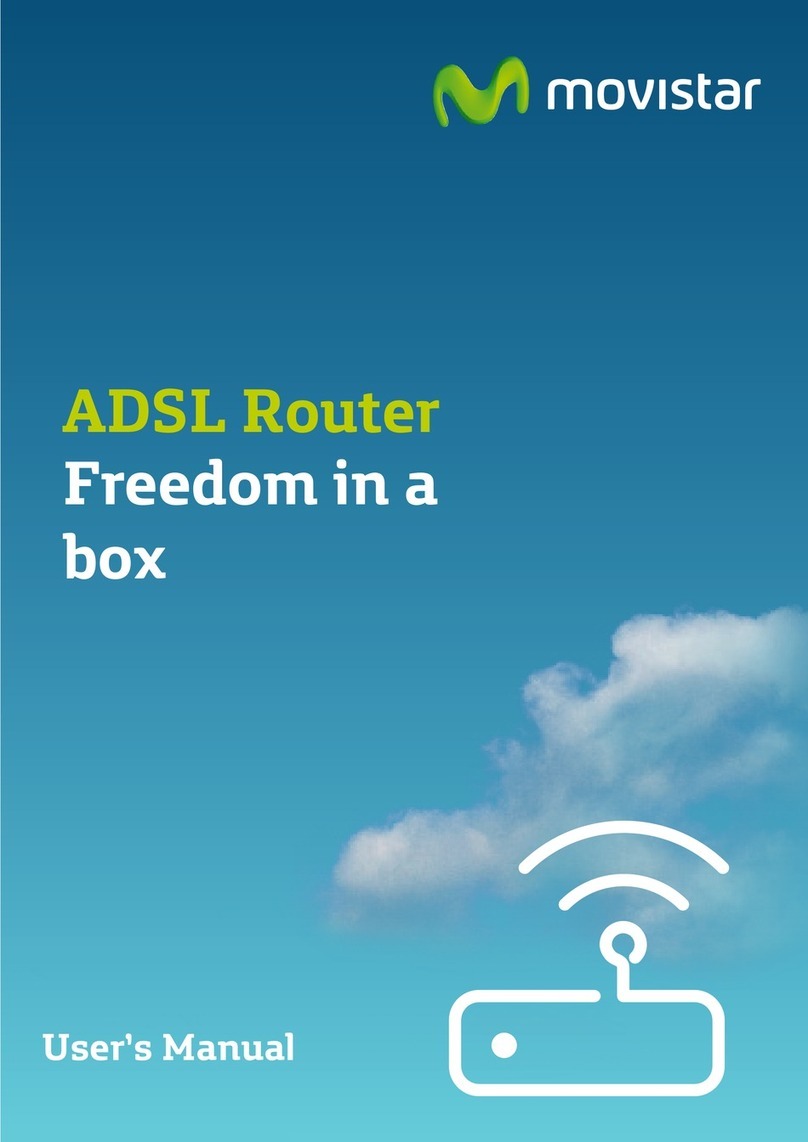
movistar
movistar Zoovel Z-201 User manual

movistar
movistar Home Station ADSL User manual