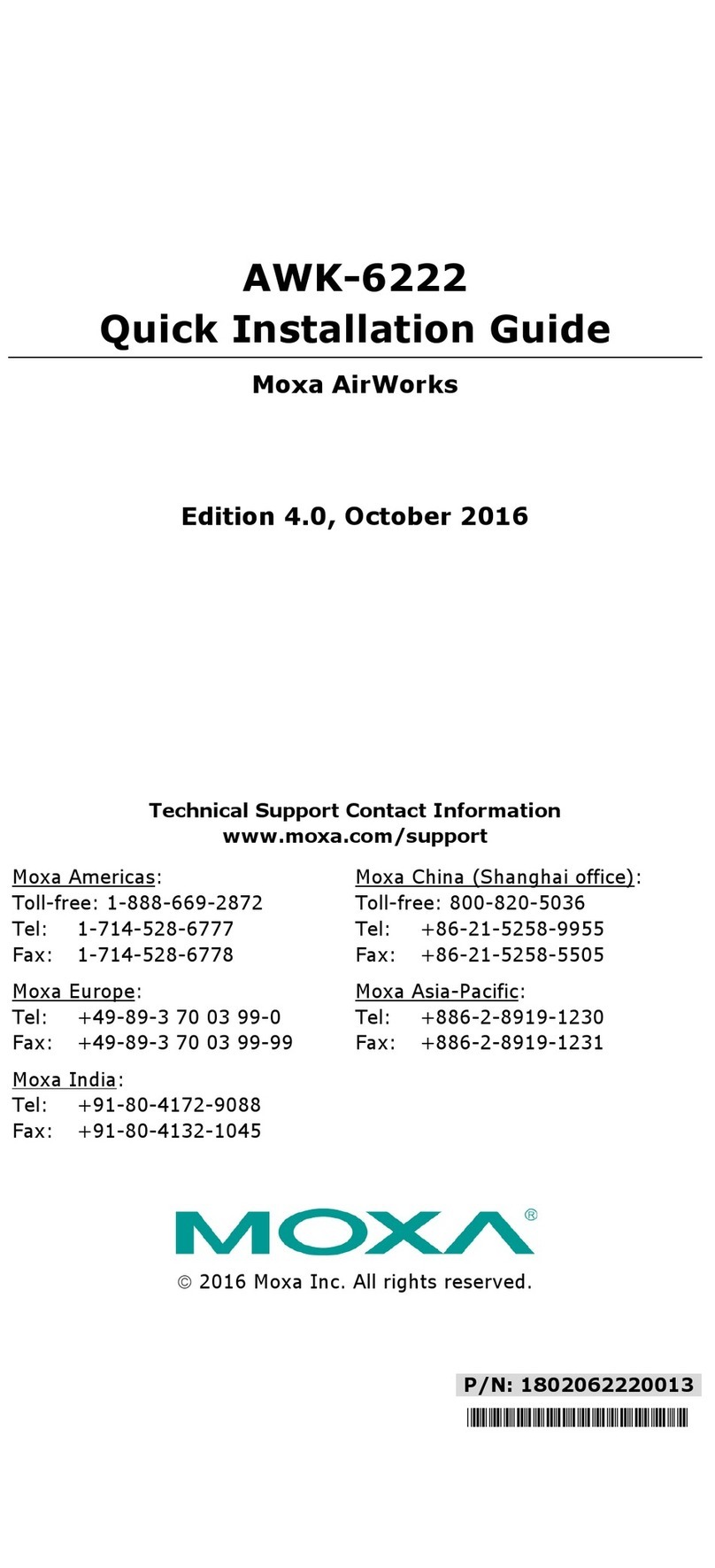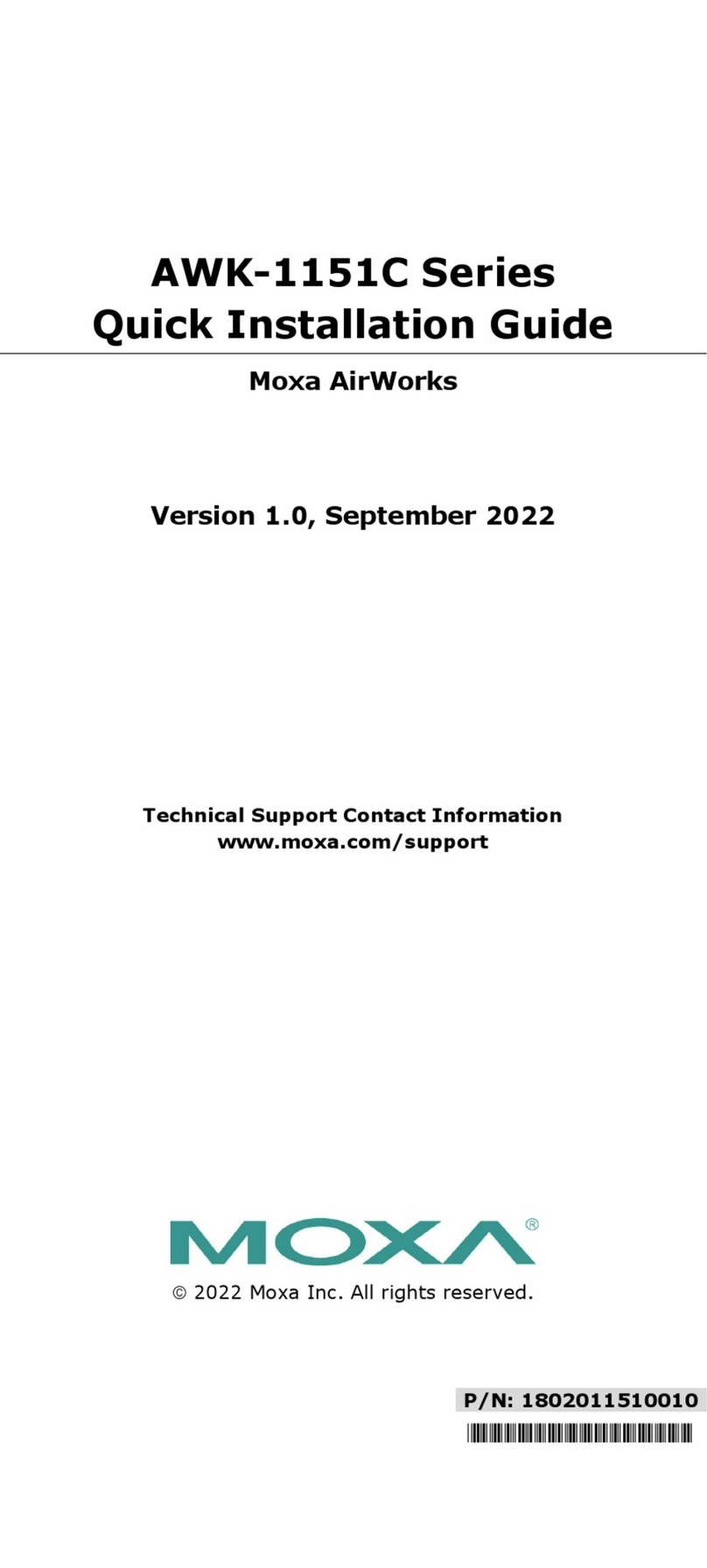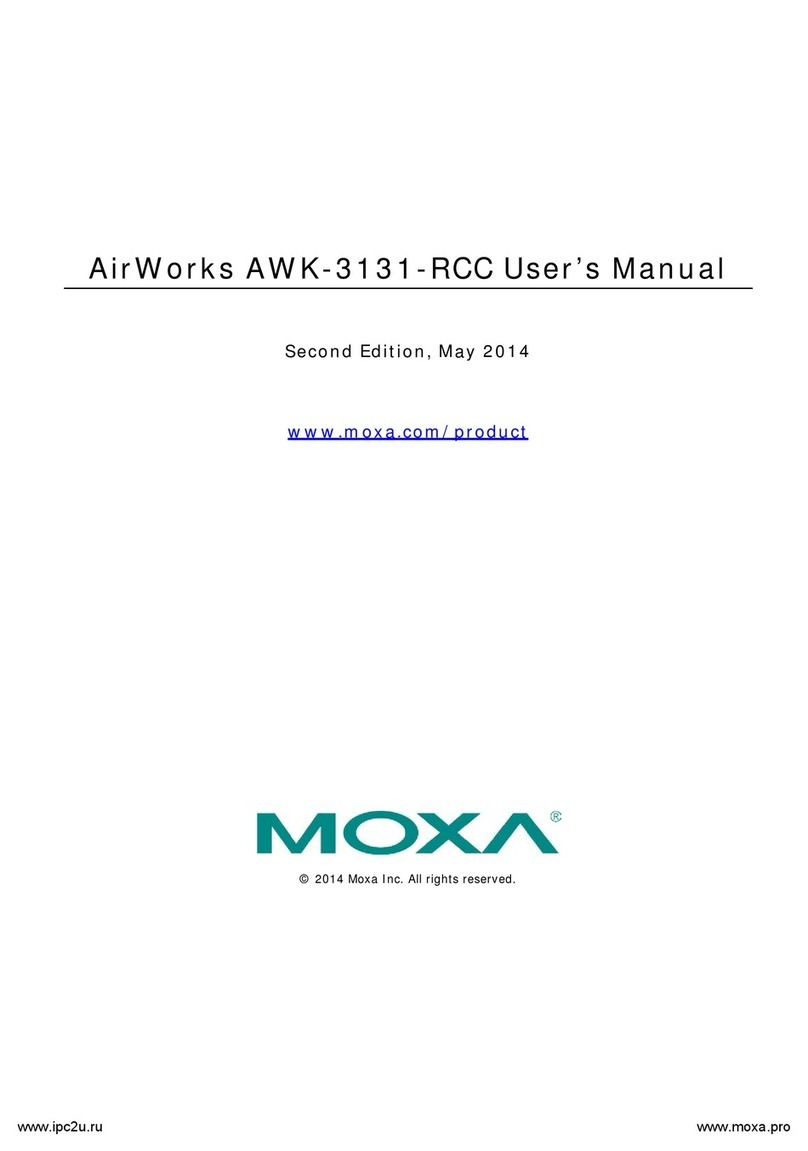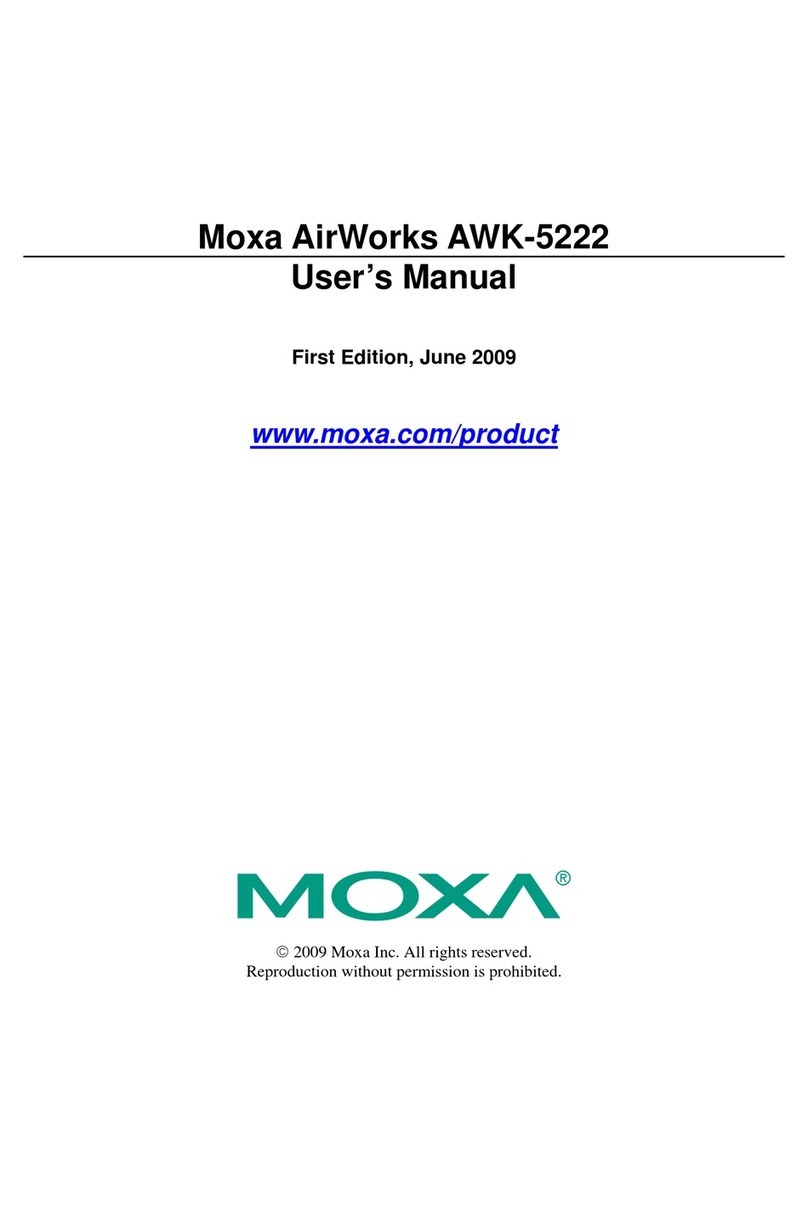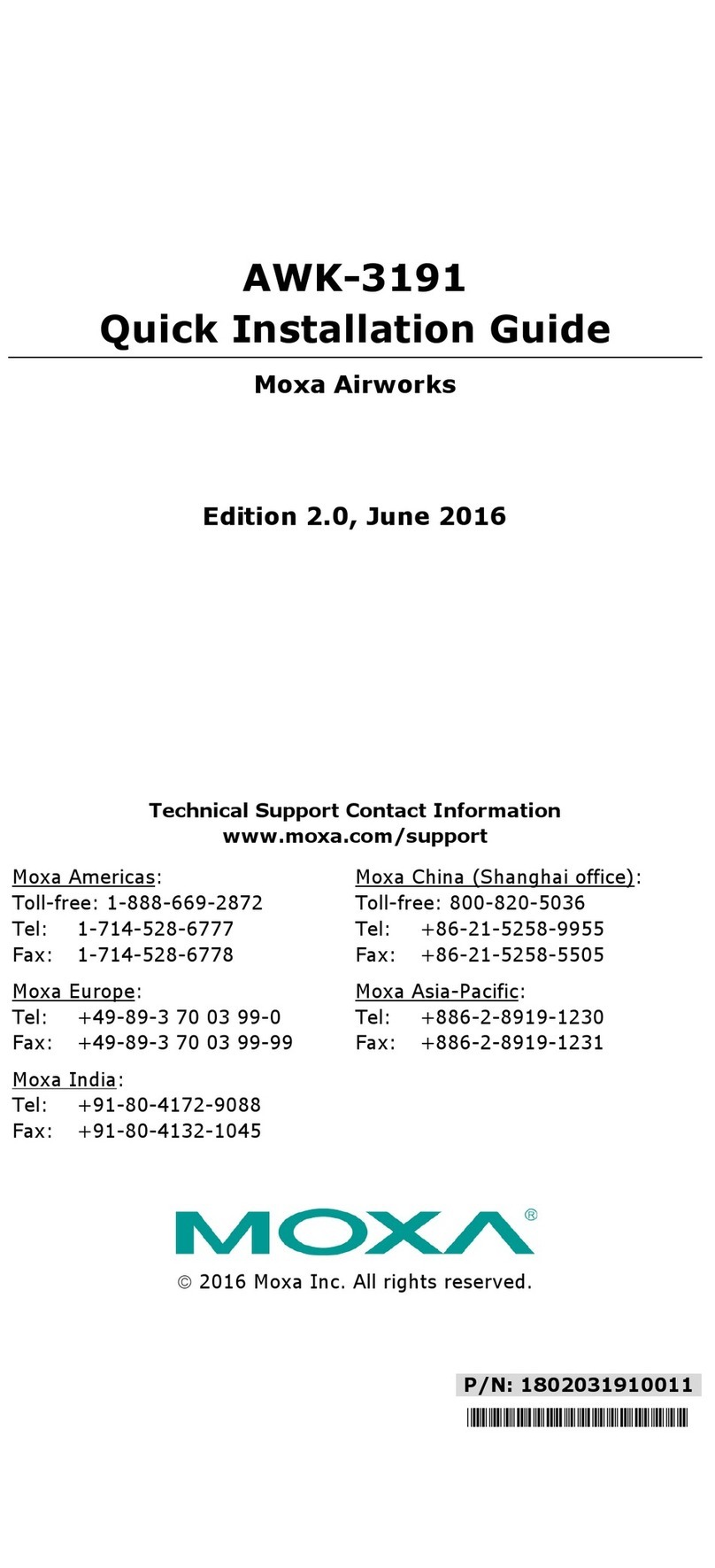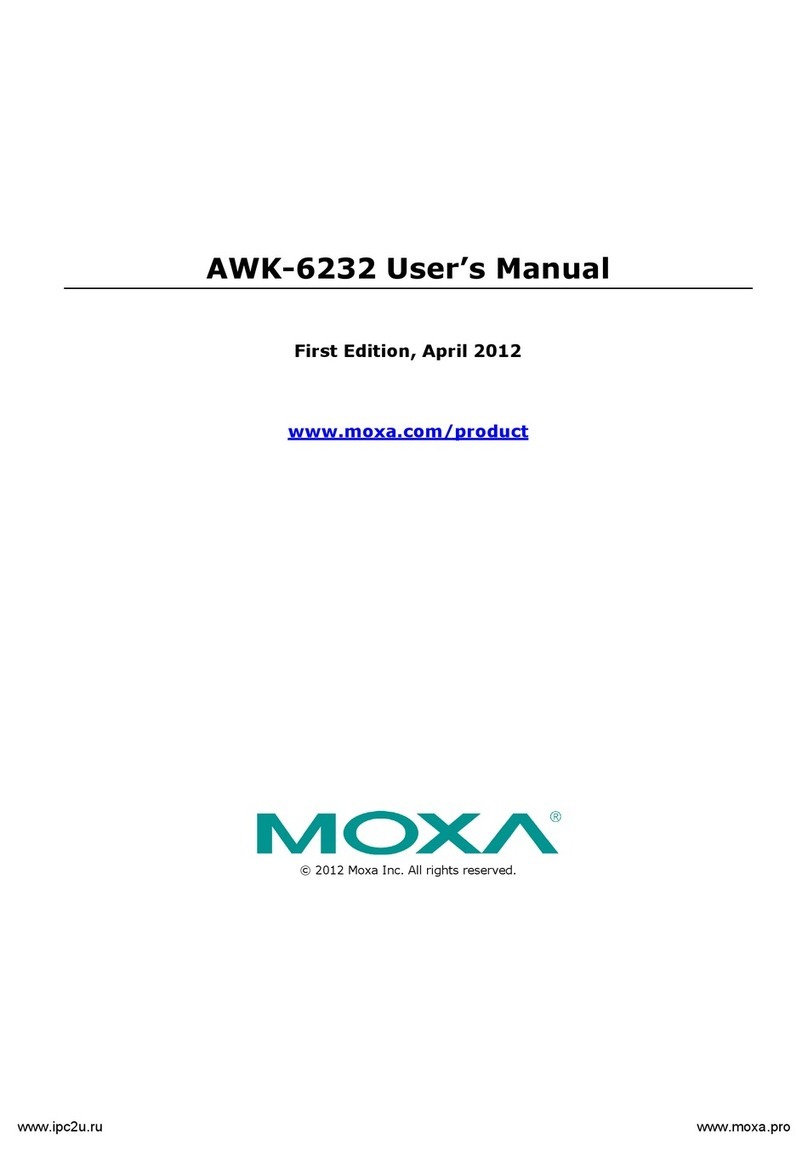Table of Contents
1. Introduction ...................................................................................................................................... 1-1
Overview ...........................................................................................................................................1-2
Package Checklist ...............................................................................................................................1-2
Product Features ................................................................................................................................1-2
Product Specifications .........................................................................................................................1-3
Functional Design ...............................................................................................................................1-6
LAN Port ....................................................................................................................................1-6
LED Indicators ............................................................................................................................1-6
Beeper .......................................................................................................................................1-7
Reset Button...............................................................................................................................1-8
2. Getting Started ................................................................................................................................. 2-1
First-Time Installation and Configuration ...............................................................................................2-2
Communication Testing .......................................................................................................................2-3
Function Map .....................................................................................................................................2-5
3. Web Console Configuration ............................................................................................................... 3-1
Web Browser Configuration..................................................................................................................3-2
Overview ...........................................................................................................................................3-3
General Setup ....................................................................................................................................3-4
System Information.....................................................................................................................3-4
Network Settings.........................................................................................................................3-5
System Time ..............................................................................................................................3-6
Wireless LAN Setup.............................................................................................................................3-7
Operation Mode ..........................................................................................................................3-8
Basic WLAN Setup .......................................................................................................................3-9
WLAN Security Settings ............................................................................................................. 3-11
Advanced WLAN Settings ........................................................................................................... 3-18
WLAN Certificate Settings (for EAP-TLS in Client/Slave mode only).................................................. 3-21
Advanced Setup ............................................................................................................................... 3-22
DHCP Server (for AP mode only) ................................................................................................. 3-22
Packet Filters ............................................................................................................................ 3-23
SNMP Agent ............................................................................................................................. 3-25
Link Fault Pass-Through (for Client mode only) ............................................................................. 3-27
Logs and Notifications ....................................................................................................................... 3-28
System Logs............................................................................................................................. 3-28
Syslog ..................................................................................................................................... 3-29
E-mail Notifications ................................................................................................................... 3-30
Trap ........................................................................................................................................ 3-31
Status ............................................................................................................................................. 3-33
Wireless LAN Status .................................................................................................................. 3-33
Associated Client List (for AP/Master mode only) ........................................................................... 3-34
DHCP Client List (for AP mode only) ............................................................................................ 3-34
System Logs............................................................................................................................. 3-35
Power Status ............................................................................................................................ 3-35
System Status .......................................................................................................................... 3-36
Network Status ......................................................................................................................... 3-36
Maintenance .................................................................................................................................... 3-37
Console Settings ....................................................................................................................... 3-37
Ping......................................................................................................................................... 3-38
Firmware Upgrade ..................................................................................................................... 3-38
Configuration Import and Export ................................................................................................. 3-39
Load Factory Default.................................................................................................................. 3-40
Account Settings ....................................................................................................................... 3-40
Change Password ...................................................................................................................... 3-41
Misc. Settings ........................................................................................................................... 3-42
Troubleshooting ........................................................................................................................ 3-42
Save Configuration ........................................................................................................................... 3-43
Restart ............................................................................................................................................ 3-44
Logout ............................................................................................................................................ 3-44
4. Software Installation and Configuration ........................................................................................... 4-1
Overview ...........................................................................................................................................4-2
MXstudio ...........................................................................................................................................4-2
Wireless Search Utility.........................................................................................................................4-2
Installing Wireless Search Utility ...................................................................................................4-2
Configuring Wireless Search Utility ................................................................................................4-5
5. Additional Consoles........................................................................................................................... 5-1
Overview ...........................................................................................................................................5-2
RS-232 Console Configuration (115200, None, 8, 1, VT100) ....................................................................5-2