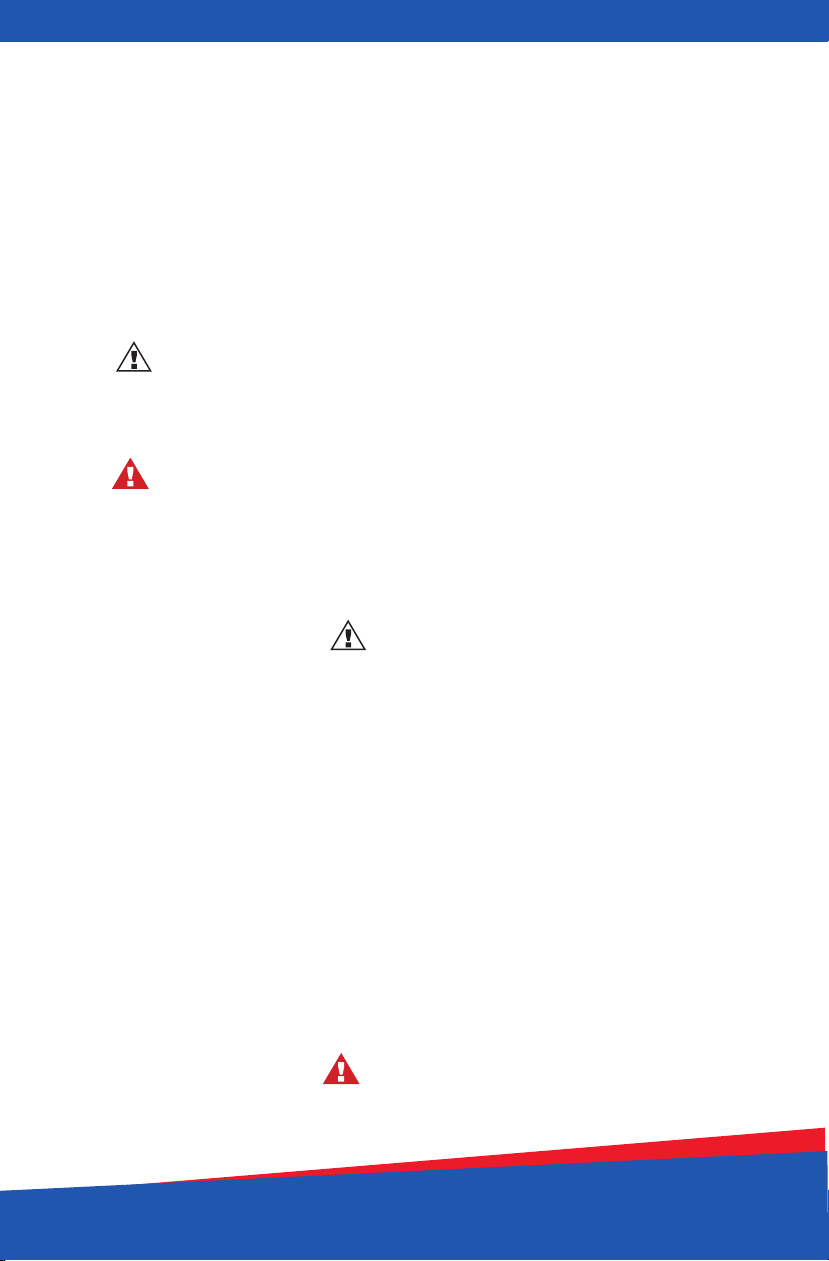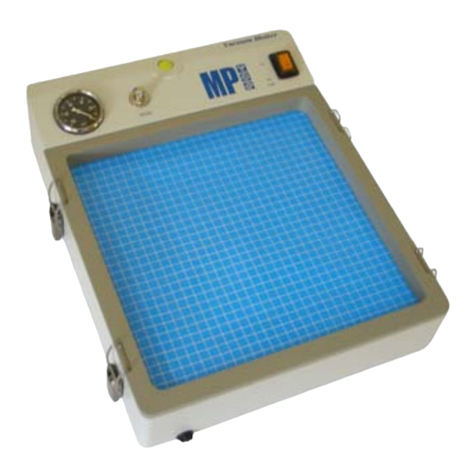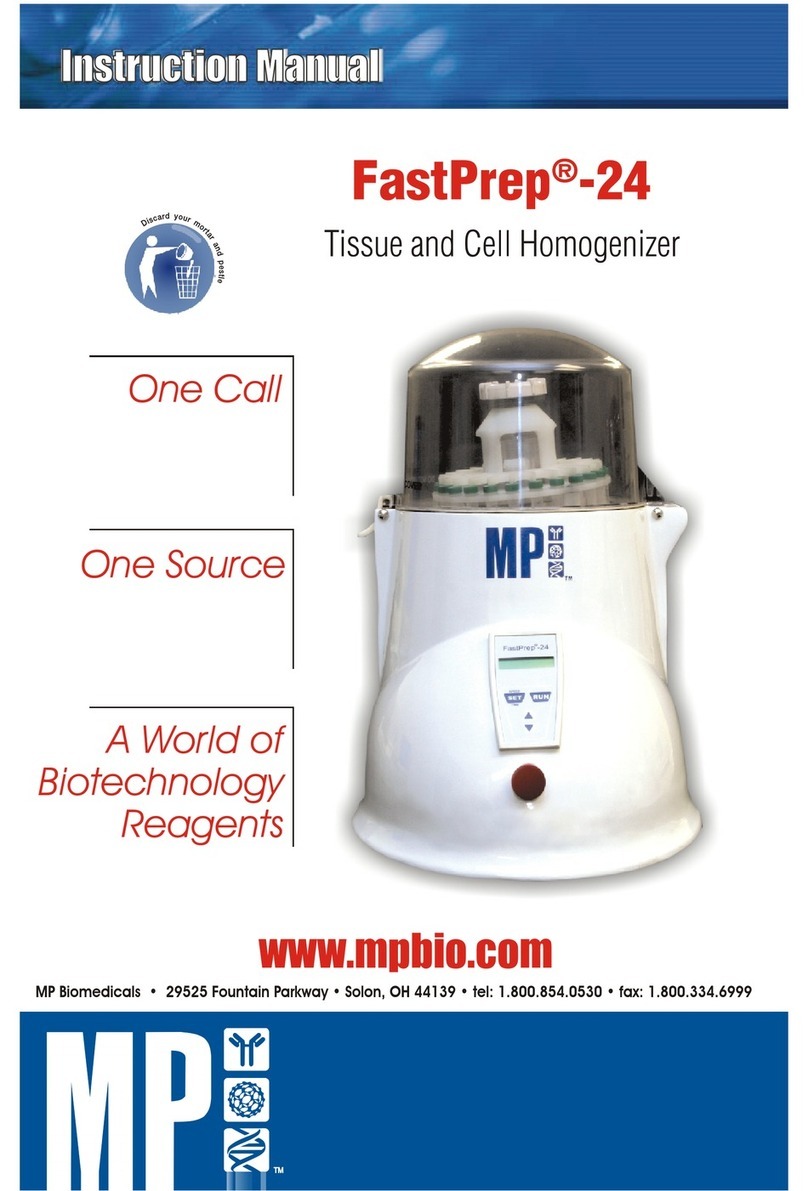3
1. PRECAUTIONARY INSTRUCTIONS
The precauonary instrucons found in this secon and throughout the
manual are indicated by specic symbols. Understand these symbols and
their denions before operang this equipment. The denion of these
symbols are as follows:
Text with a “CAUTION” indicator will explain
possible Safety infracons that could have the
potenal to cause minor to moderate injury or
damage to equipment.
Text with a “WARNING” indicator will explain
possible Safety infracons that will potenally
cause serious injury and equipment damage.
NOTE: Throughout this manual “NOTE” may be found. These notes
are helpful informaon to aid in the parcular area of funcon being
described.
= WARNING
= CAUTION
= CAUTION
Read, understand and pracce the precauonary and operang instrucons.
Know the limitaons and hazards associated with using this unit. Observe the
precauonary and operaonal decals placed on the unit.
DO NOT operate this unit in an environment where other devices are being used that
intenonally radiate electromagnec energy in an unshielded manner.
DO NOT use sharp objects such as a pencil point or ballpoint pen to operate the buons
on the control panel as damage may result.
This unit should be operated in temperatures between 15°C to 35°C, transported
and stored in temperatures between 5°C to 43°C, with relave humidity ranging
from 30%–60%.
DO NOT disassemble, modify or remodel the unit or accessories.
= WARNING
This device should be kept out of the reach of children.