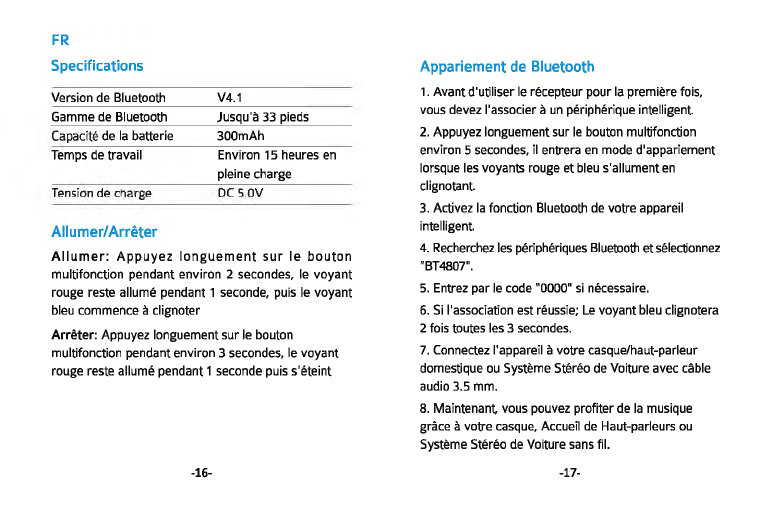5.
Nach erfolgreicher Paarung schalten
Sie
die Bluetooth-
Funktion des ersten Gerates ein. Wahlen
Sie
den "
BT4807" und klicken
Sie
au/ "connect".
6.
Zwei Gerate wollen gleichzeitig
mit
dem Bluetooth-
Empfanger verbinden
Anmerkung:
Wenn
Sie
ein
anderes
Smartphone
umschalten
m6chten,
Musik
zu
horen. pausieren Sie bitte die Musik des ersten
Smart-Gerats und spielen dann die Musik au/ dem zweiten
Smart-Gerat ab. es
wird
nach einigen Sekunden auf die
Musik des zweiten Smart-Gerats umschalten.
Musik
abspielen
1.
Spielen/Pausieren: die multifunktionale
Taste
kurz
driicken.
2.
Nachster Titel: die multifunktionale Taste doppelt
driicken.
3.
Vorheriger Titel: die multifunktionale Taste lange
fiir
1s
driicken.
Hinweis: Lautstarkekontrolle Funktion miissen direkt van
lhrem Audio Gerat kontrolliert werden.
-12-
Automatische
Verbindung
Beim
nachsten
Einschalten
wird
automatisch
eine
Verbindung zum letzten angeschlossenen Smartphone
hergestellt. (Bitte stellen
Sie
sicher. dass die Bluetooth-
Funktion lhres Smartphones eingeschaltet
ist
bevor
Sie
den Empfanger einschalten.)
Uischen
Sie
die
Paarung
Liste
des
Empfangers
Schalten Sie das Produkt zuerst
aus.
und driicken Sie dann
lange die Multifunktionstaste
fiir
ca.
8 Sekunden. bis die
rote Kontrollampe
fiir
1 Sekunde lang leuchtet und dann
erlischt.
Es
wird die Paarungslisten. die vorher gepaart
haben. loschen.
Warnschwachstrom
Wenn das Geratim Energiesparmodus
ist
blinkt die
rote Lampe. bitte laden
Sie
es
so
bald wie moglich au/.
Wahrend des Ladevorgangs bleibt die rote Kontrolllampe
eingeschaltet nach Vollaufladeung wird die rote
Kontrolllampe erloschen.
Verwenden
Sie
nicht Aufladegerat das
mehr
als
SV
ist
dieses Produkt aufzuladen.
es
wird dieses Produkt
zerst6ren.
-13-