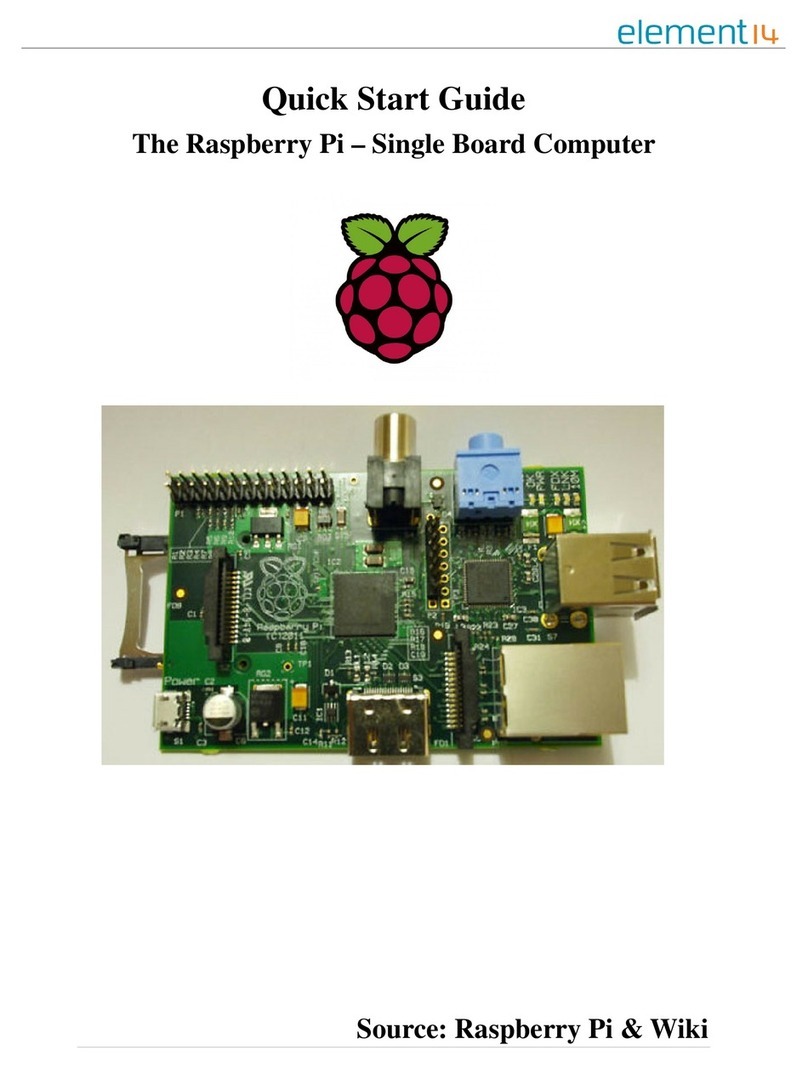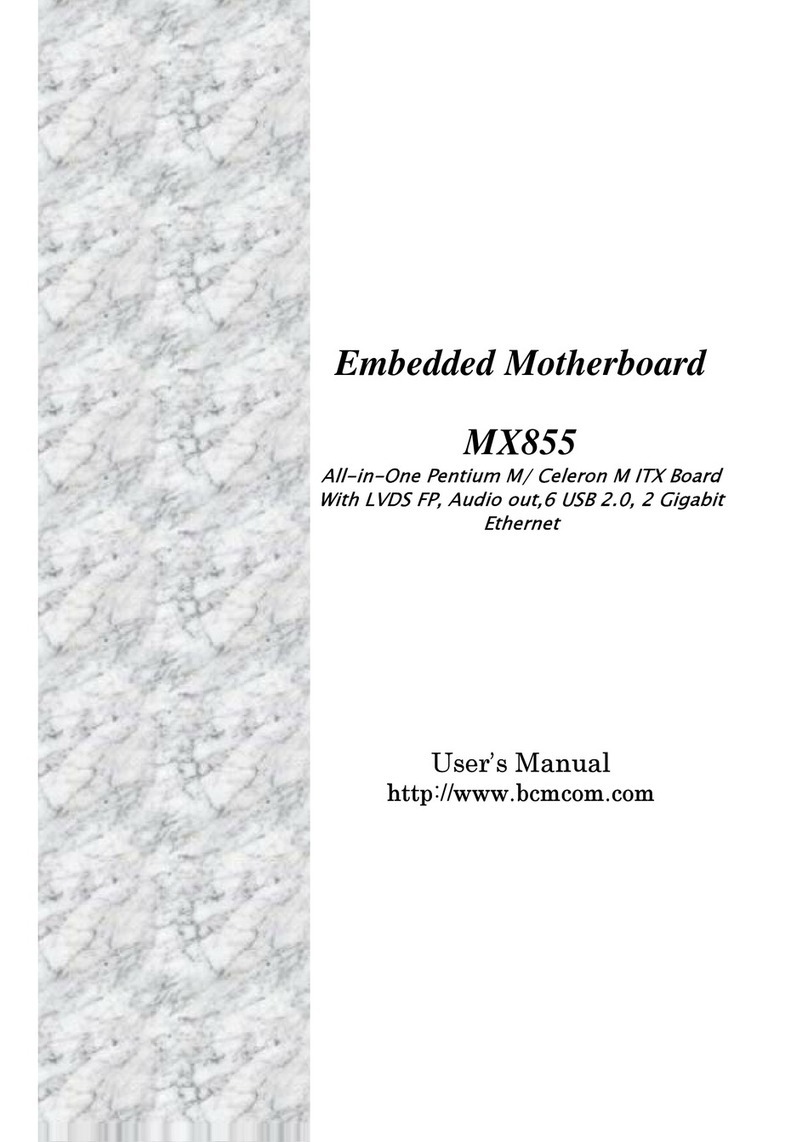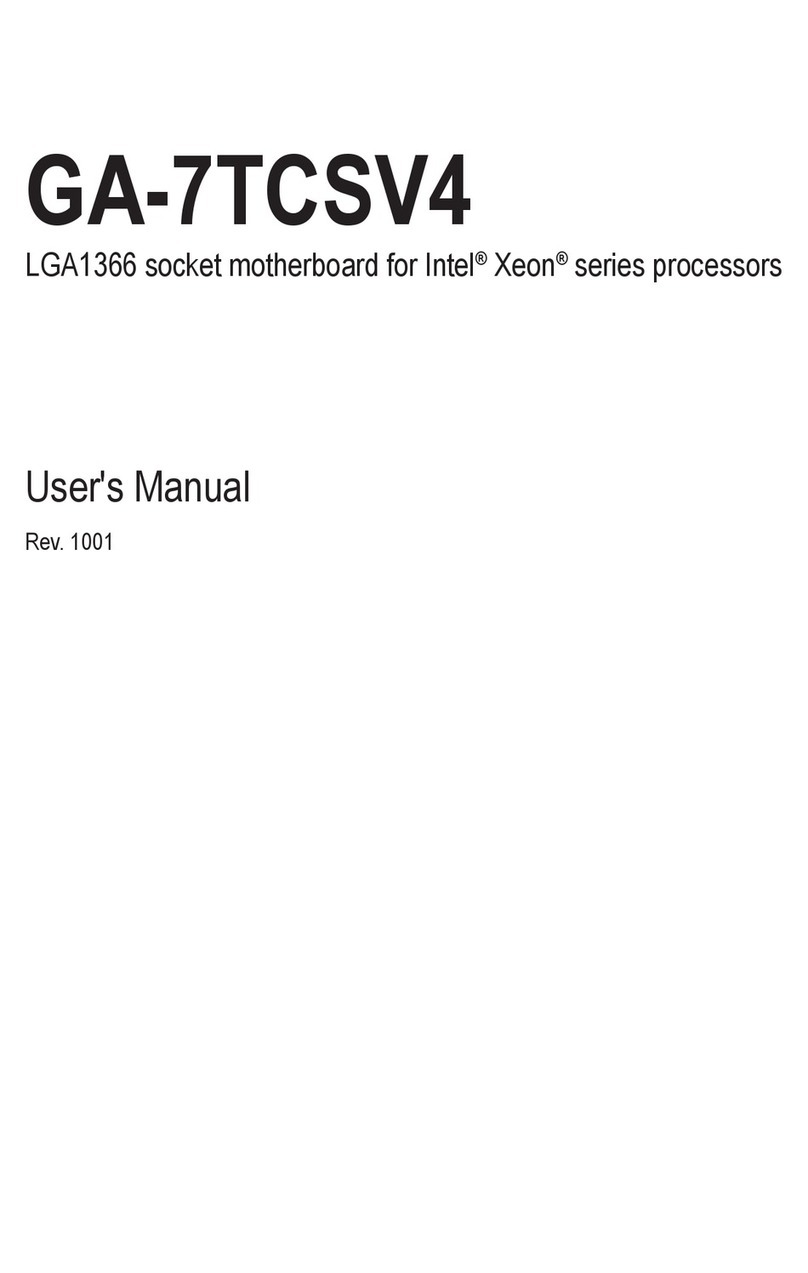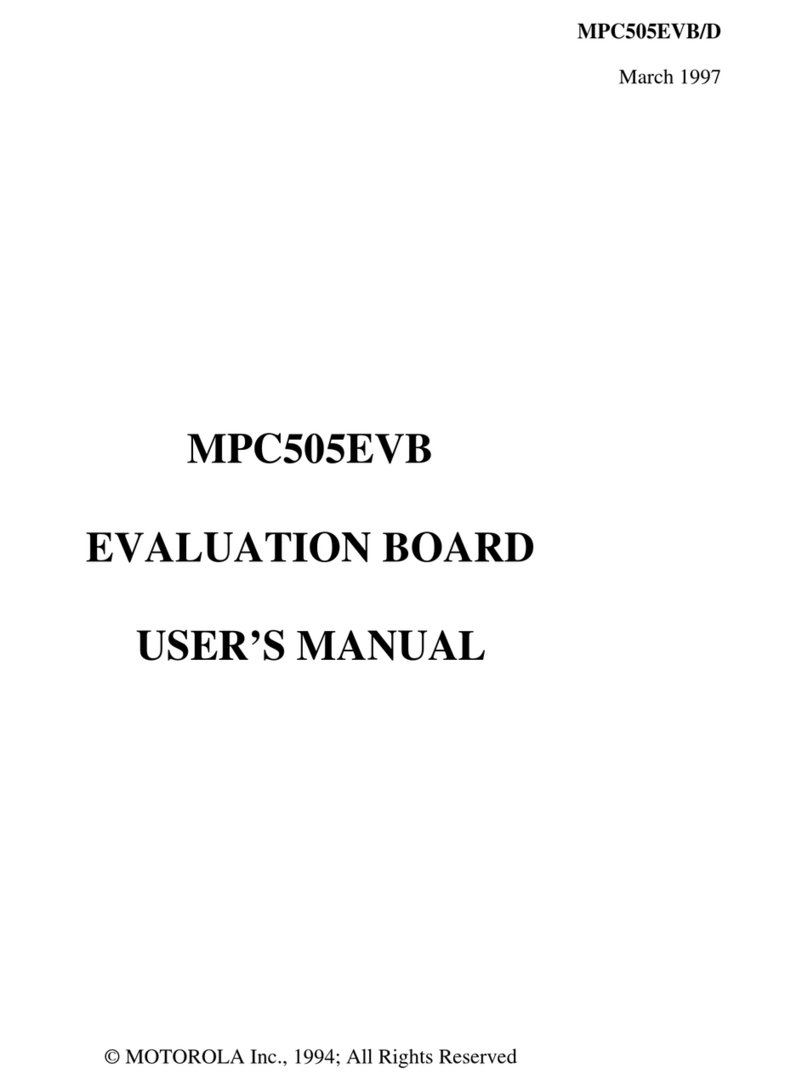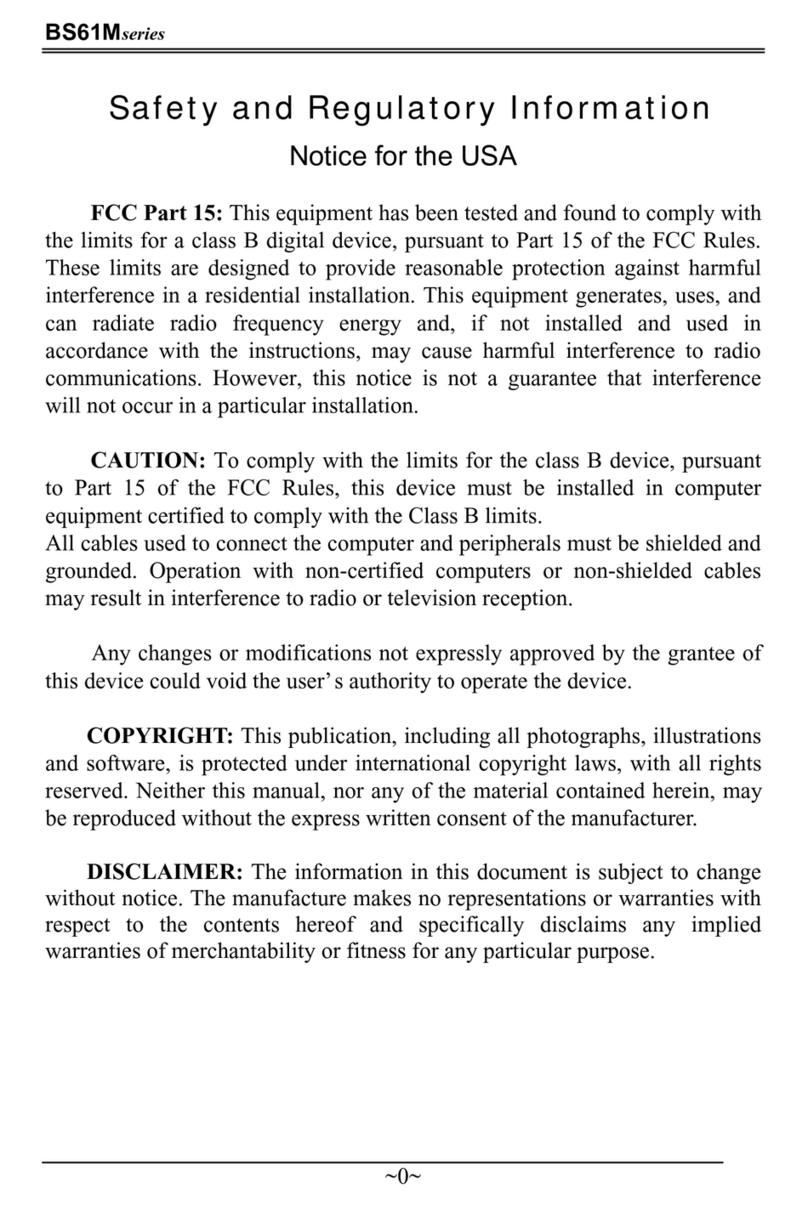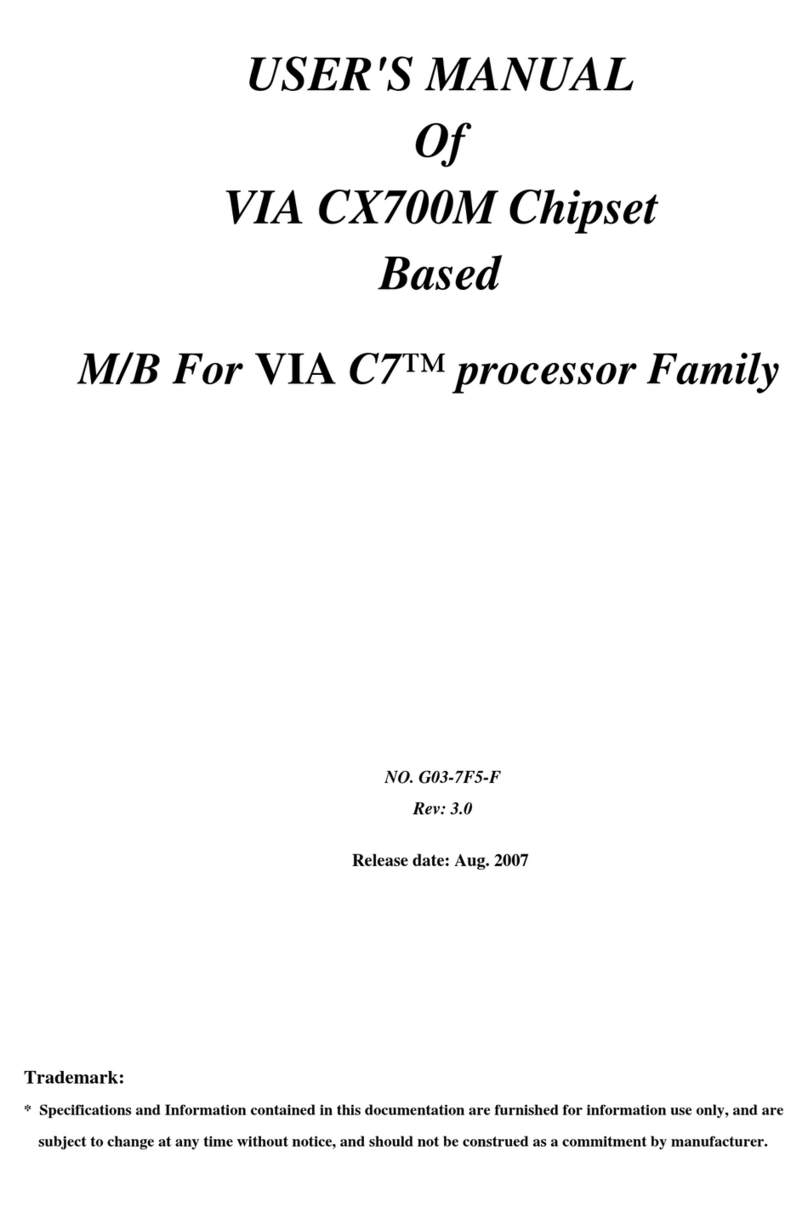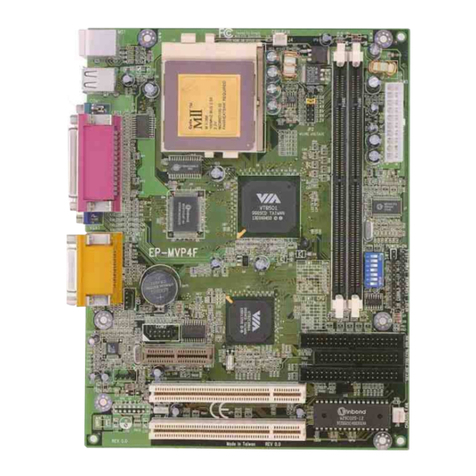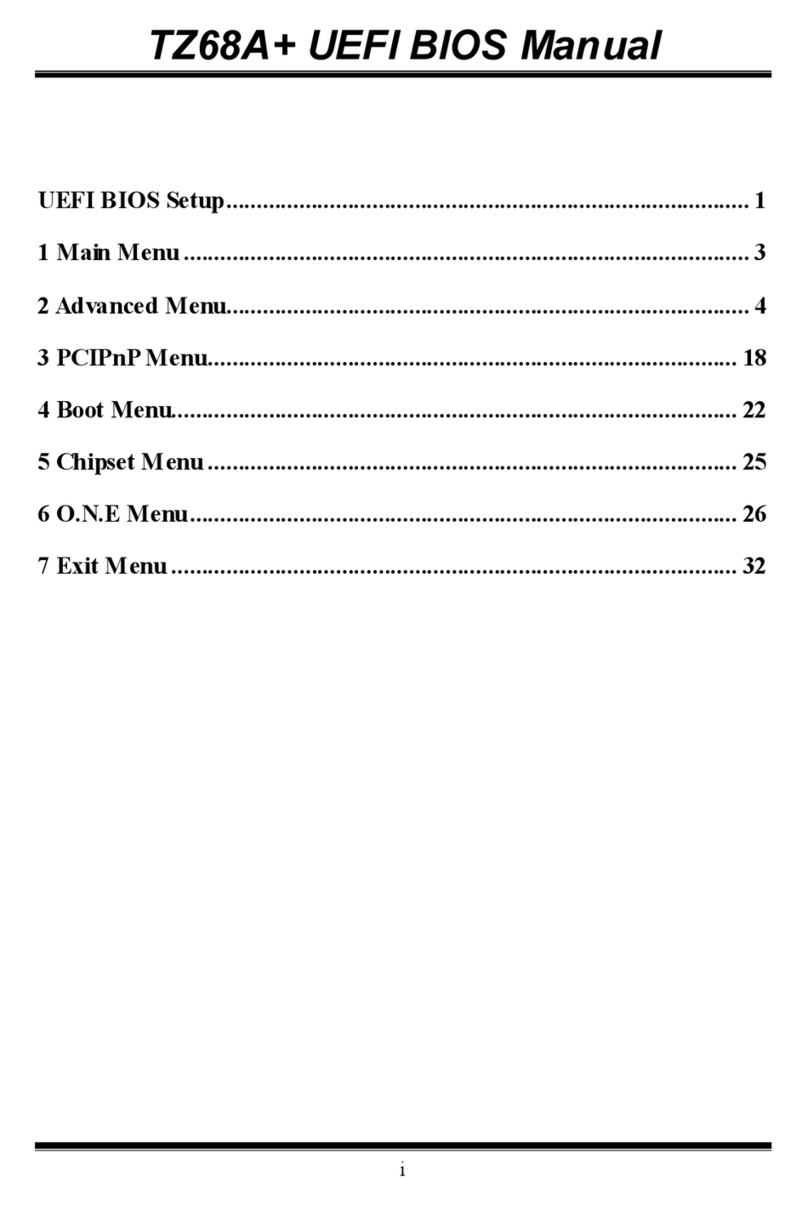MPS EVKT-MACOM User manual

EVKT-MACOM
MagAlpha Communication Kit
EVKT-MACOM www.MonolithicPower.com 1
3/15/2017 MPS Proprietary Information. Patent Protected. Unauthorized Photocopy and Duplication Prohibited.
© 2017 MPS. All Rights Reserved.
DESCRIPTION
The EVKT-MACOM is a communication kit for
the MagAlpha magnetic position sensor family.
The EVKT-MACOM offers a seamless
connection and operation with MagAlpha test
boards (TBMA) and evaluation kits (EVKT-
KNOB). The EVKT-MACOM kit contains a
microcontroller motherboard, a collection of
daughter boards adapted to different sensor
boards, and the related cables.
FEATURES
USB 2.0 High-Speed Interface
LPC4370, ARM Cortex-M4 Microcontroller
from NXP
Connector Board to Interface with TBMA
Test Boards (TBMA-CONN)
Connector Board to Interface with EVMA
Test Kits (EVMA-CONN)
Compatible with Macom Application
Software (MACOM App)
APPLICATIONS
Sensor Tests and Evaluation
Performance Characterization
Production Configurations and Tests
All MPS parts arelead-free, halogen-free, and adhere to the RoHS directive. For
MPS green status, please visit the MPS website under Quality Assurance.
“MPS” and “The Future of Analog IC Technology” are registered trademarks of
Monolithic Power Systems, Inc.
OVERVIEW
Figure 1: EVKT-MACOM with EVMA-CONN Daughter Board

EVKT-MACOM–MAGALPHA COMMUNICATION KIT
EVKT-MACOM www.MonolithicPower.com 2
3/15/2017 MPS Proprietary Information. Patent Protected. Unauthorized Photocopy and Duplication Prohibited.
© 2017 MPS. All Rights Reserved.
KIT CONTENTS
See Figure 2 for a list of EVKT-MACOM communication kit contents.
Figure 2: Kit Contents
1. 1x LPC-Link2 board with LPC4370 microcontroller from NXP
2. 1x TBMA-CONN board (LPC-Link2 daughterboard)
3. 1x EVMA-CONN board (LPC-Link2 daughterboard)
4. 1x USB cable (Type A to Type Mini-B)
5. 1x 16 conductors ribbon cable
6. 2x 8 conductors ribbon cable
7. 2x Würth Elektronik female SMT WR-MM 8 pin connector (690367280876) for the TBMA
1
2
3
4
5
6
7
TBMA-CONN
CN1
CN2
EVMA-CONN
CN1
LPC-Link 2
NXP

EVKT-MACOM–MAGALPHA COMMUNICATION KIT
EVKT-MACOM www.MonolithicPower.com 3
3/15/2017 MPS Proprietary Information. Patent Protected. Unauthorized Photocopy and Duplication Prohibited.
© 2017 MPS. All Rights Reserved.
EVMA CONNECTOR BOARD (EVMA-CONN)
See Figure 3 for an overview of the EVMA board.
Figure 3: EVMA Board Overview
SCHEMATIC
The schematics for Rev B and Rev C of the EVMA-CONN are shown in Figure 4.
Figure 4: Schematic EVMA-CONN Rev B and Rev C
EVMA-CONN
CN1
CN1.10
CN1.14
CN1.16
MOSI
CN1.12
CN1
2
4
6
8
10
12
14
16
1
3
5
7
9
11
13
15
CN1.8
SCLK CS
CN1.5
MISO
CN1.11
CN1.13
CN1.15
1
2
34
56
78
910
1112
13
1516
14
1718
1920
1
2
34
56
78
910
1112
13
1516
14
1718
1920
2122
2324
CN1.12
CN1.13
CN1.11
CN1.8
CN1.10
CN1.16
CN1.15
CN1.14
1
2
34
56
78
9
MOSI
10
1112
1314
SCLK
CS MISO
1
2
34
56
78
910
1112
13
1516
14
1718
1920
J3 J8
J4
J9
R1 +3.3V+3.3V MCU
Optional
Optional
CN1.5
CN1.13
CN1.8
CN1.12
+3.3V MCU
+3.3V MCU
CN1.11
CN1.9
CN1.16
CN1.10
CN1.15
CN1.14
2
4
6
8
10
12
1
3
5
7
9
11
+3.3V
J10
CN1.9
0Ω
+3.3V

EVKT-MACOM–MAGALPHA COMMUNICATION KIT
EVKT-MACOM www.MonolithicPower.com 4
3/15/2017 MPS Proprietary Information. Patent Protected. Unauthorized Photocopy and Duplication Prohibited.
ASSEMBLY VIEW
Figure 5 shows the assembly view of Rev B.
Figure 5: Assembly View EVMA-CONN Rev B
Figure 6 shows the assembly view of Rev C.
Figure 6: Assembly View EVMA-CONN Rev C

EVKT-MACOM–MAGALPHA COMMUNICATION KIT
EVKT-MACOM www.MonolithicPower.com 5
3/15/2017 MPS Proprietary Information. Patent Protected. Unauthorized Photocopy and Duplication Prohibited.
© 2017 MPS. All Rights Reserved.
BILL OF MATERIALS
Both board versions share the same bill of materials (see Table 1).
Table 1: Bill of Materials EVMA-CONN Rev B and Rev C
CONNECTOR PINOUT
Refer to the EVKT-KNOB user guide for CN1 pin mapping.
Quantity
Designator
Description
Value
Manufacturer
Manufacturer PN
1
R1
Chip resistor; 0.125W; 0805
(2012 Metric)
0Ω
Yageo
ERJ-6GEY0R00V
1
J3
14 Position Receptacle
Connector 0.050" (1.27mm),
Surface Mount Gold
Amphenol FCI
20021321-00014T4LF
1
J9
24 Position Receptacle
Connector 0.050" (1.27mm),
Surface Mount Gold
Amphenol FCI
20021321-00024T4LF
2
J4, J8
(optional)
20 Position Receptacle
Connector 0.050" (1.27mm),
Surface Mount Gold
Amphenol FCI
20021321-00020C4LF
1
J10
(optional)
12 Positions, Header,
Breakaway Connectors,
0.100" (2.54mm), Surface
Mount Gold
Molex
0015910120
1
CN1
16 Position Receptacle
Connector 0.100" (2.54mm),
Surface Mount Tin
Würth Elektronik
or
TE Connectivity
690367281676
or
8-2178711-6

EVKT-MACOM–MAGALPHA COMMUNICATION KIT
EVKT-MACOM www.MonolithicPower.com 6
3/15/2017 MPS Proprietary Information. Patent Protected. Unauthorized Photocopy and Duplication Prohibited.
TBMA CONNECTOR BOARD (TBMA-CONN)
See Figure 7 for an overview of the TBMA board.
Figure 7: TBMA Board Overview
The board schematics are shown in Figure 8 and Figure 10. The assembly views are shown in Figure 9
and Figure 11. According to the board marking, refer to Figure 8 for the Rev B schematic or Figure 10
for the Rev C schematic.
Schematic Rev B
Figure 8: Schematic TBMA-CONN Rev B
TBMA-CONN
CN1
CN2
1
2
34
56
78
910
1112
13
1516
14
1718
1920
1
2
34
56
78
910
1112
13
1516
14
1718
1920
2122
2324
CN2.2
CN2.3
CN2.1
CN1.8
CN2.8
CN2.6
CN2.5
CN2.4
1
2
34
56
78
9
MOSI
10
1112
1314
SCLK
CS MISO
1
2
34
56
78
910
1112
13
1516
14
1718
1920
J3 J8
J4
J9
Optional
Optional
CN2.7
CN2.3
CN1.8
CN2.2
+3.3V MCU
+3.3V MCU
CN2.1
CN1.3
CN2.6
CN2.8
CN2.5
CN2.4
2
4
6
8
10
12
1
3
5
7
9
11
+3.3V
J10
MOSI
SCLK
CS
MISO
CN1
2
4
6
8
1
3
5
7
CN2
2
4
6
8
1
3
5
7
R1 +3.3V+3.3V MCU
0Ω
CN2.2
CN2.6
CN2.8
CN2.4 CN2.3
CN2.5
CN2.7
CN2.1
CN1.8
+3.3V
CN1.3

EVKT-MACOM–MAGALPHA COMMUNICATION KIT
EVKT-MACOM www.MonolithicPower.com 7
3/15/2017 MPS Proprietary Information. Patent Protected. Unauthorized Photocopy and Duplication Prohibited.
© 2017 MPS. All Rights Reserved.
Assembly View Rev B
Figure 9: Assembly TBMA-CONN Rev B
Schematic Rev C
Figure 10: Schematic TBMA-CONN Rev C
1
2
34
56
78
910
1112
13
1516
14
1718
1920
1
2
34
56
78
910
1112
13
1516
14
1718
1920
2122
2324
CN2.2
CN2.3
CN2.1
CN1.8
CN2.8
CN2.6
CN2.5
CN2.4
1
2
34
56
78
9
MOSI
10
1112
1314
SCLK
CS MISO
1
2
34
56
78
910
1112
13
1516
14
1718
1920
J3 J8
J4
J9
Optional
Optional
CN2.7
CN2.3
CN1.8
CN2.2
+3.3V MCU
+3.3V MCU
CN2.1
CN1.3
CN2.6
CN2.8
CN2.5
CN2.4
2
4
6
8
10
12
1
3
5
7
9
11
+3.3V
J10
MOSI
SCLK
CS
MISO
CN1
2
4
6
8
1
3
5
7
CN2
2
4
6
8
1
3
5
7
R1 +3.3V+3.3V MCU
0Ω
CN2.2
CN2.6
CN2.8
CN2.4 CN2.3
CN2.5
CN2.7
CN2.1
CN1.8
+3.3V
CN1.3

EVKT-MACOM–MAGALPHA COMMUNICATION KIT
EVKT-MACOM www.MonolithicPower.com 8
3/15/2017 MPS Proprietary Information. Patent Protected. Unauthorized Photocopy and Duplication Prohibited.
Assembly View Rev C
Figure 11: Assembly TBMA-CONN Rev C

EVKT-MACOM–MAGALPHA COMMUNICATION KIT
EVKT-MACOM www.MonolithicPower.com 9
3/15/2017 MPS Proprietary Information. Patent Protected. Unauthorized Photocopy and Duplication Prohibited.
© 2017 MPS. All Rights Reserved.
BILL OF MATERIALS
Both board versions share the same bill of materials (see Table 2).
Table 2: Bill of Materials TBMA-CONN Rev B and Rev C
CONNECTOR PINOUT
Refer to the TBMA user guide for CN1 and CN2 pin mapping.
Quantity
Designator
Description
Value
Manufacturer
Manufacturer PN
1
R1
Chip resistor; 0.125W; 0805
(2012 Metric)
0Ω
Yageo
ERJ-6GEY0R00V
1
J3
14 Position Receptacle
Connector 0.050" (1.27mm),
Surface Mount Gold
Amphenol FCI
20021321-00014T4LF
1
J9
24 Position Receptacle
Connector 0.050" (1.27mm),
Surface Mount Gold
Amphenol FCI
20021321-00024T4LF
2
J4, J8
(optional)
20 Position Receptacle
Connector 0.050" (1.27mm),
Surface Mount Gold
Amphenol FCI
20021321-00020C4LF
1
J10
(optional)
12 Positions, Header,
Breakaway Connectors,
0.100" (2.54mm), Surface
Mount Gold
Molex
0015910120
2
CN1, CN2
8 Position Receptacle
Connector 0.100" (2.54mm),
Surface Mount Tin
Würth Elektronik
or
TE Connectivity
690367280876
or
7-2178711-8

EVKT-MACOM–MAGALPHA COMMUNICATION KIT
EVKT-MACOM www.MonolithicPower.com 10
3/15/2017 MPS Proprietary Information. Patent Protected. Unauthorized Photocopy and Duplication Prohibited.
MAGALPHA COMMUNICATION KIT SETUP
Follow the steps below to set up the MagAlpha communication kit.
1. Install Macom Application Software
To find the Macom app, visit the Position Sensors Design Support page on the Monolithic Power
Systems website (www.monolithicpower.com).
2. Configure the LPC-Link2 Board in Flash Boot Mode
Plug the jumper onto JP1 to configure the microcontroller in flash boot mode (see Figure 12). In this
mode, the microcontroller loads the firmware binary stored in the flash.
Figure 12: Configure LPC-Link2 in Flash Boot Mode
3. Plug Connector Board onto the LPC-Link2
carefully Plug the desired connector board to the LPC-Link2 (See Figure 13). Ensure that the female
headers are correctly aligned with the LPC-Link2 pins before connecting the two boards together (see
Figure 14).
Figure 13: Plug Connector Board to the LPC-Link2
Figure 14: Assembled LPC-Link2 with TBMA-CONN Daughter Board

EVKT-MACOM–MAGALPHA COMMUNICATION KIT
EVKT-MACOM www.MonolithicPower.com 11
3/15/2017 MPS Proprietary Information. Patent Protected. Unauthorized Photocopy and Duplication Prohibited.
© 2017 MPS. All Rights Reserved.
4. Connect Daughter Board To The Sensor Board (EVKT-KNOB or TBMA)
Use the provided ribbon cable to connect the connector board to the sensor board.
The EVKT-KNOB comes with a pre-soldered female socket connector, while TBMA boards do not. The
TBMA boards require the female connectors to be hand soldered in order to be used with the EVKT-
MACOM. Before soldering, place the connector polarization slot next to pin 1 (see Figure 15).
Figure 15: Solder Connectors CN1 and CN2 to TBMA
On the TBMA boards (RD and LT), the CN1 connector must be connected to the TBMA-CONN CN1
connector using one of the two provided ribbon cable with 8 conductors (see Figure 16 and Figure 17).
The CN2 connection is not required for SPI communication but provides easy access to the MagAlpha
output signals on the LPC-Link2 daughter board.
Figure 16: Connect TBMA-RD to TBMA-CONN Board
Figure 17: Connect TBMA-LT to TBMA-CONN Board
CN1 CN2
TBMA-Q-RD
LPC-Link 2
NXP
TBMA-CONN
CN1
CN2
CN1 CN2
TBMA-Q-RD
LPC-Link 2
NXP
TBMA-CONN
CN1
CN2
TBMA-Q-LT
CN1 CN2

EVKT-MACOM–MAGALPHA COMMUNICATION KIT
EVKT-MACOM www.MonolithicPower.com 12
3/15/2017 MPS Proprietary Information. Patent Protected. Unauthorized Photocopy and Duplication Prohibited.
On the EVKT-KNOB, the CN1 connector must be connected to the EVMA-CONN CN1 connector (see
Figure 18 and Figure 19).
Figure 18: Connect EVKT-KNOB to EVMA-CONN Board (Top View)
Figure 19: Connect EVKT-KNOB to EVMA-CONN Board (Side View)
5. Connect LPC-Link2 to Computer
Connect the LPC-Link2 board to the computer using the provided USB cable (Type A to Type Mini-B)
(see Figure 20). The red LED (LED1) on the LPC-Link2 should blink.
Figure 20: Connect LPC-Link2 to Computer
6. Start Macom App
Launch the Macom App from the start menu (See Figure 21).
Figure 21: Start Macom App
LPC-Link 2
NXP
EVMA-CONN
CN1
LPC-Link 2
NXP
EVMA-CONN
CN1

EVKT-MACOM–MAGALPHA COMMUNICATION KIT
EVKT-MACOM www.MonolithicPower.com 13
3/15/2017 MPS Proprietary Information. Patent Protected. Unauthorized Photocopy and Duplication Prohibited.
© 2017 MPS. All Rights Reserved.
Angle data should be displayed right away (see Figure 22).
Figure 22: Overview of Macom App Graphical Interface

EVKT-MACOM–MAGALPHA COMMUNICATION KIT
EVKT-MACOM www.MonolithicPower.com 14
3/15/2017 MPS Proprietary Information. Patent Protected. Unauthorized Photocopy and Duplication Prohibited.
MACOM APP
The Macom software is a powerful and easy-to-use application used to interact with the MagAlpha
sensor family. The Macom app provides a graphical visualization of the angle output and a convenient
way to read and write sensor parameters. This app also offers the following features:
Register map overview (read/write sensor registers)
Import configuration script (JSON)
Export current configuration (JSON)
Save measurement data
Update EVKT-MACOM firmware (stored on LPC-Link2 flash)
Sensor auto discovery (automatic detection of the available parameters and of the sensor
generation)
The Macom graphical user interface is divided in three areas: the toolbar, the angle readback, and the
sensor parameters.
1. Toolbar
Figure 23: Macom App Toolbar
Toolbar
Feature Name
Description
Connection
Switch the USB connection to the EVKT-MACOM on or off. This feature also launches a
sensor auto-discovery when the connection is switched ON (see Sensor Parameters
section on page 15).
Save Data
Saves the latest 2000 measured angles in a CSV file. This file can be also open natively by
any spreadsheet applications (e.g.: Microsoft Excel).
Registers
Switch the registers overview window display on or off (see Figure 24). This window
provides the overview of the complete register map at a glance. Users can switch between
decimal, hexadecimal, and binary register value representation by using the dropdown
button. It is also possible to refresh all registers value by clicking the Read button.
Import
Import sensor register settings and/or Macom configurations from a JSON file.
Export
Export sensor register settings and Macom configurations to a JSON file.
Update Firmware
Update the LPC-Link2 microcontroller firmware. To perform a firmware update, click on this
feature and follow the step-by-step instructions displayed on the firmware update wizard.

EVKT-MACOM–MAGALPHA COMMUNICATION KIT
EVKT-MACOM www.MonolithicPower.com 15
3/15/2017 MPS Proprietary Information. Patent Protected. Unauthorized Photocopy and Duplication Prohibited.
© 2017 MPS. All Rights Reserved.
Figure 24: Macom App Registers Overview Feature
2. Angle Readback
Figure 25: Macom App Angle Readback
Angle Readback
Full Screen
Switch full screen mode on or off.
Feature Name
Description
Raw Input
Measured angle value coded on 16 bits (0 to 65535) and in degrees (0 to 360).
Resolution
Gives 6σ resolution in bits (n) and 3σ resolution in degrees (m). This means that 99.7% of the
measurement performed on this sensor will have the same n MSB bits and will be within ± m
degrees from the latest angle measurement.

EVKT-MACOM–MAGALPHA COMMUNICATION KIT
EVKT-MACOM www.MonolithicPower.com 16
3/15/2017 MPS Proprietary Information. Patent Protected. Unauthorized Photocopy and Duplication Prohibited.
3. Sensor Parameters
The user-configurable parameters are defined during the auto-discovery process. This process occurs
at Macom App start-up or when a disconnection/connection cycle occurs. The software discovers which
sensor generation is connected automatically and finds out which parameters are available for this
specific product (see Figure 26).
Figure 26: Macom App Sensor Parameters
A connection cycle is required after a sensor hot swap (connecting or unplugging the sensor while the
system is on) in order to re-run the auto-discovery process on the freshly connected sensor.
To perform a connection cycle, simply click on connection twice: once to disconnect the device and
again to reconnect it.
Figure 27: Macom App Connection Cycle
Sensor Parameters

EVKT-MACOM–MAGALPHA COMMUNICATION KIT
NOTICE: The information in this document is subject to change without notice. Users should warrant and guarantee that third
party Intellectual Property rights are not infringed upon when integrating MPS products into any application. MPS will not
assume any legal responsibility for any said applications.
EVKT-MACOM www.MonolithicPower.com 17
3/15/2017 MPS Proprietary Information. Patent Protected. Unauthorized Photocopy and Duplication Prohibited.
APPENDIX A: SENSOR GENERATION
See Table 3 for a list of sensor generations and their corresponding MPS part numbers.
Table 3: Sensor Generation
Sensor Generation
MPS Chip Part Number
2nd
(Gen 2)
MA100
MA300
MA700
MA750
3rd
(Gen 3)
MA102
MA302
MA310
MA702
MA710
MA730
MA800
MA820
MA850
Other manuals for EVKT-MACOM
1
Table of contents
Other MPS Motherboard manuals

MPS
MPS EV20045DQ-00A User manual

MPS
MPS EV3205DJ-00A Operating and maintenance instructions

MPS
MPS EV2602DQ-00B User manual
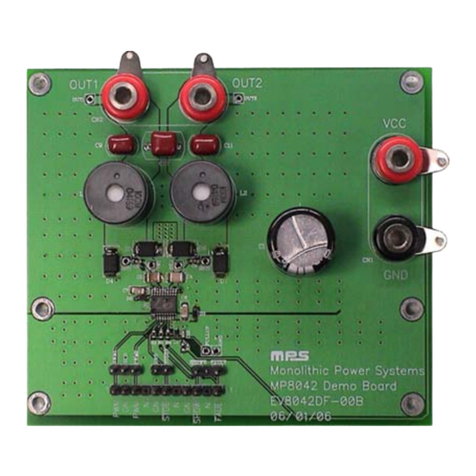
MPS
MPS EV8042DF-00B User manual

MPS
MPS mEZDPD4506A User manual

MPS
MPS EV2637A-R-00A User manual

MPS
MPS EVKT-1203 User manual

MPS
MPS MP2663 User manual
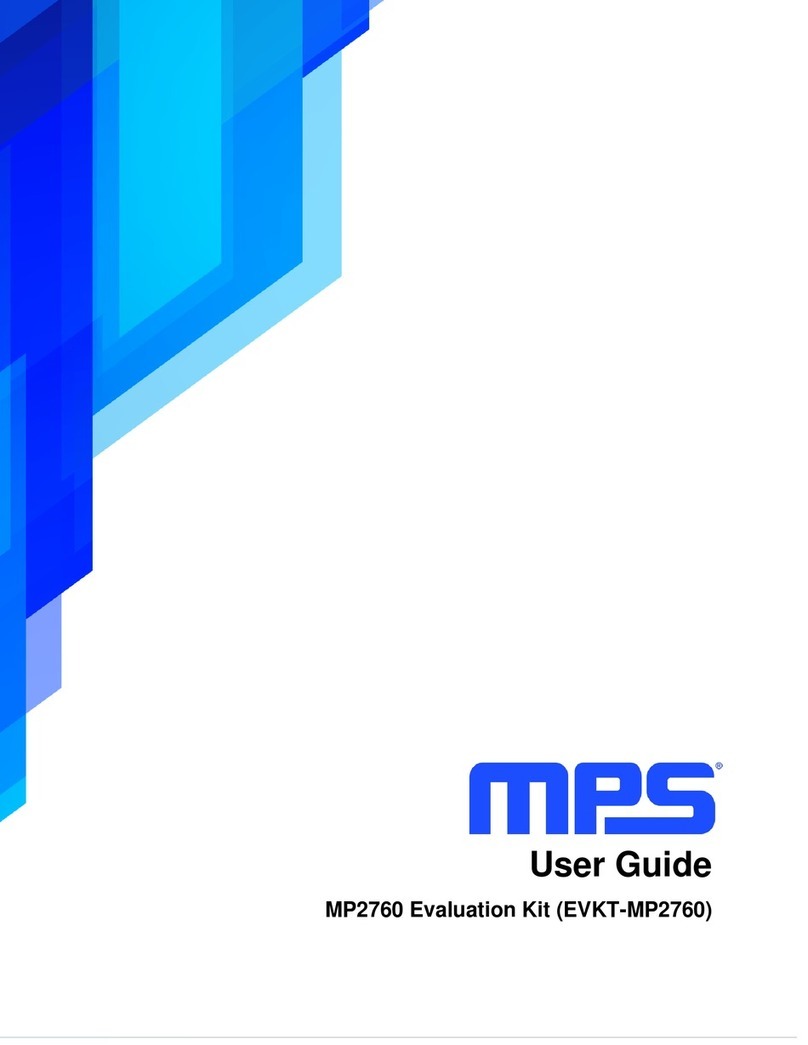
MPS
MPS MP2760 User manual
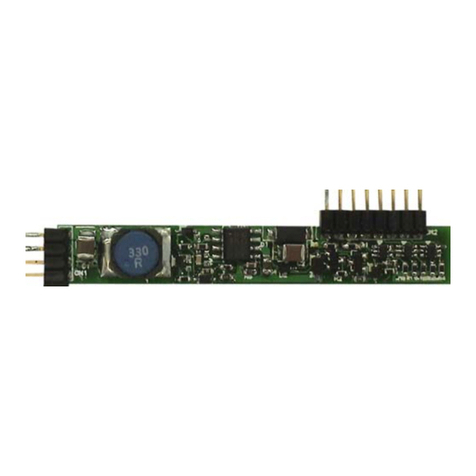
MPS
MPS EV6001DN-00D User manual

MPS
MPS EV6532-R-01A User manual
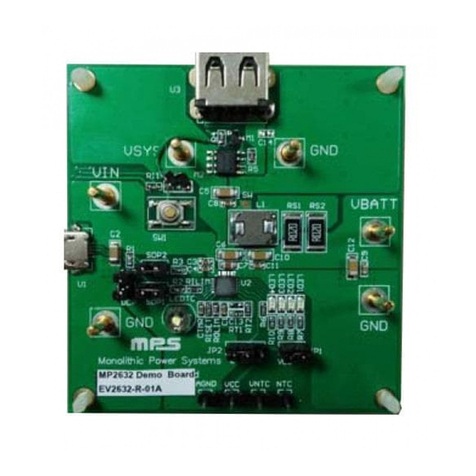
MPS
MPS EV2632-R-01A User manual

MPS
MPS EV2605DQ-00B User manual
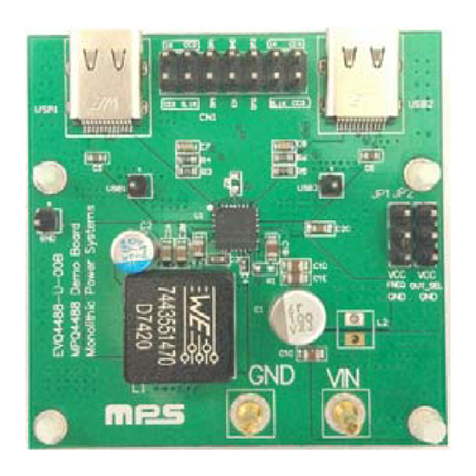
MPS
MPS EVQ4488-U-00B User manual
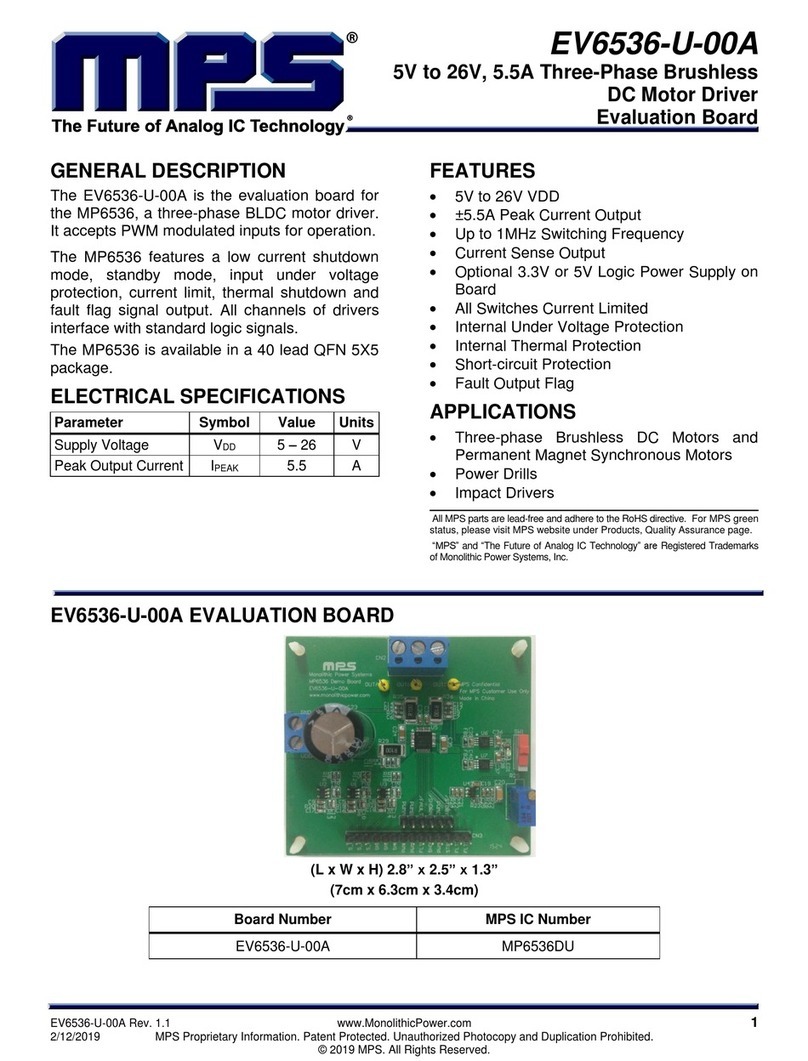
MPS
MPS EV6536-U-00A User manual
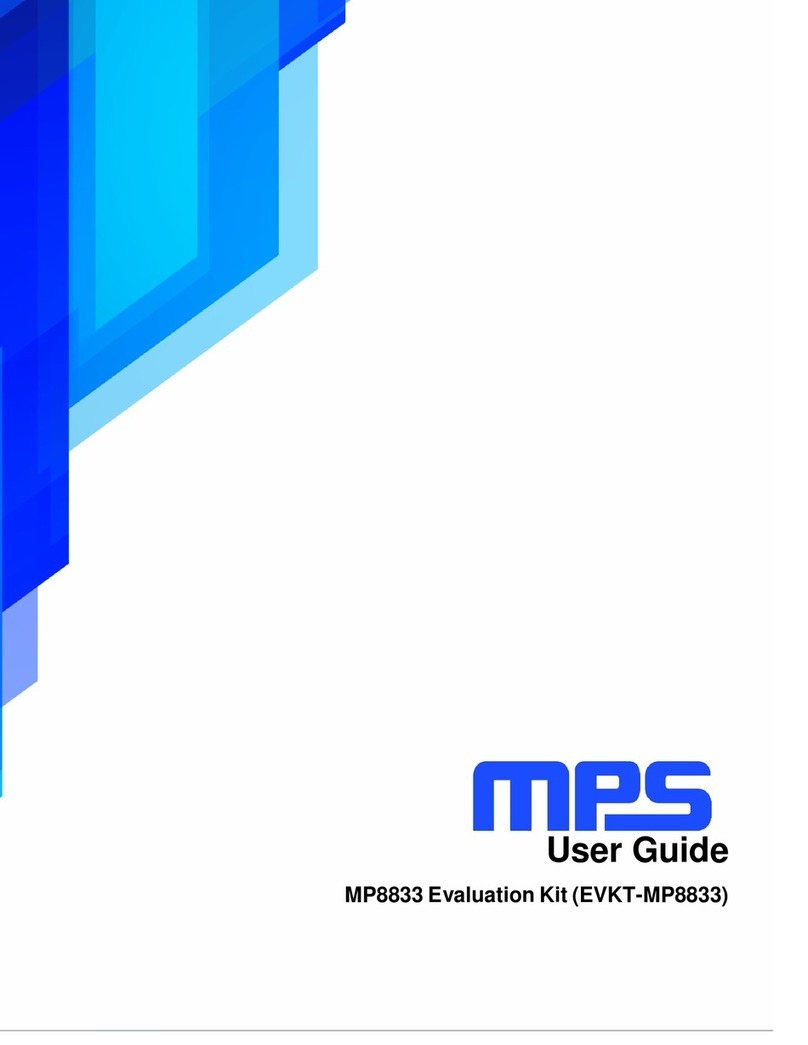
MPS
MPS EVKT-MP8833 User manual

MPS
MPS MP8869S User manual
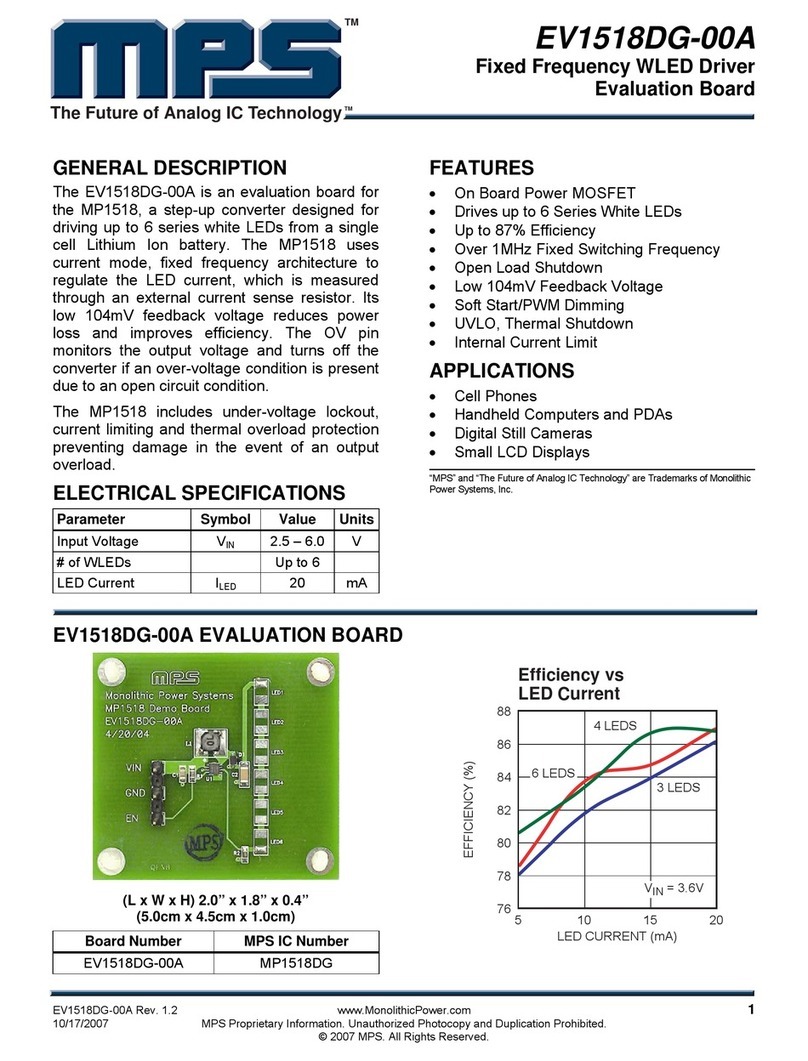
MPS
MPS EV1518DG-00A User manual
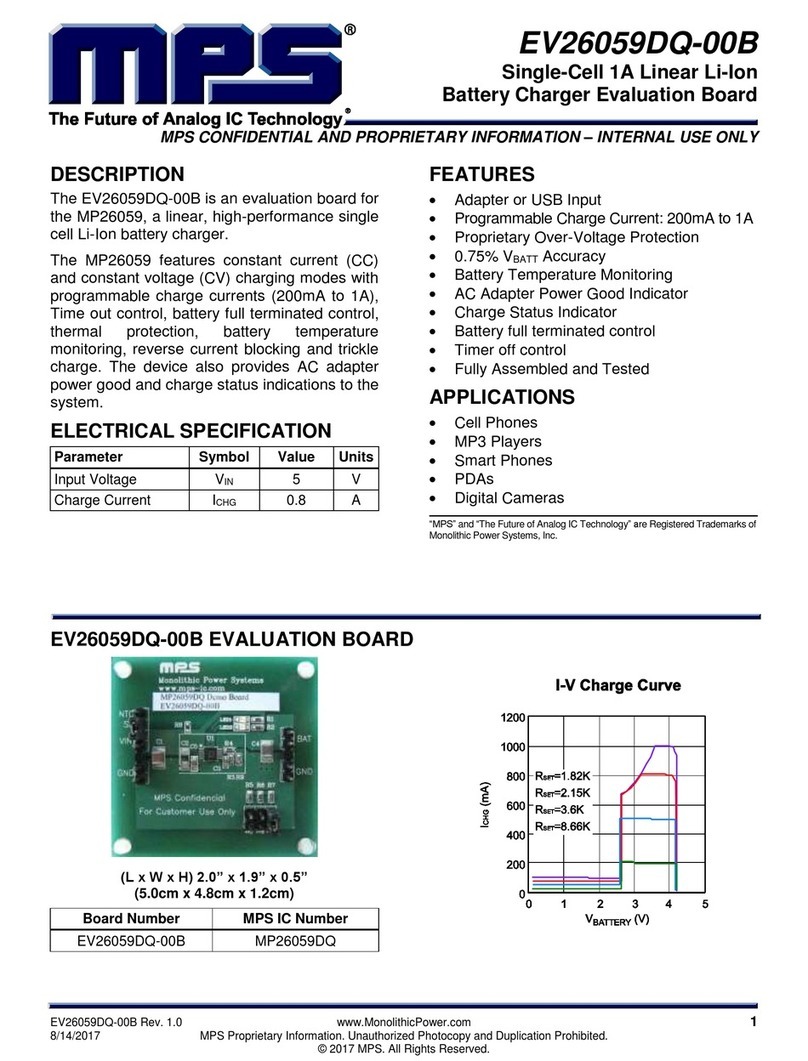
MPS
MPS EV26059DQ-00B User manual
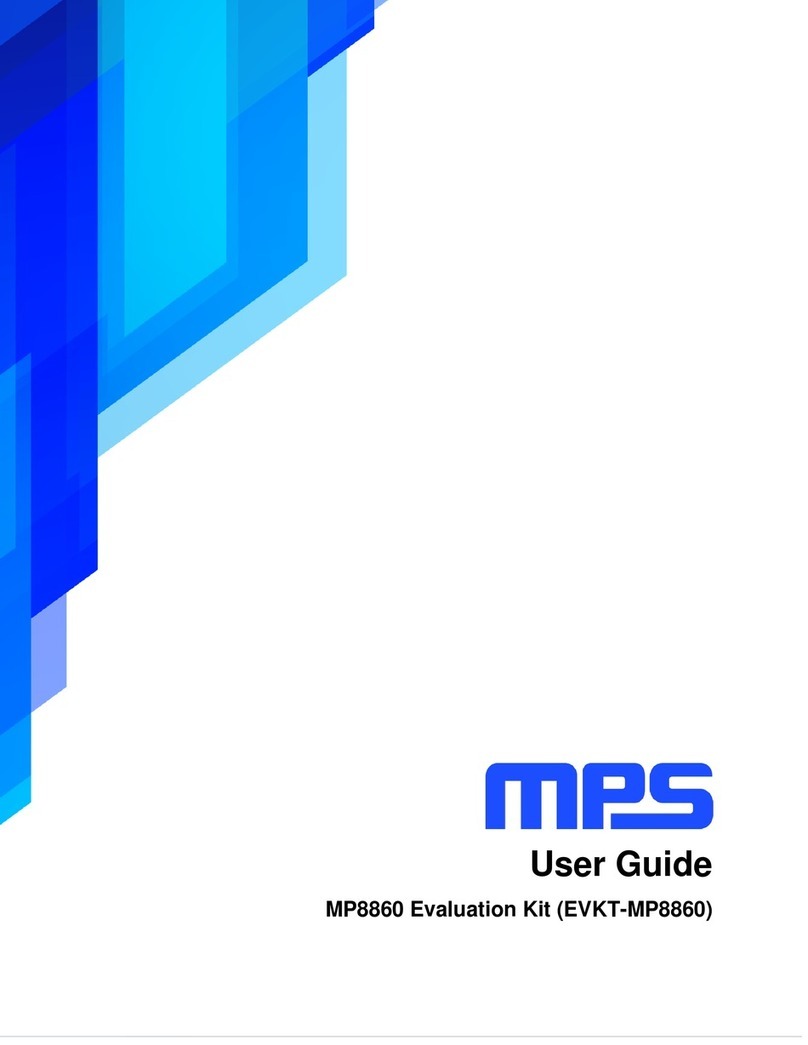
MPS
MPS EVKT-MP8860 User manual