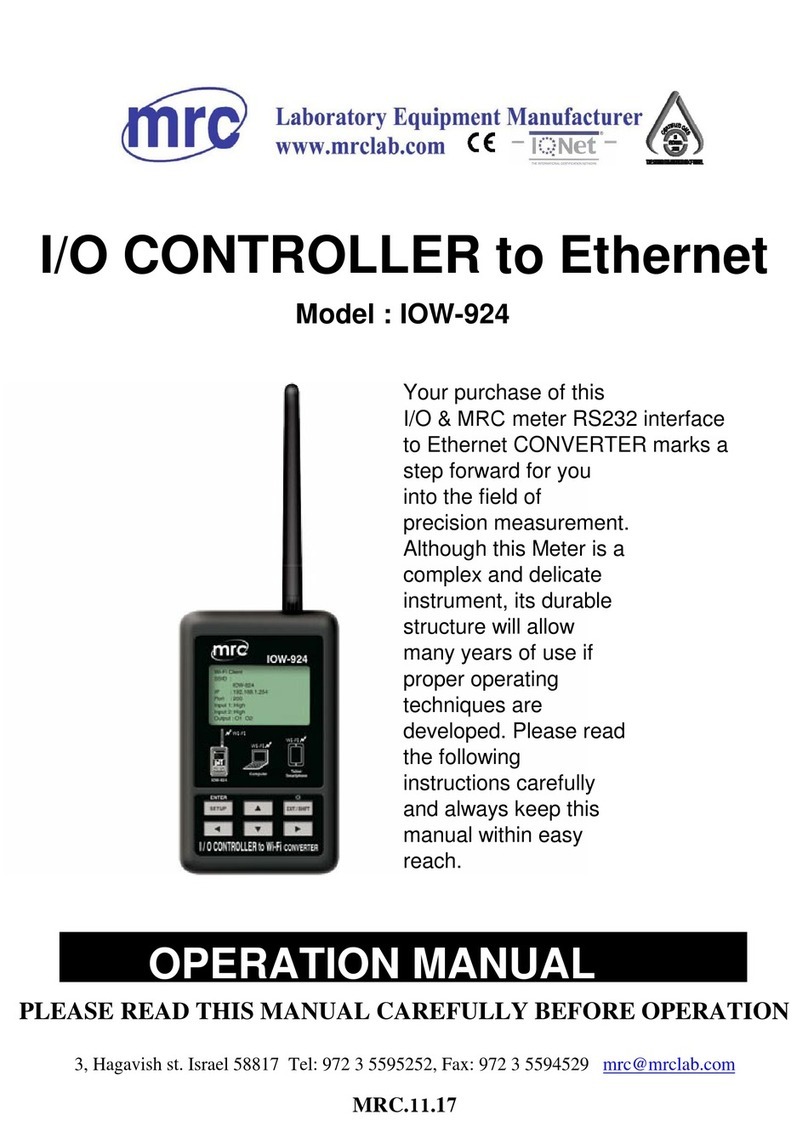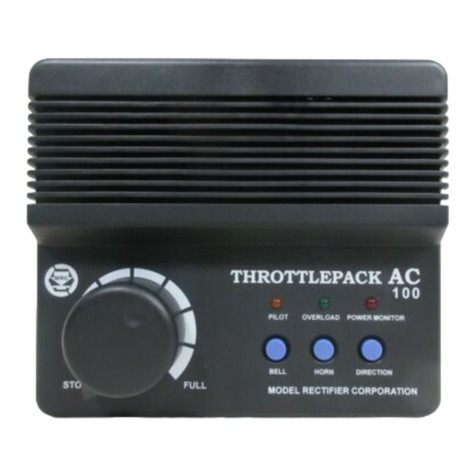Printed in USA
MRC PRODIGY EXPLORER INSTRUCTIONS
Item: 0001422
SPECIFICATIONS
Input: 15 VDC
Output: DCC signal with 14.5V amplitude and maximum at 2.0 Amps
INTRODUCTION
Thank you for purchasing this MRC Prodigy Explorer DCC System. You now own one of
the most advanced, easy to use DCC systems available. It will provide plenty of power
and will tap into all of the sounds and lighting features available in any locomotives that
are equipped with DCC (NMRA spec) sound decoders.
A DCC system consists of a DCC Command station that sends DCC commands to
your DCC decoders installed in accessories or locomotives. Each decoder has its own
address and will only follow the commands sent to its address.
CONNECTING TO YOUR LAYOUT
1. Using a small flat-bladed screwdriver, attach two wires (22 AWG or heavier)from
the track layout to the two green terminal. Plug in the green terminal (with the
screw side facing down) into the Explorer.
2. Plug the power supply into the Explorer.
FOR YOUR PROTECTION
1. Unplug your power supply at the end of the day’s operation.
2. Children under the age of 14 must be supervised by an adult when operating
this product.
OPERATION
Explorer can easily run four DCC decoder equipped locos. To run a loco you first must
know its address. Most decoders you purchase have the factory default address of
number 3. If you have more than one loco you must change the address so two or more
locos are not on the same address. Therefore if you have more than 1 loco you must
program your decoder to an address of 1, 2, 3 or 4. The programming of an address is
as easy as 1, 2, 3. See the section Program Address below.
To operate a loco, press the Loco button and press the number of the loco you wish to
operate. The LED will light to tell you loco number you are operating. You can now
control the loco by moving the throttle knob, change direction by pressing the arrow
(Direction) buttons and turn on /off the light by pressing the 0button. To select another
loco press Loco and enter the loco number. Once selected, you should be able to
control the new loco with the throttle knob. You can only control one loco at a time. To
operate accessory functions F0 to F9 simply press 0 to 9. To control F10 to F28, press
SHIFT and then enter the two digits of the function number. If you do not know the
address of your loco please refer to the Program Address section and follow the
instructions.
CONDITIONS
1. Limitation to original purchaser and proof of date of purchase: The obliga-
tions of MRC set forth herein shall only extend to the original purchaser. The burden of
proof as to the date of purchase is on the purchaser, thus it is recommended that you
retain your bill of sale or sales receipt and include it with the return of your train
control, keeping a copy of same for your records. This bill of sale or sales receipt must
have the date of purchase and the name and address of the dealer.
2. Validation of the Warranty: The validity of the above stated warranty is contingent
upon the original purchaser keeping proof of the dated purchase receipt and the name
of the dealer, and the address of the dealer. The burden of proof rests with the
purchaser of the Prodigy Explorer.
3. Proper packaging and shipping: To obtain a warranty repair, the train control must
be shipped freight prepaid to the address shown below. The train control must be
returned with its original package, which is then placed into an outer carton with not
less than 3" of packing material on each side. Alternate packaging affording at least
the same degree of protection is acceptable. Your full name, street address (post
office boxes are not acceptable), daytime telephone number and a detailed letter
explaining the exact nature of the problem should be enclosed along with a check or
money order in the amount of $19.00 to cover return postage and handling. Repairs or
replacement will be made and the unit returned as soon as it is practical after receipt,
examination, and repair of the train control.
4. Exclusions from Warranty: The warranty does not apply to (a) any marring, scratch-
ing, or defects in decoration and/or finish, (b) any damage or defect resulting from
misuse, abnormal service, water, or weather damage, (c) any damage incurred in
shipping and handling, (d) any incidental or consequential damage(s) caused by or
resulting from a defect in material or workmanship or other equipment failure, (e) any
damage arising from the train control not being used in accordance with the instruc-
tions provided. Your sole remedy shall be repair or replacement as herein above
expressed. Under no circumstances shall MRC be liable for any losses or damage,
direct or consequential, arising out of the use of or inability to use this MRC train
control. No implied warranty shall continue beyond the one calendar year from the
date of purchase. Further, any modification, alteration, or tampering with the MRC train
control or any repair other than that done at the factory automatically voids the war-
ranty.
5. Notice: Some states do not allow limitations on how long an implied warranty lasts or
the inclusion or limitation of incidental or consequential damages, so the above state
limitations or exclusions may not apply to you. This warranty gives you specific legal
rights and you may have other rights which vary from state to state.
If the product is no longer considered under warranty, then please contact Model Rectifier Corp.
for a price quote to cover the cost of repair or replacement of the product, and return shipping
and handling. Customers outside the continental United States, including; Hawaii, Alaska,
Canada and Mexico, have to contact MRC for exact return shipping rates for both war-
ranty and non-warranty repairs. Contact rrtech@modelrectifier.com. Be certain to re-
turn the MRC product only. Any questions regarding Warranty Policy can be directed
to our Customer Service Department by calling 732-225-6360 between the hours of
8:30am and 6:00pm EST, or by emailing: rrtech@modelrectifier.com
Send the product to:
Model Rectifier Corporation
Attn: Parts & Service
80 Newfield Avenue
Edison, NJ 08837-3817 U.S.A