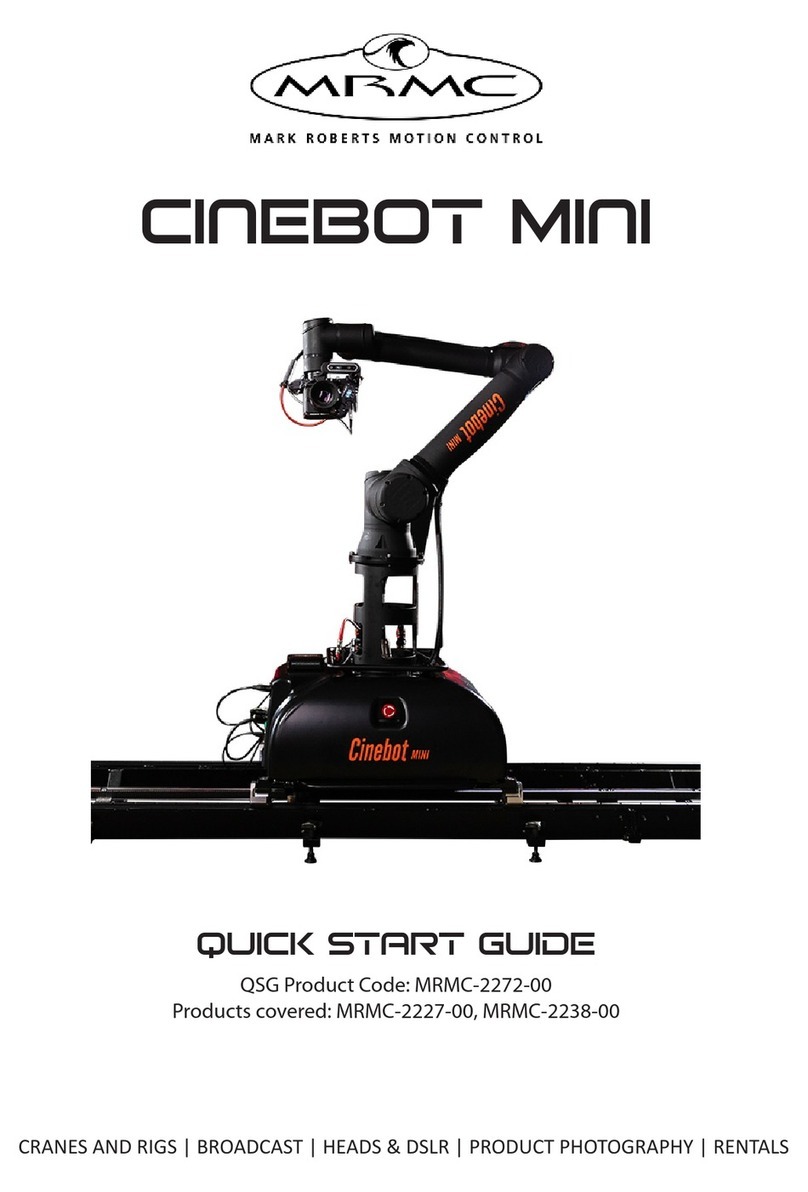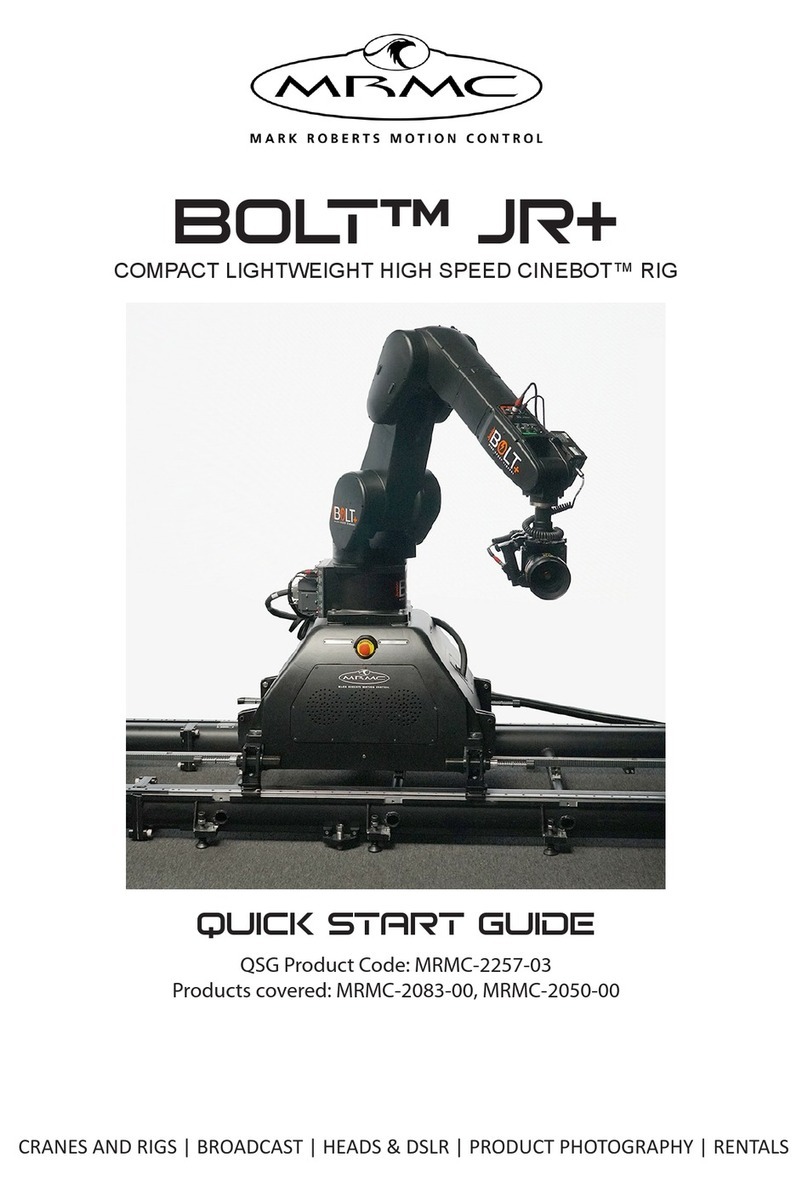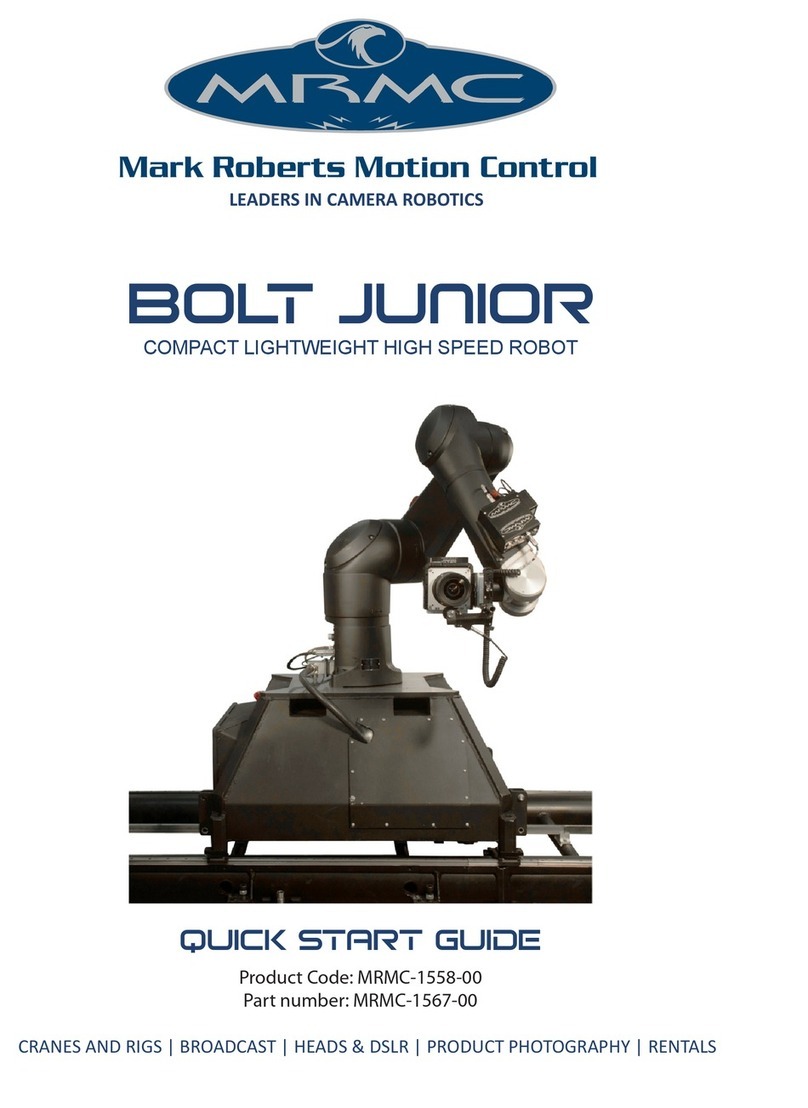Broadcast Talos Quick Start Guide
5
Mounting Talos on the Track
1. Roll the Talos to a position just off the end of the track, raise the rig
on its wheels high enough to go over the track using the wheel
cranks, and rotate the Talos on its wheels to be the correct way
around so that the track motor gear on the Talos underside is on the
toothed side of the rack. Do not engage the teeth yet; just make
sure the rig is the correct way around for the track.
2. On the underside of the Talos, remove the pinch wheel if you haven’t
already done so and push the track motor out of the way on its
sliding bearings, so that the track motor gear will not interfere with
the Rack on the track. (For details of removing the pinch wheel,
follow the procedure on page 11 in reverse order.) Do not slide the
pinion gear too far away from the rack when moving it into place,
the rear (inner) track motor mounting bolt will hit the racking as
you drop the rig down.
3. Push the Talos on its wheels over the track about a metre, being
careful not to push the track motor gear against the rack while
moving.
4. Carefully lower the Talos onto the track, ensuring that the track
motor gear on the underside of the Talos clears the rack.
5. Apply the brakes to the wheels to keep them from pivoting against
the track (the brakes affect both rotation and pivot), and raise the
wheels off the ground so the full Talos weight is taken by the track.