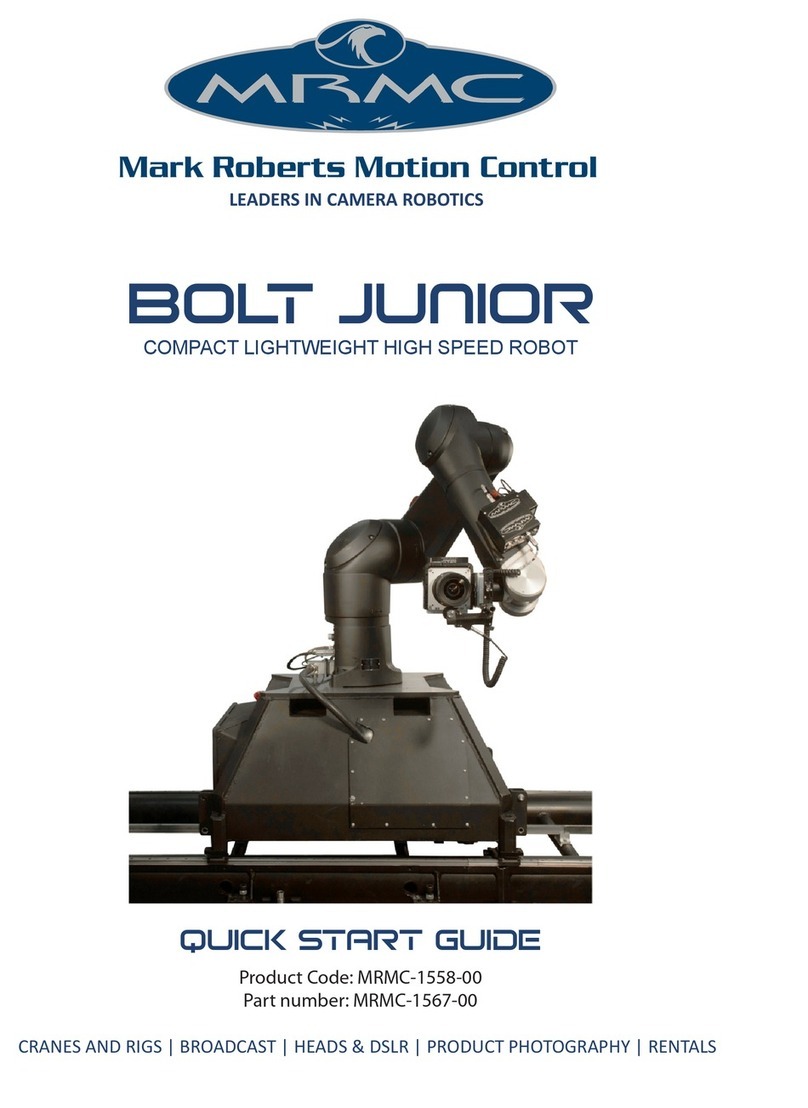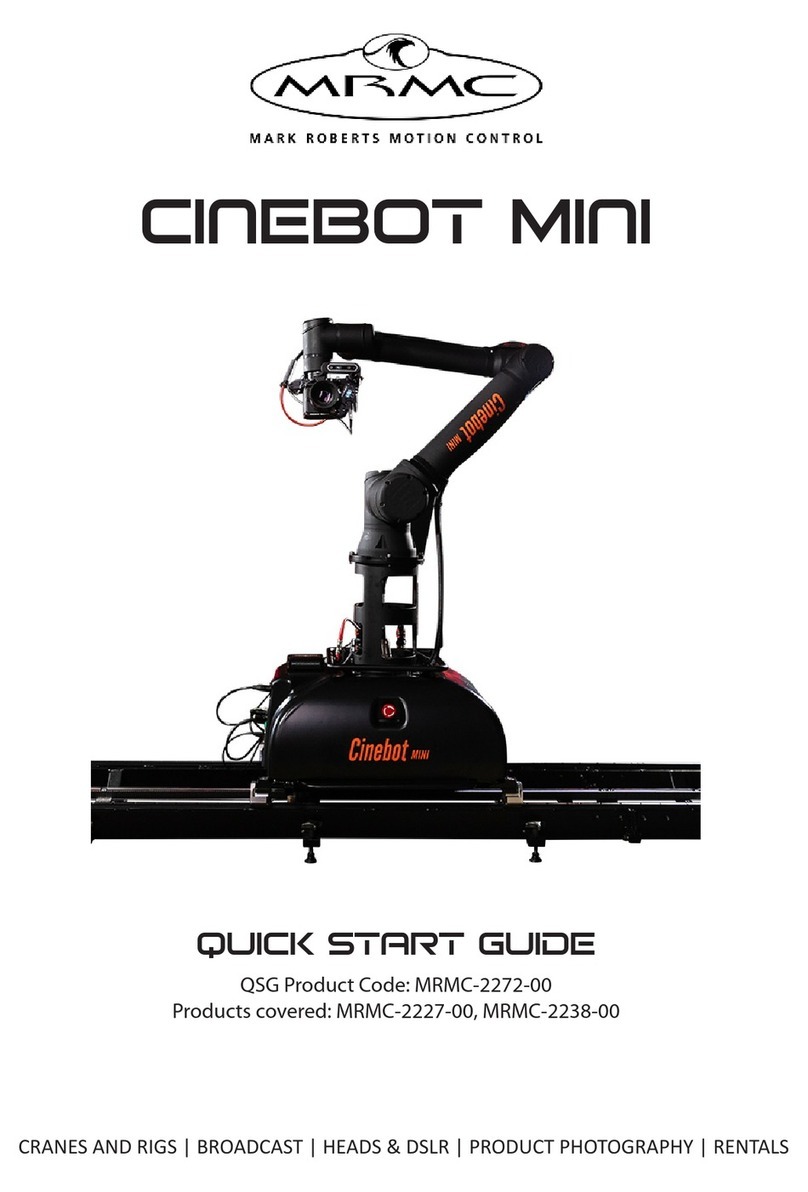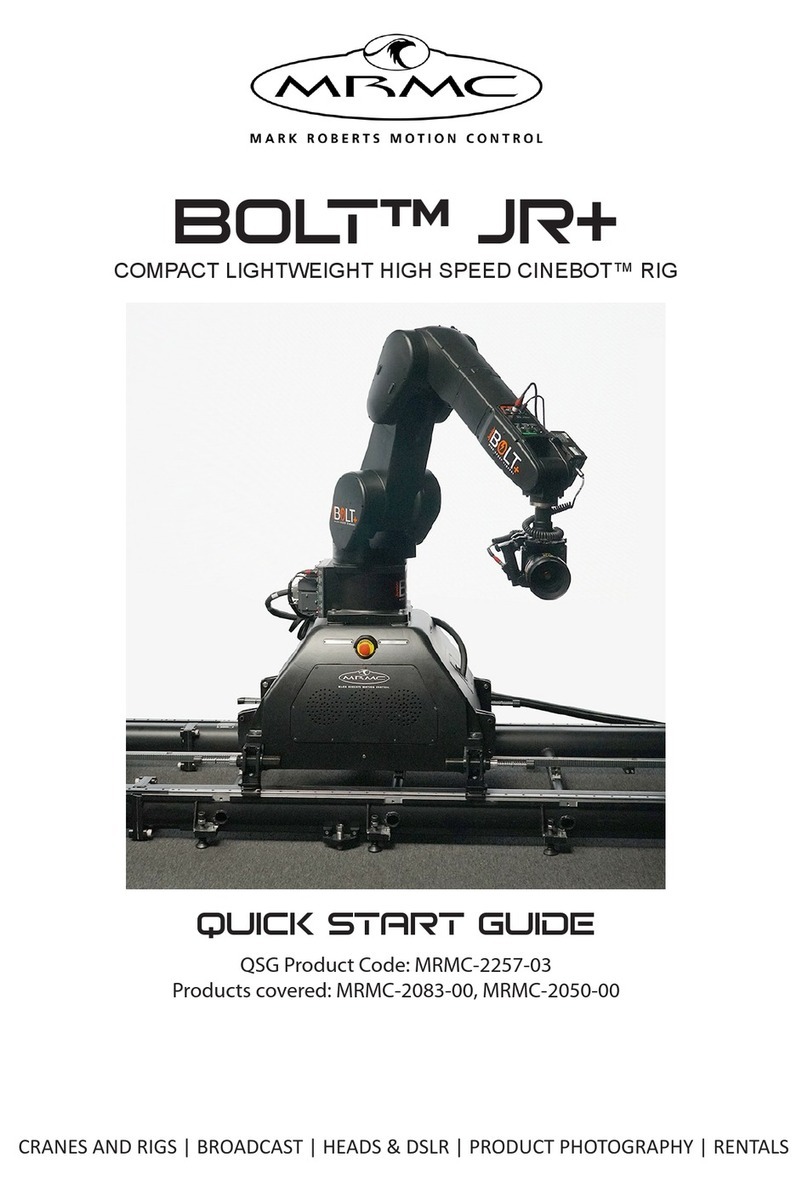iii
PTA-1Quick Start GuidePTA-1Quick Start Guide
Contents
Chapter 1 Quick Start..................................................................... 1
Important safety instructions ...............................................1
Power and connections................................................1
General care...................................................................1
Location .........................................................................2
Intellectual property .....................................................2
Overview ................................................................................. 3
Mounting positions................................................................3
Setting up the hardware ........................................................3
Connecting the cables ...........................................................8
Appendix 1 Troubleshooting........................................................... 11
Typical symptoms, causes, and actions .............................11
Appendix 2 PTA-1 connectors ........................................................ 13
Connector pin-outs..............................................................14
Panel mount connector..............................................14
Panel mount connector..............................................15
Power In connector ....................................................15
Mains In connector ....................................................16
SDI Out Connector ....................................................16
Switchable 24VDC 1A Connector............................16
Video In Connector....................................................17
Serial Lens connector for internal servo LCMs......17
Focus, Zoom connectors for external servo
LCMs ............................................................................18
CAMERA POWER 12VDC OUT 10A
connector (large 4-way XLR) ....................................18
Appendix 3 Specifications............................................................... 20