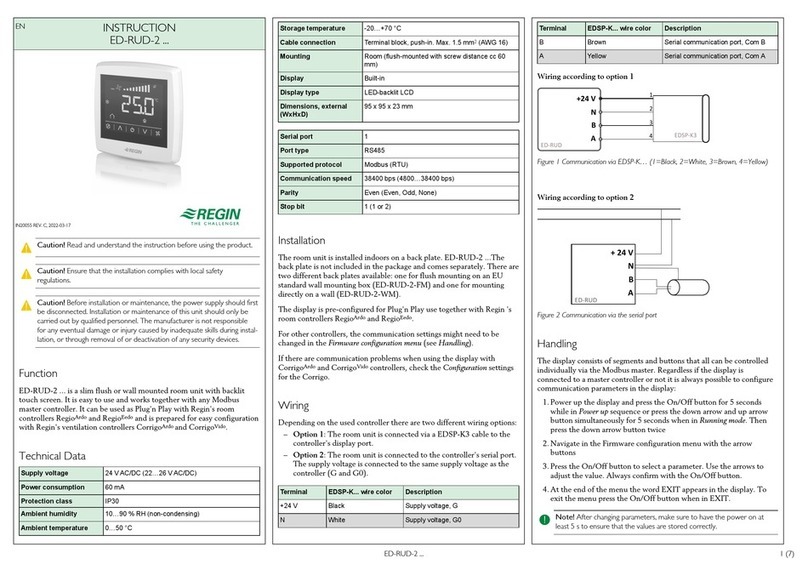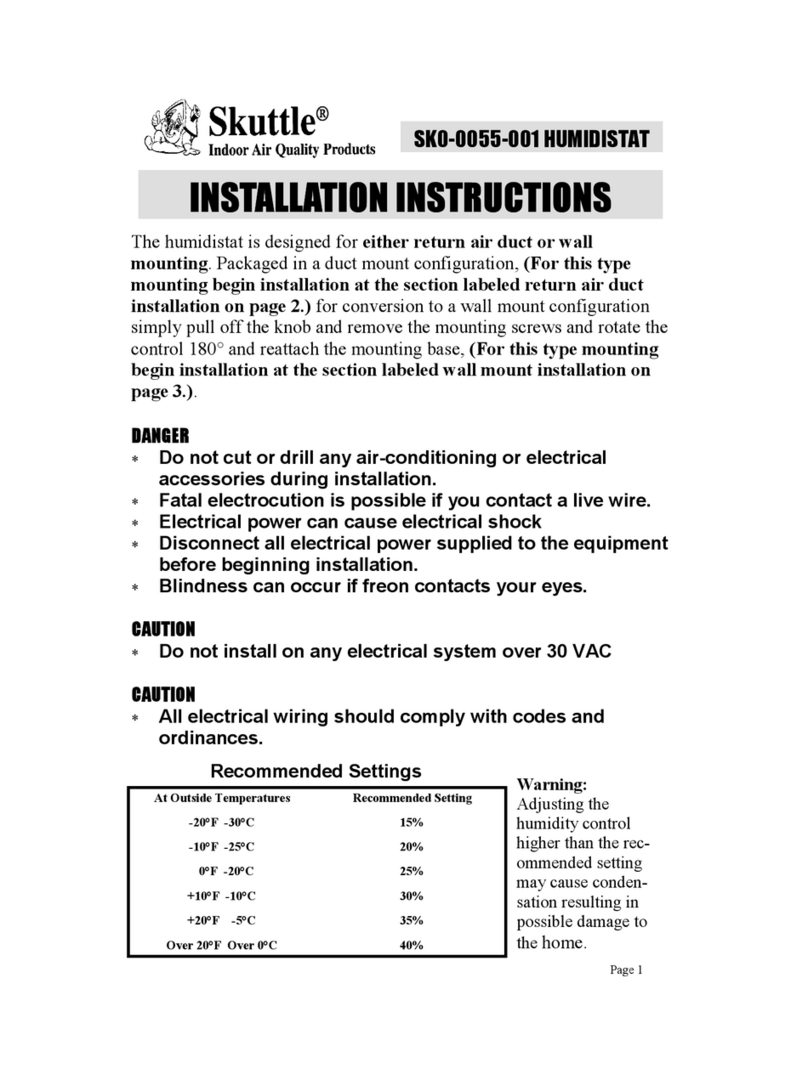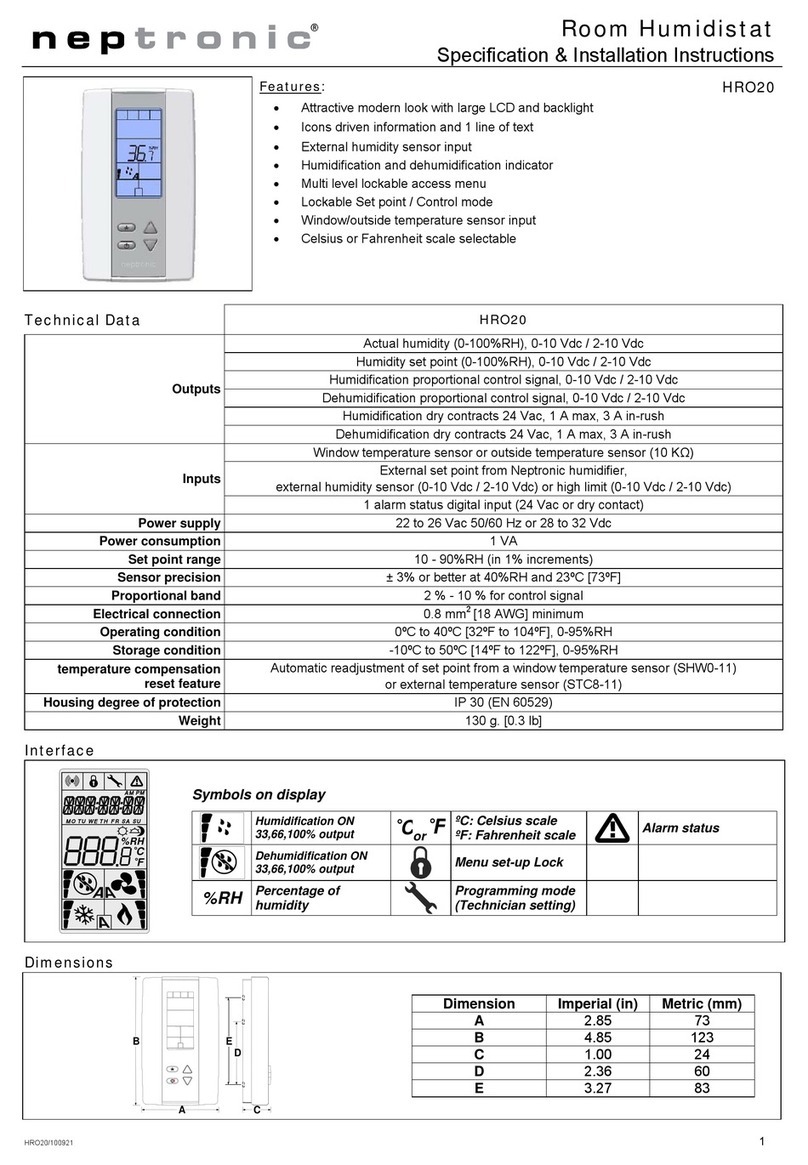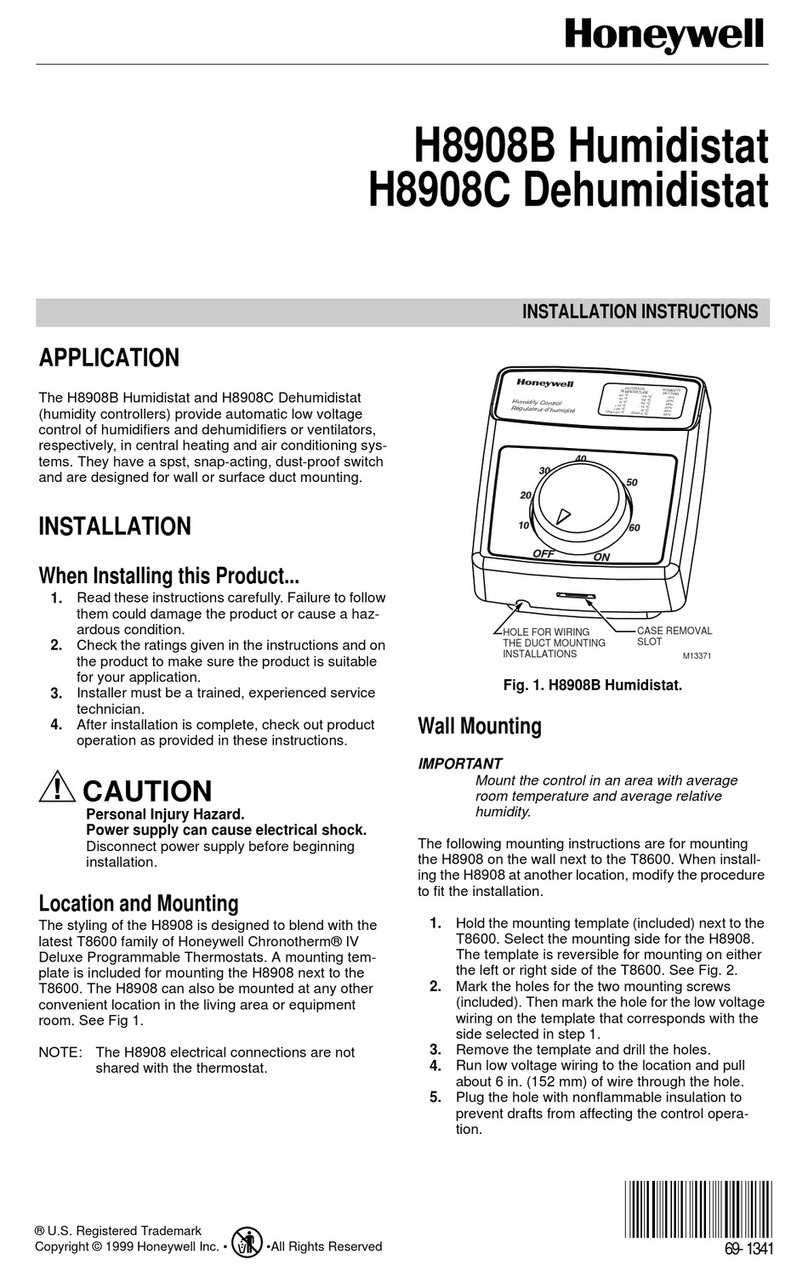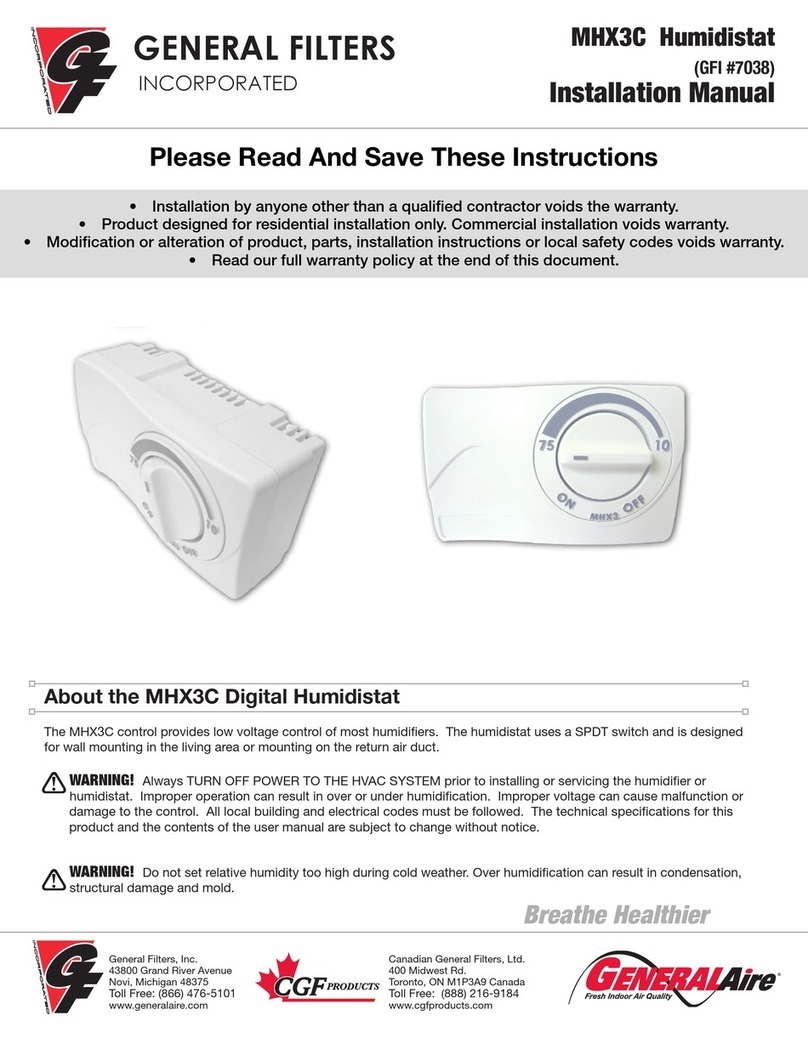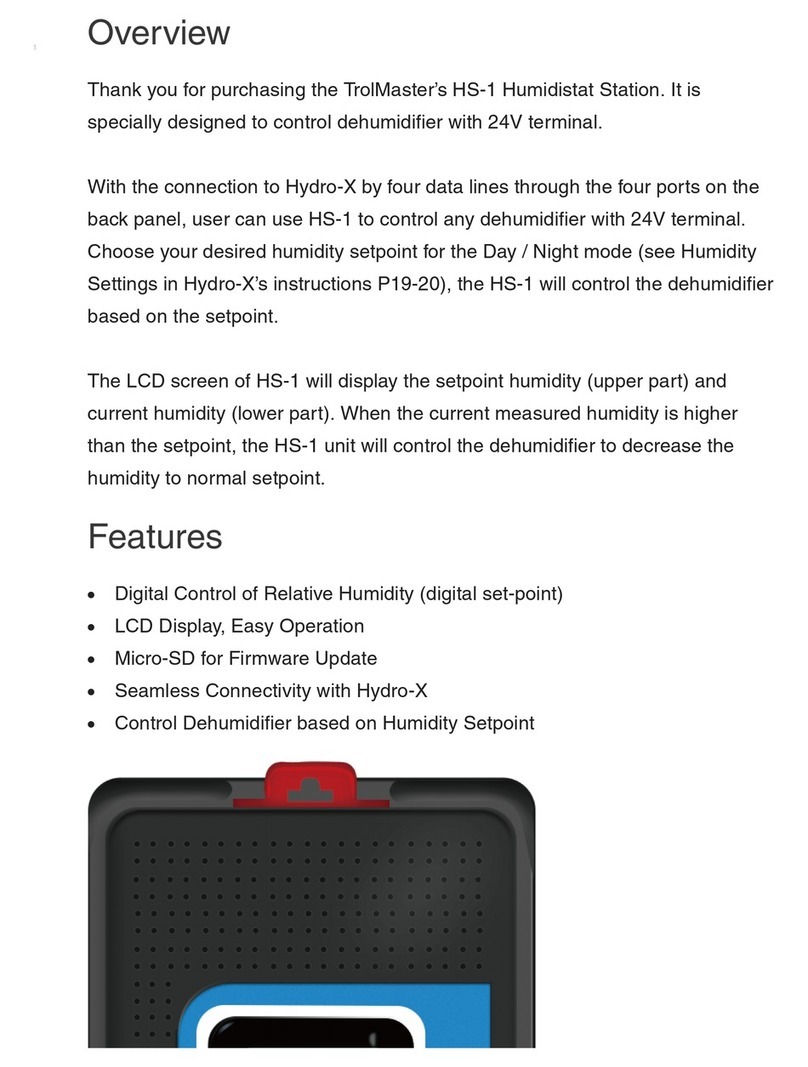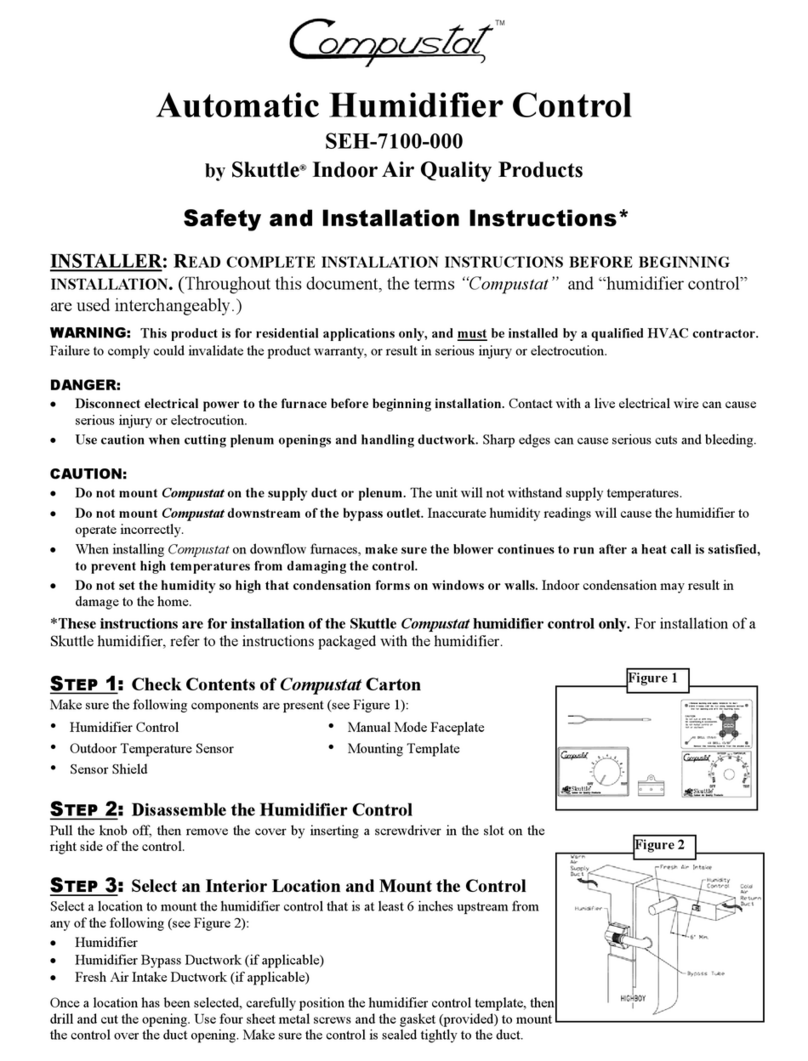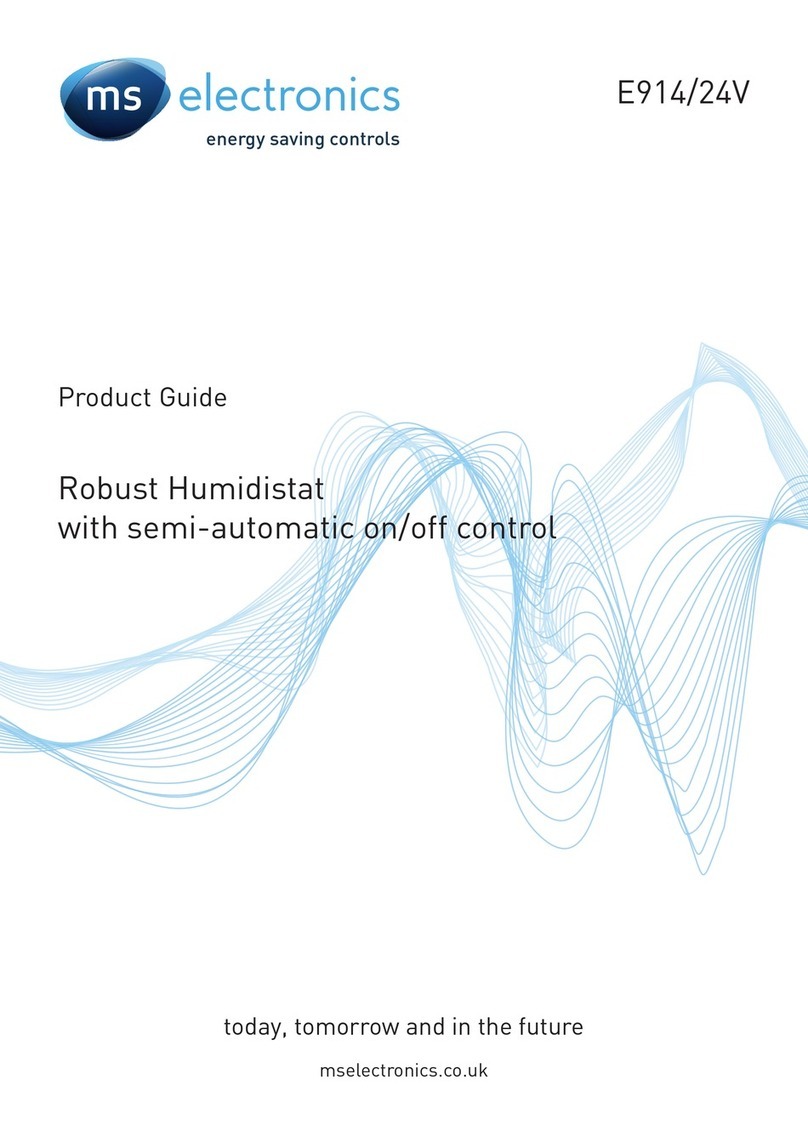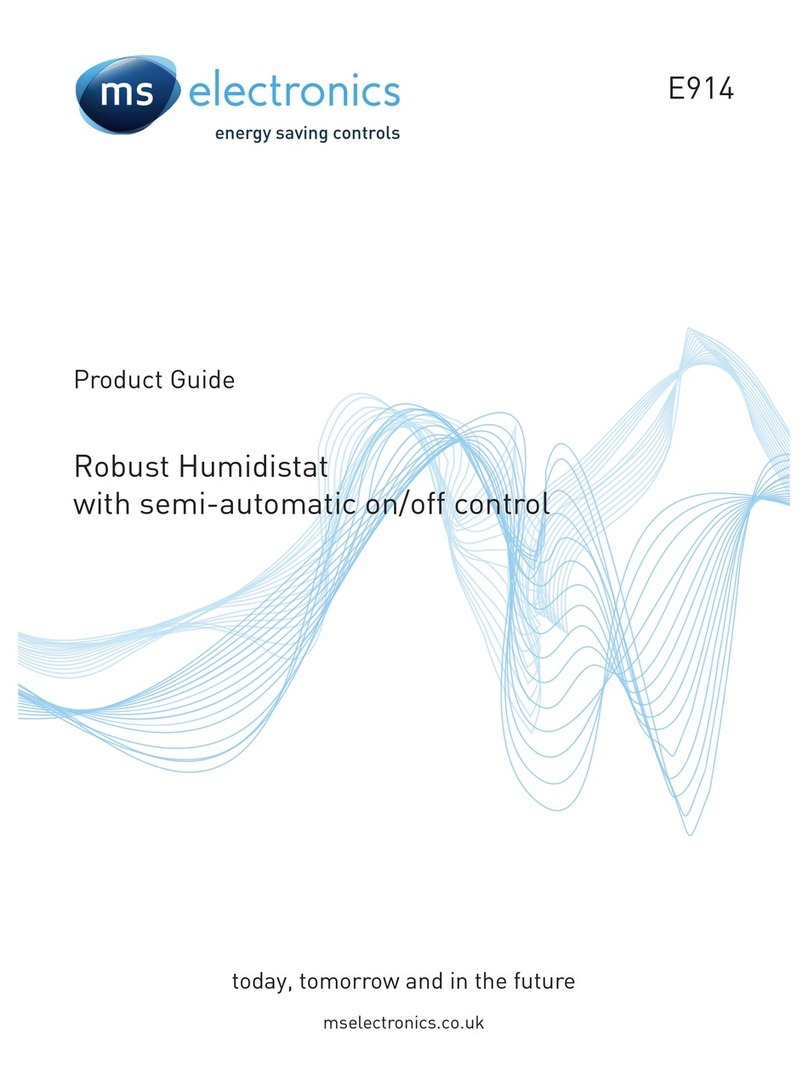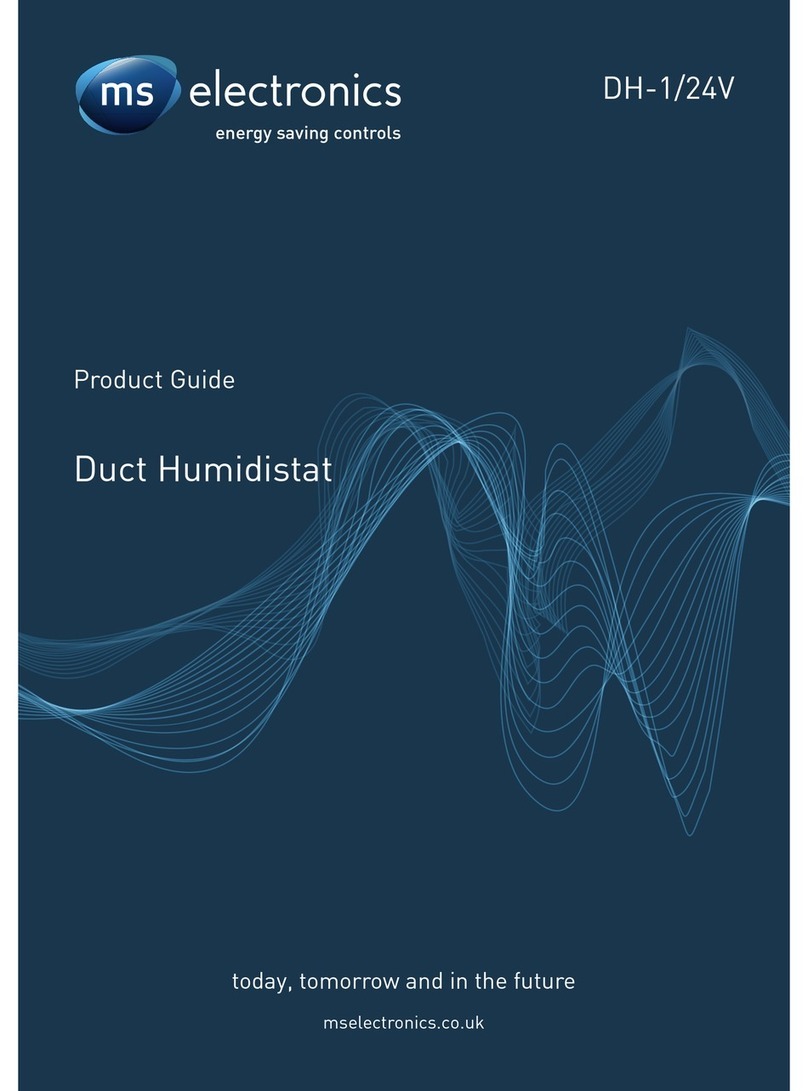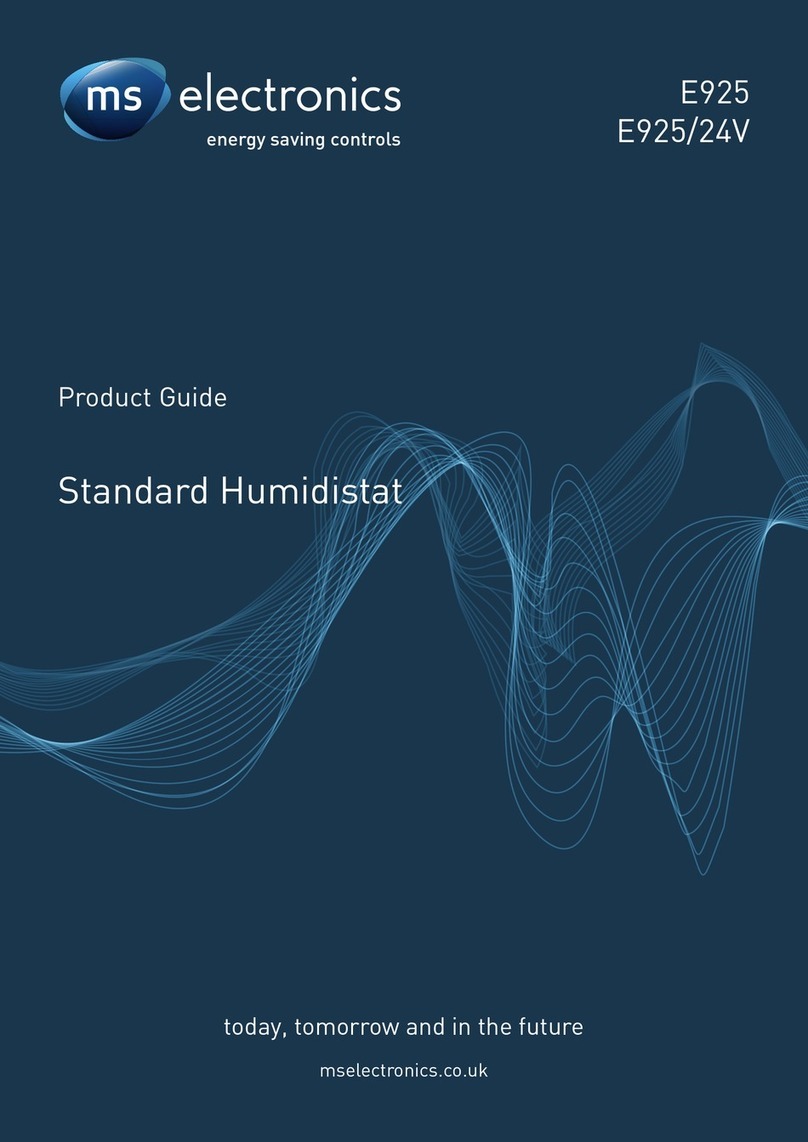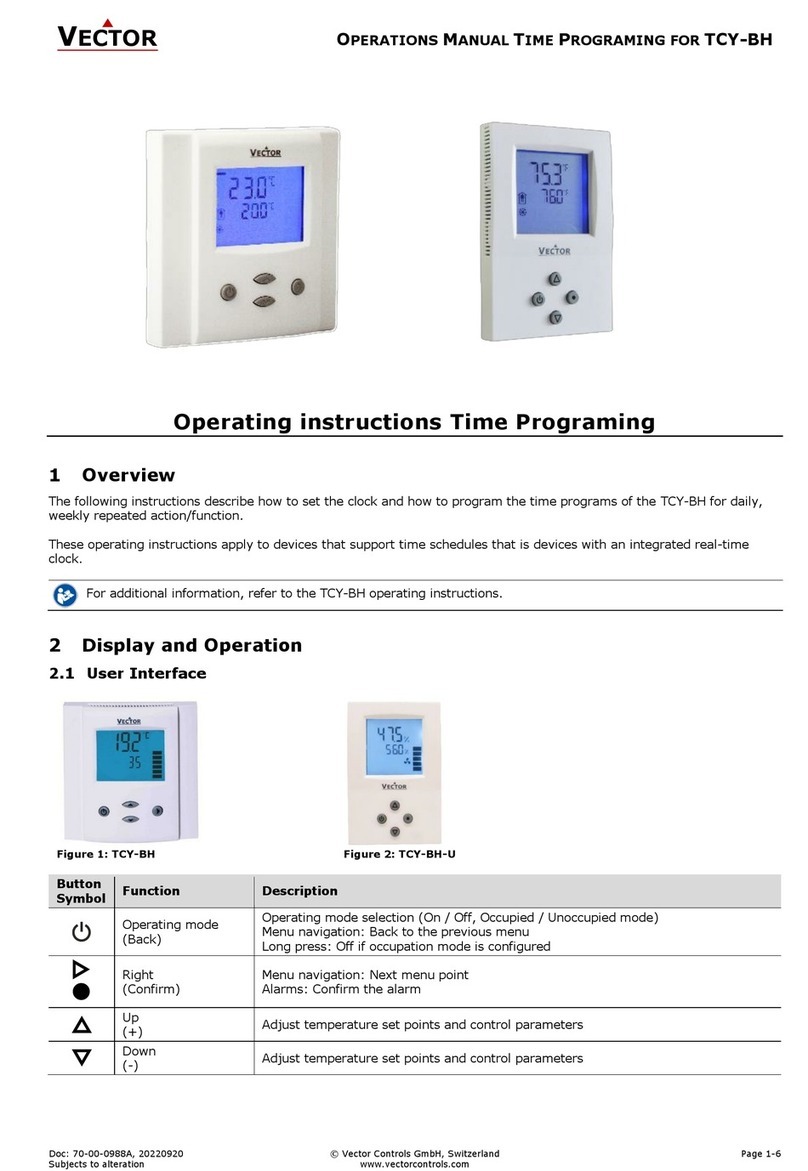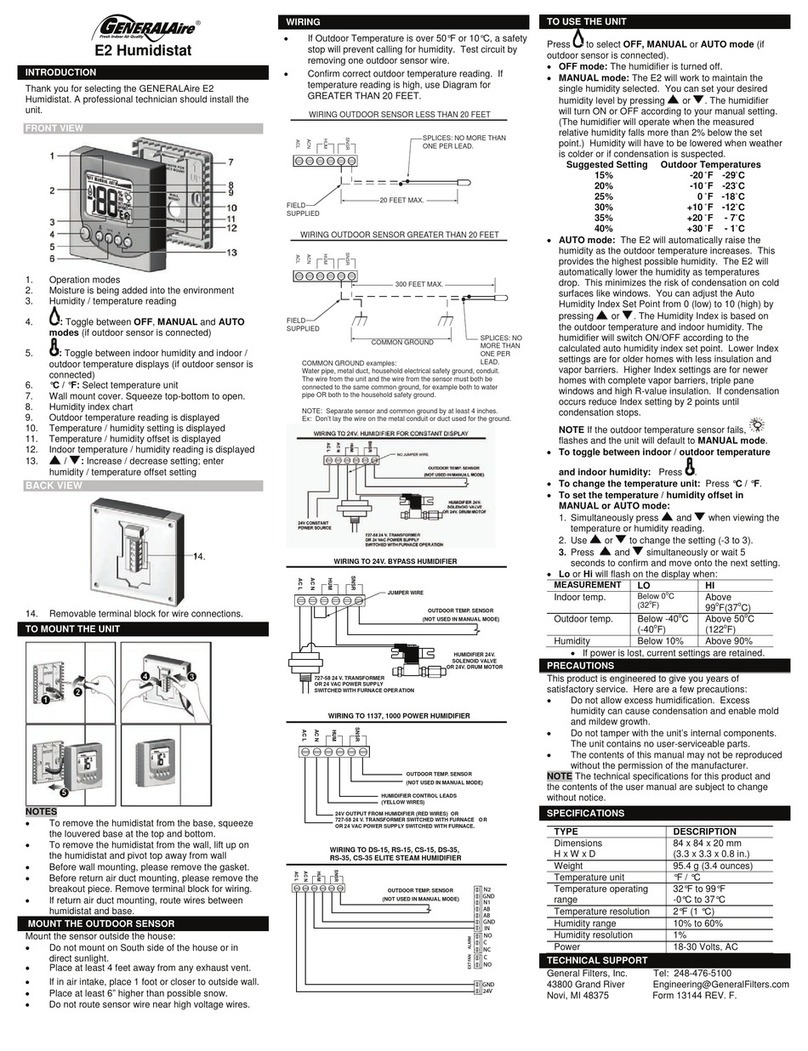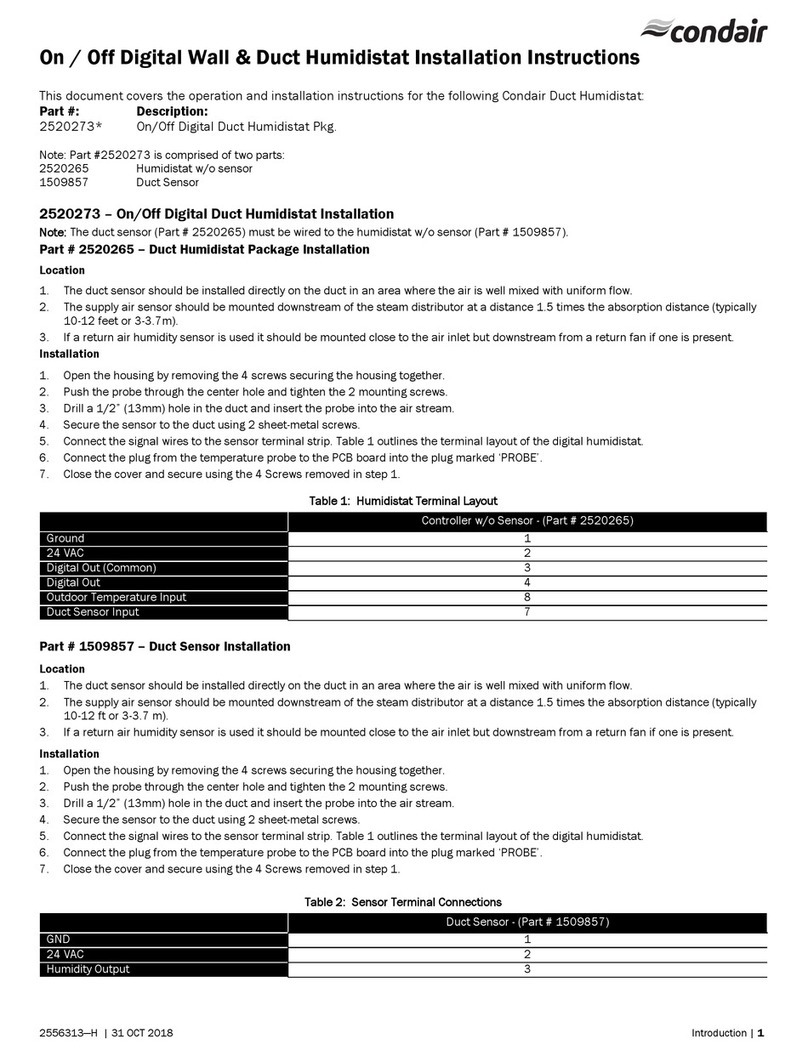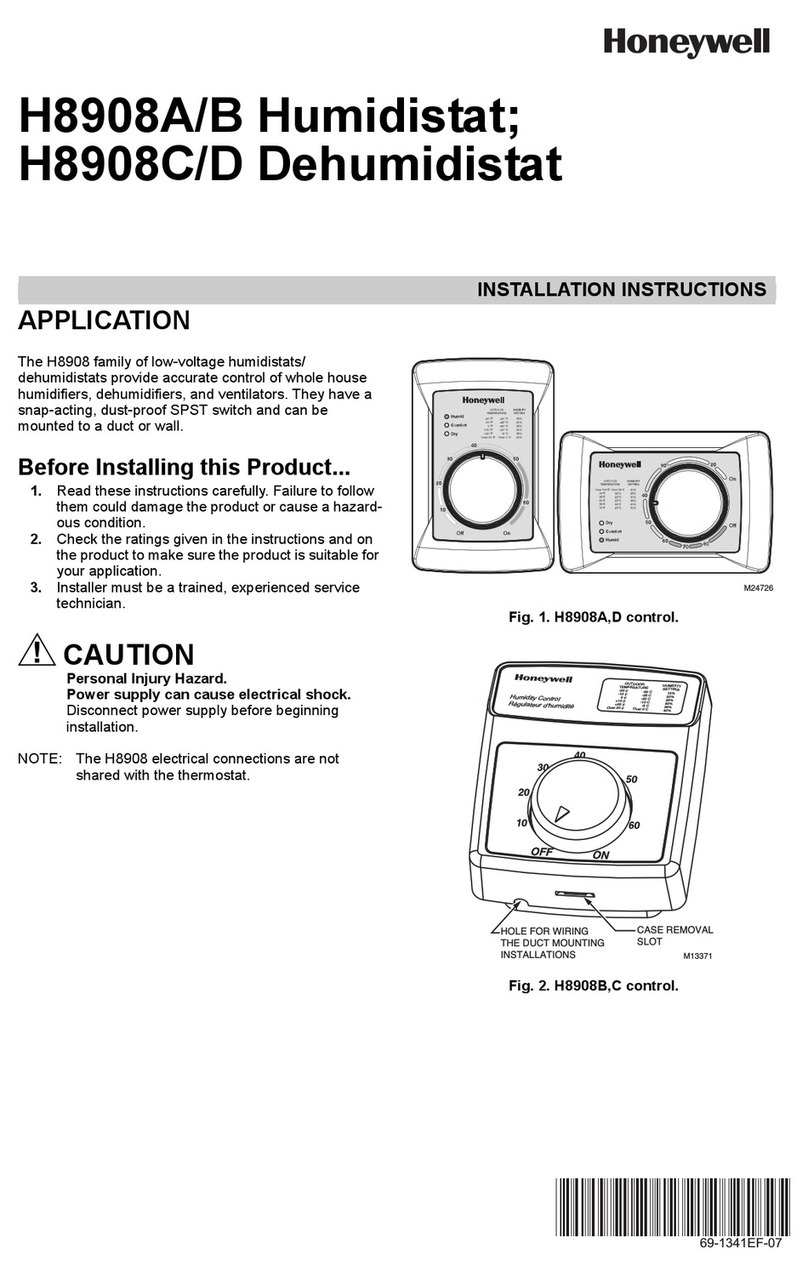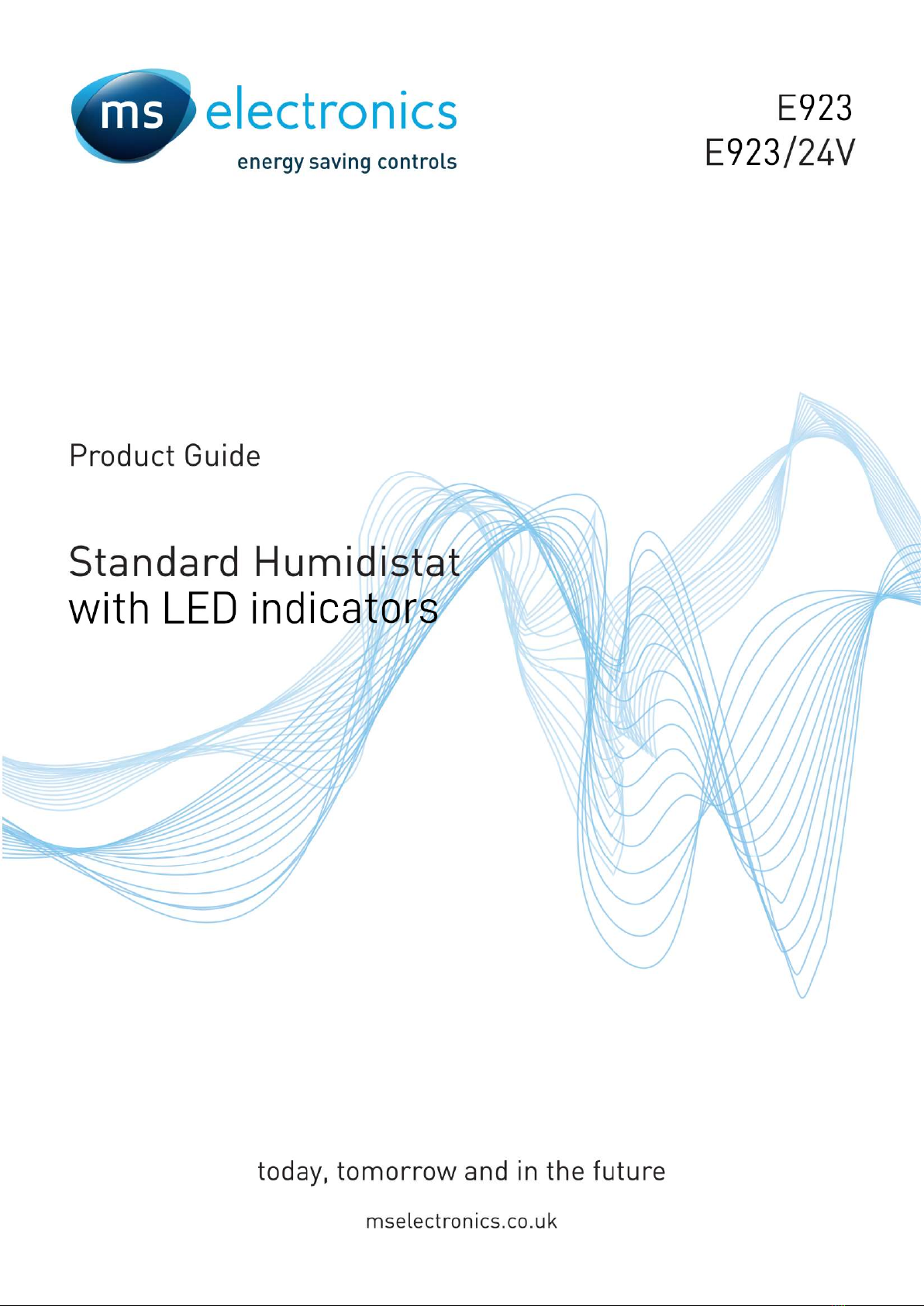3
Installation
1. IMPORTANT: ensure all electrical connections are isolated before commencing any work on the
unit.
2. The E923 is designed to be mounted in a 20mm (or deeper) single-gang UK pattress box.
3. Connect the wiring to the terminal blocks on the humidistat as shown in Figure 1 (or any suitably
appropriate form). Make sure to choose the correct output terminals that are suitable to your
application.
4. Adjust the internal controls to suit the installation operational requirements (see below).
5. Secure the E923 into the pattress box using the two supplied M3.5 screws.
Operation
1. IMPORTANT: ensure all electrical connections are isolated before commencing any work on the
unit.
2. Adjust the “Setpoint” dial to the relative humidity the room is to be regulated to.
3. Set the “Differential” to the total relative humidity swing either side of the “Setpoint” that the
room humidity is required to keep within.
4. Example of a typical set-up:
Setpoint set to 70% RH, Differential set to 4% RH.
The unit will maintain the relative humidity between 68% RH and 72% RH
(Green LED is lit).
The corresponding Red LED will light if the sensed RH falls below 68% or above 72%.
Technical Specication
Power supply: 220V - 240V AC 50Hz (live/neutral)
“/24V” variant: 22V - 26V AC or DC
Output switch rating: 10A, 250V AC 50Hz (resistive)
Output switch type: Changeover relay (volt-free)
Humidity control: 5% RH to 95% RH
Humidity differential: 1% RH to 10% RH
Sensor accuracy: +/- 3% RH
Sensor drift: +/- 1.2% RH over 5 years (no calibration
required)
Guarantee: 3Years
Weight: 97g
Dimensions: 86mm x 86mm x 26.9mm
Notes
1. Applying power for the rst time: The output of the humidistat may not switch in response
to humidity for up to 30 seconds after rst powering on. This is normal behaviour due to a
necessary initialisation phase - please wait until this is completed before attempting to test
the humidistat. Both red LEDs will ash to indicate that initialisation is in progress. Normal
operation will resume as soon as the initialisation phase has completed.
If the unit has already completed initialisation then short interruptions of power of up to 5
minutes or more will not trigger the initalisation phase and the humidistat will resume normal
operation immediately within a couple of seconds. Power interruptions longer than 5 minutes
may trigger the initialisation phase again.