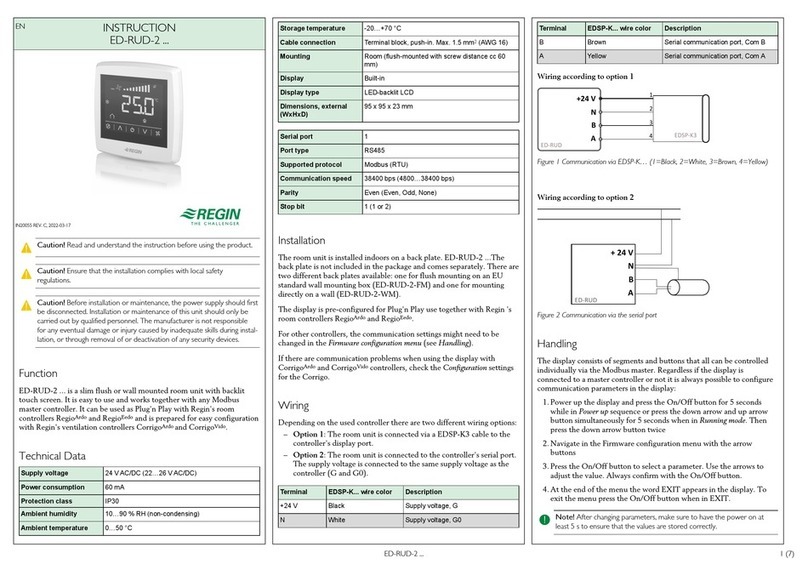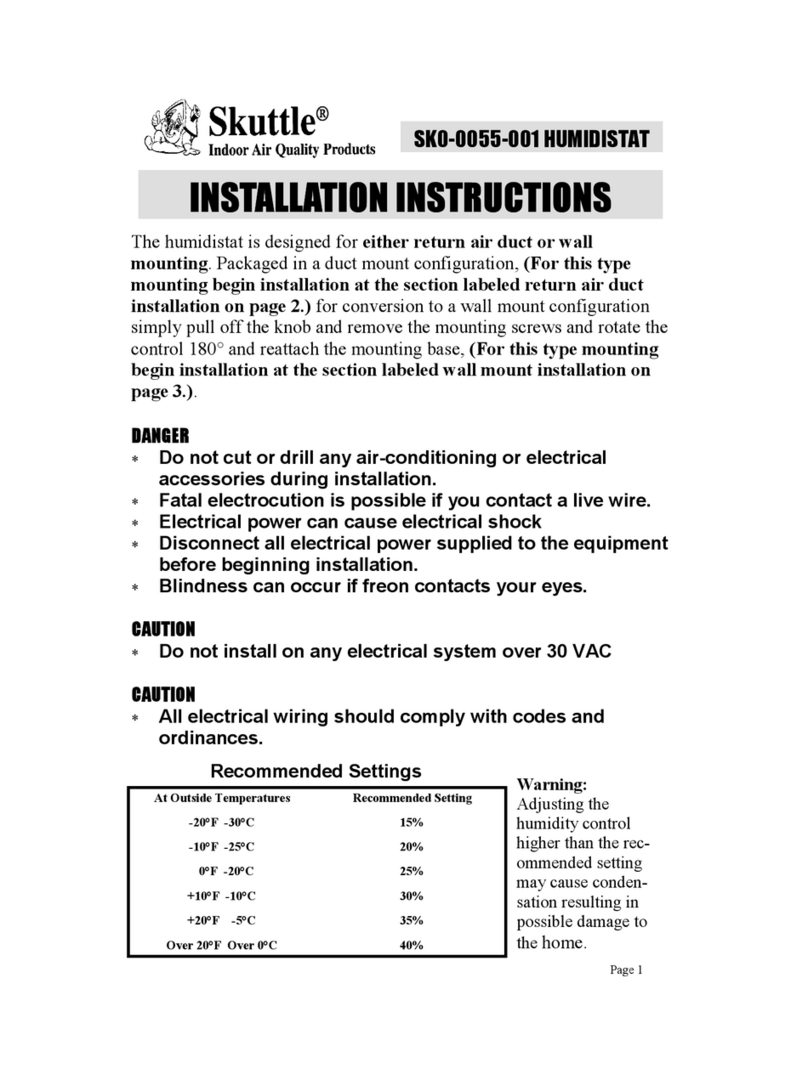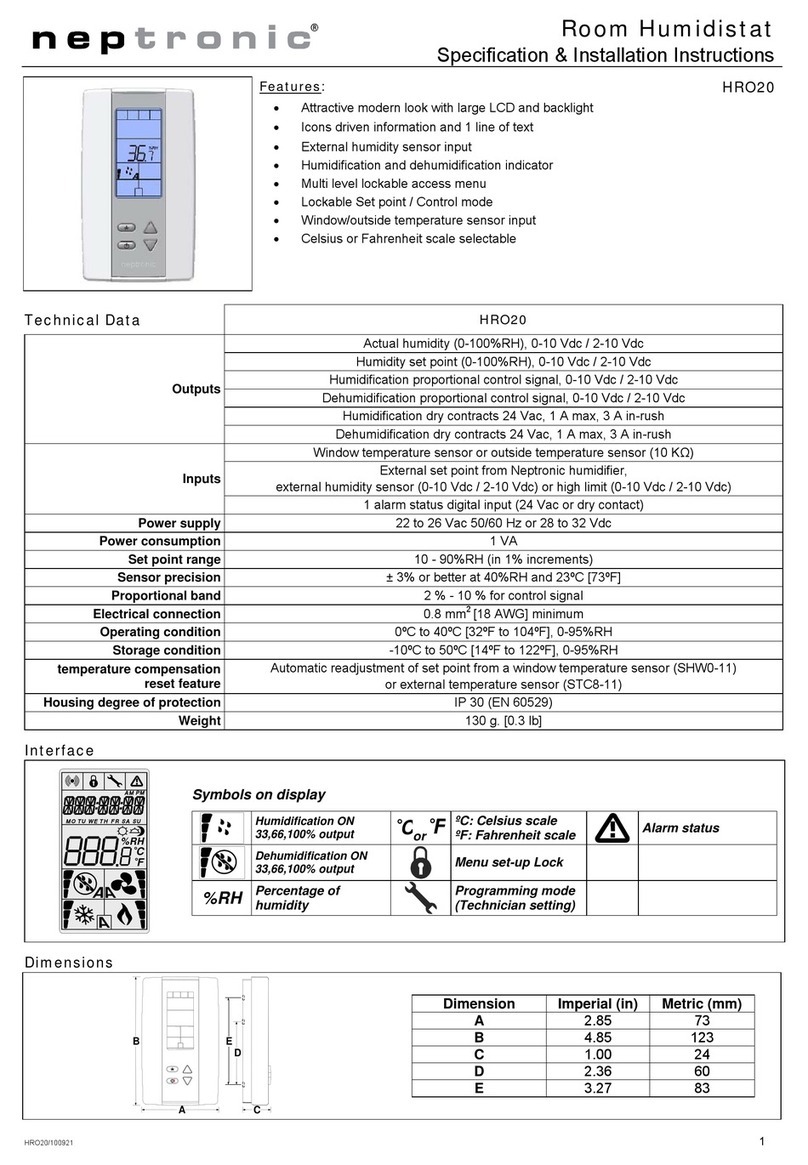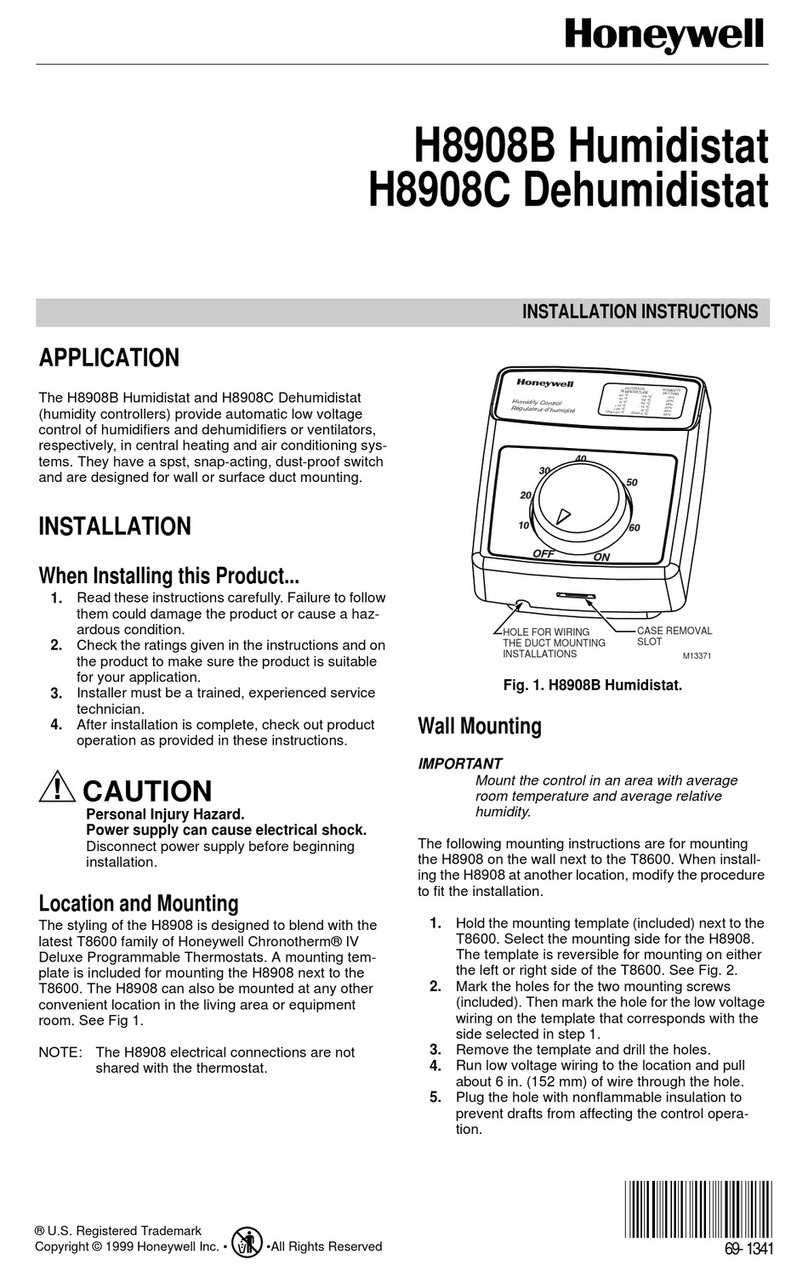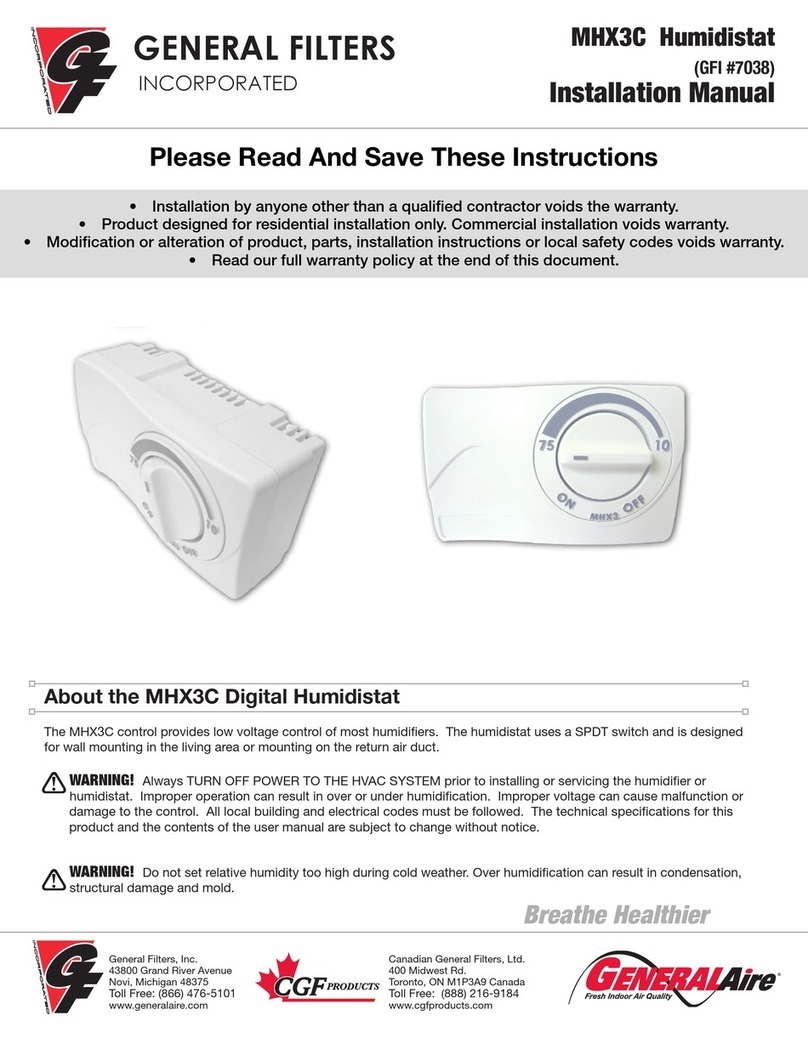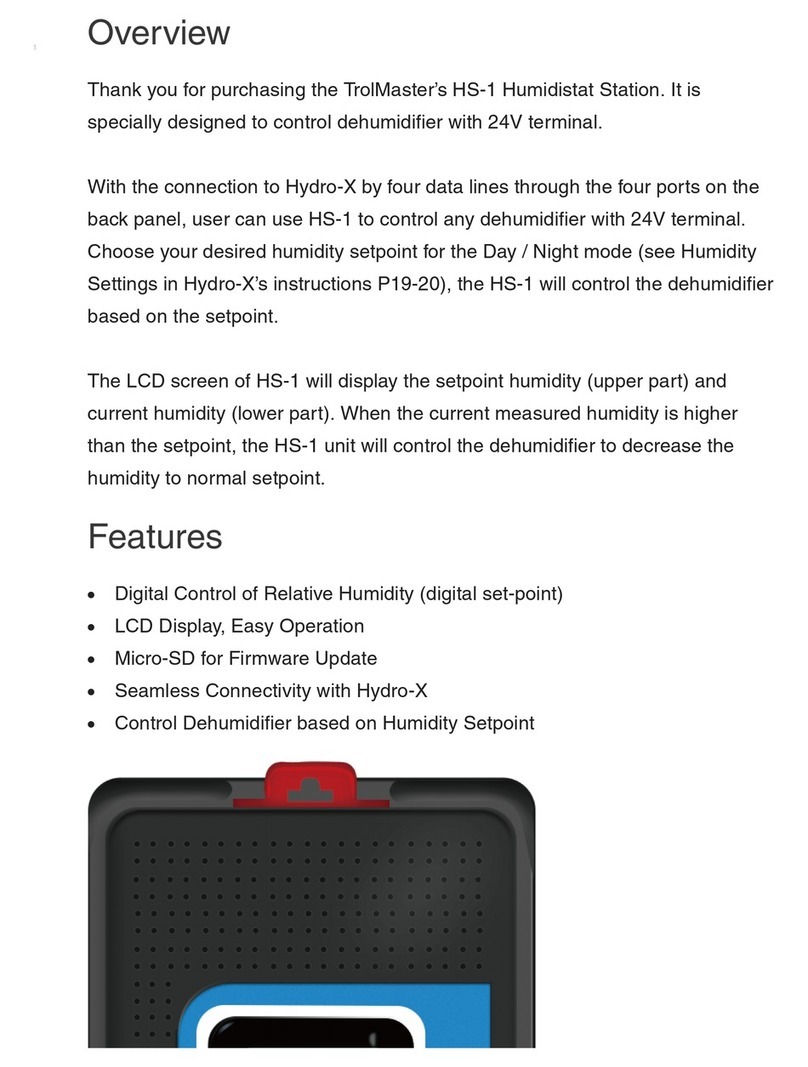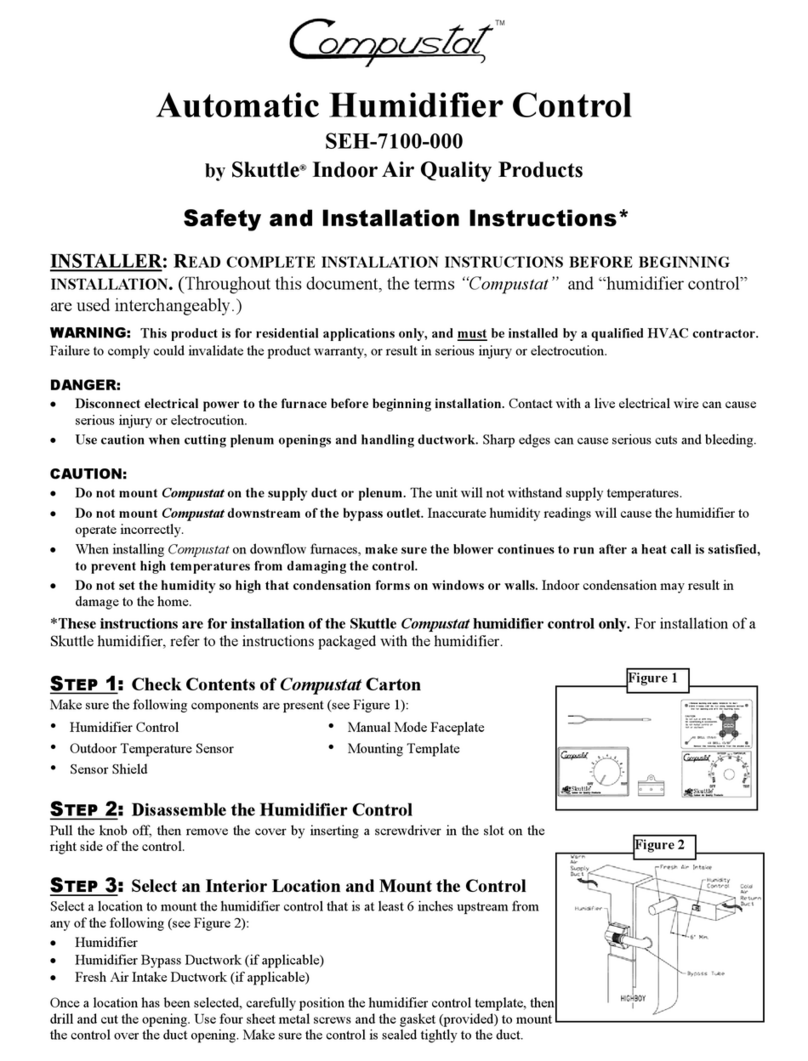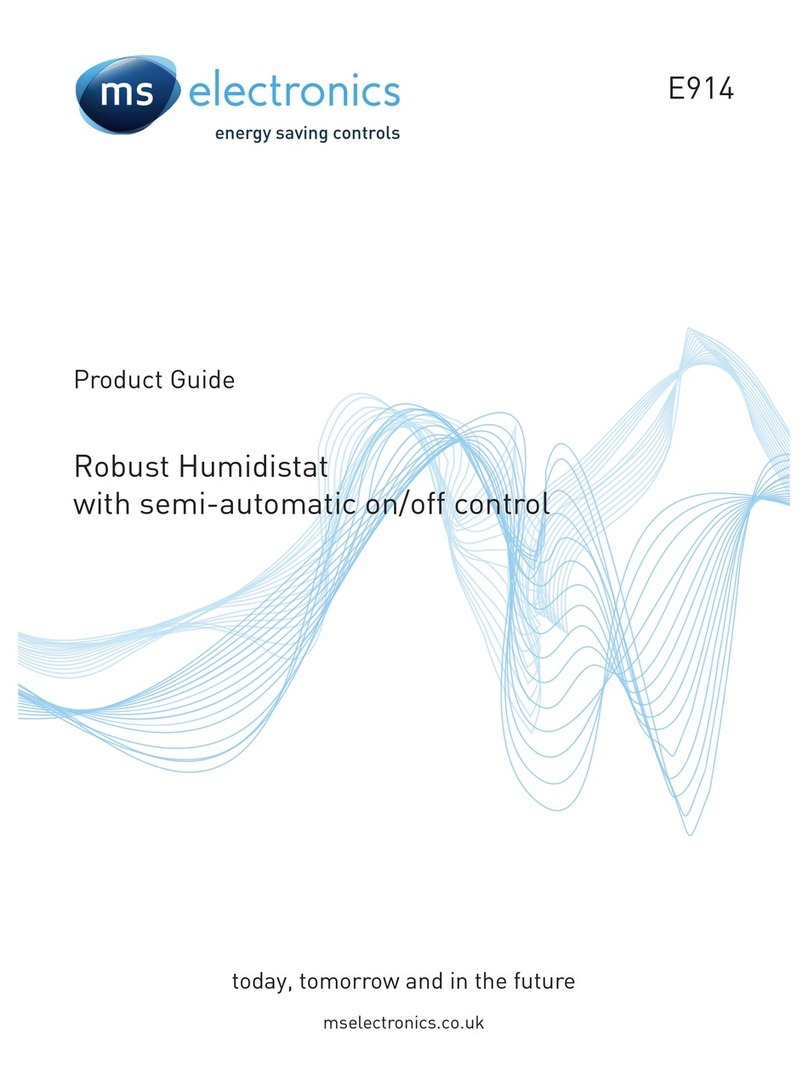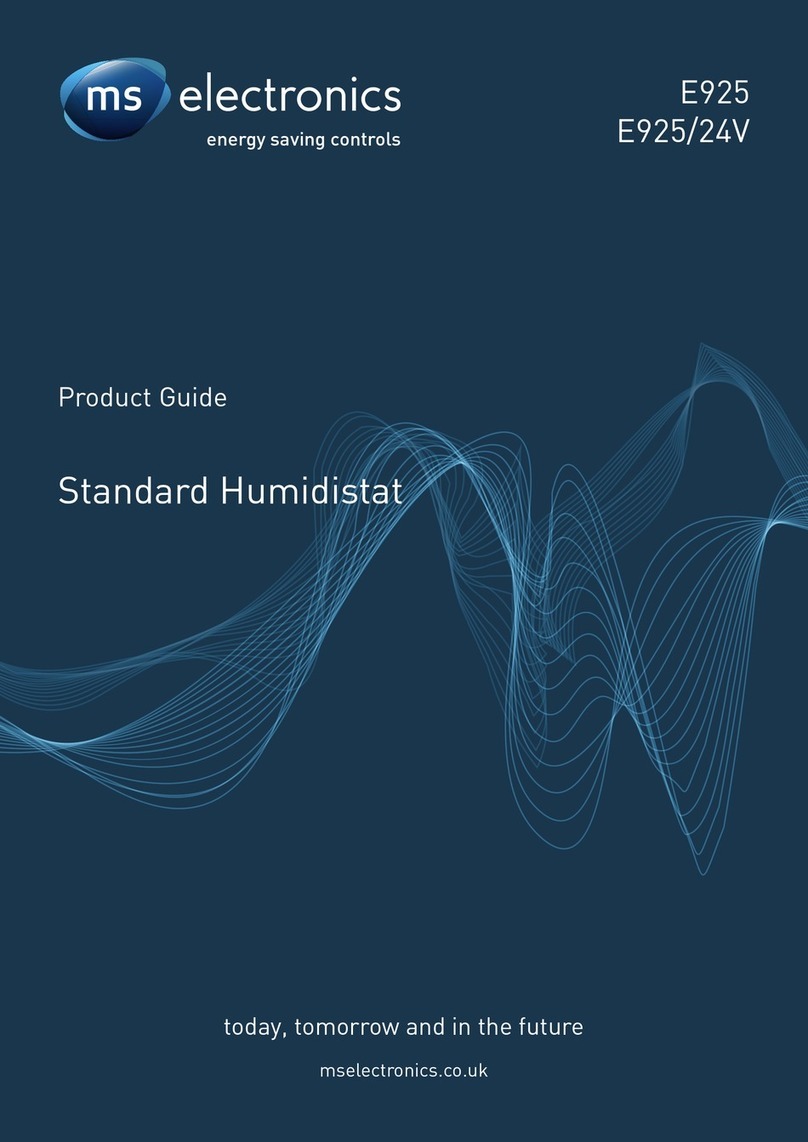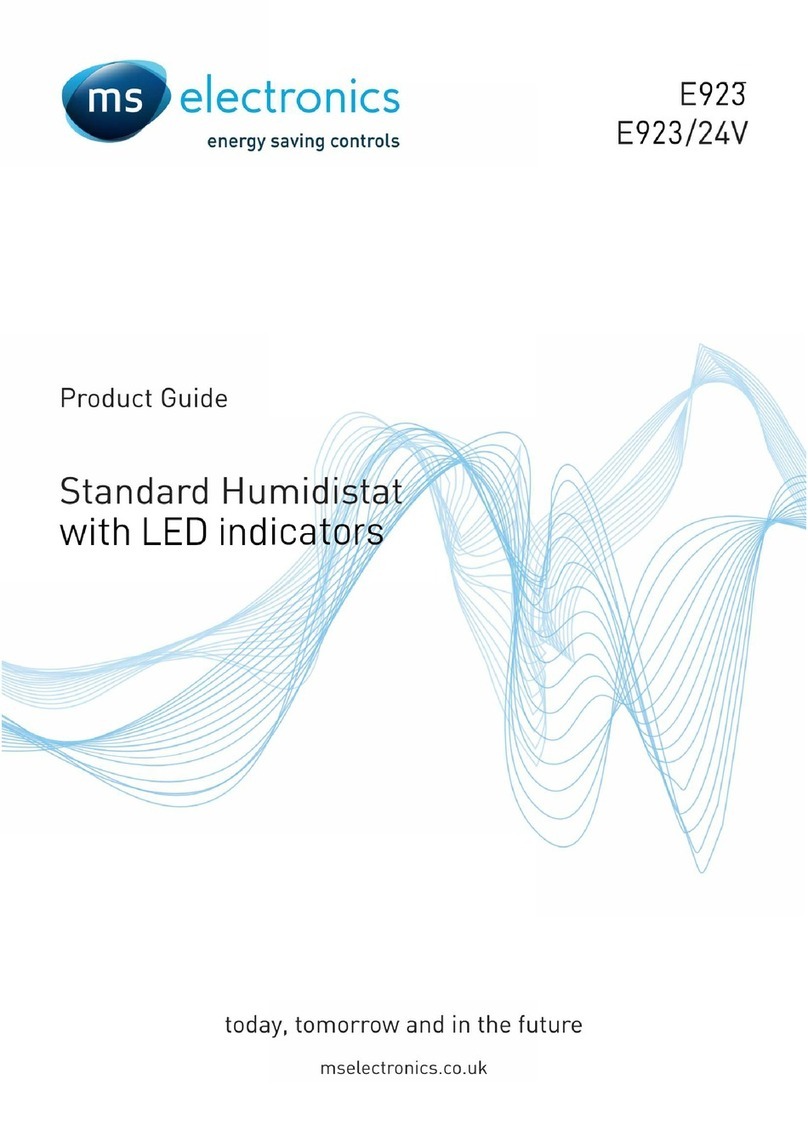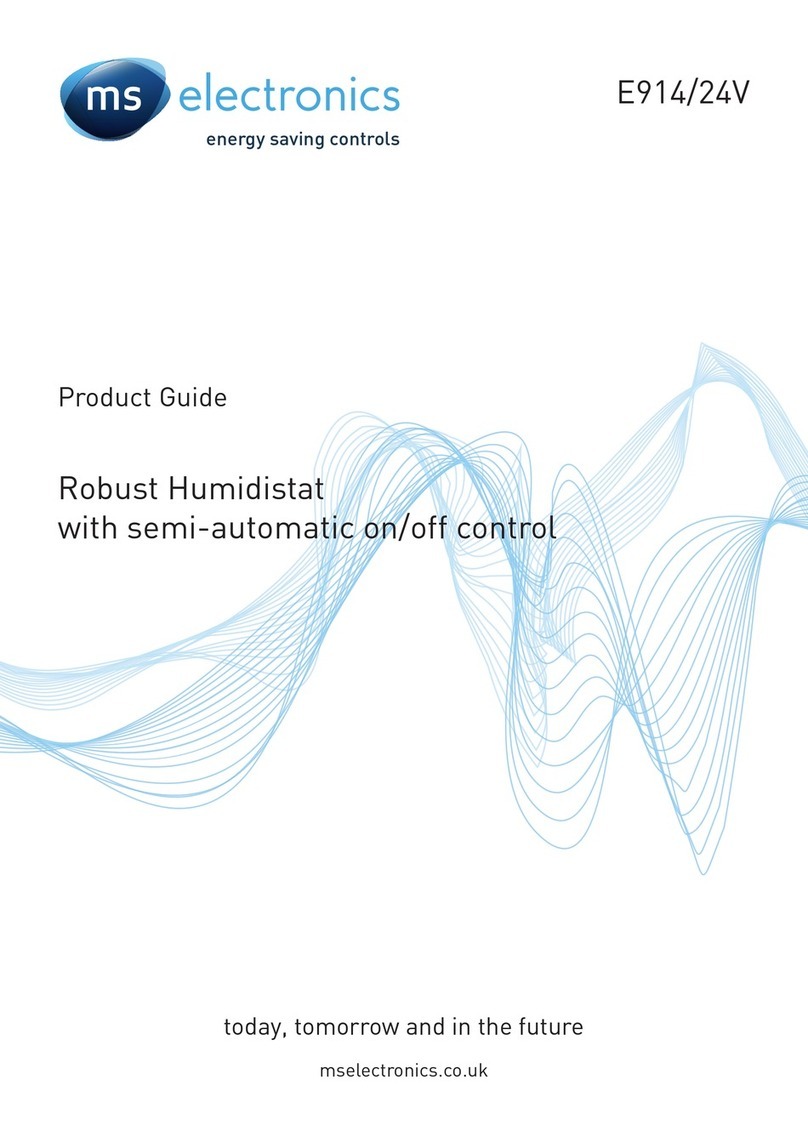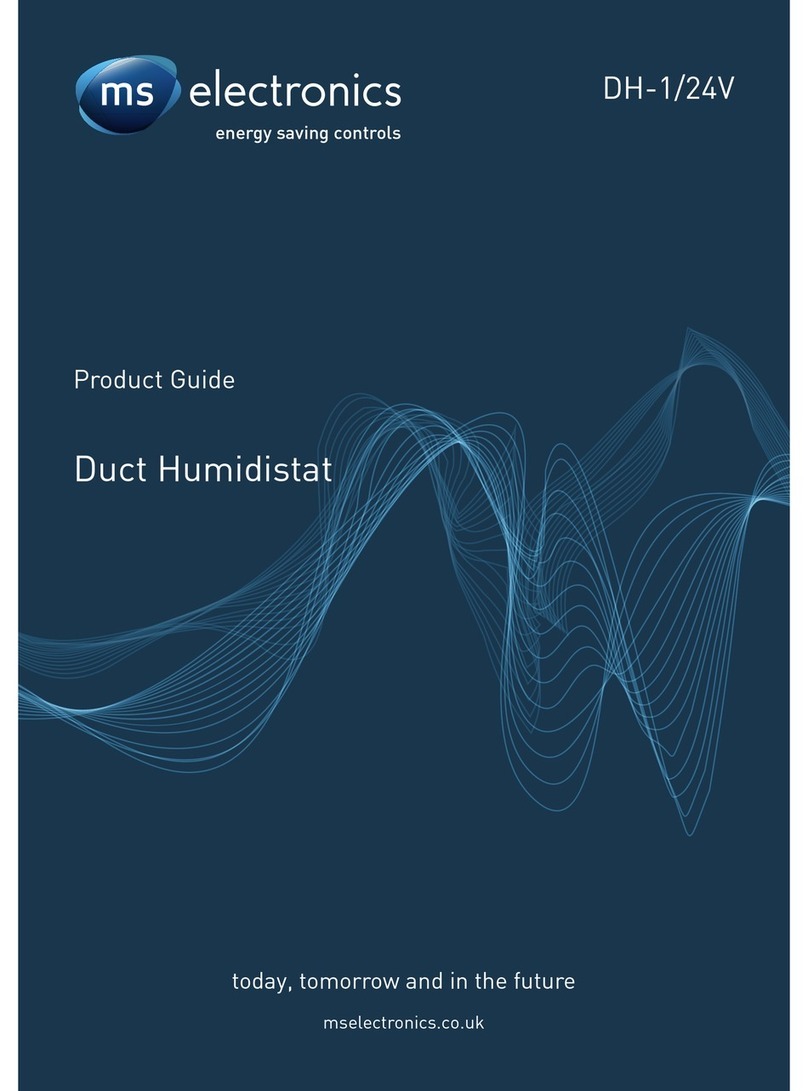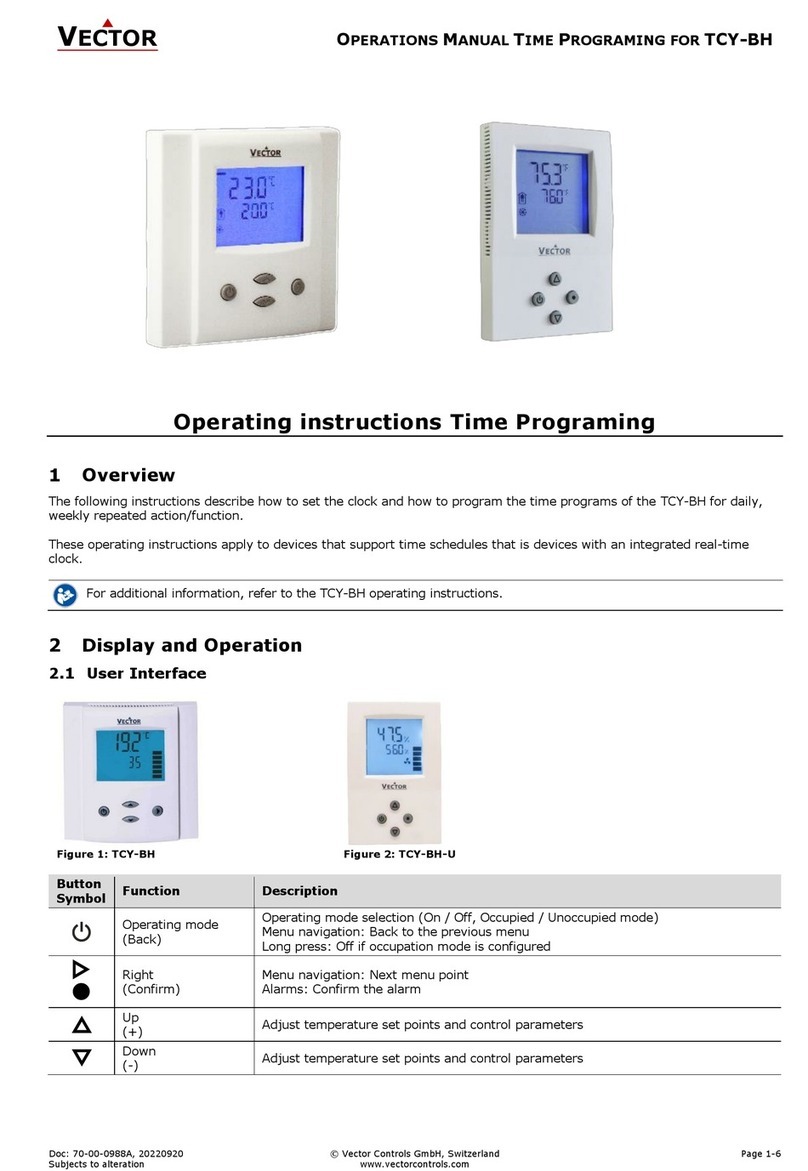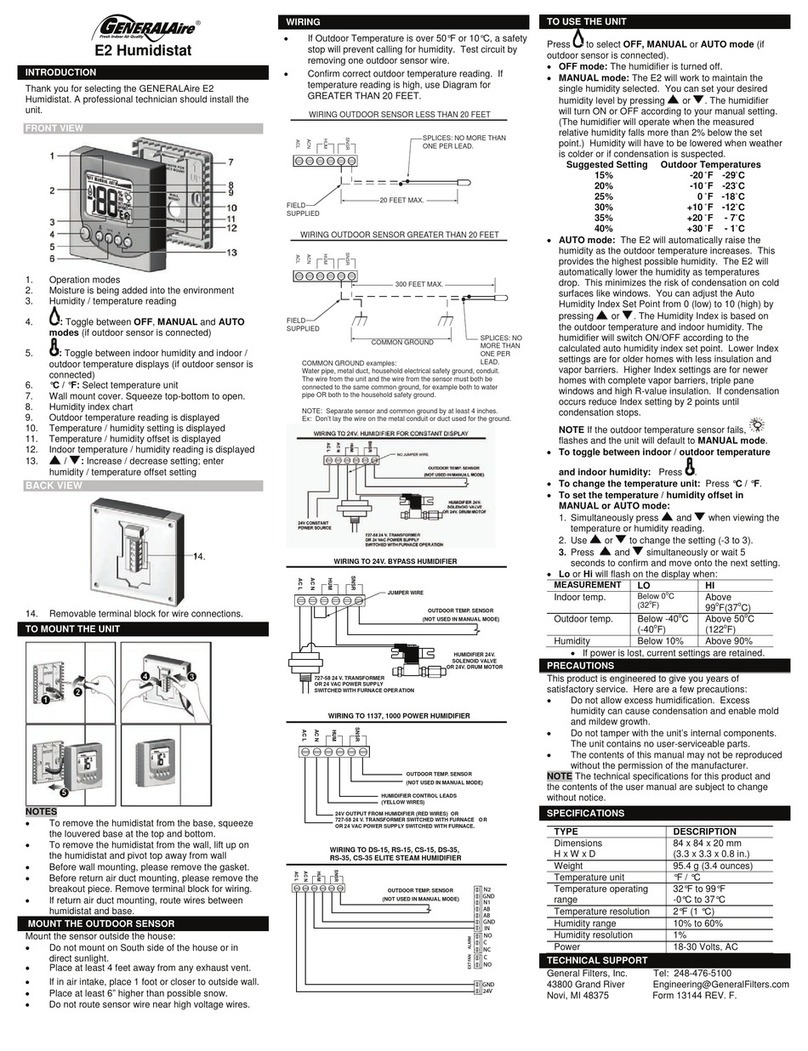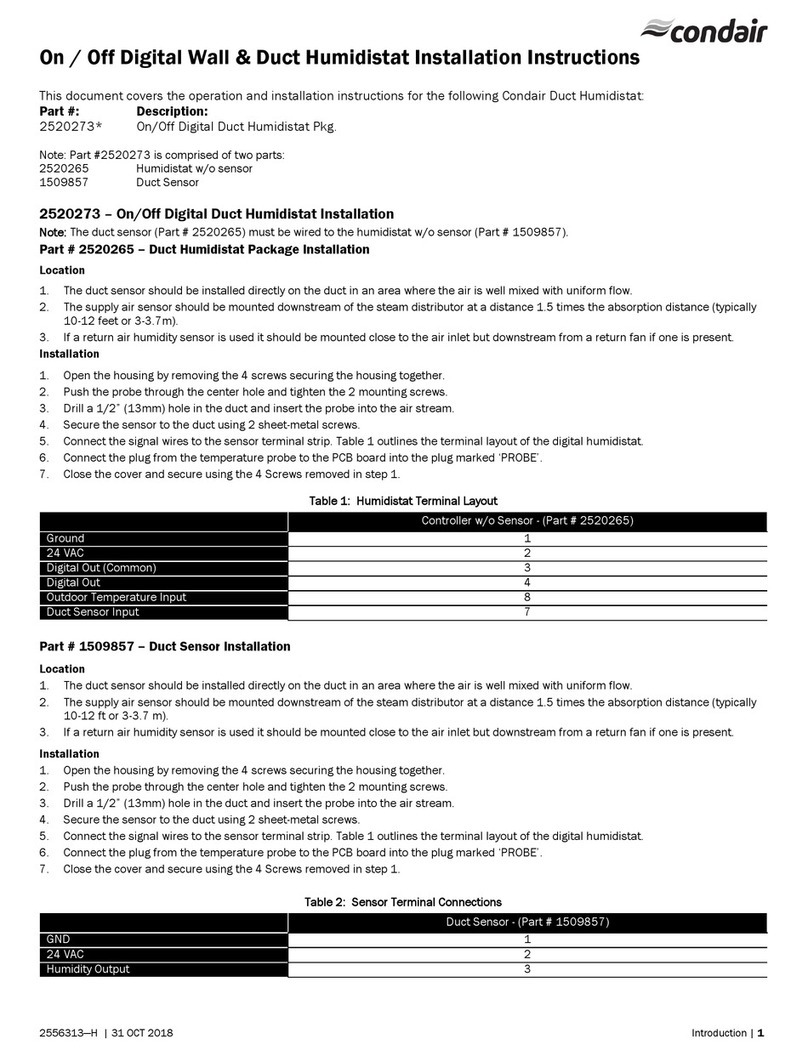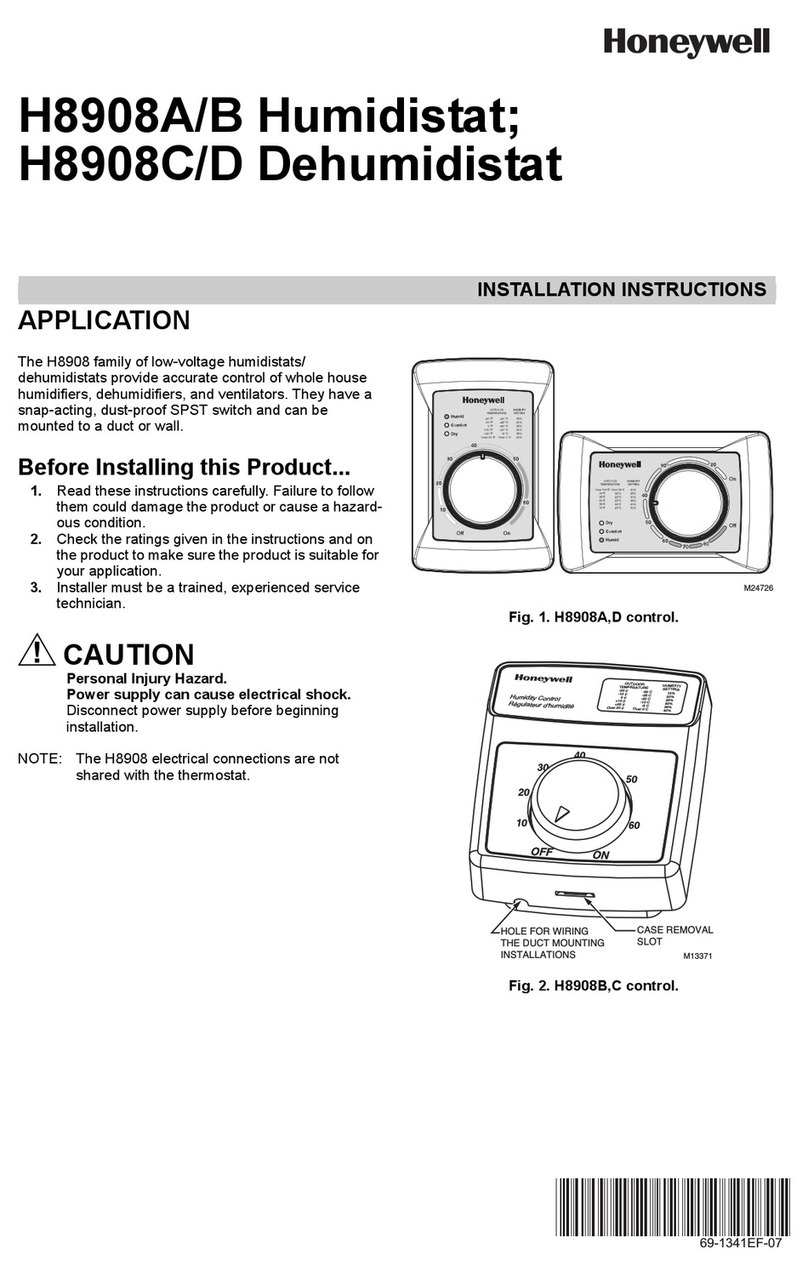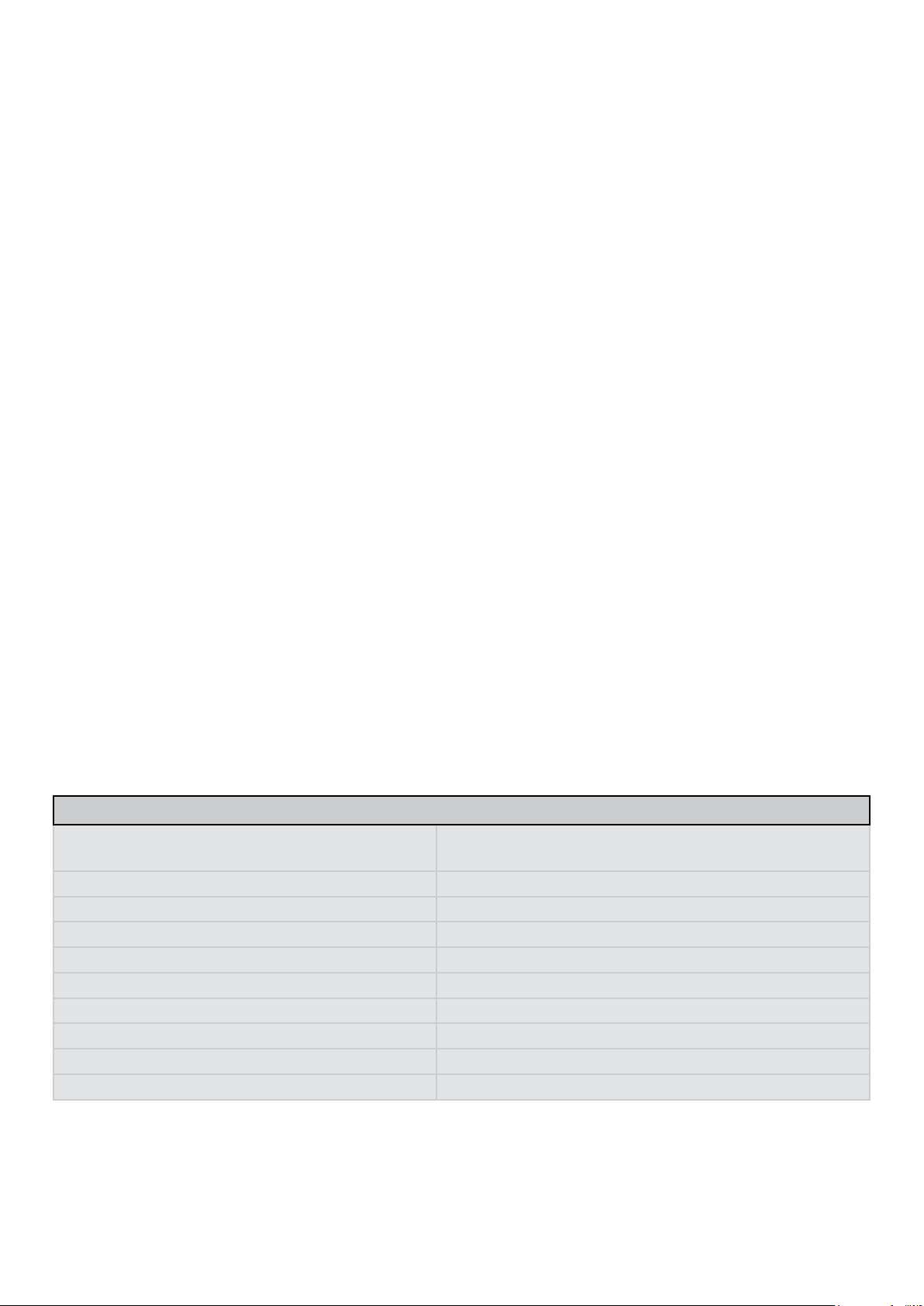3Issue 1.0
Installation
1. IMPORTANT: ensure all electrical connections are isolated before commencing any work on the
unit.
2. Unscrew and remove the front of the enclosure which contains the electronics.
3. Mount the rear of the enclosure to the wall using the 4 pre-existing screw points. DO NOT drill
through the back of the enclosure as this will void the product IP rating.
4. Ensure best-practices are used when choosing a location for the thermostat so that optimal
thermostatic control is achieved. Do not mount near drafts, heaters, radiators, air conditioners, in
direct sunlight or any other place where the sensed temperature may be unnaturally inuenced. A
good mounting height is typically between 1m and 2m from the oor.
5. Pass the electrical cable through the cable gland then connect as shown in Figure 1 (or any suitably
appropriate form). Ensure the correct output terminals that are suitable to your application are
chosen.
6. Adjust the internal thumbwheels to suit the desired operational requirements (see below).
7. Before replacing the cover, securely connect its ying lead to the Front Panel connector.
8. Reattach the cover securely, alternating between screws in opposite corners to create an even seal.
9. IMPORTANT: ensure that the sensor is not installed in a poisition where it is likely to get water
sitting on it at any time. If water is allowed to sit on the sensor this will give false humidity readings.
Operation
1. IMPORTANT: ensure all electrical connections are isolated before commencing any work on the
unit.
2. Adjust the “Setpoint” dial to the relative humidity the duct air is to be regulated to.
3. Set the “Dierential” to the total relative humidity swing either side of the “Setpoint” that the duct air
humidity is required to keep within.
4. Example of a typical set-up:
Setpoint set to 55% RH, Dierential set to 4% RH.
The unit will maintain the relative humidity between 53% RH and 57% RH.
Technical Specication
Power supply: 220V - 240V AC 50Hz (live/neutral)
22V - 24V AC or DC (“/24V” variant only)
Output switch rating: 10A, 250V AC 50Hz (resistive)
Output switch type: Changeover relay (volt-free)
Humidity control: 5% RH to 95% RH
Humidity dierential: 1% RH to 10% RH
Sensor accuracy: +/- 3% RH
Sensor drift: +/- 1.2% RH over 5 years (no calibration required)
Guarantee: 5 Years
Weight: 190g
Dimensions: 82mm x 80mm x 55mm