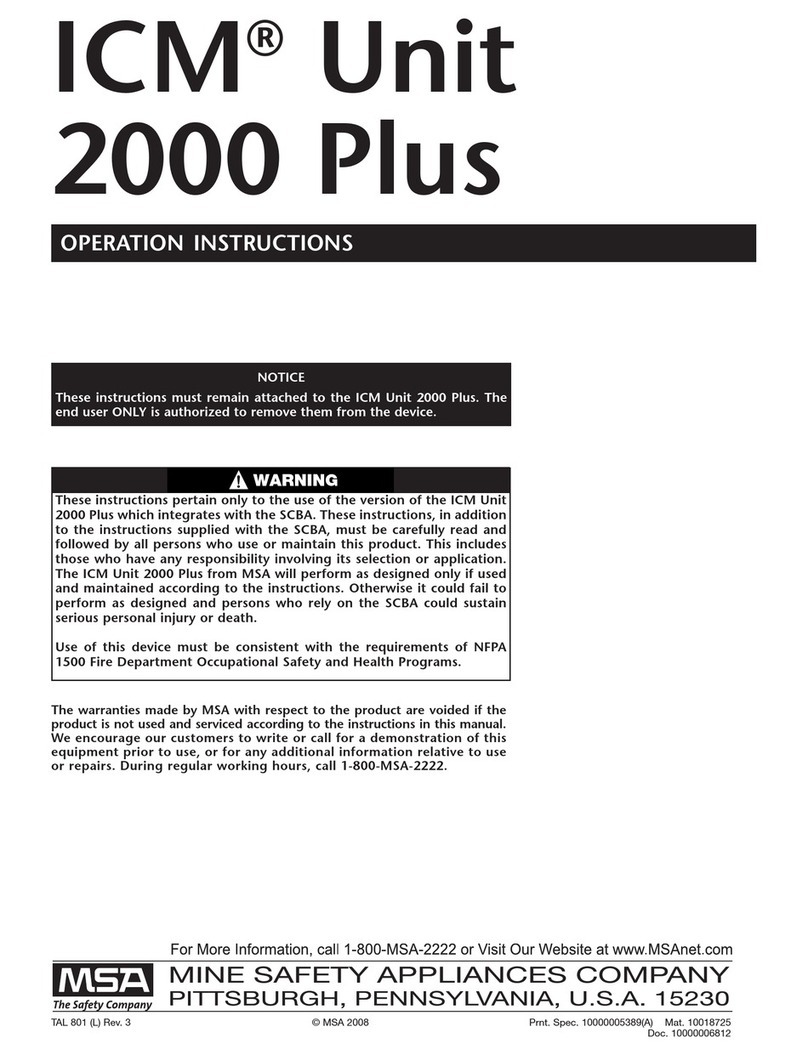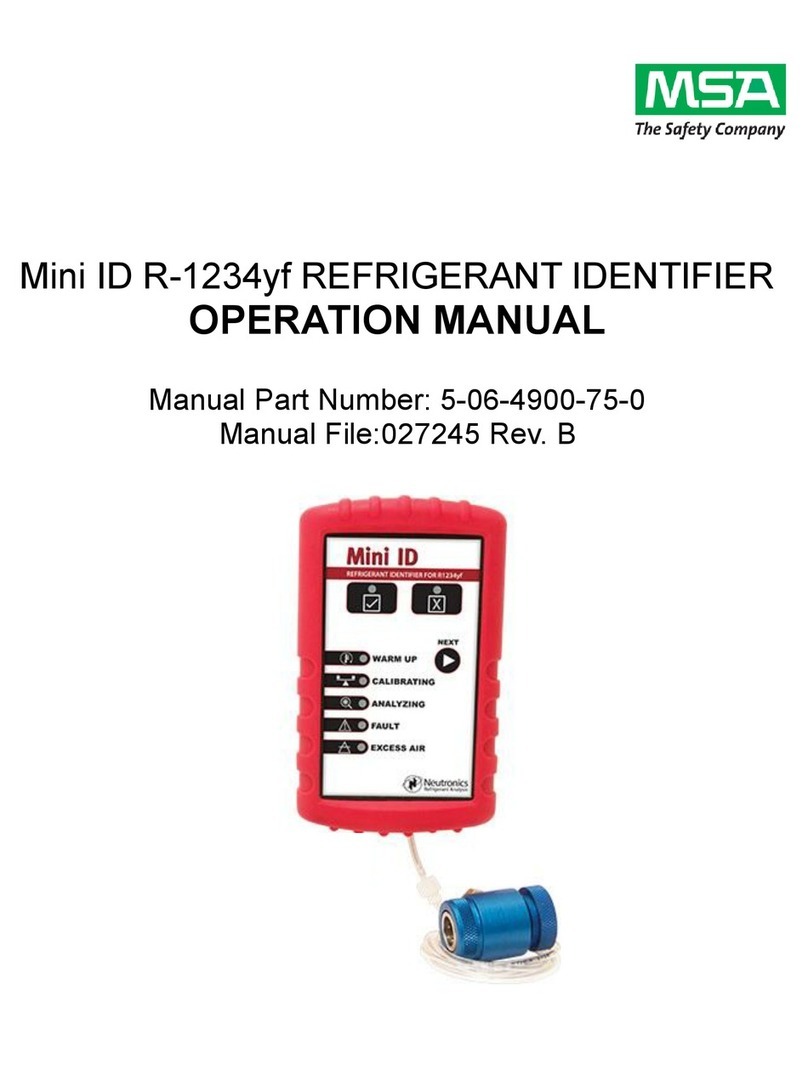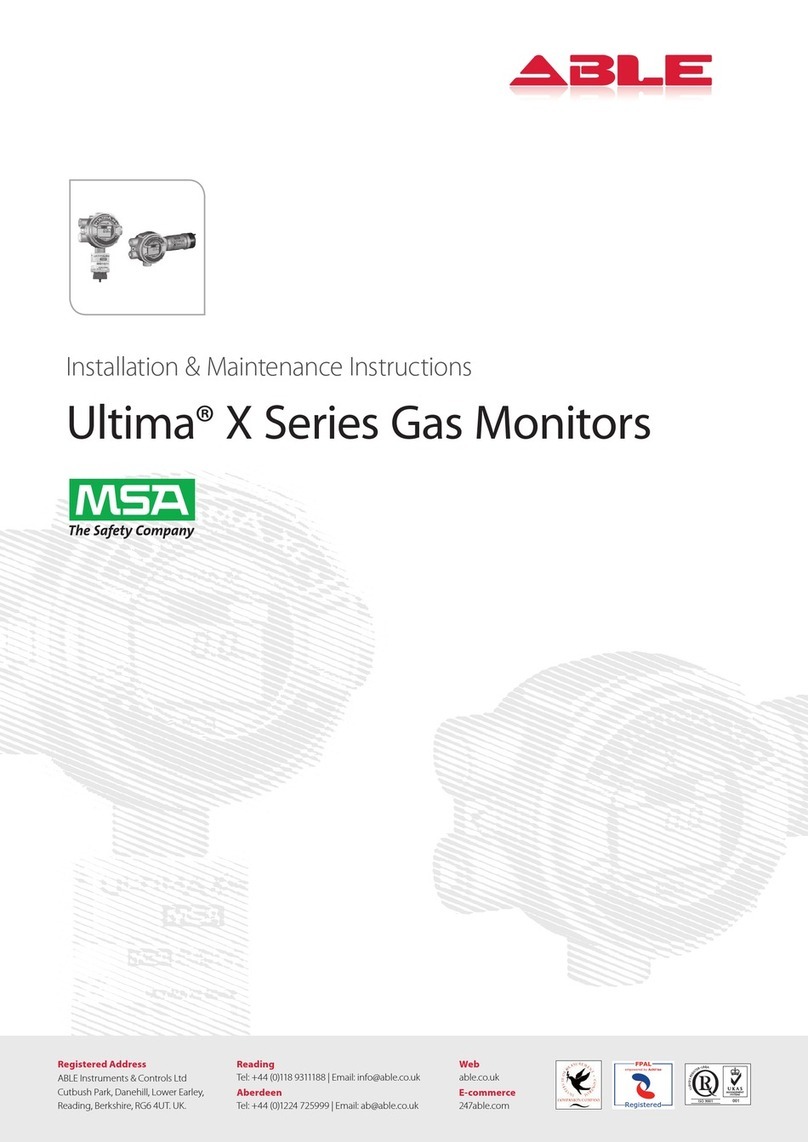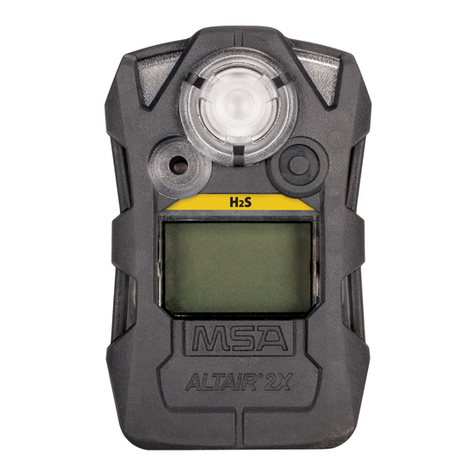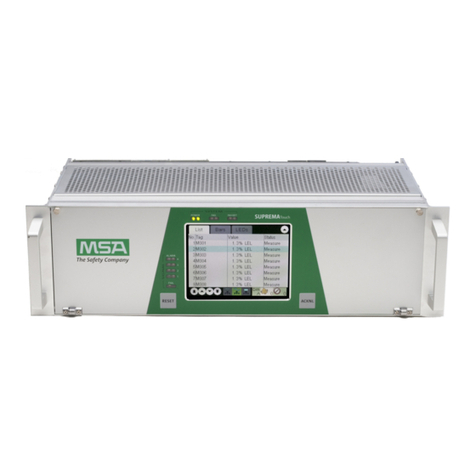DELRAY BEACH FIRE-RESCUE DEPARTMENT
QUICK USER GUIDE
APD 2000
NOTES
Detects and identifies chemical warfare agents
(CWA) and civilian threats (mace/pepper spray).
Technology: Ion mobility spectrometry (IMS).
Modes of Operation: Monitor & Point Sampling
Detcetor
Agent Modes: Nerve/Blister , Nerve-VX, &
Irritants.
Power Source: (6) C-batteries.
Vapor diffuse check source verifies system
performance.
Unit contains 10 millicurie nickel 63 radioactive
source. Requires wipe test every 6 months.
False Response: Caused by strong vapor sources –
cleaning compounds, aromatic vapors, smoke &
fumes.
Backflush/Clear Down: protects unit from
oversaturation. Pump draws filter air into the unit
to purge it of contaminants. Functions
automatically (high conc.) –or - manually (press
[CLEAR] button).
AGENTS DETECTED
Nerve agents
oTabun (GA)
oSarin (GB)
oSoman (GD)
oVX
Blister agents
oMustard (HD, HN)
oLewisite (L)
Pepper Spray / Mace
SENSITIVITY RESPONSE TIME
V –4 ppb - 30 seconds
G –15 ppb - 30 seconds
H –300 ppb - 15 seconds
L –200 ppb - 15 seconds
For high concentrations of these
agents, detection time is 10
seconds
BASIC INSTRUMENT OPERATIONS
START UP PROCEDURES
1. Install (6) C-batteries inside battery
compartment.
2. Remove nozzle protective cap and store it
on battery cap retainer.
3. Press nozzle into filter nozzle standoff. Do
not touch nozzle or filter to prevent
contamination.
4. Press and hold [POWER] button until
“APD2000” appears on screen.
5. Wait for unit to complete “SELF TEST” and
“STNDBY”.
6. When “READY CW” appears on display,
unit is operational.
CONFIDENCE TEST
1. While “READY CW” appears on display, press
and release [MODE] key until “READY TEST”
appears on the display.
2. Press “H” end of confidence sample to no
nozzle, no longer than 1-second. Press hard
enough to open plunger at end of sample.
3. Verify horn sounds and display shows
“ALARM TEST”.
4. When display returns to “READY TEST”,
repeat Steps 2-3 using “G” end of confidence
sample.
5. When display returns to “READY TEST”, press
and release [MODE] key until “READY CW”
appears on display.
OPERATING & AGENT MODES
See Page 2.
SHUT DOWN PROCEDURES
1. Before shutting down, ensure unit is in
clean environmnet and is not alarming.
2. Press and hold [POWER] button until
“POWER DOWN” appears on display.
3. Remove filter nozzle standoff and replace
nozzle protective cap.
4. Remove batteries from battery
compartment.
Indicates that the APD 2000® cannot calibrate within 5 minutes of
STNDBY or an AUTO CAL message.
Indicates an obstruction in the airflow
Indicates a partial obstruction in the airflow.
Indicates a problem with the airflow.
Indicates a malfunction with the radiation detector.
Indicates either a weak battery(s) or dc input is below the minimum
requirement.
Indicates dc input is above the maximum requirement.
Indicates an internal diagnostic error.
Indicate that the APD 2000 could not properly store information into
the data log history
Turns backflush pump on/off.
Pump draws clean filter air into the unit
to purge it of contaminants.
Switches Agent Mode:
• “CW” – Nerve/Blister
• “CWVX” - Agent VX
• “IRRT” - Pepper spray/Mace
• “TEST” - confidence test
Turns display backlight On/Off