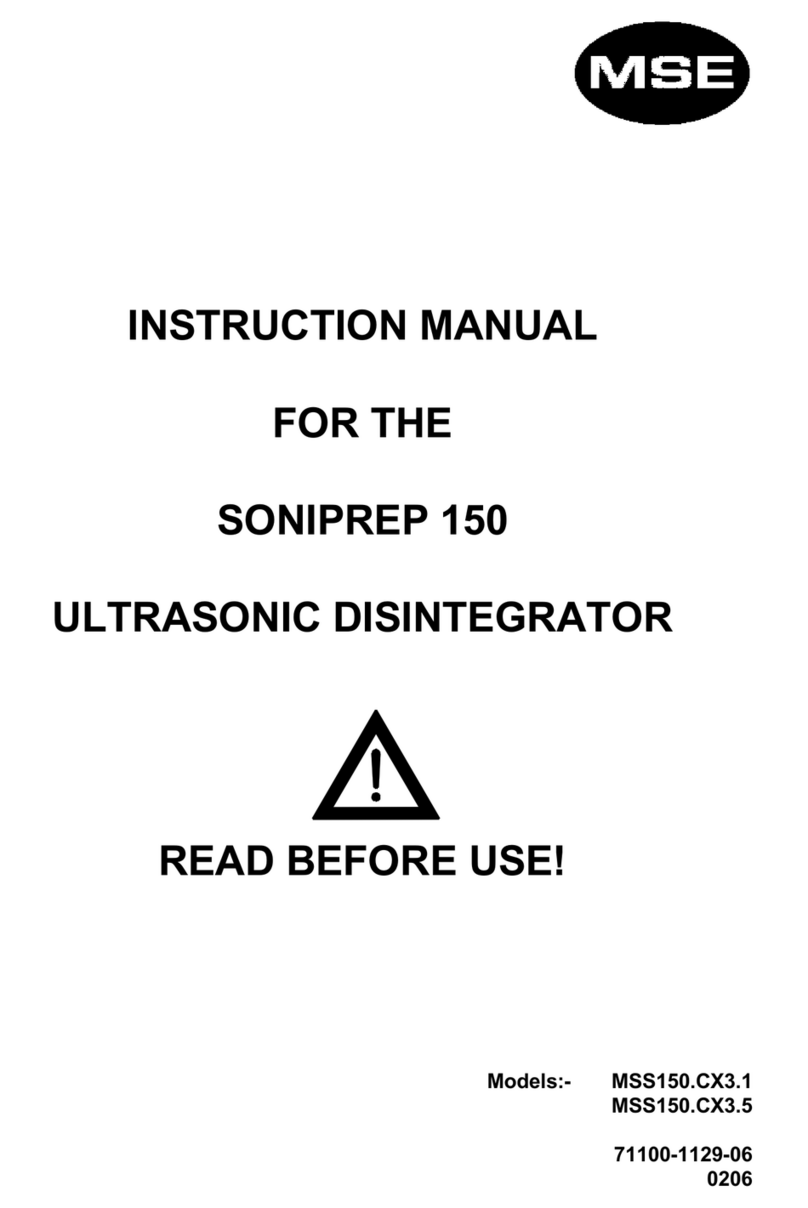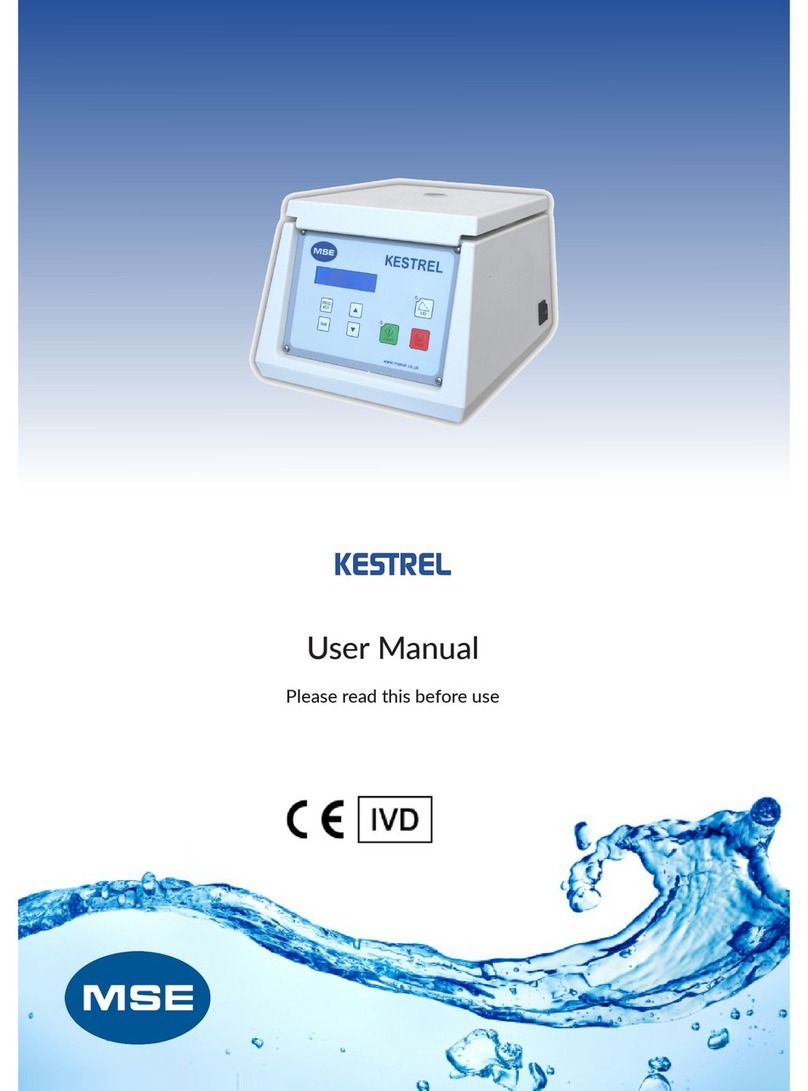MSE Centrifuges Ltd
Health and Safety at Work
MSE Centrifuges Ltd is required under the Health and Safety at Work Act, 1974 and other UK legislation as
designers, manufacturers, suppliers and importers of articles for use at work to ensure that, as far as is reasonably
practicable, articles which we design, produce, supply or import are safe and without risk to health.
We are required to provide information on the safety and handling precautions to be observed when installing,
operating, maintaining and servicing our products. Such advice is contained in this manual.
We are also obliged to update this information should circumstances change and to operate a system to this end.
We should also like to point out, however that you as users have an important responsibility in the provision
and maintenance of safe working practices and conditions.
Accordingly, we draw the following matters to your attention:
1. This apparatus should only be used as intended and within its design parameters and by suitably
qualified and trained personnel who have read and understood the relevant sections of this
manual.
2. This manual should be readily available to such personnel at all times.
3. In addition to that which is written in the manual, normal common-sense safety precautions must
be taken at all times to avoid the possibility of accidents. Particular care is required when working
with apparatus at high temperature or pressure.
4. This centrifuge has been supplied with a rotor already fitted and rotor nut tightened to secure it.
This rotor nut must be checked, periodically, by the user to ensure that it remains sufficiently tight
for safe operation. Damage caused to the centrifuge by running it with an insufficiently tight rotor
nut is not covered by the manufacturer’s warranty.
5. Installation, maintenance, repairs and servicing should only be carried out by an MSE (UK) Ltd
approved engineer, and connection to electrical supplies should only be carried out by suitably
trained personnel.
TECHNICAL SUPPORT, WARRANTY SERVICE AND MAINTENANCE
UK customers; if you are in any doubt whatsoever regarding the correct use of this apparatus, or if you require any
technical data or assistance, please contact the MSE Centrifuges Ltd Technical Support Department at:
MSE Centrifuges Ltd
Mytogen House
11 Browning Road
Heathfield
TN21 8DB
United Kingdom
Tel: +44 (0) 1435 517000
Fax: +44 (0) 1825 700471
www.msecentrifuges.com
.
ELECTRICITY SUPPLIES: Voltage and frequency
MSE Centrifuges Ltd electrical apparatus is offered and labelled for one, or for a choice of two voltage ranges and,
where necessary, different frequencies of mains supply. MSE Centrifuges Ltd does not accept any responsibility for
the operation of any such apparatus should it be connected to electricity supplies which are normally outside, or
vary outside, the stated voltage and frequency values for which it is designed, nor for any consequential loss,
damage or injury, howsoever caused.