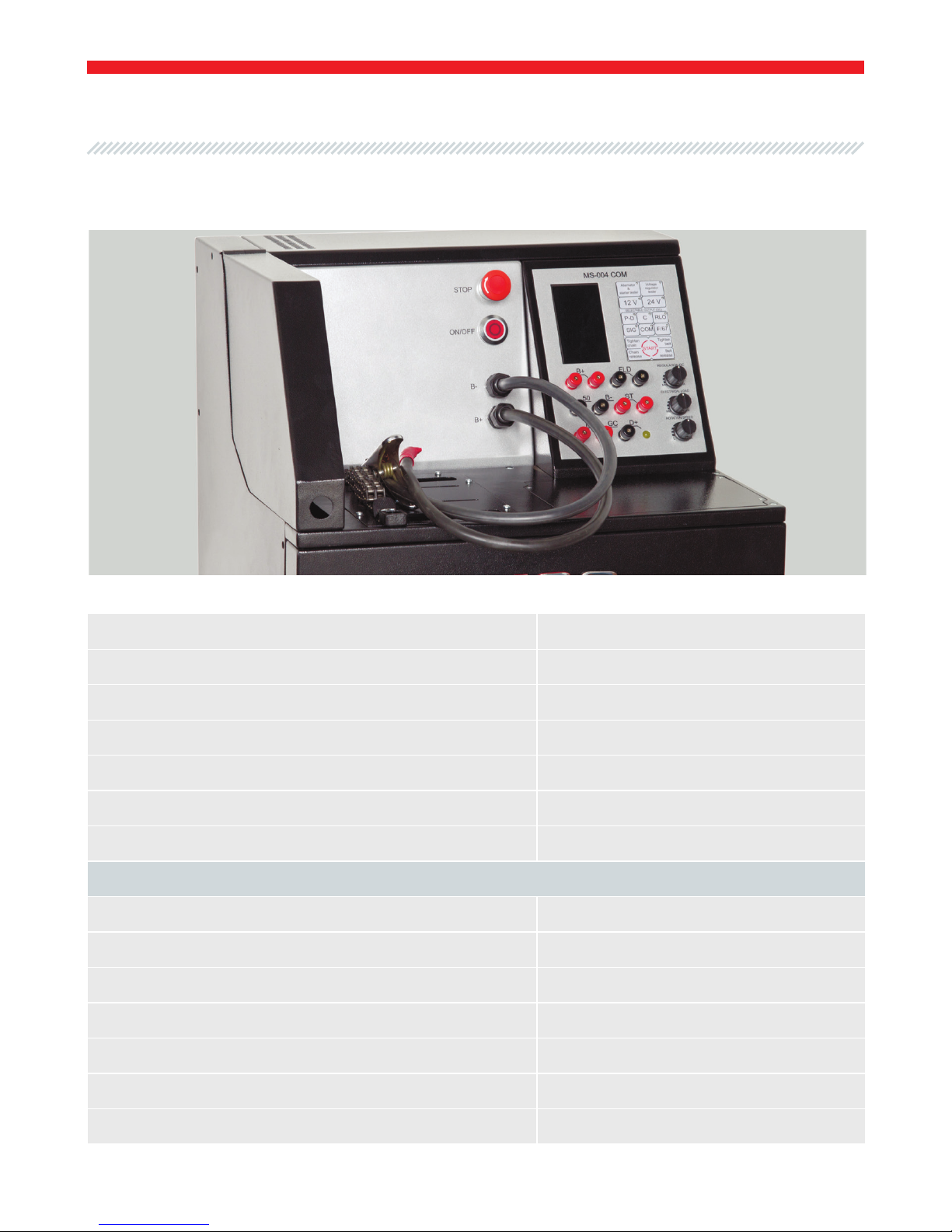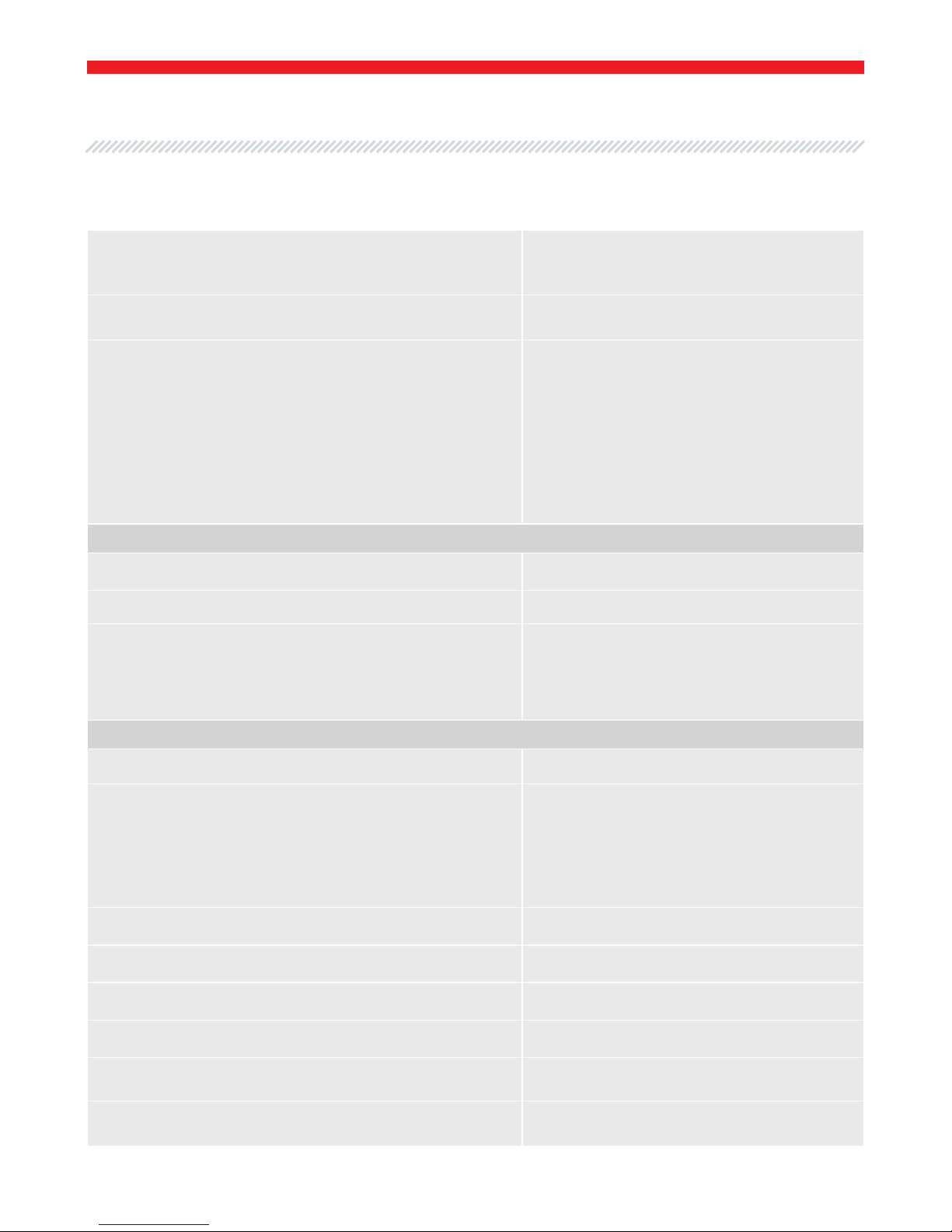2
1. DESCRIPTION ......................................................................................................................................................3
2. TECHNICAL CHARACTERISTICS........................................................................................................................4
3. RECEIPT AND INSPECTION................................................................................................................................6
4. TEST BENCH DESCRIPTION...............................................................................................................................6
4.1 Mounting Face and Front Panel...........................................................................................................6
4.2 Control Units..............................................................................................................................................8
4.2.1 Display. Data Output...................................................................................................................9
4.2.2 Buttons............................................................................................................................................14
4.2.3 Terminals ........................................................................................................................................15
4.2.4 Adjustment Knobs........................................................................................................................16
5. SETTING INTO OPERATION..............................................................................................................................16
5.1 Connection.................................................................................................................................................16
6. STEP-BY-STEP INSTRUCTION..........................................................................................................................18
6.1 Alternator Testing.....................................................................................................................................18
6.2 Starter Testing ...........................................................................................................................................20
6.3 Voltage Regulator Testing......................................................................................................................20
7. TEST CERTIFICATE...............................................................................................................................................21
APPENDIX 1.................................................................................................................................................................22
APPENDIX 2.................................................................................................................................................................24
APPENDIX 3.................................................................................................................................................................27
User Manual - Test Bench MSG MS004 COM
CONTENTS