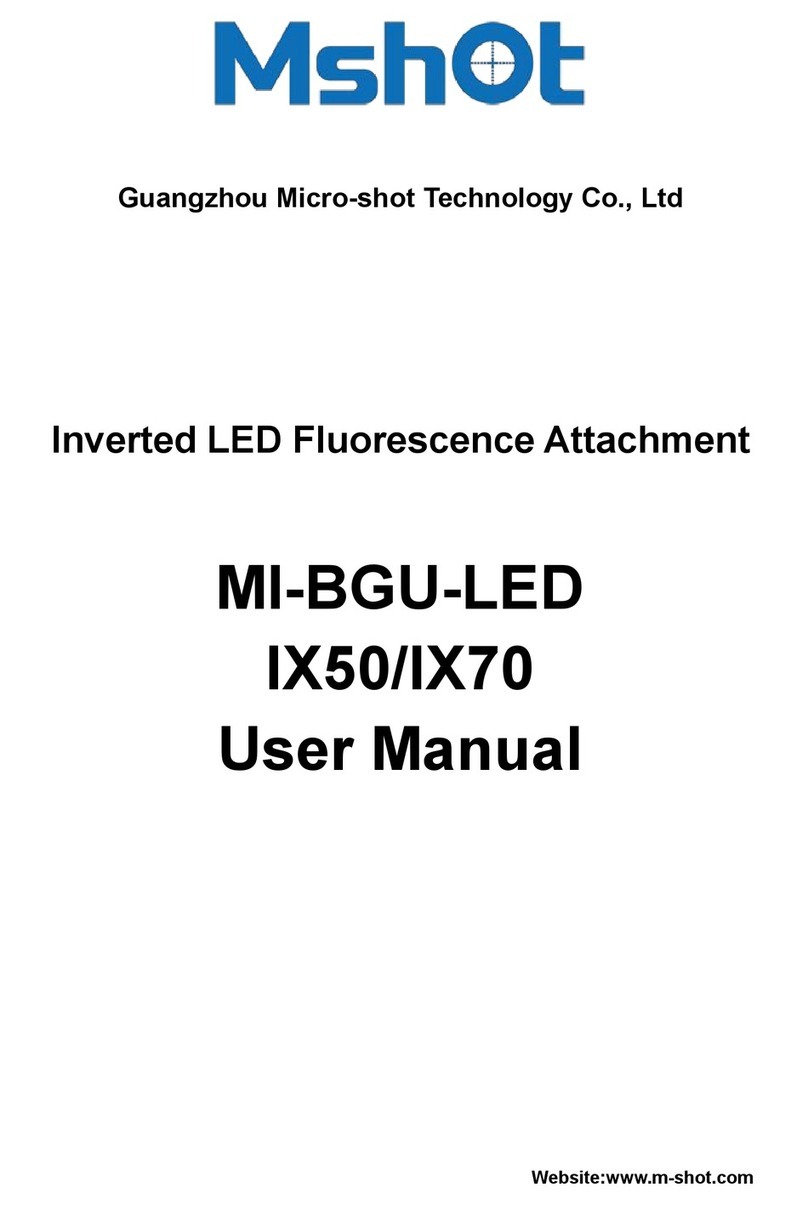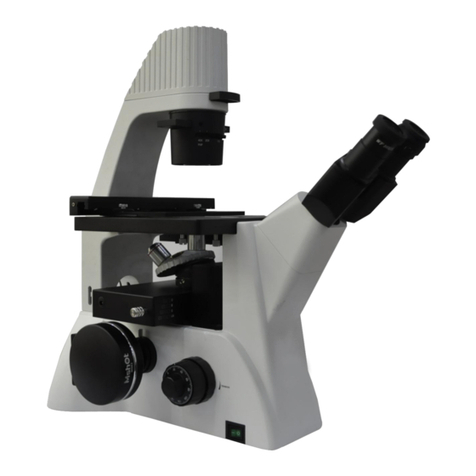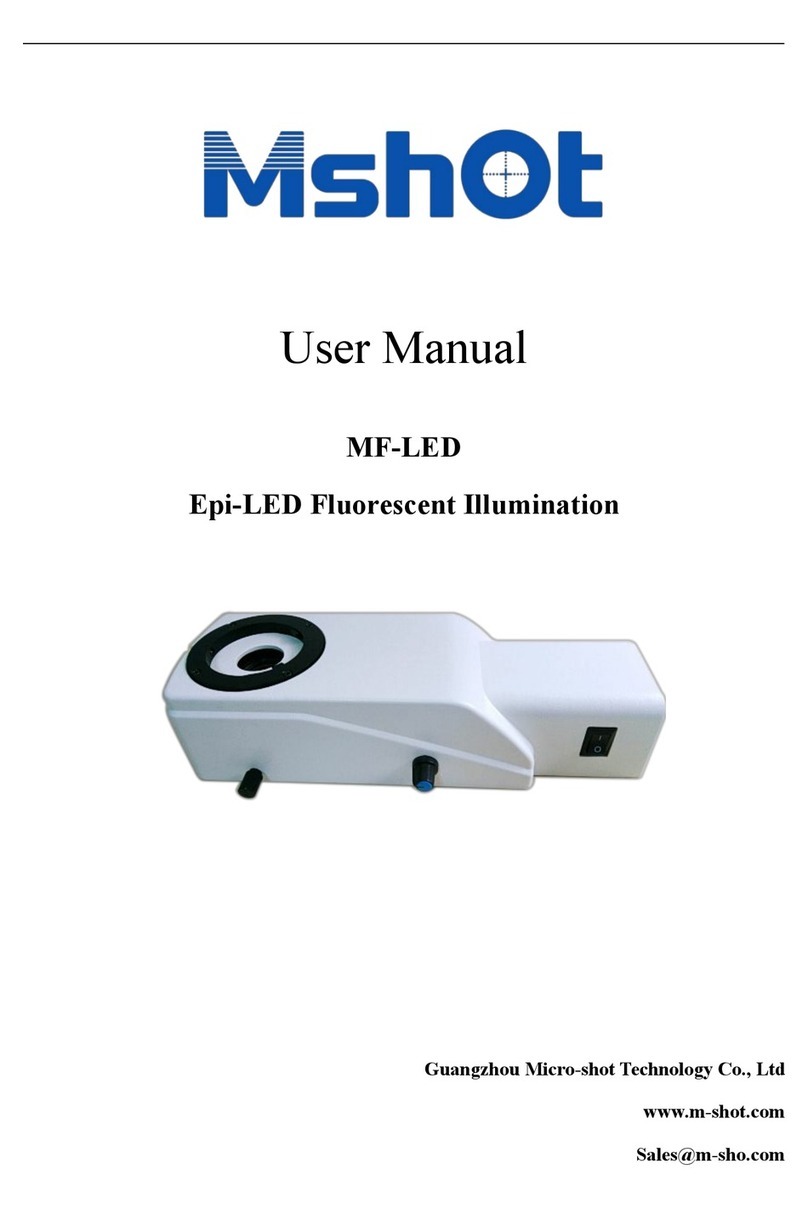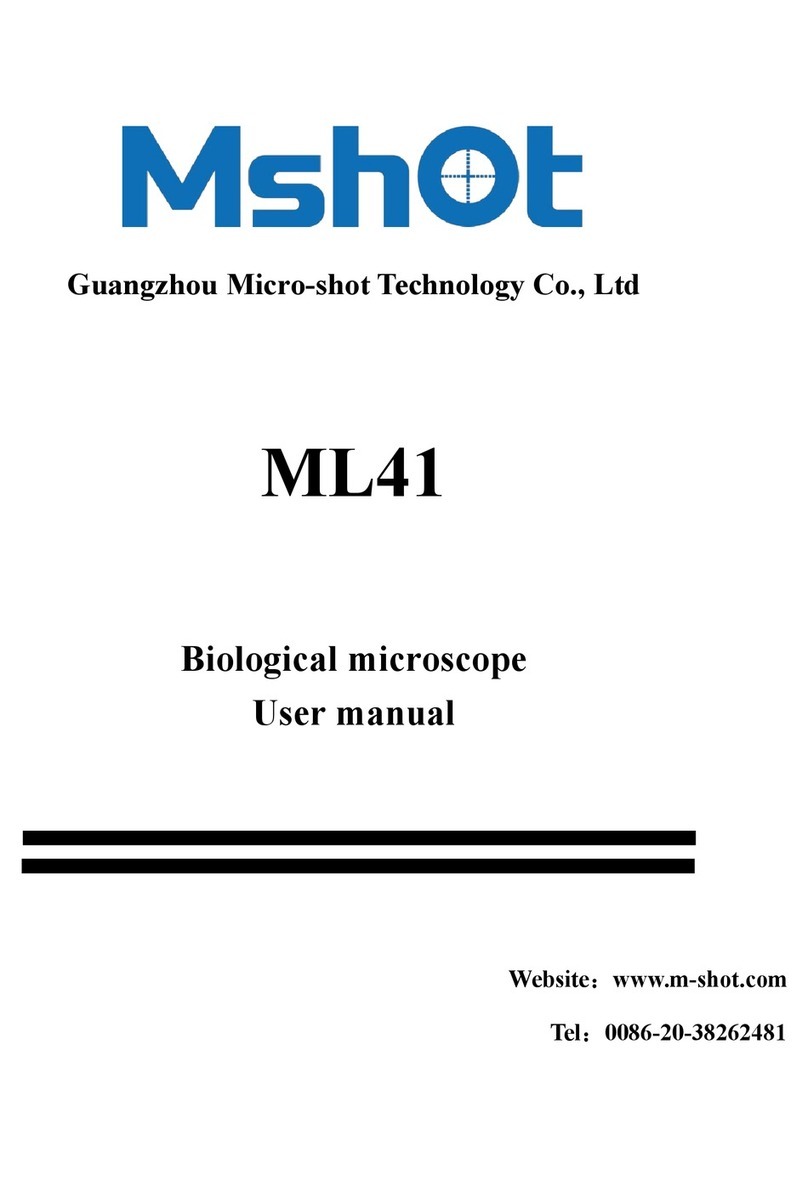Thank you for buying our product!
This unit is a precision optical instrument. Though with high safety design, wrong usage and overlook of this manual
can do harm to you and your property. Thus, to ensure the life of this unit and maintain it properly, please read this
manual carefully before operating.
Safety Reminder
1. Be sure to turn off the power switch and remove the power cord before installing, replacing the
bulb or fuse, plugging and unplugging the power supply.
To prevent electric shock or fire, be sure to turn off the power switch and remove the power cord
before installing this unit, replacing the bulb or fuse, plugging and unplugging the power supply.
2. Do not disassemble
Except the removable parts mentioned herein, no part of this unit shall be removed, otherwise the
performance of this unit may be reduced, or may cause an electric shock, injury or damage to this
unit. Please contact the supplier if any fault occurs.
3. Input voltage
Check if the input voltage is consistent with your local voltage supply. If not, do not operate this
unit and contact the supplier. Improper input voltage may cause a short circuit or fire thereby
causes damage to this unit.
4. Use specific bulb, fuse and power cord
Use of an improper bulb, fuse or power cord may cause damage or fire to this unit. Any extended
power cord used must be grounded (PE).
5. Protect this unit from high temperatures, dampness and foreign objects
To prevent short circuit or any other fault, do not expose this unit to any high temperatures or
dampness environment for a prolonged period of time. A suitable operating environment is
designated at a temperature of 5°C-35°C, and relative humidity of 20%-80% (at 25°C). If water splashes on this unit,
turn off the power switch and remove the power cord immediately, and then wipe the water off with dry cloth. When any
foreign object enters or drips onto this unit, please stop operating the unit and contact the supplier.
6. Heat of light source
The lighting bulb generates high temperatures during operation. Do not touch the collector lens or
lamp box when the lamp is illuminated, and do not touch the bulb within 30 minutes after the
lamp goes out due to high temperatures arising from operation. When replacing the bulb, make sure it has cooled down
properly (the lamp should be off for at least 30min).
★To prevent burn, do not touch the bulb when the lamp is illuminated or within 30min after it goes out.
★To prevent fire, do not place any fibrous product, paper, flammable or explosive material (e.g., gasoline,
petroleum ether, alcohol) near the halogen lamp housing or mercury lamp housing.
7. Coarse/fine focusing knobs