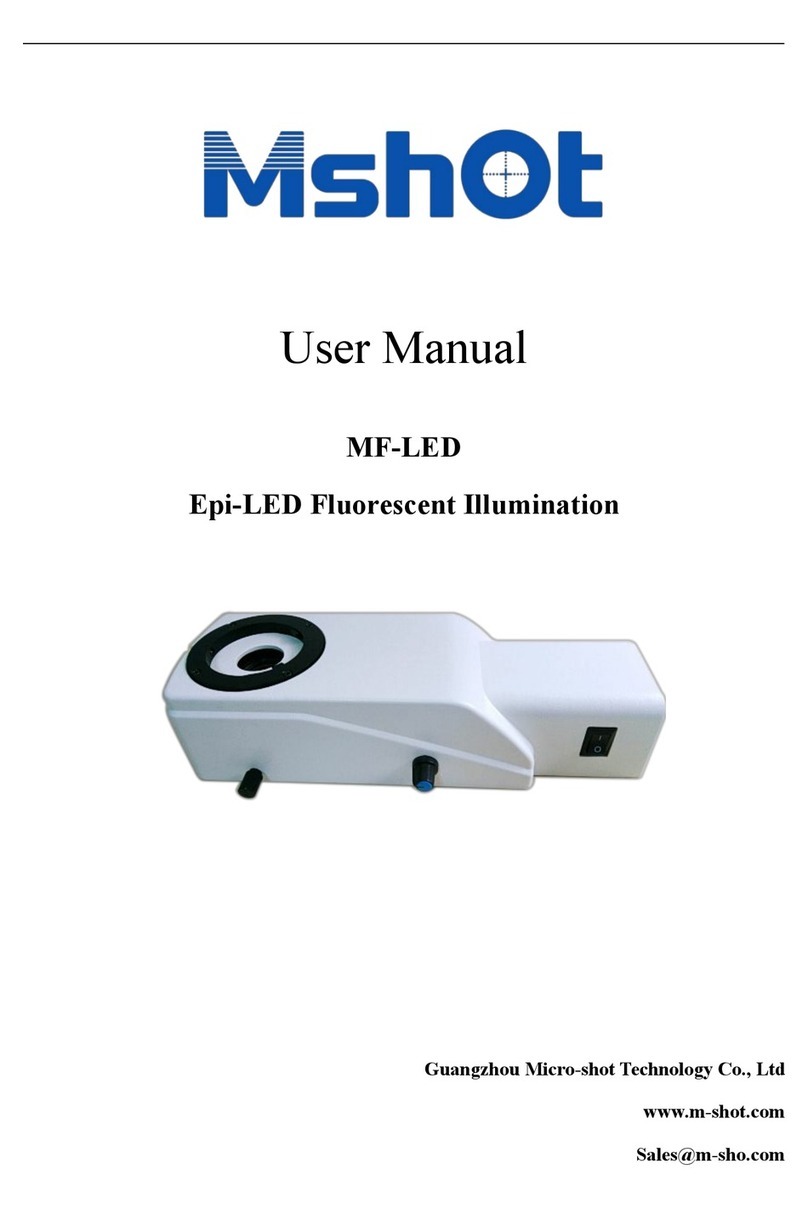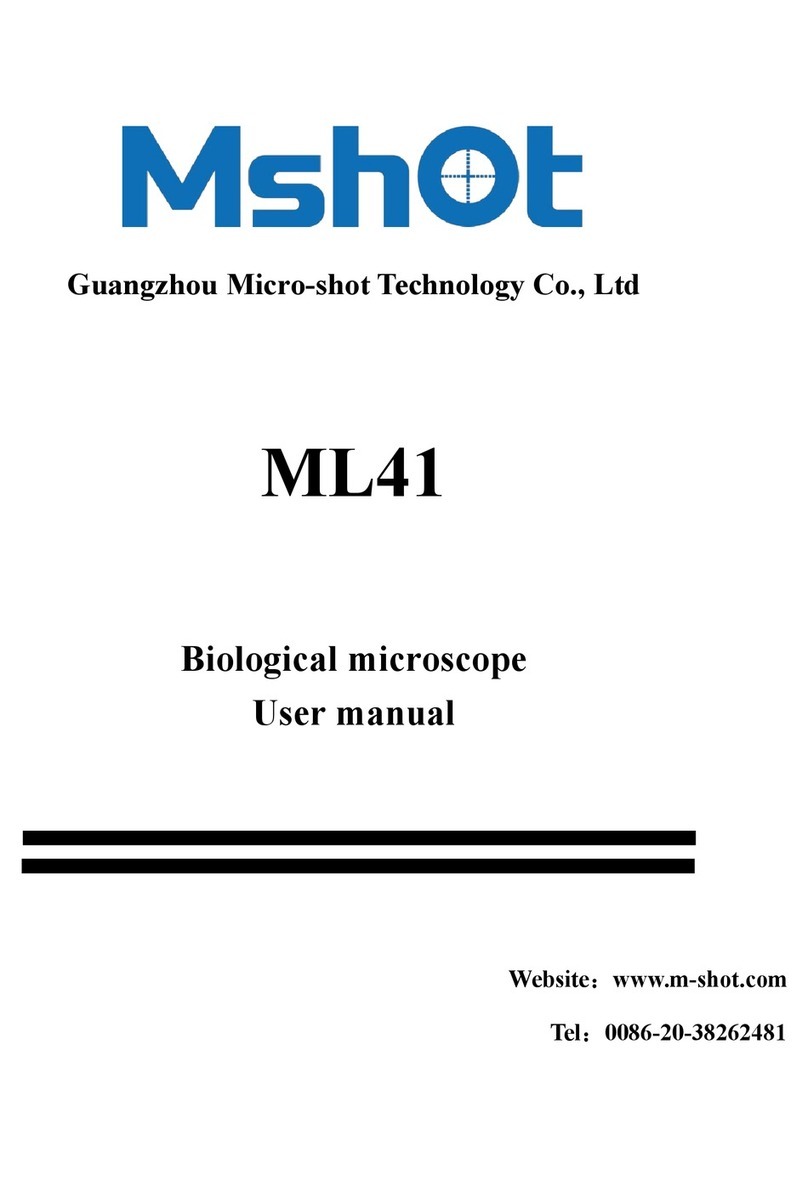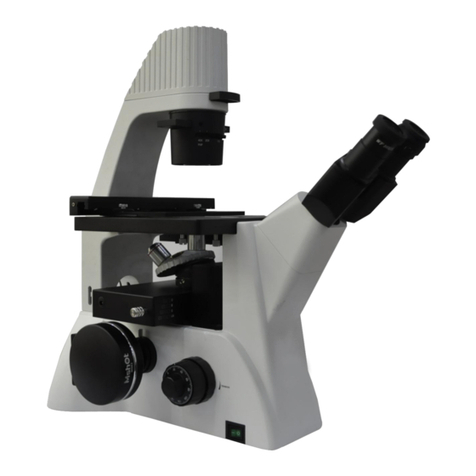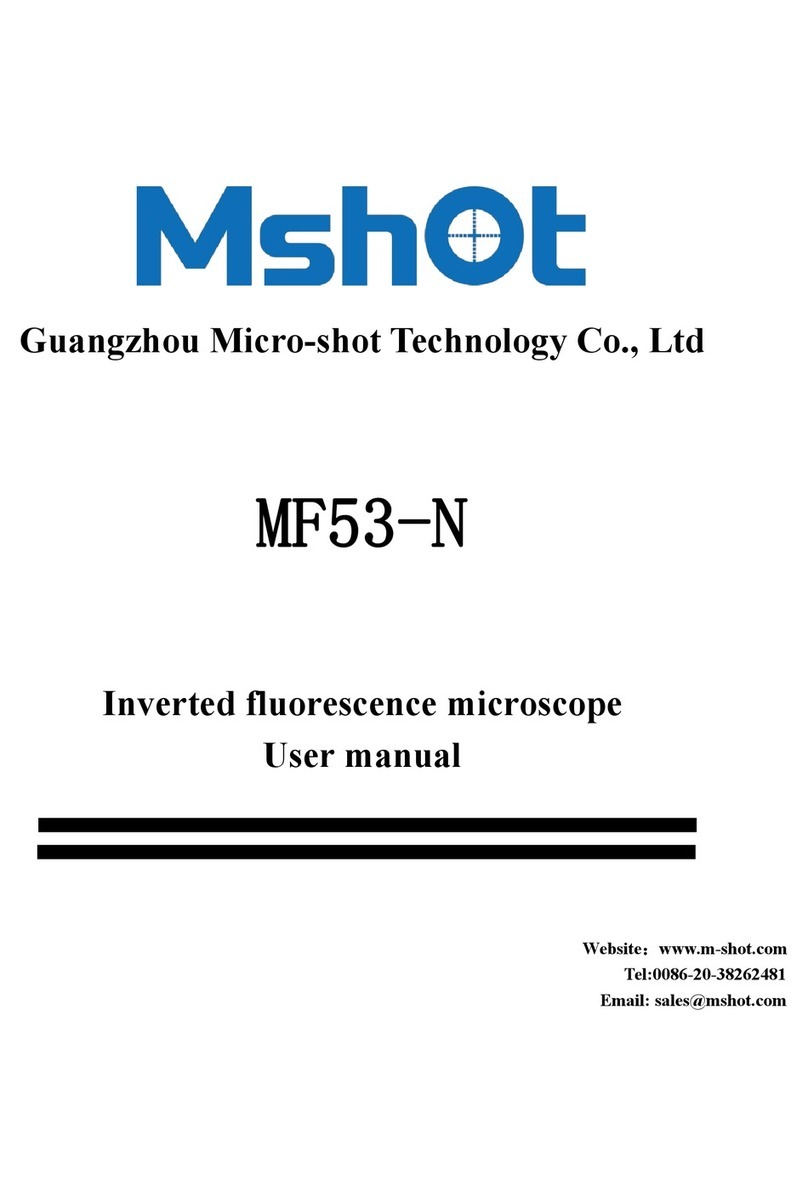I
Thank you for buying our product!
This unit is a precision optical instrument. Our product has been design to provide the highest level of
safety, however, improper operation or negligence in following the instructions in this manual may cause
personal injuries and property losses. In order to ensure your safety, prolong the life of this unit and
maintain it properly, please read this manual carefully before operating this unit.
Warning
Do not use or place the instrument in the place with high temperature, humidity or dust for a long
time
Suitable working temperature: 5 ℃to 35 ℃
Suitable relative humidity 20% to 80% (25 ℃)
Note: do not immerse the instrument in water or solvent
Note: do not place accessories not provided by our company in the frame body or other transmission
parts
Maintenance and storage
1. Wipe and clean all glass components with gauze. In order to remove fingerprints or other oil stains,
use a very small amount of 2 parts of ether + 1 part of ethanol mixture solution as cleaning agent, wet
the gauze and wipe it gently.
Ether and ethanol are extremely flammable and must be handled with care. Be careful not to put these
chemicals near open flames and possible sources of spark, such as switches. Be sure to use it in a well ventilated
room.
2. For the non optical parts of the device, do not use organic solvent to wipe, but clean cloth can be
used. If it is very dirty, please use a soft cloth with a small amount of neutral detergent to wipe.
3. Do not disassemble any part of the device arbitrarily, or it may cause failure or reduce performance.