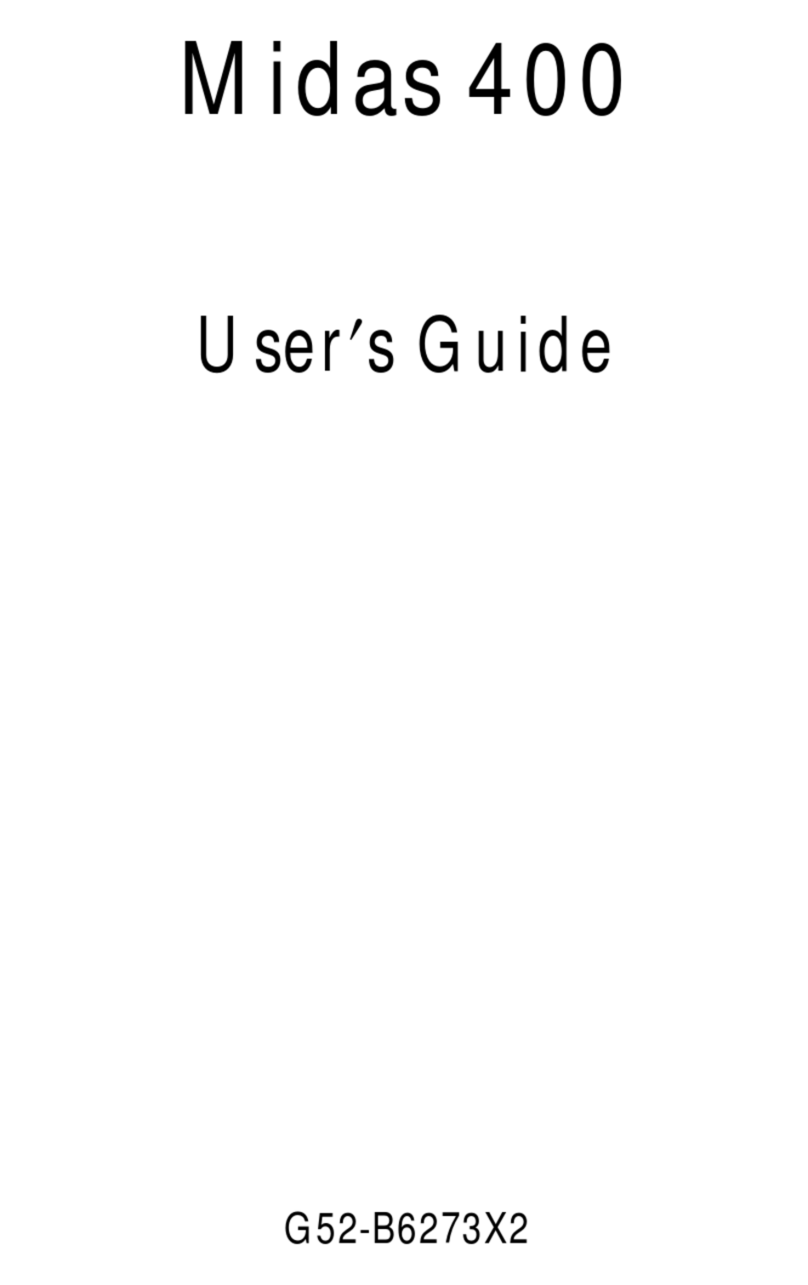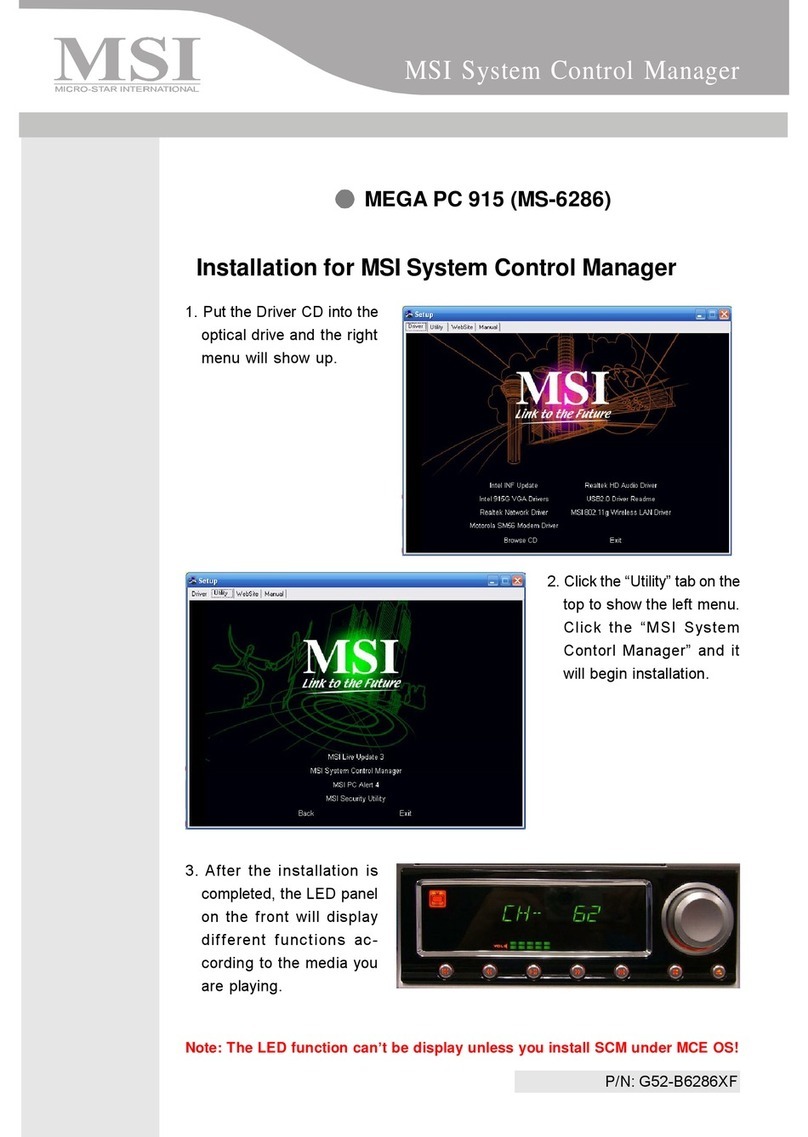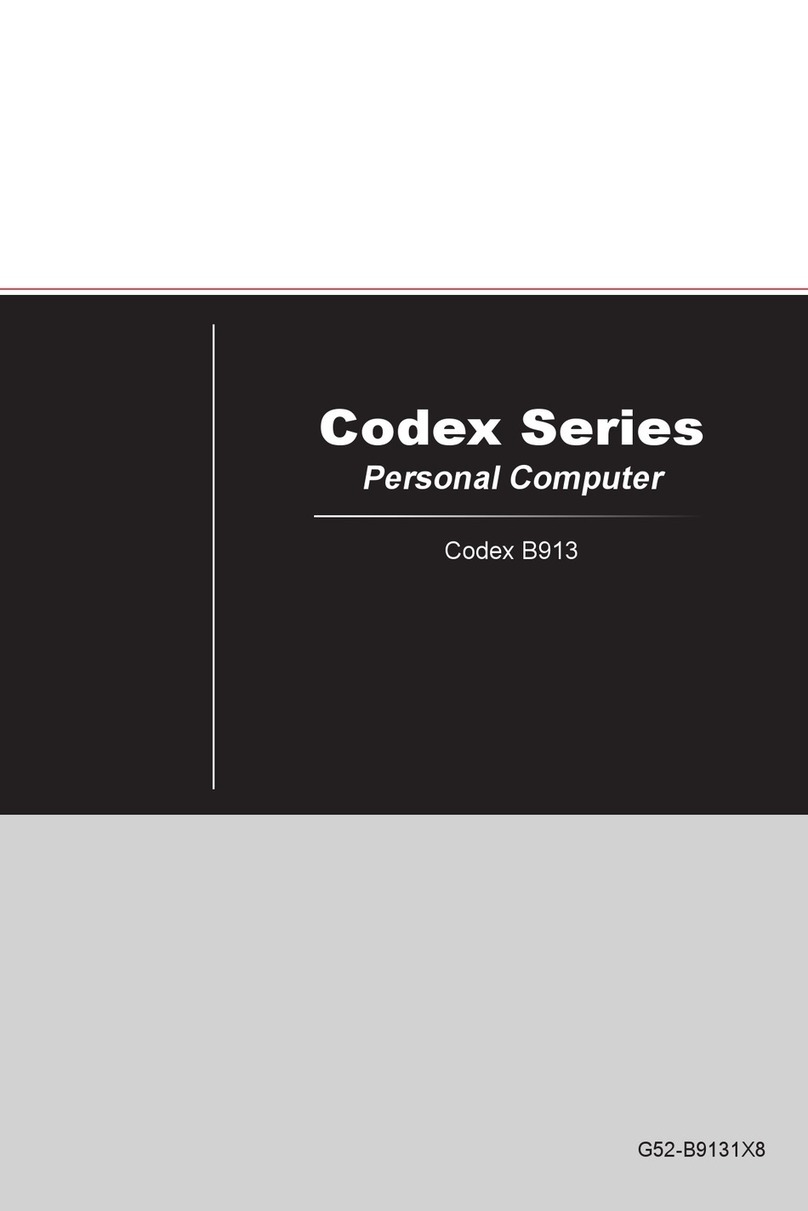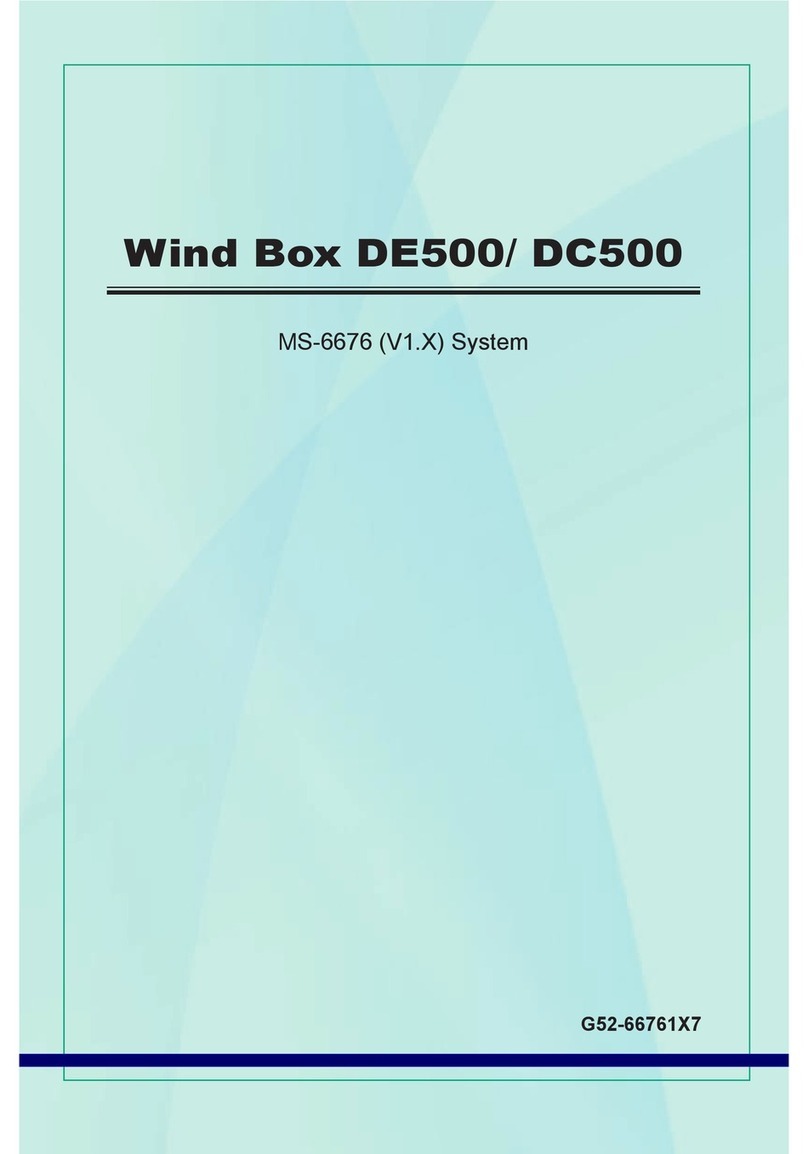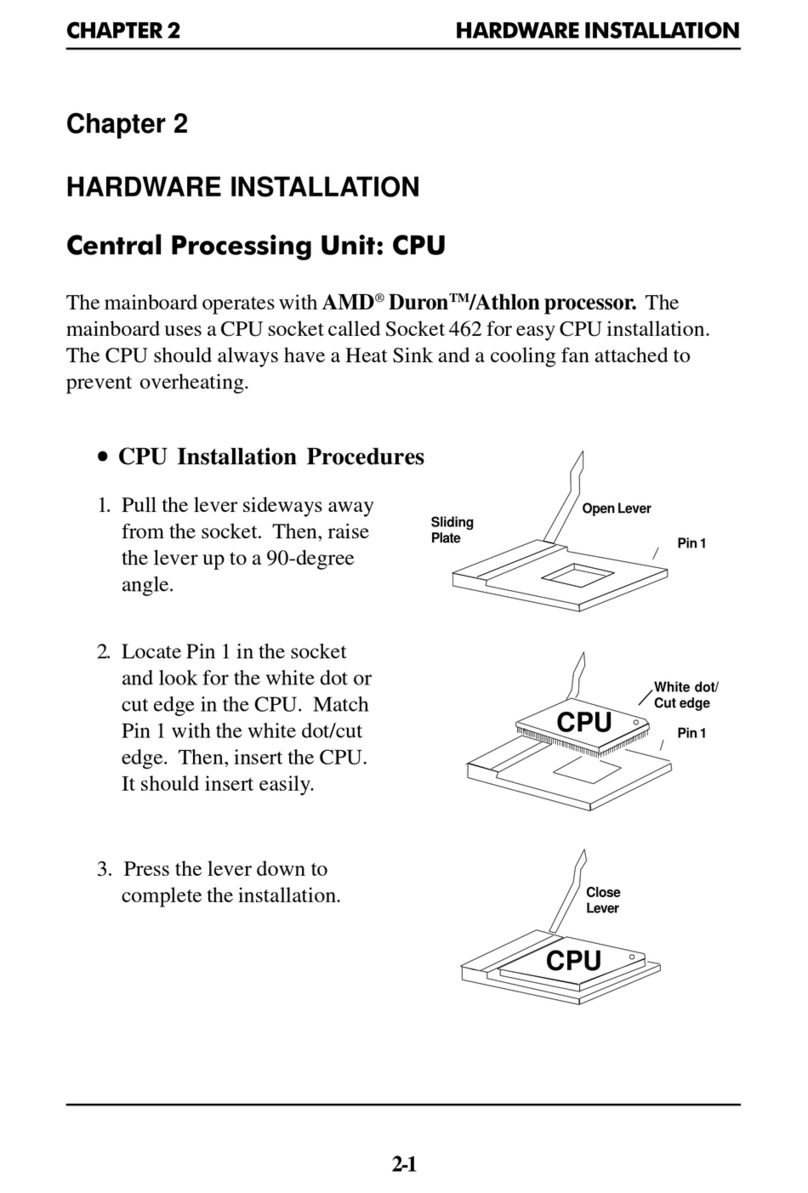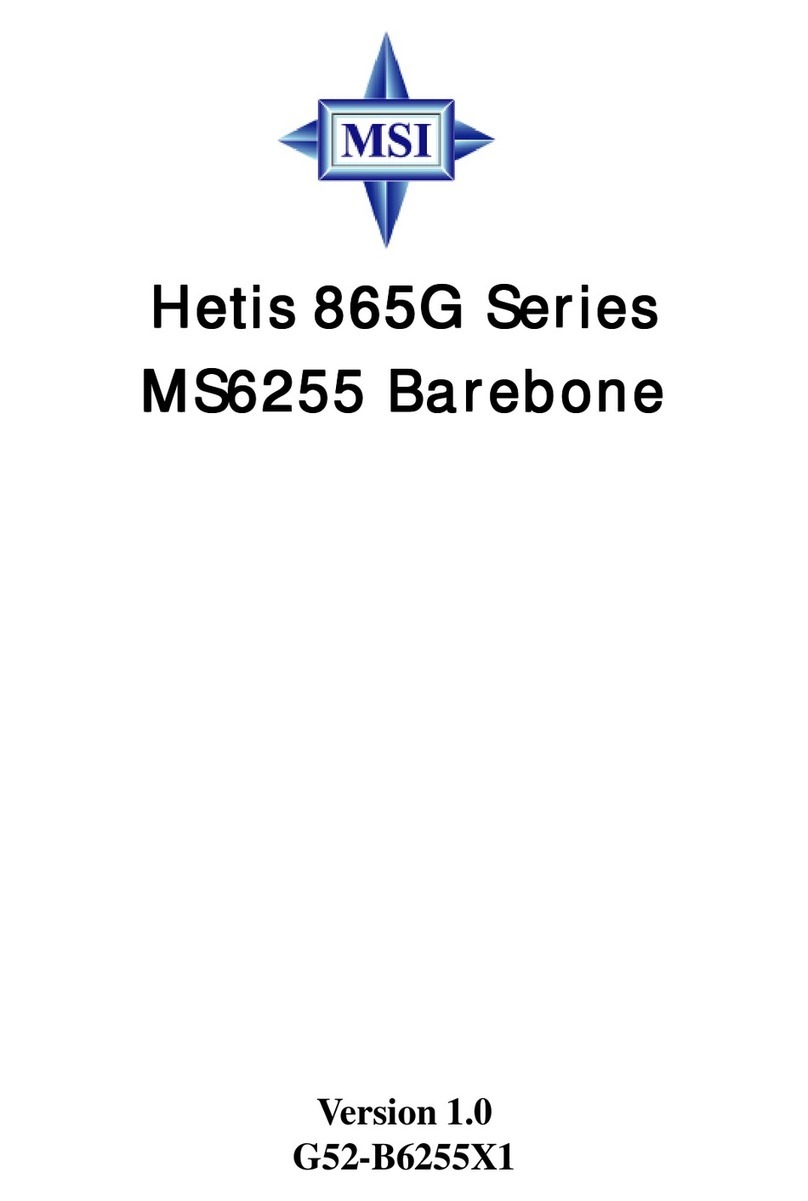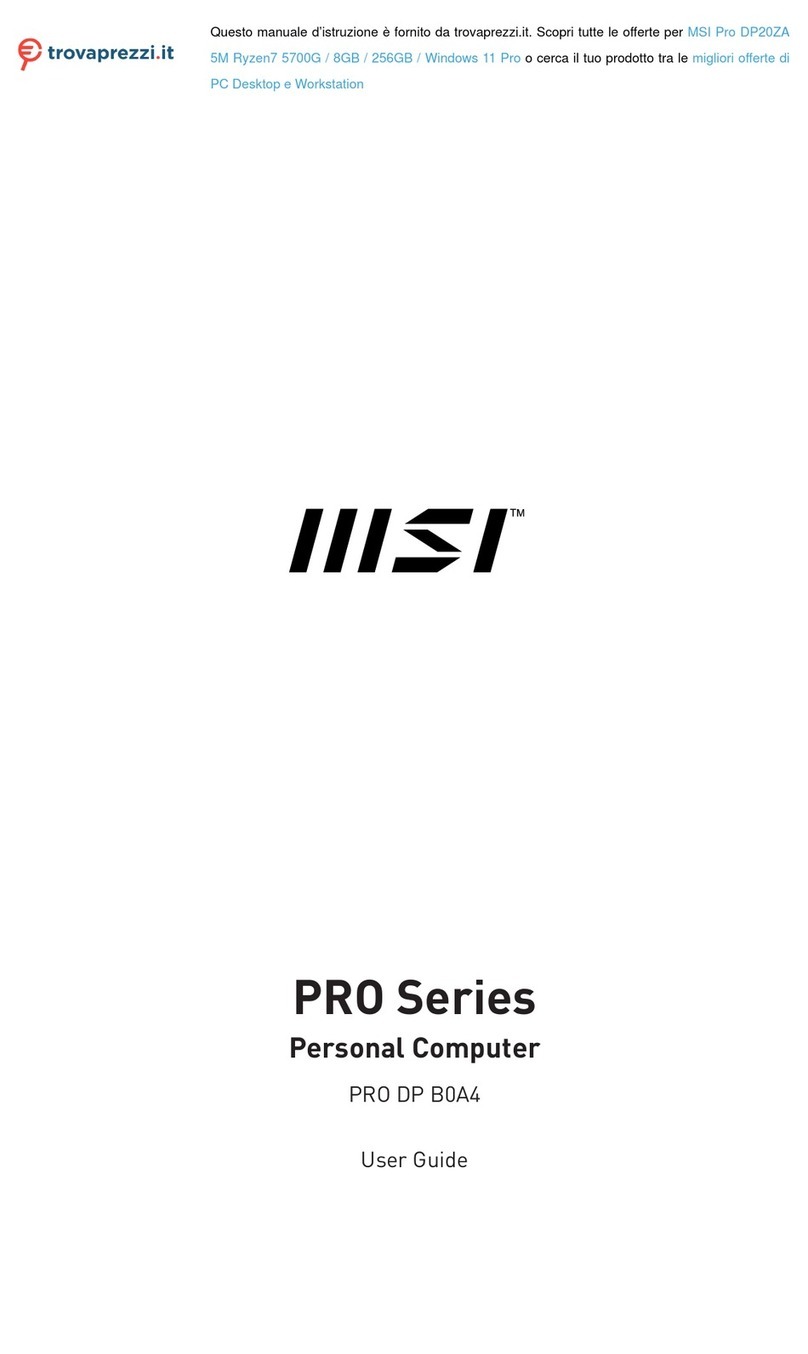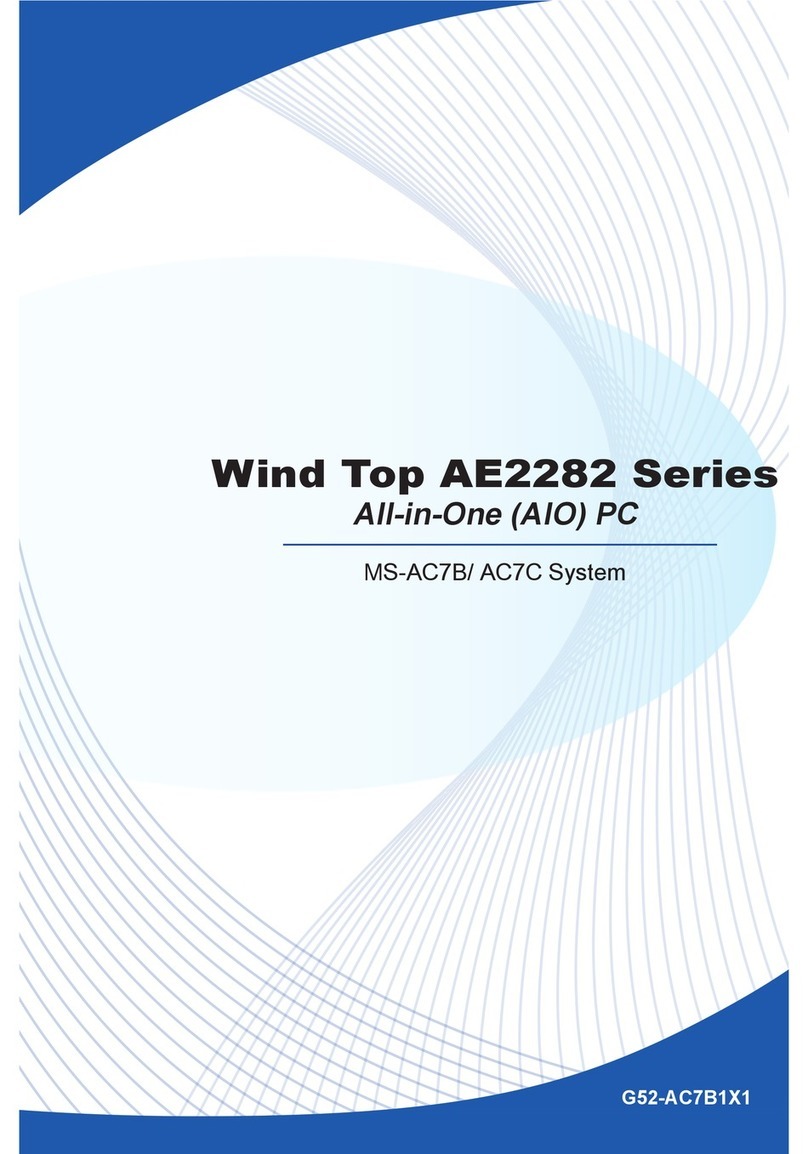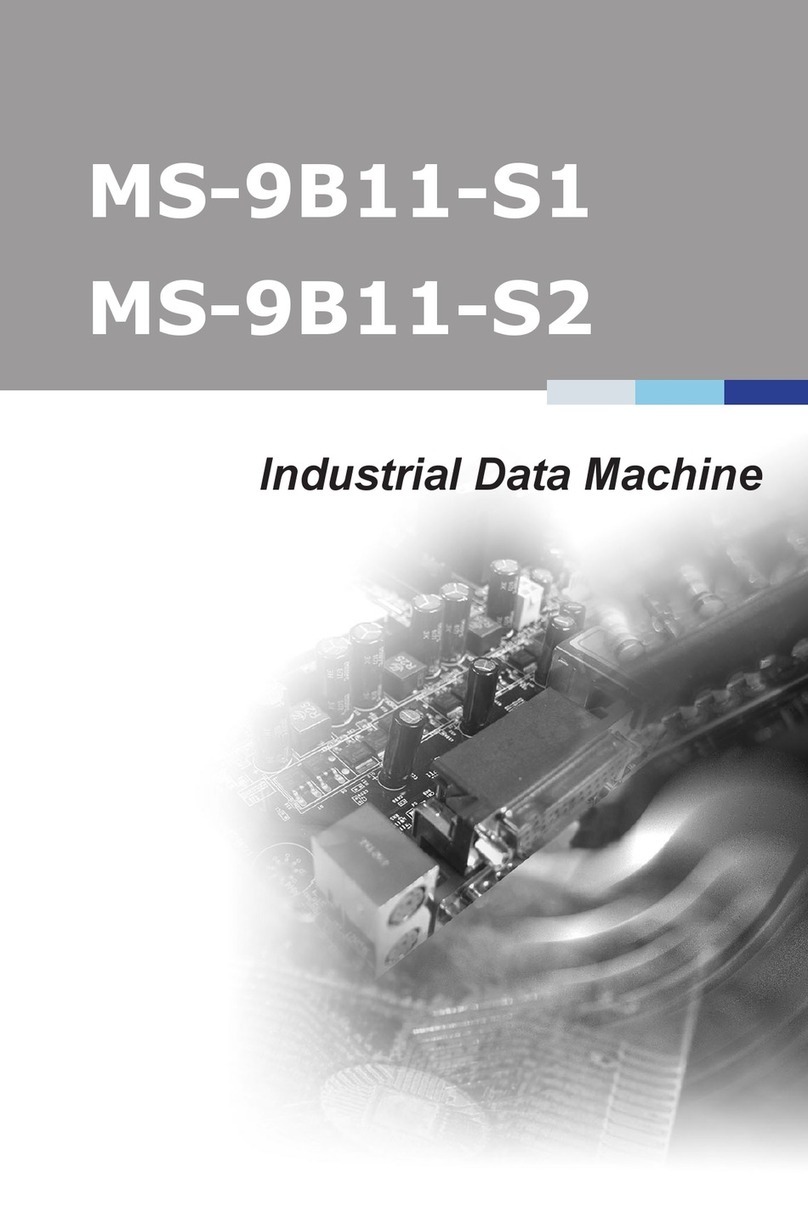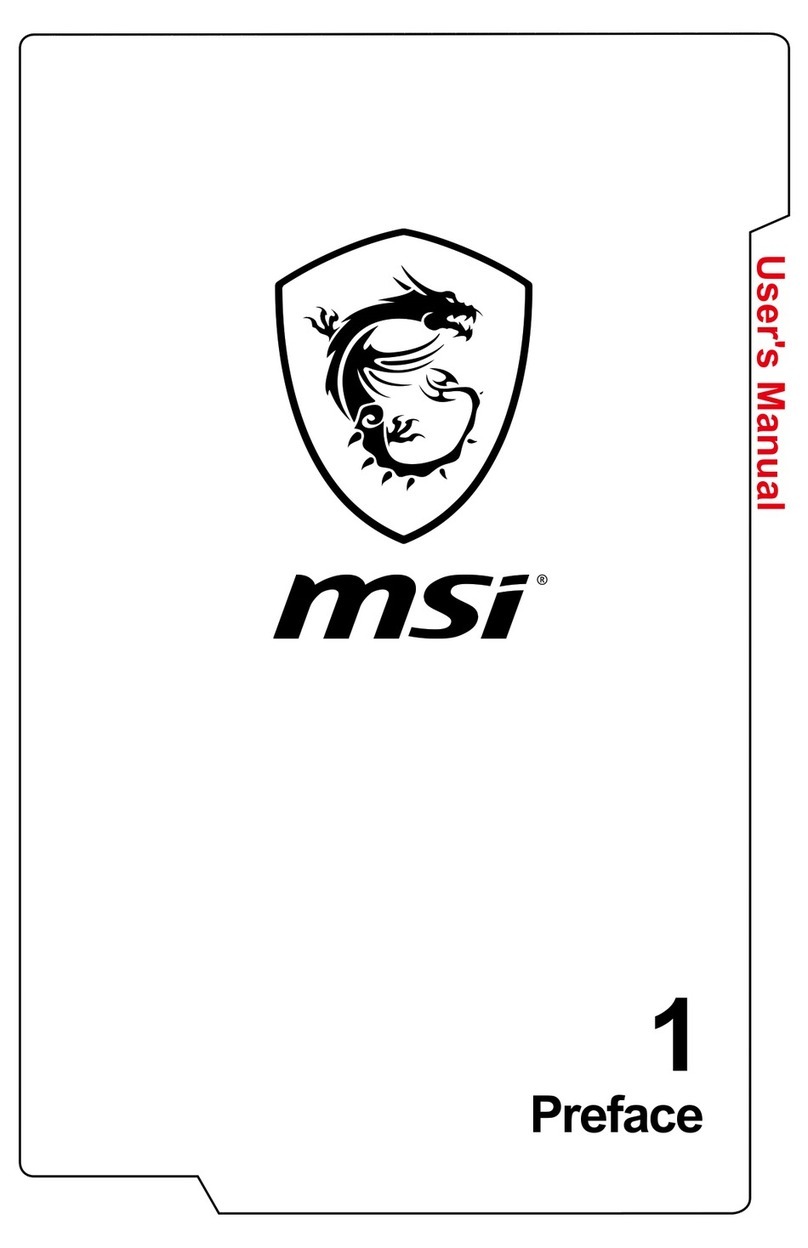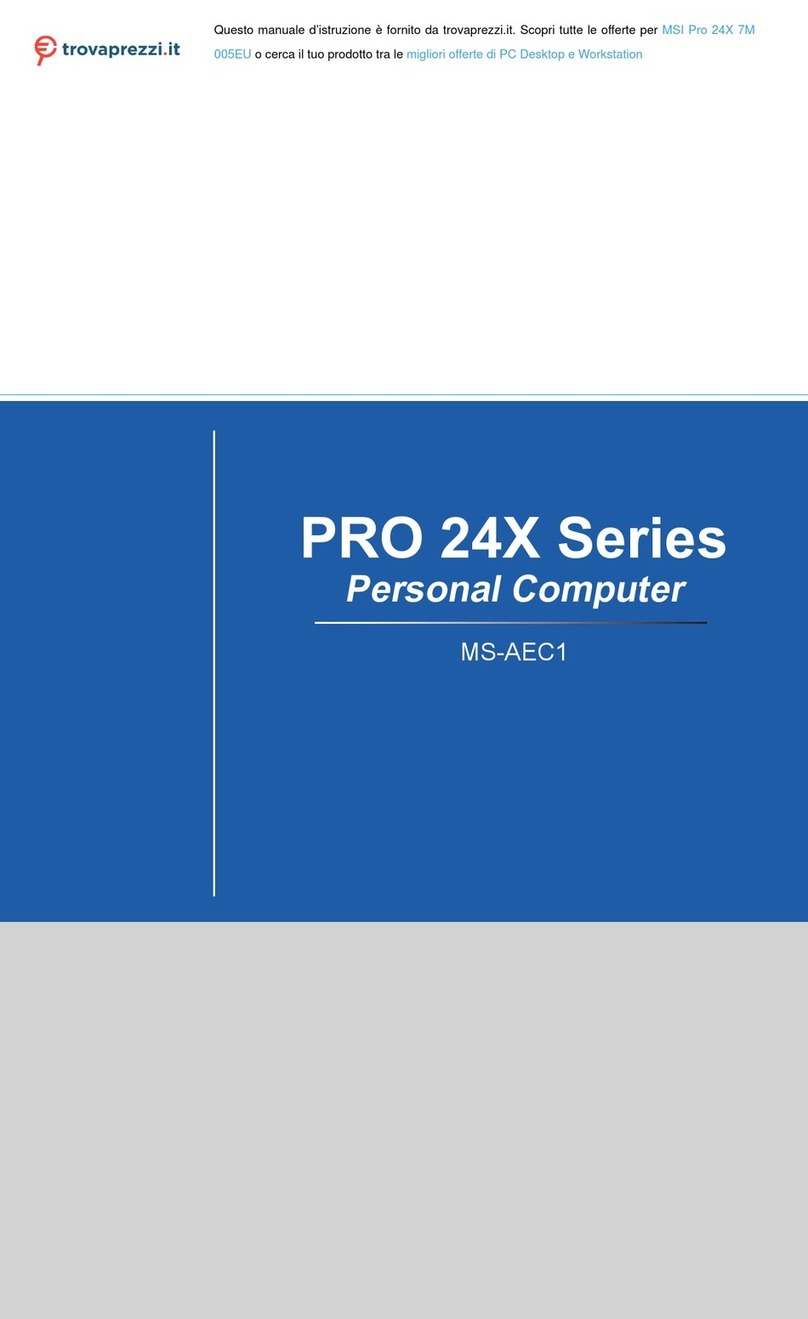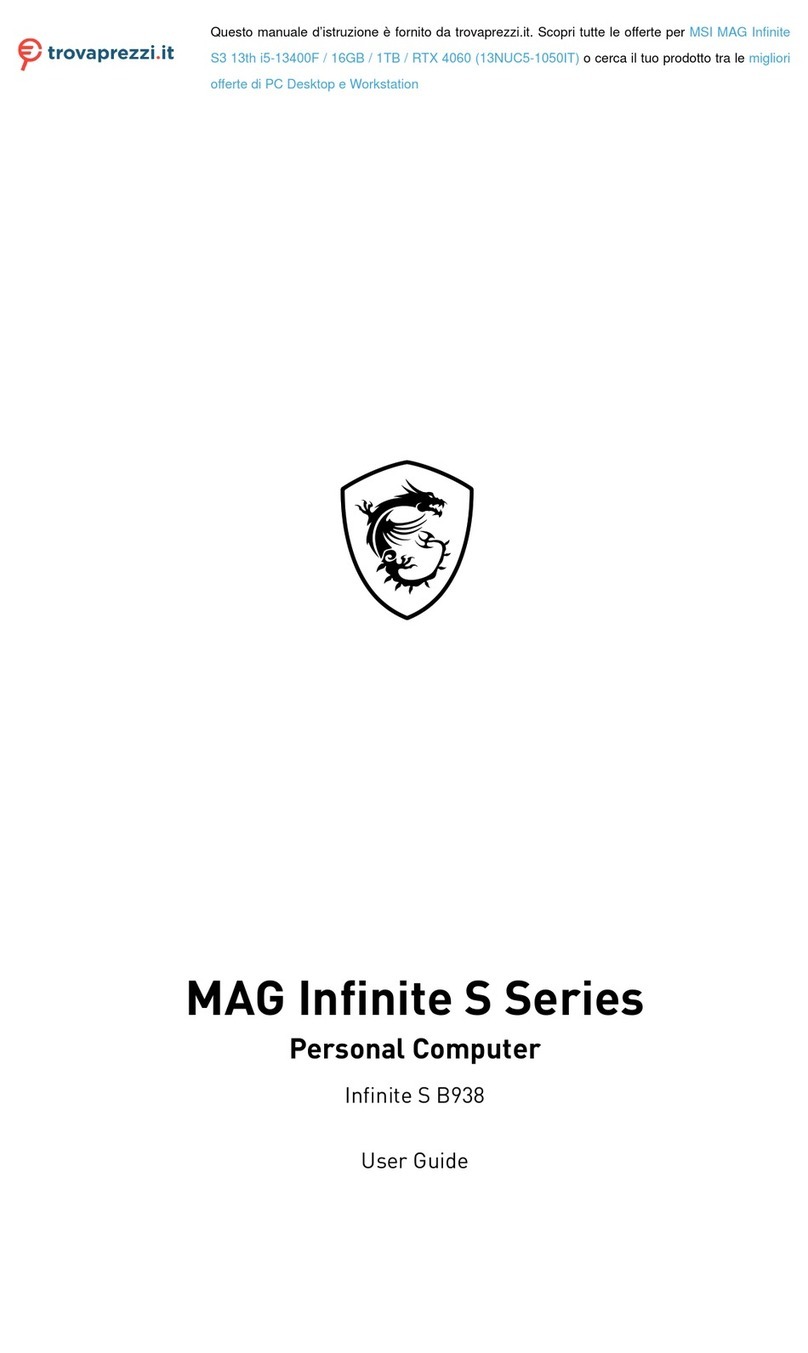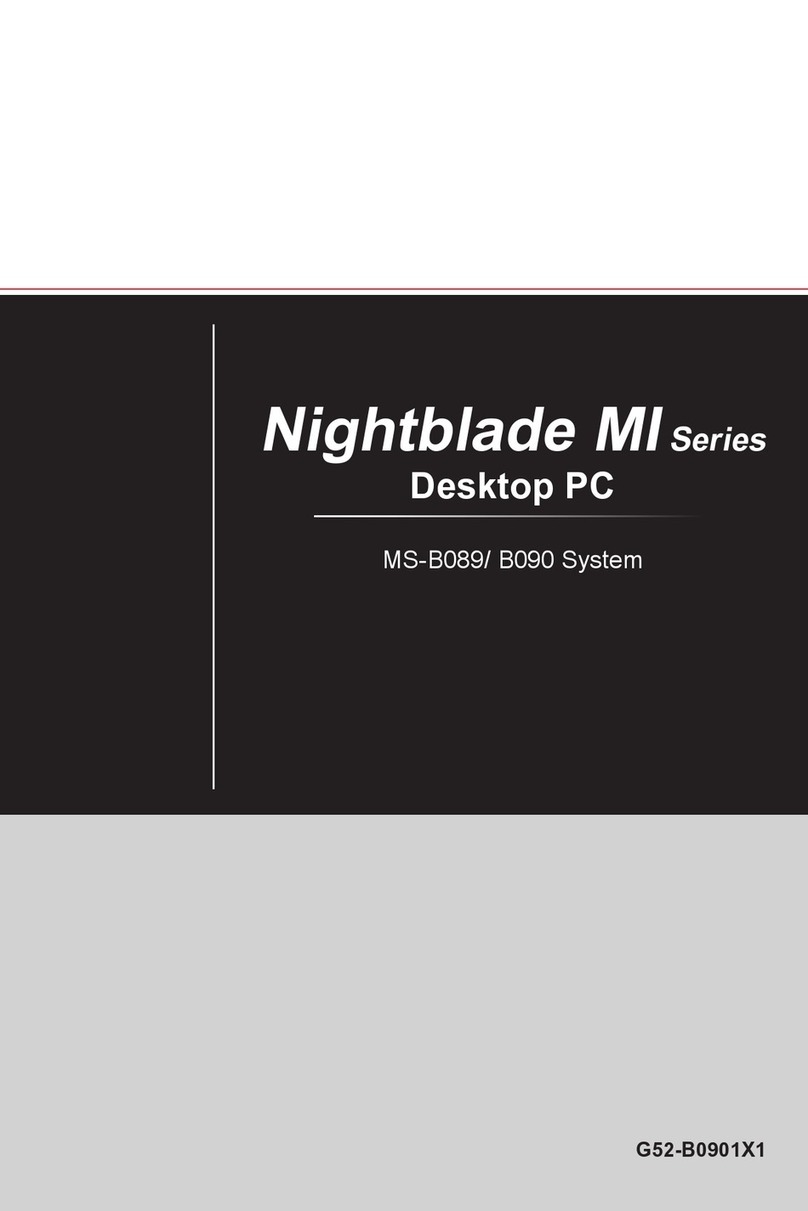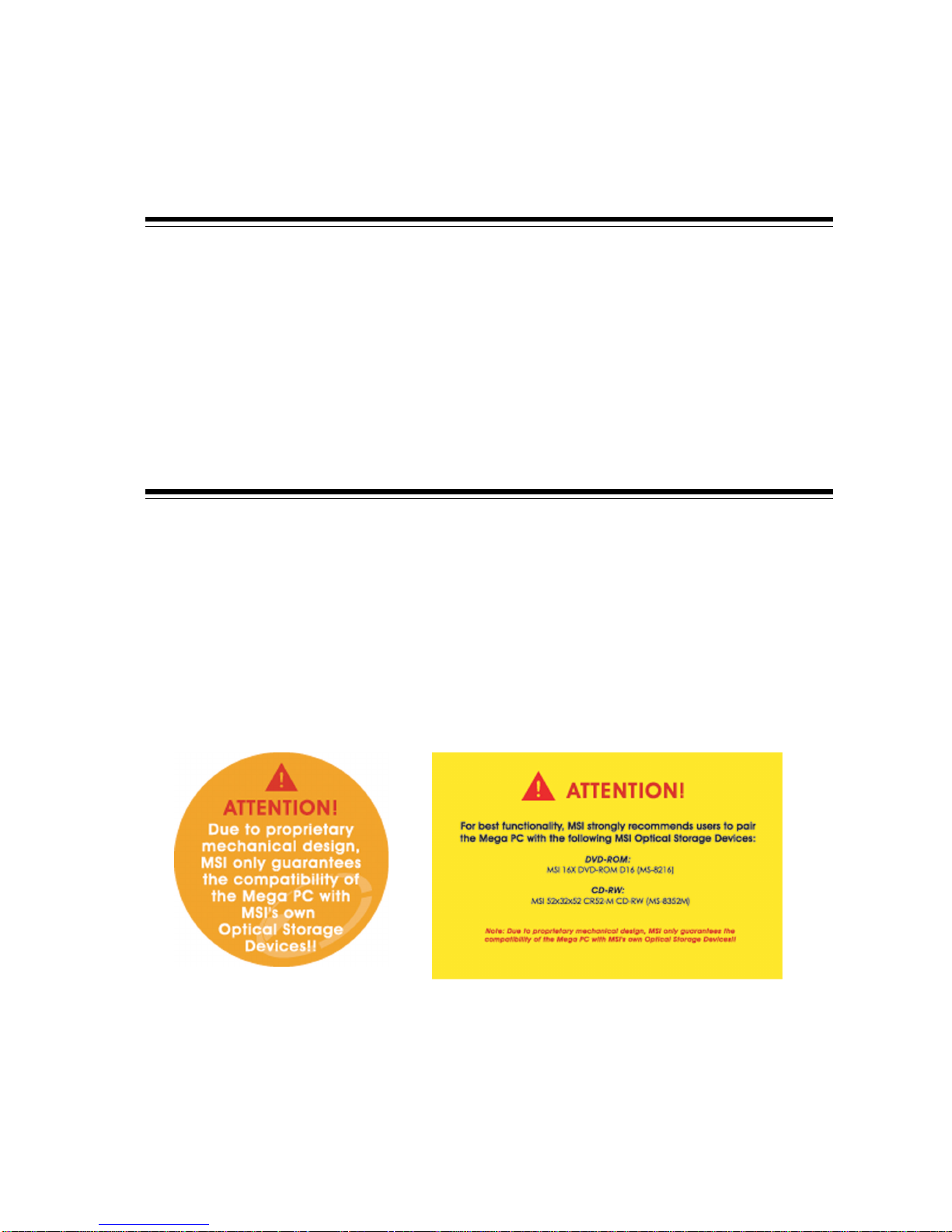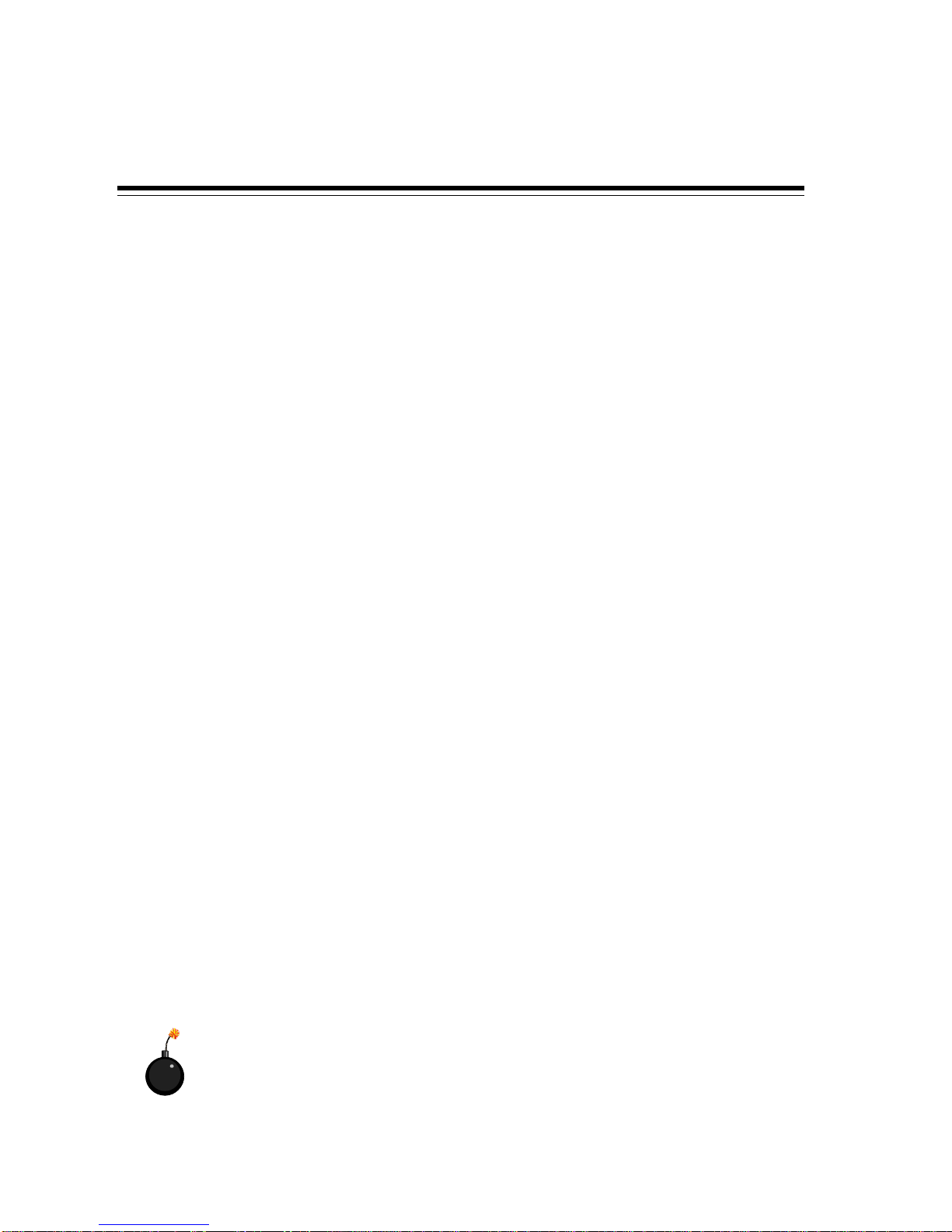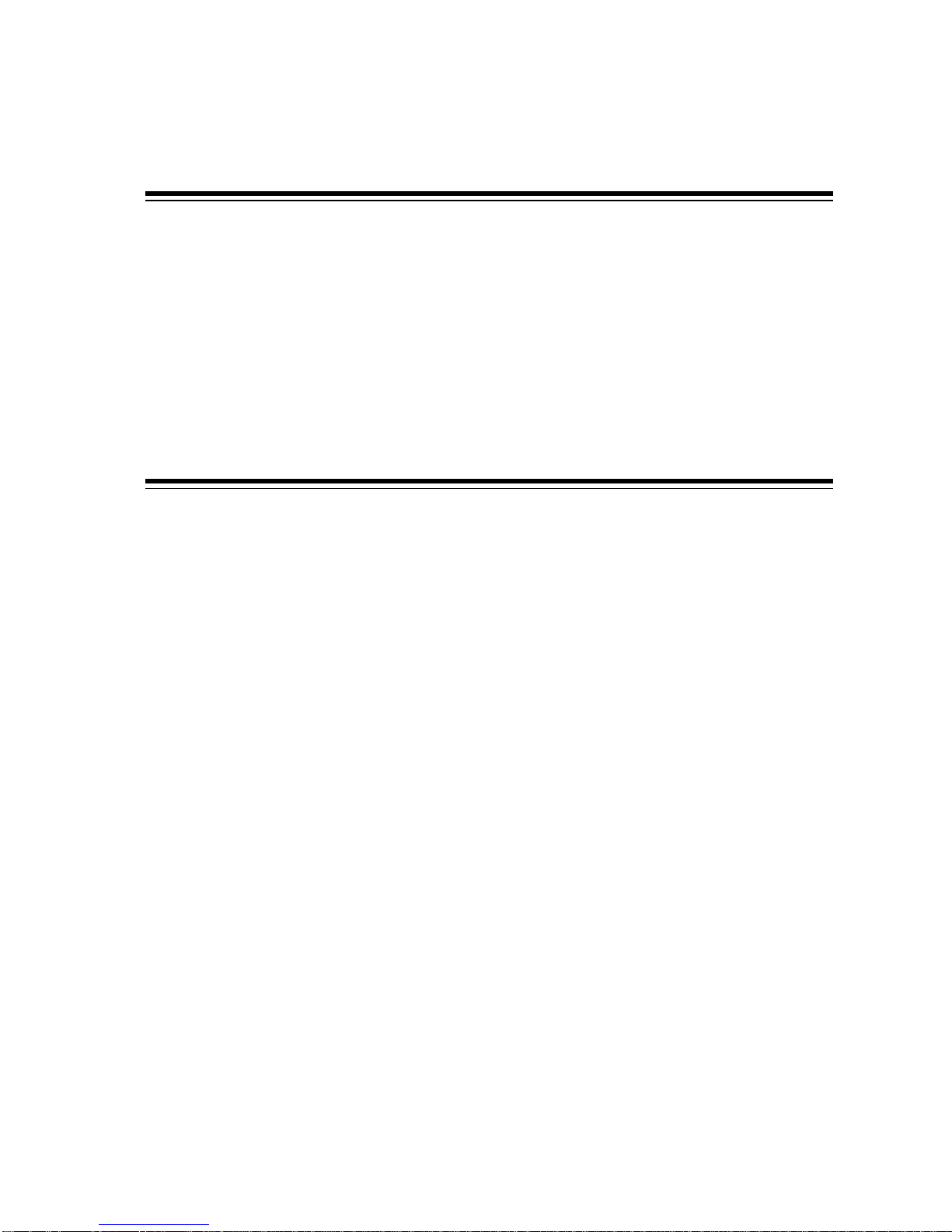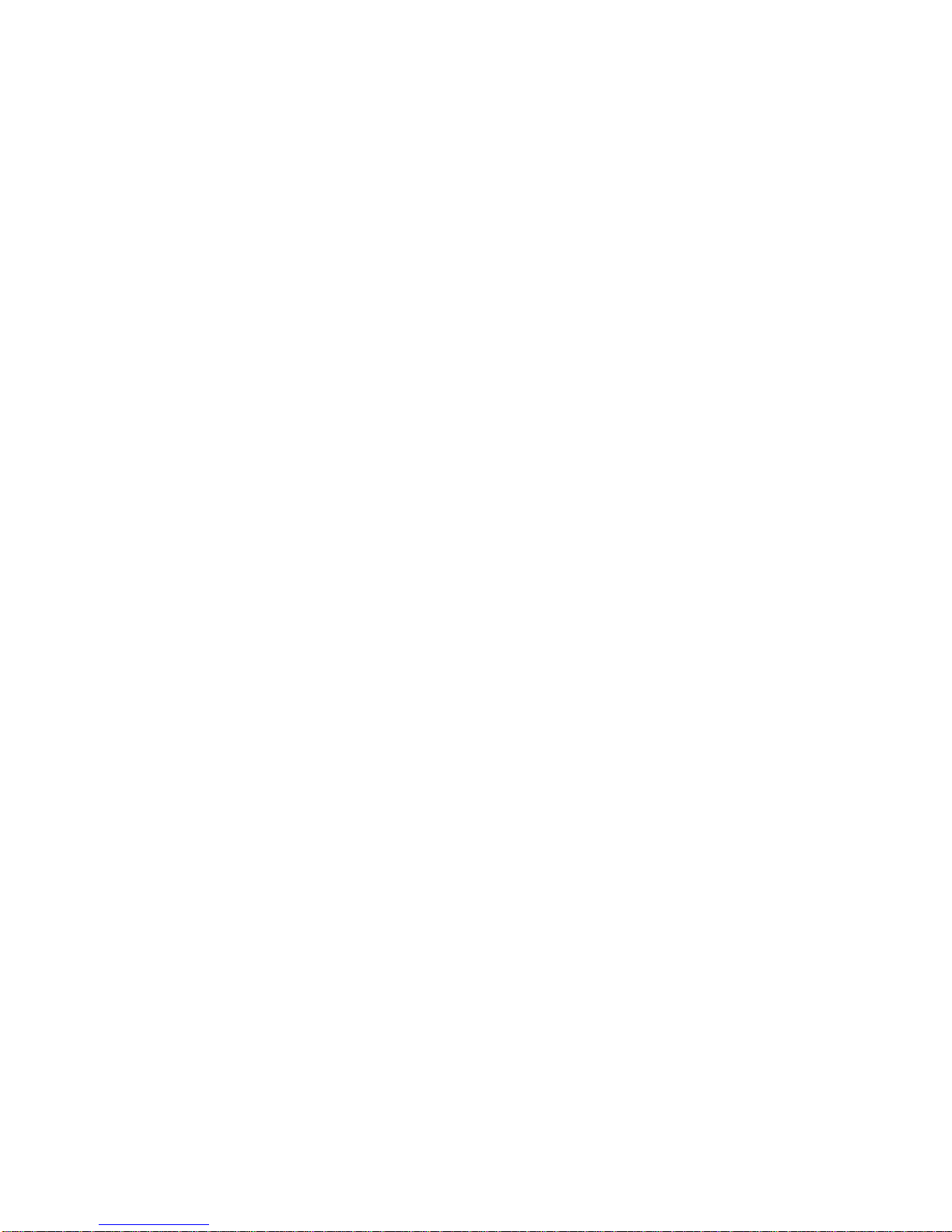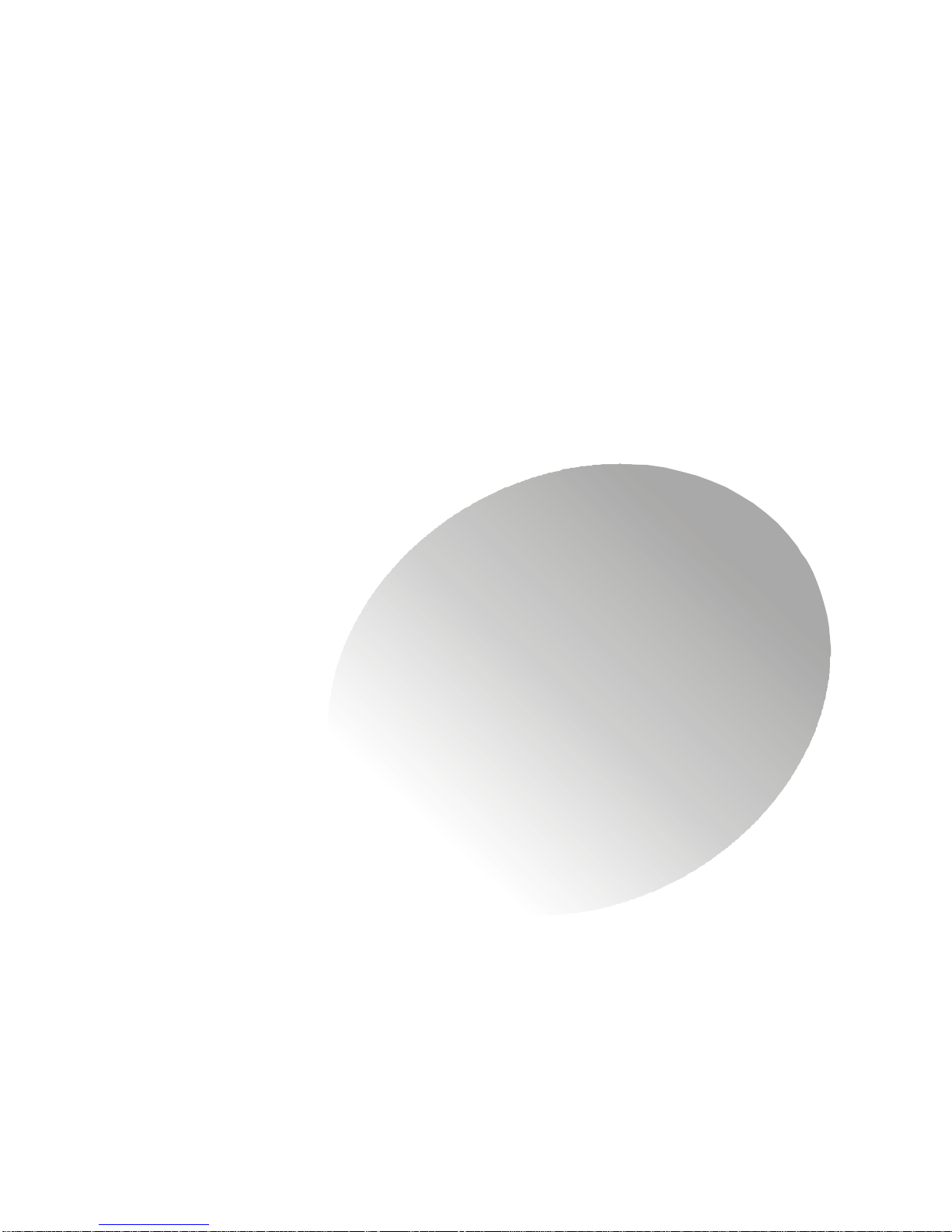vii
OPTICALSPDIF-out------------------------------------------------- 2-12
ParallelPort----------------------------------------------------------- 2-13
USBPorts-------------------------------------------------------------- 2-14
AudioPort------------------------------------------------------------- 2-14
2.7Connectors-------------------------------------------------------------- 2-15
IDEConnectors:IDE1&IDE2-------------------------------------- 2-15
CD-inConnector:JCD1-------------------------------------------- 2-16
TV-TunerCardConnector:JCD2--------------------------------- 2-16
CPU/SystemFanConnectors:CPUFAN1/CN31/CN30 ------ 2-16
FrontPanelPowerConnector:JFP1------------------------------ 2-17
CardReaderConnector:J5---------------------------------------- 2-17
Hi-FiPowerConnector:U11 -------------------------------------- 2-17
LCMConnector:J8-------------------------------------------------- 2-18
ModemModuleConnector:J6(Optional) --------------------- 2-18
RadioAntennaConnector:J3------------------------------------- 2-18
2.8Jumpers..............................................................................2-19
ClearCMOSJumper:JBAT1 .............................................2-19
CPUFSBModeJumper:J1---------------------------------------- 2-19
2.9Slots...................................................................................2-20
PCISlot ...........................................................................2-20
AGPSlot ..........................................................................2-20
Chapter3.UsingAudioFunction........................................................3-1
3.1ControlPanel .......................................................................3-3
3.2RemoteController................................................................3-4
3.3AC Poweron ........................................................................3-5
3.4PlayingCD/MP3 inHi-FiMode............................................3-6
3.5PlayingFM/AMinHi-FiMode............................................3-10
3.6UsingAudioFunction inPCMode......................................3-12
RadioMode.....................................................................3-12
CD\MP3 Mode................................................................3-13