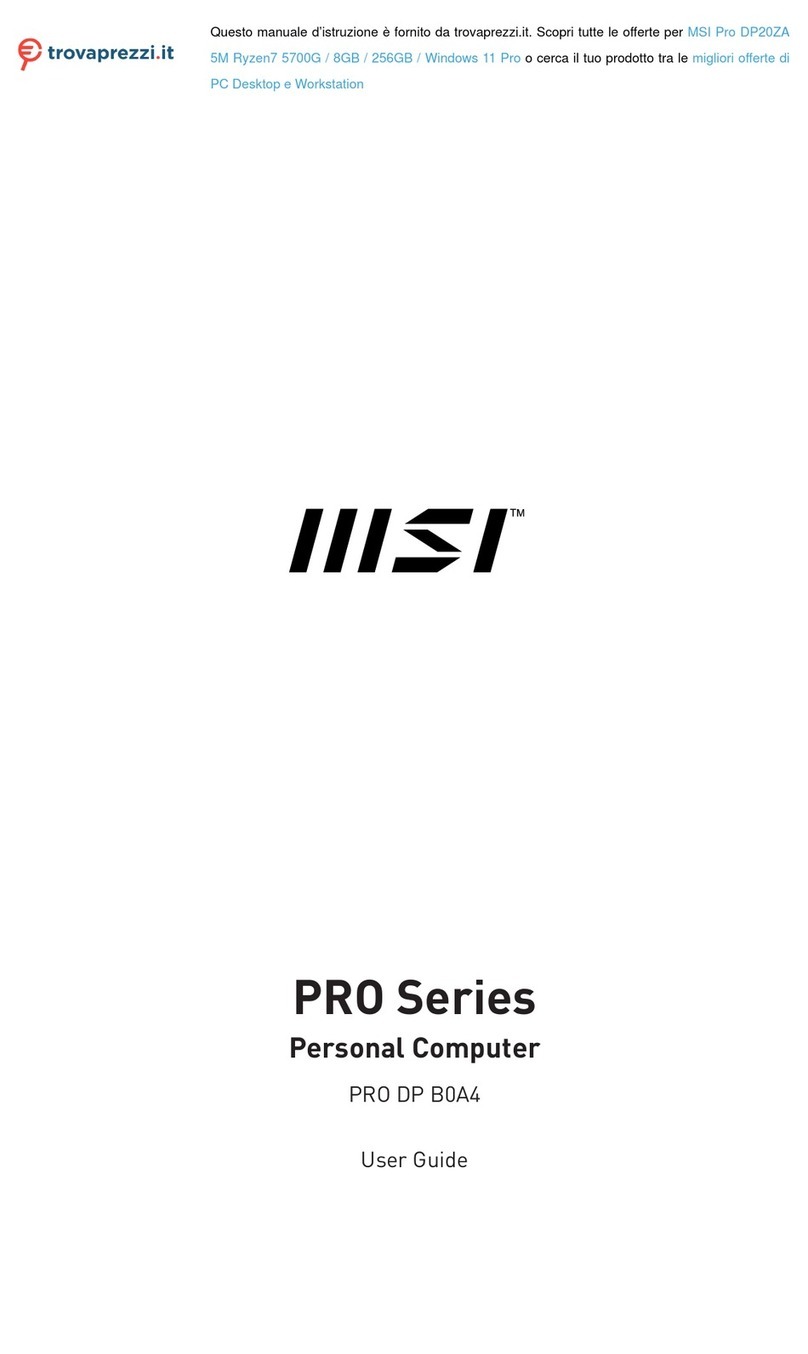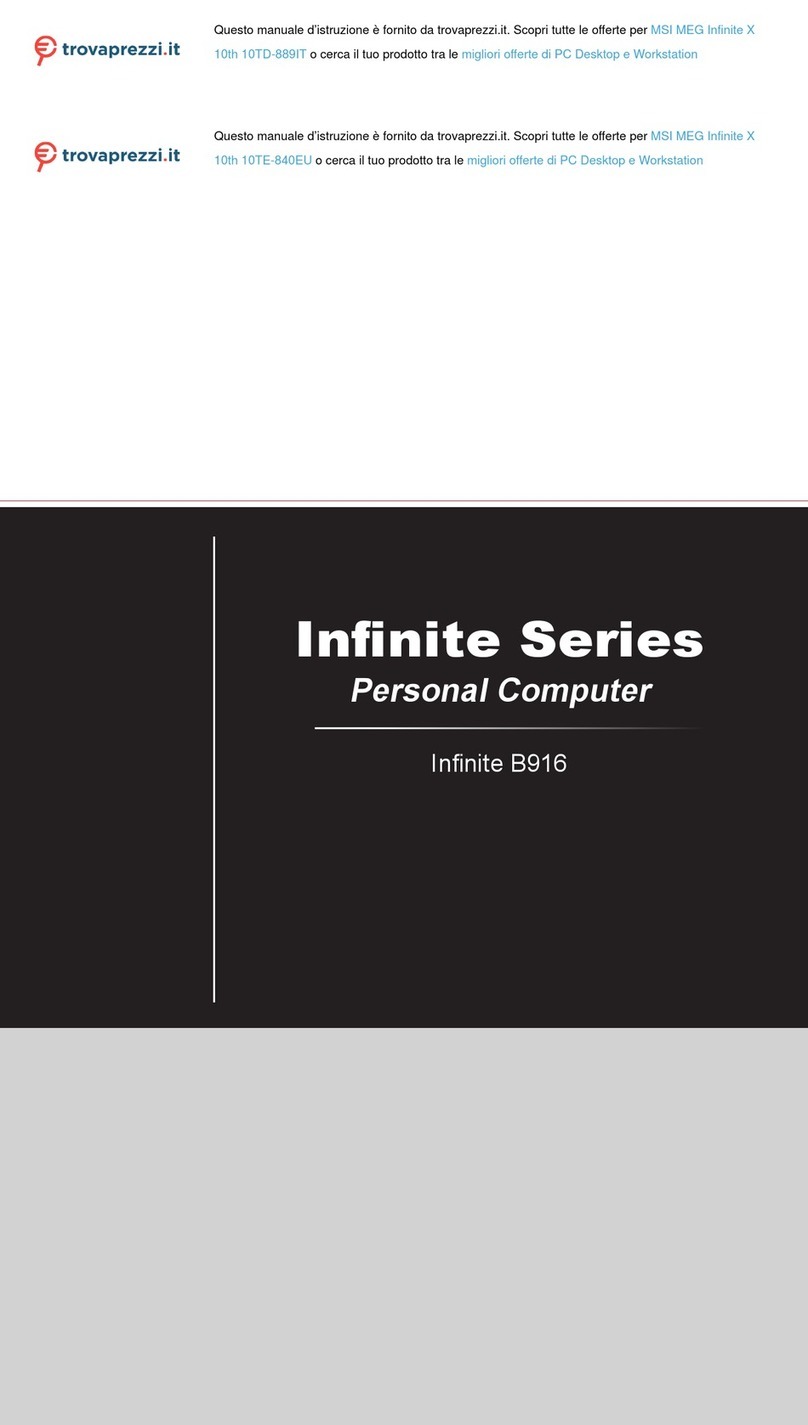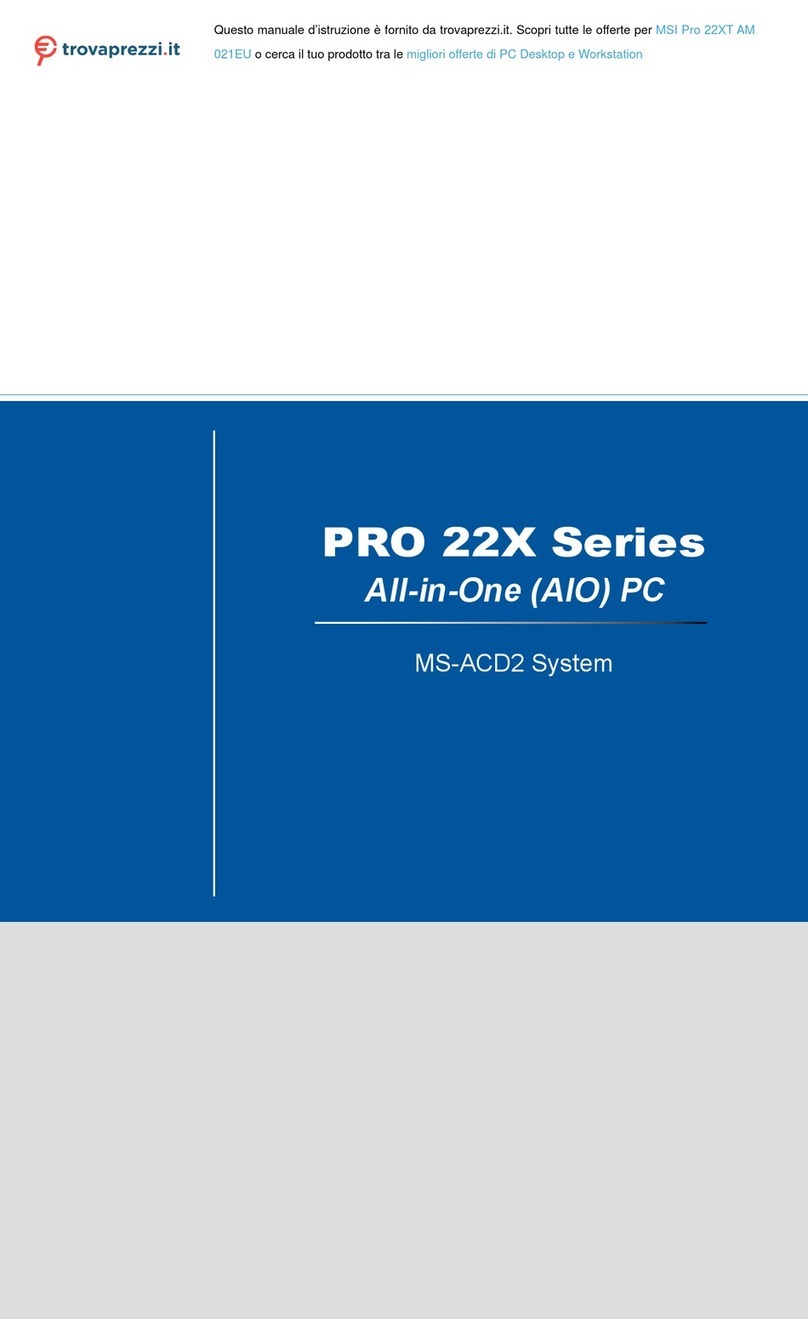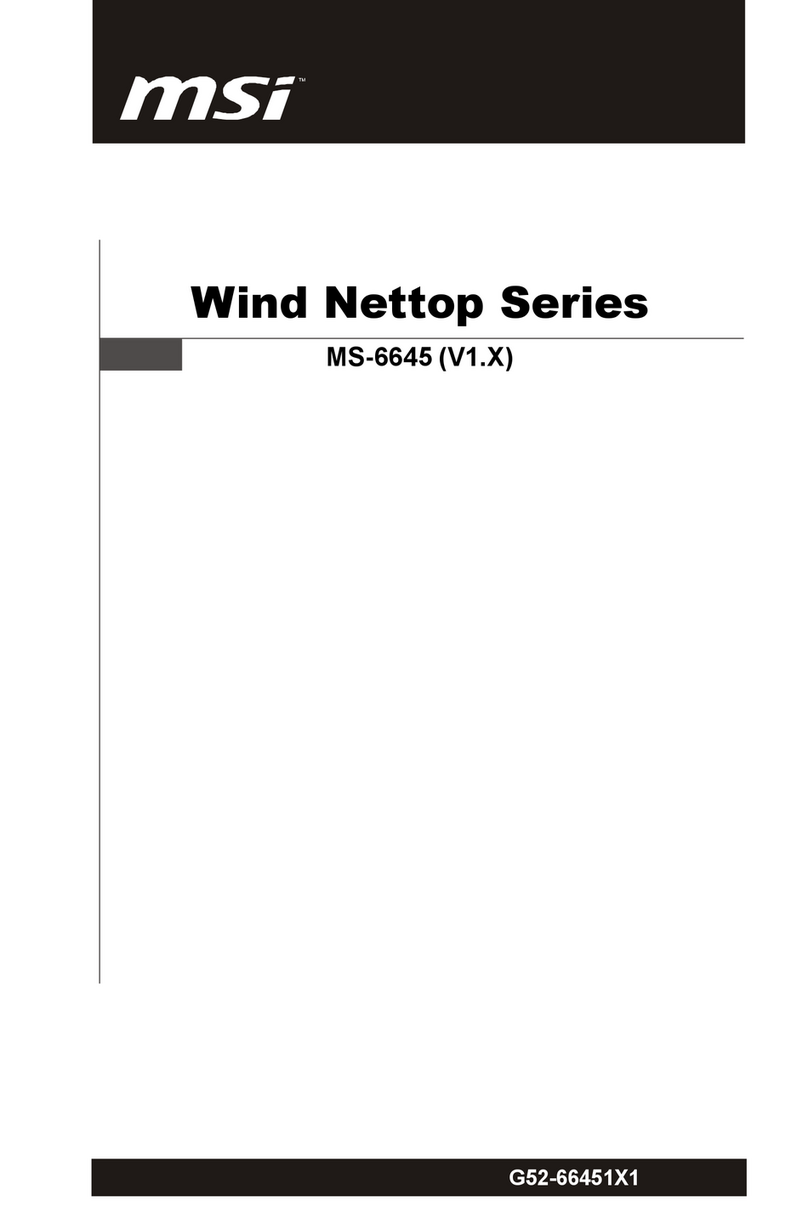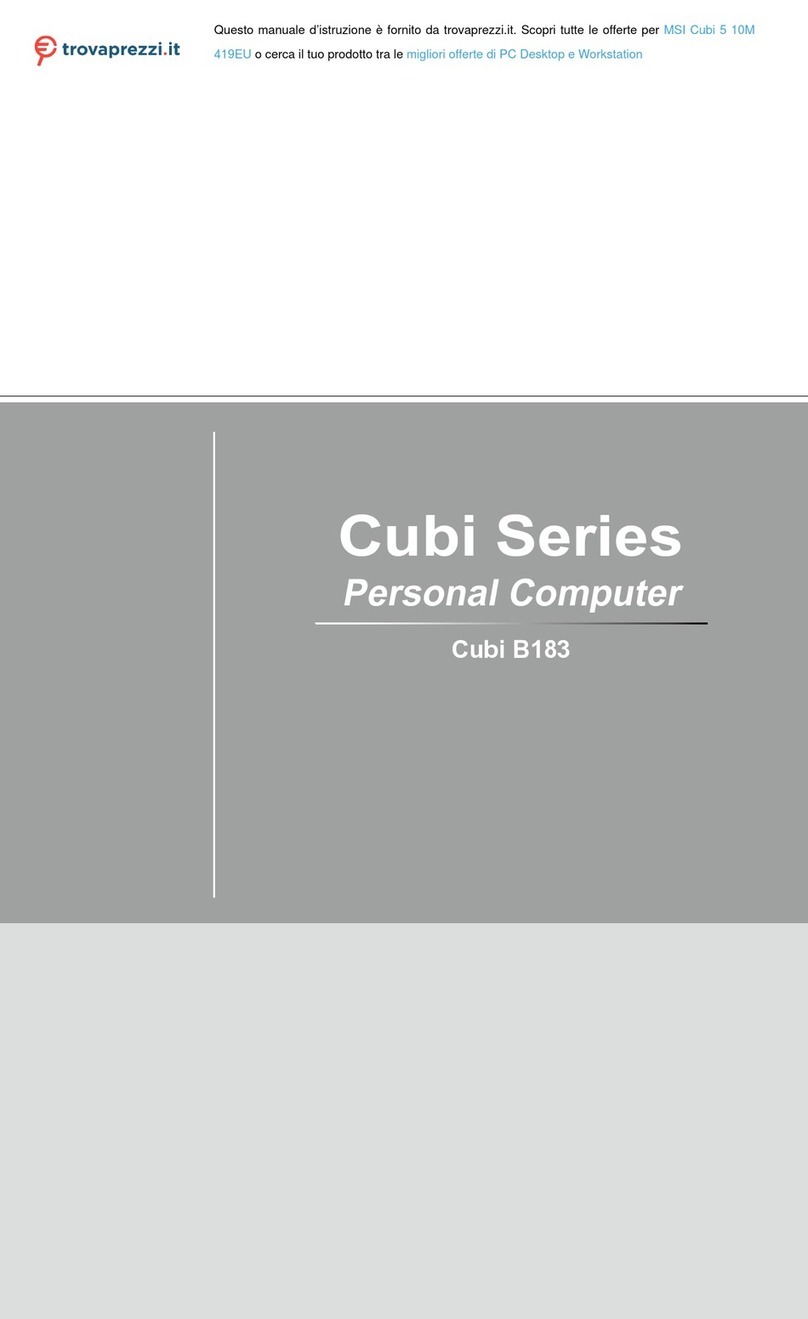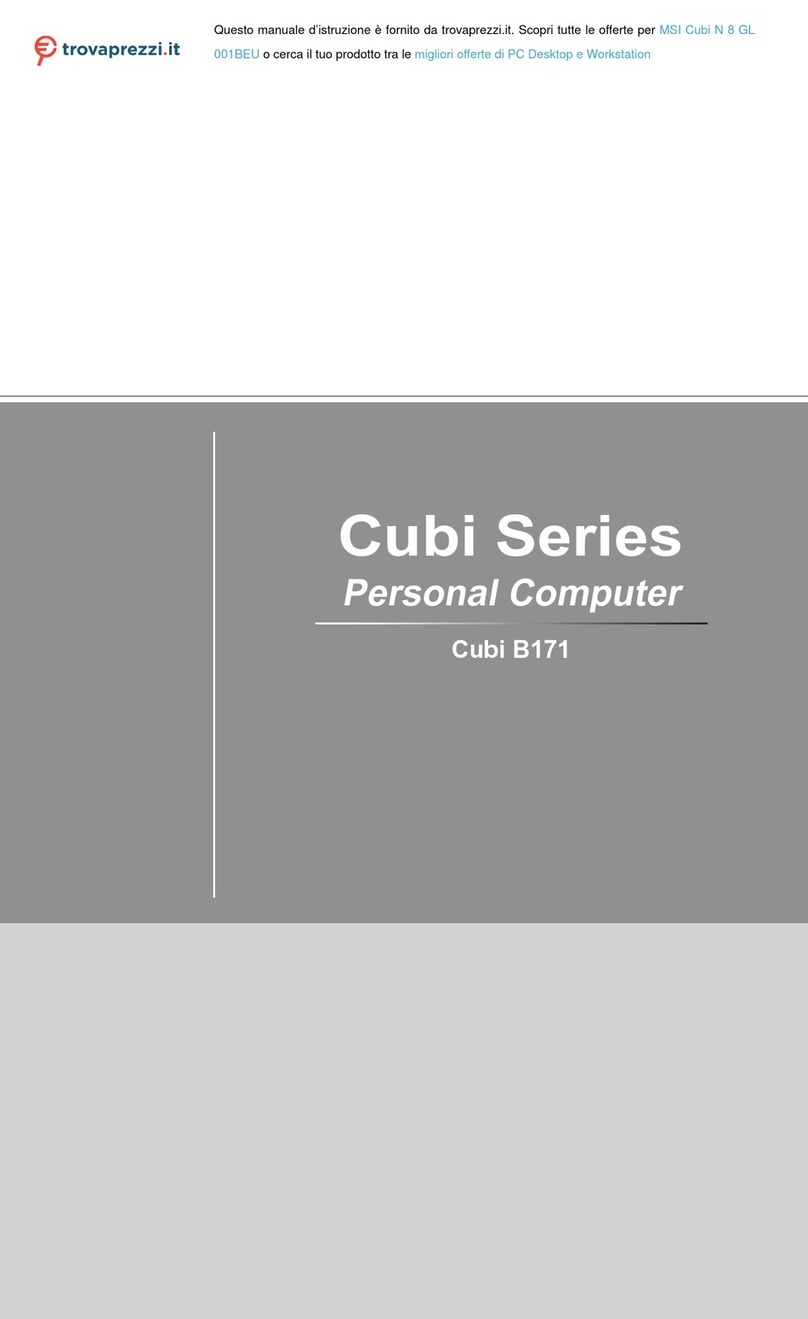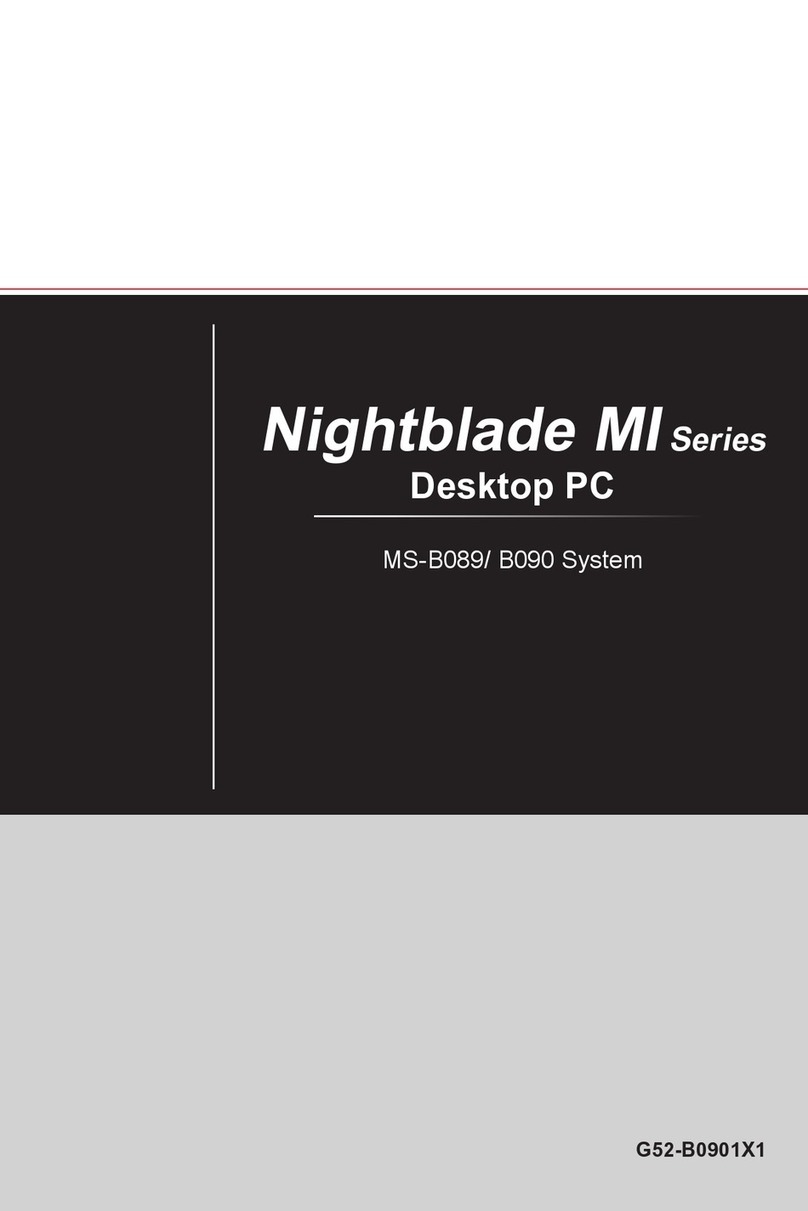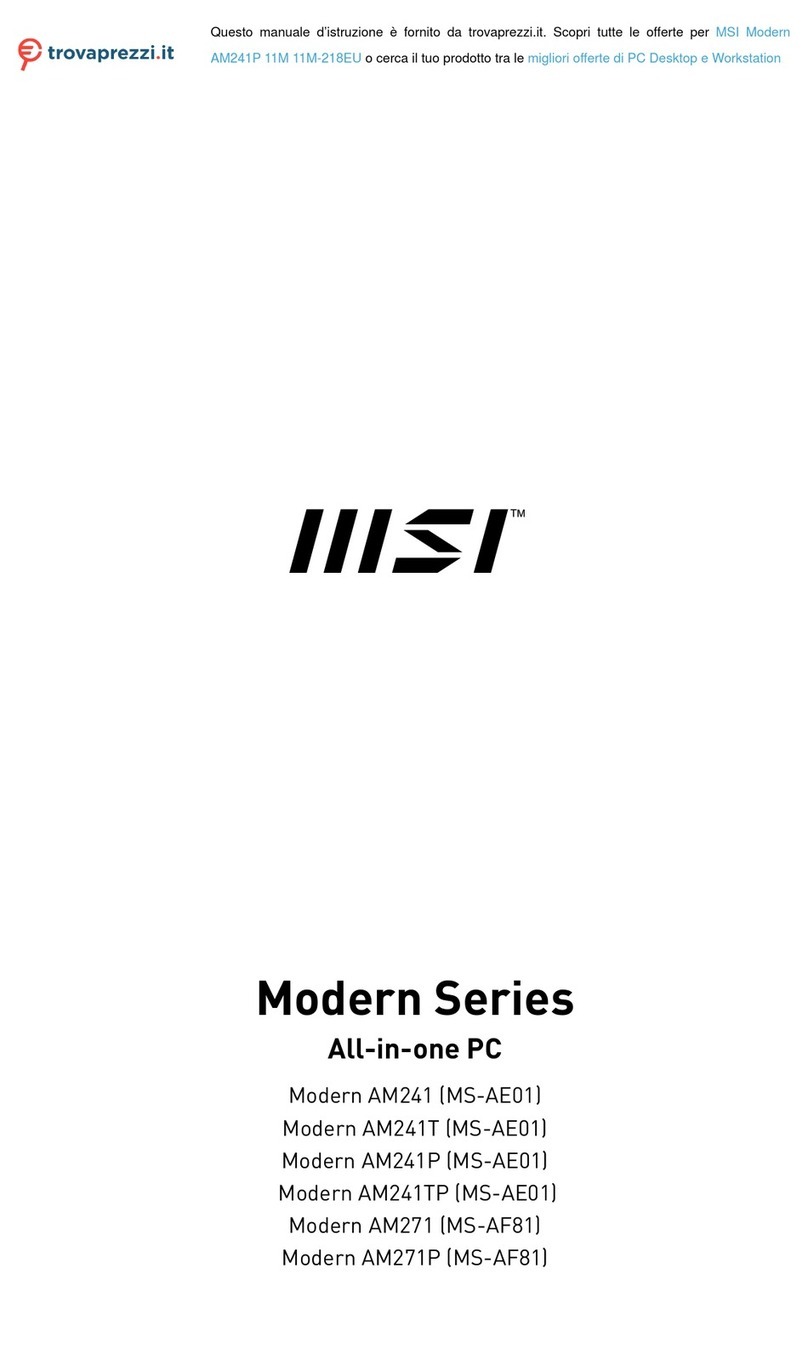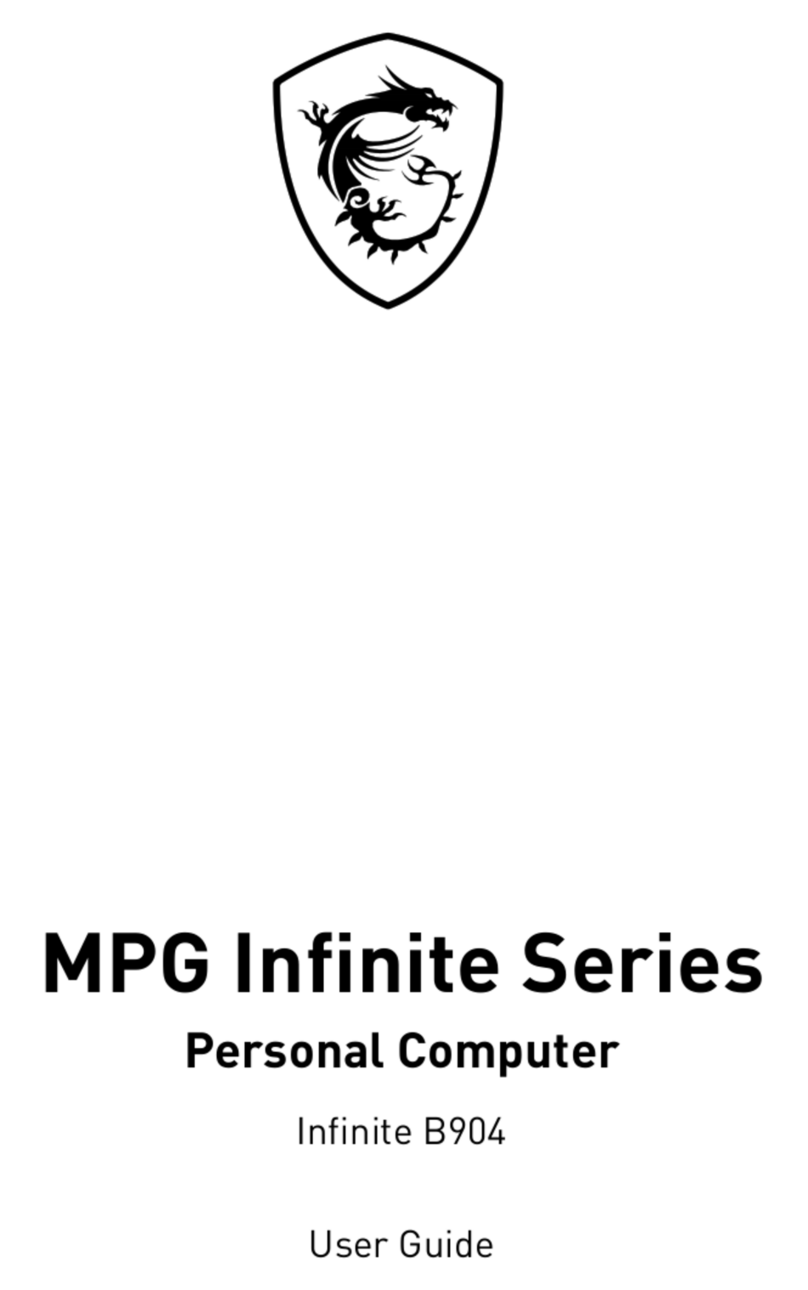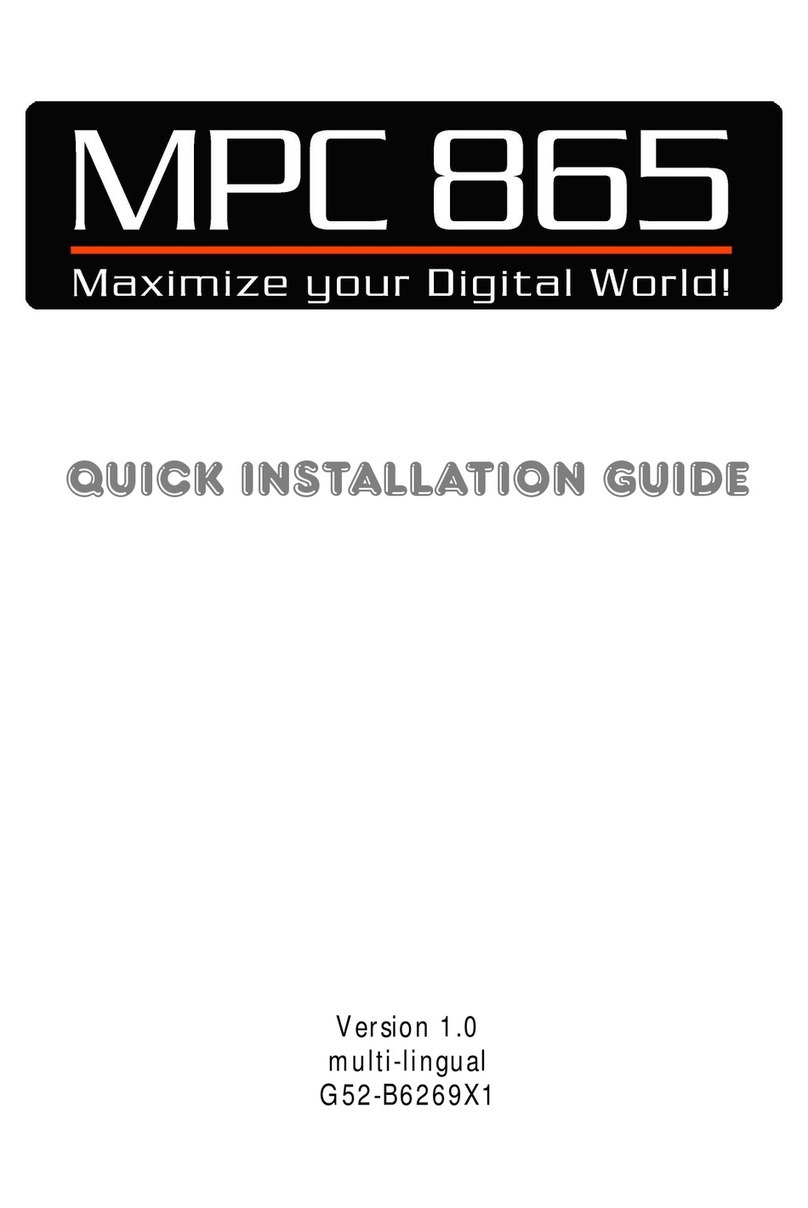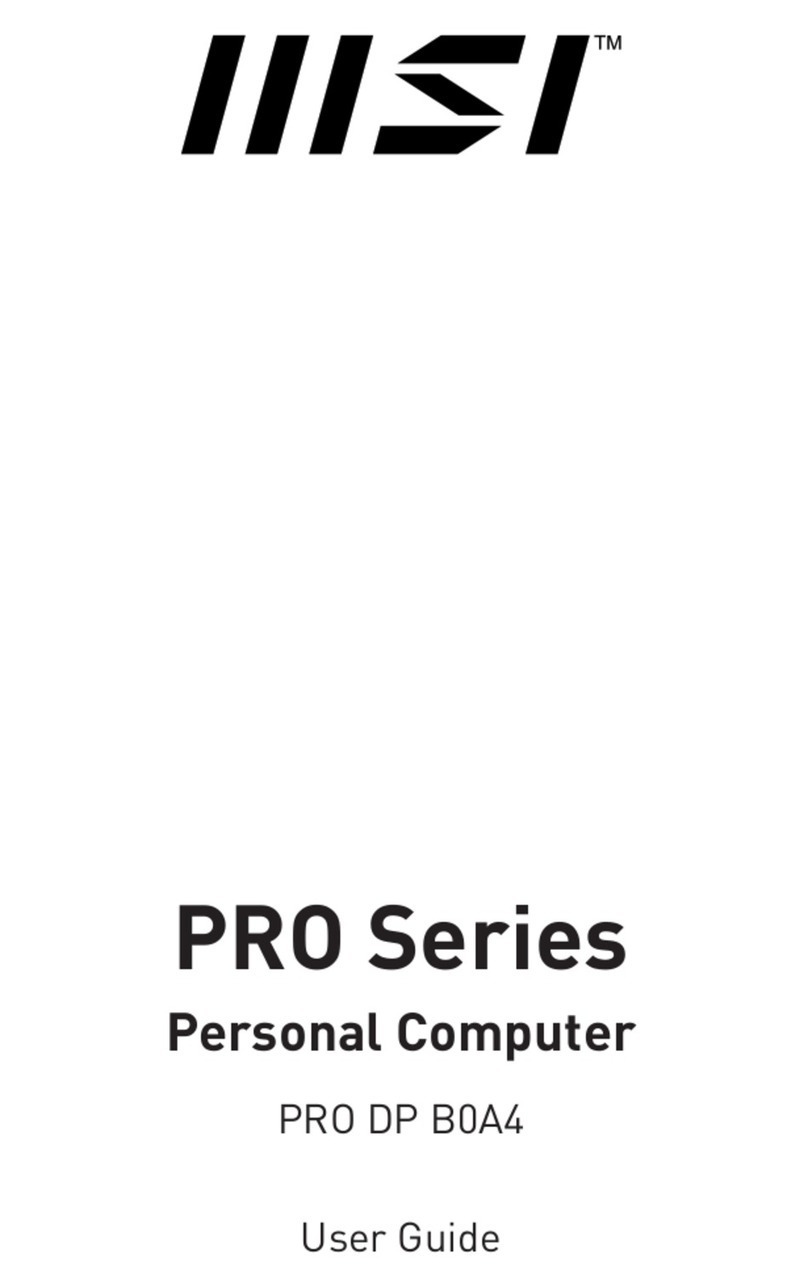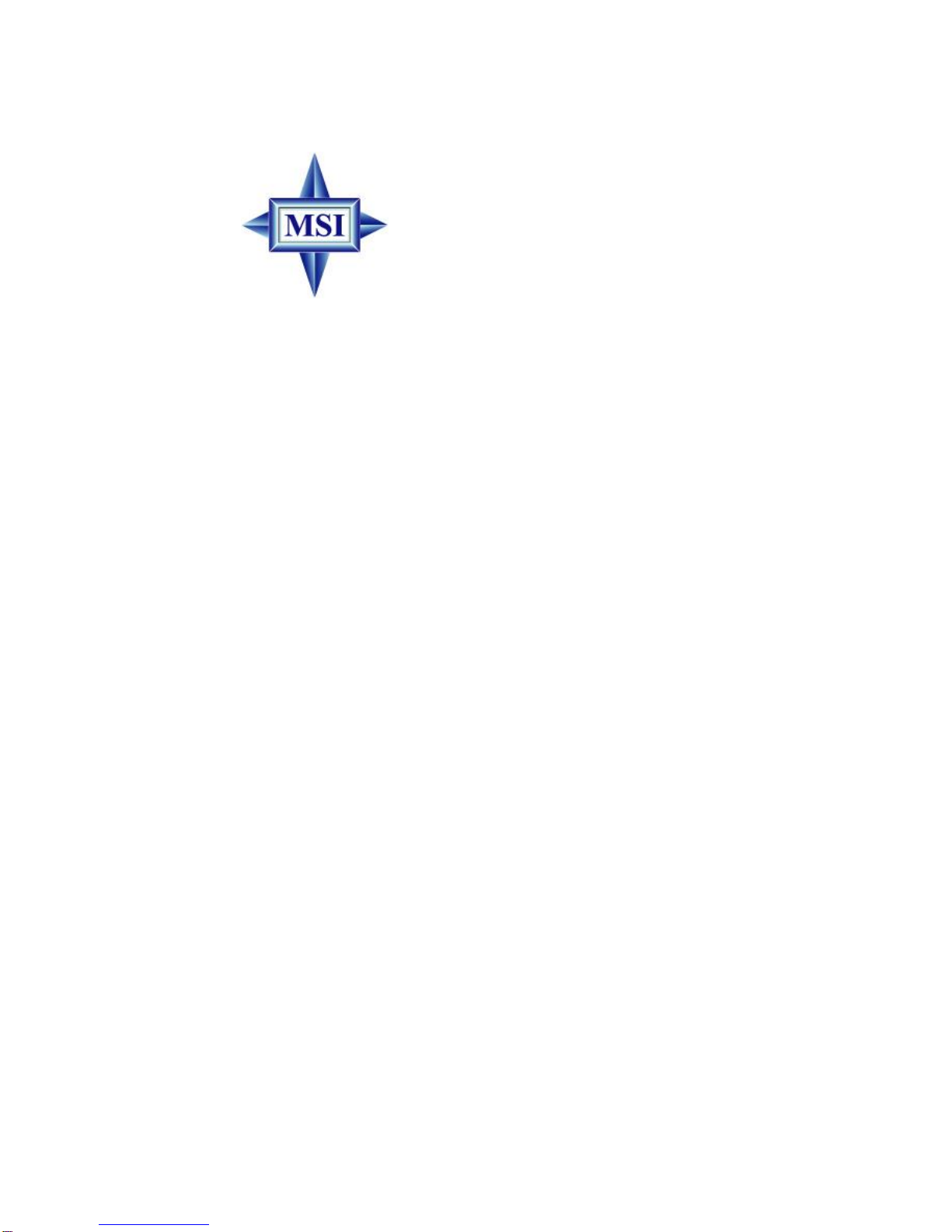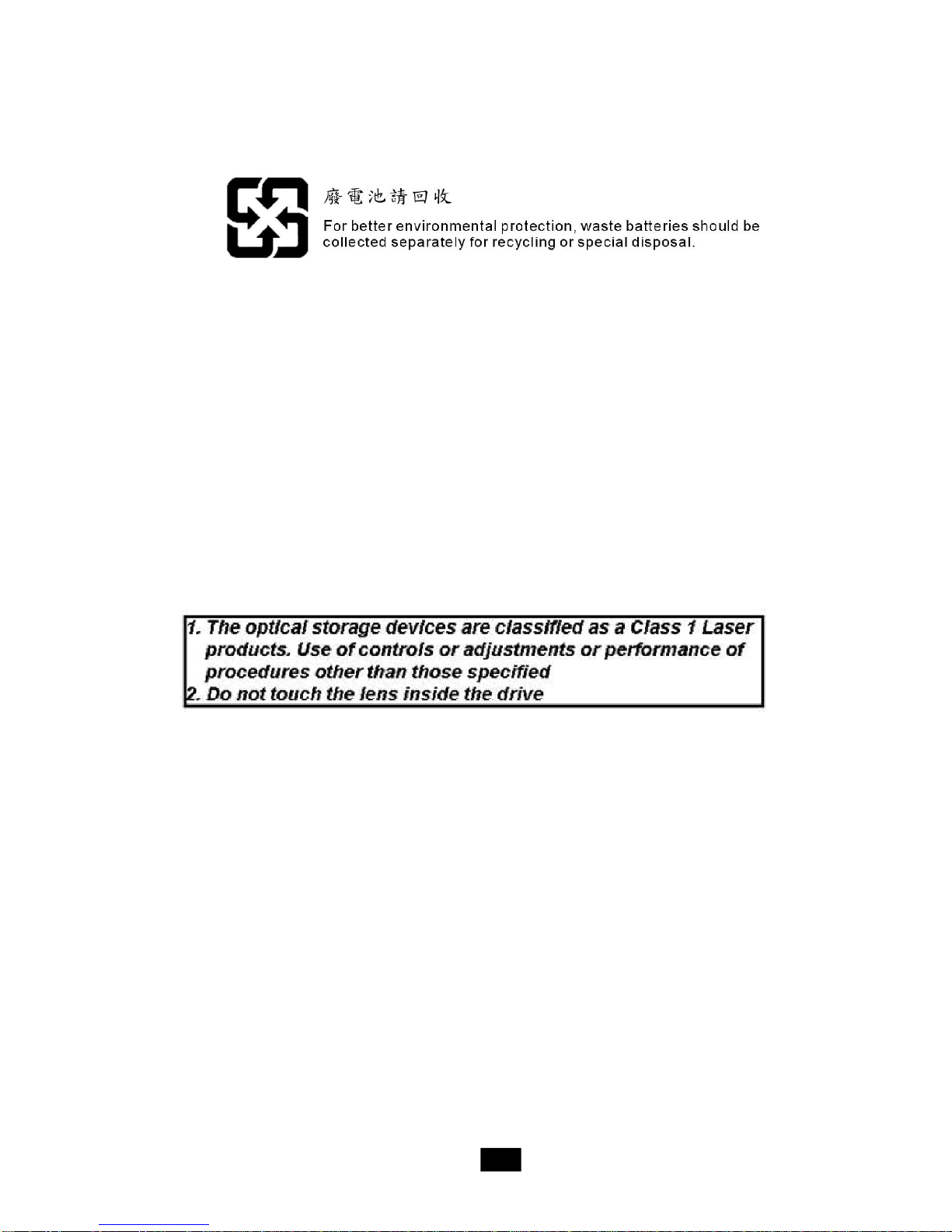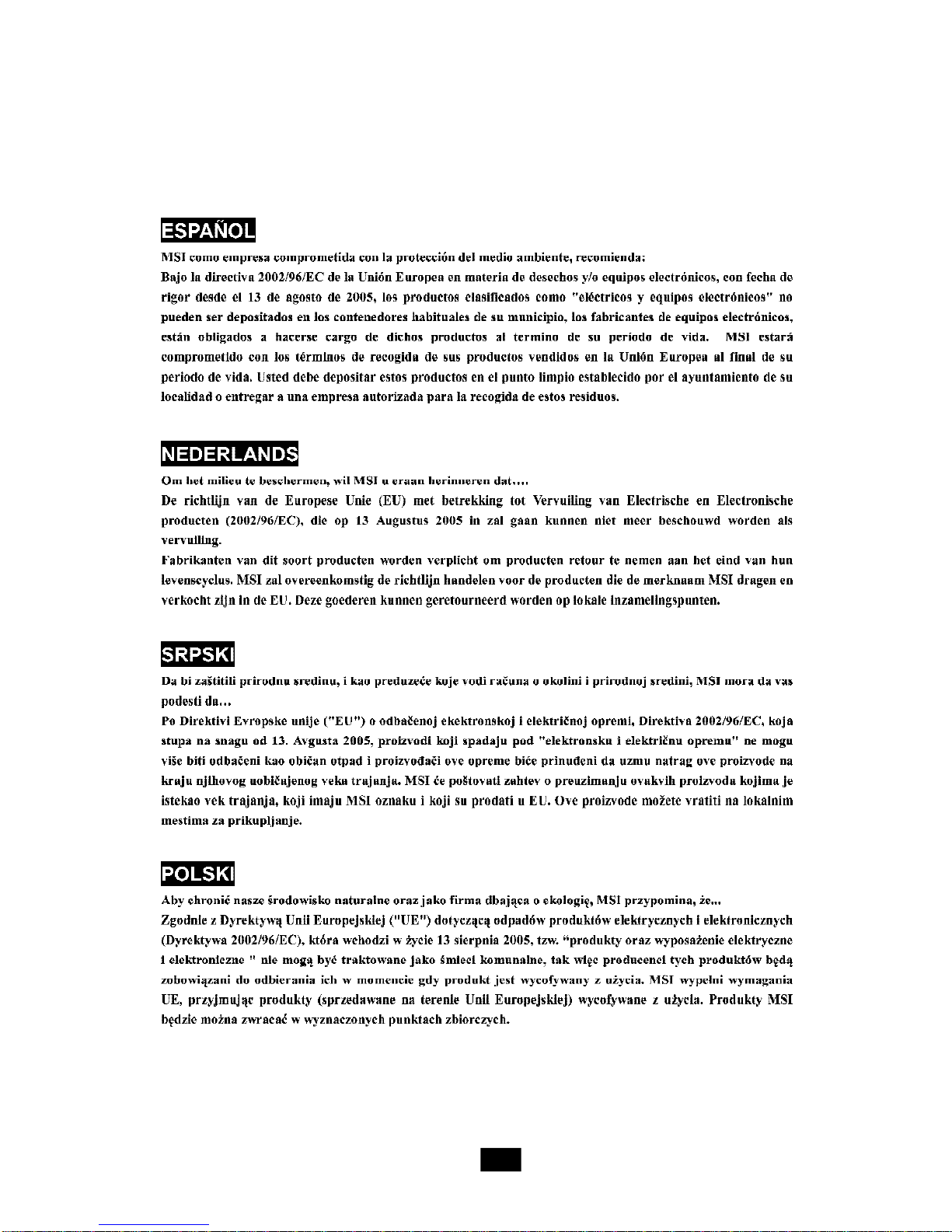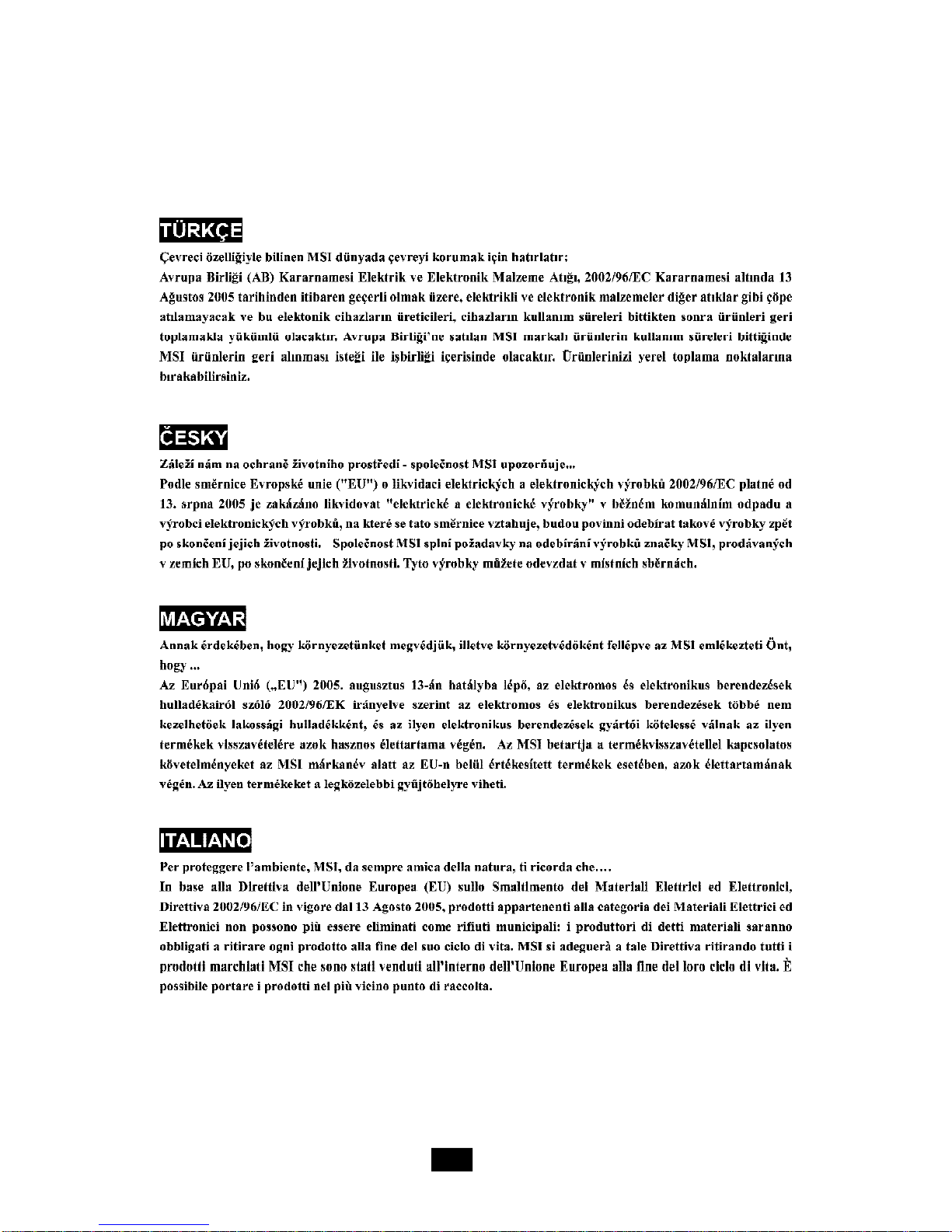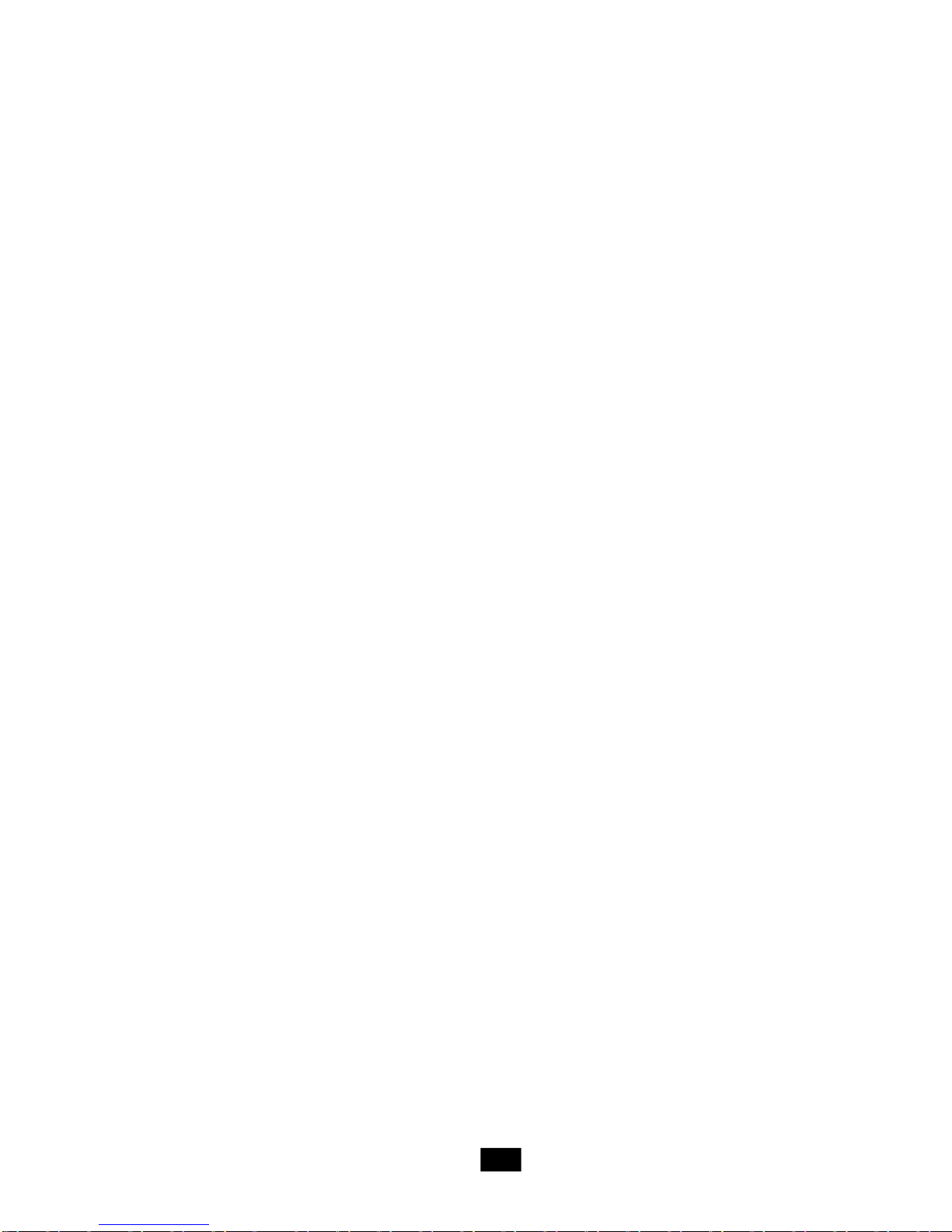x
On-BoardRCAoutConnector:J2(Standardonly)...........................2-21
InternalSpeakerConnector: CON1....................................................2-21
2.8Jumper.................................................................................................2-22
ClearCMOSJumper:JBAT1...............................................................2-22
2.9Slot.......................................................................................................2-23
PCIExpress Slot: PCIE_1 (ForRiserCardUseOnly).........................2-23
Chapter3.System Assembly...............................................................................3-1
3.1Overview...............................................................................................3-2
InstallationTools...................................................................................3-2
Screws.................................................................................................3-2
CheckingtheItems..............................................................................3-3
3.2Installation Procedures............................................................................3-4
1.RemovingCover...............................................................................3-4
2.Installing HDD....................................................................................3-5
3. InstallingOpticalDrive.......................................................................3-6
4. InstallingCardReader(Optional).....................................................3-7
5. InstallingMemoryModules................................................................3-8
6.InstallingCPU....................................................................................3-9
7. Installing CPUCooler......................................................................3-10
8.Restoring ChassisCover...............................................................3-11
9. InstallingFootstand.........................................................................3-12
Chapter4.BIOSSetup...........................................................................................4-1
EnteringSetup..............................................................................................4-2
SelectingtheFirst BootDevice...........................................................4-2
ControlKeys........................................................................................4-3
Getting Help.........................................................................................4-3
Main Menu............................................................................................4-3
Default Settings...................................................................................4-3
TheMainMenu.............................................................................................4-4
StandardCMOSFeatures............................................................................4-6
AdvancedBIOSFeatures............................................................................4-9
Advanced Chipset Features......................................................................4-12
IntegratedPeripherals.................................................................................4-14
PowerManagementSetup..........................................................................4-17
SystemInformaion........................................................................................4-19
H/WMonitor................................................................................................4-20
Frequency/ Voltage Control........................................................................4-21
LoadFail-Safe/Optimized Defaults..............................................................4-22
SetSupervisor/UserPassword...................................................................4-23