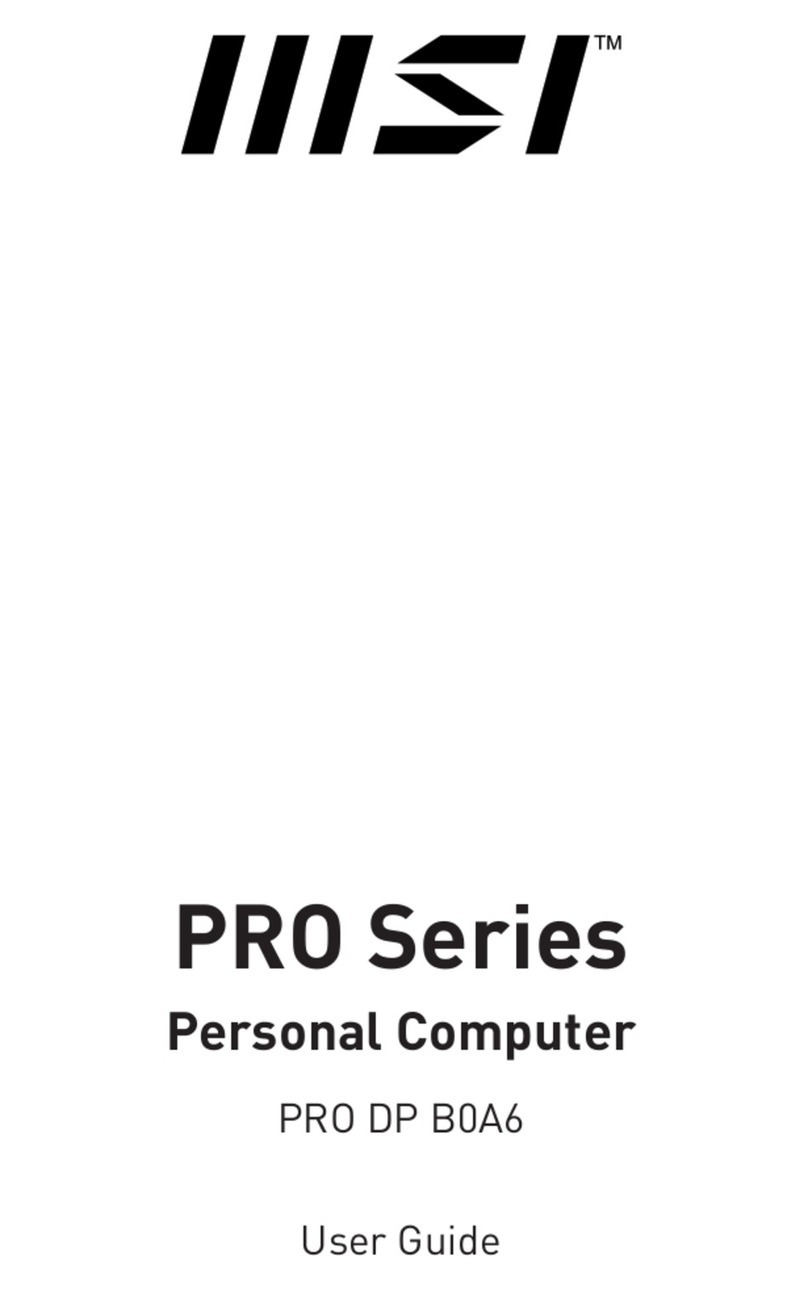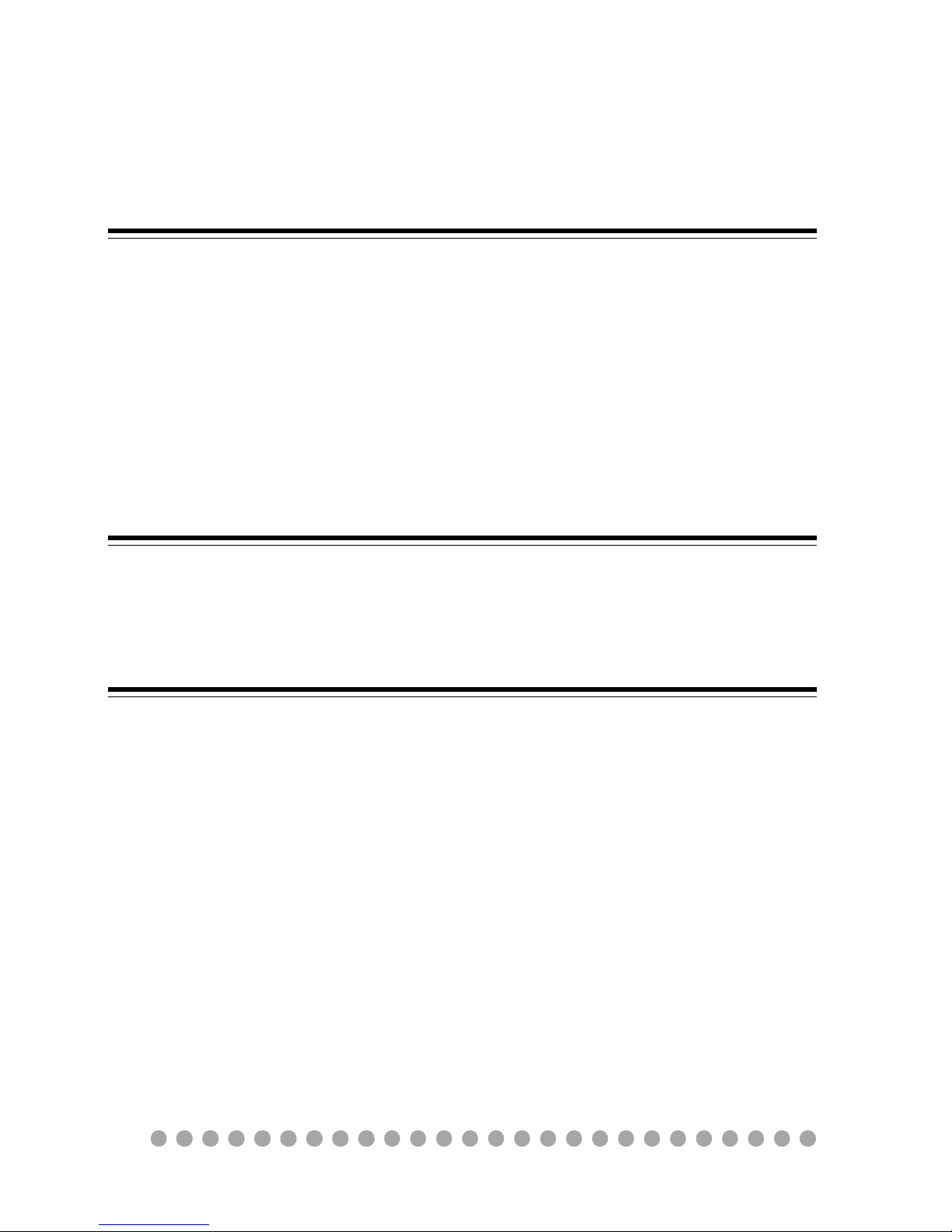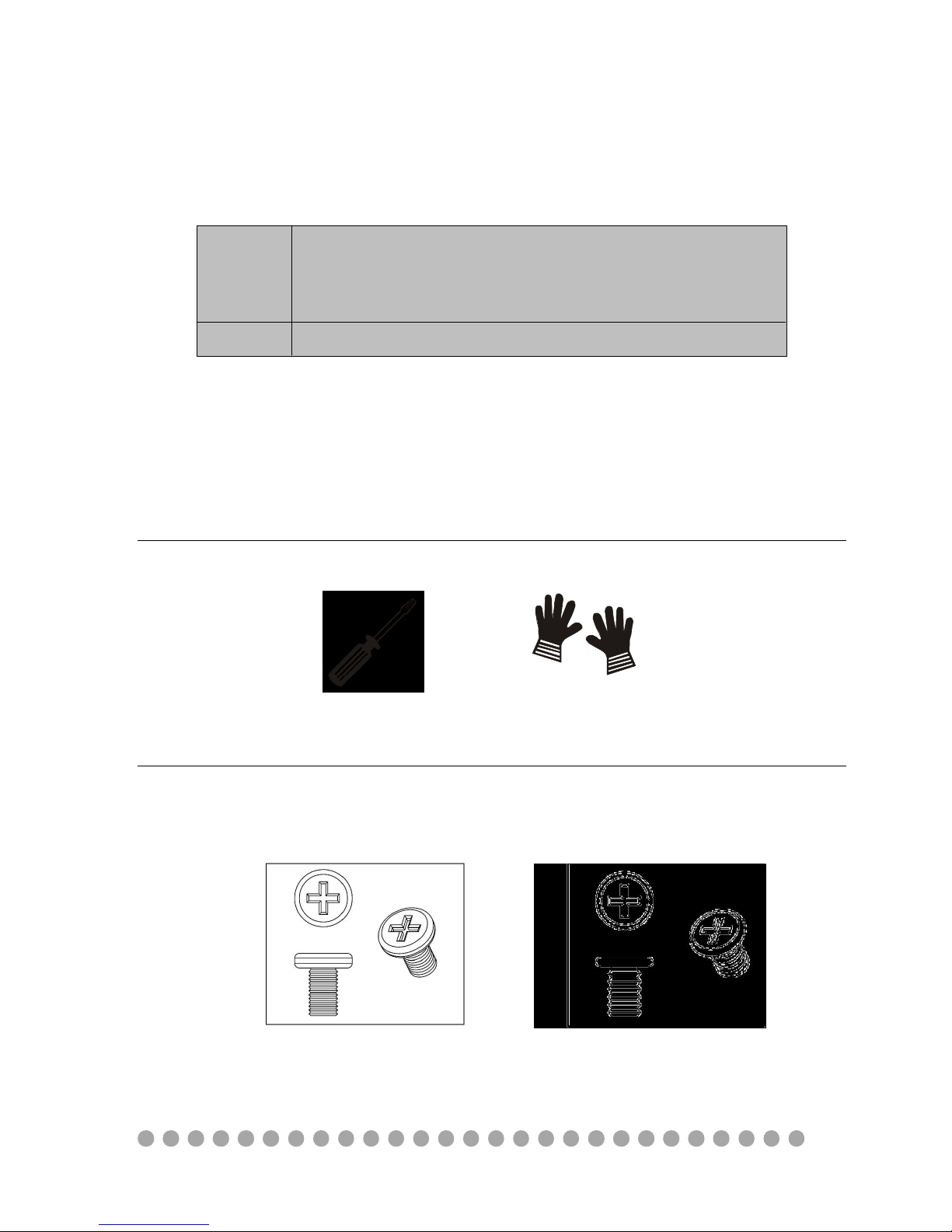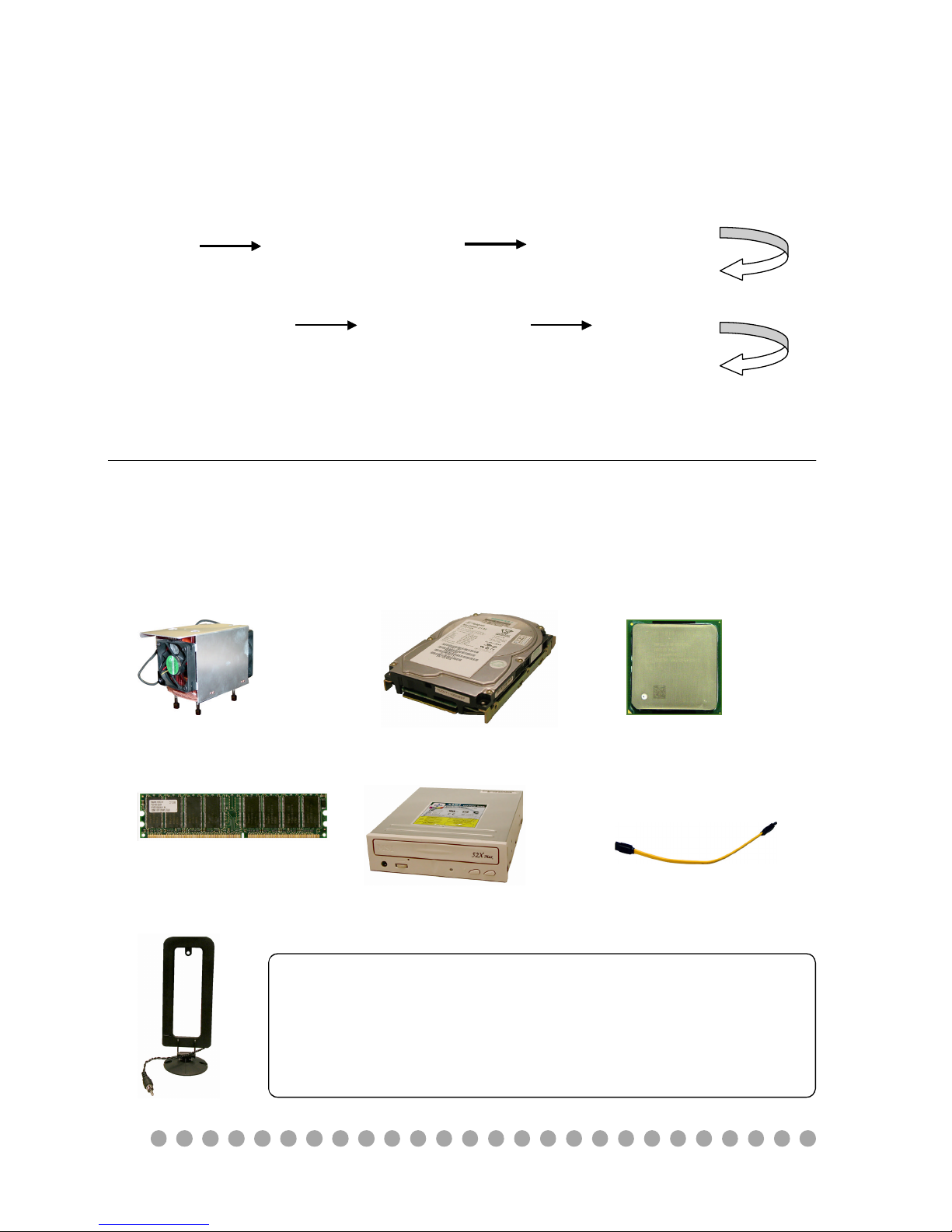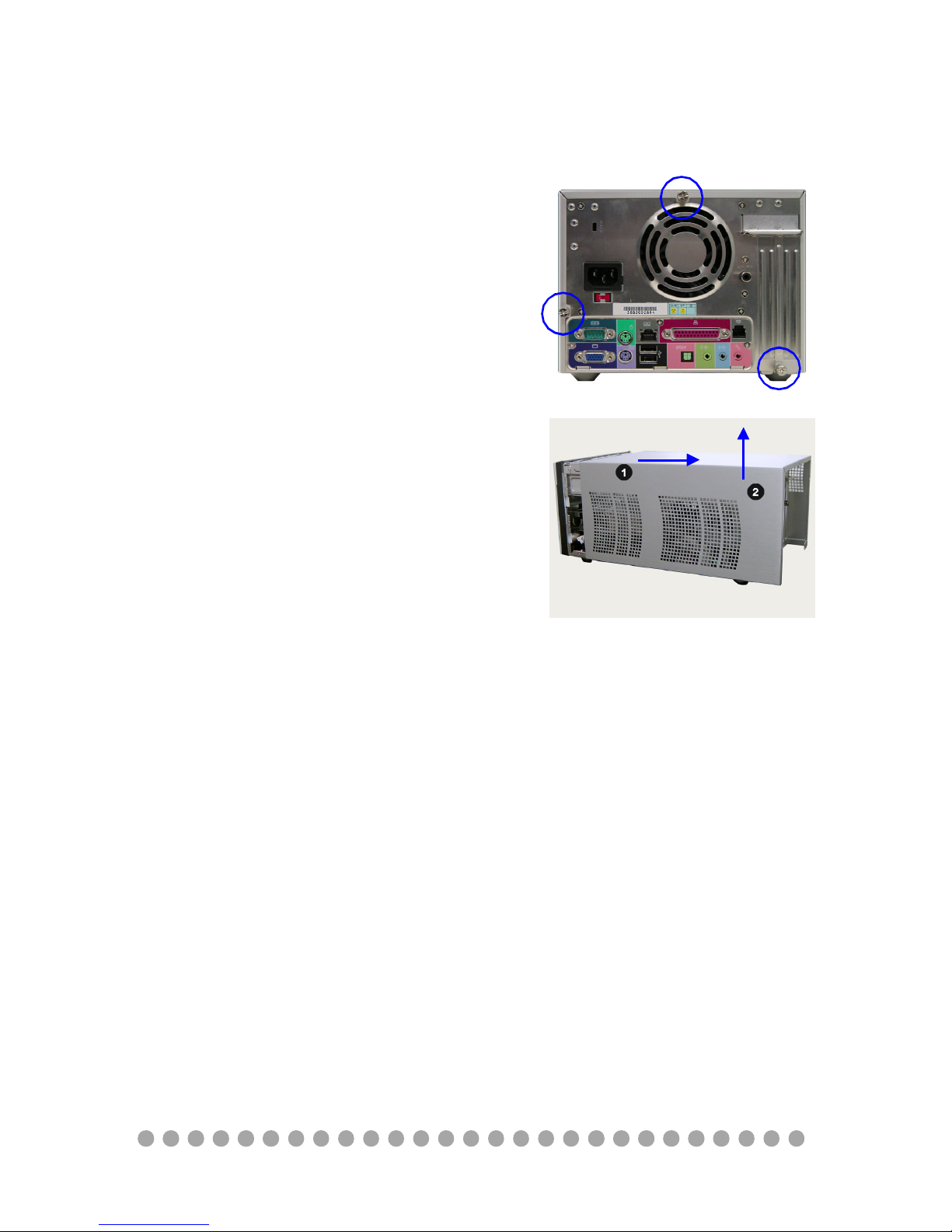MSI MEGA 865 MS-6266 User manual
Other MSI Desktop manuals
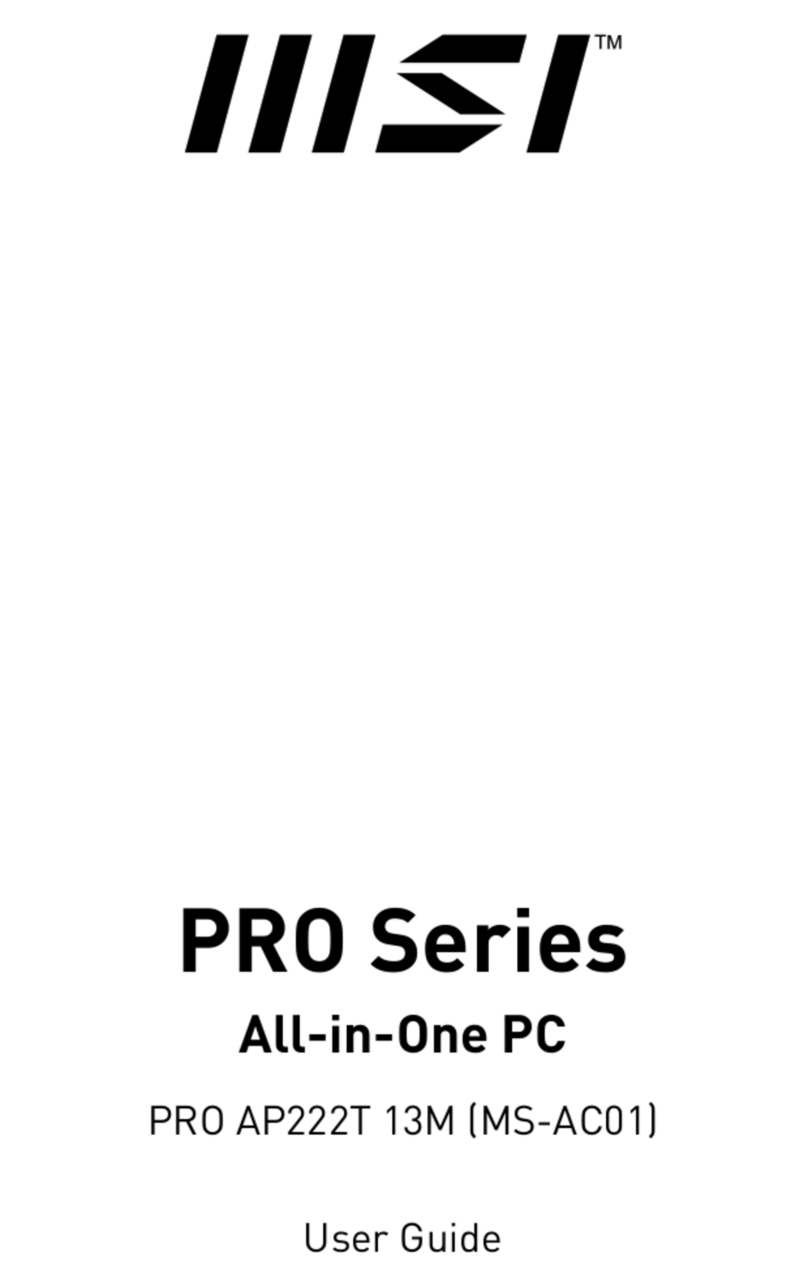
MSI
MSI PRO AP222T 13M User manual

MSI
MSI Nightblade X2 User manual

MSI
MSI Trident B937 User manual

MSI
MSI Wind Top AE2020 Quick start guide
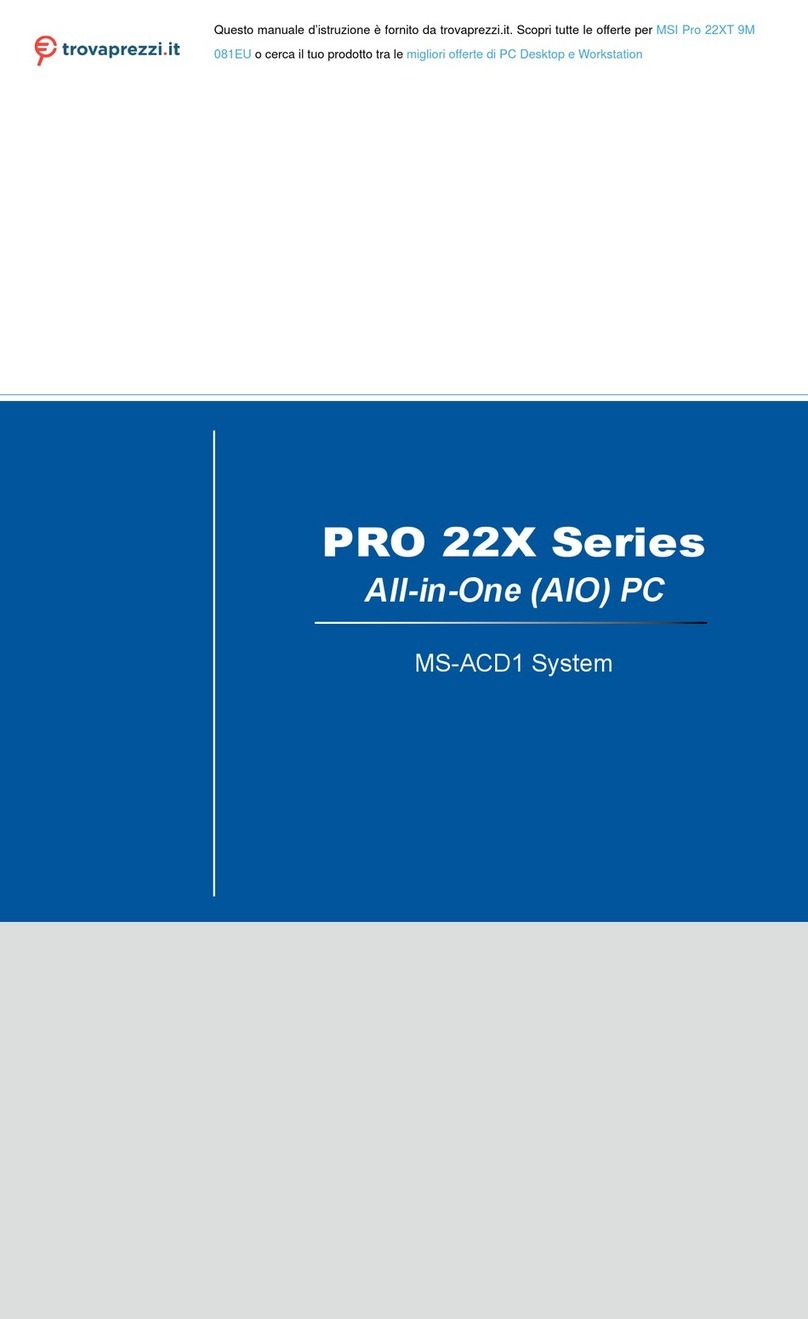
MSI
MSI 081EU User manual
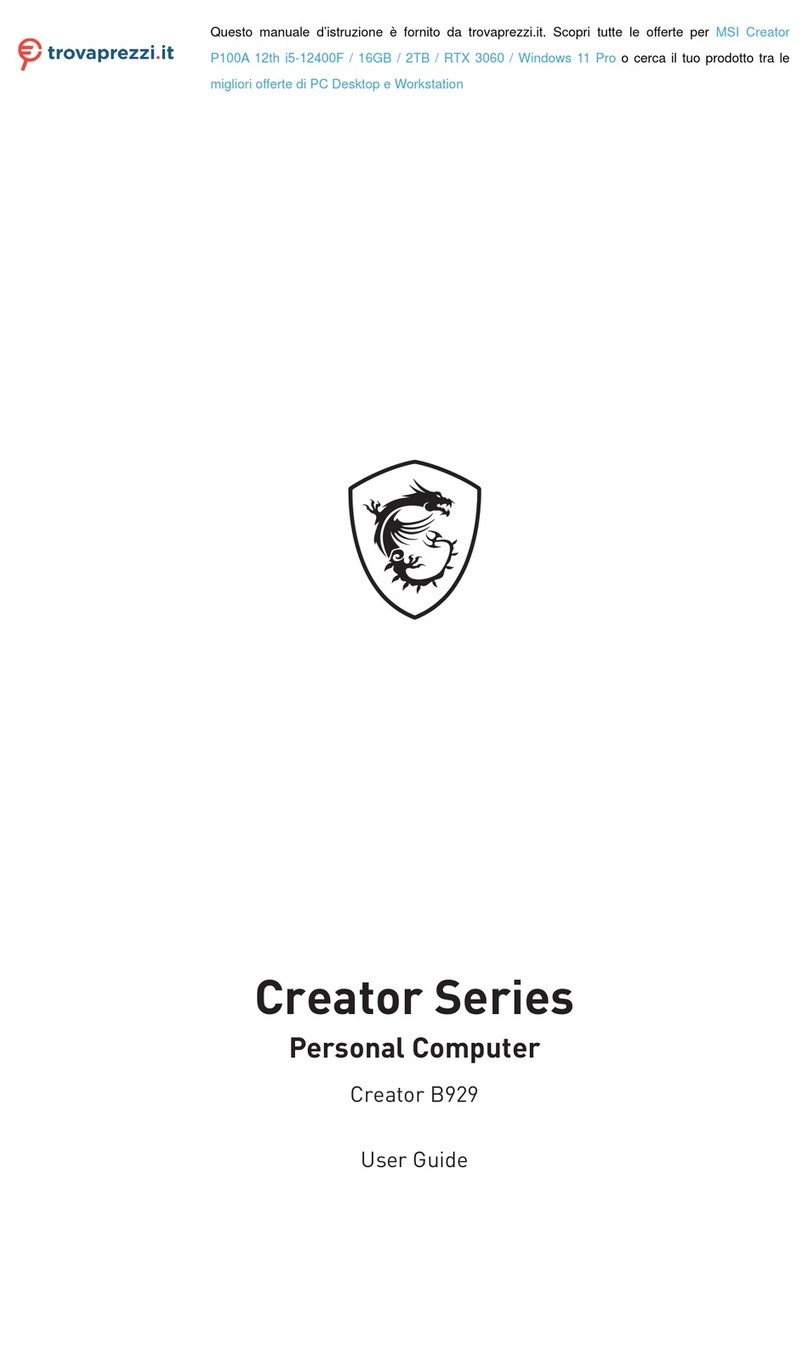
MSI
MSI Creator P100A 12th i5-12400F User manual
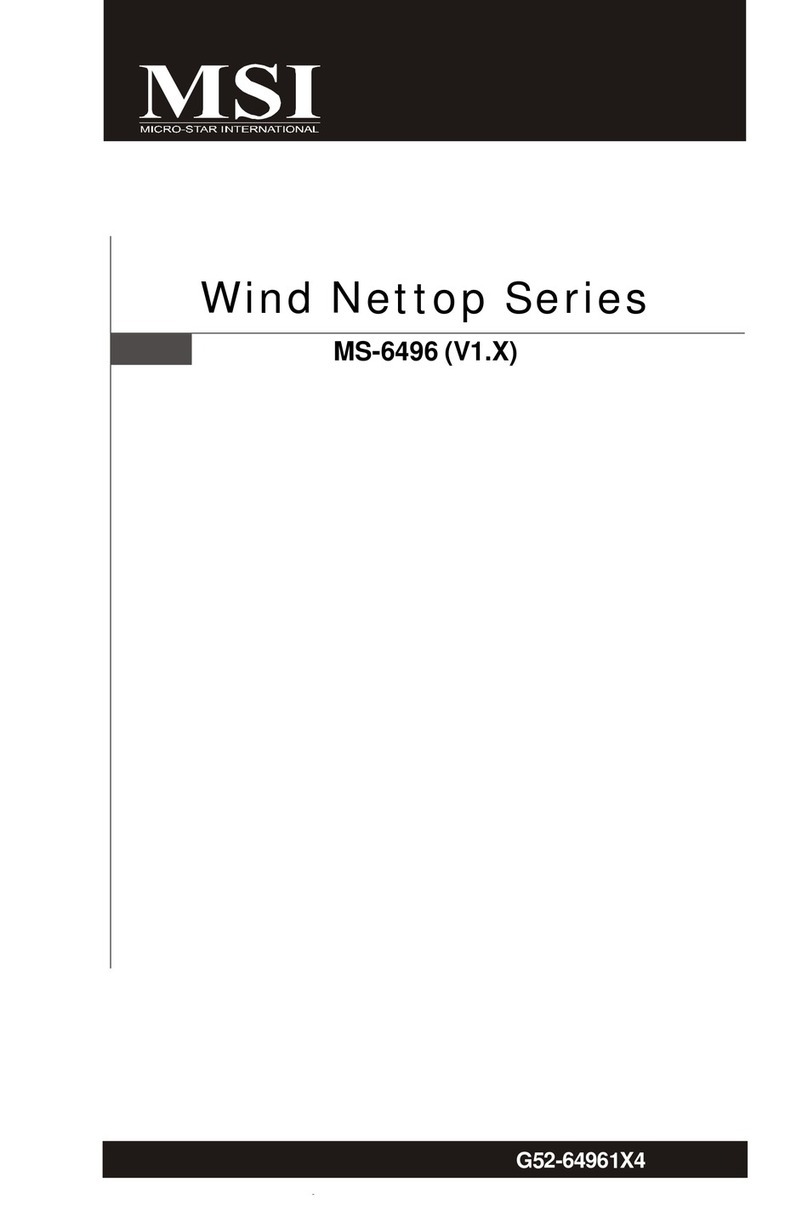
MSI
MSI Wind Nettop Series MS-6496 User manual

MSI
MSI Wind Top AP1622 User manual
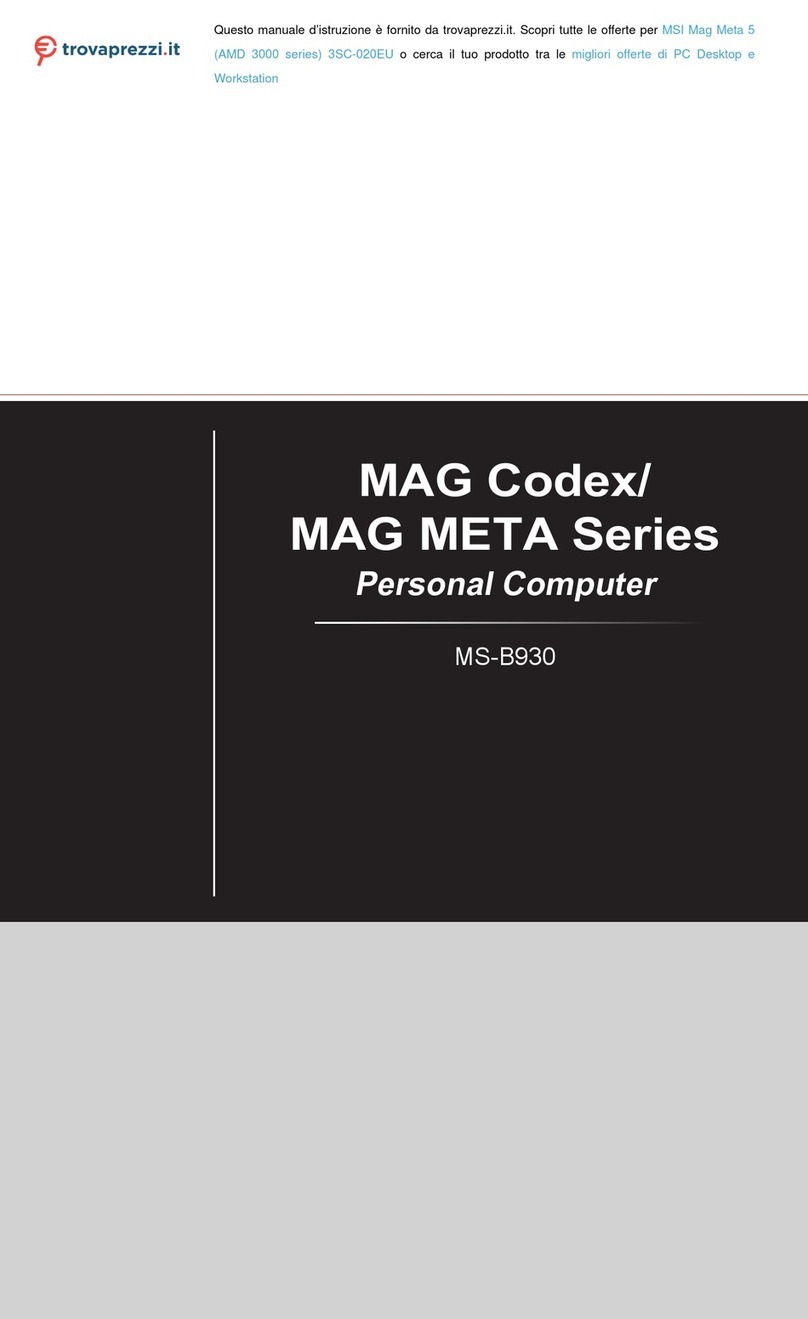
MSI
MSI MAG META 5 User manual

MSI
MSI AE2050 User manual

MSI
MSI Pro24 2M User manual
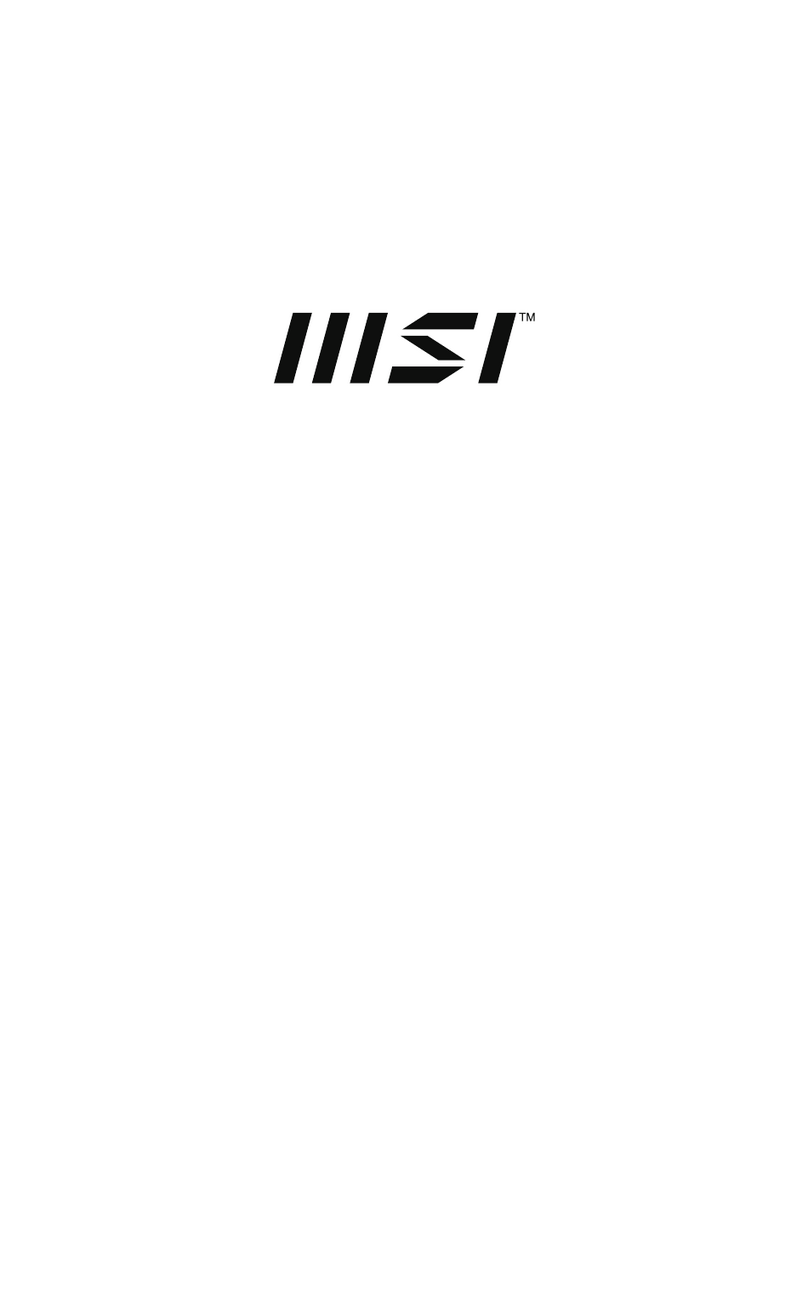
MSI
MSI PRO AP242P 14M User manual

MSI
MSI NetON AP1900 User manual
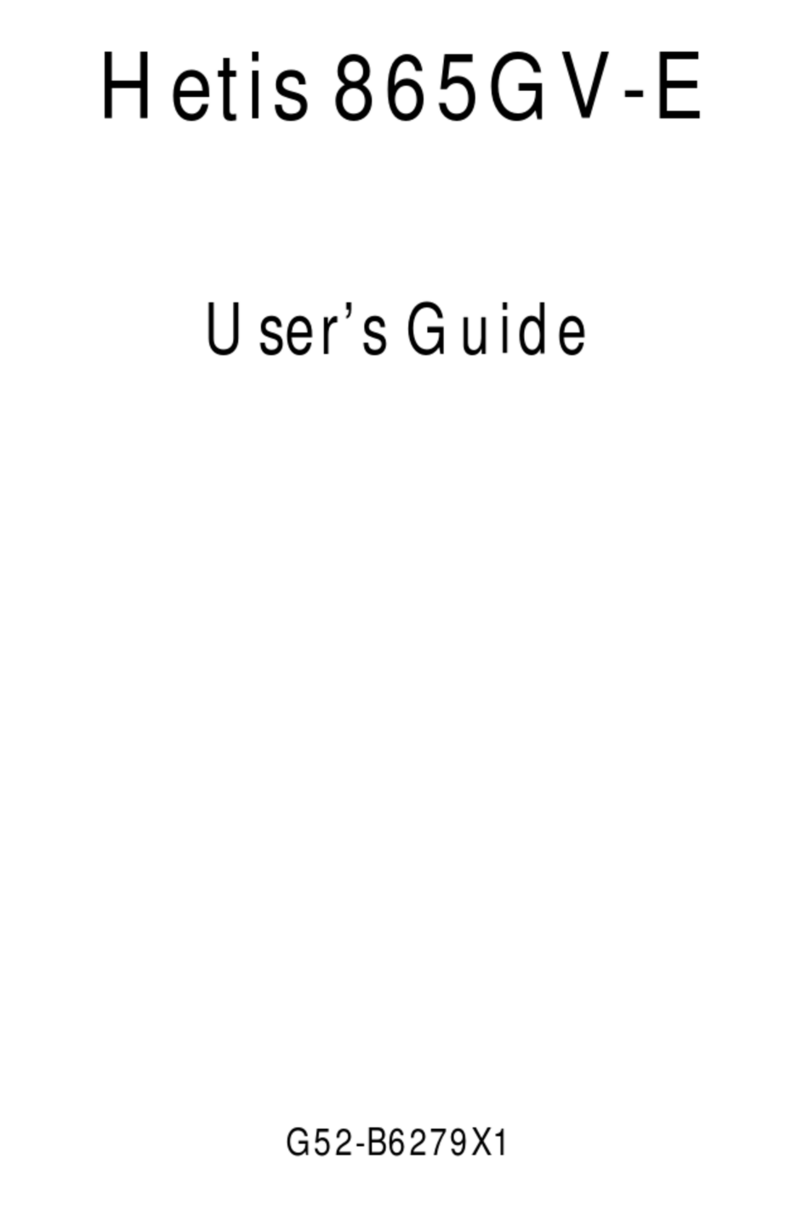
MSI
MSI 865GV-E - Hetis - Lite User manual

MSI
MSI 11TE-1029UK User manual

MSI
MSI Hetis H81 User manual

MSI
MSI MS-9A65 User manual
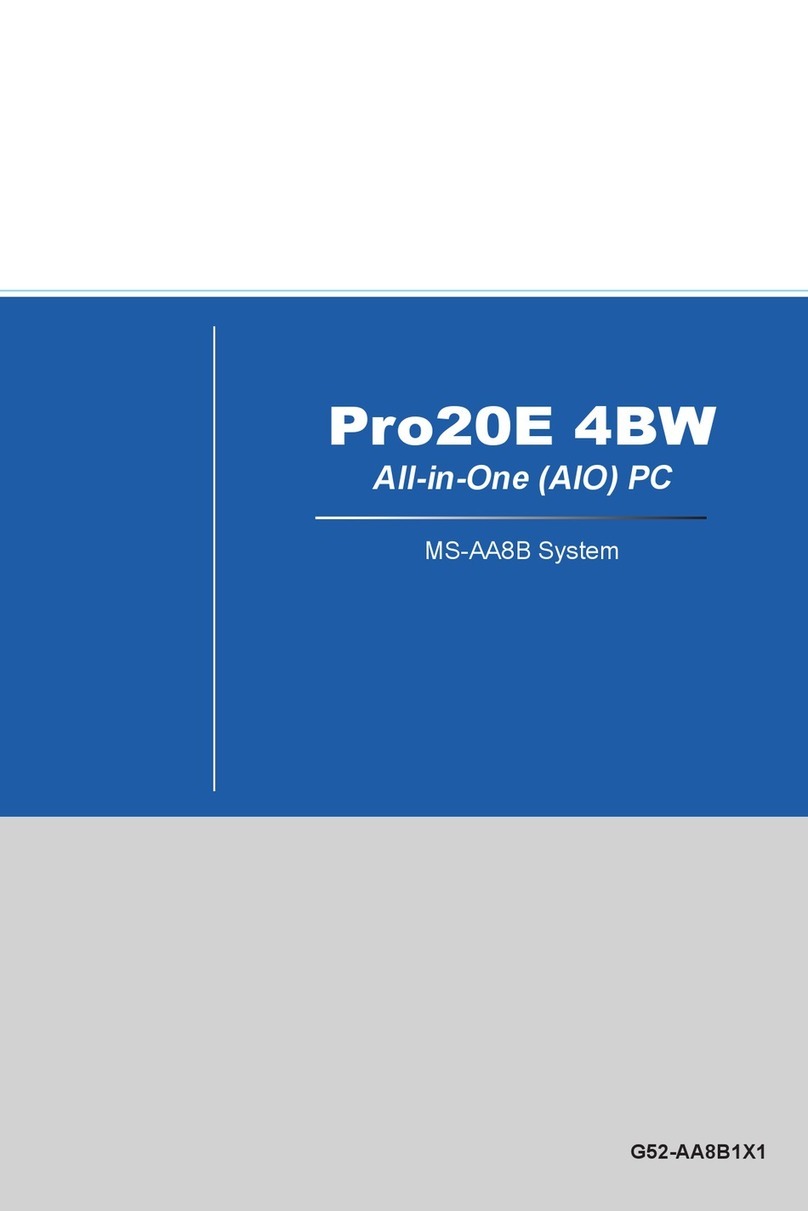
MSI
MSI Pro20E 4BW User manual

MSI
MSI Wind Top AE2420 3D User manual

MSI
MSI 915G COMBO-FR - Motherboard - ATX User manual