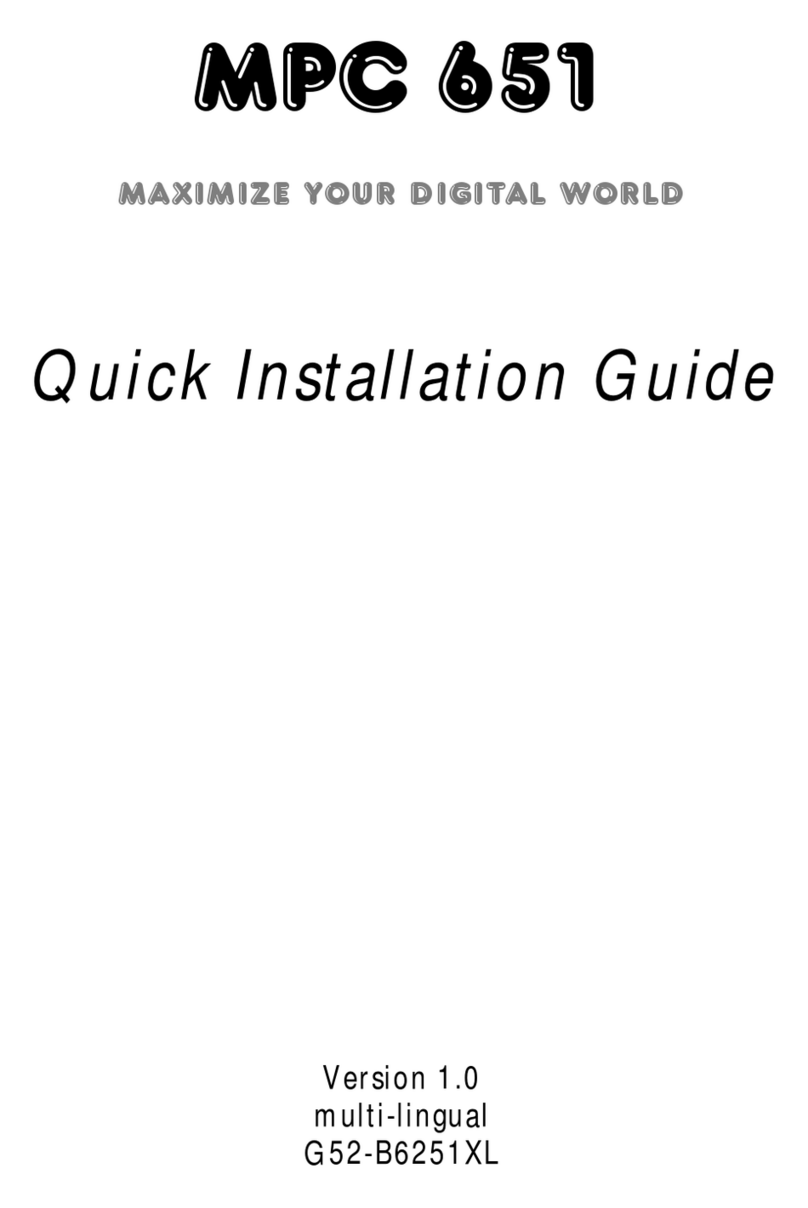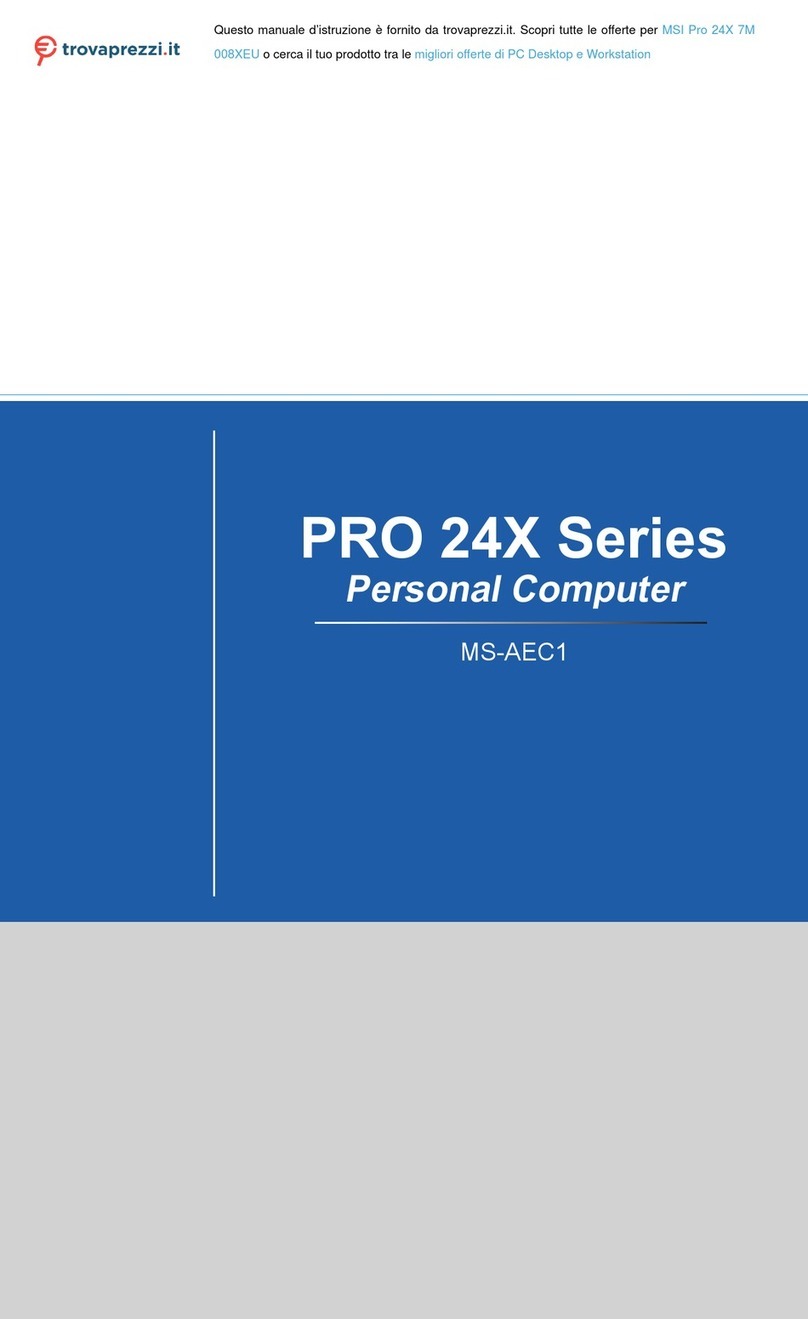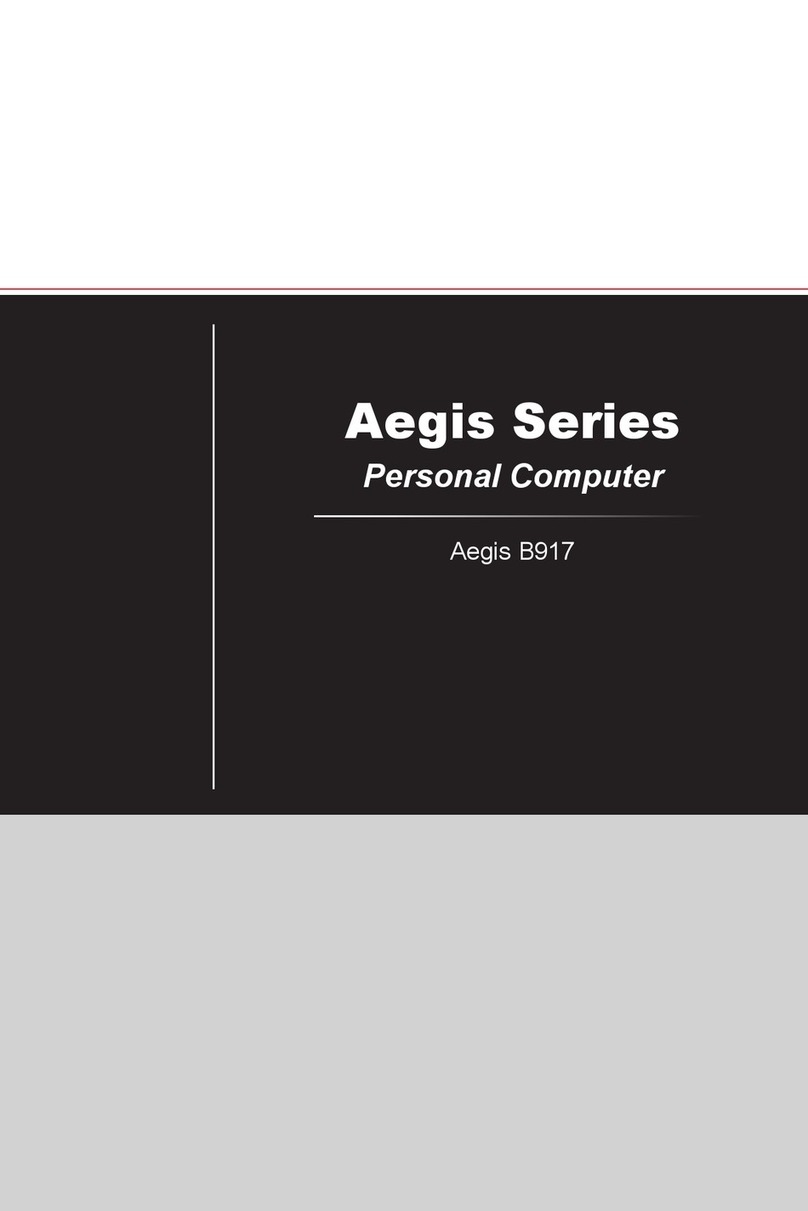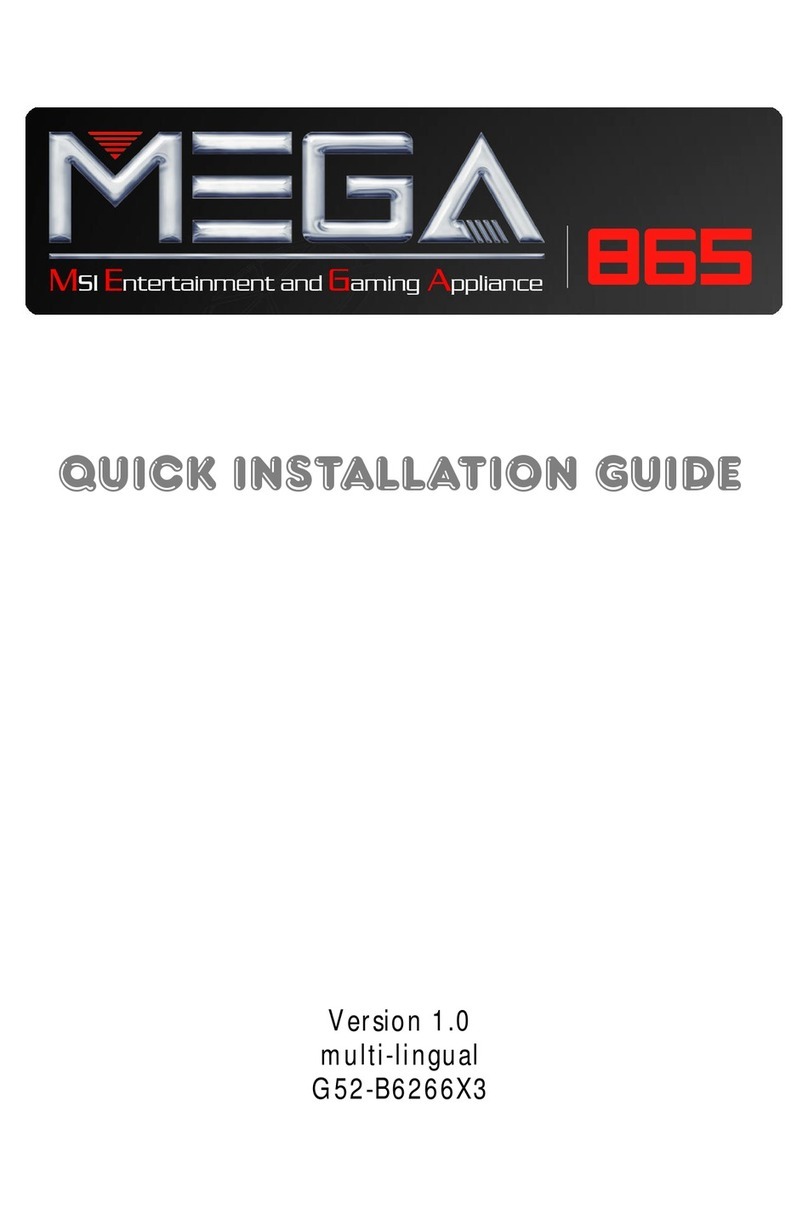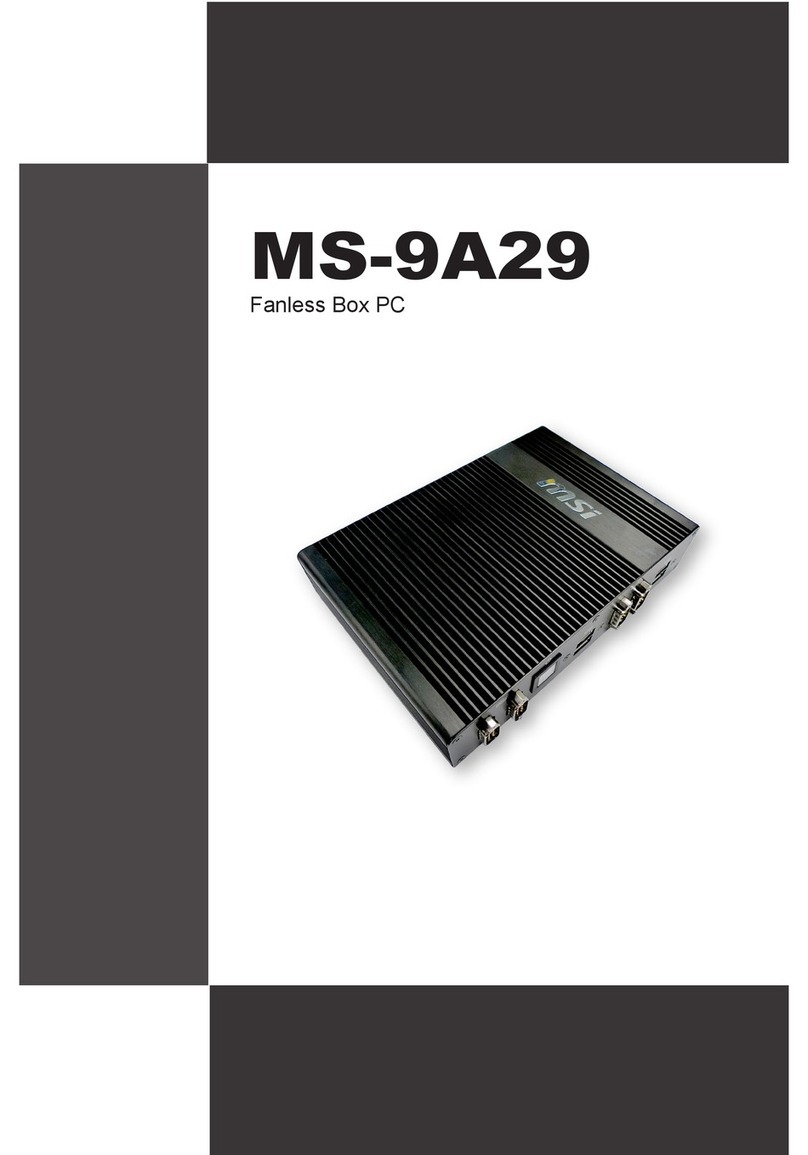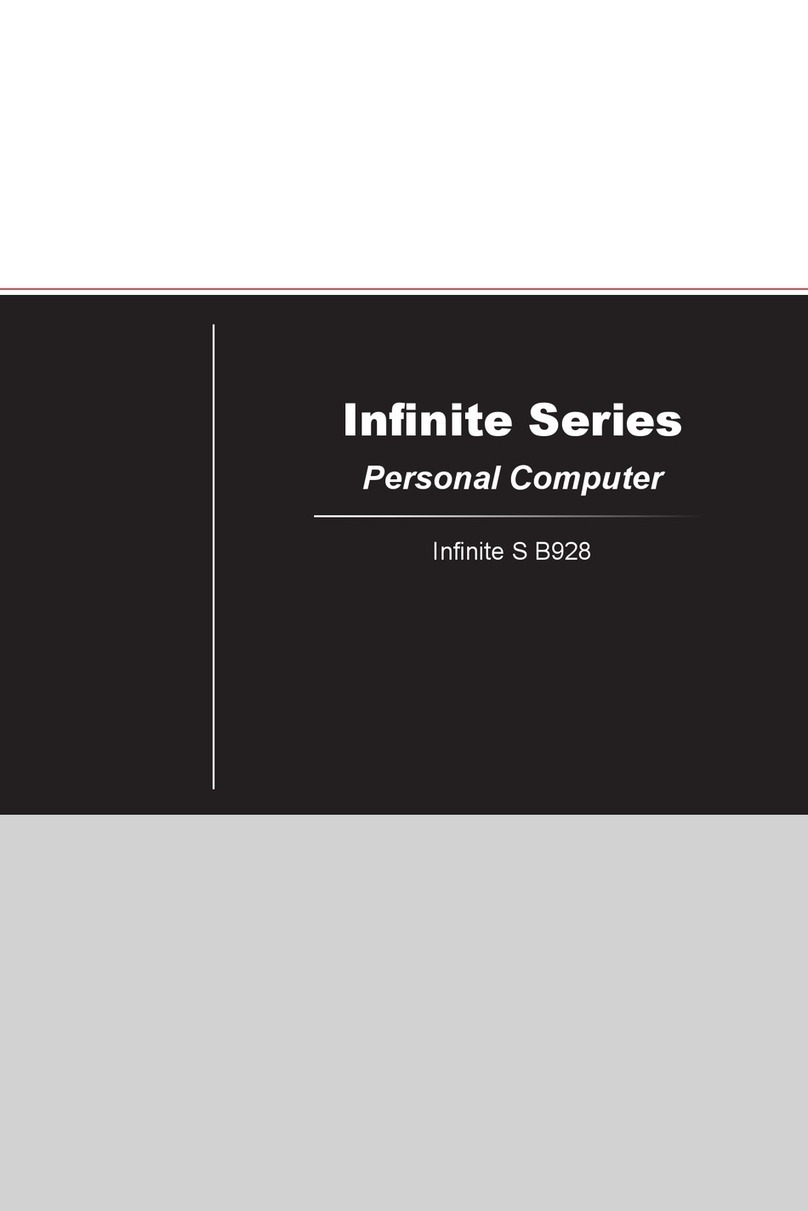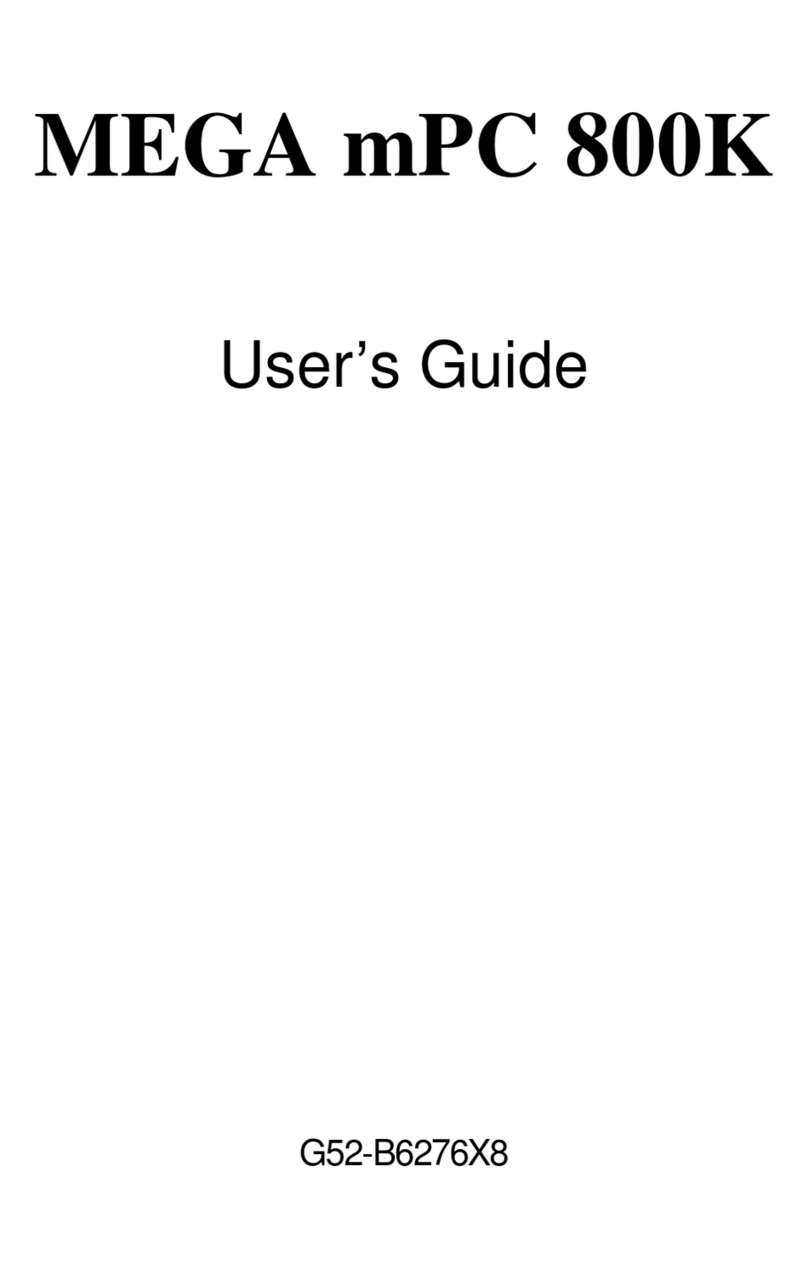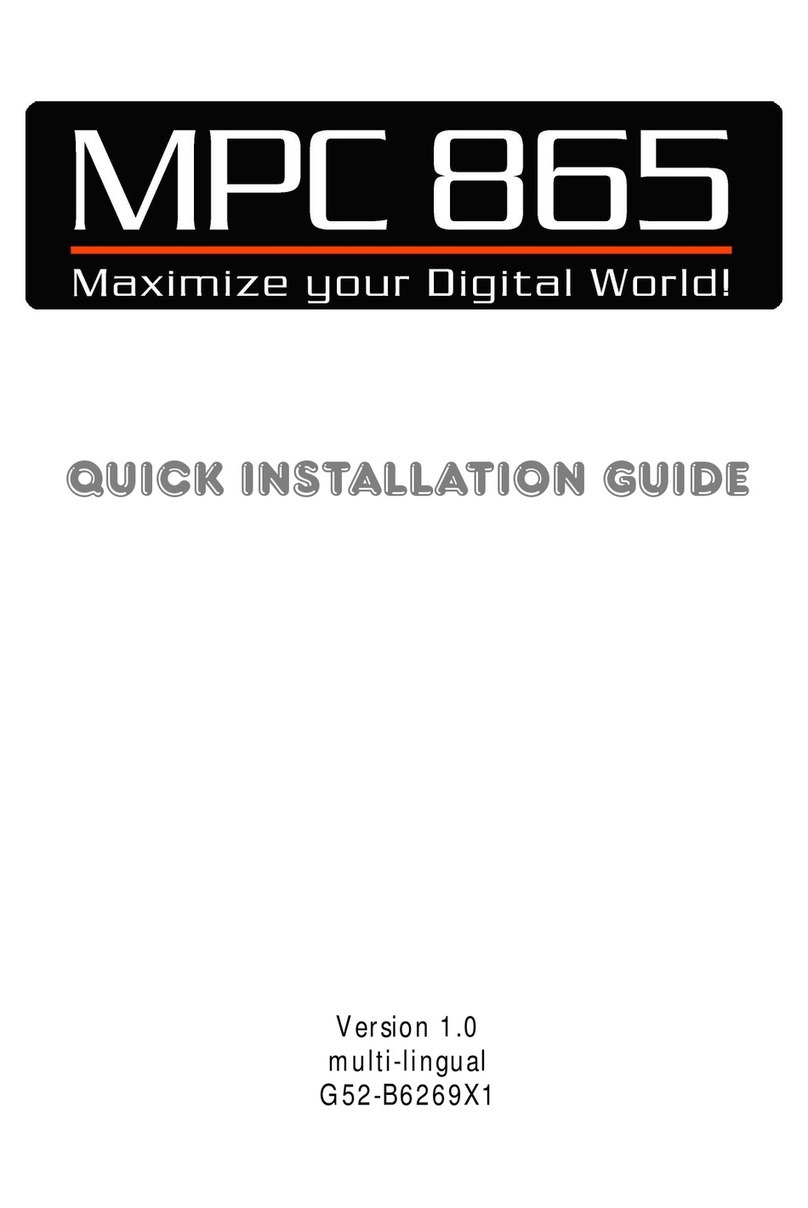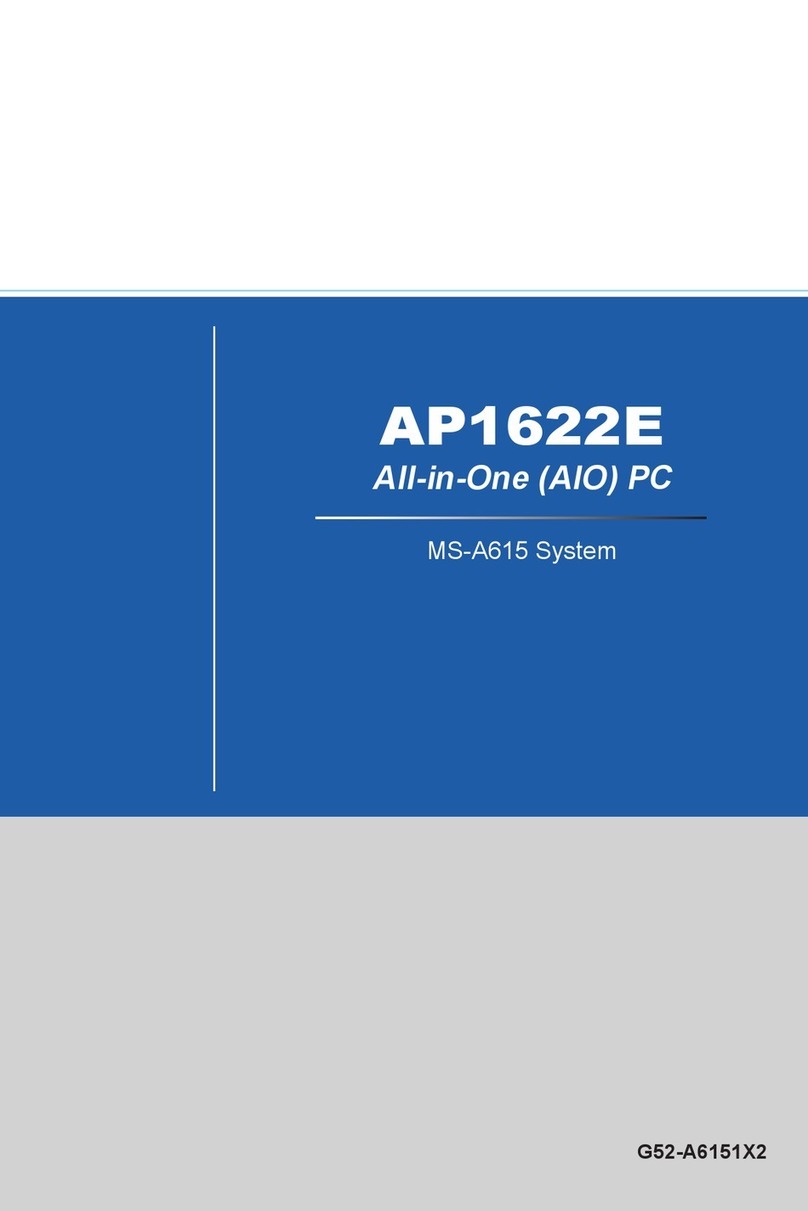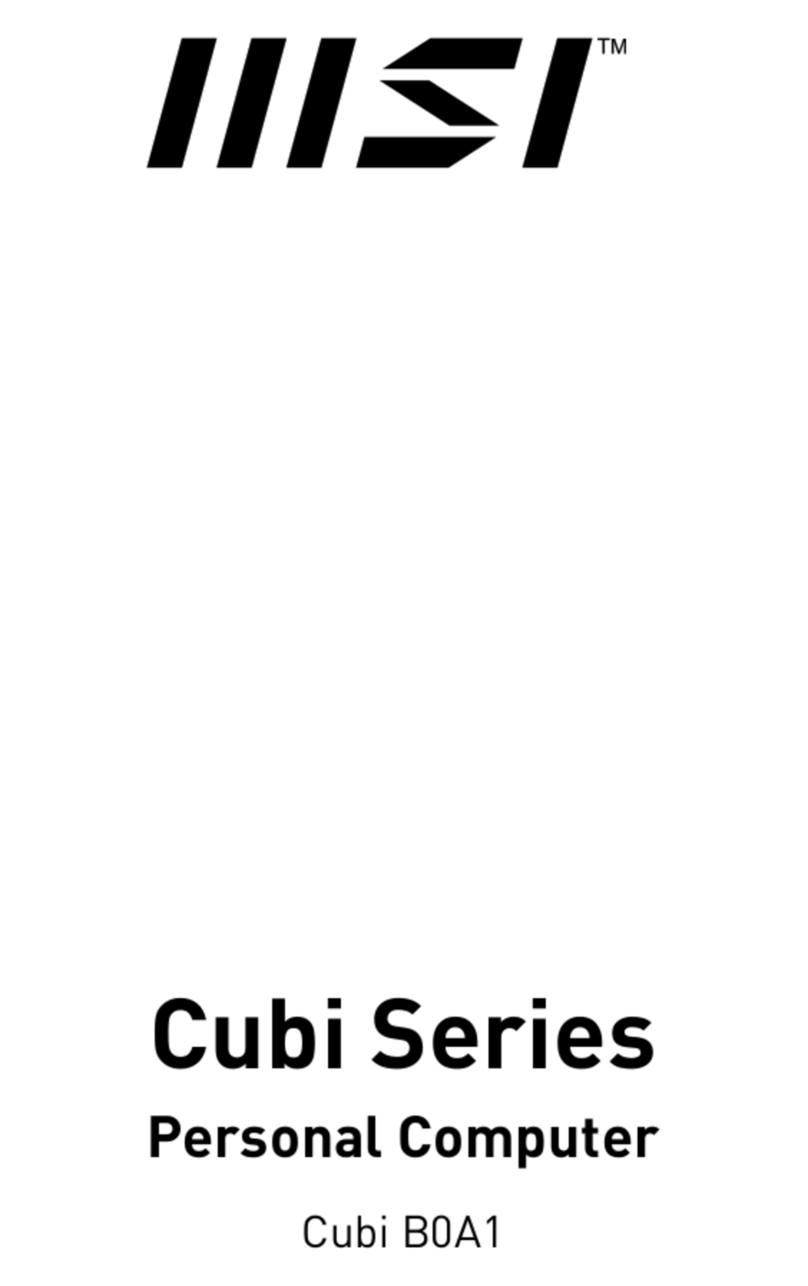iii
SafetyInstructions
1. Alwaysread thesafetyinstructionscarefully.
2. Keep thisuser’smanualforfuturereference.
3. Keepthisequipmentawayfromhumidity.
4. Laythisequipmentonareliableflatsurfacebeforesetting itup.
5. The openingson the enclosureareforairconvectionhenceprotectsthe
equipmentfromoverheating.DONOTCOVERTHEOPENINGS.
6. Checkpoweradapterrating: 19V 3.42A,Max65W.
7. Makesurethevoltageofthepowersourceandadjust properly110-240V
beforeconnecting theequipmenttothepowerinlet. Rating:100-240V,50-
60Hz,1.7A.
8. Placethepowercordsuchawaythat peoplecannotsteponit. Donotplace
anythingoverthepowercord.
9. Alwaysunplugthe powercordbeforeinsertinganyadd-on cardormodule.
10. All cautionsand warningsontheequipmentshouldbenoted.
11. Neverpouranyliquid intotheopeningthatcould damageorcauseelectrical
shock.
12. If anyof thefollowing situationsarises,gettheequipmentchecked by
servicepersonnel:
The powercordorplug isdamaged.
Liquid haspenetratedintotheequipment.
Theequipmenthasbeenexposedtomoisture.
Theequipmentdoesnotworkwell oryoucannotgetitworkaccording to
user’smanual.
Theequipmenthasdroppedanddamaged.
Theequipmenthasobvioussign of breakage.
13. DONOTLEAVETHISEQUIPMENTINANENVIRONMENTUNCONDITIONED,
STORAGETEMPERATUREABOVE 40o C(102oF),IT MAYDAMAGETHE
EQUIPMENT.
WARNING:
1. Foreverychangesinpowercord’susage,pleaseusean approvedpower
cordwithconditiongreaterorequaltoH05VV-F,3G,0.75mm2.
2. Internalpartishazardousmoving parts,pleasekeepfingersand otherbody
partsaway.
3. Forpluggableequipment, thesocket-outletshall beinstalledneartheequip-
mentand shall beeasilyaccessible.
4. Donotdisabletheprotectiveearthpin fromtheplug,theequipmentmustbe
connectedtoanearthed mainssocket-outlet.
CAUTION:
Dangerof explosionifbatteryisincorrectlyreplaced.Replaceonlywiththesameor
equivalenttyperecommendedbythe manufacturer.
1. Theoptical storage devicesareclassified asaClass1Laserproducts.
Useof controlsoradjustmentsorperformanceof proceduresother
than thosespecified.
2. Donottouchthelensinsidethedrive.
電池請回收
Forbetterenvironmentalprotection,wastebatteriesshould be
collectedseparatelyforrecycling orspecial disposal.
PDFcreated withpdfFactoryProtrialversion www.pdffactory.com