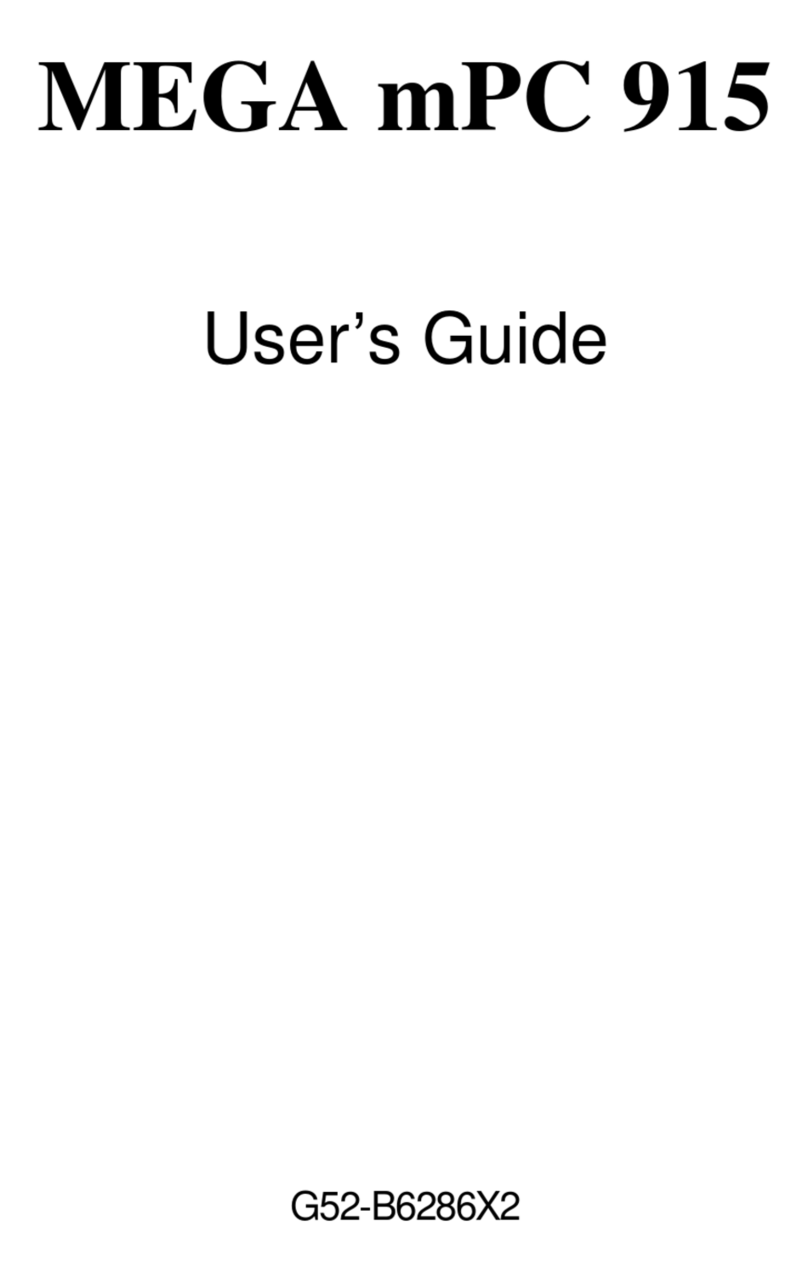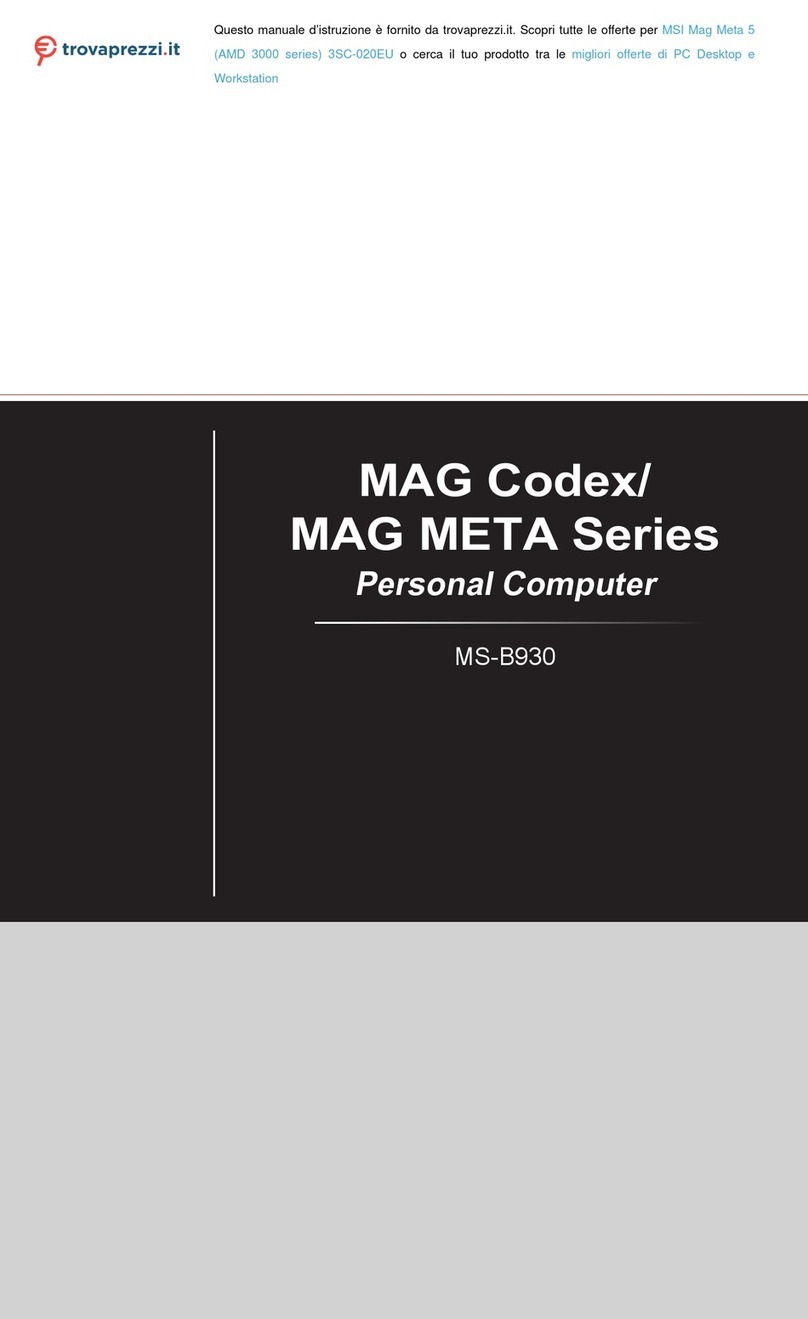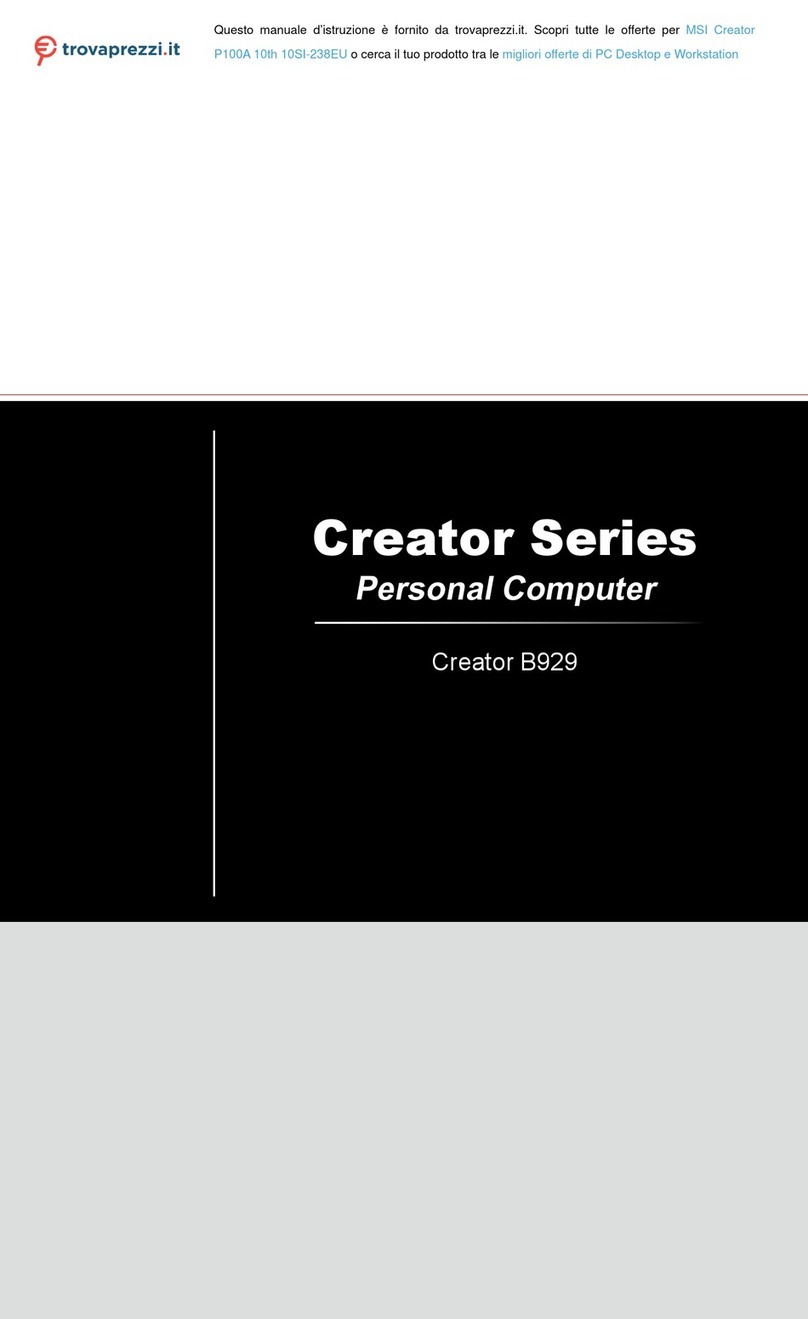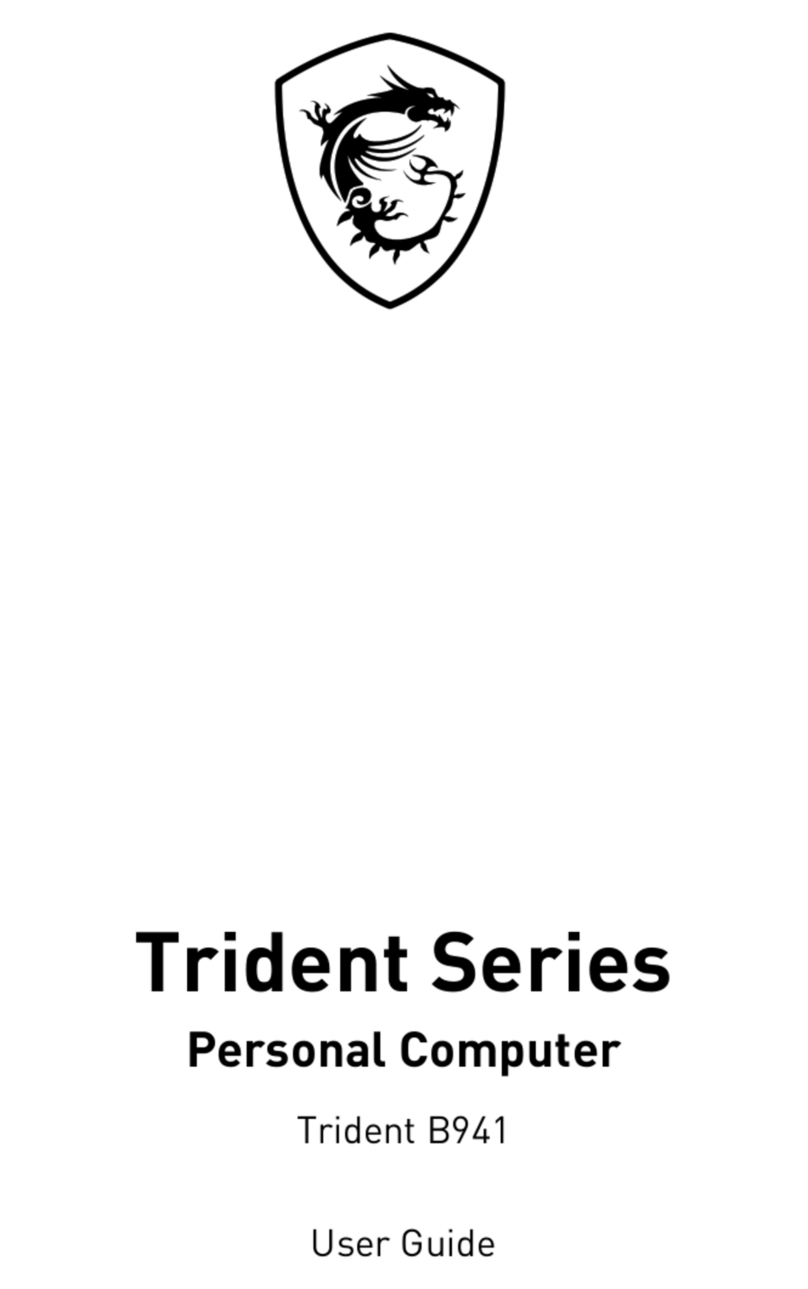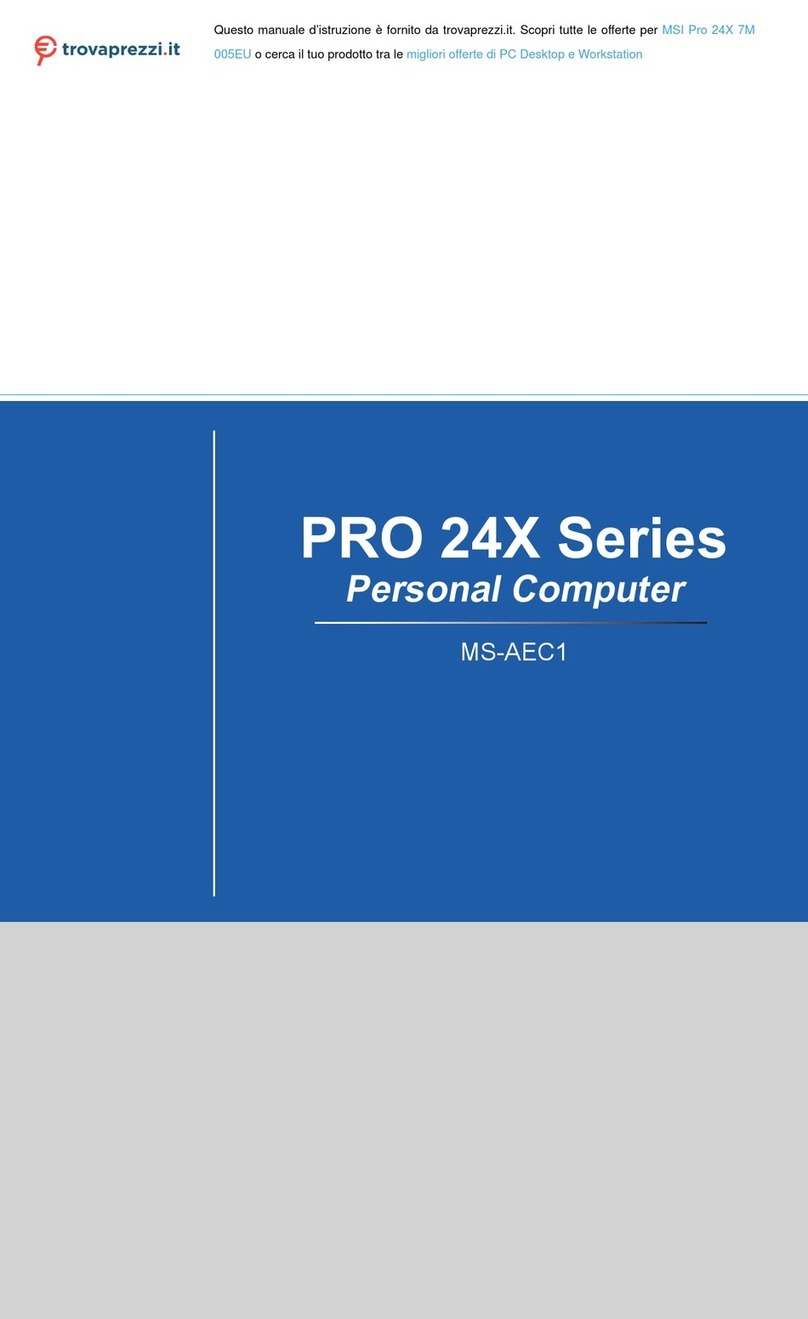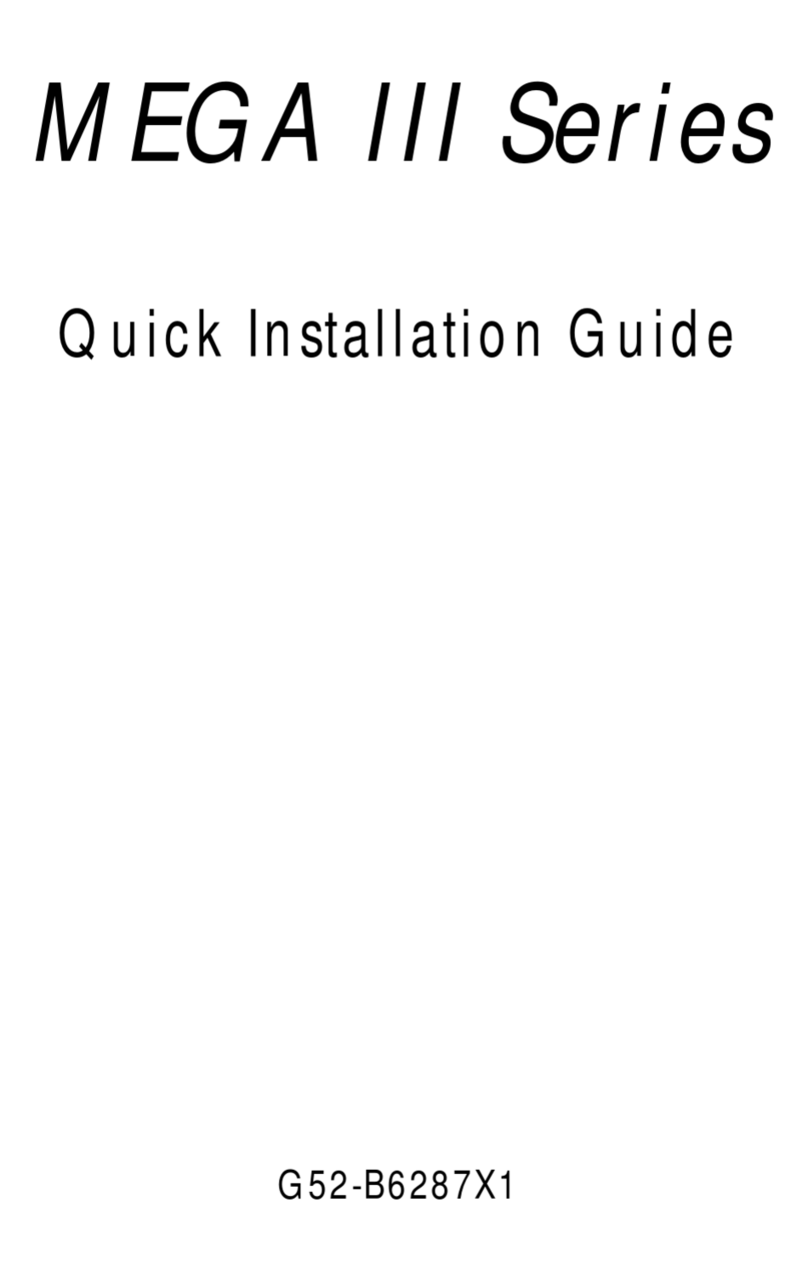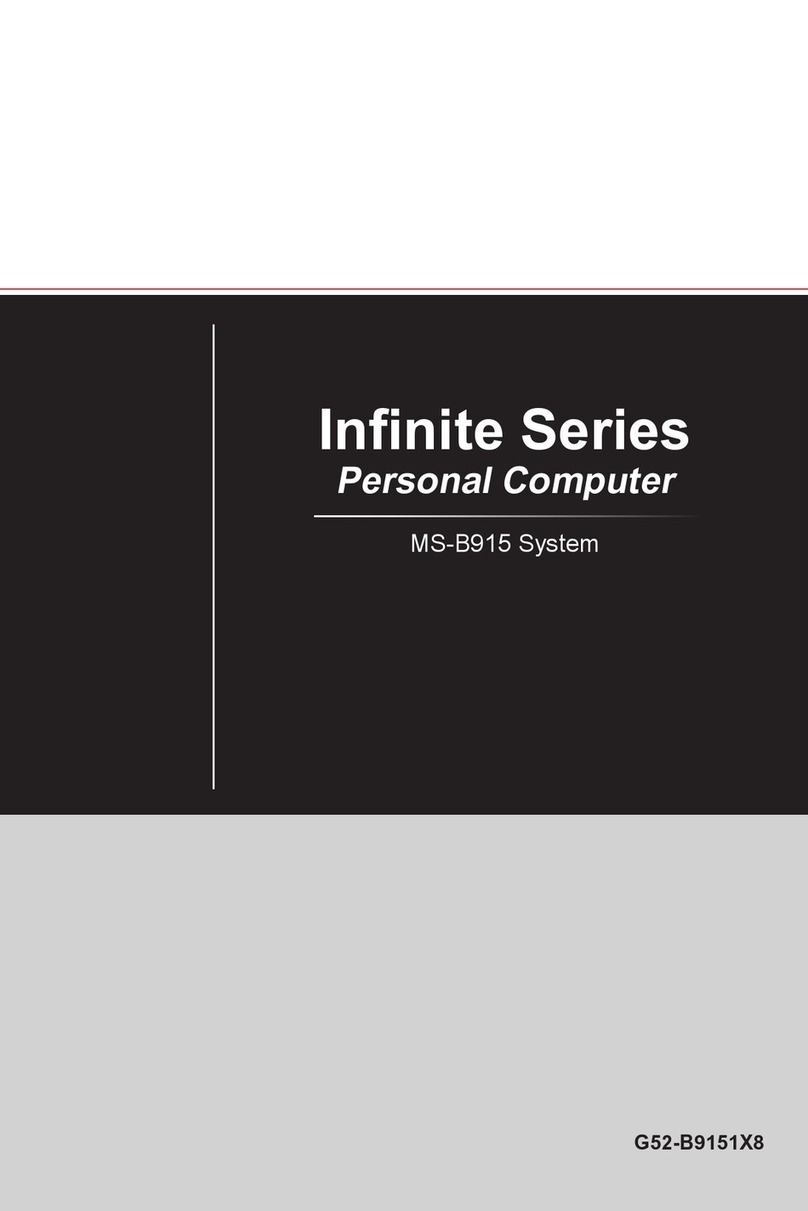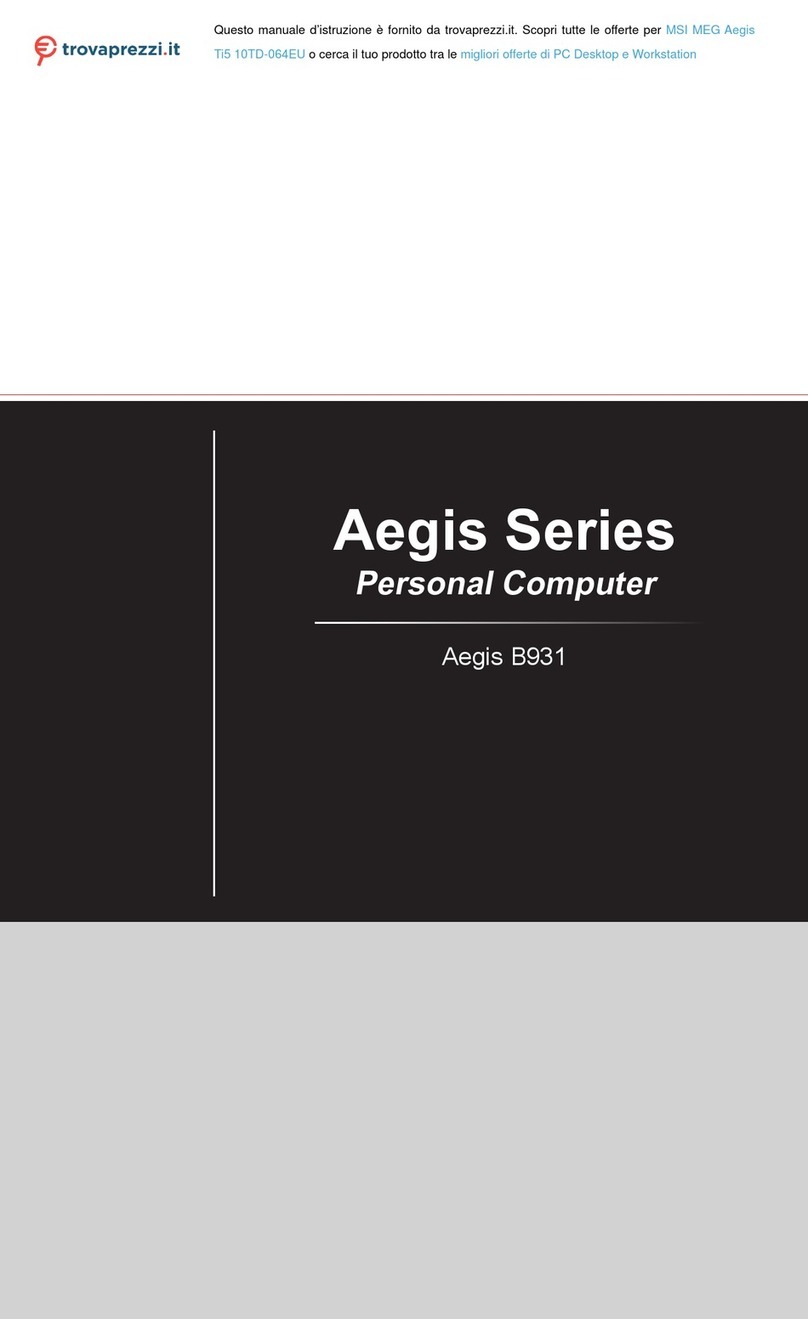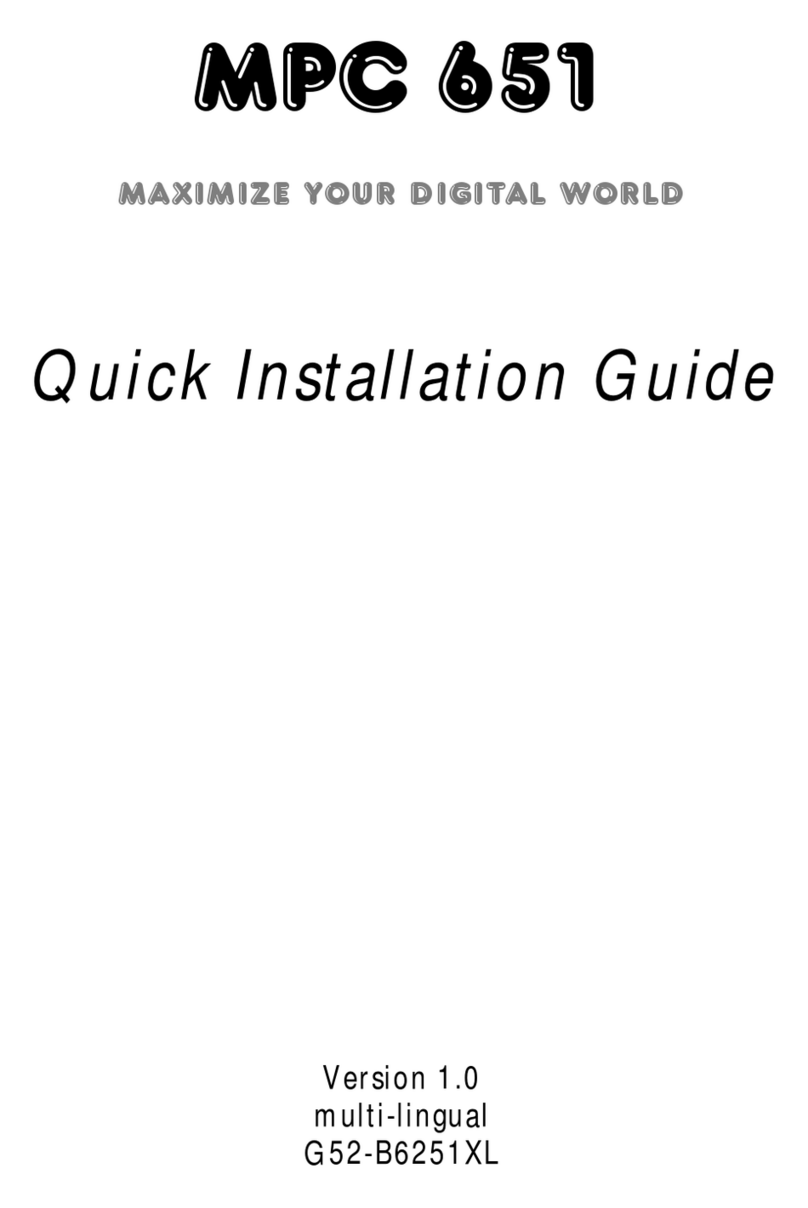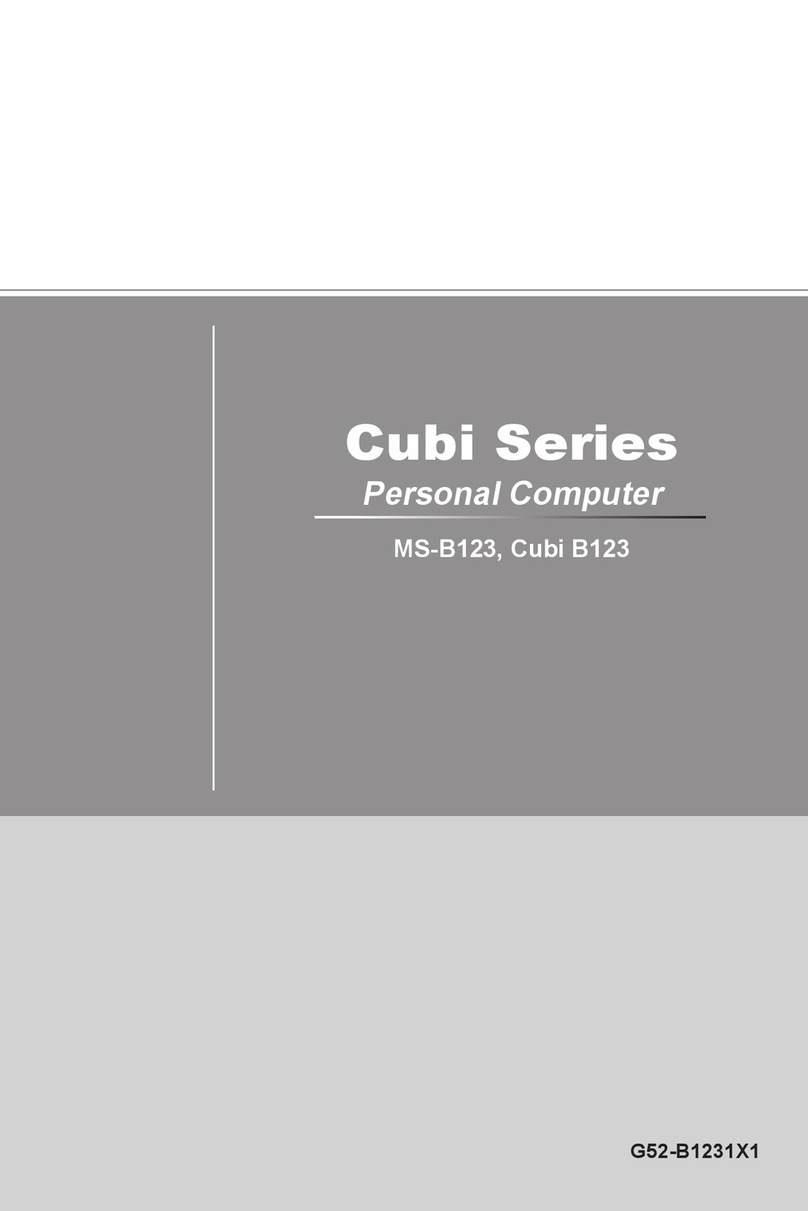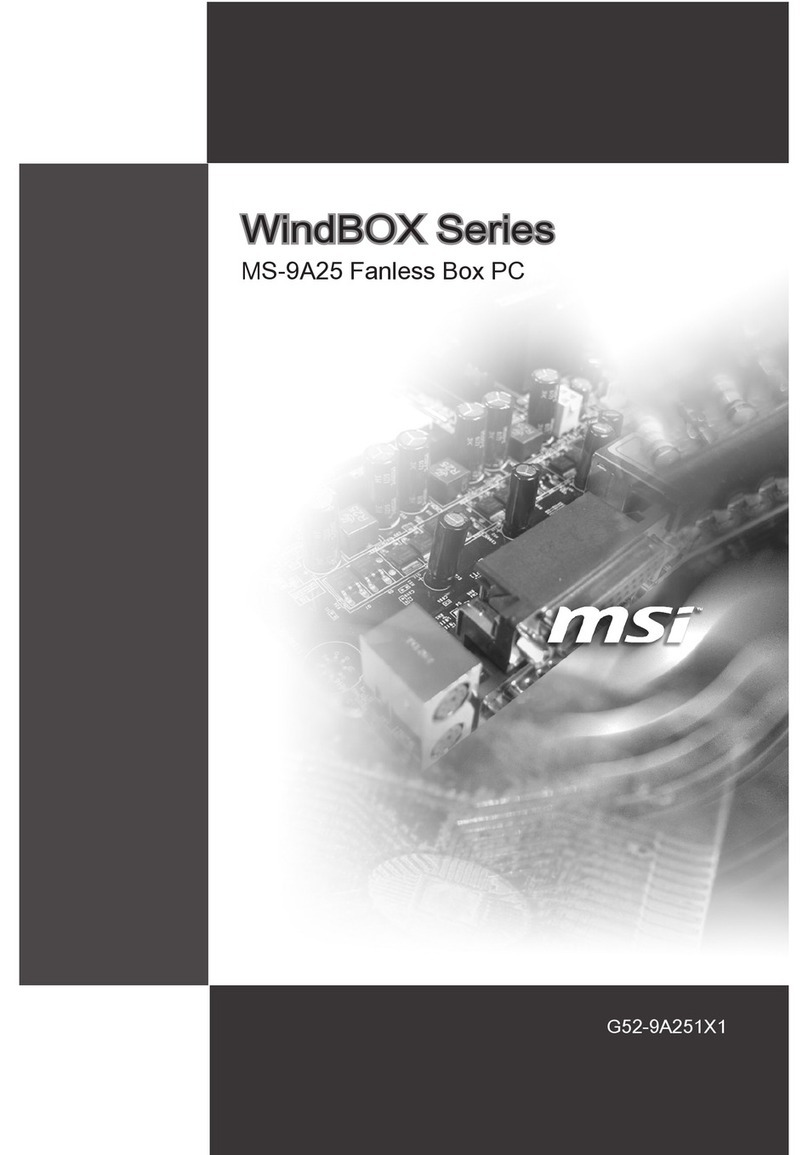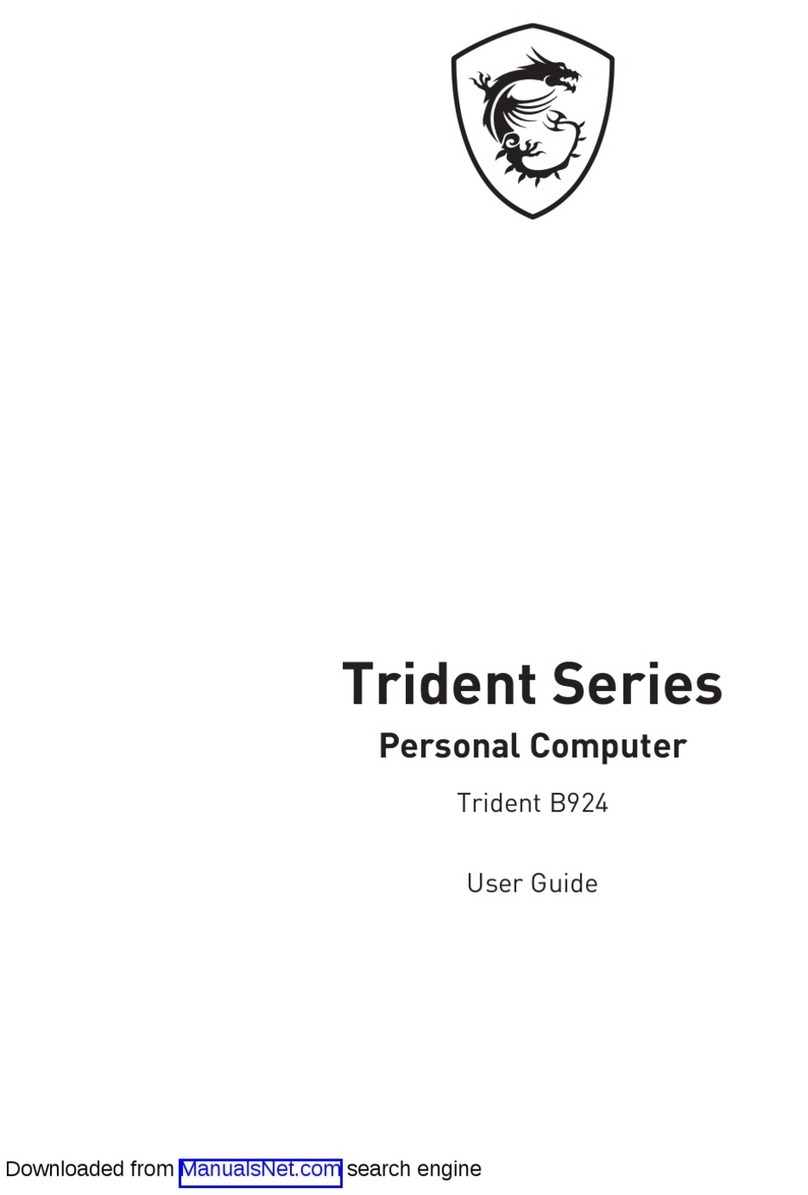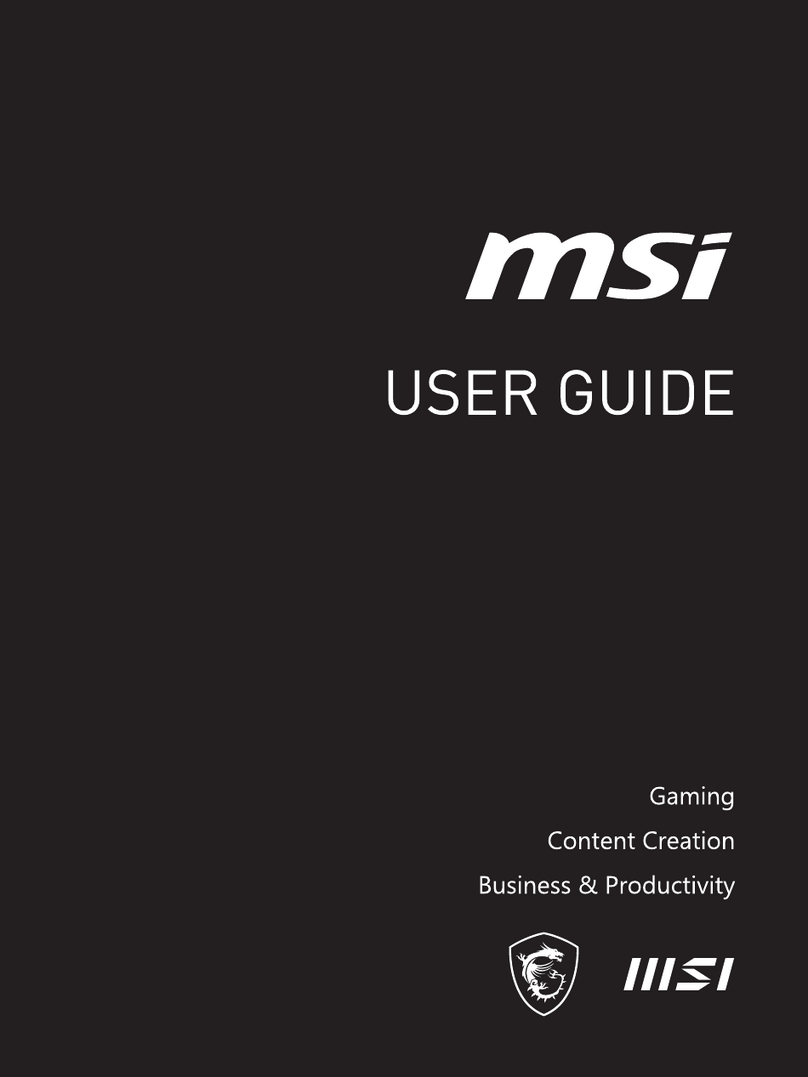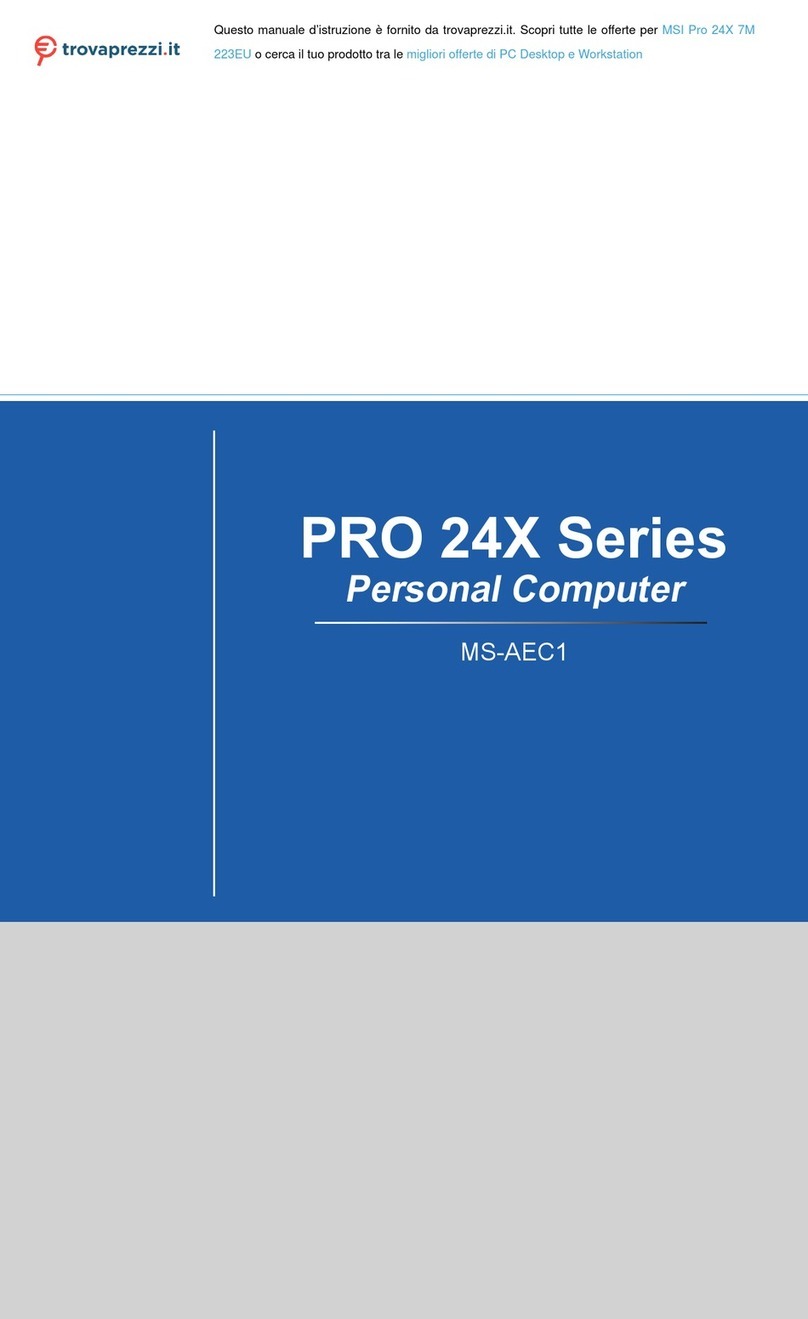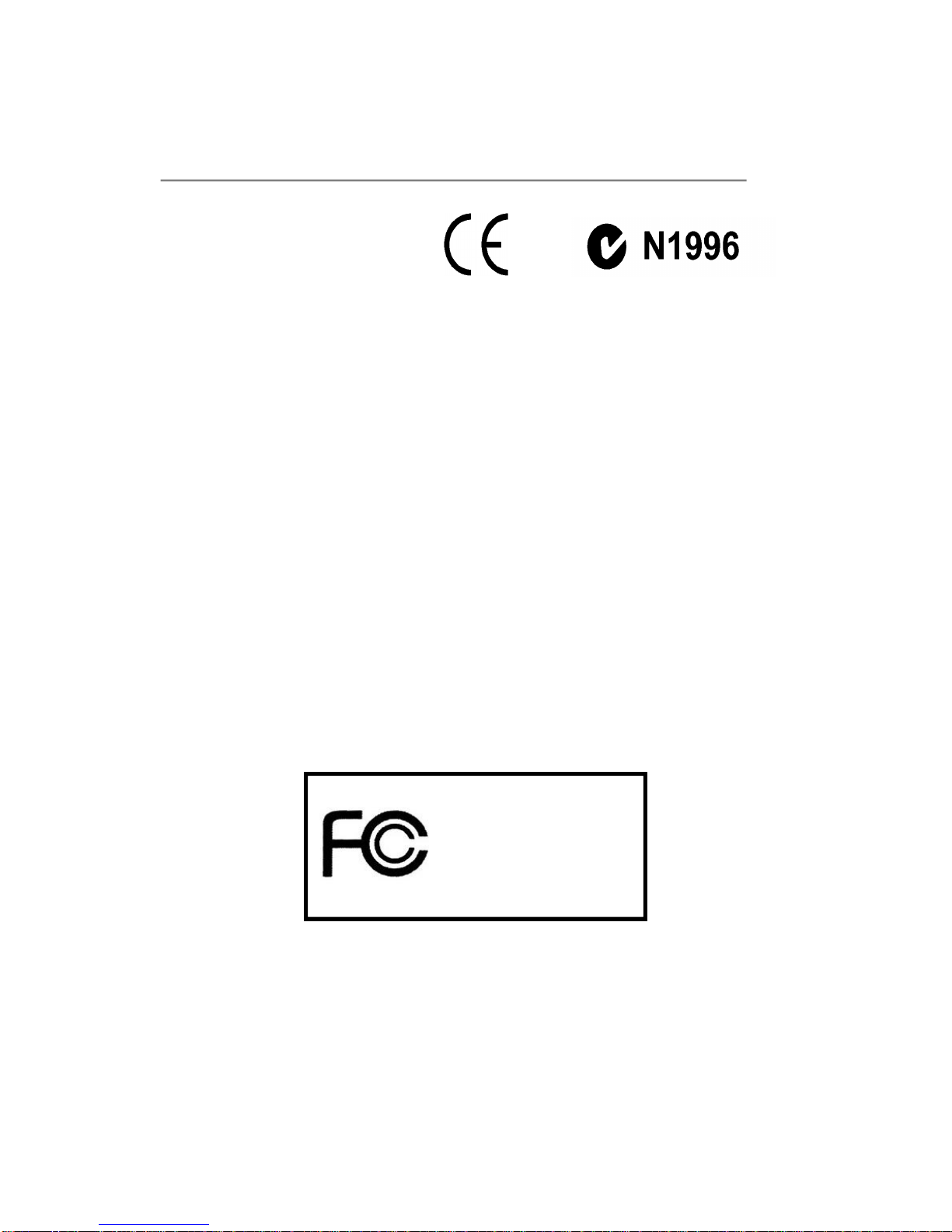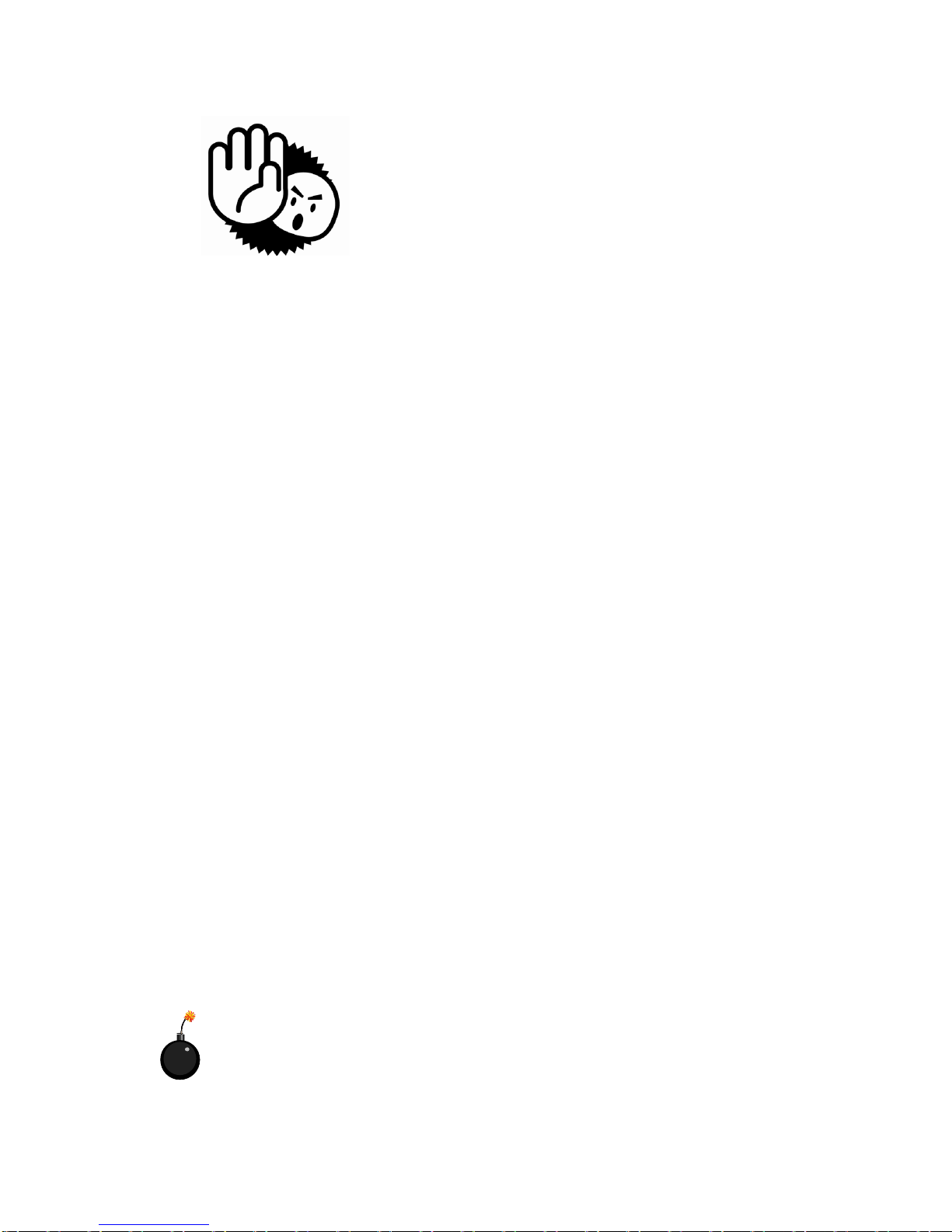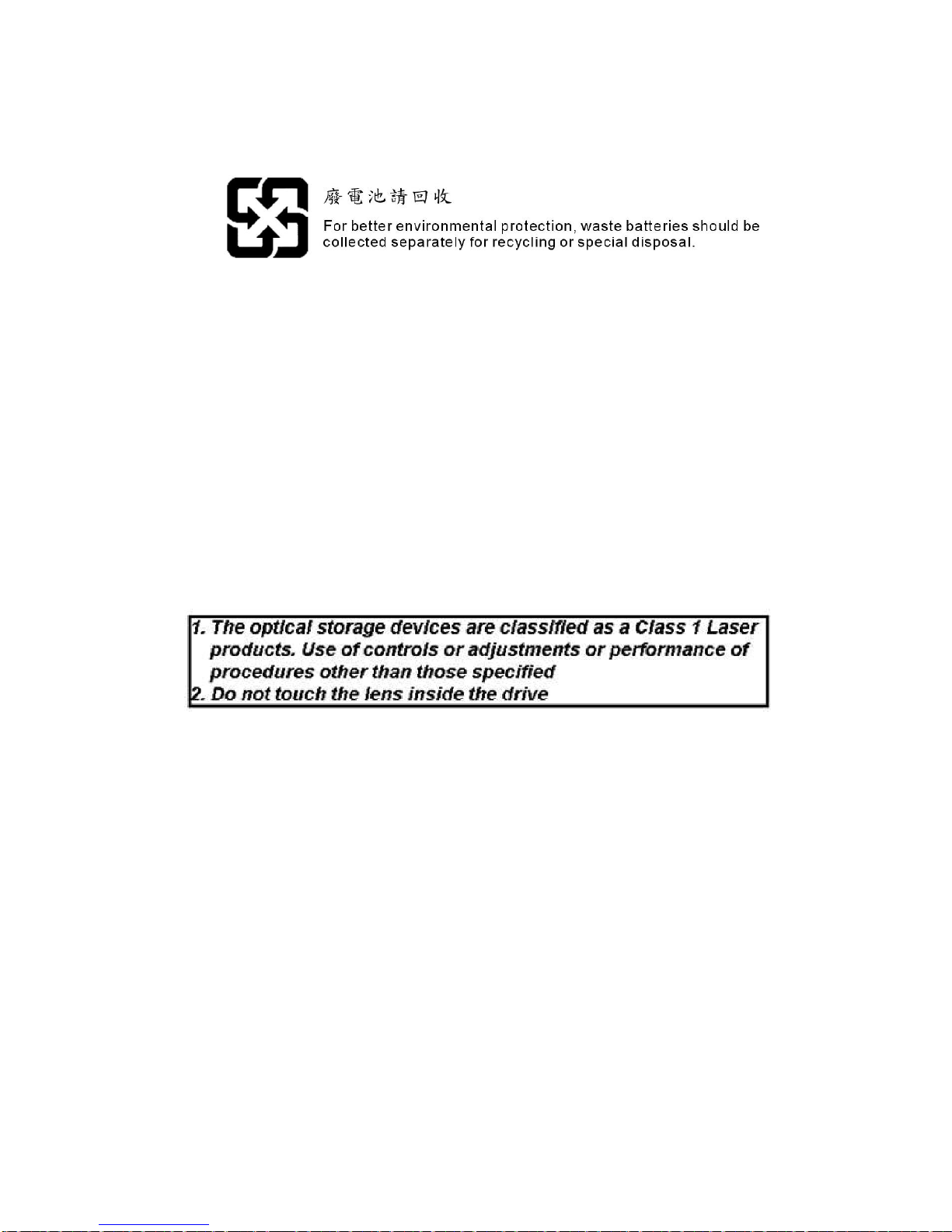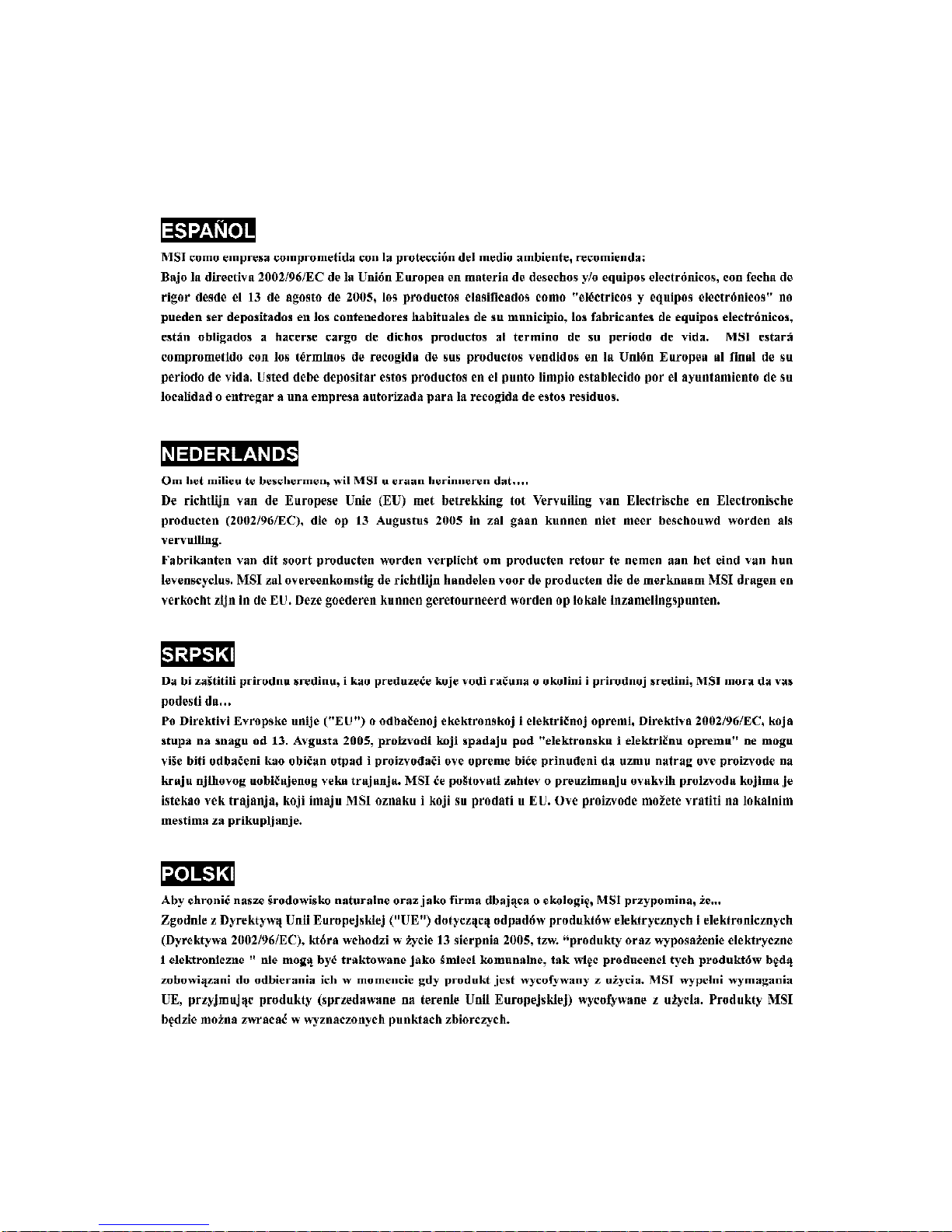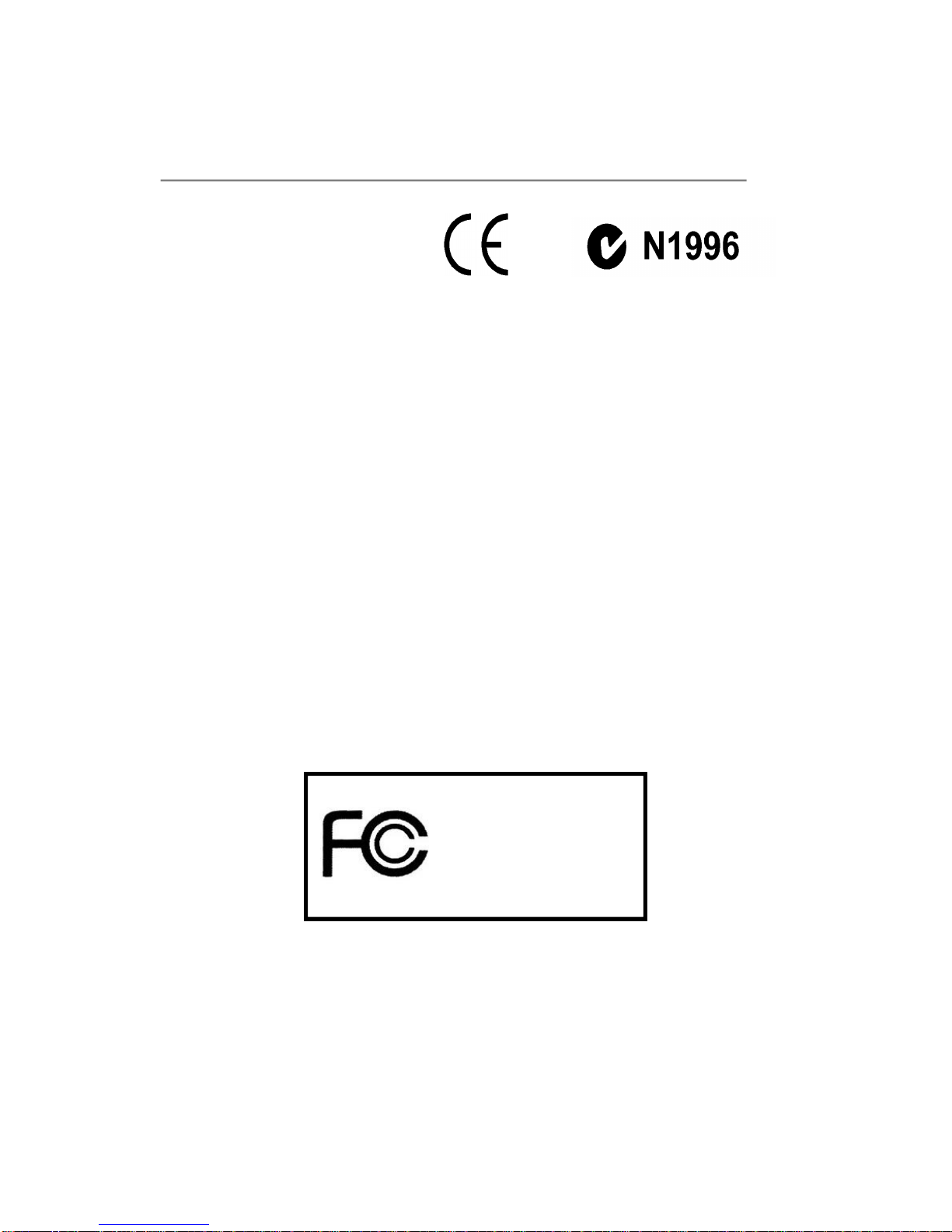
ii
ThisdevicecomplieswithPart 15ofthe FCCRules.Operation issubject tothe
followingtwoconditions:
(1)thisdevicemaynotcauseharmful interference,and
(2)thisdevicemustacceptanyinterferencereceived,including interferencethat
maycauseundesiredoperation.
Saturn900/ 945Series
FCC-BRadio Frequency Interference Statement
Thisequipment hasbeen testedand
found tocomplywiththelimitsfora
class Bdigitaldevice,pursuantto
part15 of the FCCrules. Theselimits
aredesignedtoprovidereasonable
protectionagainstharmfulinterferencein aresidentialinstallation.Thisequipment
generates,usesand canradiateradiofrequencyenergyand,if notinstalled and
usedin accordancewiththeinstructionmanual,maycauseharmful interferenceto
radiocommunications.However,thereisno guaranteethatinterferencewill not
occurinaparticularinstallation.Ifthisequipmentdoescauseharmfulinterferenceto
radio ortelevisionreception,whichcanbedeterminedbyturning theequipmentoff
andon, theuserisencouraged totrytocorrect theinterferencebyone ormoreof the
measureslistedbelow.
=Reorientorrelocatethe receiving antenna.
=Increasetheseparationbetweentheequipmentandreceiver.
=Connectheequipmentintoanoutletonacircuitdifferentfromthattowhichthe
receiverisconnected.
=Consultthedealeroran experiencedradio/televisiontechnicianforhelp.
Notice1
Thechangesormodificationsnotexpresslyapprovedbythepartyresponsiblefor
compliancecould void theuser sauthoritytooperatetheequipment.
Notice2
Shielded interfacecablesandA.C.powercord,if any,mustbeusedin orderto
complywiththeemissionlimits.
VOIRLANOTICED INSTALLATIONAVANT DERACCORDERAURESEAU.