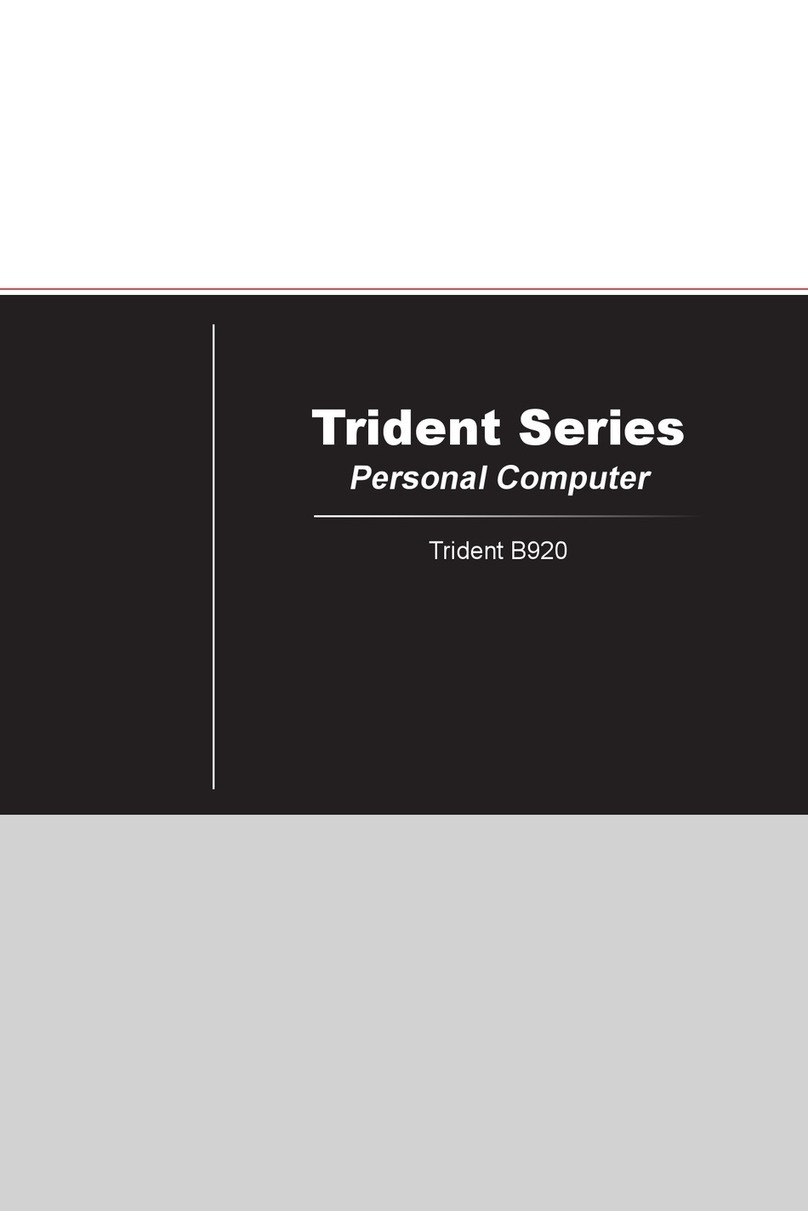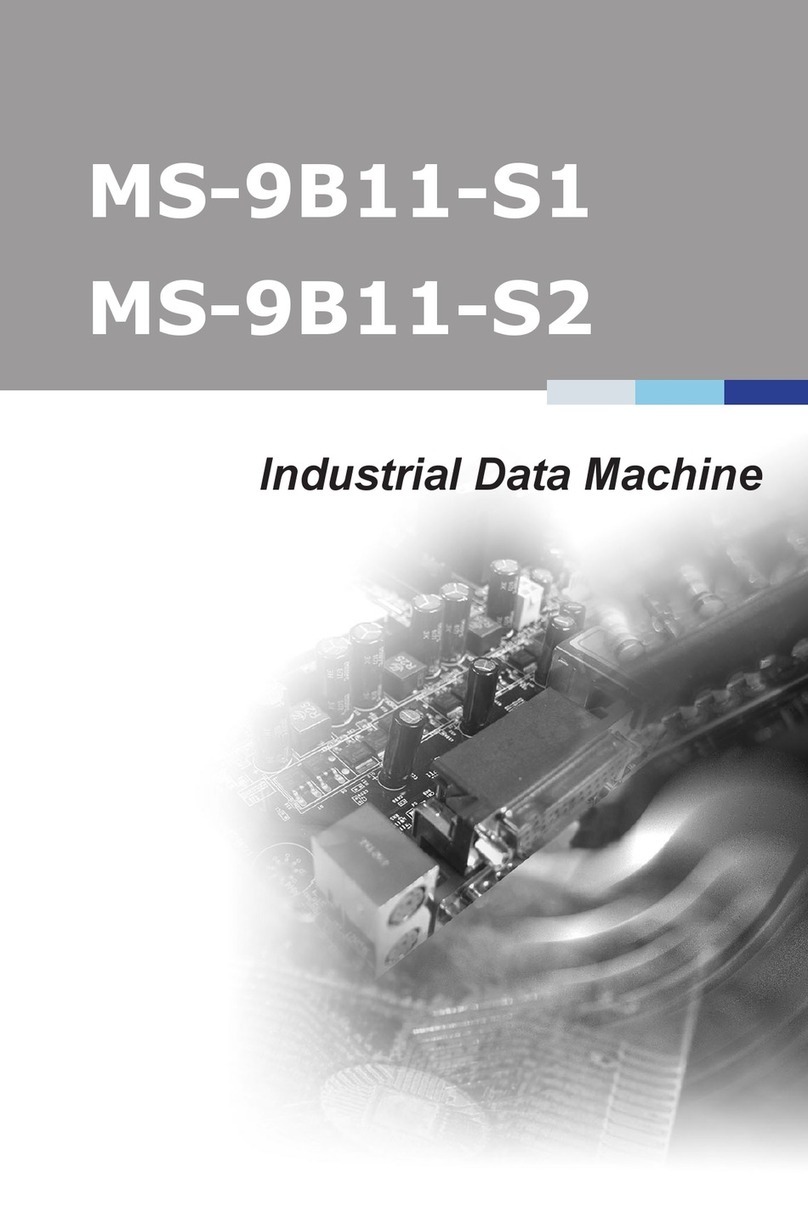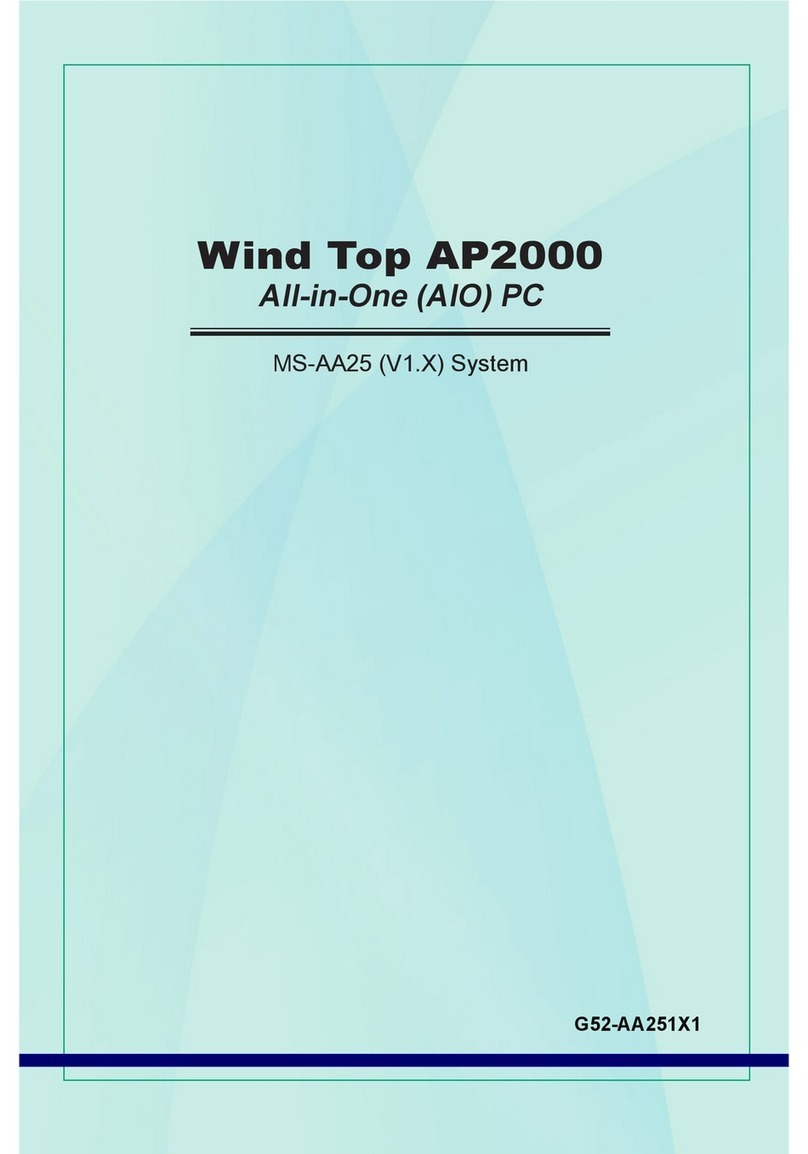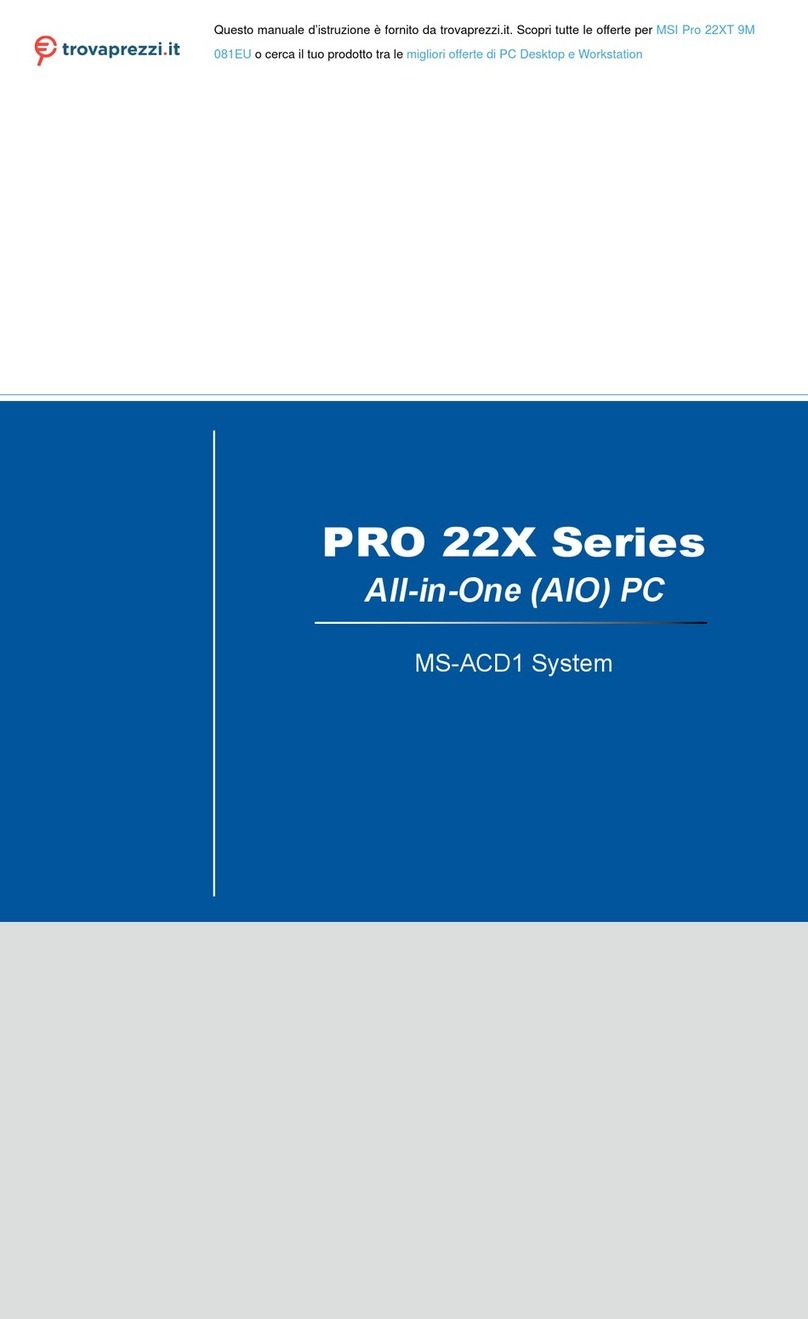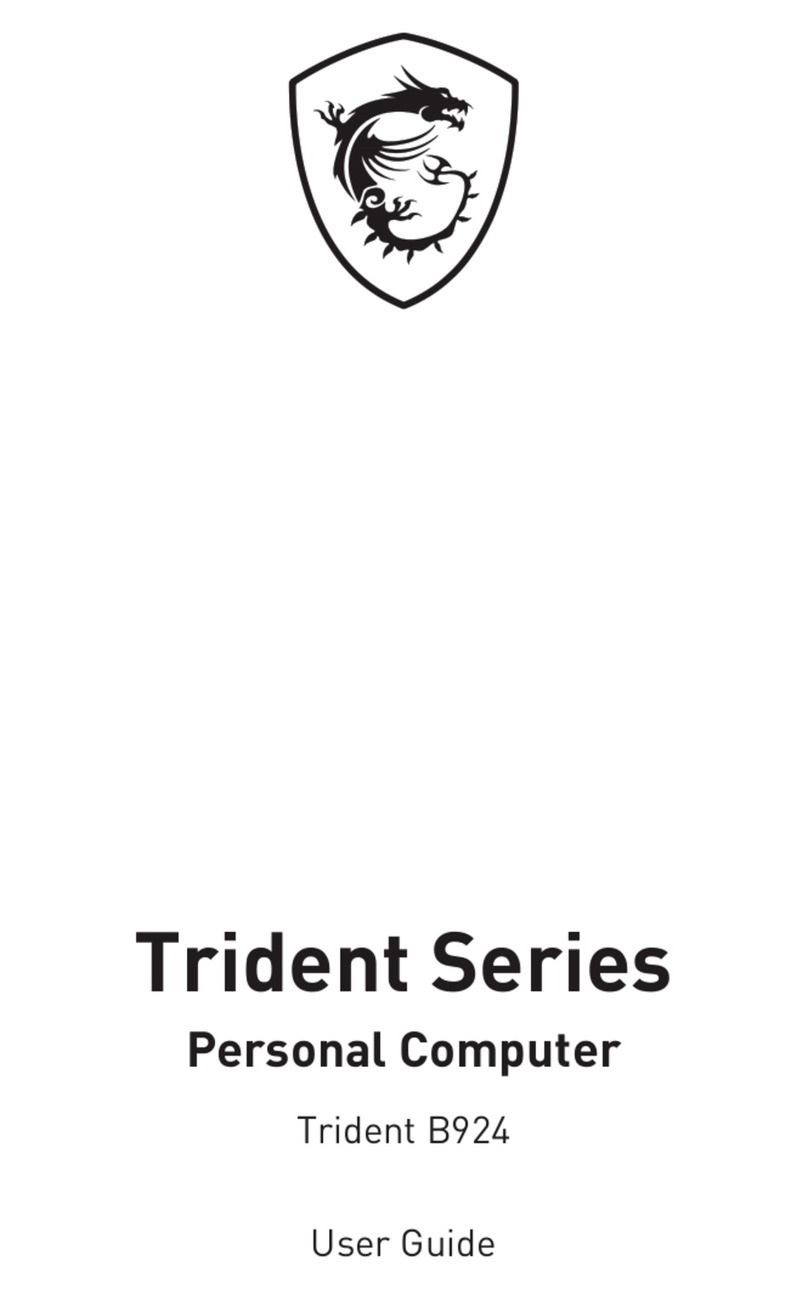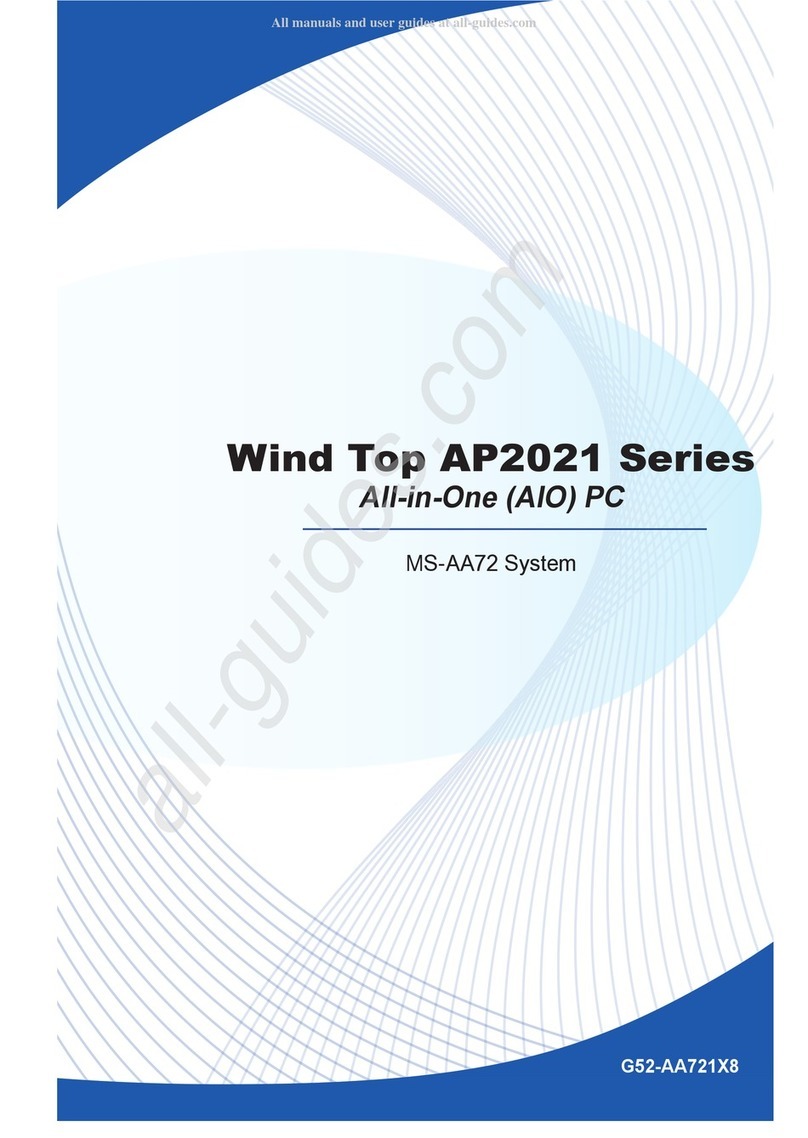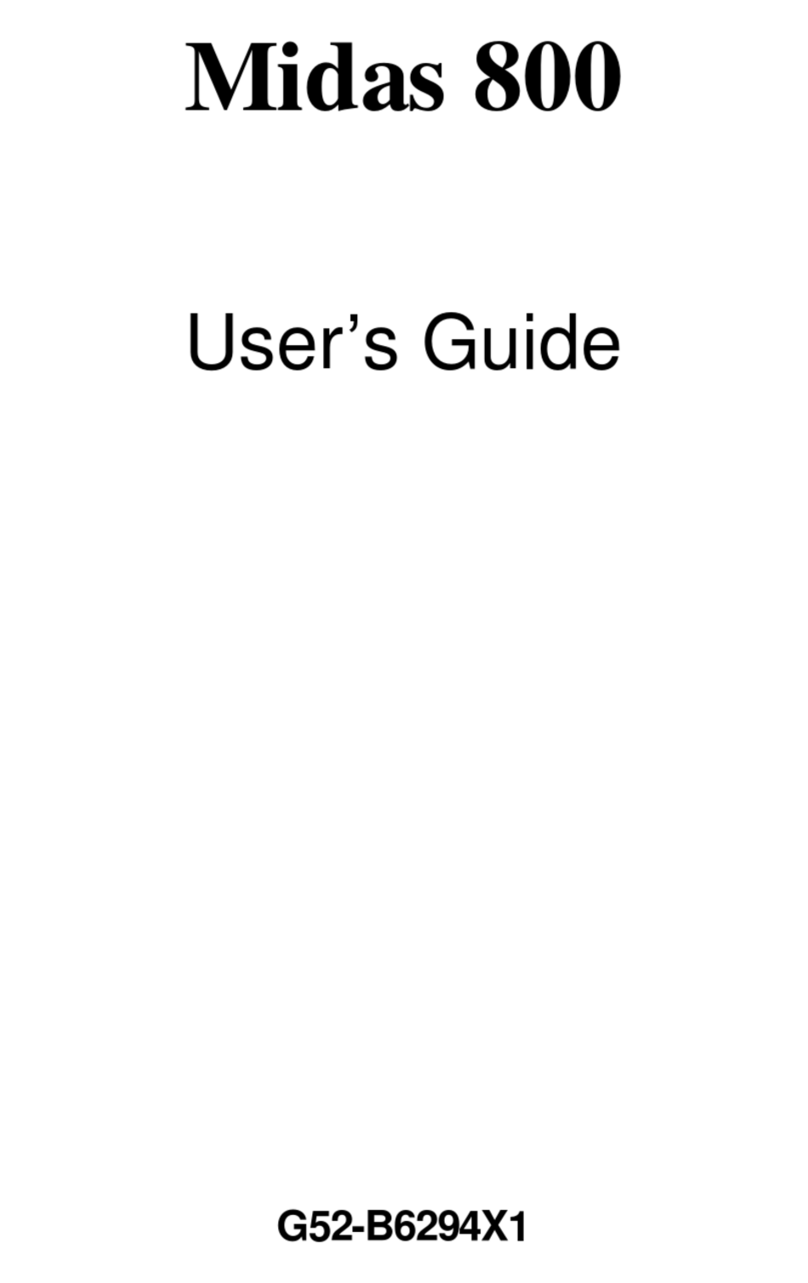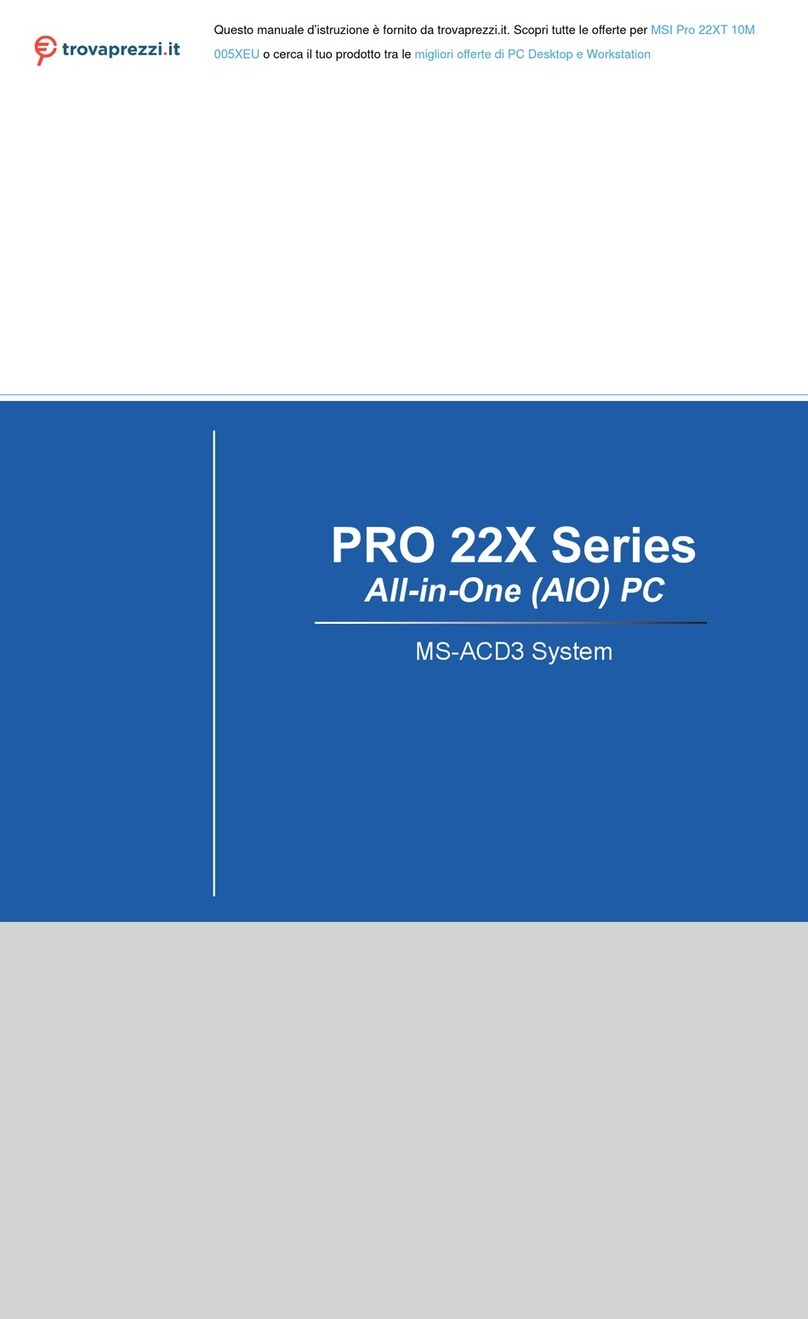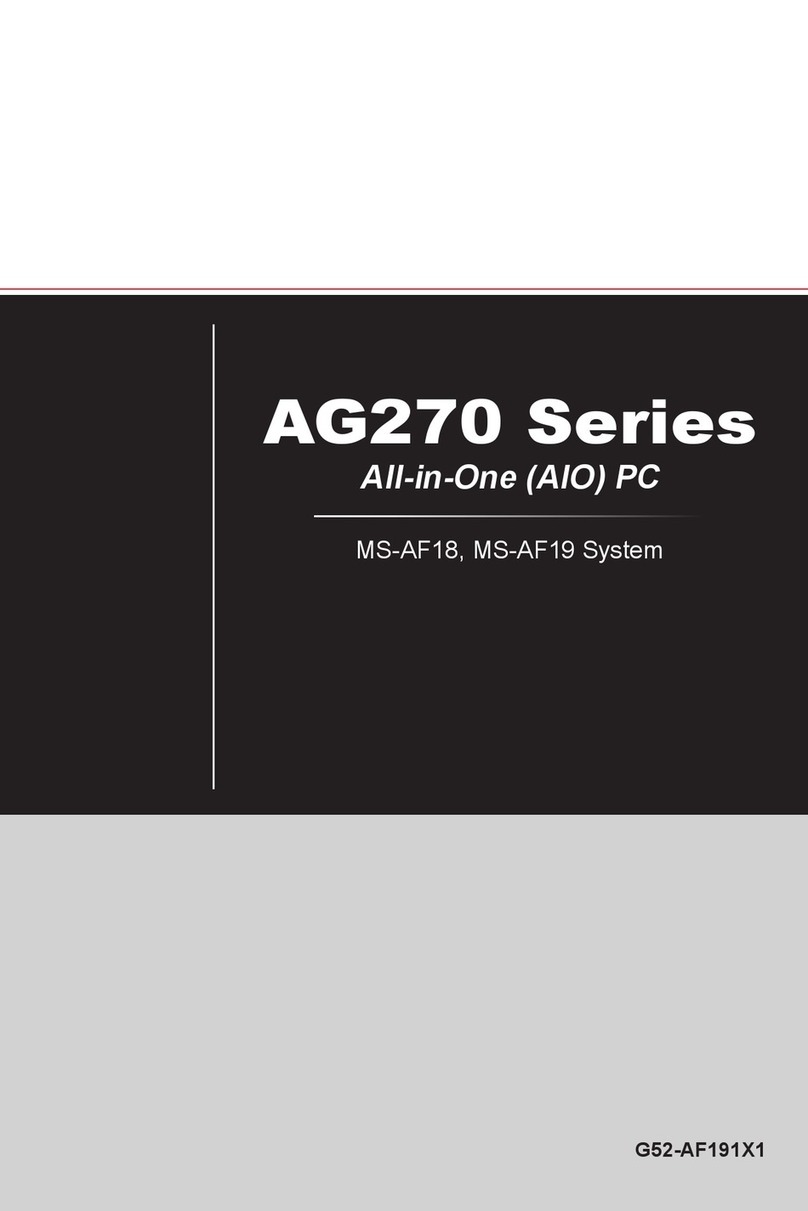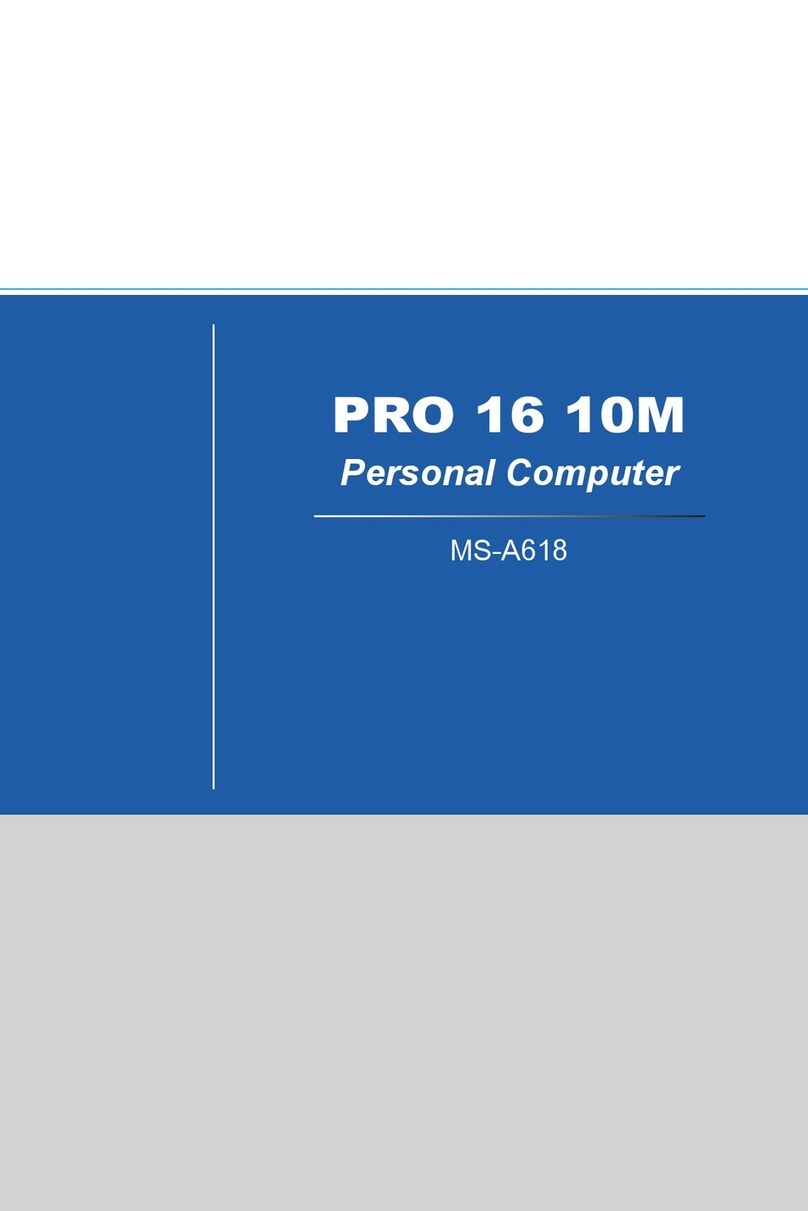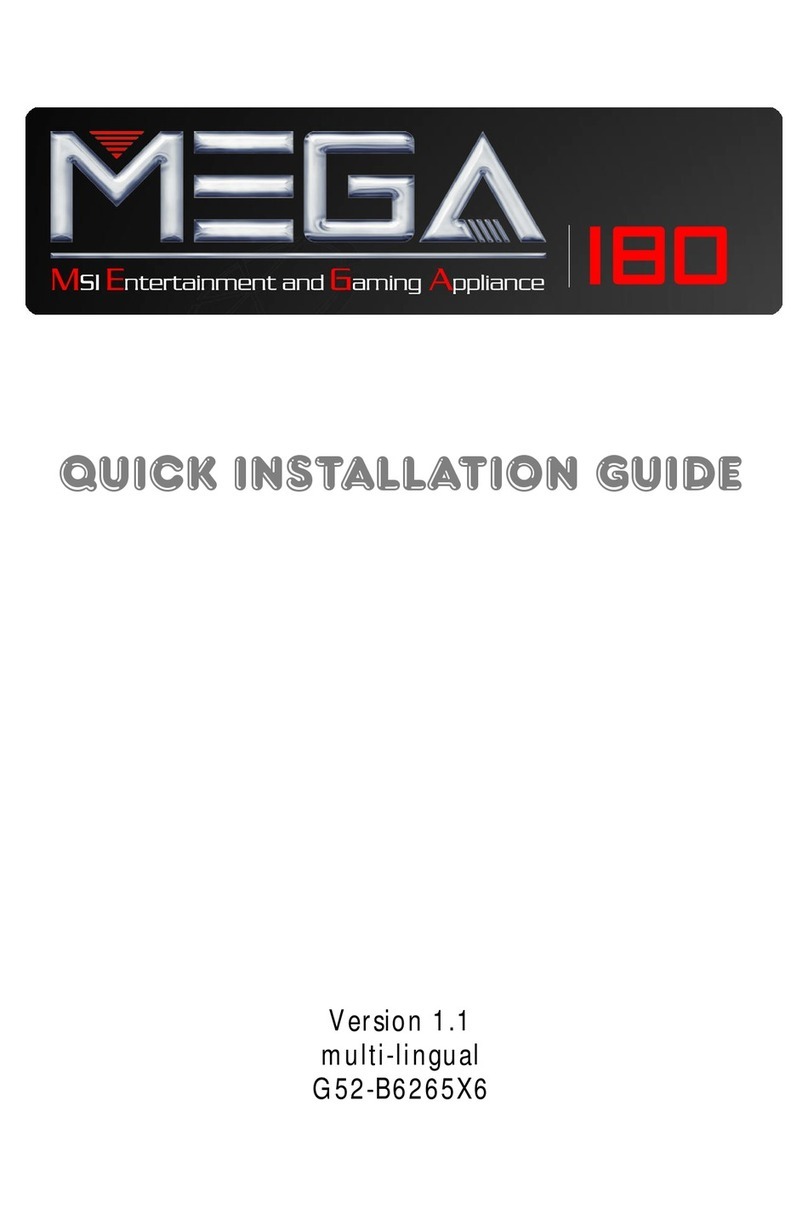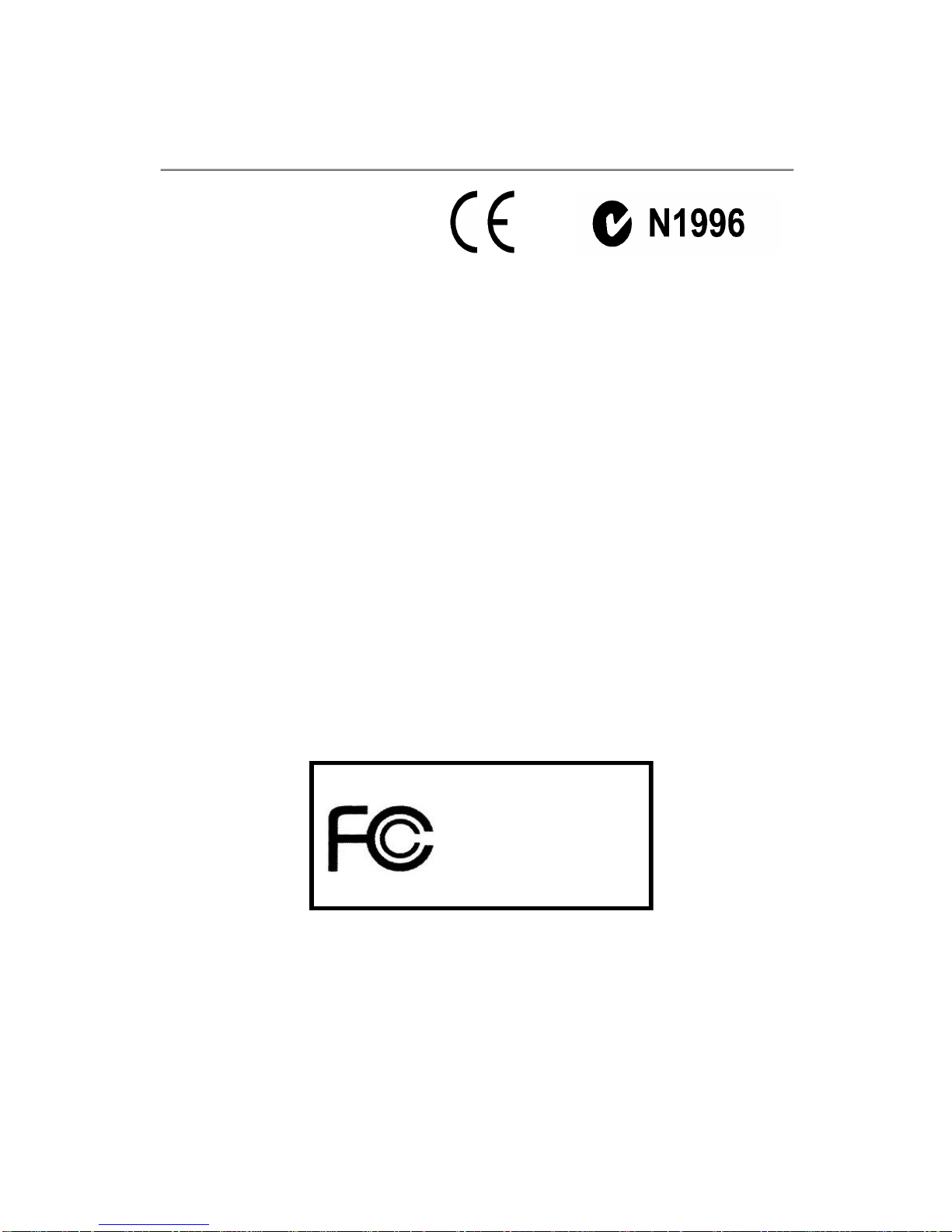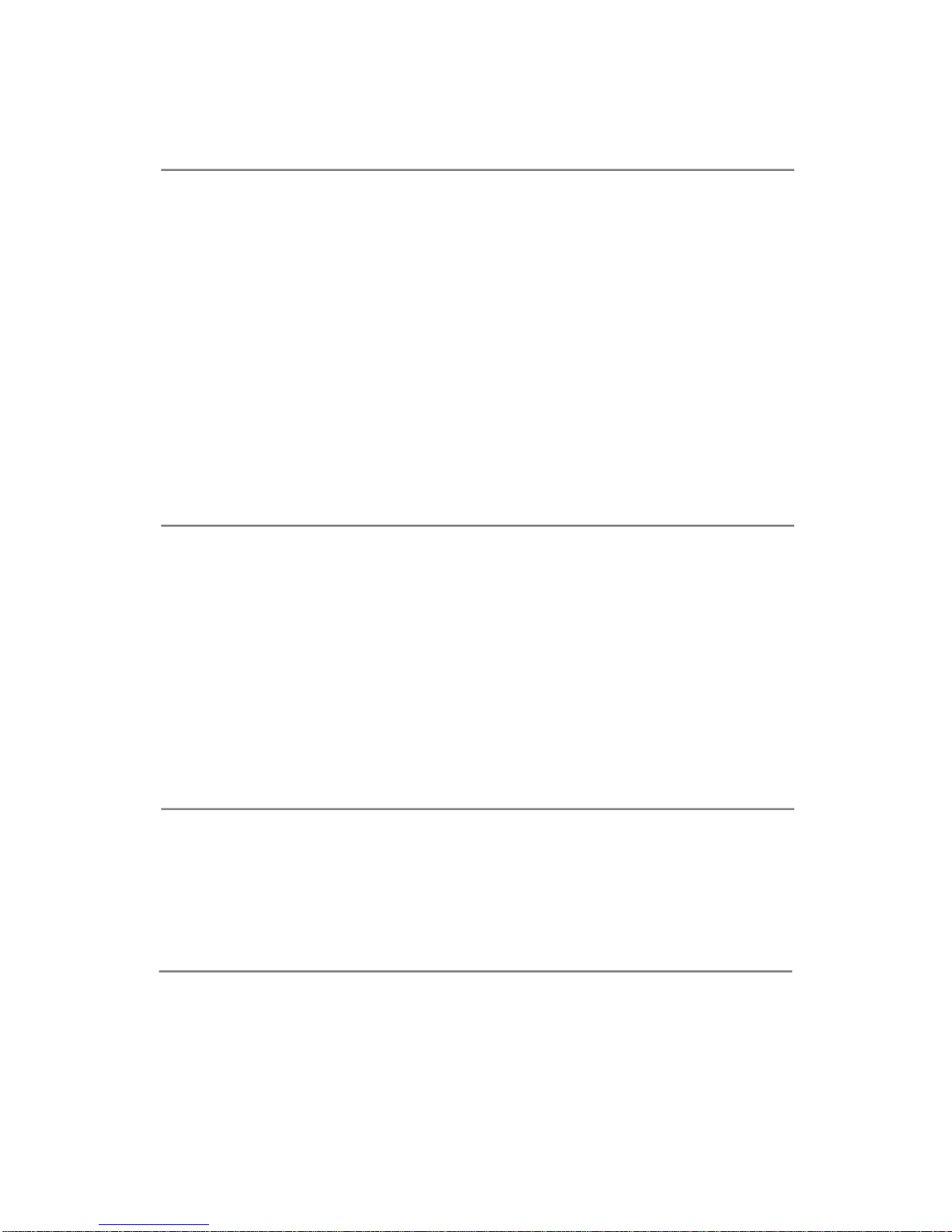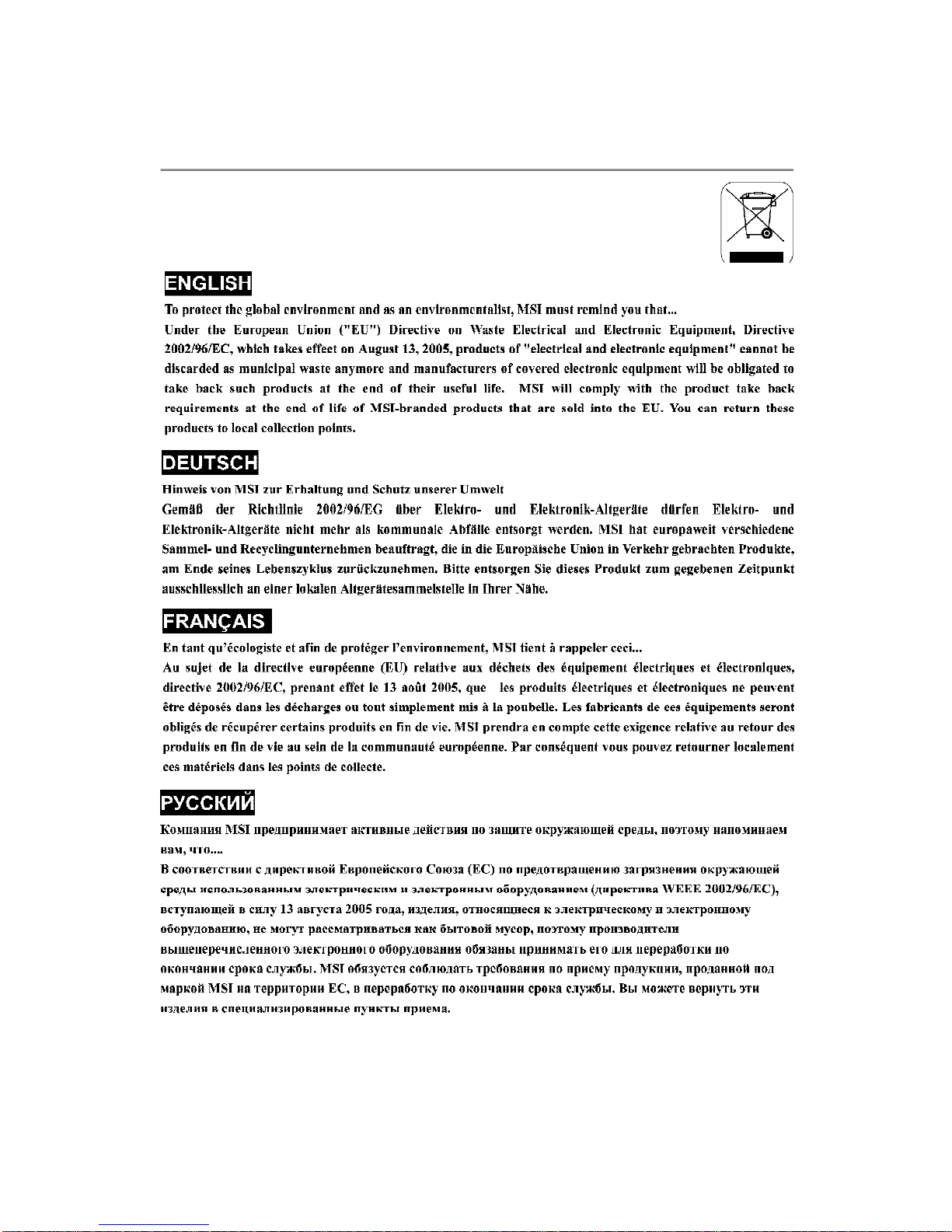ix
CONTENTS
Chapter1.GettingStarted................................................................................1-1
MainboardSpecifications................................................................................1-2
SystemConfiguration......................................................................................1-4
ThermalSolution..............................................................................................1-7
Chapter2.HardwareSetup..............................................................................2-1
MainboardLayout...........................................................................................2-2
CPU(CentralProcessingUnit)........................................................................2-3
Memory............................................................................................................2-4
PowerSupply..................................................................................................2-5
FrontPanel.......................................................................................................2-6
BackPanel.......................................................................................................2-7
Connectors......................................................................................................2-9
Jumper.............................................................................................................2-12
Slot..................................................................................................................2-13
Chapter3.System Assembly...........................................................................3-1
Overview........................................................................................................3-2
InstallationProcedures.....................................................................................3-4
Chapter4.BIOSSetup.........................................................................................4-1
EnteringSetup.................................................................................................4-2
The Menu Bar.................................................................................................4-4
Main.................................................................................................................4-5
Advanced........................................................................................................4-6
Boot.................................................................................................................4-13
Security...........................................................................................................4-16
Chipset............................................................................................................4-17
Exit...................................................................................................................4-20
AppendixA.Realtek ALC888 Audio................................................................A-1
Installing theRealtekHD Audio Driver.............................................................A-2
SoftwareConfiguration..................................................................................A-4
HardwareSetup...........................................................................................A-18