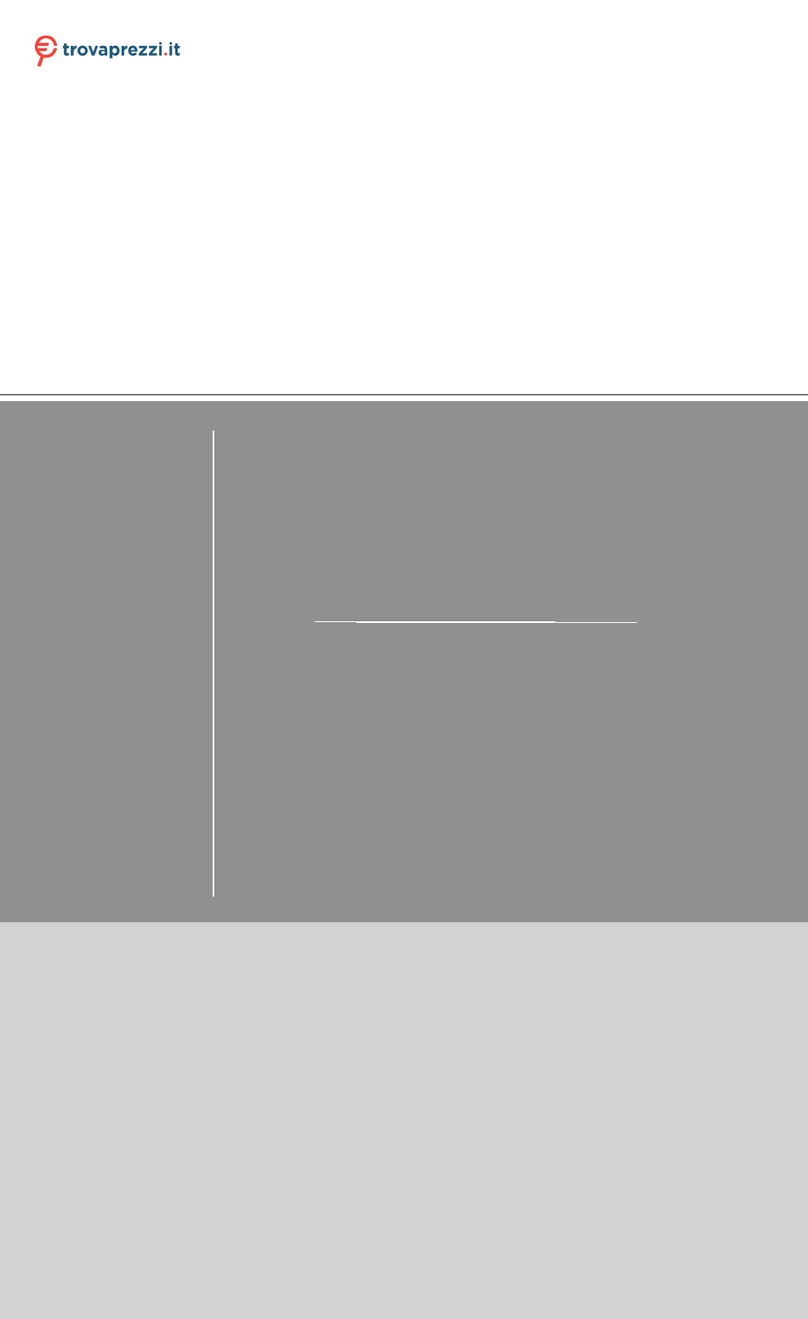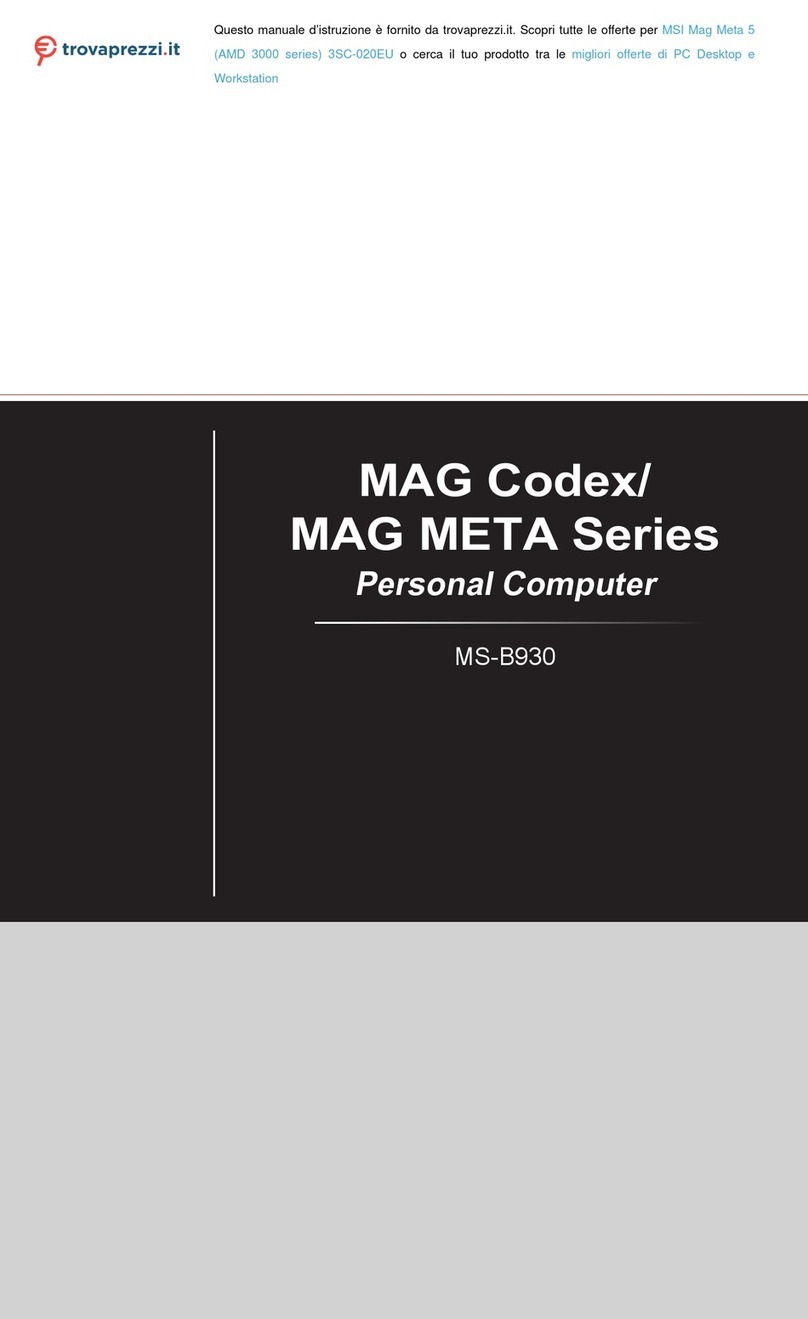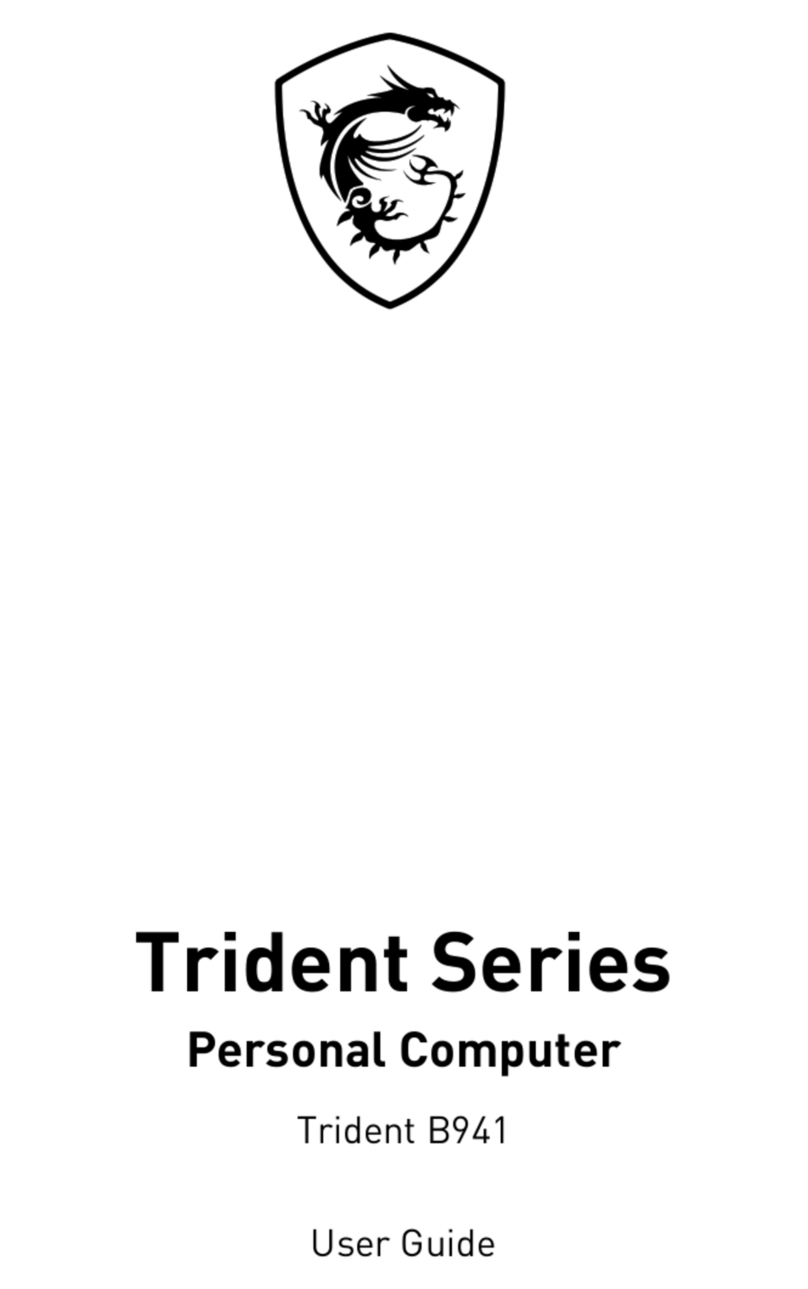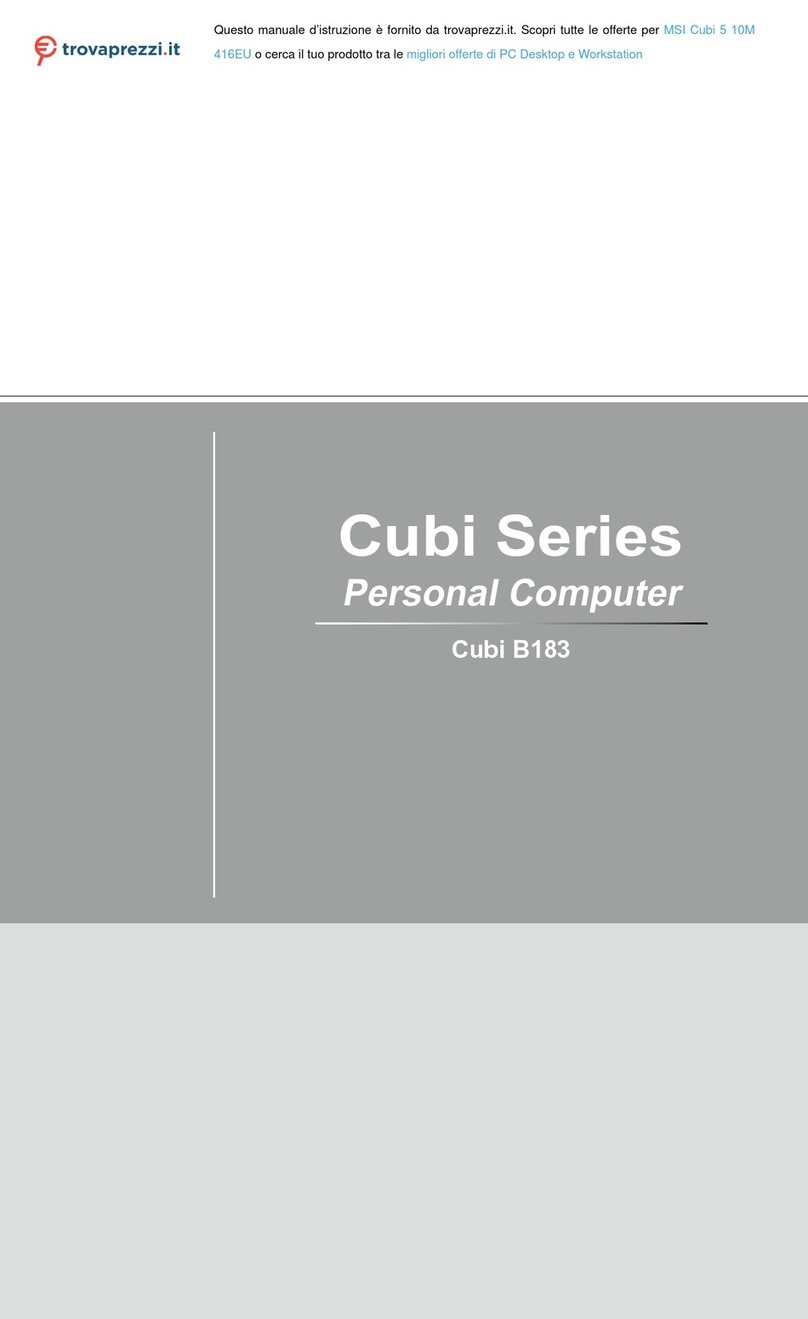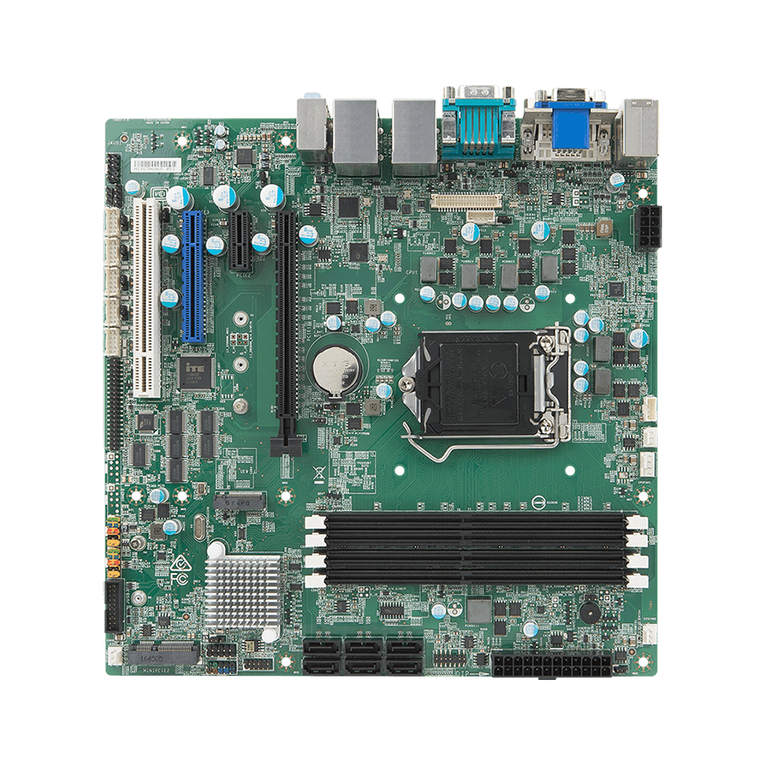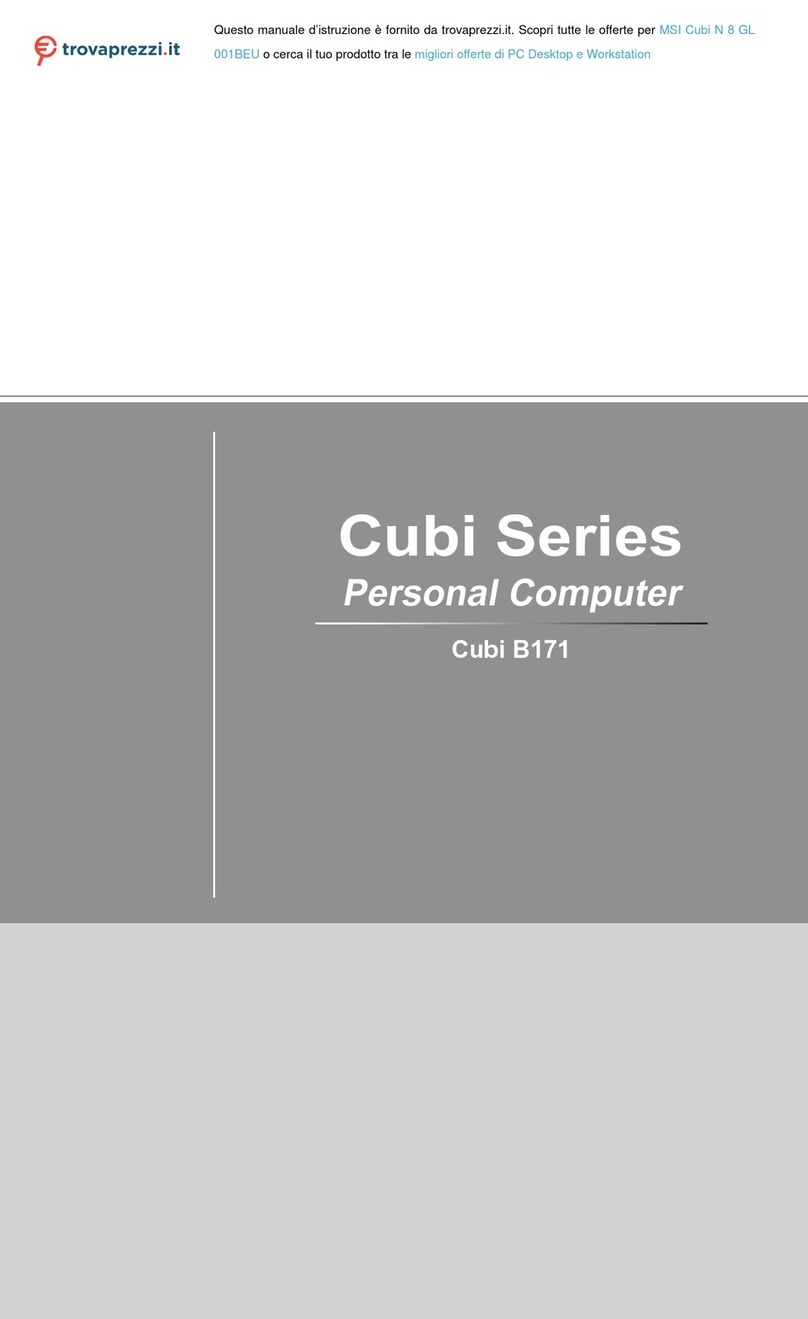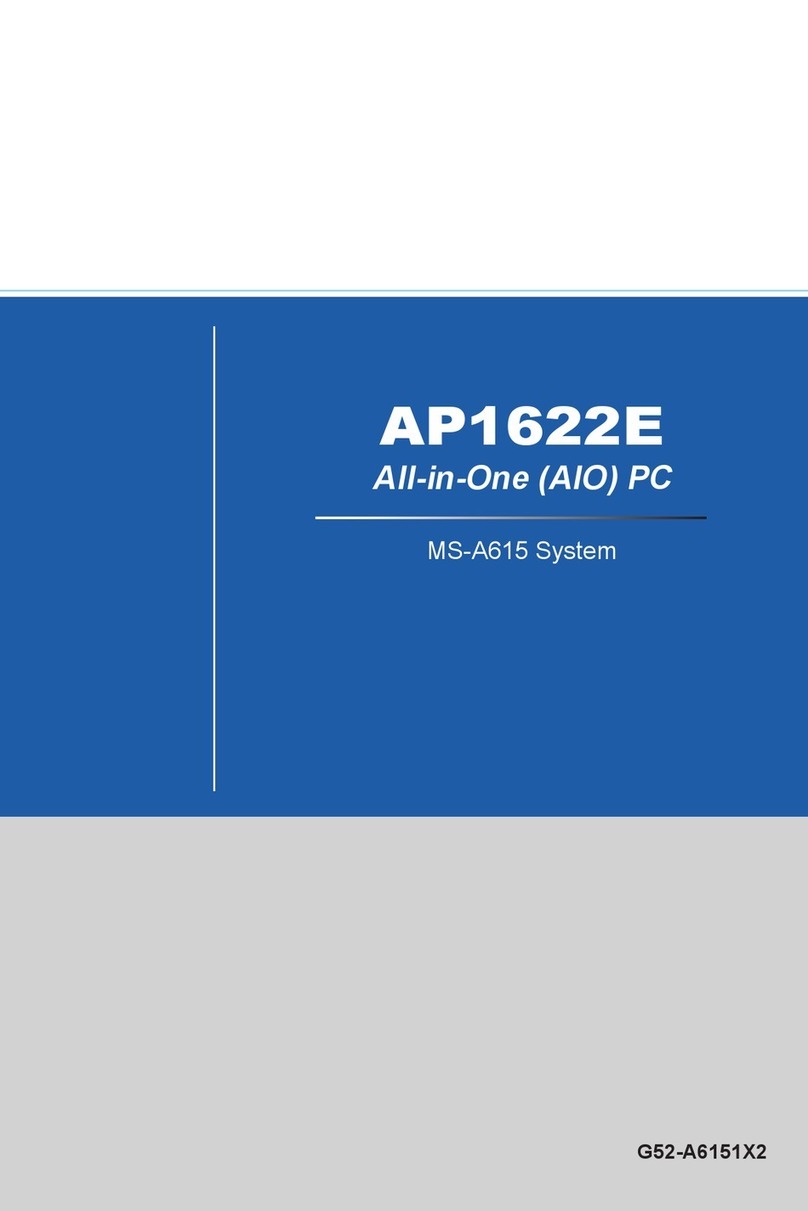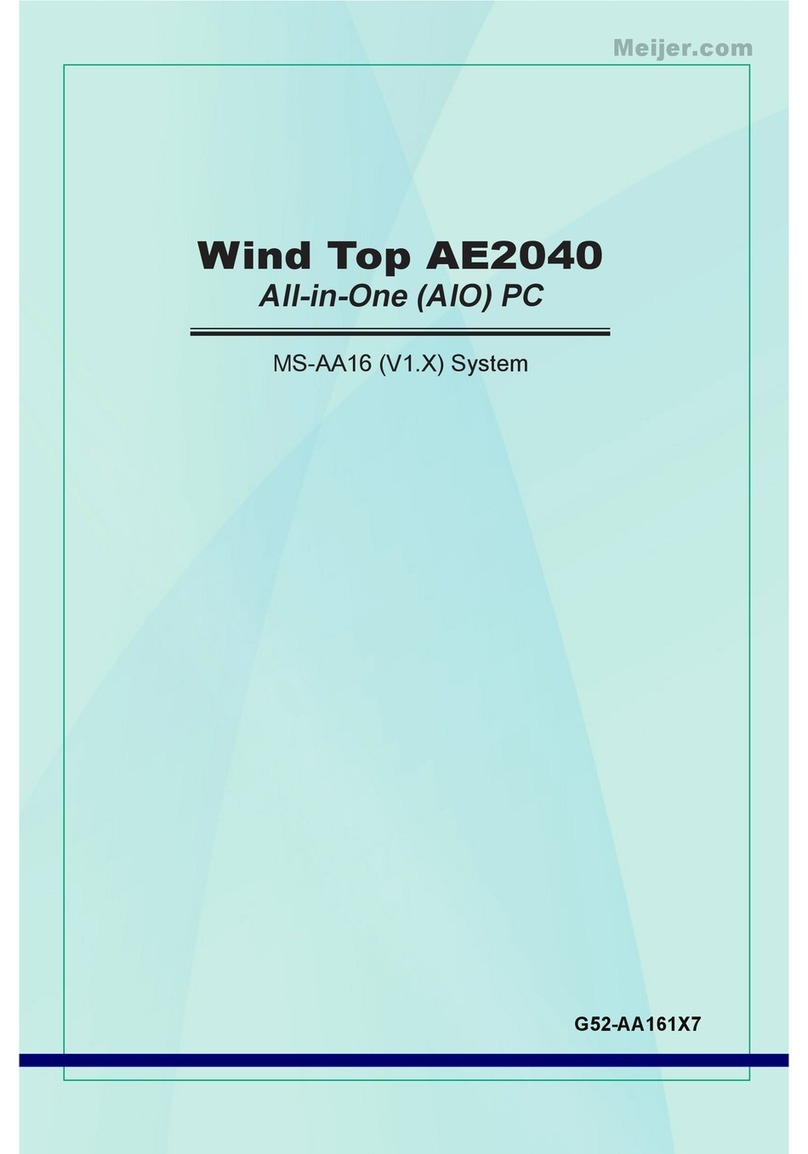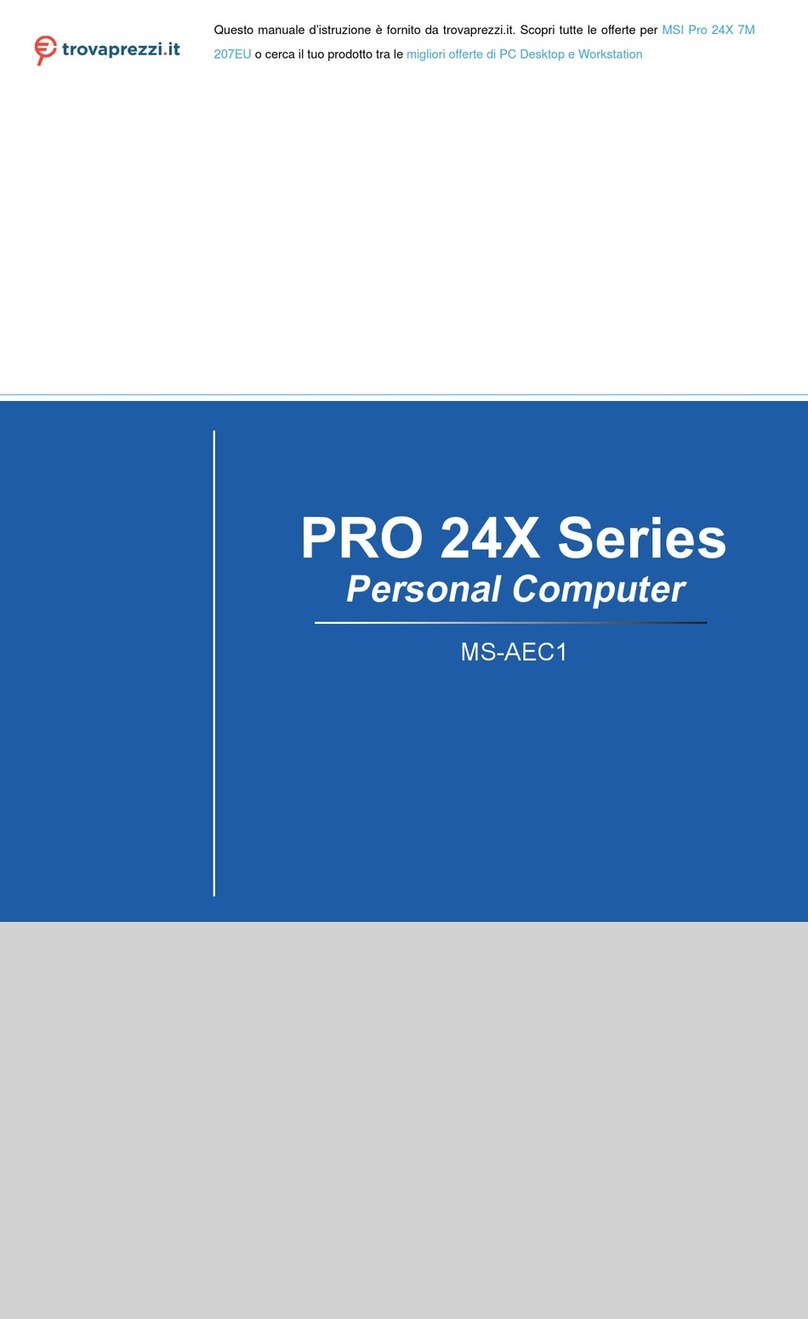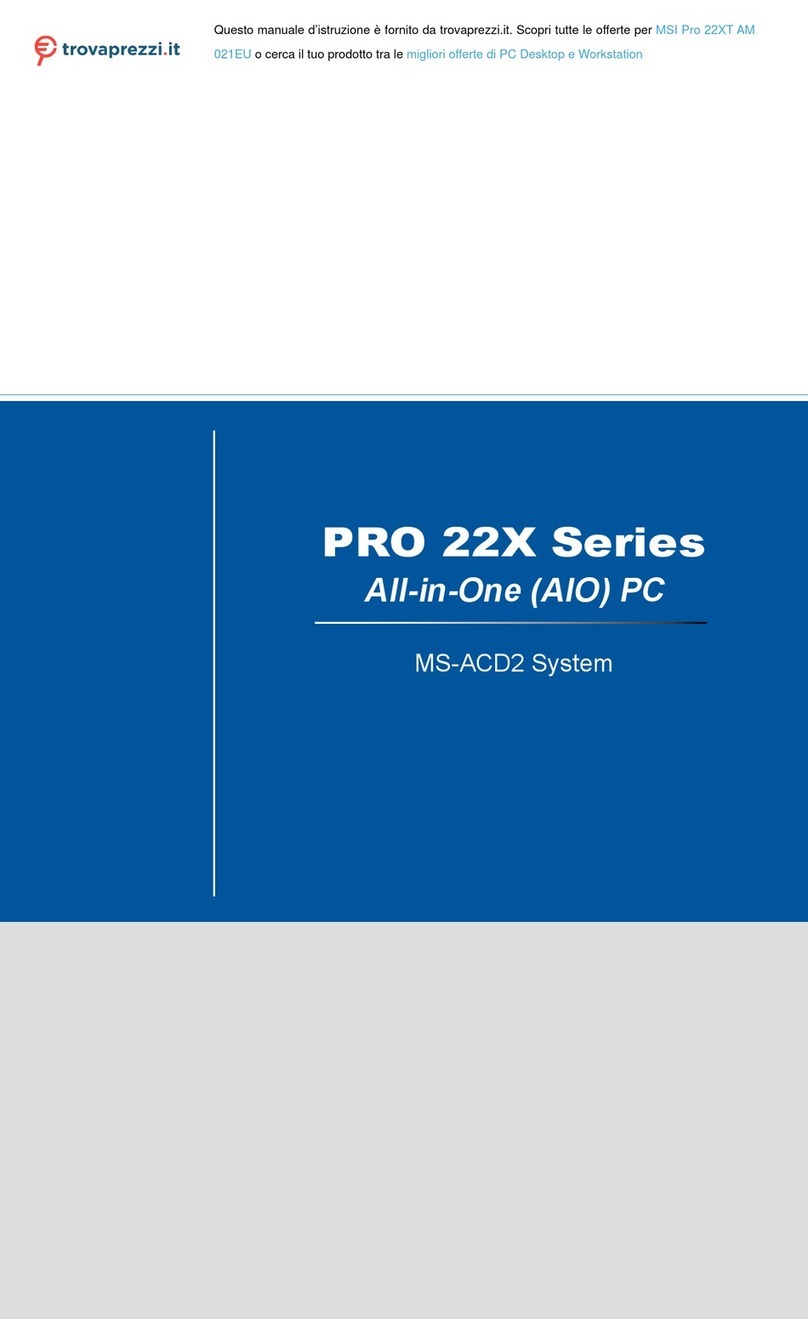ix
CONTENTS
FCC-BRadio Frequency InterferenceStatement.............................................ii
Trademark...............................................................................................................iii
U.S.PatentNumbers.............................................................................................iii
Revision History.....................................................................................................iii
CopyrightNotice....................................................................................................iii
SafetyInstructions................................................................................................iv
WEEE Statement.....................................................................................................vi
Chapter 1.Getting Started................................................................................1-1
MainboardSpecifications................................................................................1-2
SystemConfiguration......................................................................................1-4
Chapter 2.Hardware Setup..............................................................................2-1
MainboardLayout...........................................................................................2-2
Memory............................................................................................................2-3
PowerSupply.................................................................................................2-4
FrontPanel......................................................................................................2-5
Back Panel......................................................................................................2-6
Connectors......................................................................................................2-8
Jumper.............................................................................................................2-11
Chapter3.SystemAssembly..........................................................................3-1
Introduction......................................................................................................3-2
PackingChecklist............................................................................................3-2
InstallationTools..............................................................................................3-3
InstallationScrews.........................................................................................3-3
Removing theCover.......................................................................................3-4
InstallingtheMemory Module..........................................................................3-5
Installing theHardDiskDrive...........................................................................3-6
Installing theOpticalDisk Drive.......................................................................3-7
Installing theCover.........................................................................................3-9
InstallingtheStand.........................................................................................3-10
Chapter 4.BIOSSetup........................................................................................4-1
Entering Setup.................................................................................................4-2
TheMainMenu...............................................................................................4-4
StandardCMOSFeatures...............................................................................4-6
AdvancedBIOSFeatures...............................................................................4-8
AdvancedChipsetFeatures...........................................................................4-11
IntegratedPeripherals.....................................................................................4-16
PowerManagementSetup.............................................................................4-19
PnP/PCIConfigurations....................................................................................4-21