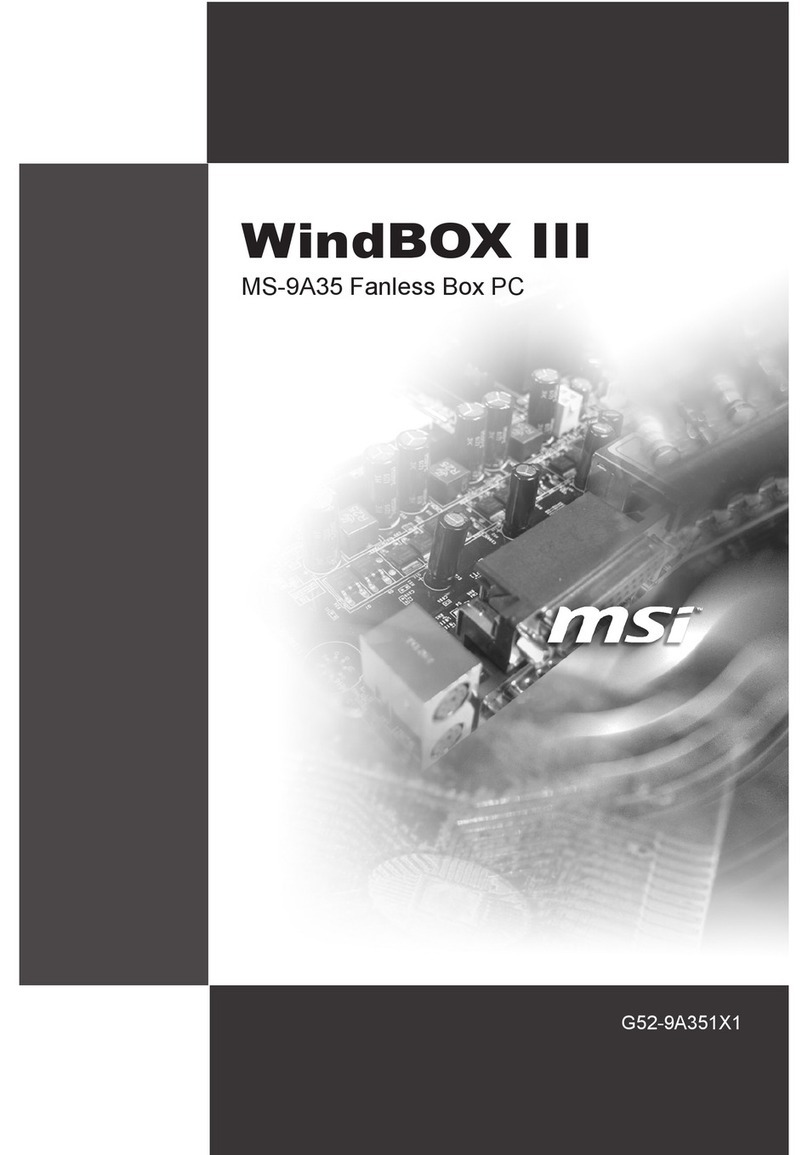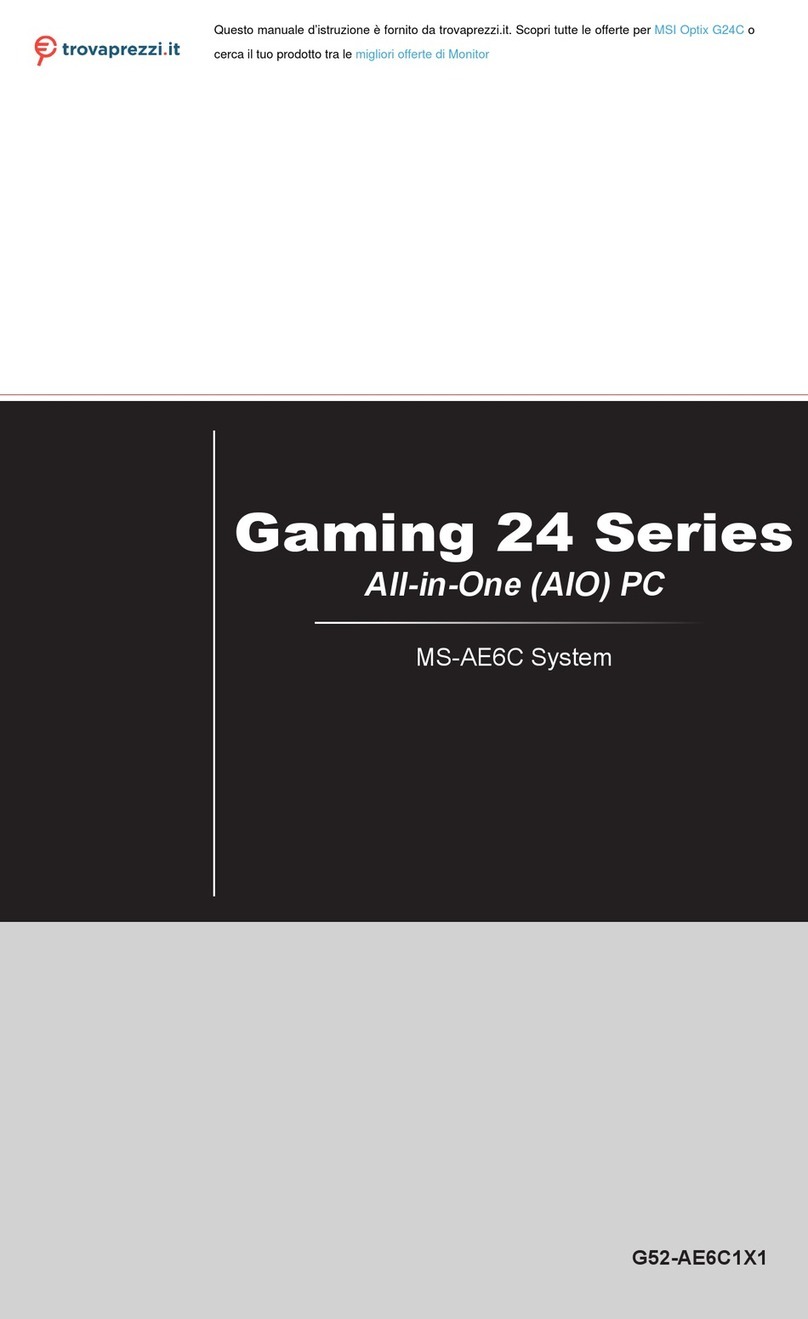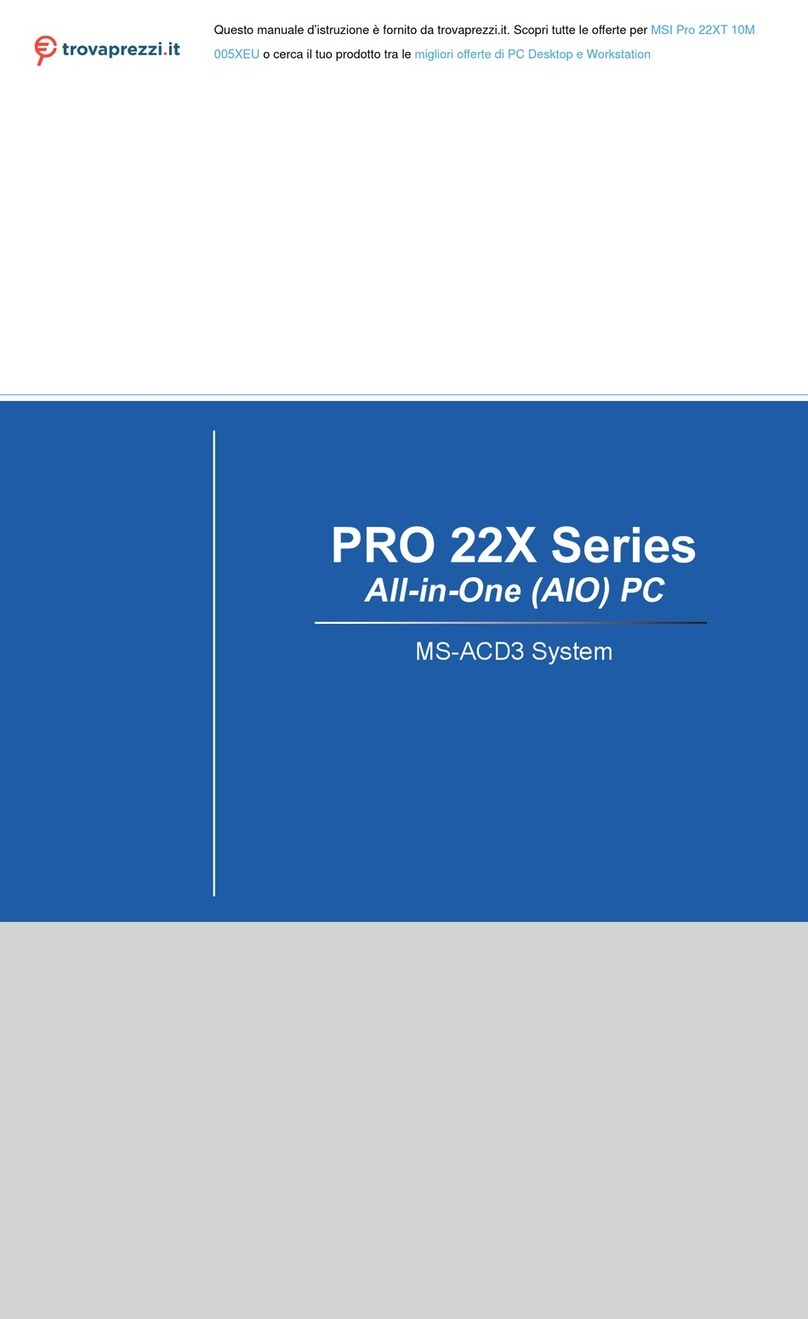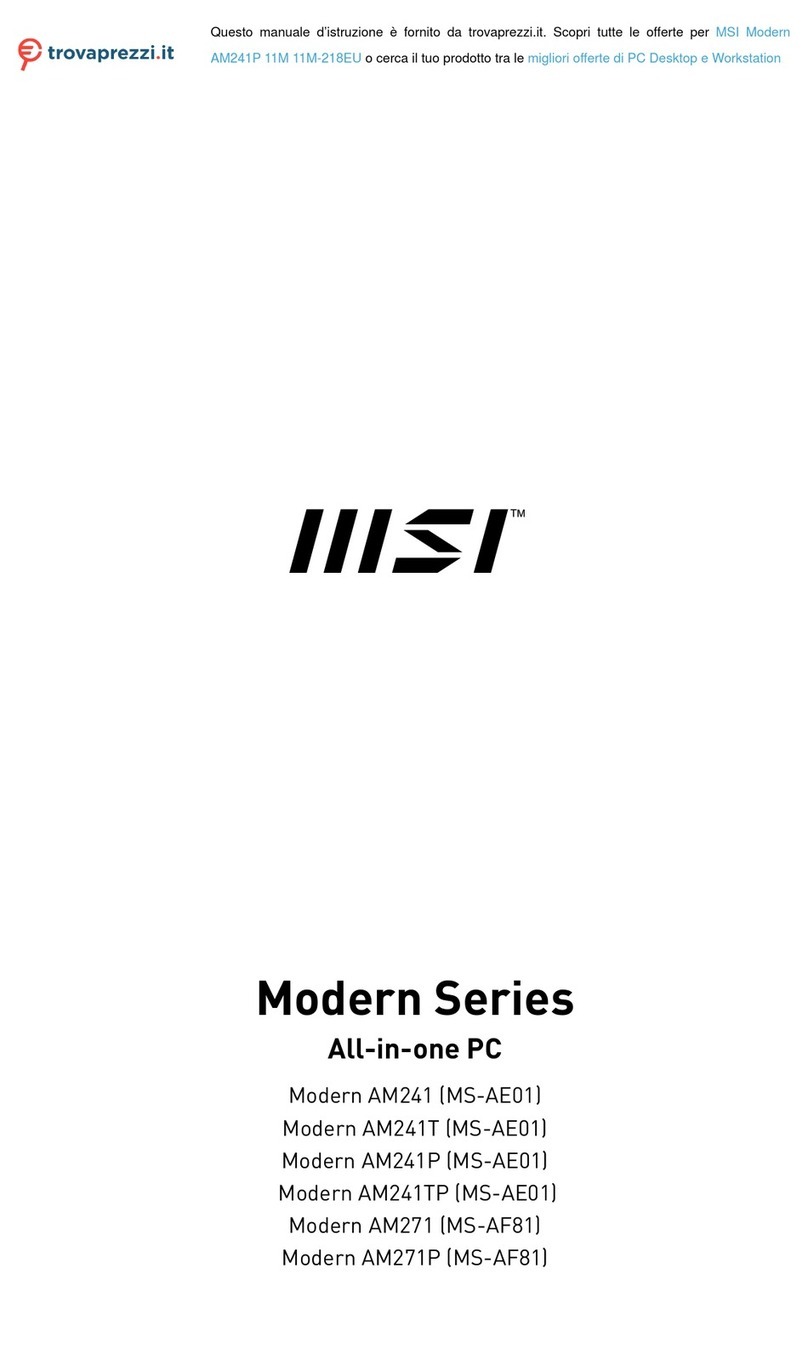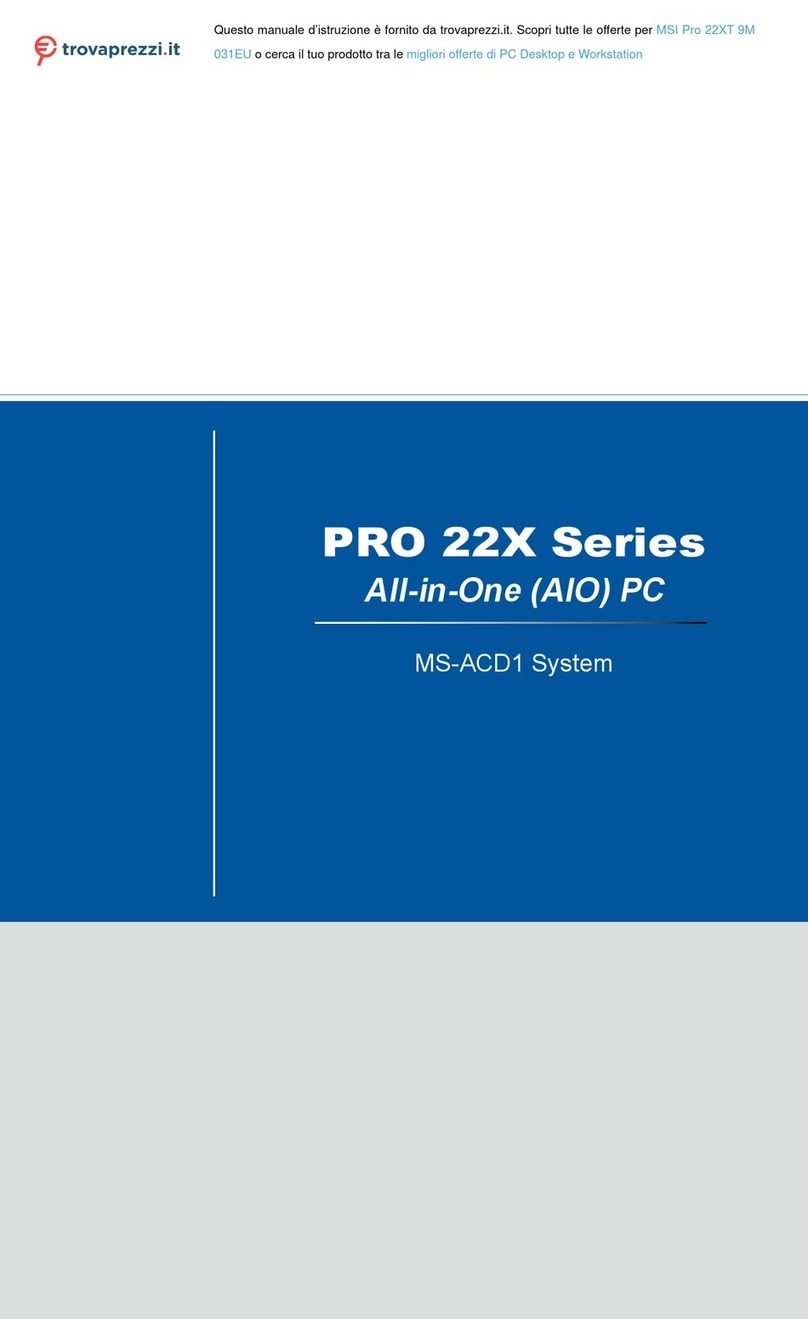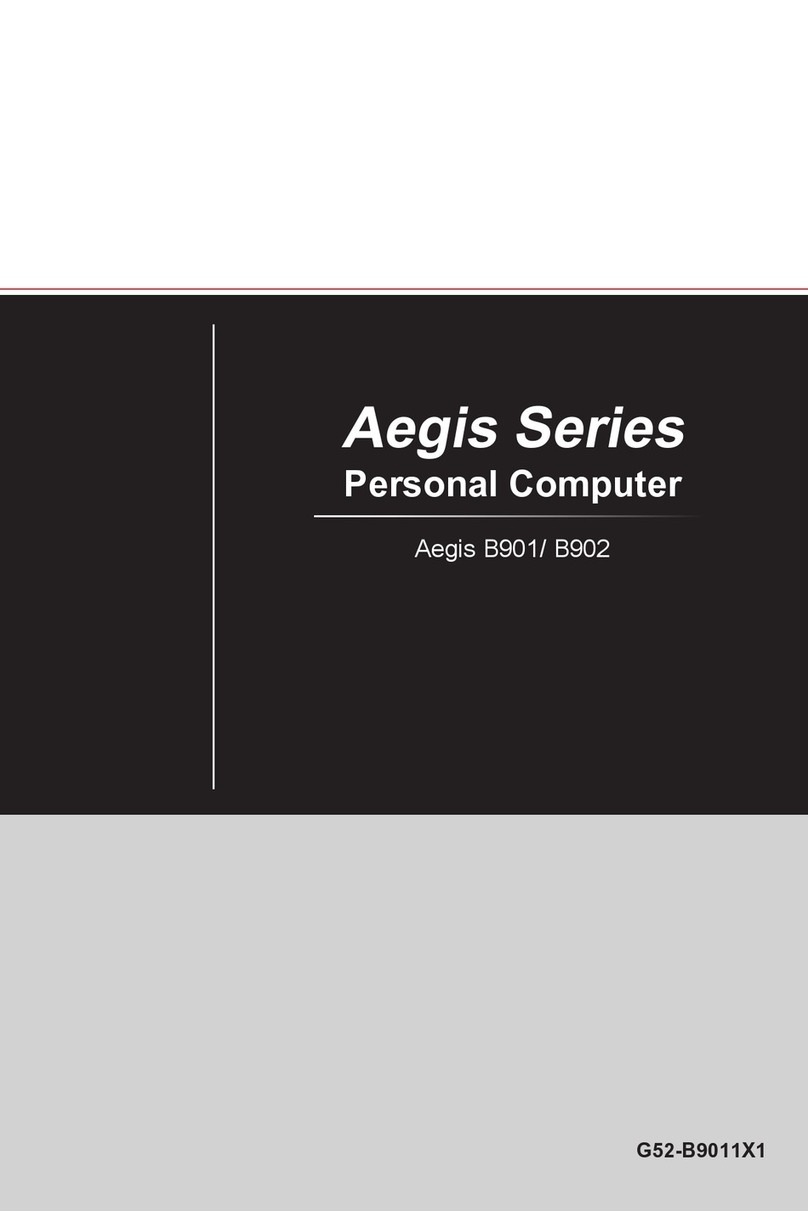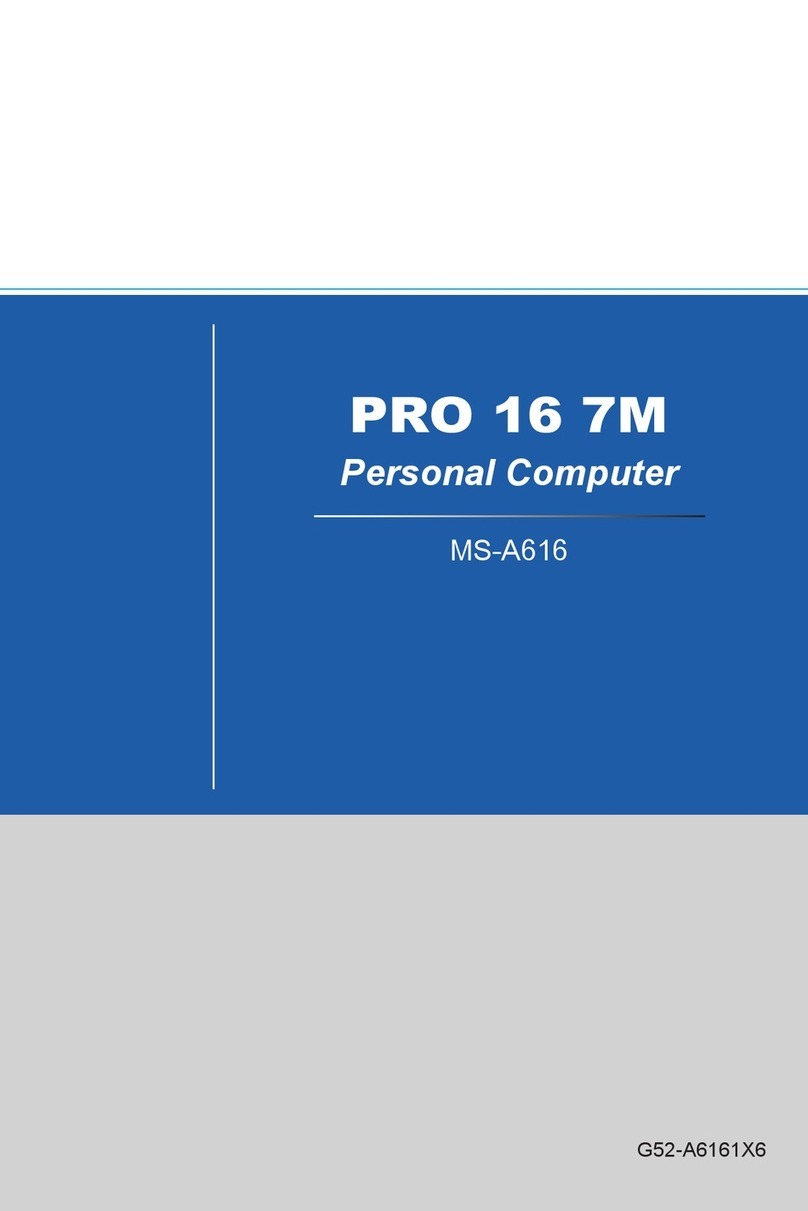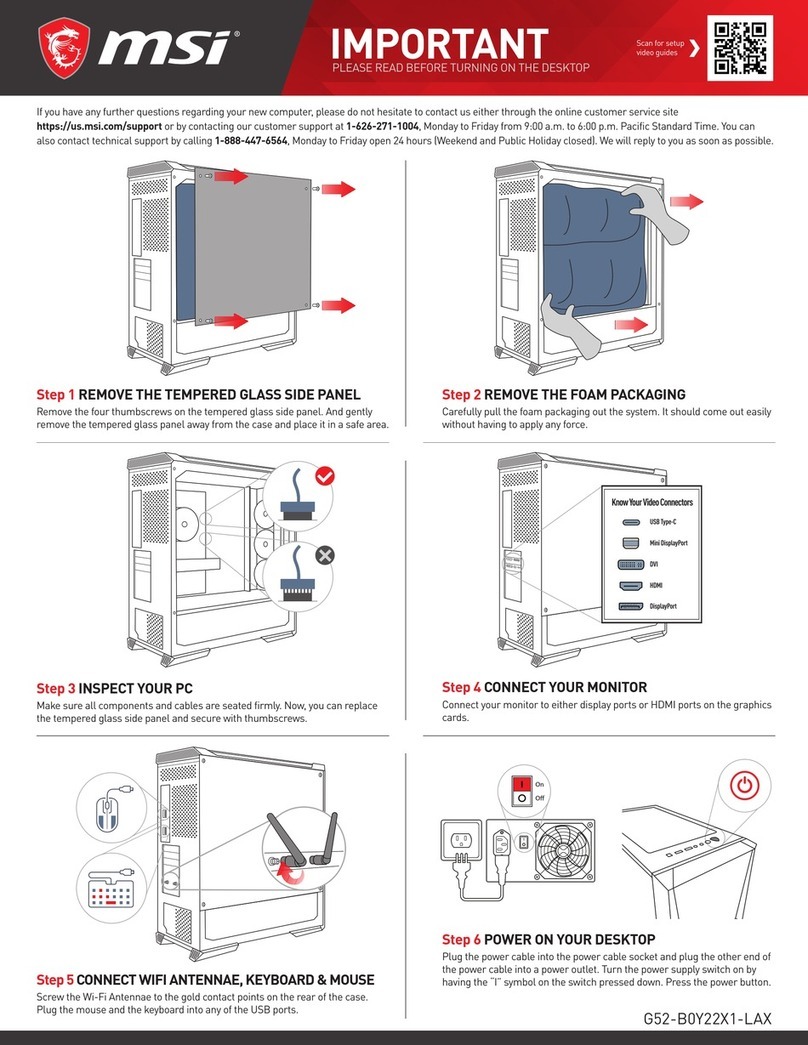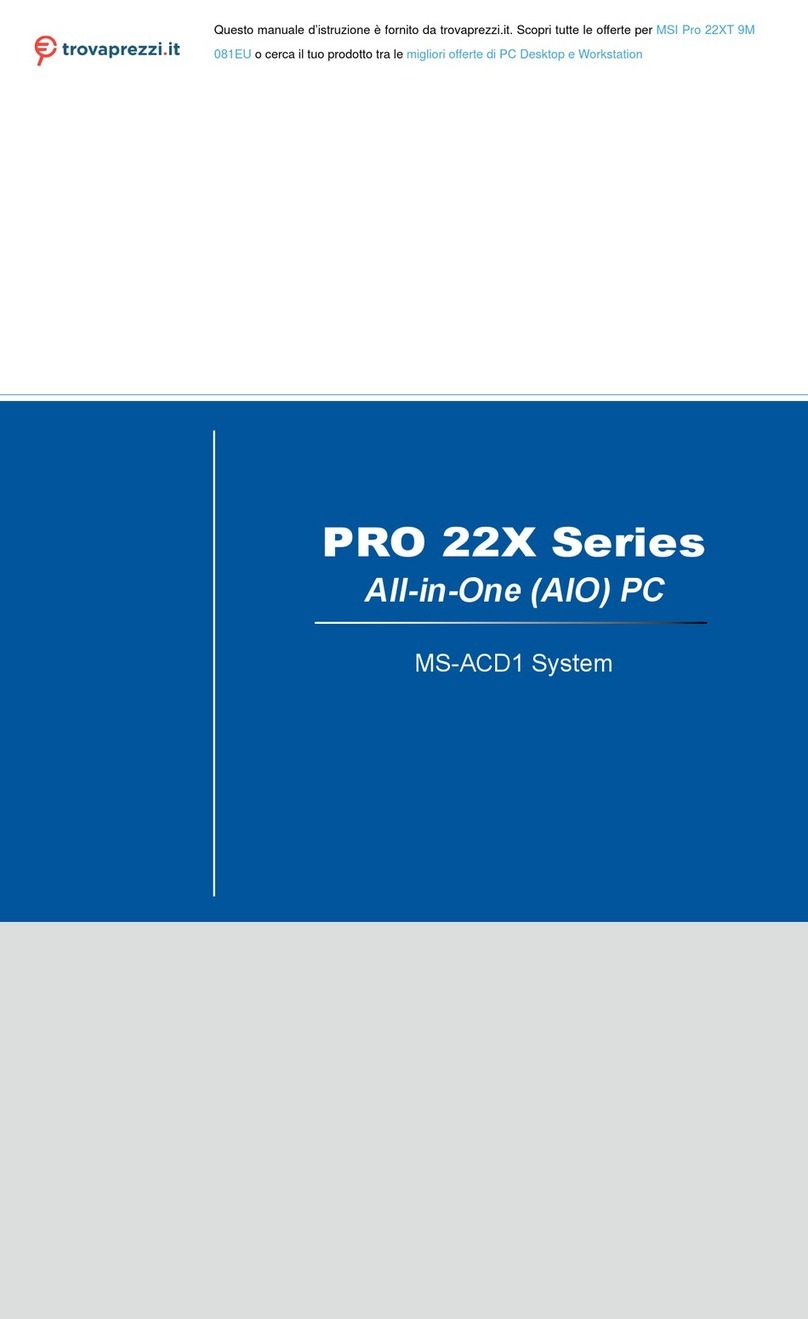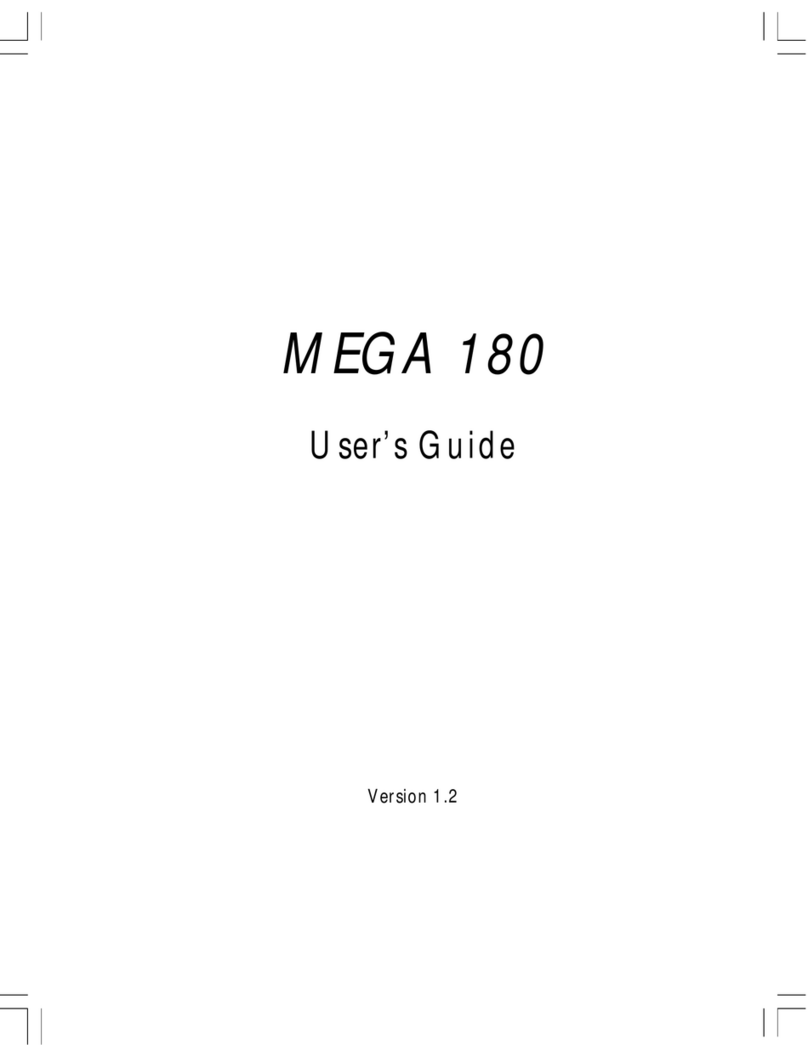ix
ChassisIntrusion SwitchConnector: JCASE1.......................2-16
SPDIF-Out Connector:JSP1(Optional)...................................2-16
2.8Jumper.........................................................................................2-17
ClearCMOSJumper:JBAT1..................................................2-17
2.9Slot...............................................................................................2-18
AGP(AcceleratedGraphics Port)Slot...................................2-18
PCI (Peripheral Component Interconnect)Slots.......................2-18
PCIInterrupt RequestRouting.................................................2-18
Chapter3.System Assembly....................................................................3-1
3.1Overview.......................................................................................3-2
InstallationTools.........................................................................3-2
Screws.......................................................................................3-2
CheckingtheItems.....................................................................3-3
3.2Installation Procedures.................................................................3-4
1.RemovingCover,DriveCage................................................3-4
2. InstallingMemoryModules.....................................................3-5
3.InstallingCPU..........................................................................3-6
4. Installing CPUCooler..............................................................3-7
5.Installing HDD..........................................................................3-8
6.Installing FDD andOpticalDrive............................................3-9
7.Restoring ChassisCover.....................................................3-11
8.AdjustingODDButton Key...................................................3-12
Chapter4.BIOSSetup...................................................................................4-1
EnteringSetup.................................................................................4-2
Control Keys............................................................................4-2
Getting Help..............................................................................4-3
TheMain Menu..................................................................................4-4
StandardCMOSFeatures...............................................................4-6
AdvancedBIOSFeatures...............................................................4-8
AdvancedChipsetFeatures.........................................................4-10
Integrated Peripherals...................................................................4-14
PowerManagementSetup...........................................................4-16
PNP/PCIConfigurations.................................................................4-19
H/WMonitor...................................................................................4-20
Cell Menu.........................................................................................4-21
LoadOptimizedDefaults...............................................................4-22
BIOSSettingPassword..................................................................4-22