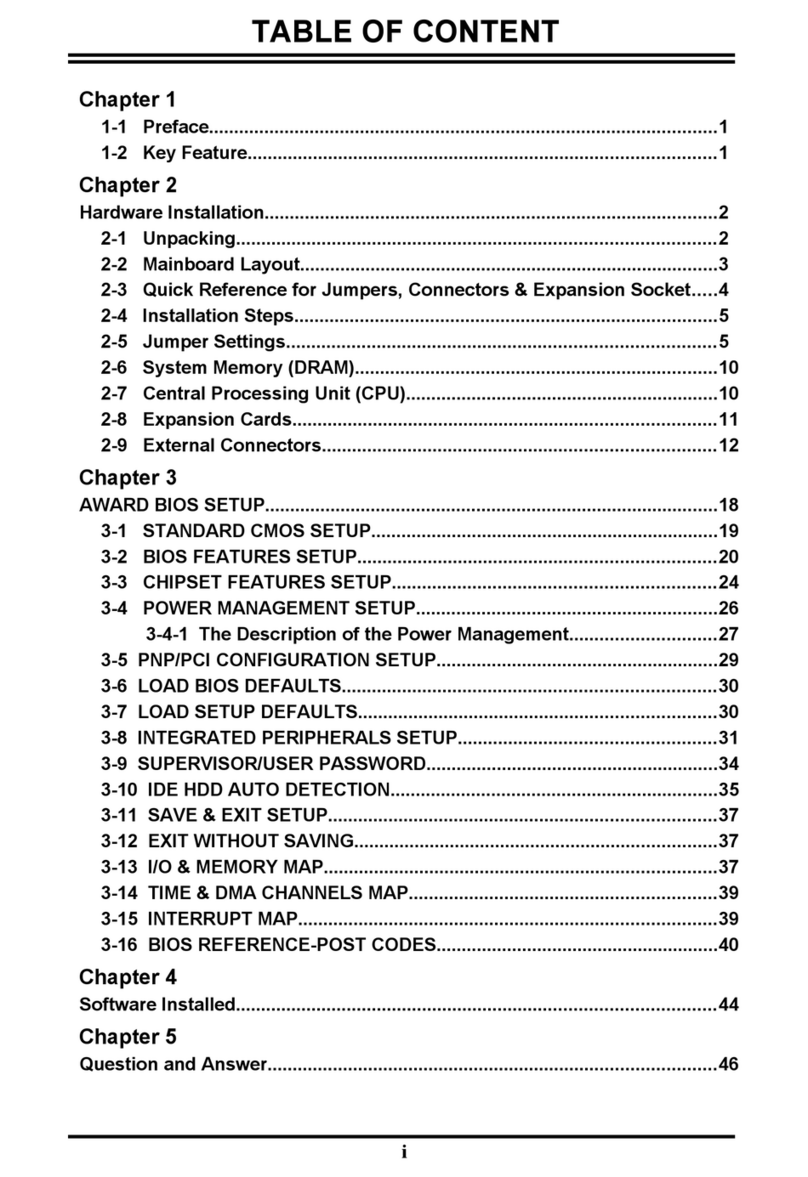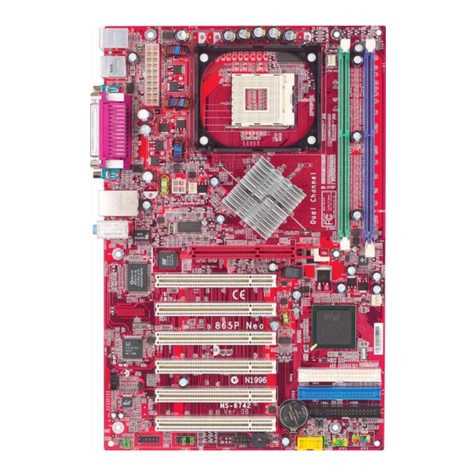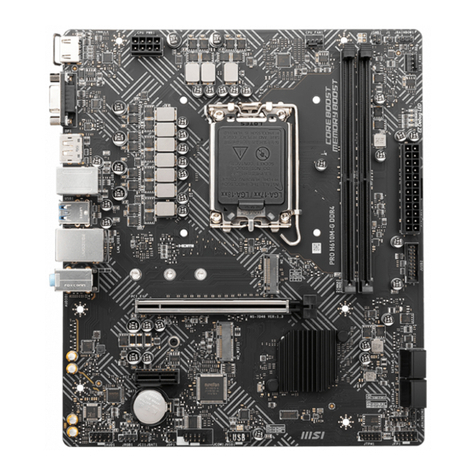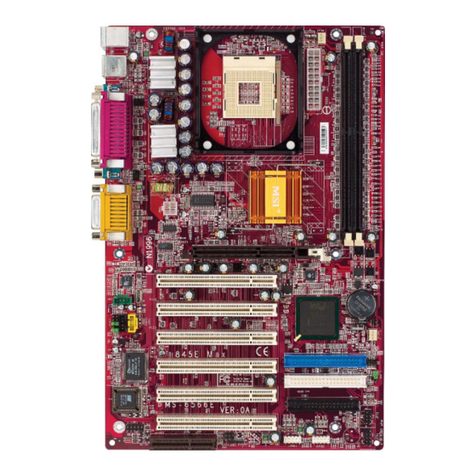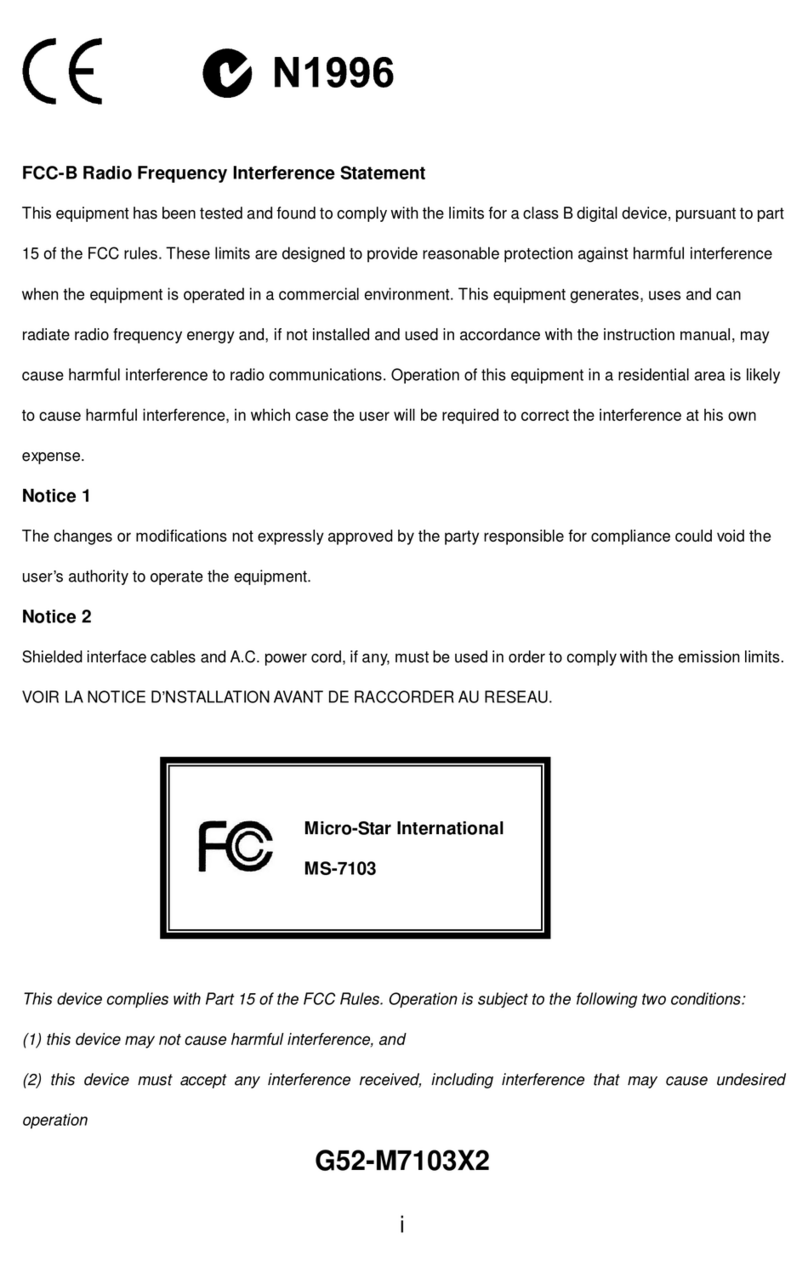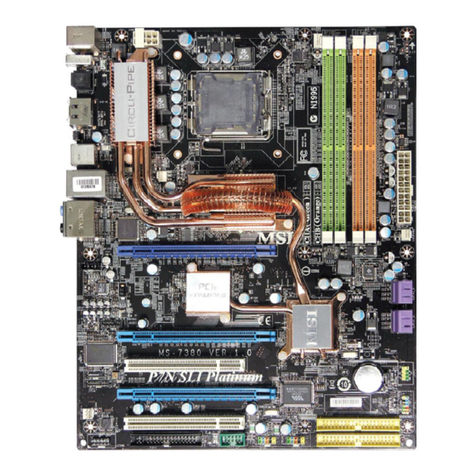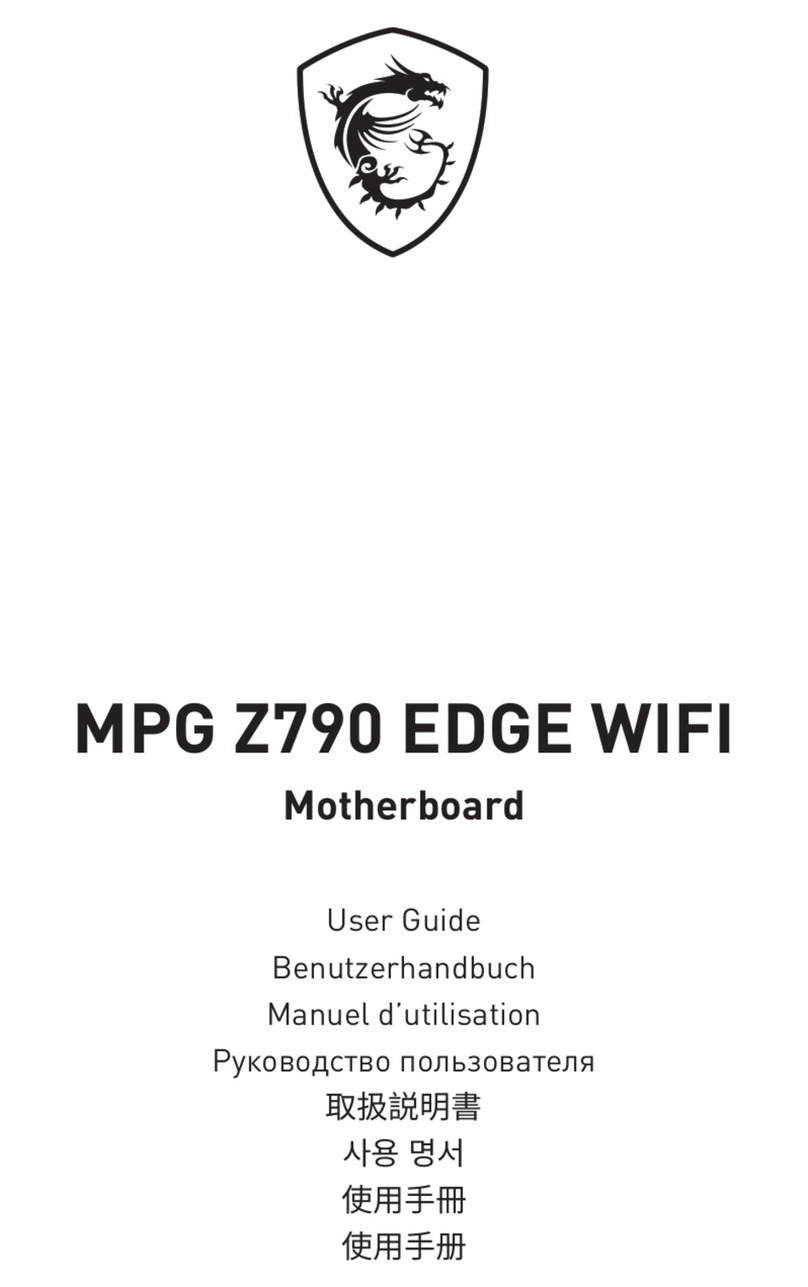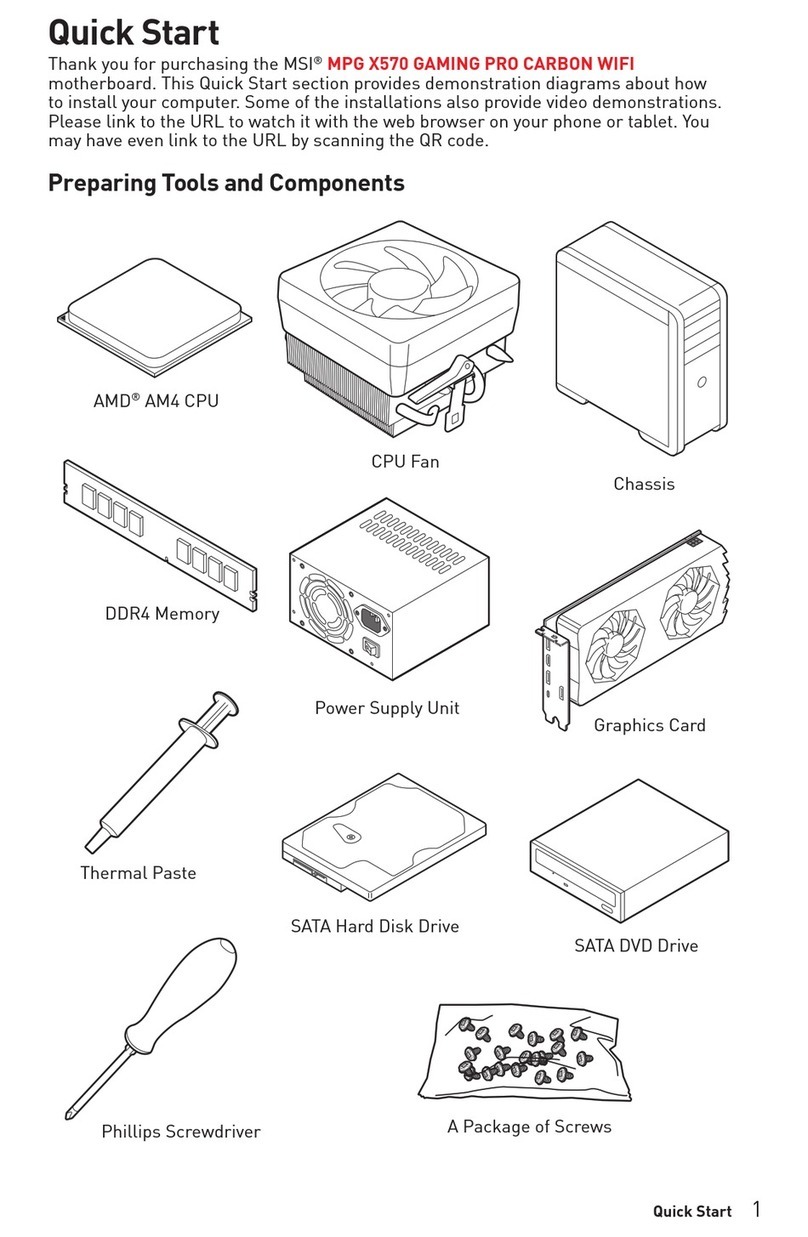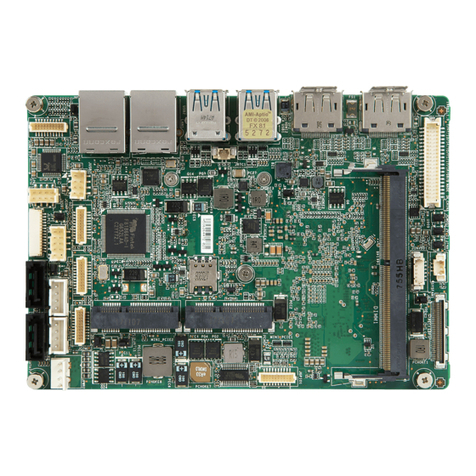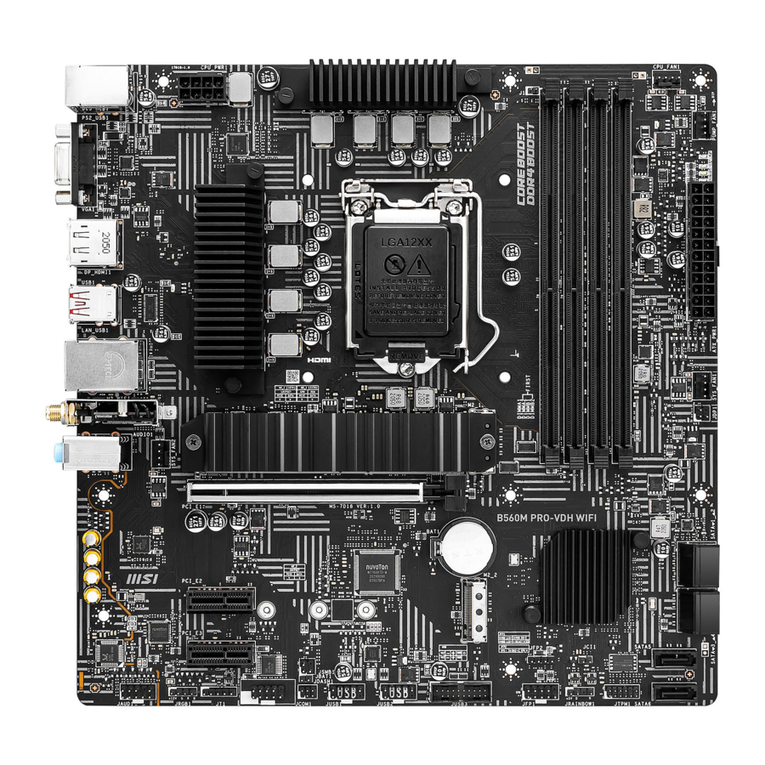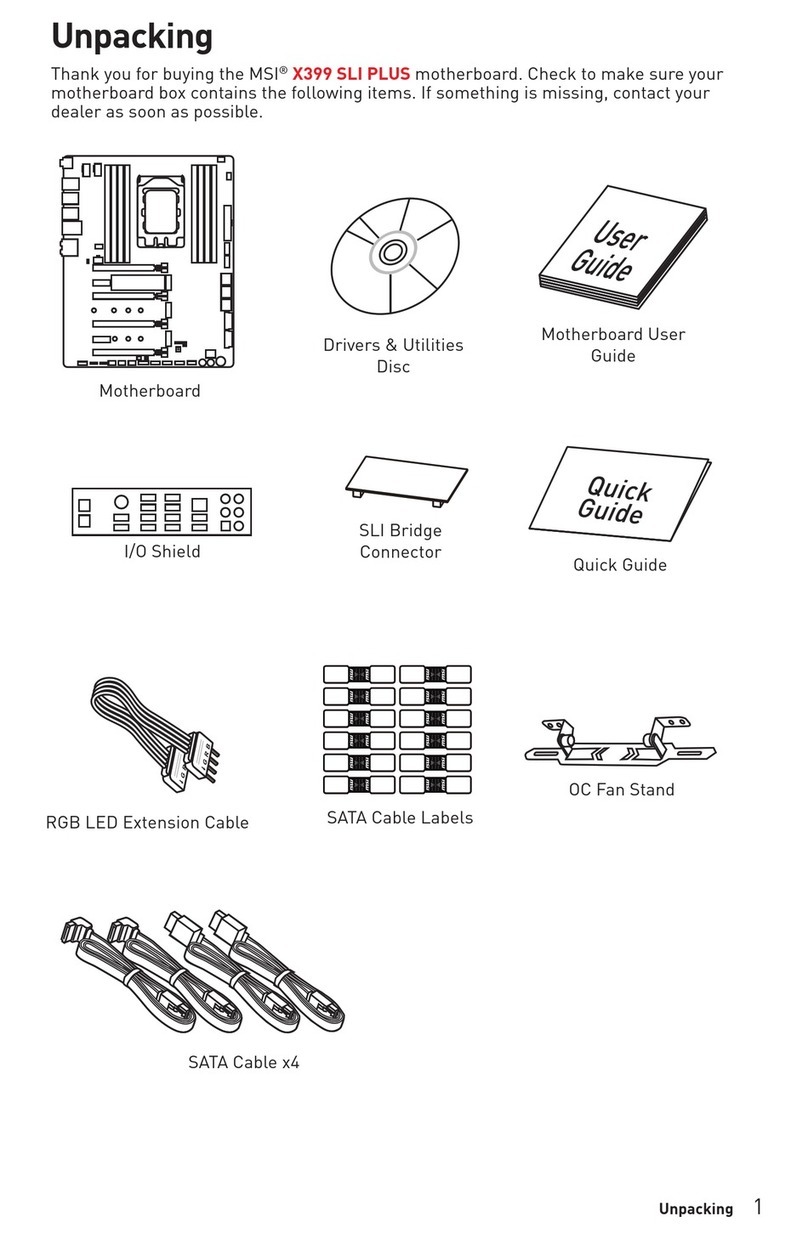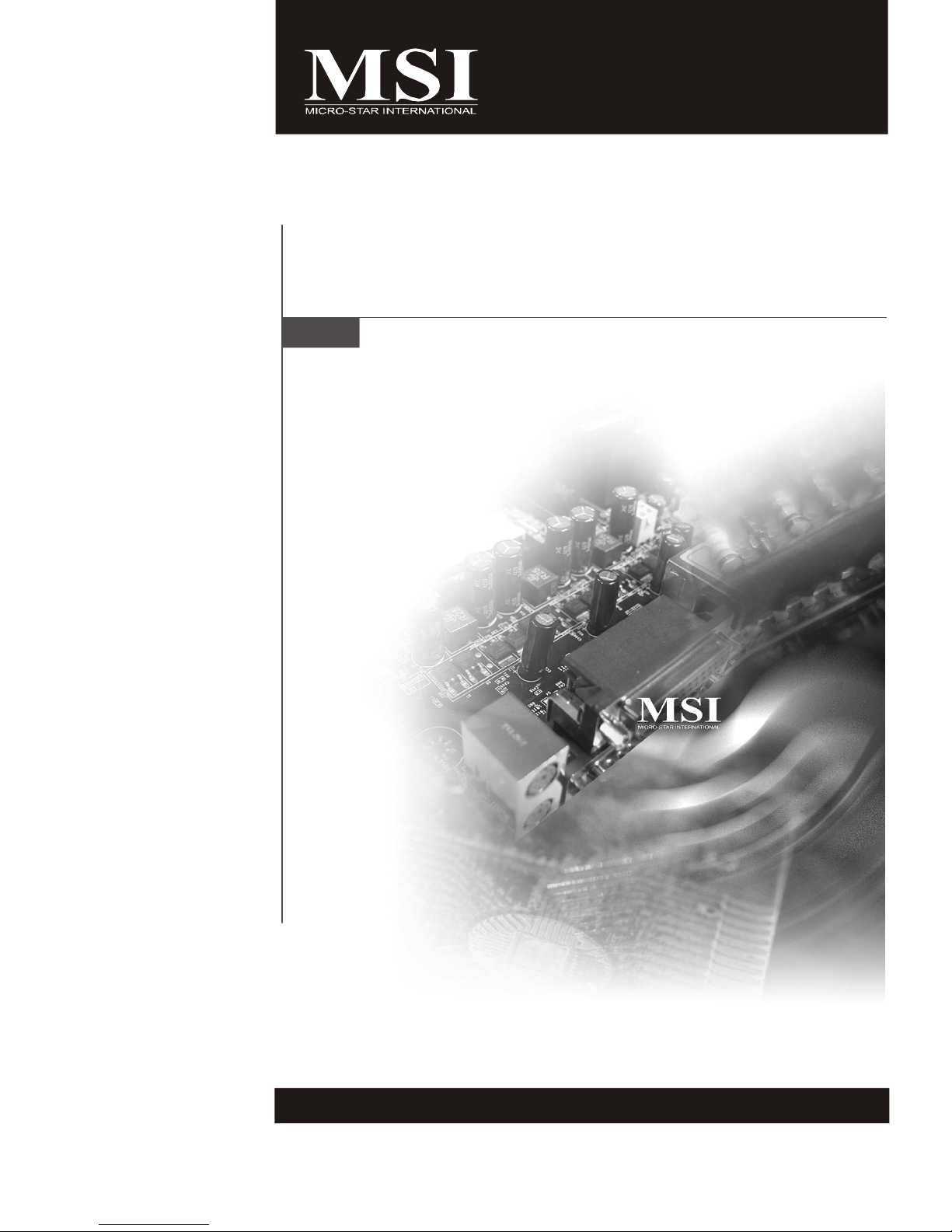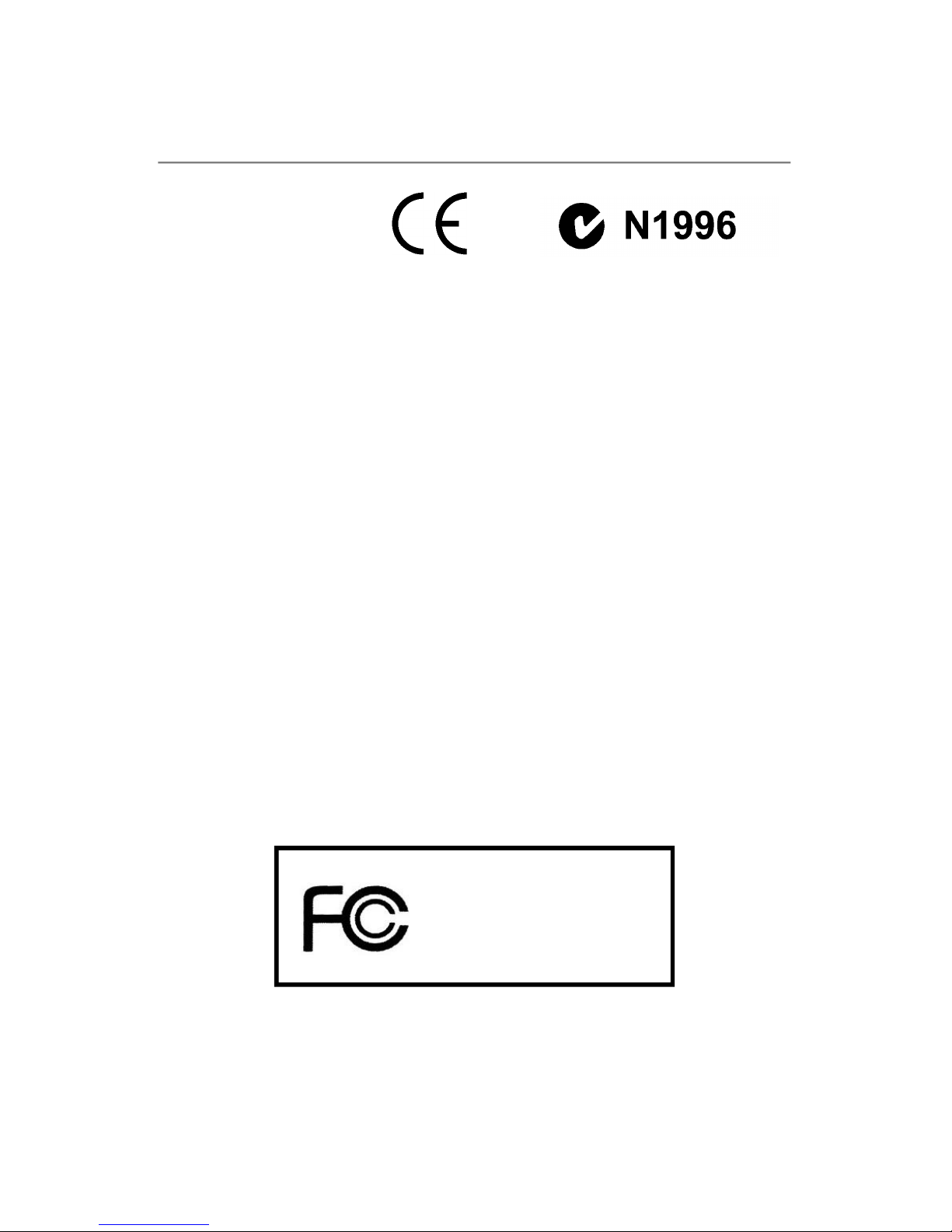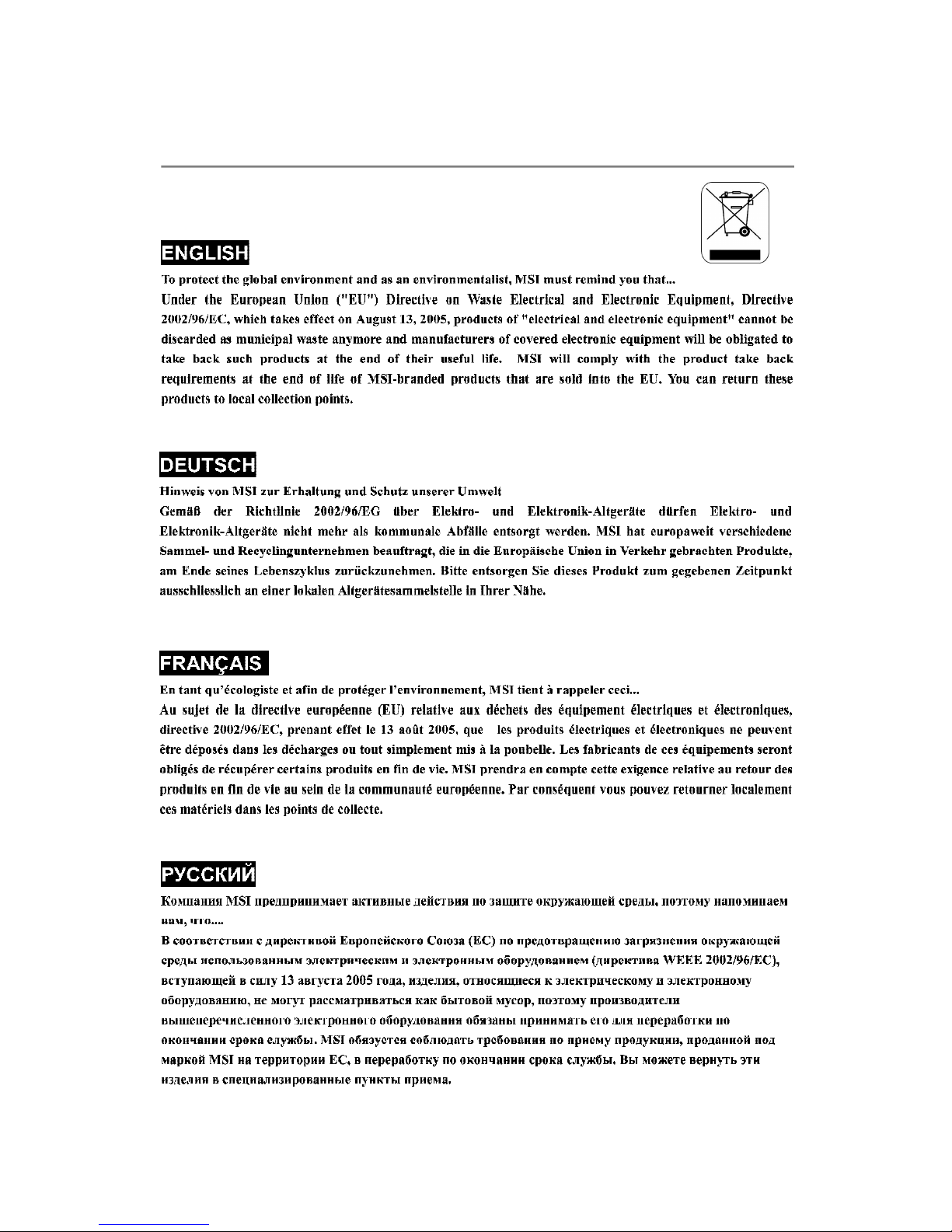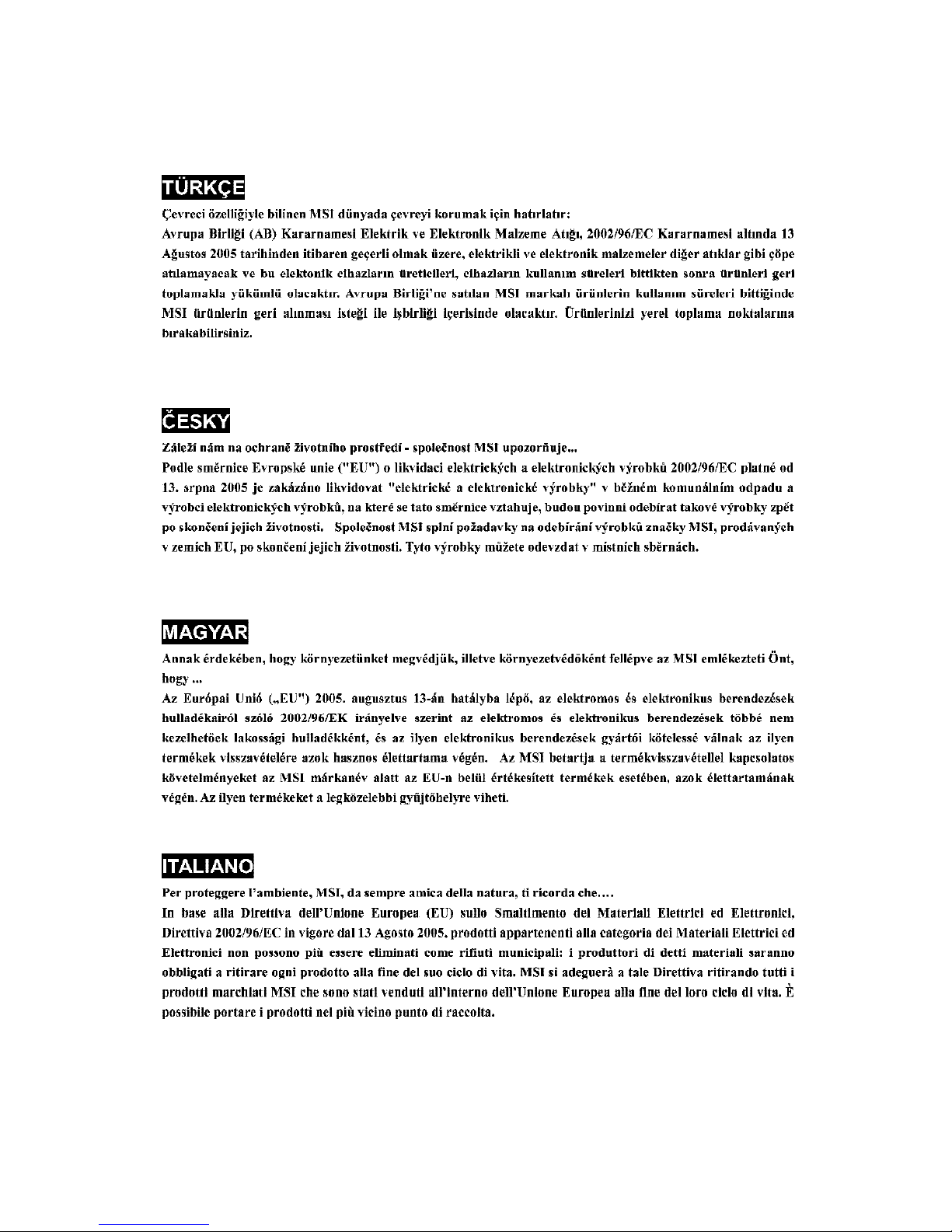ix
Front PanelConnectors:JFP1/ JFP2........................................................2-17
Front USBConnectors:JUSB1/ JUSB2...................................................2-18
FrontPanelAudioConnector: JAUD1.......................................................2-18
IrDAInfrared ModuleHeader: JIR1............................................................2-19
SerialPortConnector:JCOM1...................................................................2-19
ChassisIntrusion SwitchConnector:JCI1................................................2-19
SPDIF-OutConnector:JSPD1....................................................................2-20
Jumpers..............................................................................................................2-21
ClearCMOSJumper: JBAT1......................................................................2-21
Slots....................................................................................................................2-22
PCIExpress Slots(optional)......................................................................2-22
PCI(PeripheralComponentInterconnect)Slots........................................2-22
PCIInterruptRequest Routing....................................................................2-22
Chapter3.BIOSSetup.............................................................................................3-1
EnteringSetup......................................................................................................3-2
ControlKeys.................................................................................................3-3
Getting Help..................................................................................................3-3
General Help.................................................................................................3-3
TheMain Menu.....................................................................................................3-4
StandardCMOSFeatures...................................................................................3-6
AdvancedBIOSFeatures.................................................................................3-10
AdvancedChipsetFeatures.............................................................................3-14
Integrated Peripherals........................................................................................3-16
PowerManagementFeatures...........................................................................3-20
PCI/PNPResourceManagement........................................................................3-23
H/WMonitor........................................................................................................3-26
Cell Menu............................................................................................................3-28
LoadFail-Safe/Optimized Defaults....................................................................3-31
BIOSSetting Password.....................................................................................3-32
AppendixA.RealtekALC850.................................................................................A-1
InstallingtheAudioDriver....................................................................................A-2
Installation forWindowsME/2000/XP.........................................................A-2
SoftwareConfiguration.......................................................................................A-4
Sound Effect................................................................................................A-5
SpeakerConfiguration.................................................................................A-7
3DAudioDemo..............................................................................................A-9
General.......................................................................................................A-10
SPDIF...........................................................................................................A-11
HardwareConfiguration....................................................................................A-12
Using2-, 4-, 6-&8-ChannelAudioFunction...................................................A-12