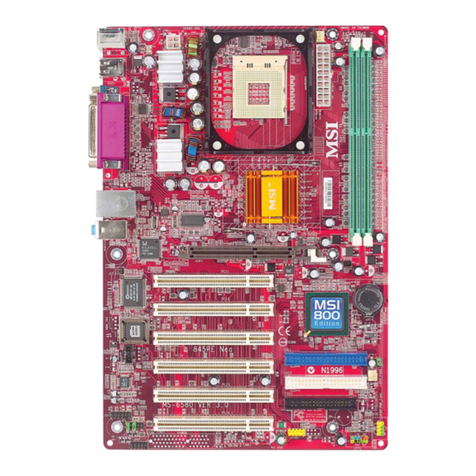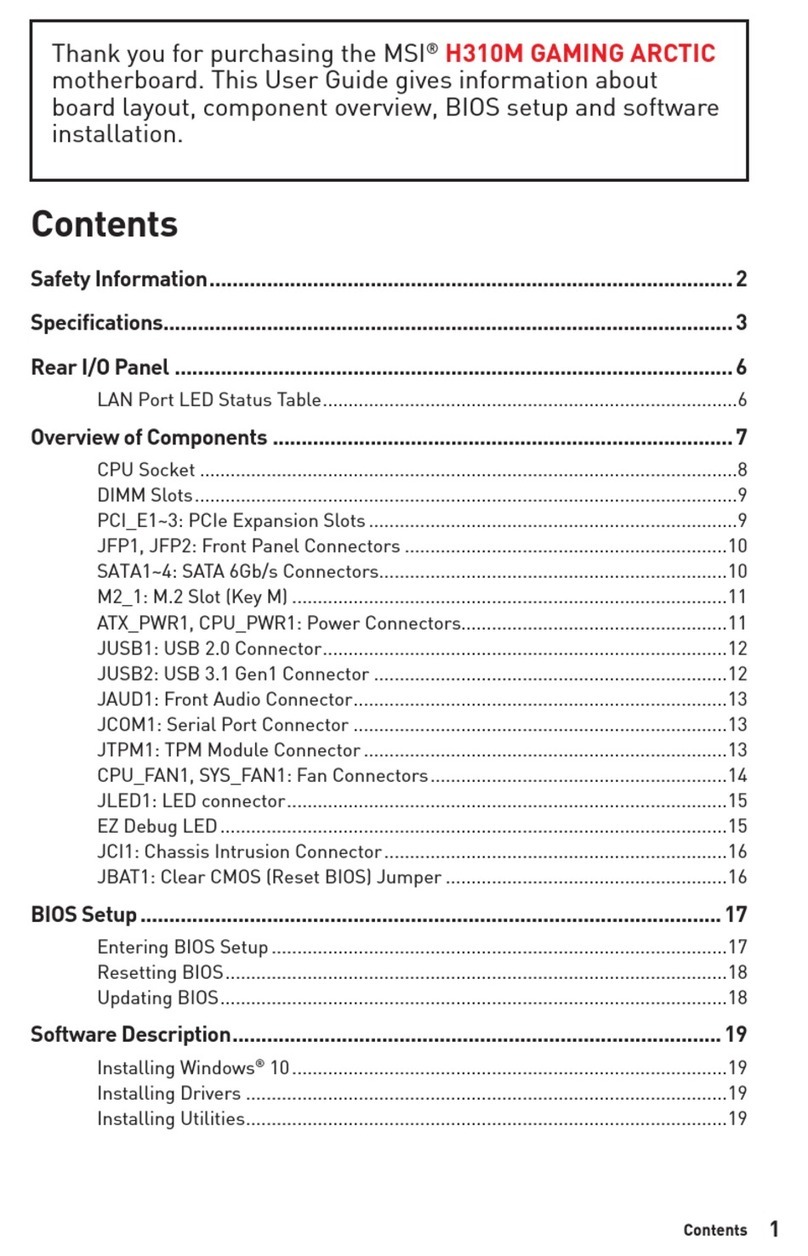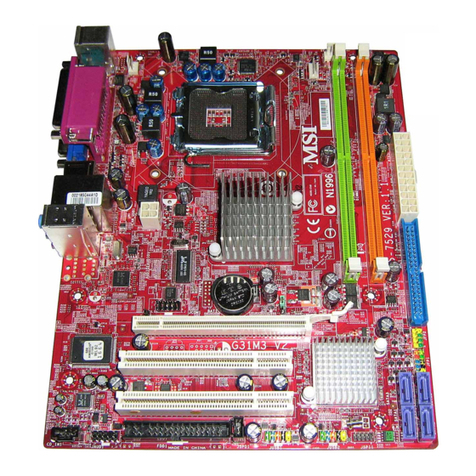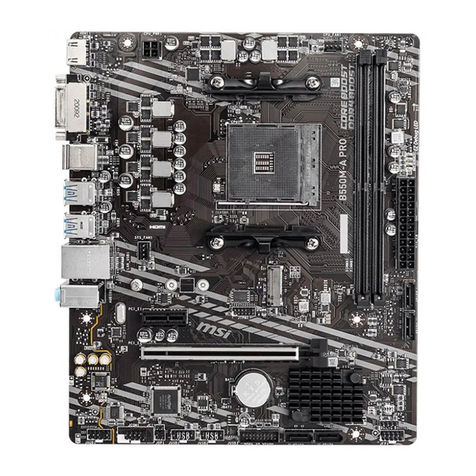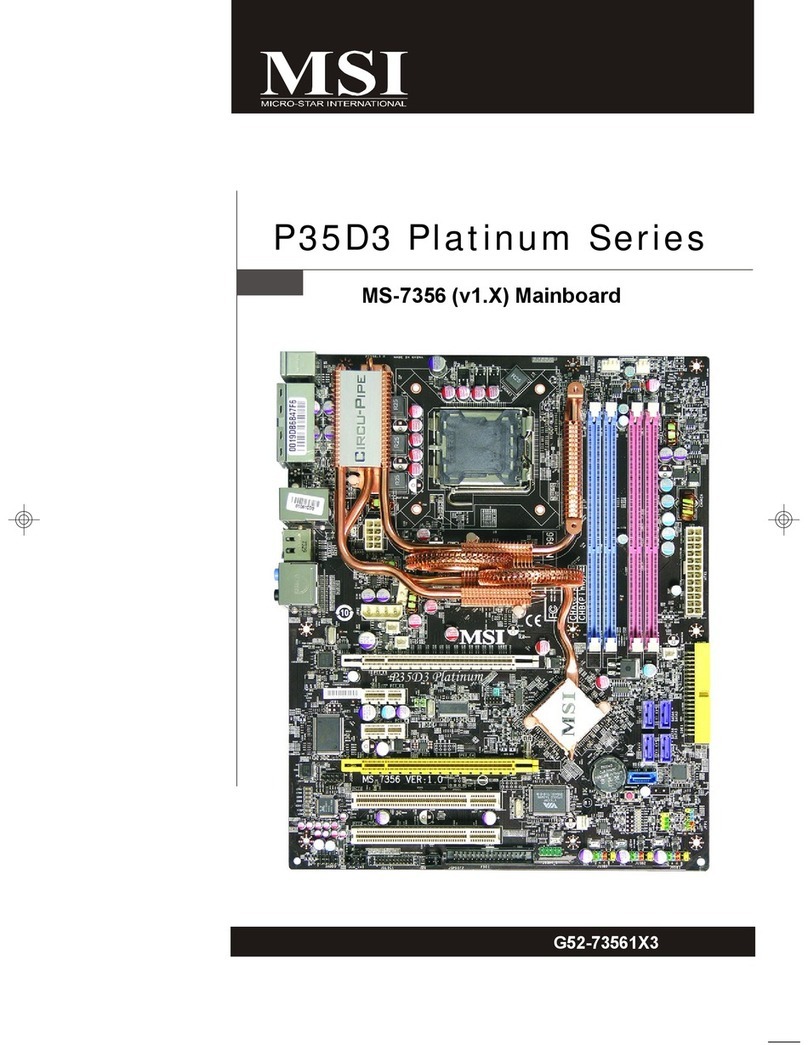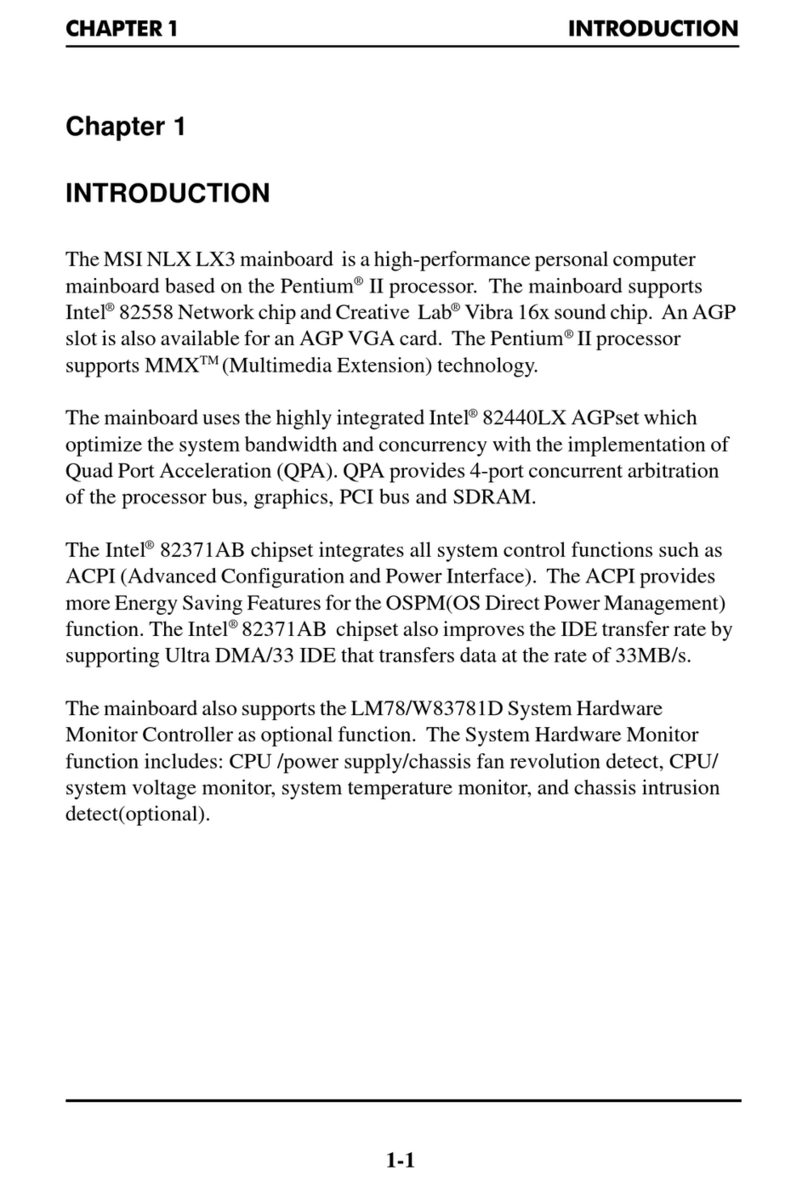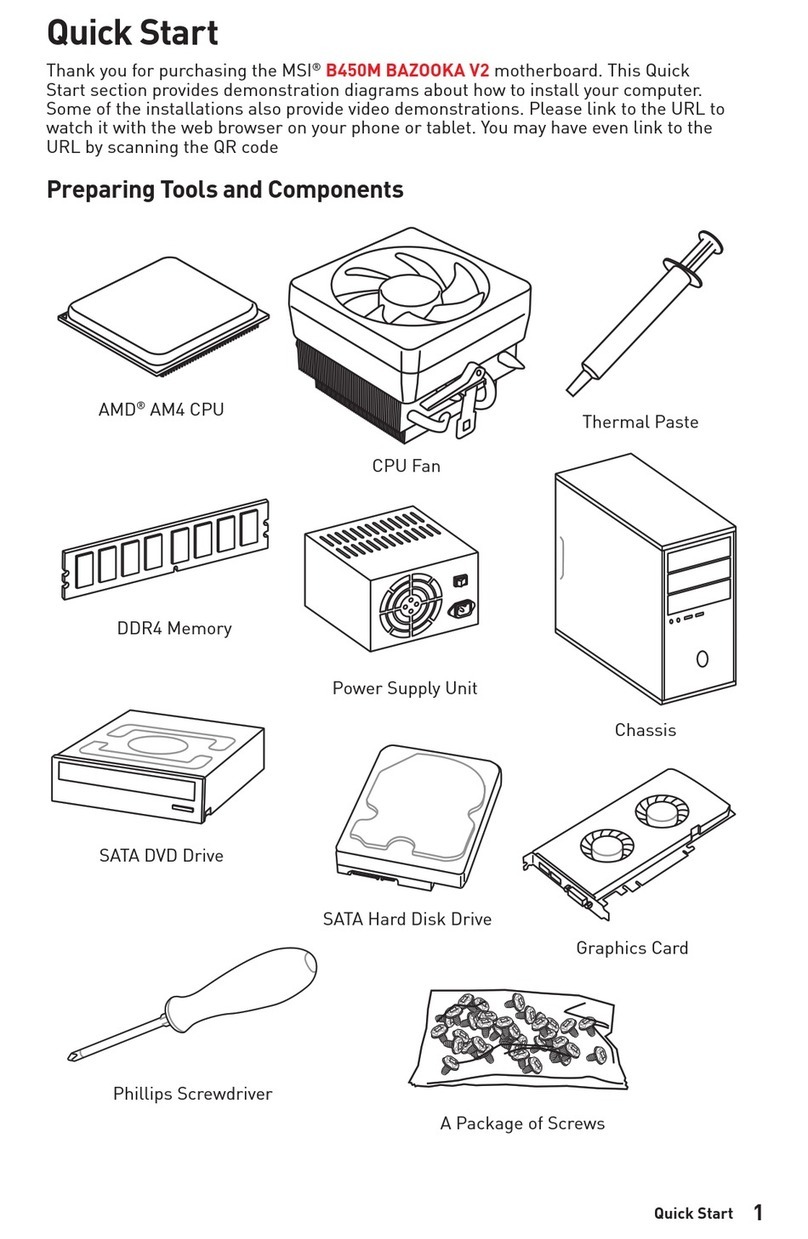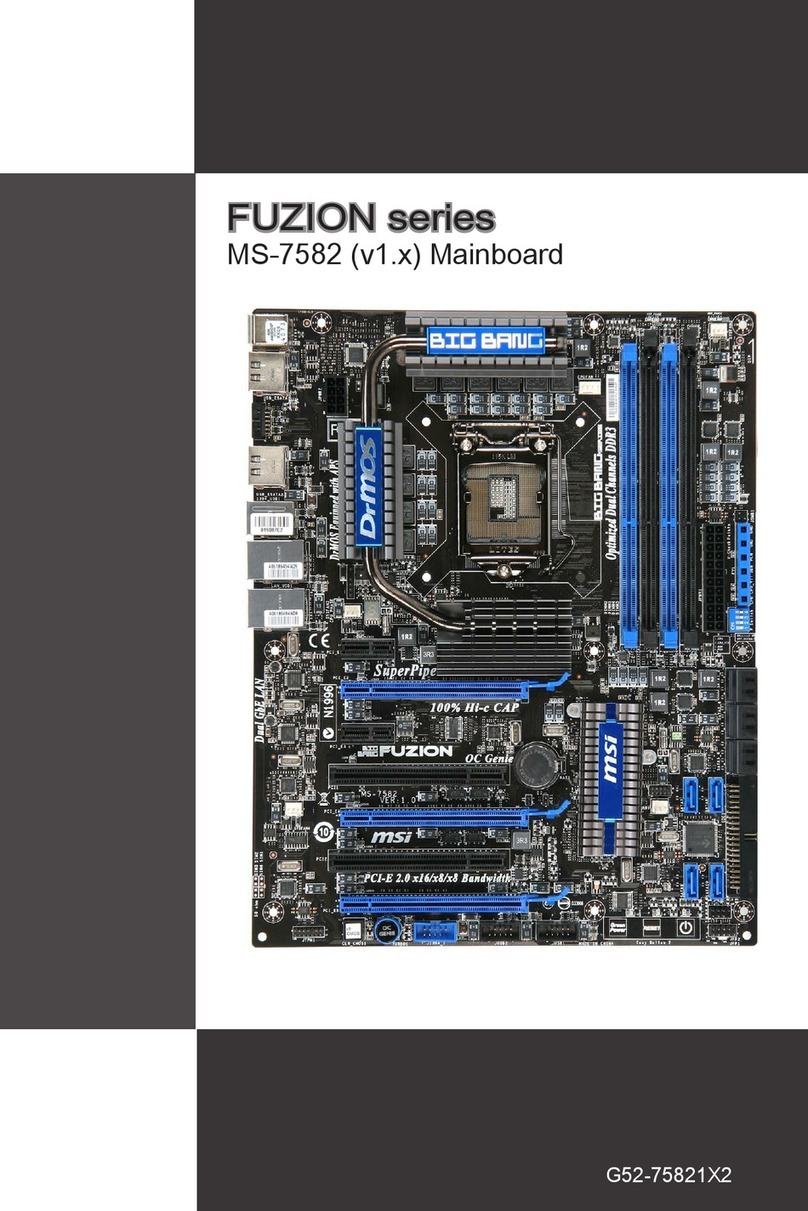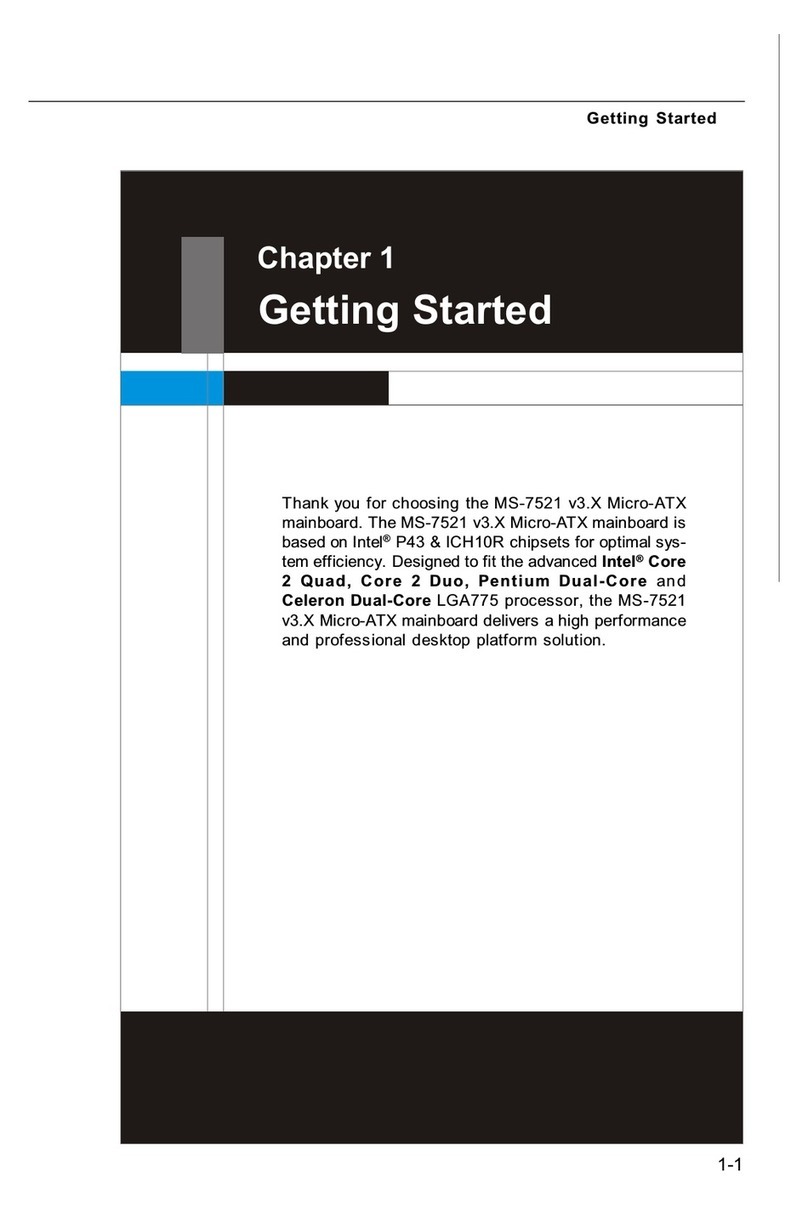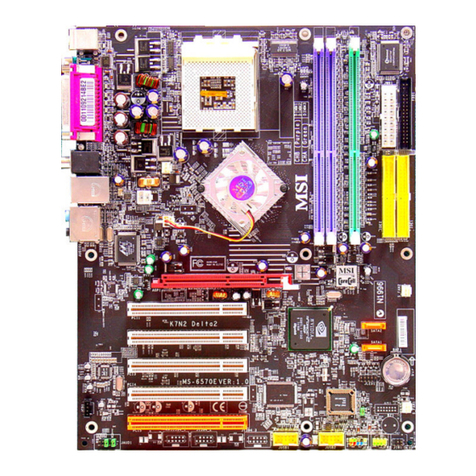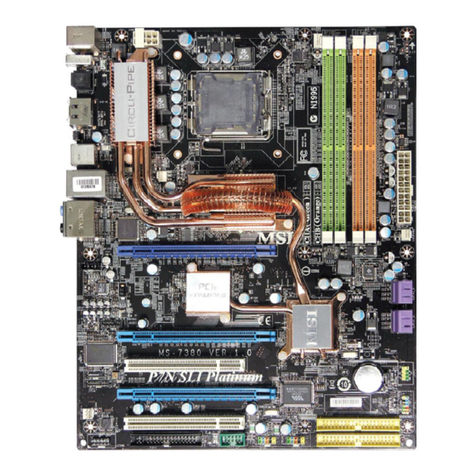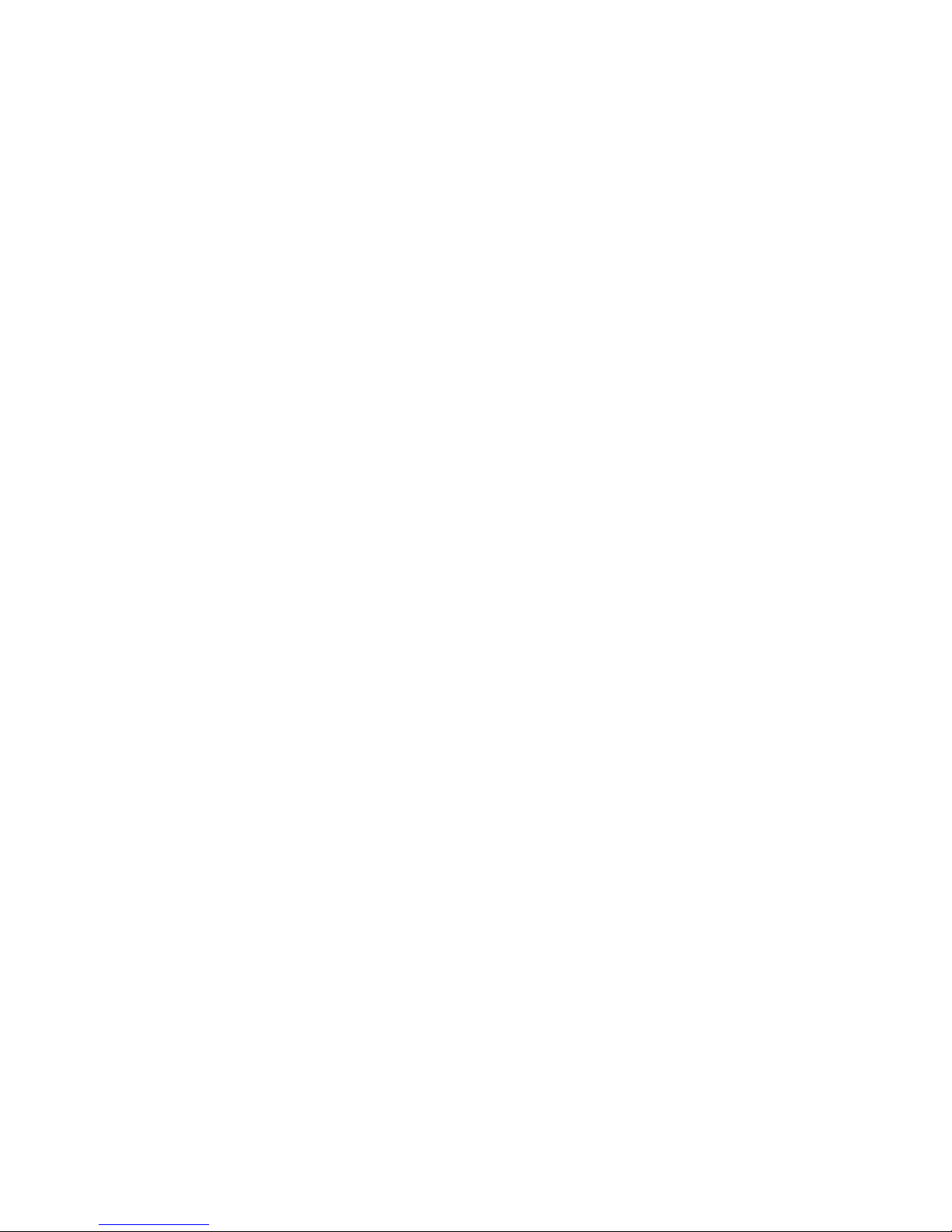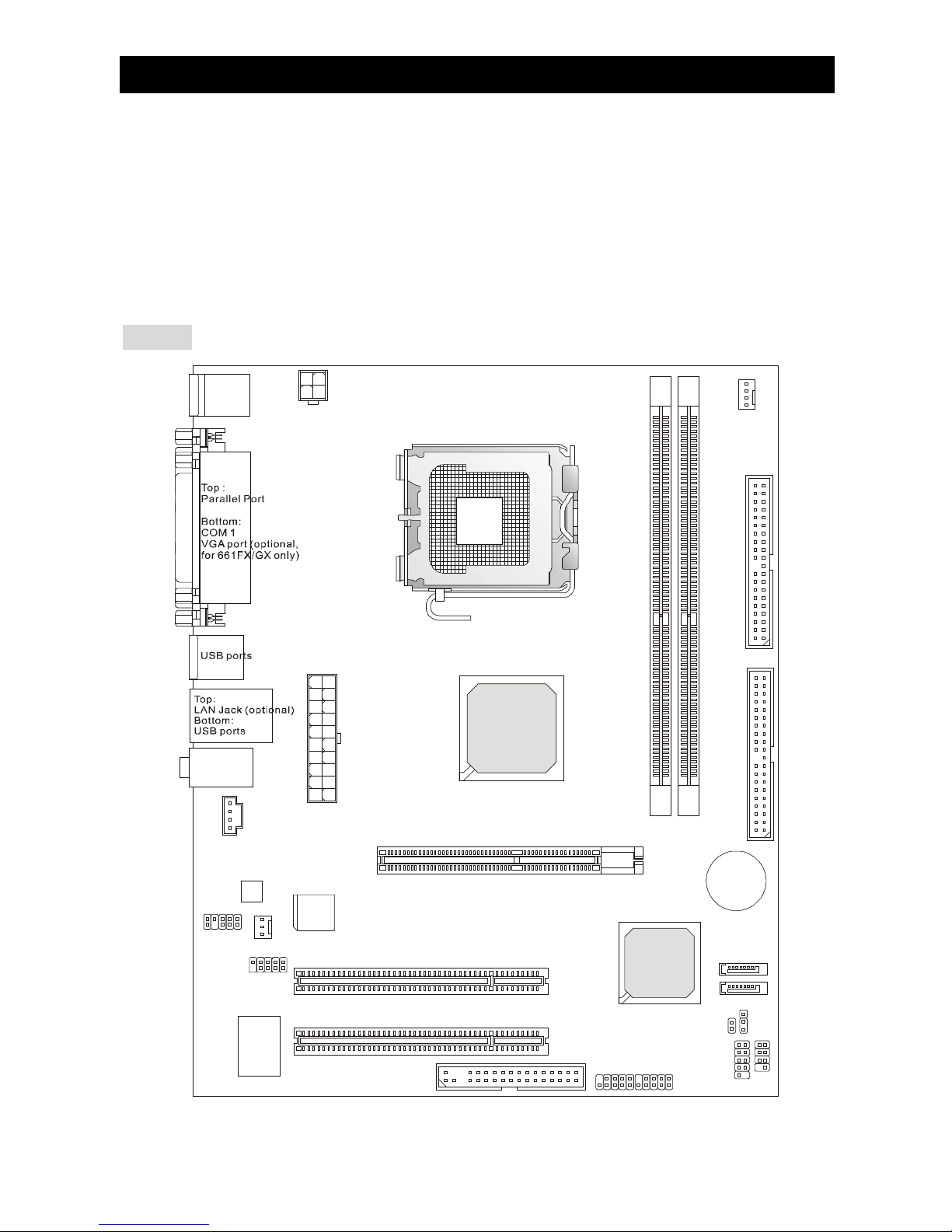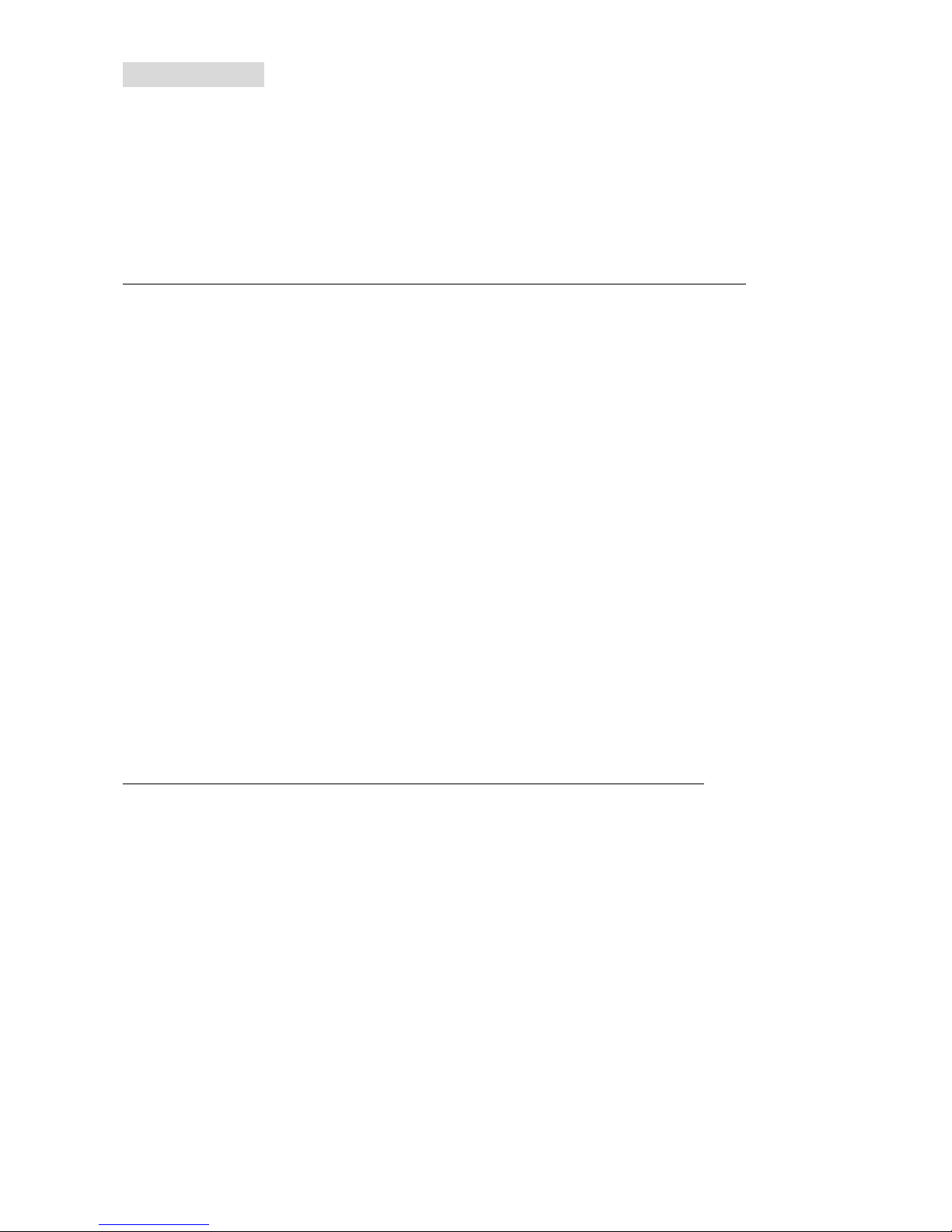FSB DDR 200 DDR 266
400MHz OK OK
533MHz OK OK
LGA775 CPUandCooler Installation (CPUclipisoptional)
WhenyouareinstallingtheCPU, makesuretheCPUhasacoolerattached onthetop toprevent
overheating.If you donothavethecooler, contactyourdealertopurchaseandinstallthem
beforeturningon thecomputer.Meanwhile,donot forgettoapplysomesilicon heattransfer
compoundon CPUbeforeinstallingthecoolerforbetterheatdispersion.
FollowthestepsbelowtoinstalltheCPU&coolercorrectly.Wronginstallation willcausethe
damagetoyourCPU&mainboard.
1.The CPUhasaland sidecoveron thebottomtoprotect theCPUcontactfromdamage.
Rotateit tomakethepin1indicator(yellowtriangle)intheleft-bottom
corner.Theavailabilityof itdependsontheCPUpacking.
2.TakeouttheaccompanyingCPUClip(shownintheright)and rotateit
forthesamedirectionastheCPU(Pin1indicatorisin theleft-bottom
corner).
3.Use2handstoremovethelandsidecover(if any). Pleasenotenot totouchthepins.
4.Align thetwopin 1indicators(thetriangleson theCPU&theCPUClip),and usetheCPU
CliptocliptheCPUup, pressingtheclipson bothsidestothecenter, asthearrows
shown.
5.The CPUhasaplasticcap on it toprotectthecontact fromdamage.Beforeyou have
installed theCPU, alwayscoverittoprotectthesocketpin.
6.Removethecap fromleverhingeside.Thepinsofsocket reveal.
7.Lift theloadleverupandopen theloadplate.
8.Correctlyalignthetriangleof CPUClipwiththeCPUchamfer, and
thesquareon theCPUCliptothehookofthesocket.
9.Useyourthumband themiddlefingerstopushtheclipstorelease
theCPU,thenpress downtheCPUwithyourindexfingertoallow
thewholemoduletobeinstalled ontotheCPUsocket.
10.The CPUisinstalledwell ontheCPUsocket.
11.VisuallyinspectiftheCPUisseated wellintothesocket, then
removetheCPUClipwith2fingers.Then covertheload plateonto