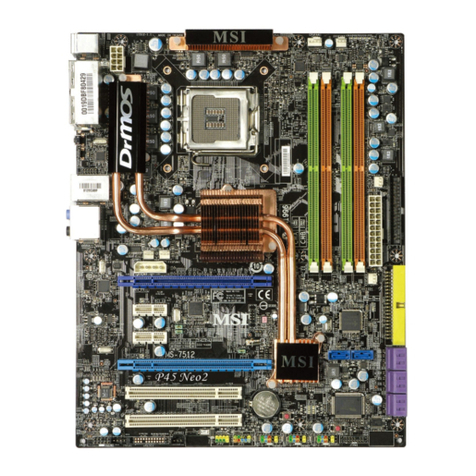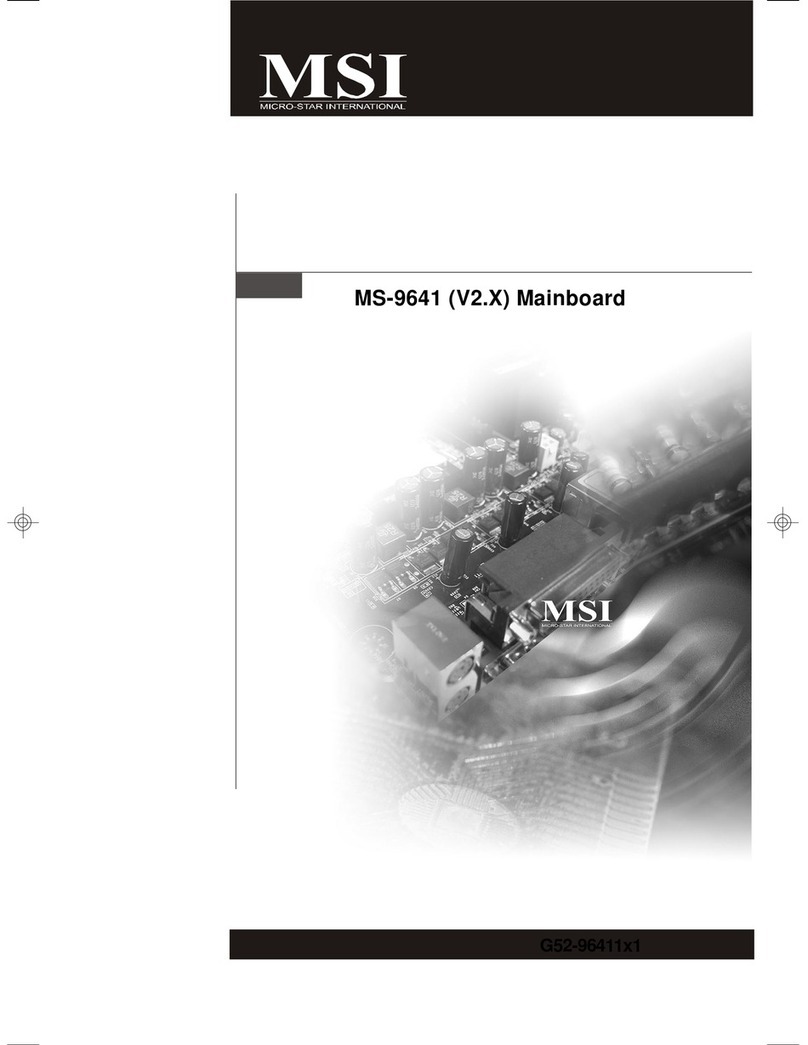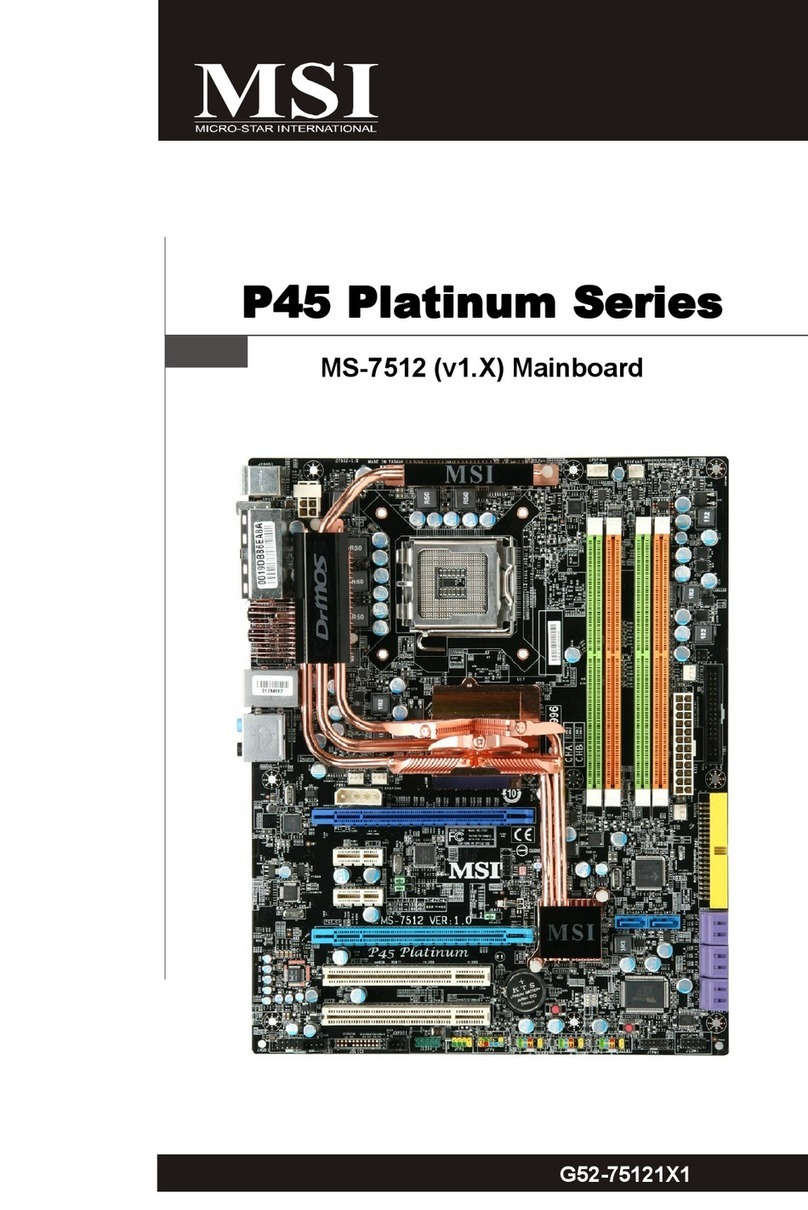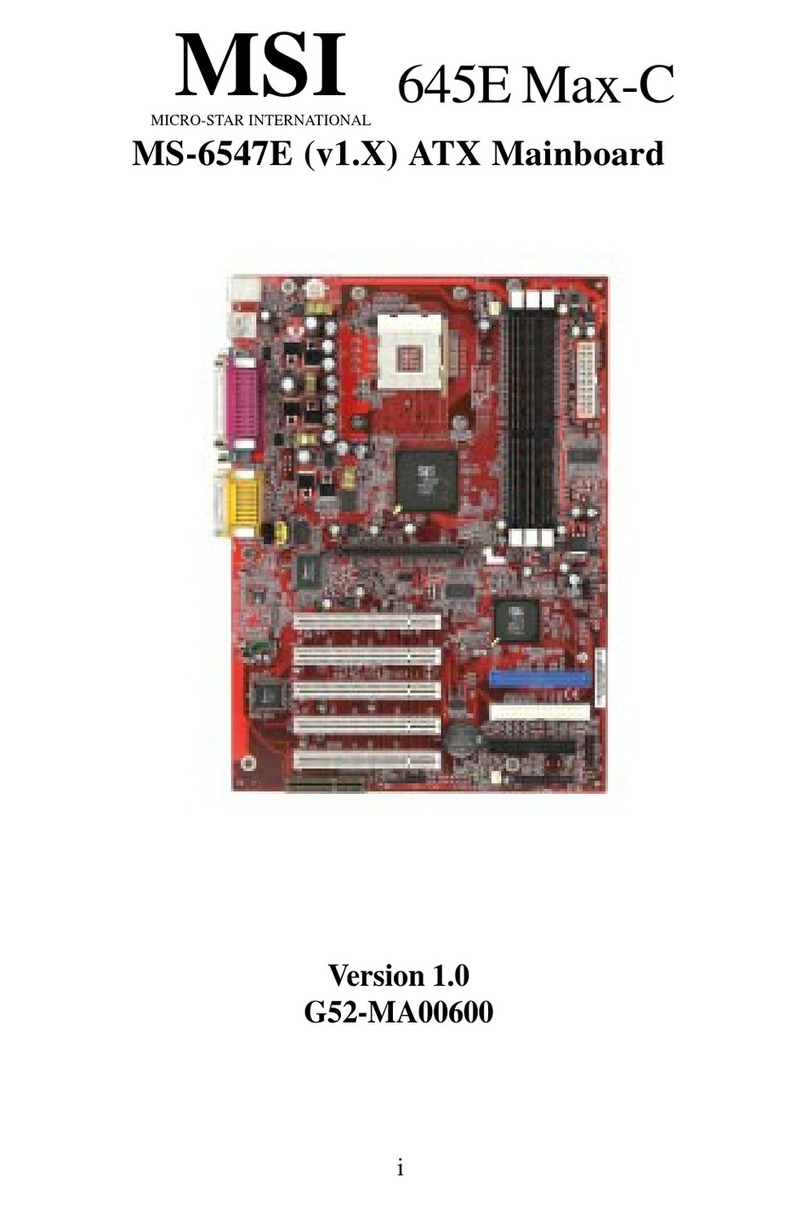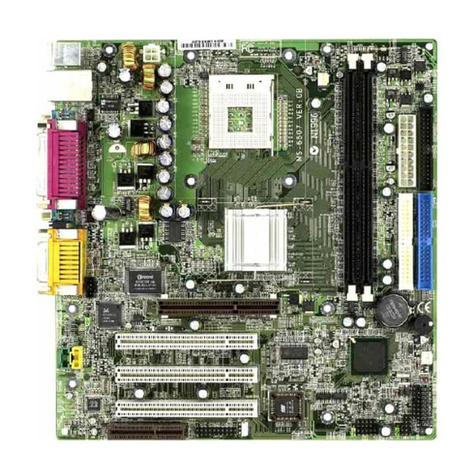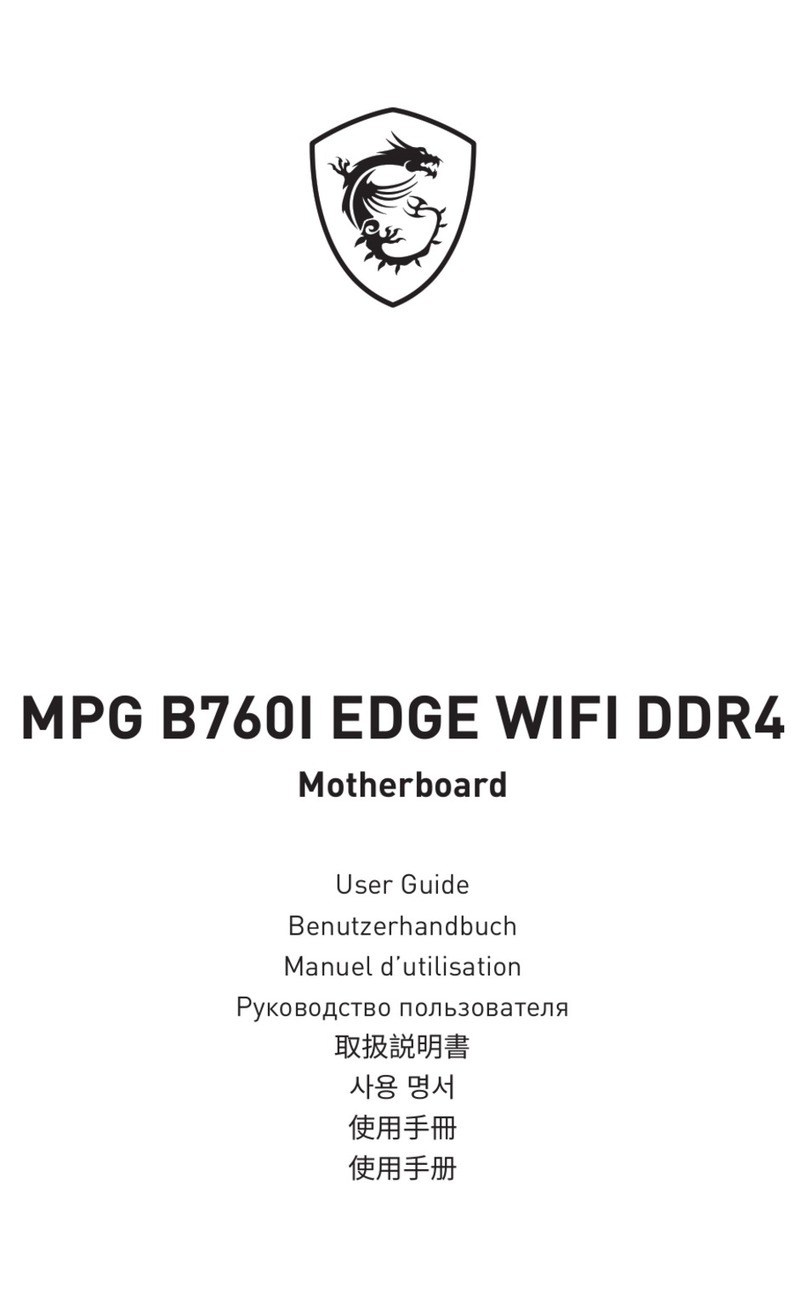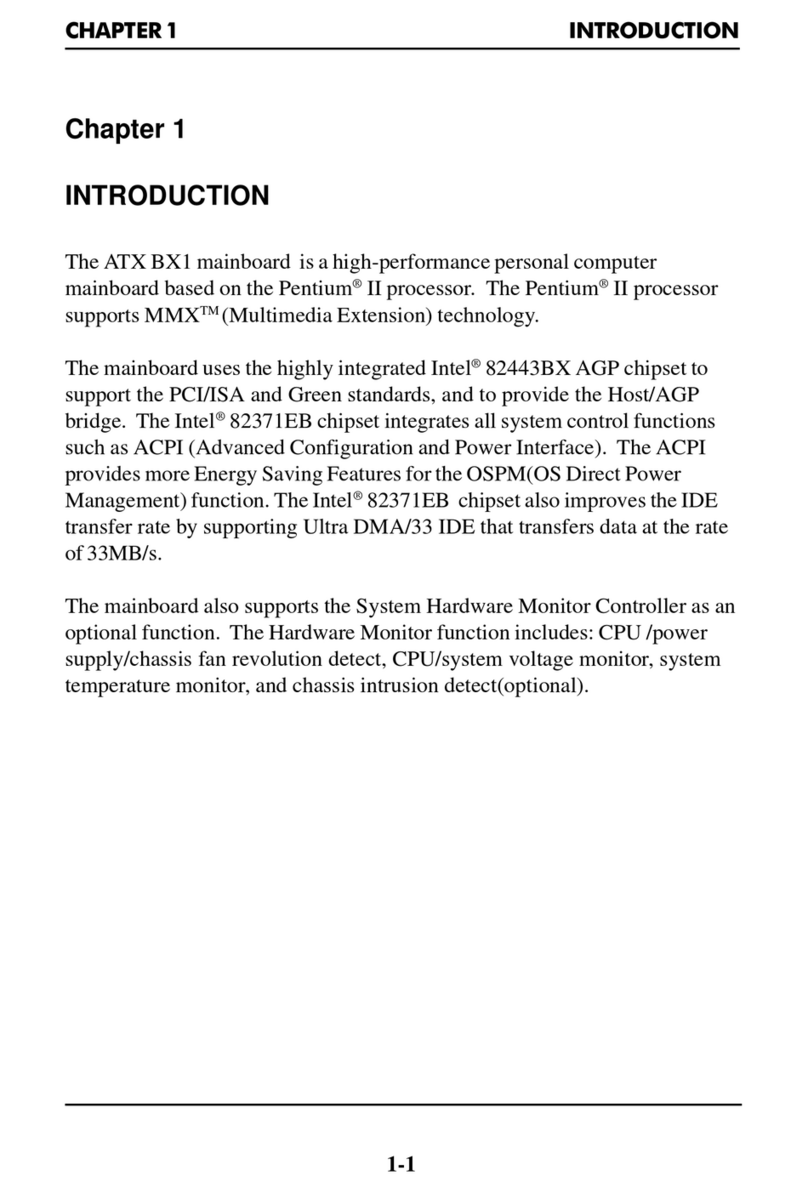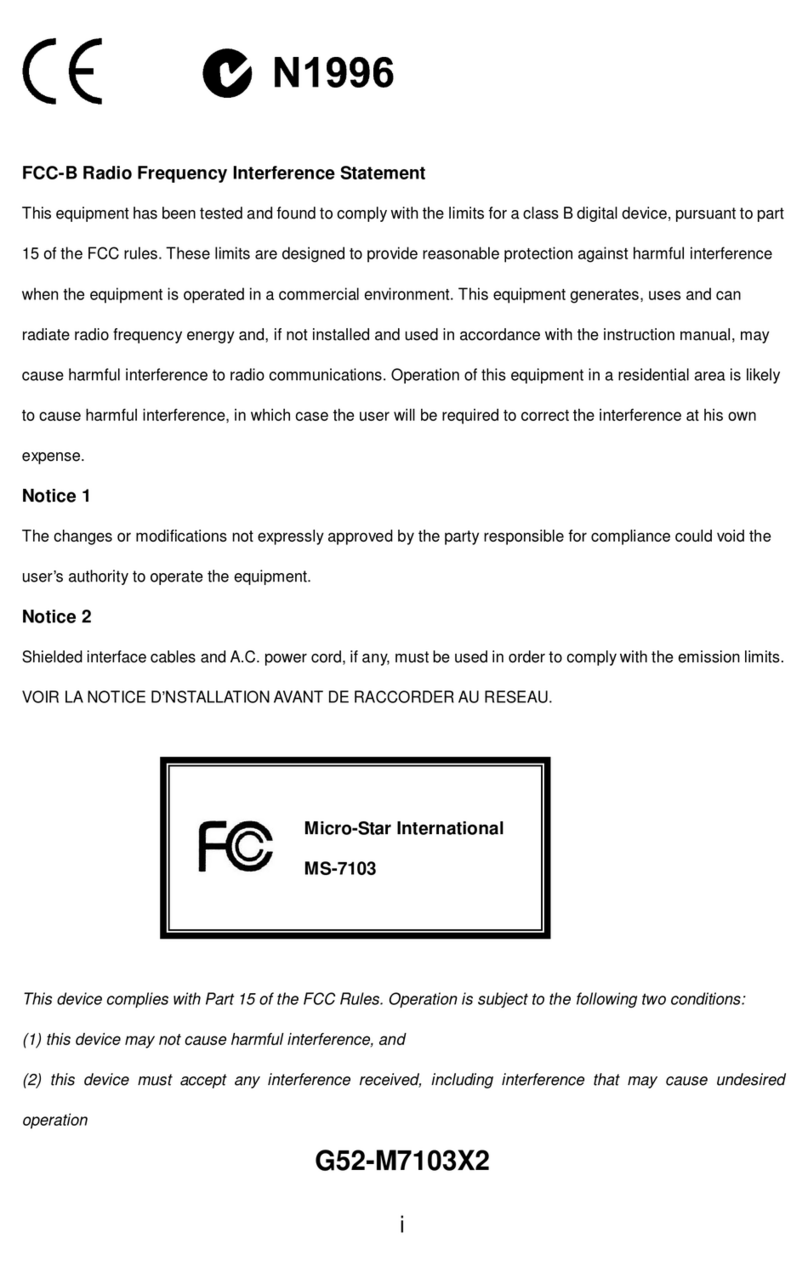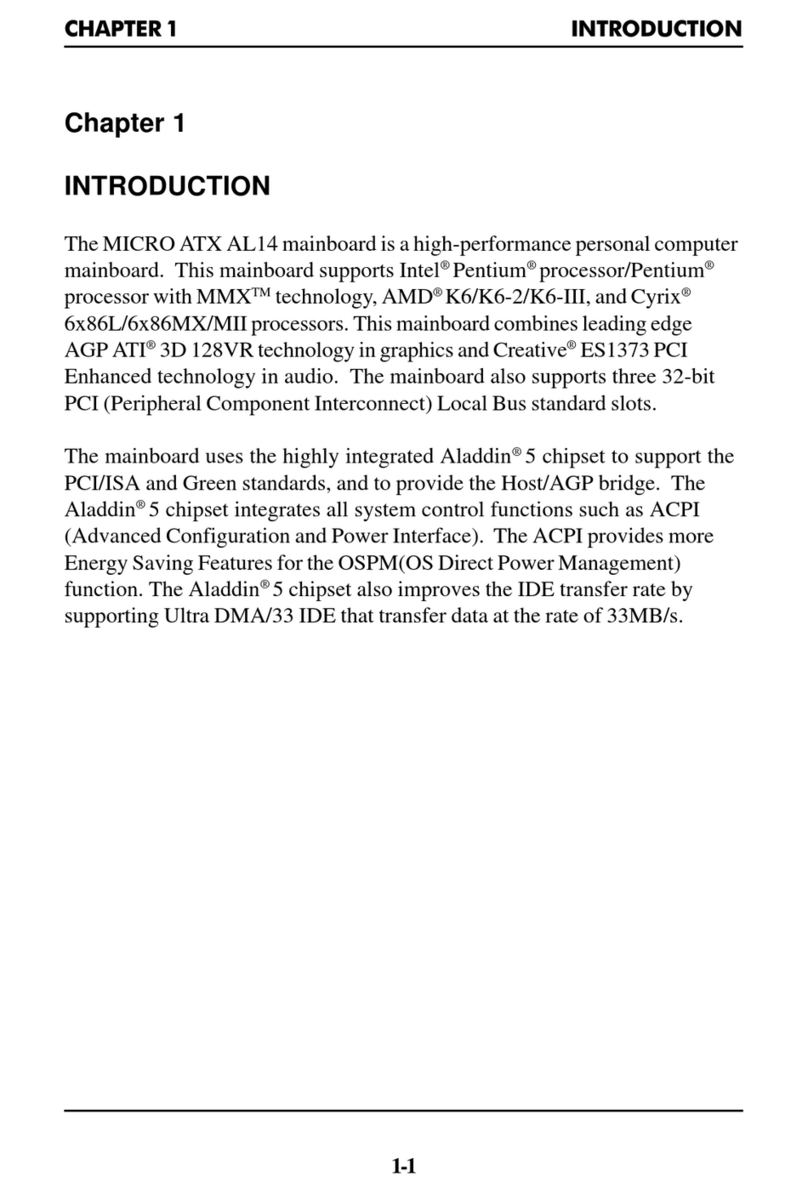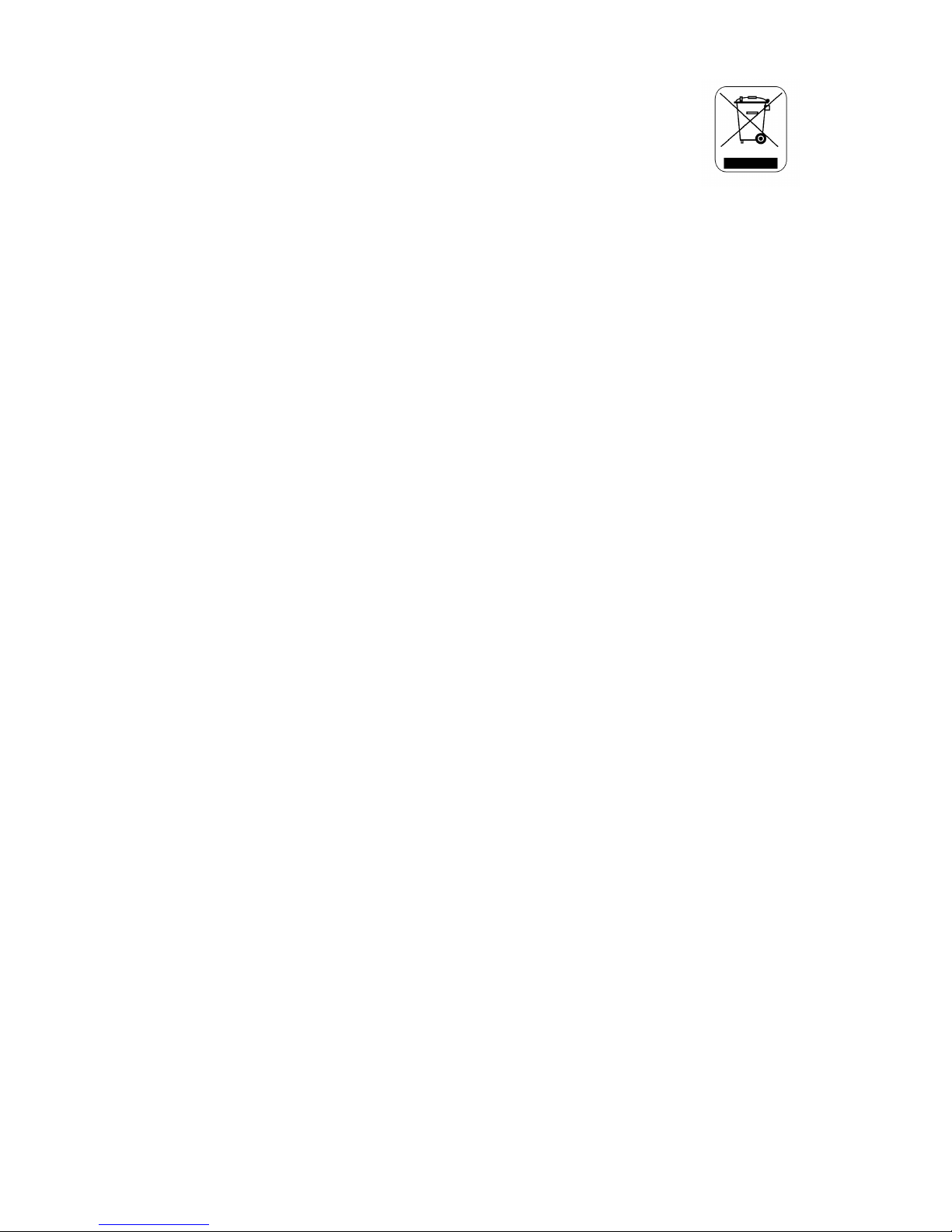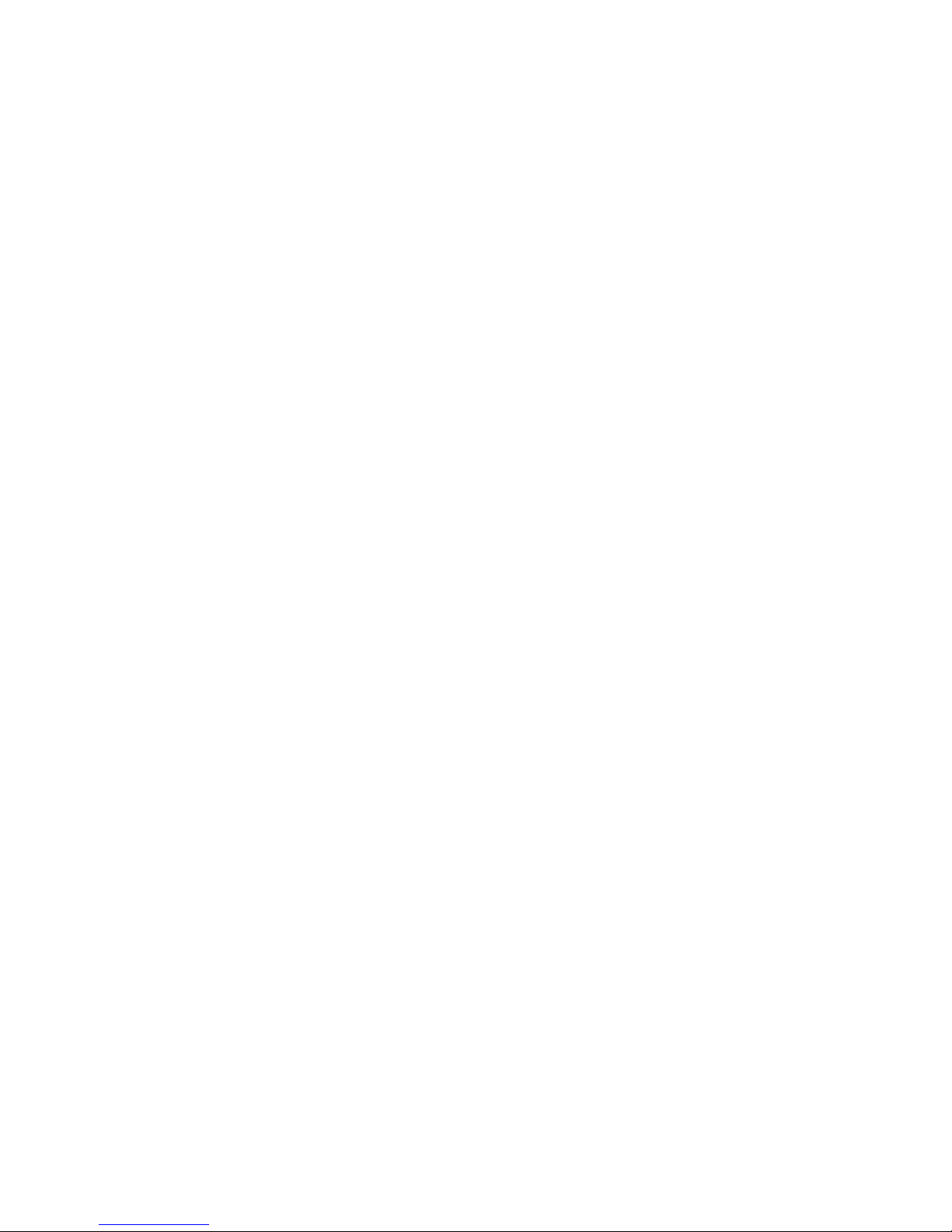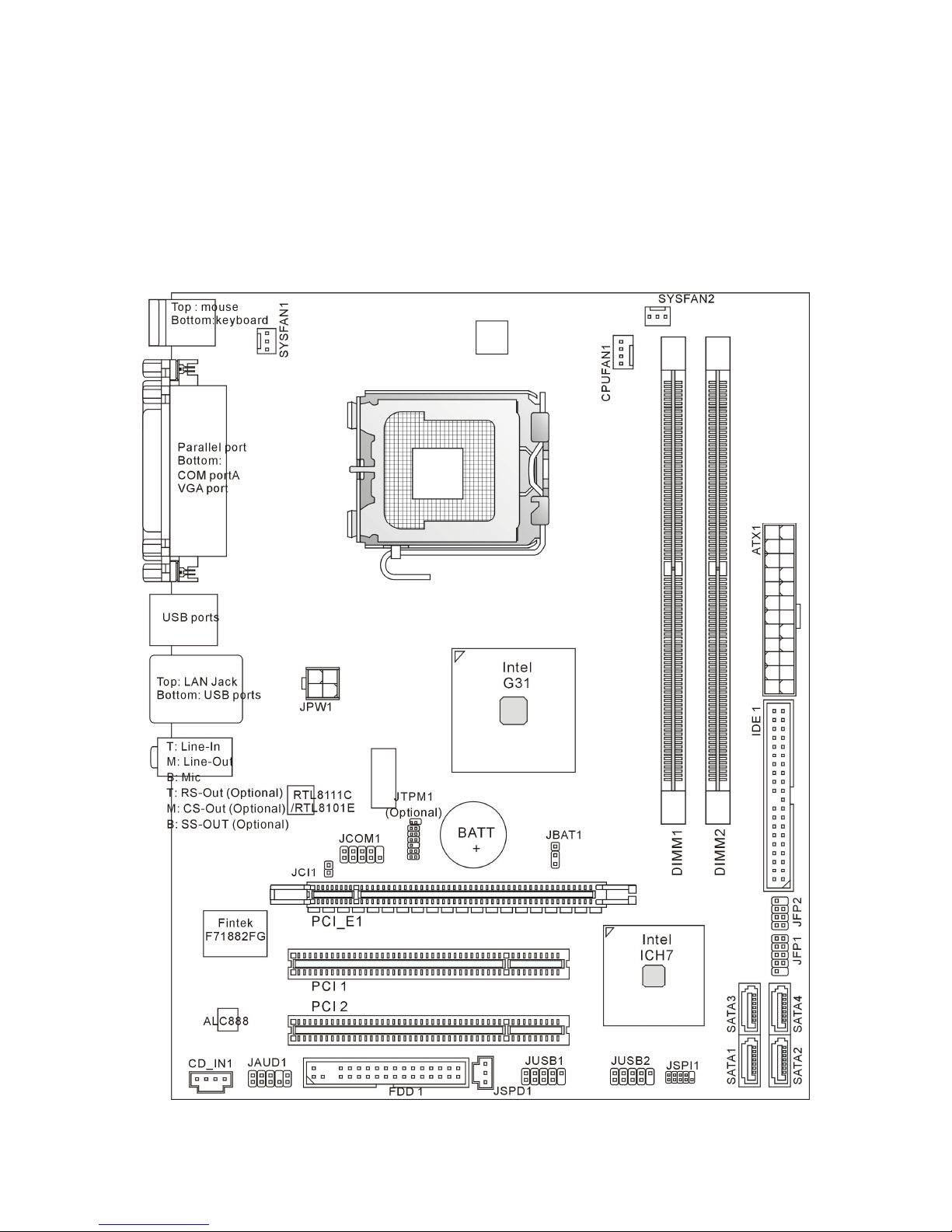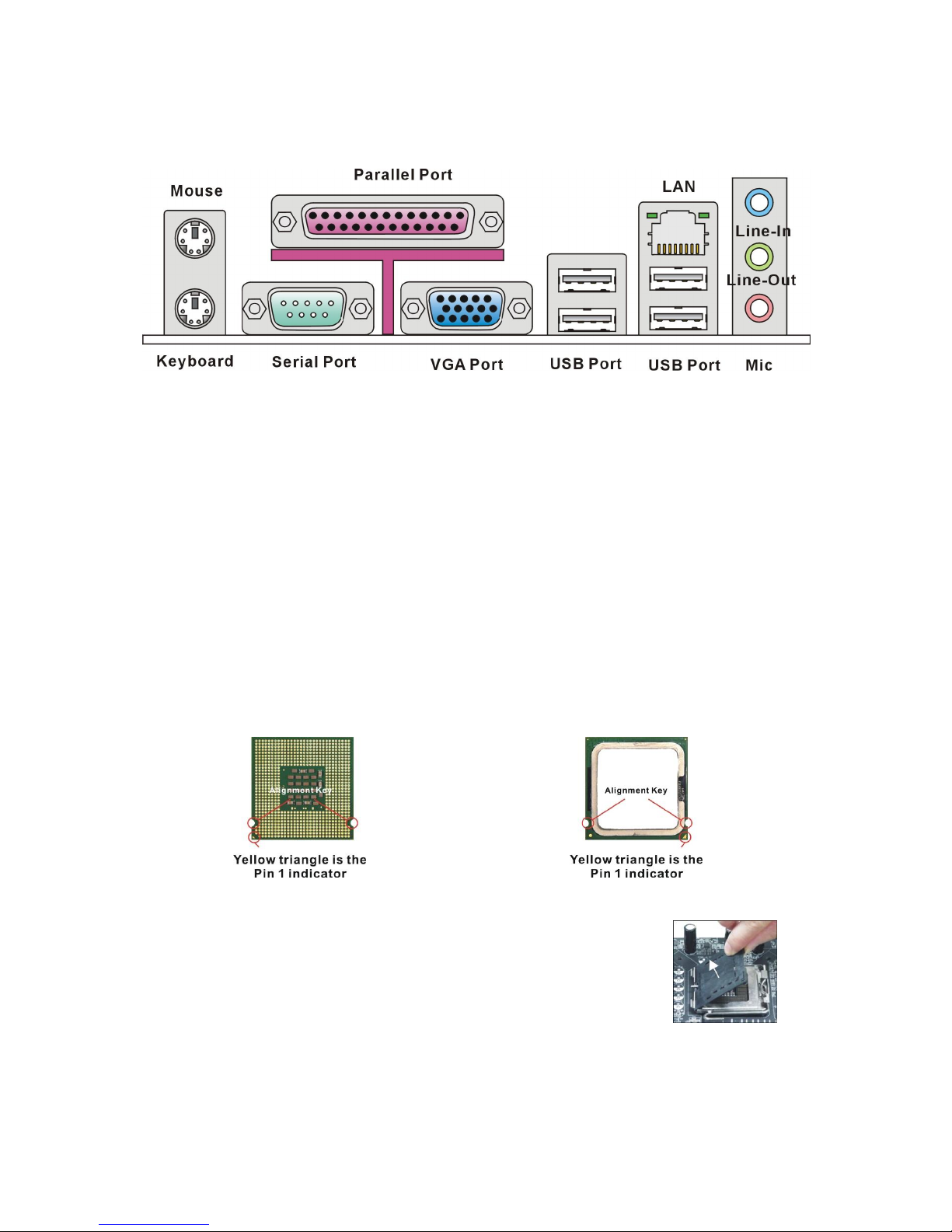WEEE Statement
ENGLISH
Toprotect the globalenvironment and asanenvironmentalist, MSI must remindyou
that...
Underthe EuropeanUnion ("EU")Directiveon WasteElectricaland Electronic Equipment, Directive
2002/96/EC, whichtakeseffect onAugust 13, 2005, productsof "electricaland electronic equipment"
cannotbe discarded asmunicipalwasteanymoreand manufacturersofcovered electronic equipmentwill
be obligated totakebacksuchproductsatthe end oftheirusefullife.MSI will complywiththe producttake
backrequirementsat the end of lifeofMSI-branded productsthat aresoldintothe EU.You can return
theseproductstolocalcollection points.
DEUTSCH
Hinweis von MSIzurErhaltungundSchutzunsererUmwelt
Gemäß derRichtlinie2002/96/EG überElektro-undElektronik-AltgerätedürfenElektro-und
Elektronik-Altgerätenicht mehrals kommunaleAbfälleentsorgt werden.MSI hat europaweit
verschiedene Sammel-und Recyclingunternehmen beauftragt,dieindieEuropäische Union inVerkehr
gebrachten Produkte, amEndeseinesLebenszykluszurückzunehmen.Bitteentsorgen Siedieses
Produkt zumgegebenen Zeitpunkt ausschliesslichan einerlokalen AltgerätesammelstelleinIhrerNähe.
FRANÇAIS
Entant qu écologisteet afindeprotégerl environnement, MSItient àrappelerceci...
Ausujet de ladirectiveeuropéenne (EU)relativeauxdéchetsdes équipement électriqueset
électroniques, directive2002/96/EC,prenanteffet le13 août 2005, que lesproduits électriqueset
électroniquesne peuvent êtredéposésdanslesdéchargesou tout simplementmis àlapoubelle. Les
fabricantsde ces équipementsserontobligésde récupérercertainsproduitsen finde vie. MSI prendraen
comptecetteexigencerelativeauretourdesproduitsen finde vieauseinde lacommunautéeuropéenne.
Parconséquentvouspouvezretournerlocalement cesmatériels danslespointsde collecte.
РУССКИЙ
Компания MSI предпринимает активные действия по защите окружающей среды, поэтому
напоминаем вам, что....
Всоответствии сдирективой Европейского Союза (ЕС) по предотвращению загрязнения
окружающей среды использованным электрическим иэлектронным оборудованием (директива
WEEE 2002/96/EC), вступающей всилу 13 августа 2005 года, изделия, относящиеся к
электрическому иэлектронному оборудованию, не могут рассматриваться как бытовой мусор,
поэтому производители вышеперечисленного электронного оборудования обязаны принимать его
для переработки по окончании срока службы.MSI обязуется соблюдать требования по приему
продукции, проданной под маркой MSI на территории EC, впереработку по окончании срока
службы. Вы можете вернуть эти изделия вспециализированные пункты приема.
ESPAÑOL
MSIcomoempresacomprometida con laproteccióndelmedioambiente, recomienda:
Bajoladirectiva2002/96/EC delaUniónEuropea enmateriade desechosy/oequiposelectrónicos, con
fecha de rigordesde el13 de agostode 2005, losproductosclasificadoscomo"eléctricosyequipos
electrónicos"no pueden serdepositadosen loscontenedoreshabitualesde sumunicipio,losfabricantes
de equiposelectrónicos, estánobligadosahacersecargo de dichosproductosaltermino de superíodo
de vida.MSIestarácomprometido con lostérminosde recogida de susproductosvendidosen laUnión
Europea alfinalde superiodo de vida. Usted debe depositarestosproductosen elpuntolimpio
establecido porelayuntamientodesulocalidad oentregarauna empresaautorizada paralarecogidade
estosresiduos.
NEDERLANDS
Omhet milieu tebeschermen, wil MSIueraan herinneren dat….
Derichtlijnvan de EuropeseUnie(EU)met betrekking totVervuiling van Electrische en Electronische
producten (2002/96/EC), dieop 13Augustus2005inzalgaankunnenniet meerbeschouwdworden als
vervuiling.
Fabrikanten vanditsoortproductenworden verplichtomproducten retourtenemen aan heteind van hun
levenscyclus.MSIzalovereenkomstigde richtlijnhandelen voordeproducten diede merknaamMSI
dragen en verkocht zijninde EU. Dezegoederen kunnen geretourneerdwordenop lokale
inzamelingspunten.
PDFcreated withpdfFactoryProtrialversion www.pdffactory.com