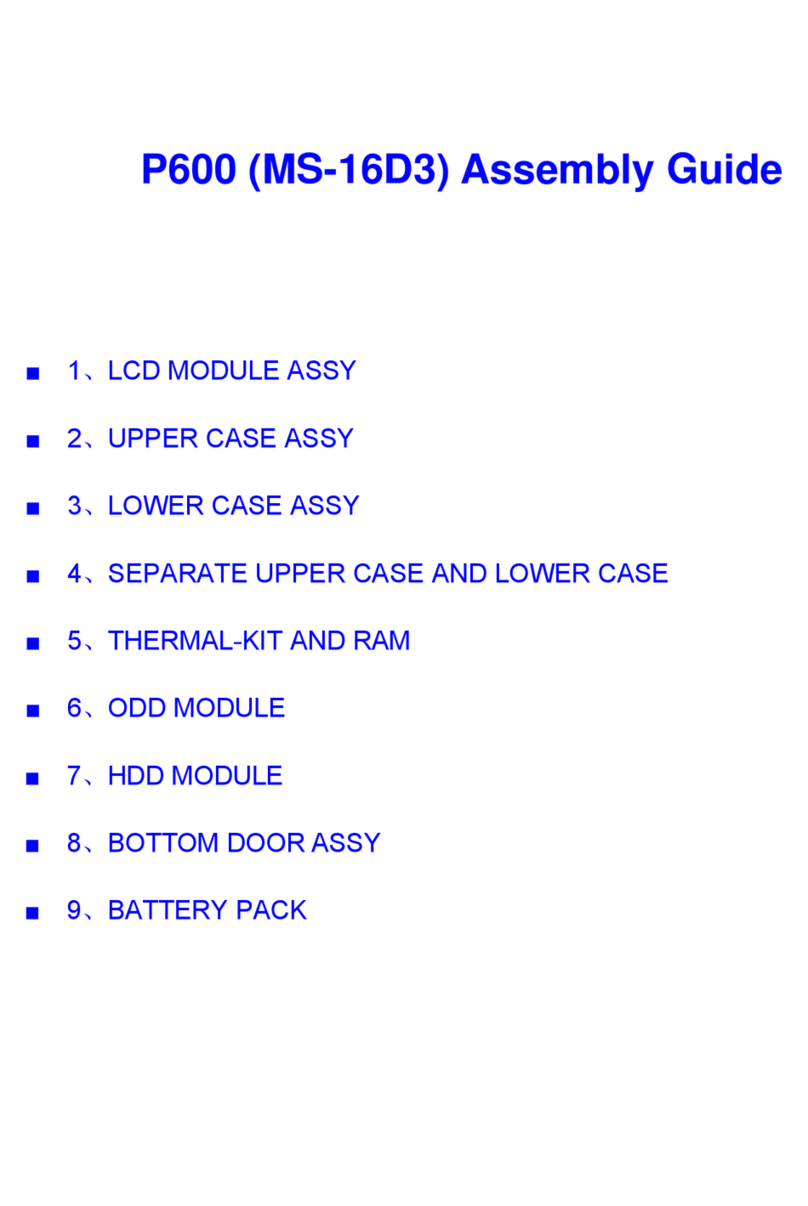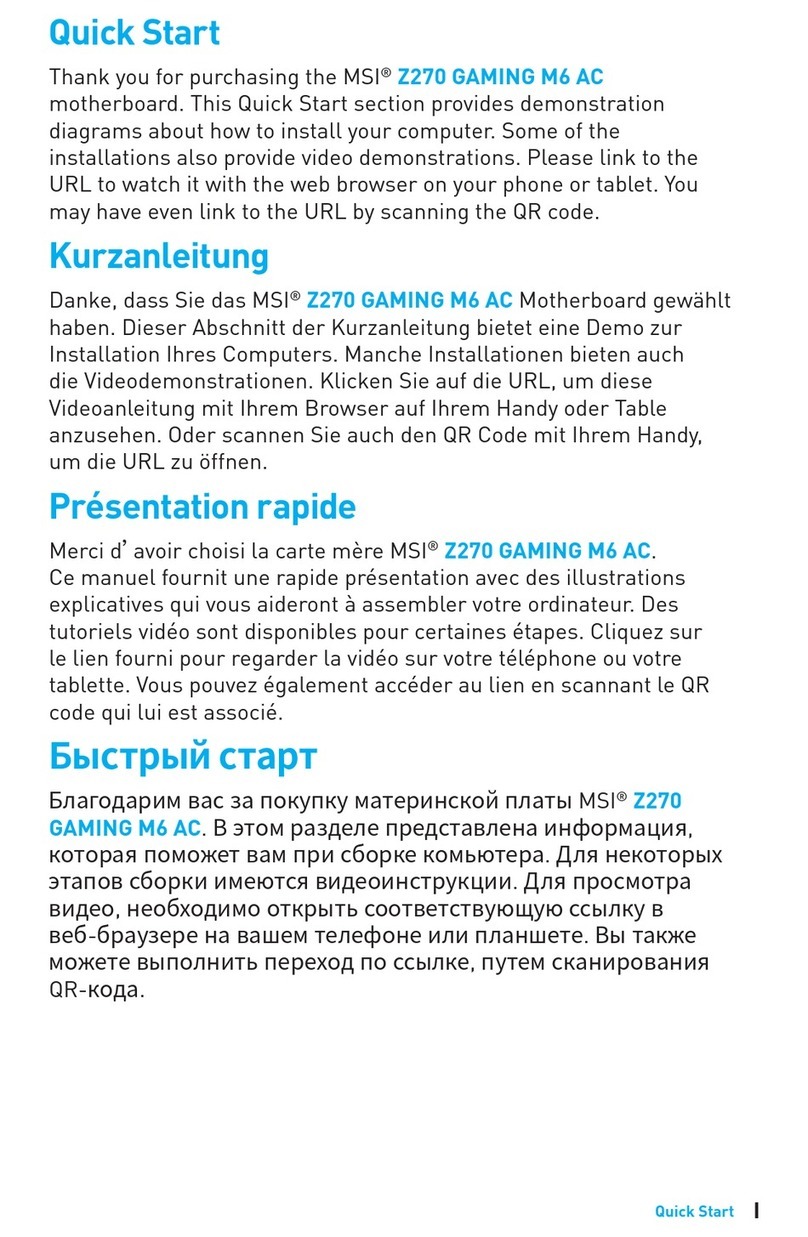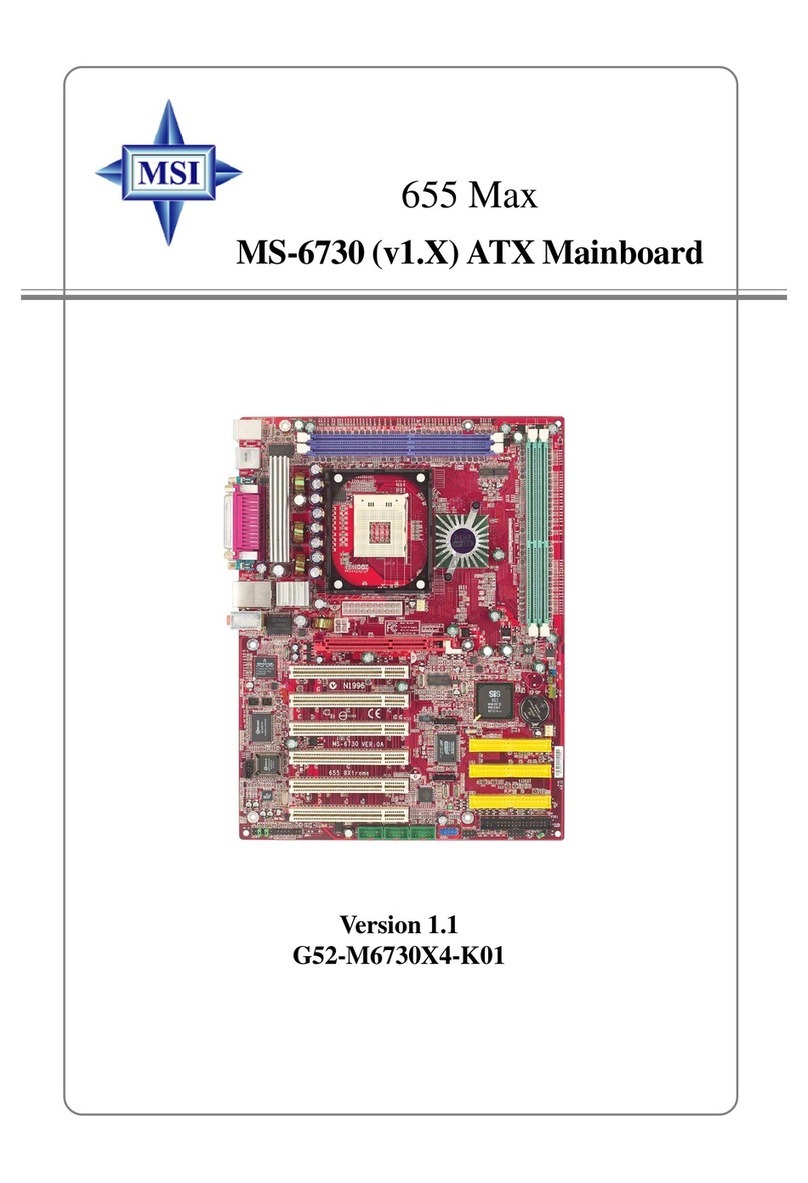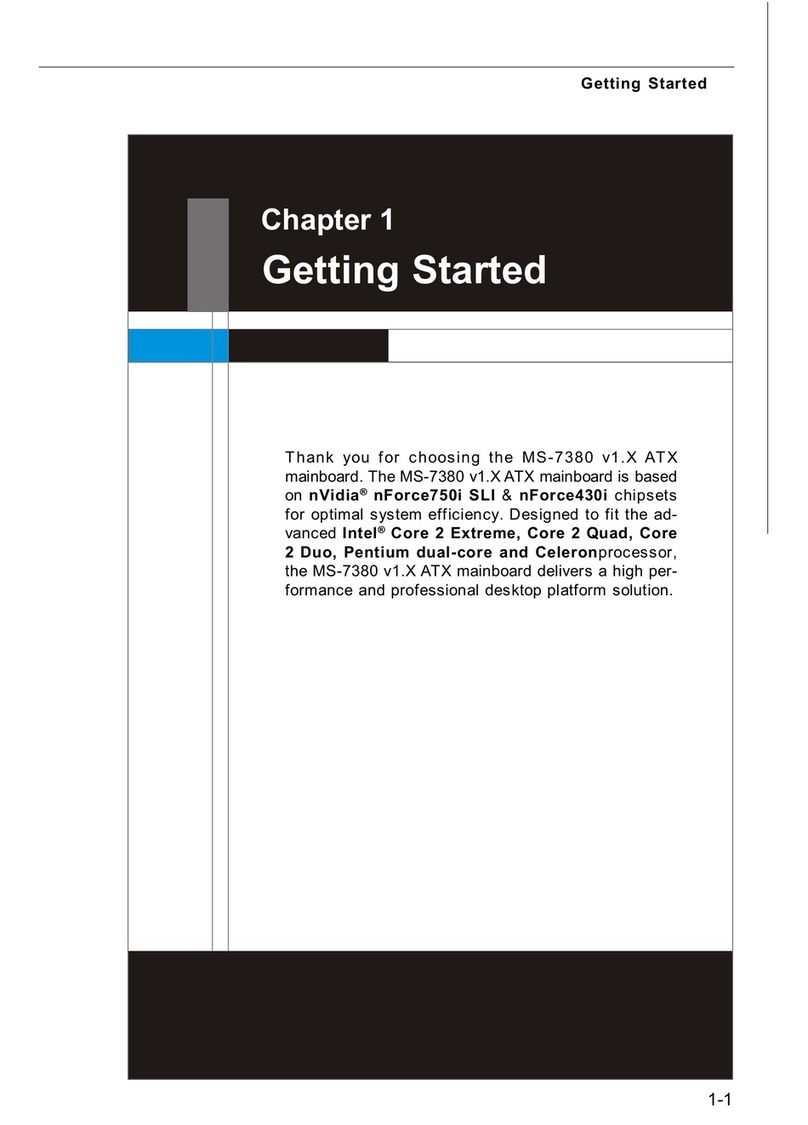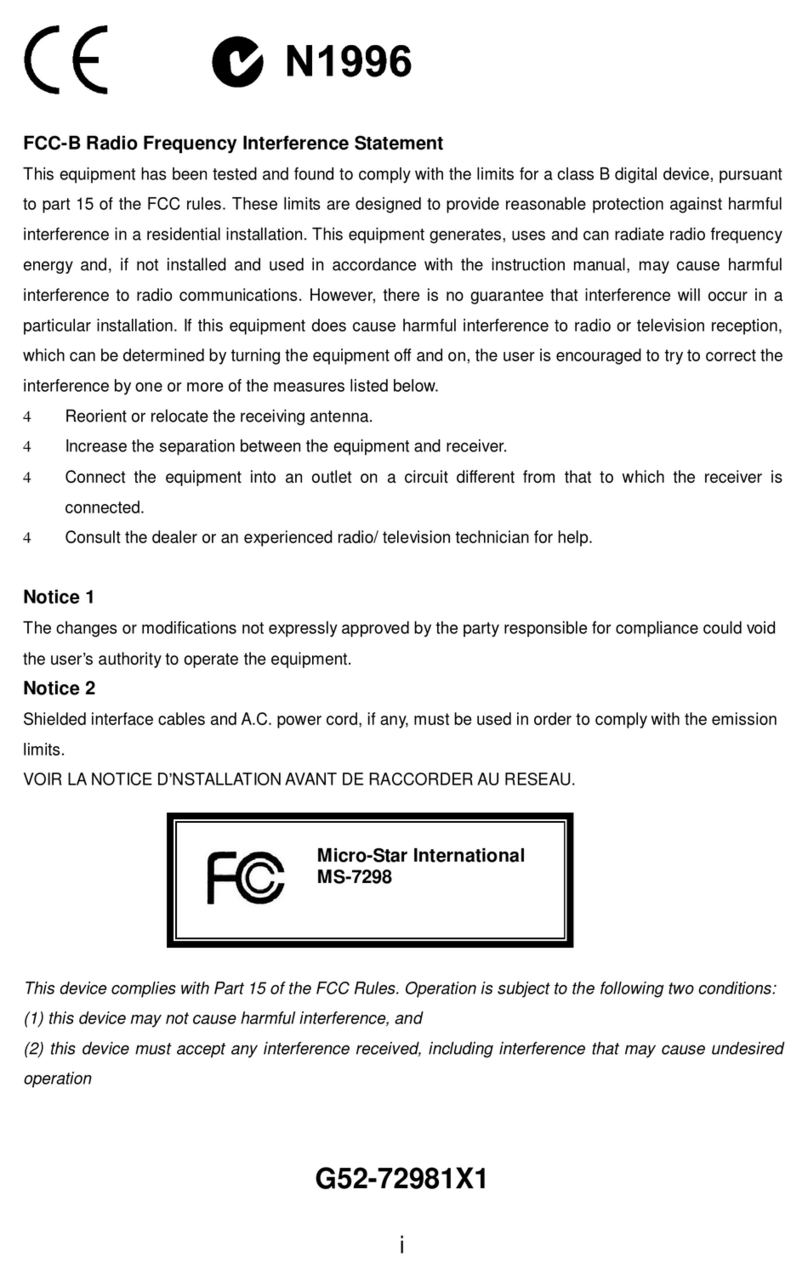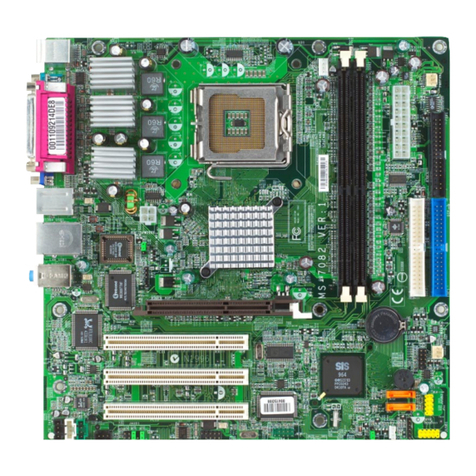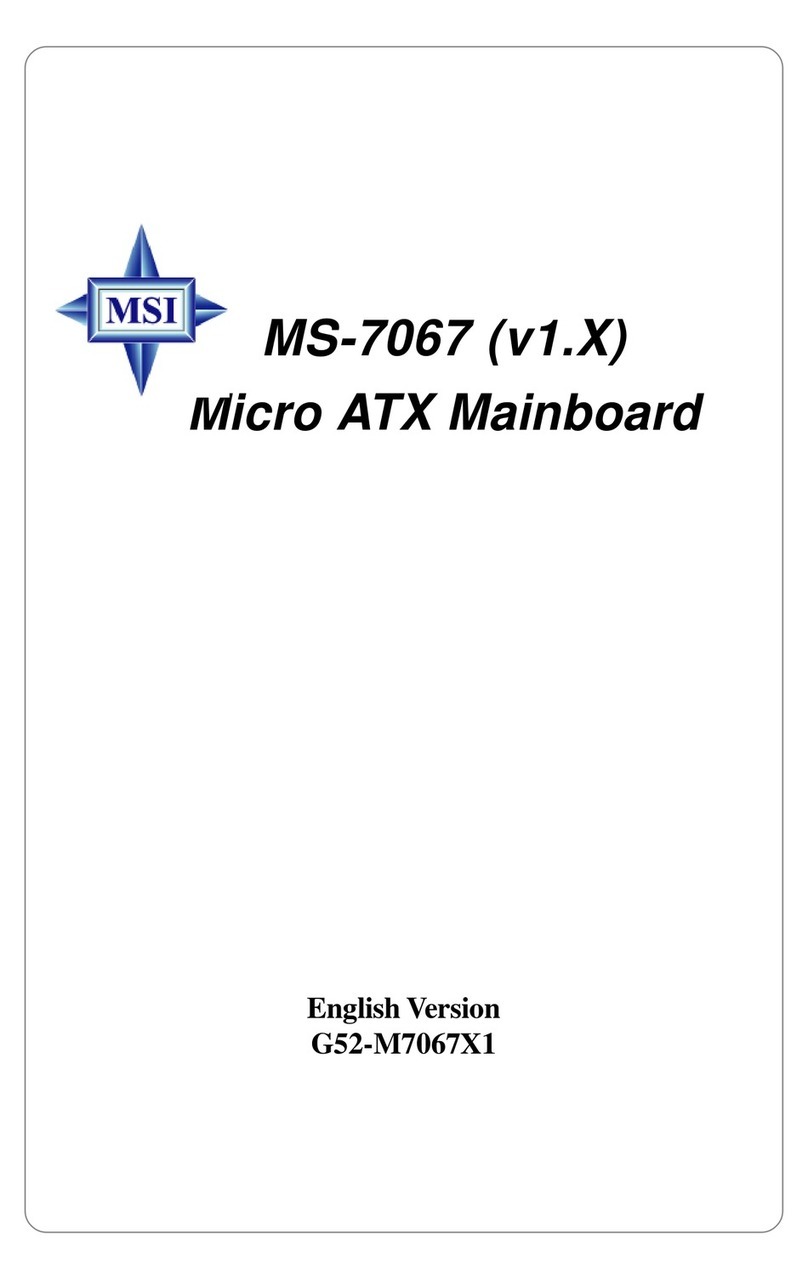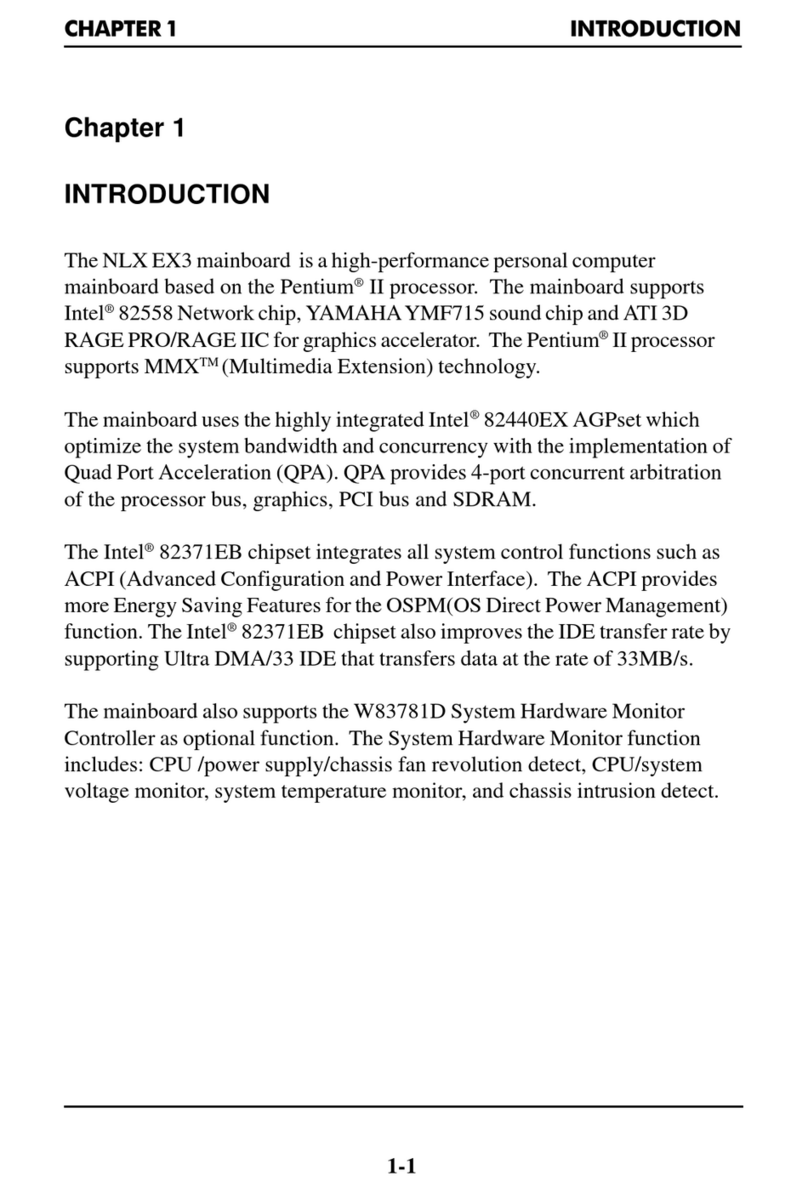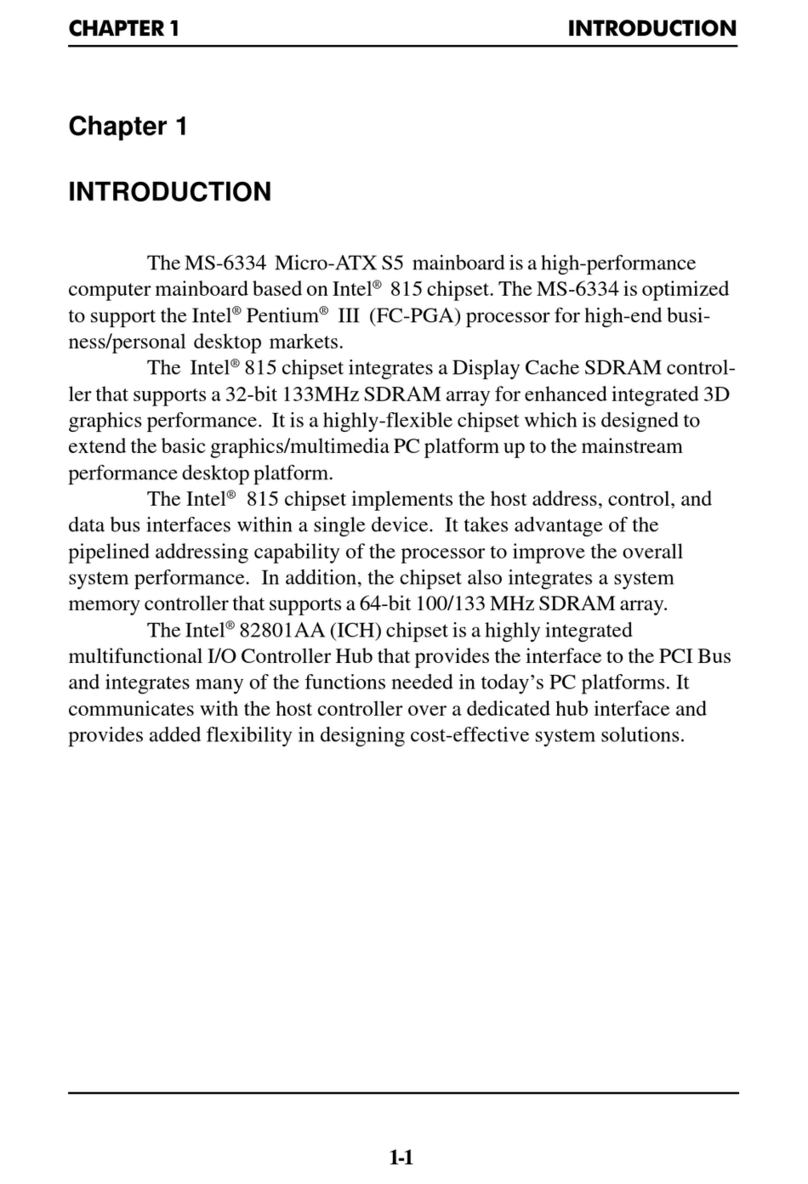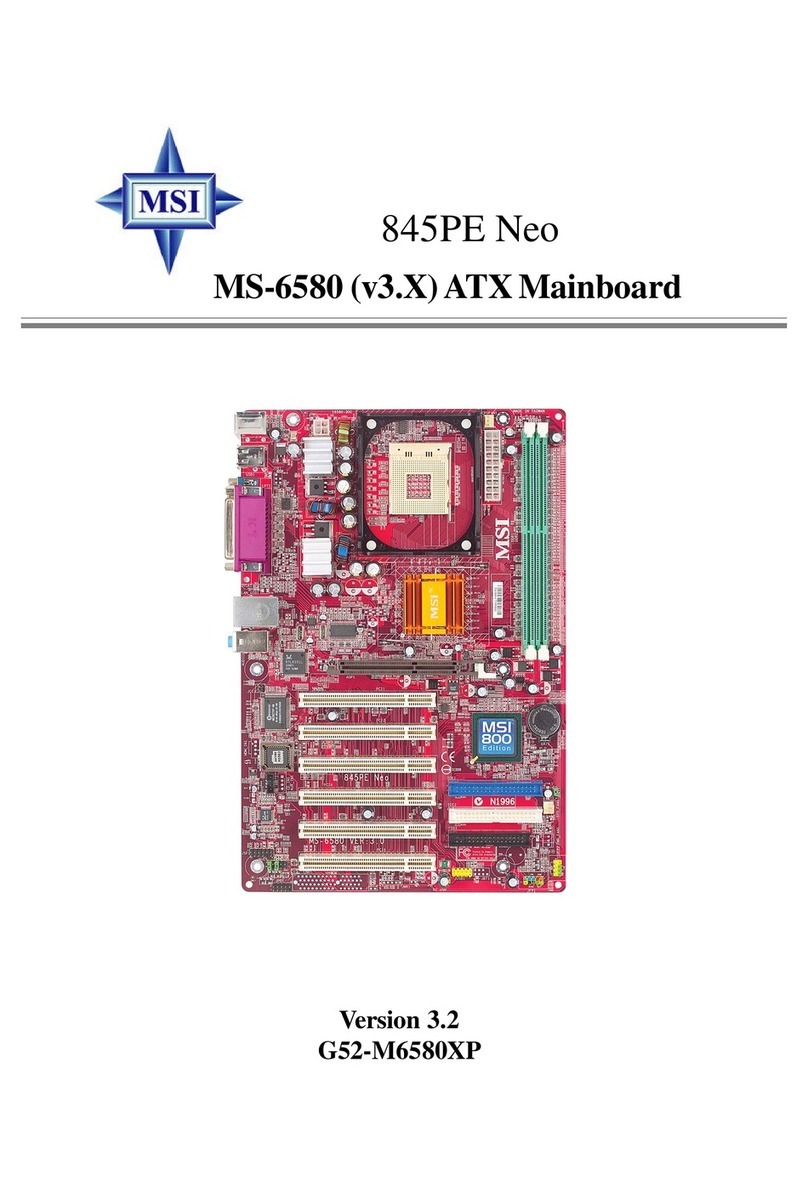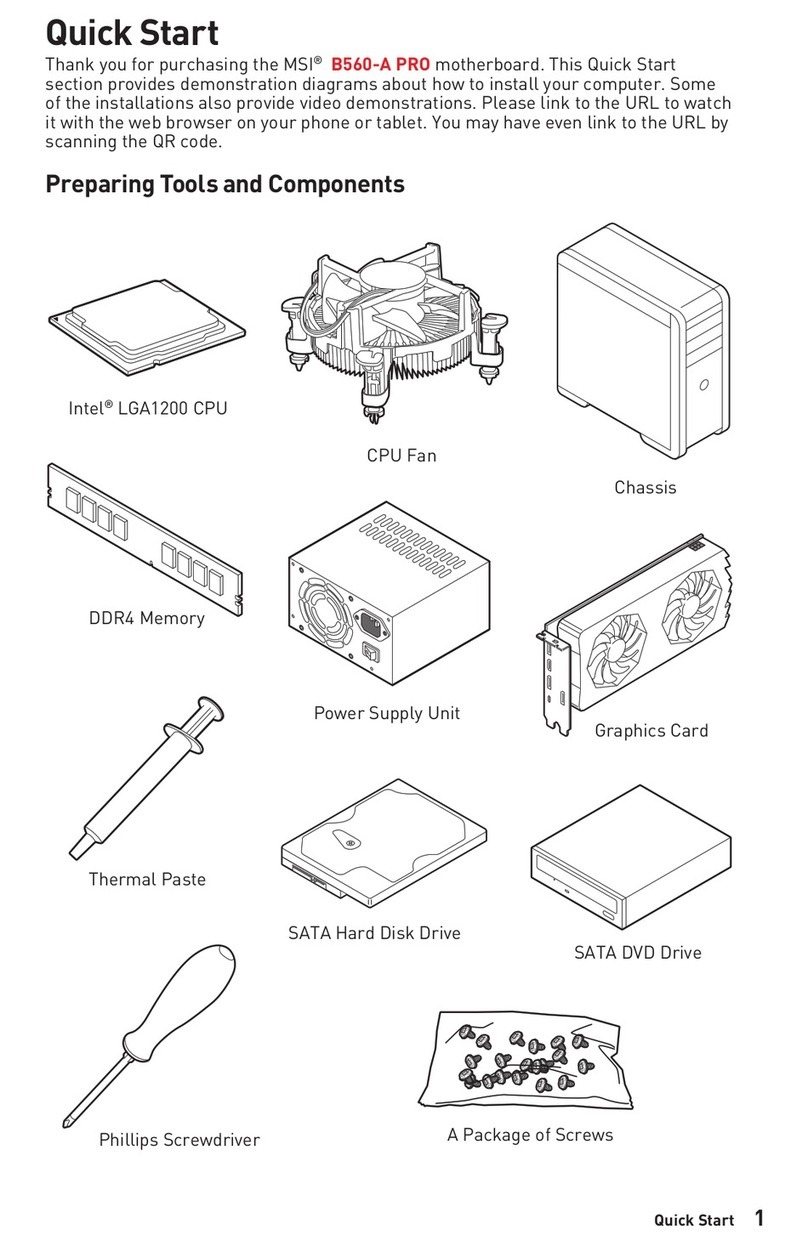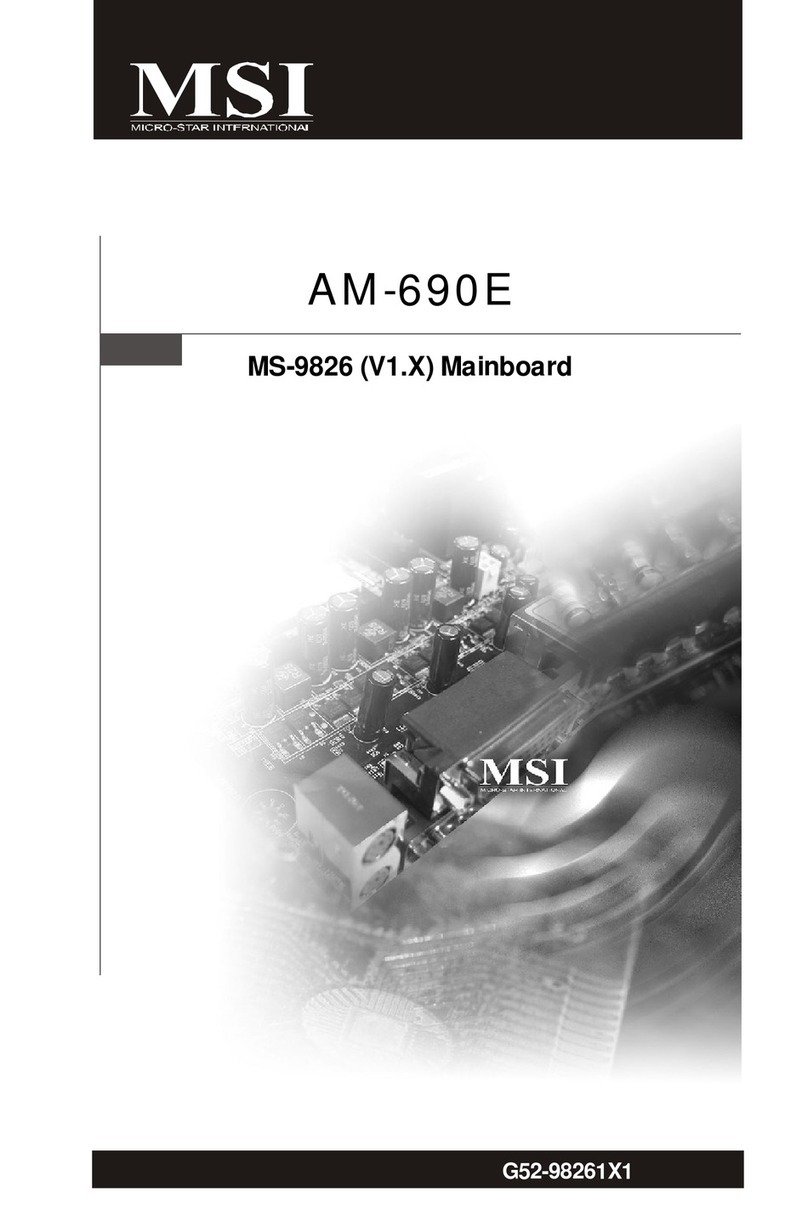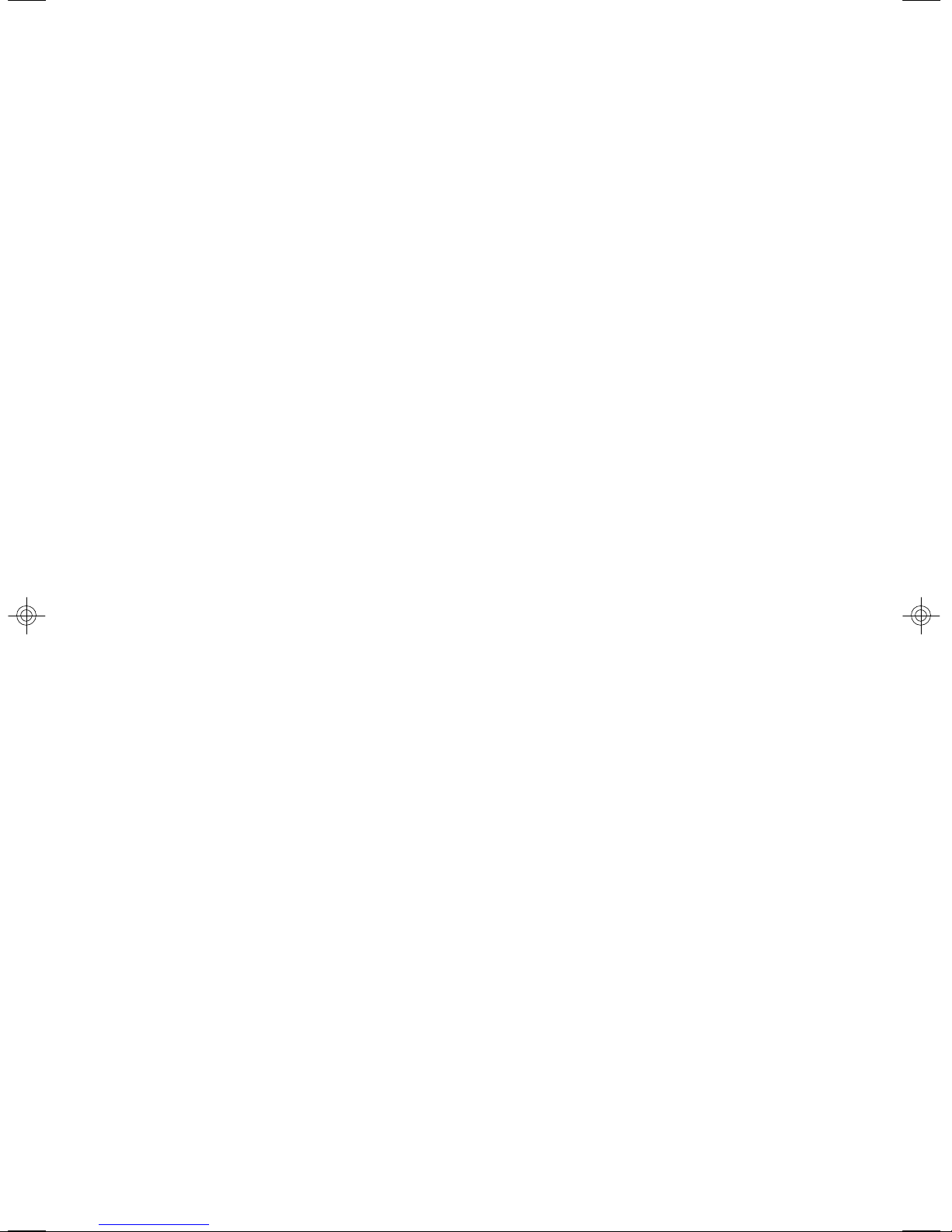viii
CONTENTS
CopyrightNotice.............................................................................................................iii
Trademarks......................................................................................................................iii
RevisionHistory.............................................................................................................iii
Technical Support..........................................................................................................iii
SafetyInstructions.........................................................................................................iii
FCC-B RadioFrequencyInterferenceStatement.........................................................v
WEEE(WasteElectricalandElectronicEquipment)Statement....................................v
Chapter1GettingStarted.....................................................................................1-1
MainboardSpecifications...................................................................................1-2
MainboardLayout................................................................................................1-4
Chapter2HardwareSetup....................................................................................2-1
Quick ComponentsGuide....................................................................................2-2
CPU(CentralProcessingUnit)............................................................................2-3
Memory.................................................................................................................2-6
PowerSupply......................................................................................................2-8
FrontPanel...........................................................................................................2-9
Connectors.........................................................................................................2-11
Jumpers..............................................................................................................2-24
Slot......................................................................................................................2-26
Chapter3BIOSSetup.............................................................................................3-1
EnteringSetup.....................................................................................................3-2
The Menu Bar......................................................................................................3-4
Main......................................................................................................................3-5
Advanced............................................................................................................3-7
Boot....................................................................................................................3-18
Security..............................................................................................................3-20
System...............................................................................................................3-21
PCHealth............................................................................................................3-22
Exit......................................................................................................................3-24
9641v2.1-0.P65 2008/8/6, 午 04:118
PDFcreated withpdfFactoryProtrialversion www.pdffactory.com