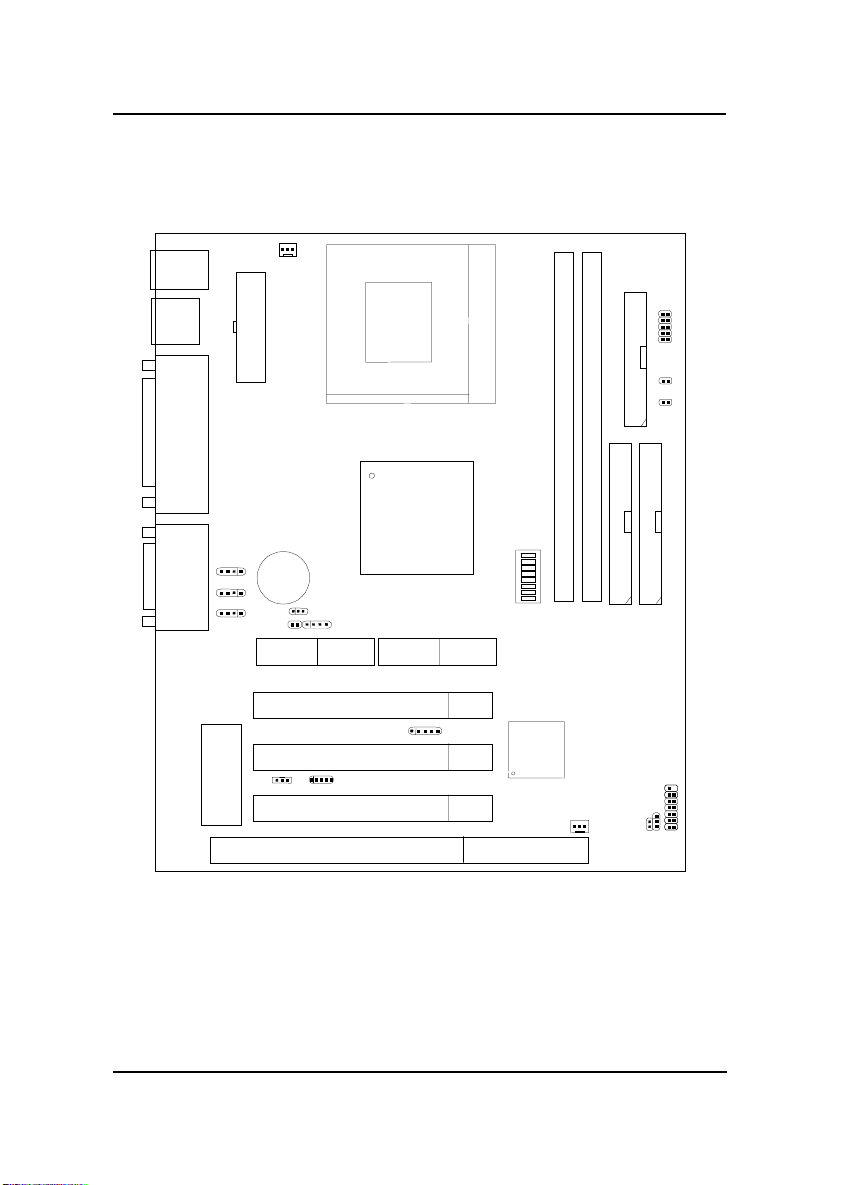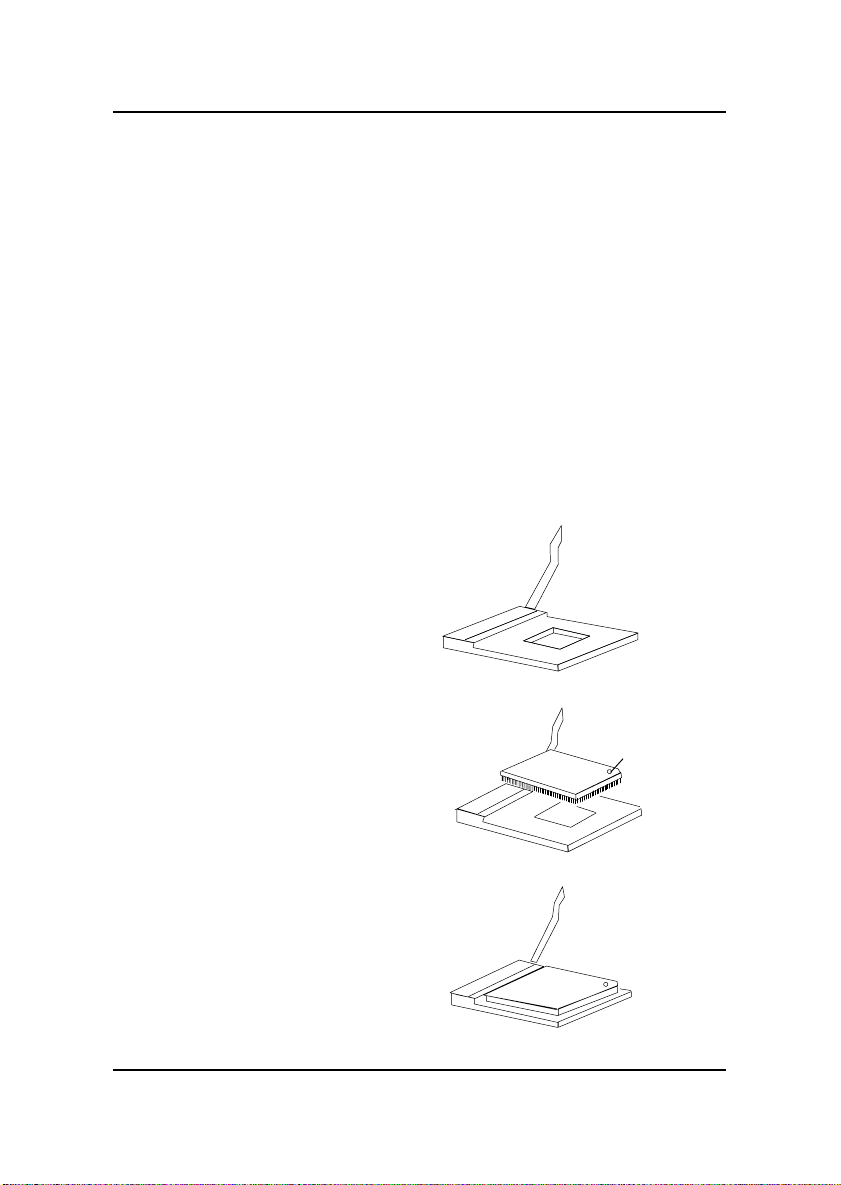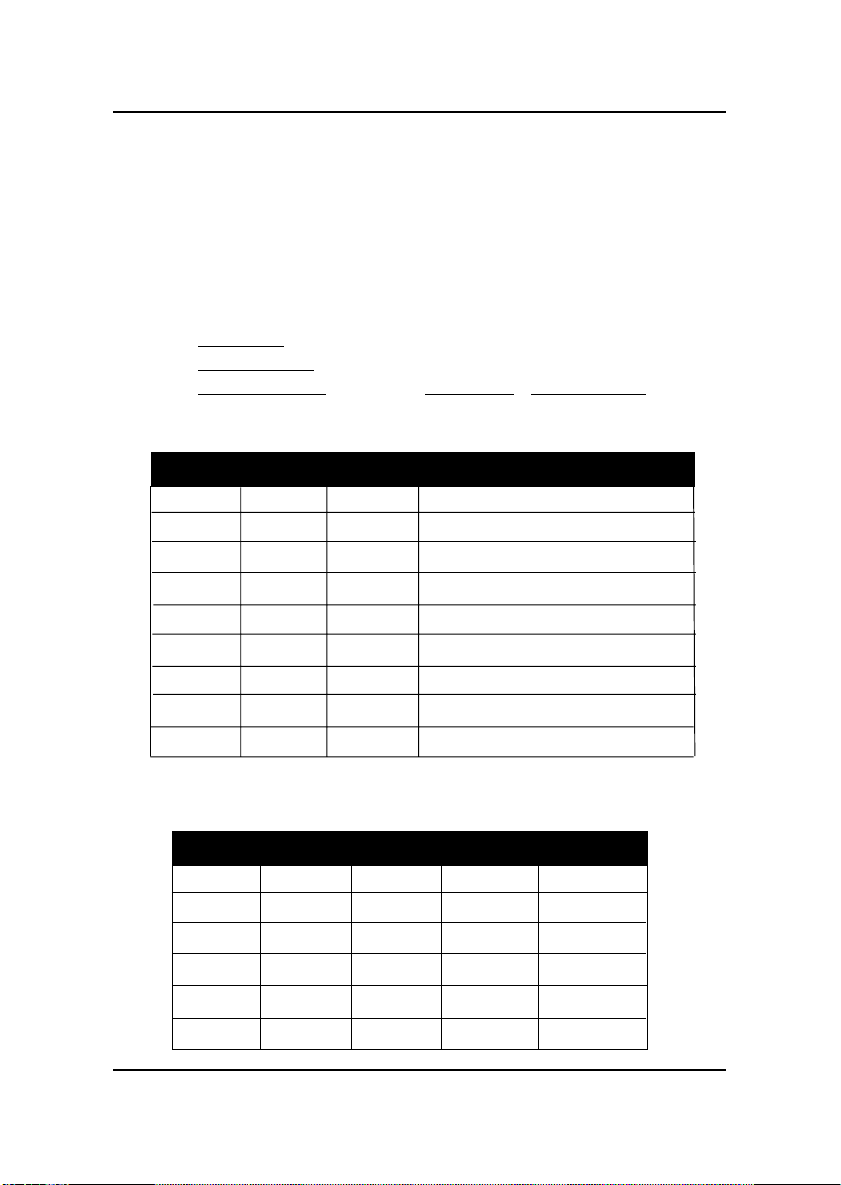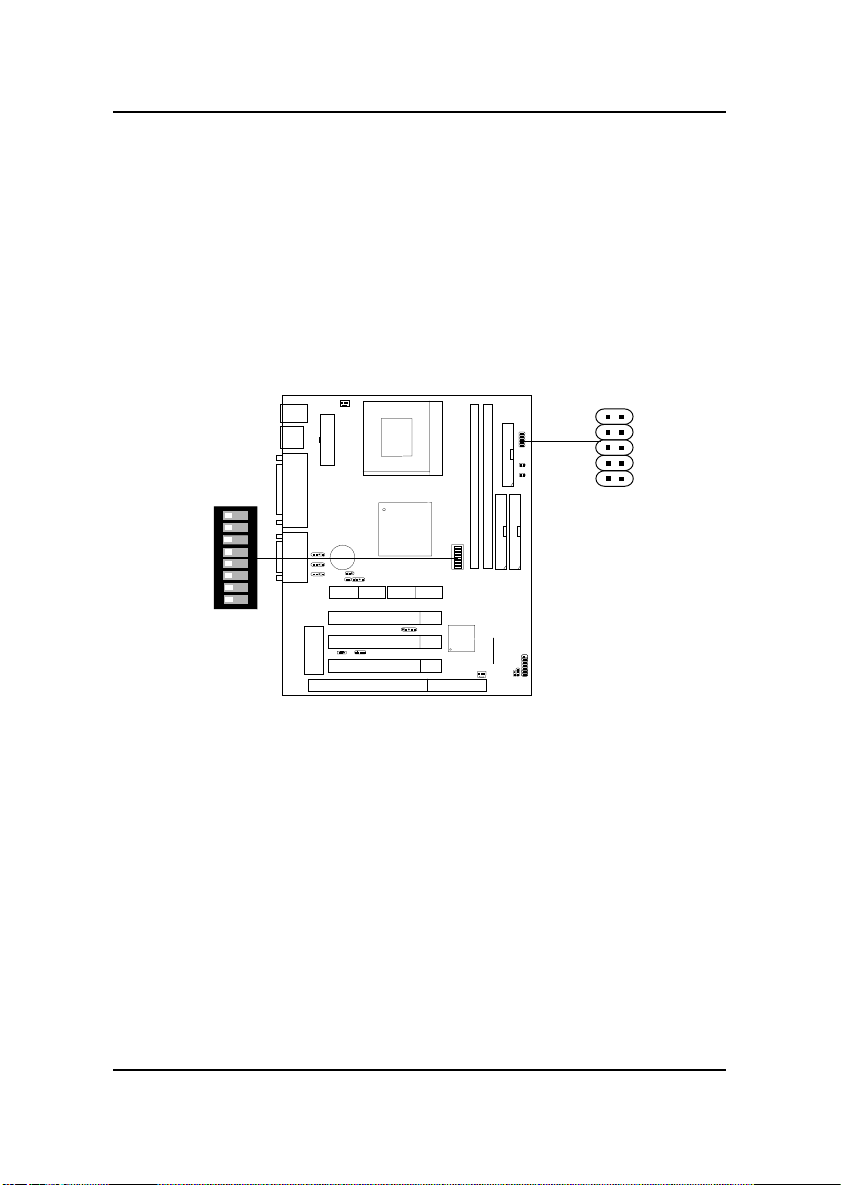MSI MS-5187 User manual
Other MSI Motherboard manuals
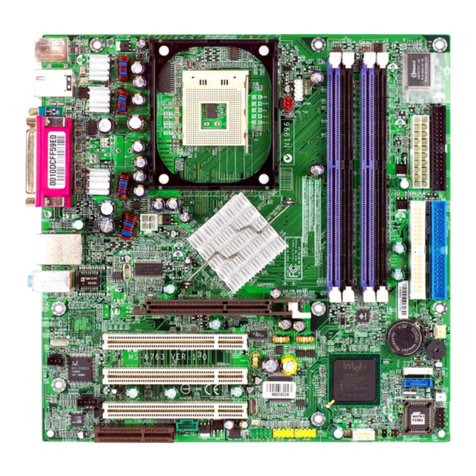
MSI
MSI 865GM3 Series User manual

MSI
MSI X58A-GD45 series User manual

MSI
MSI B360-A PRO User manual

MSI
MSI MAG B660 TOMAHAWK WIFI User manual

MSI
MSI MEG B550 UNIFY User manual
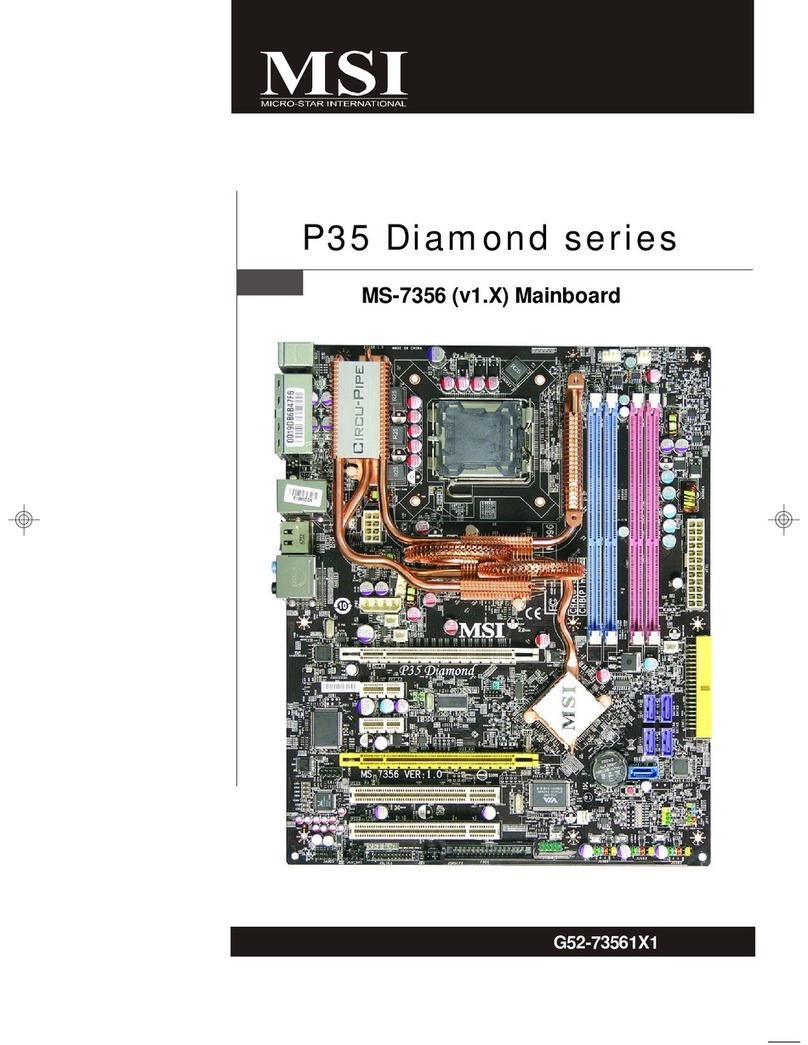
MSI
MSI P35 Diamond MS-7356 User manual
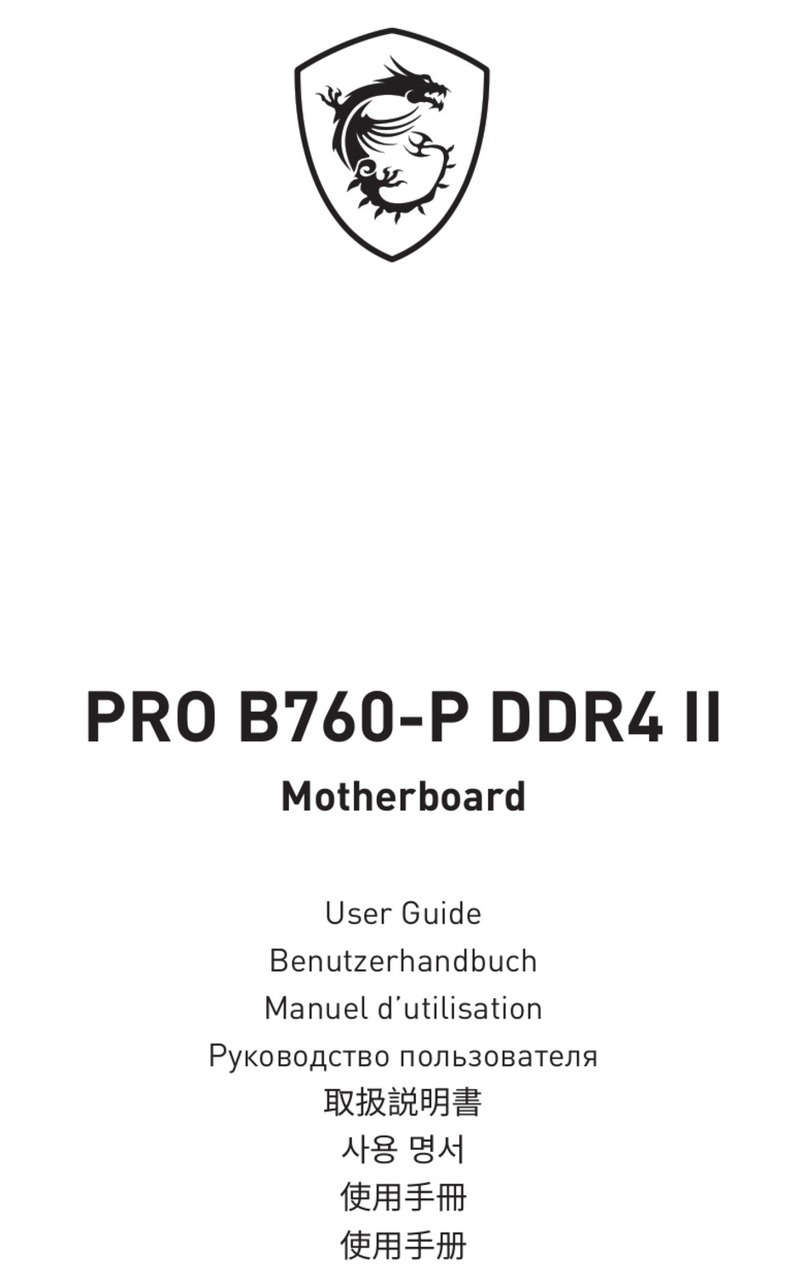
MSI
MSI PRO B760-P DDR4 II User manual
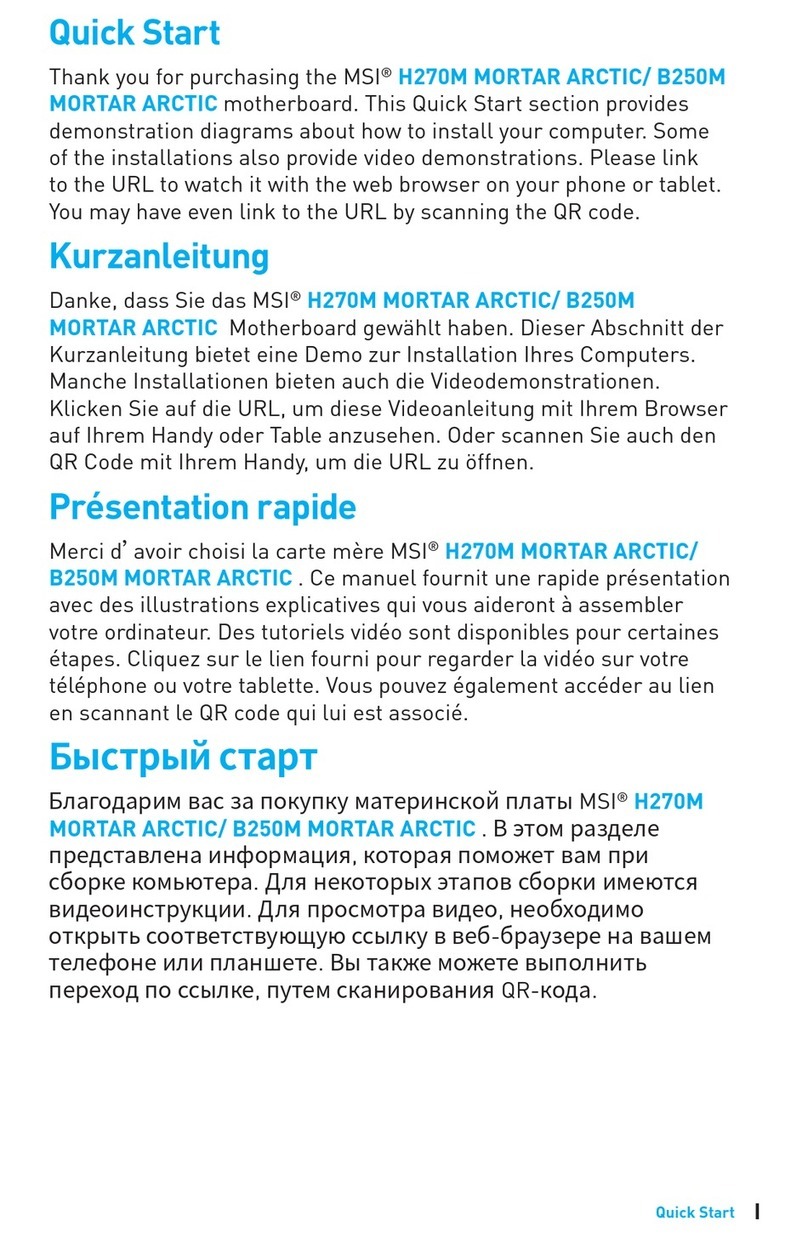
MSI
MSI B250M MORTAR ARCTIC User manual

MSI
MSI MAG B660 TOMAHAWK WIFI DDR4 User manual

MSI
MSI H55-GD65 Series User manual
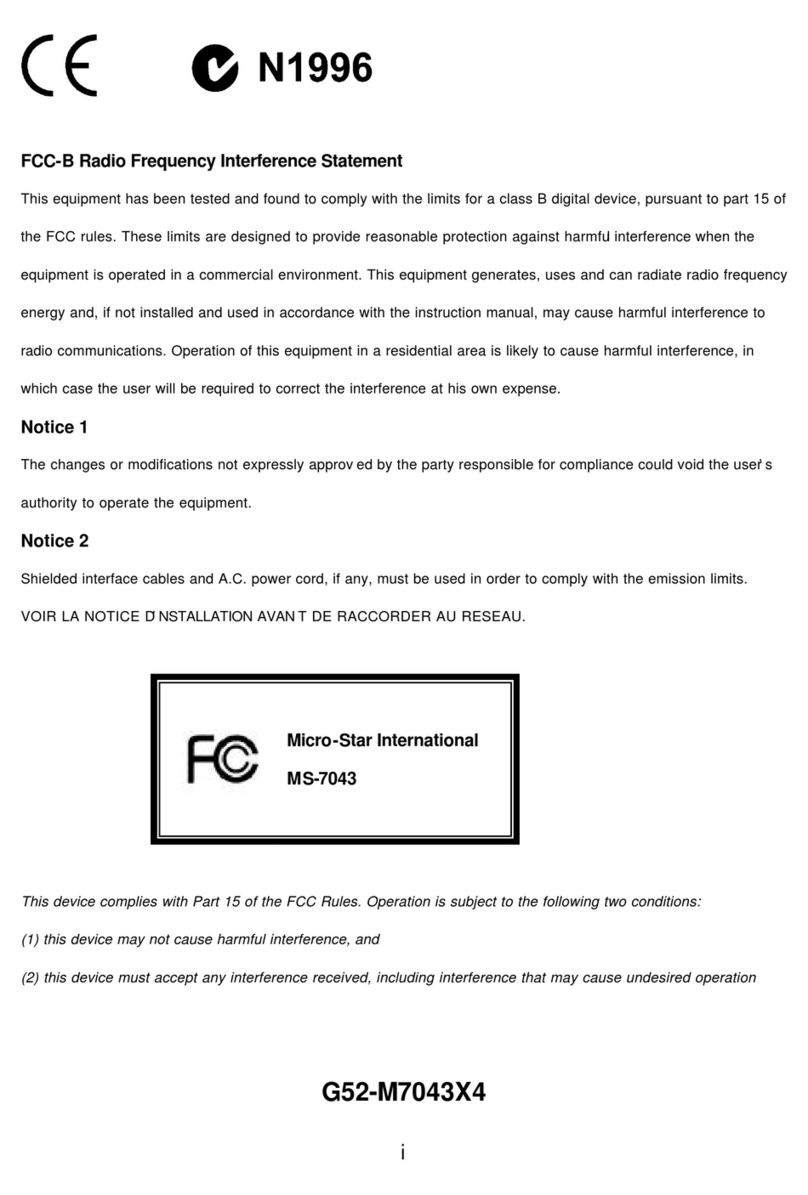
MSI
MSI MS-7043 User manual
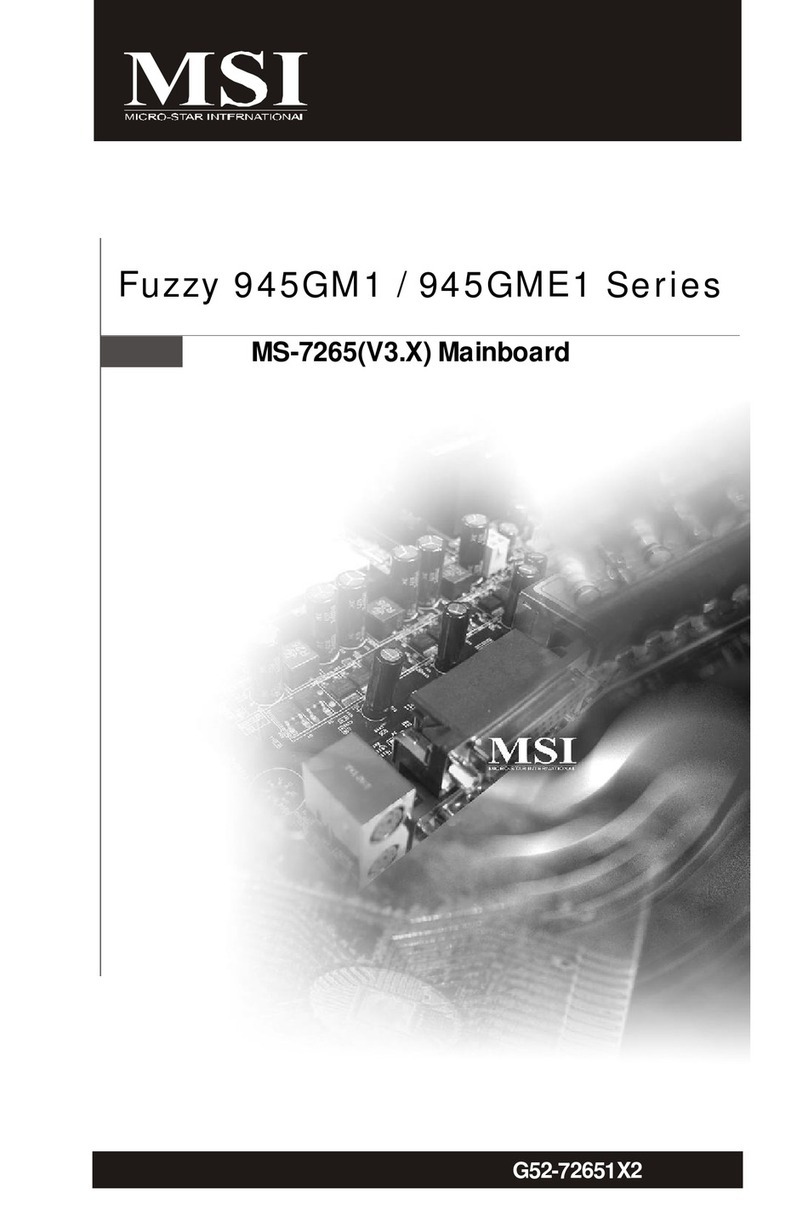
MSI
MSI Fuzzy 945GME1 Series Instructions for use
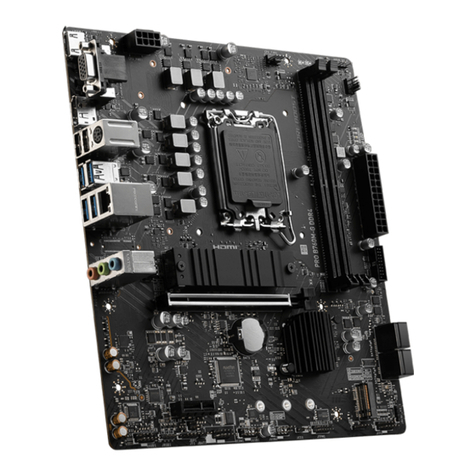
MSI
MSI PRO B760M-G DDR4 User manual

MSI
MSI MEG Z390 ACE User manual
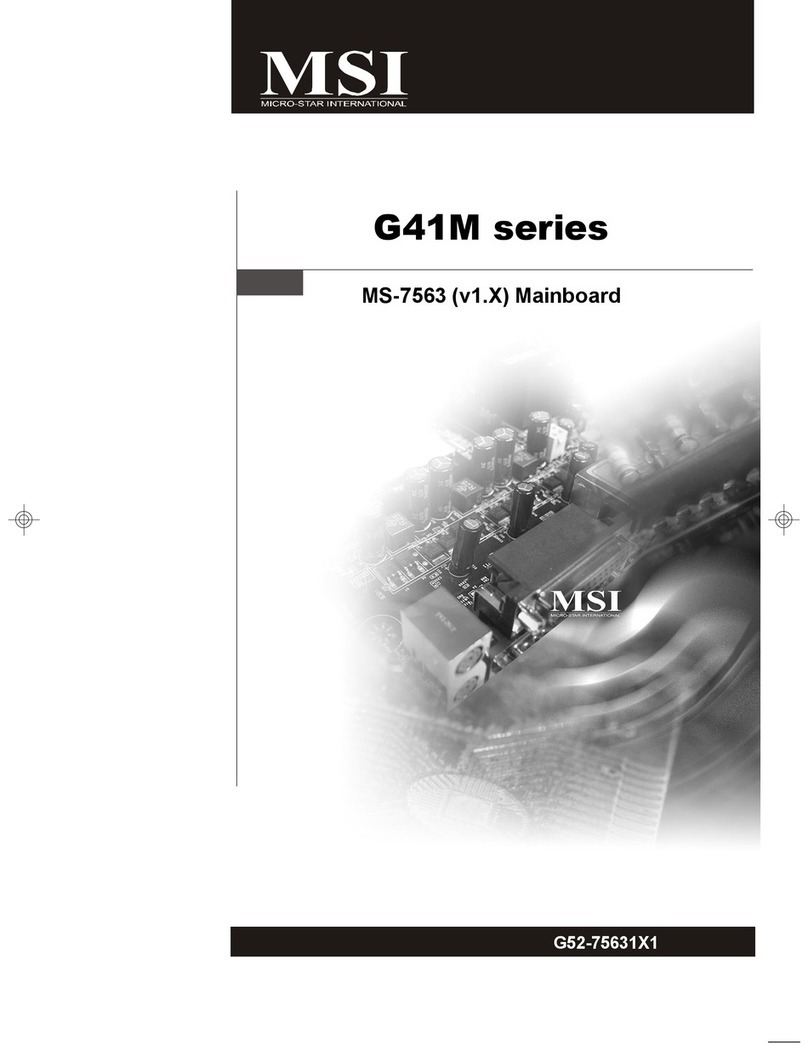
MSI
MSI G41M series User manual
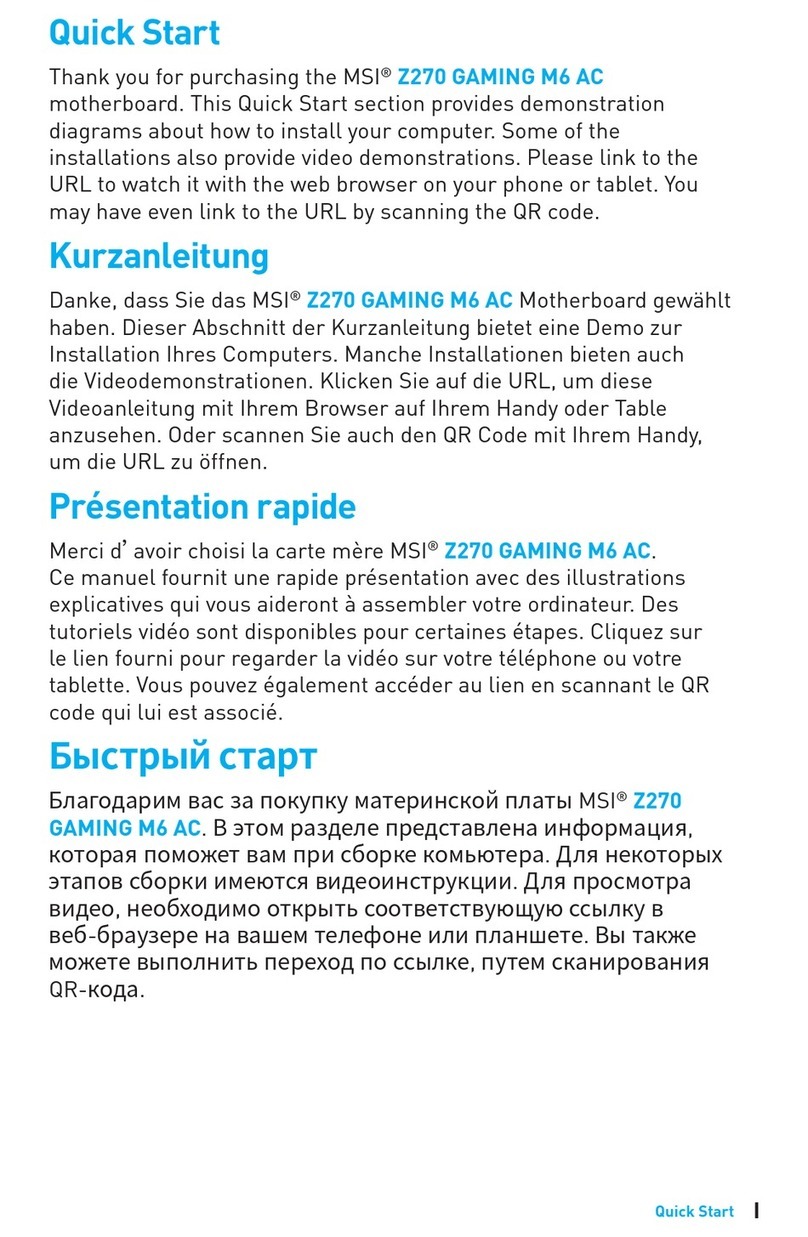
MSI
MSI Z270 GAMING M6 AC User manual
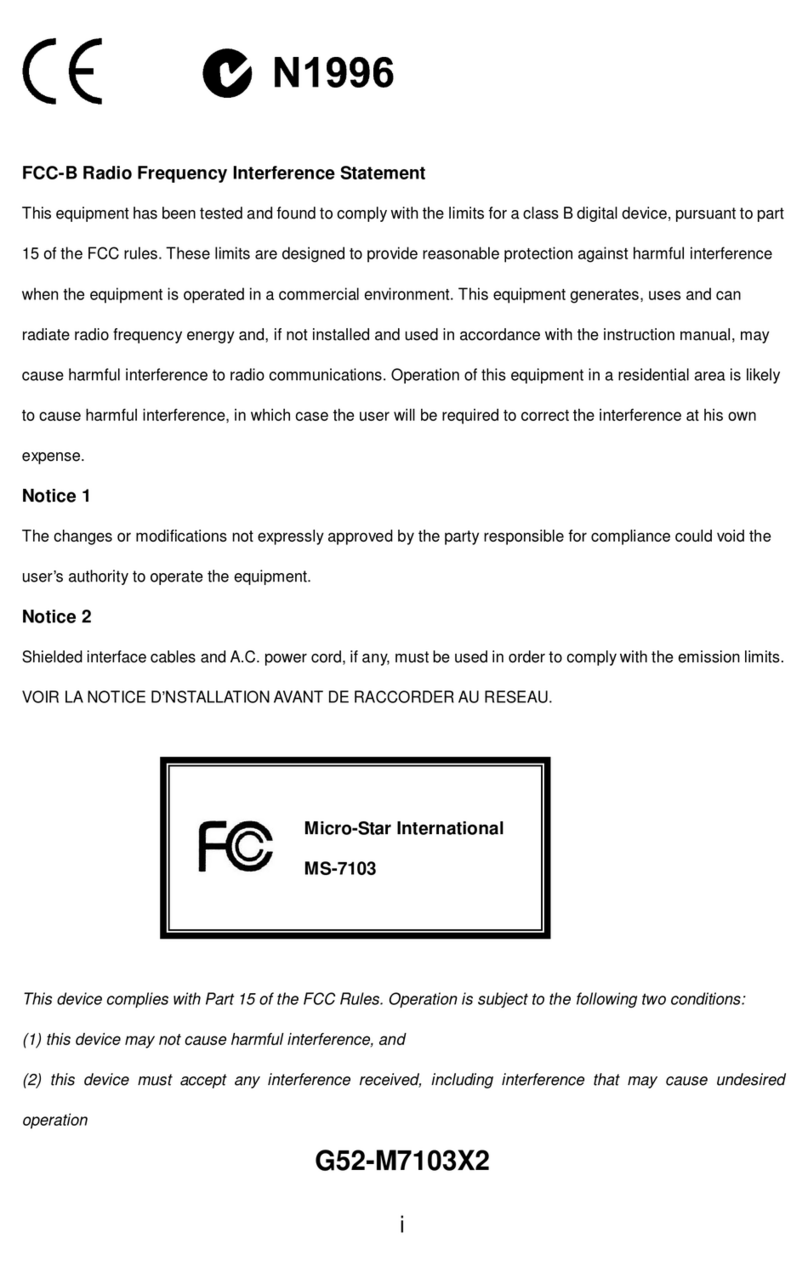
MSI
MSI 661FM3-V Series User manual

MSI
MSI H6M-E33 (G3) User manual

MSI
MSI 845GEM Series User manual

MSI
MSI MS-7199 User manual