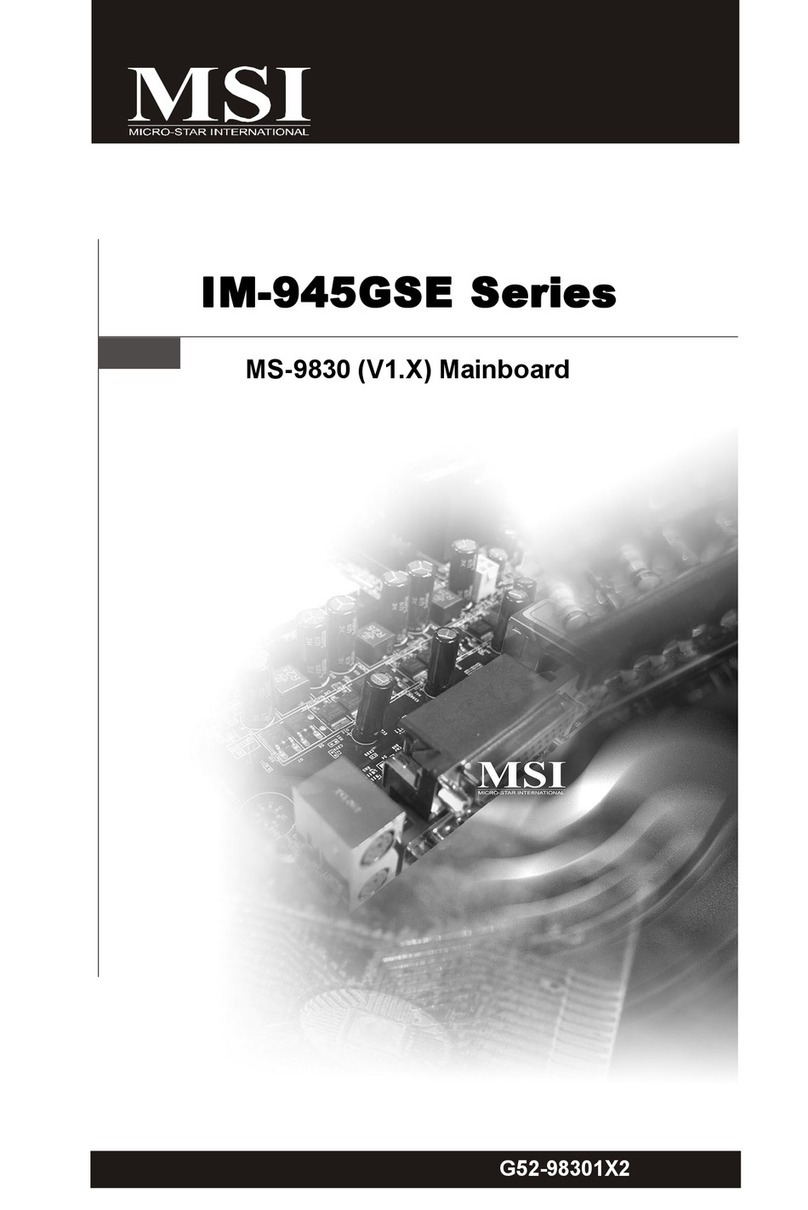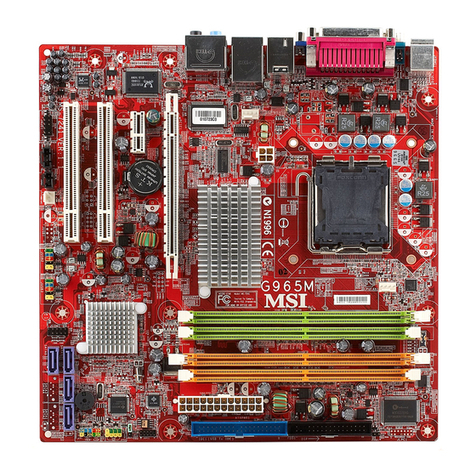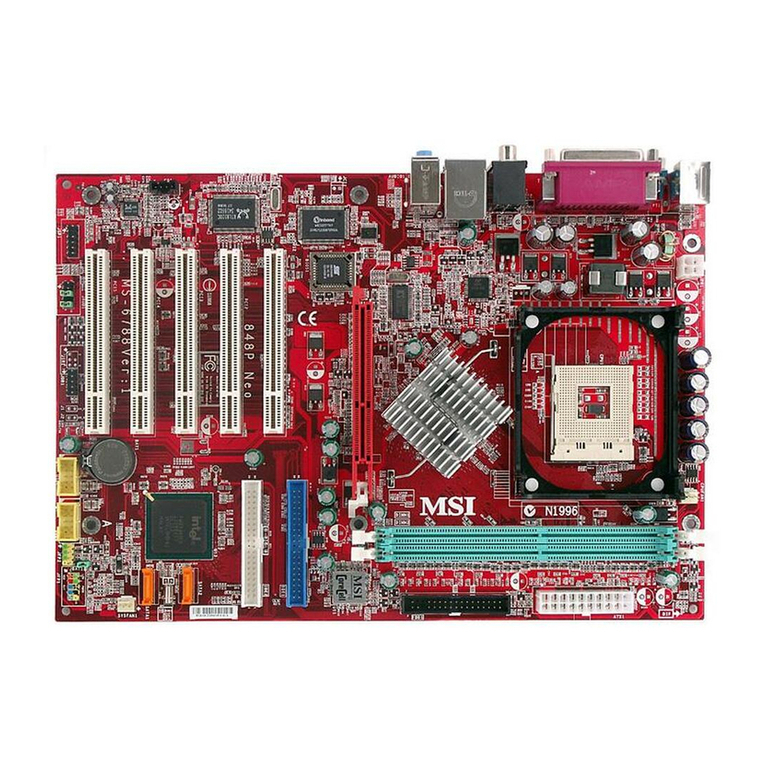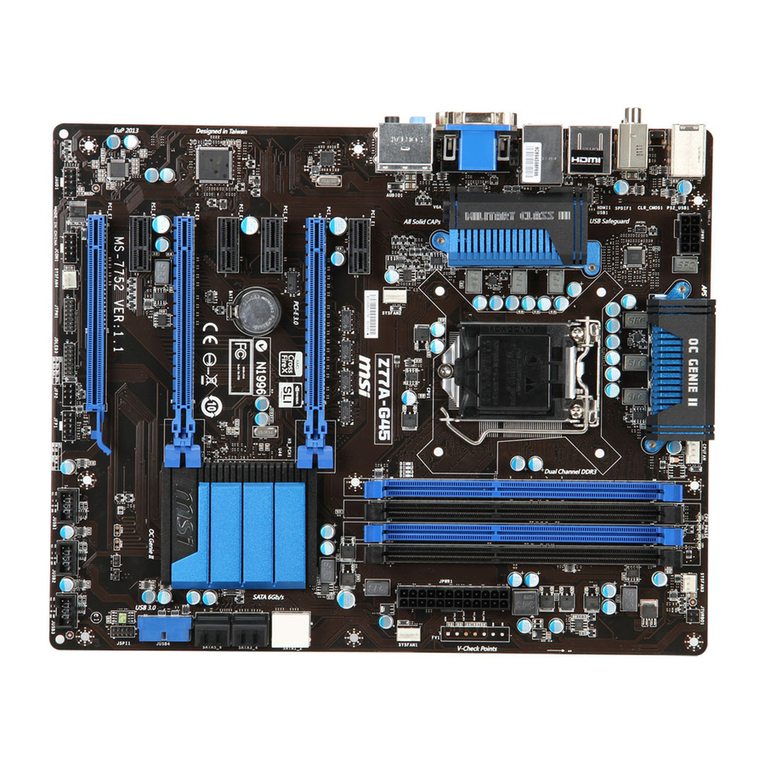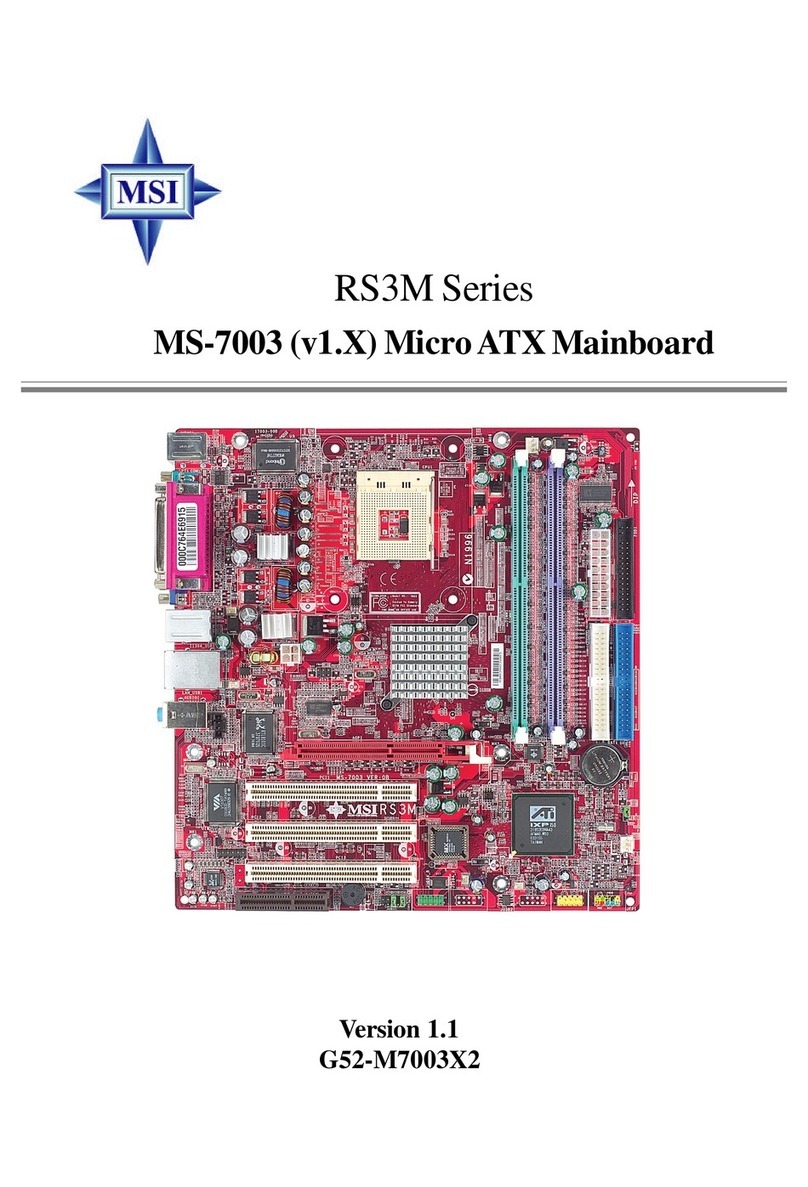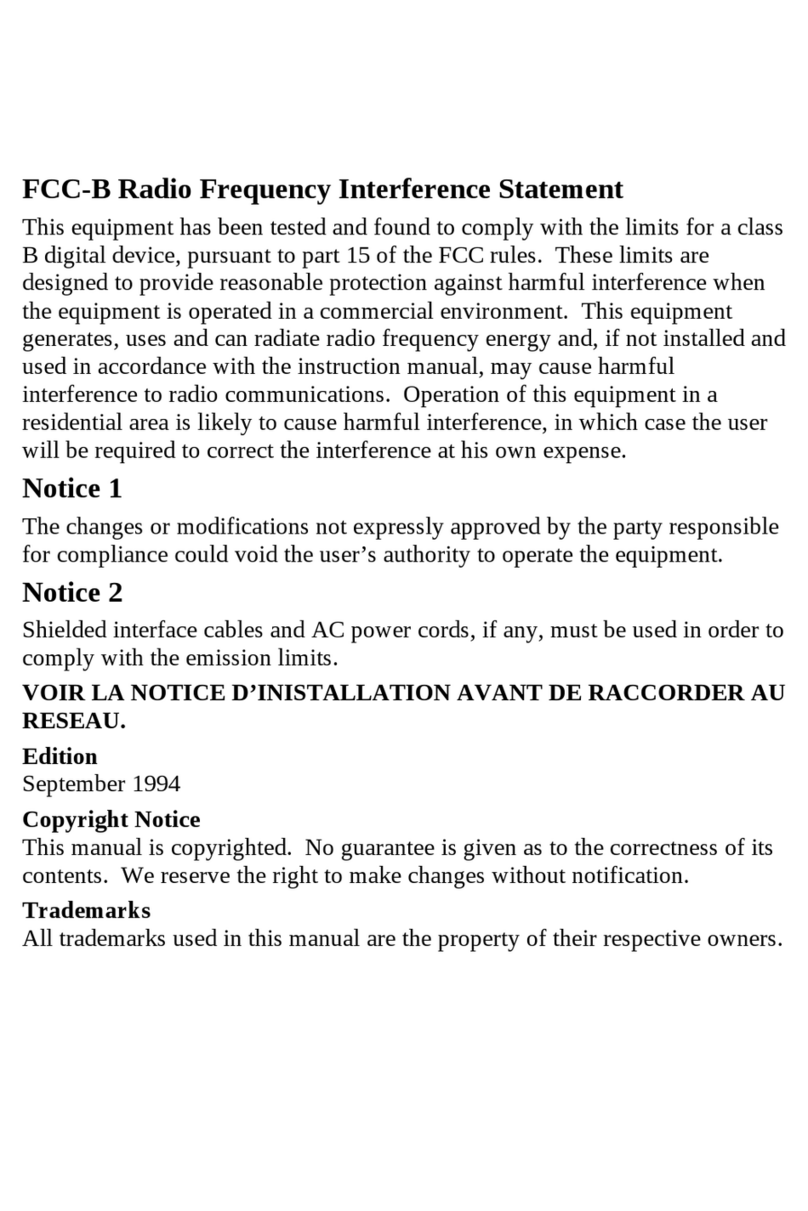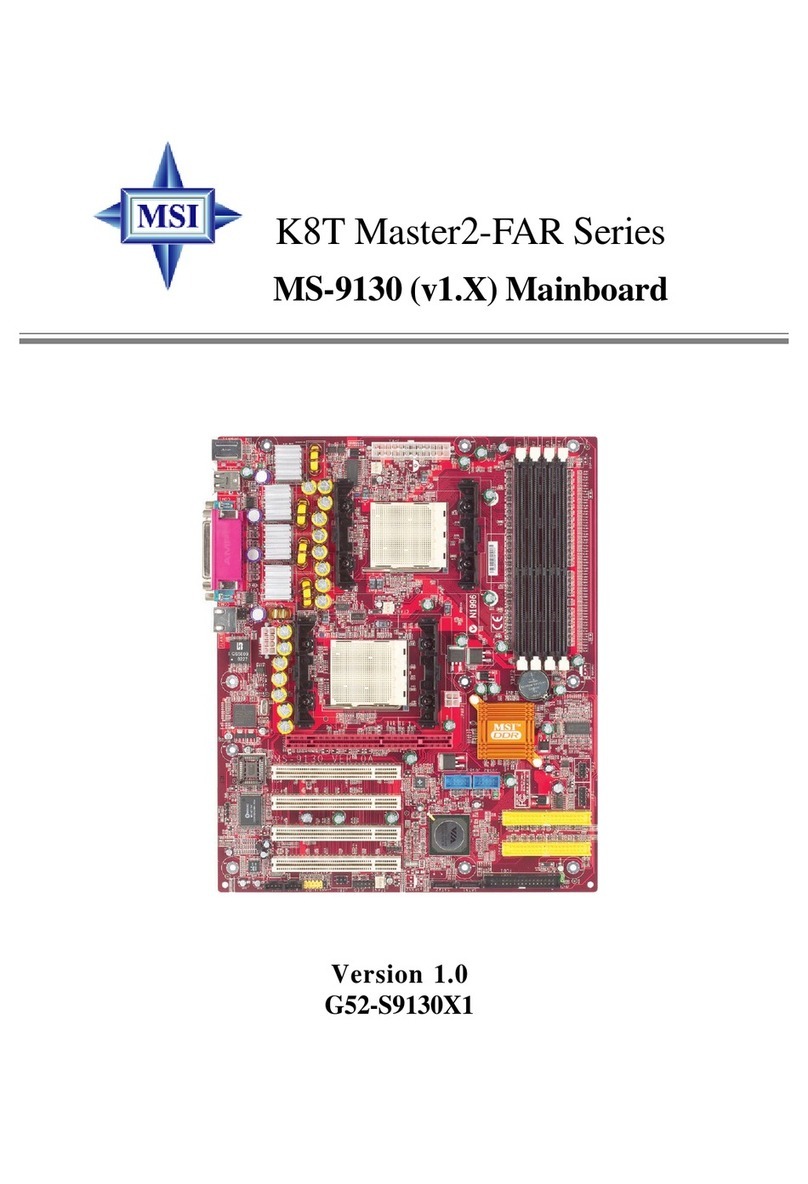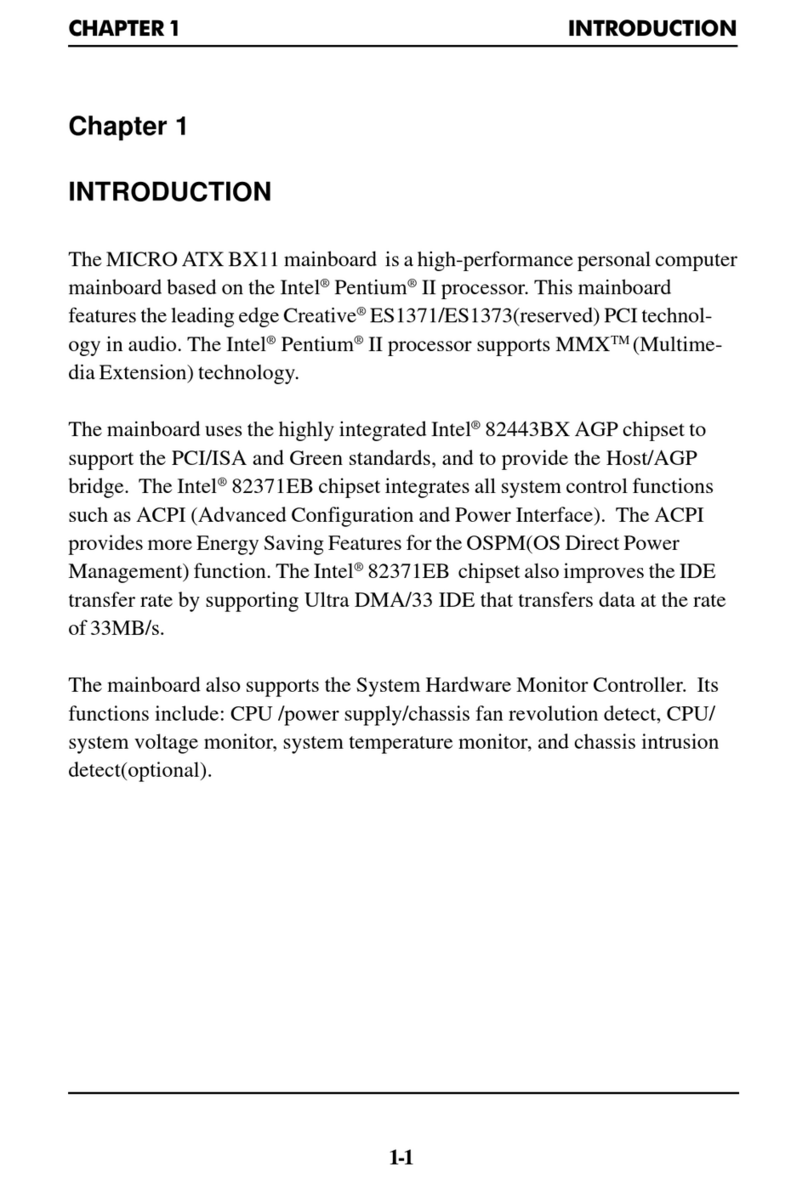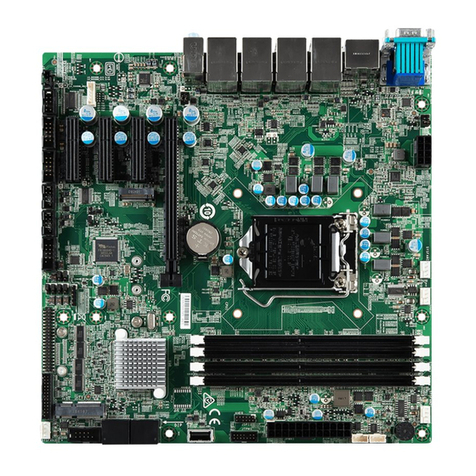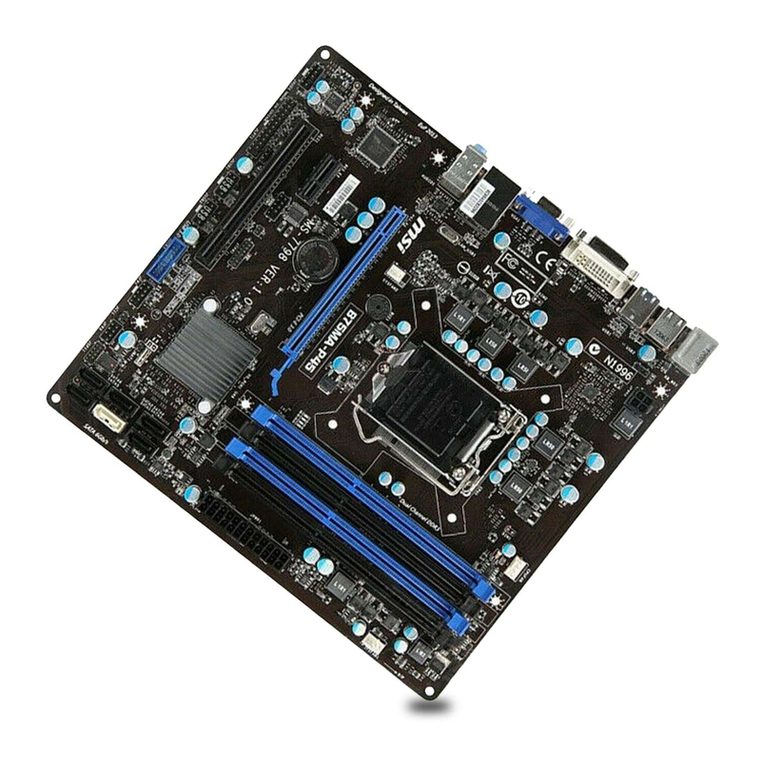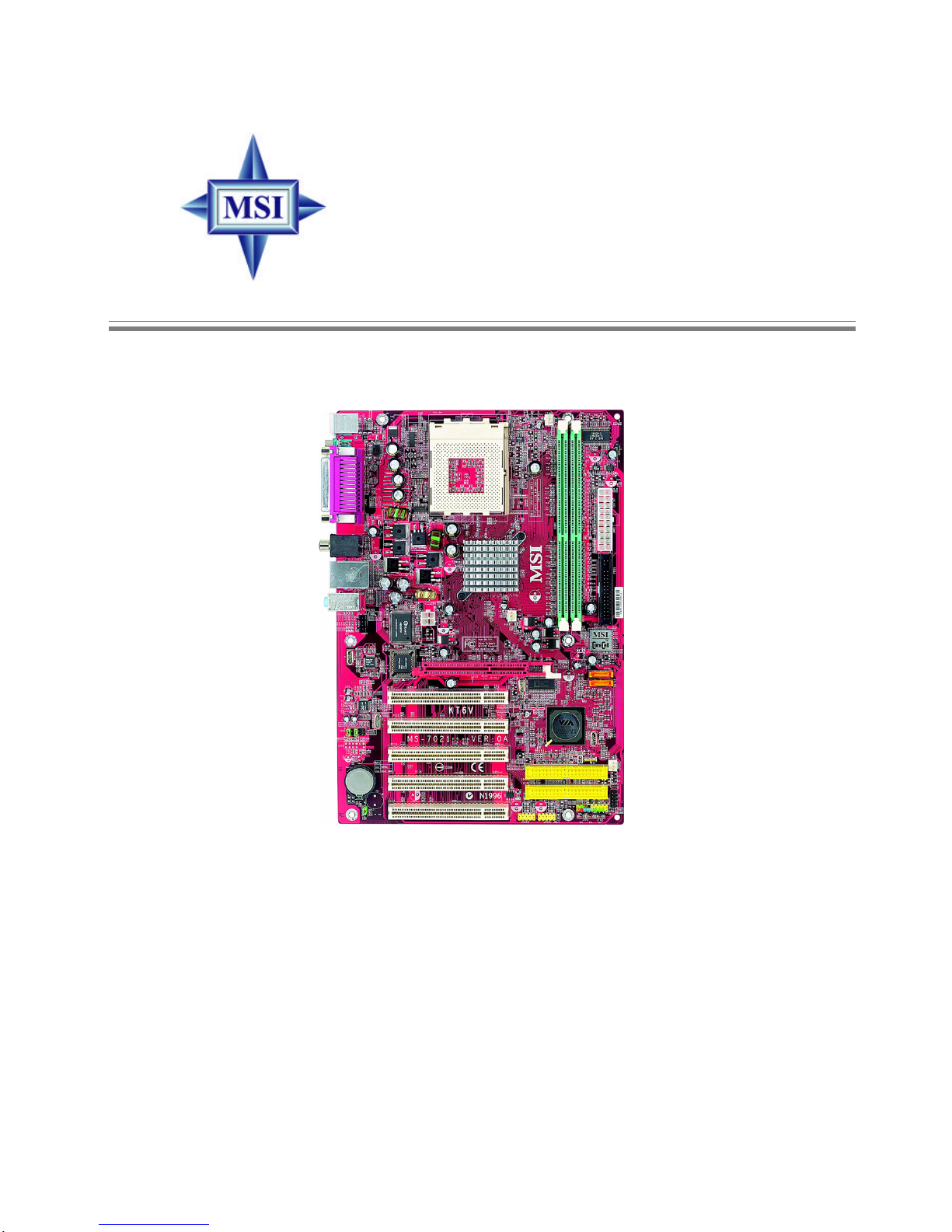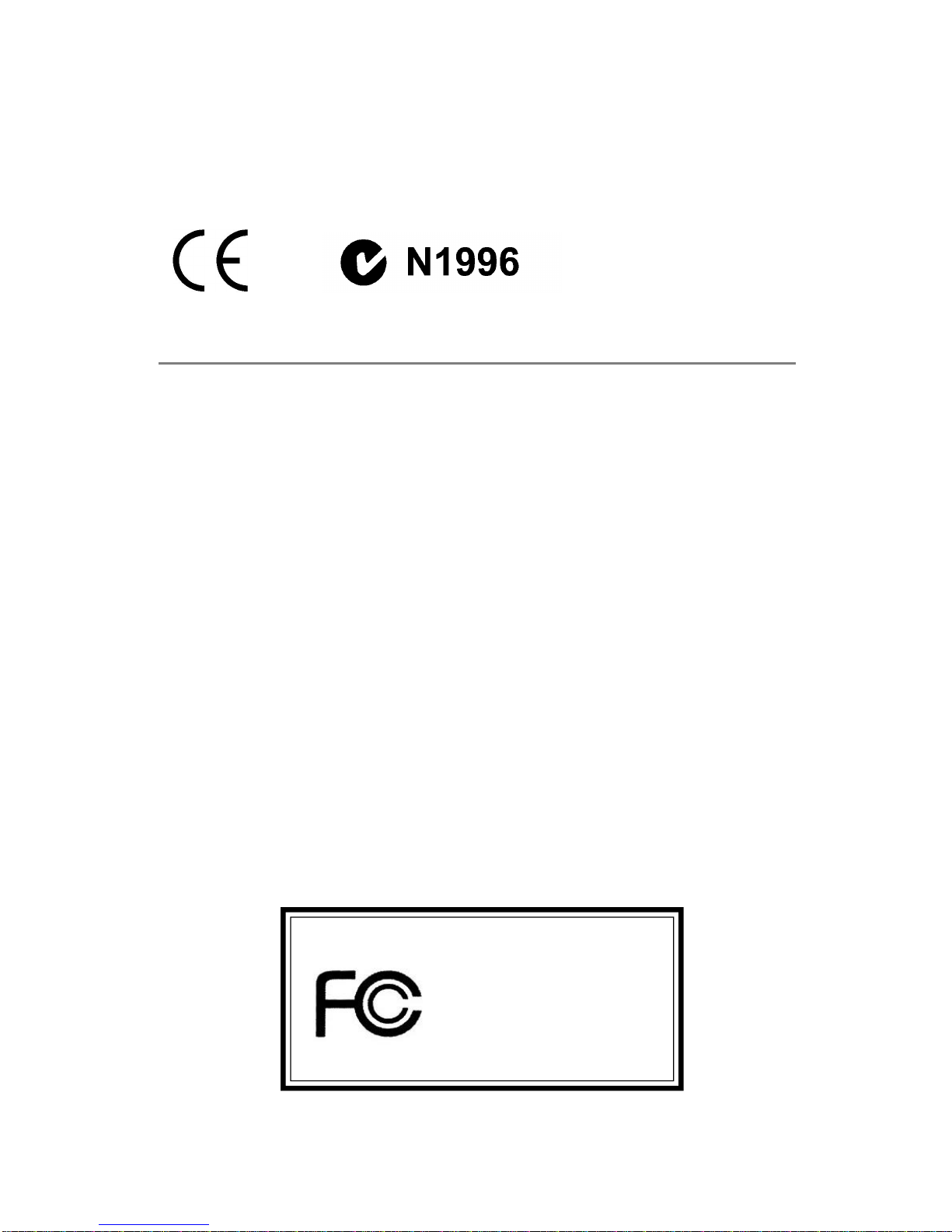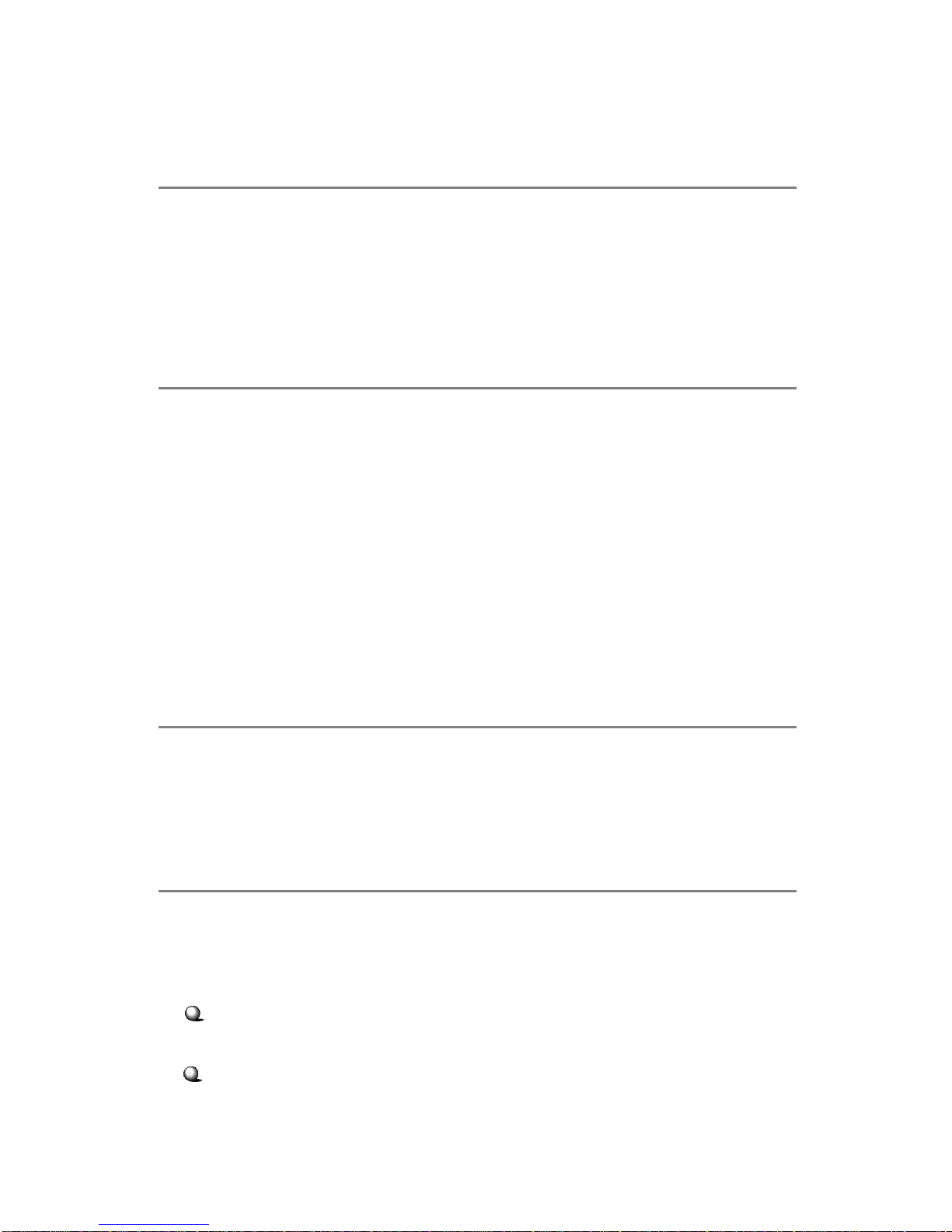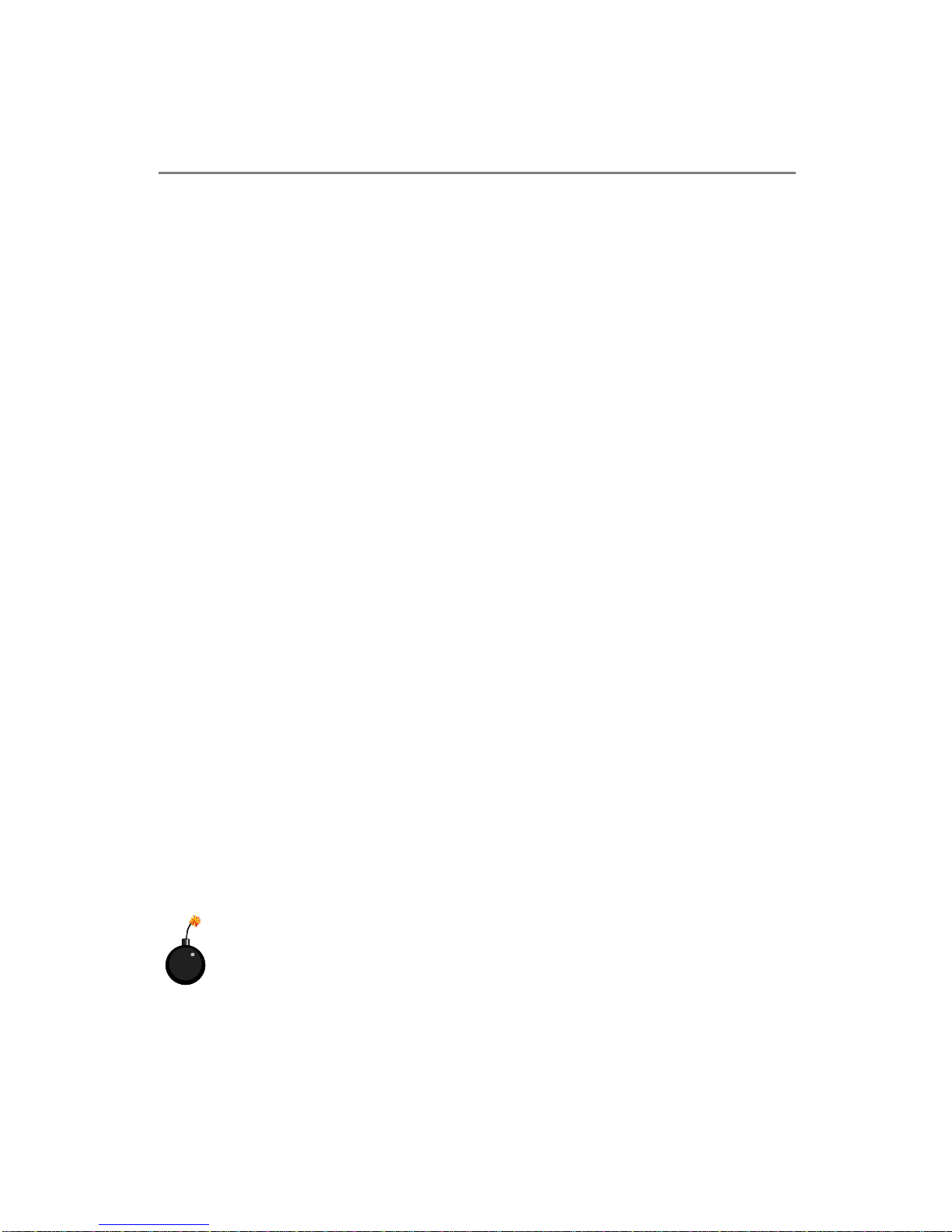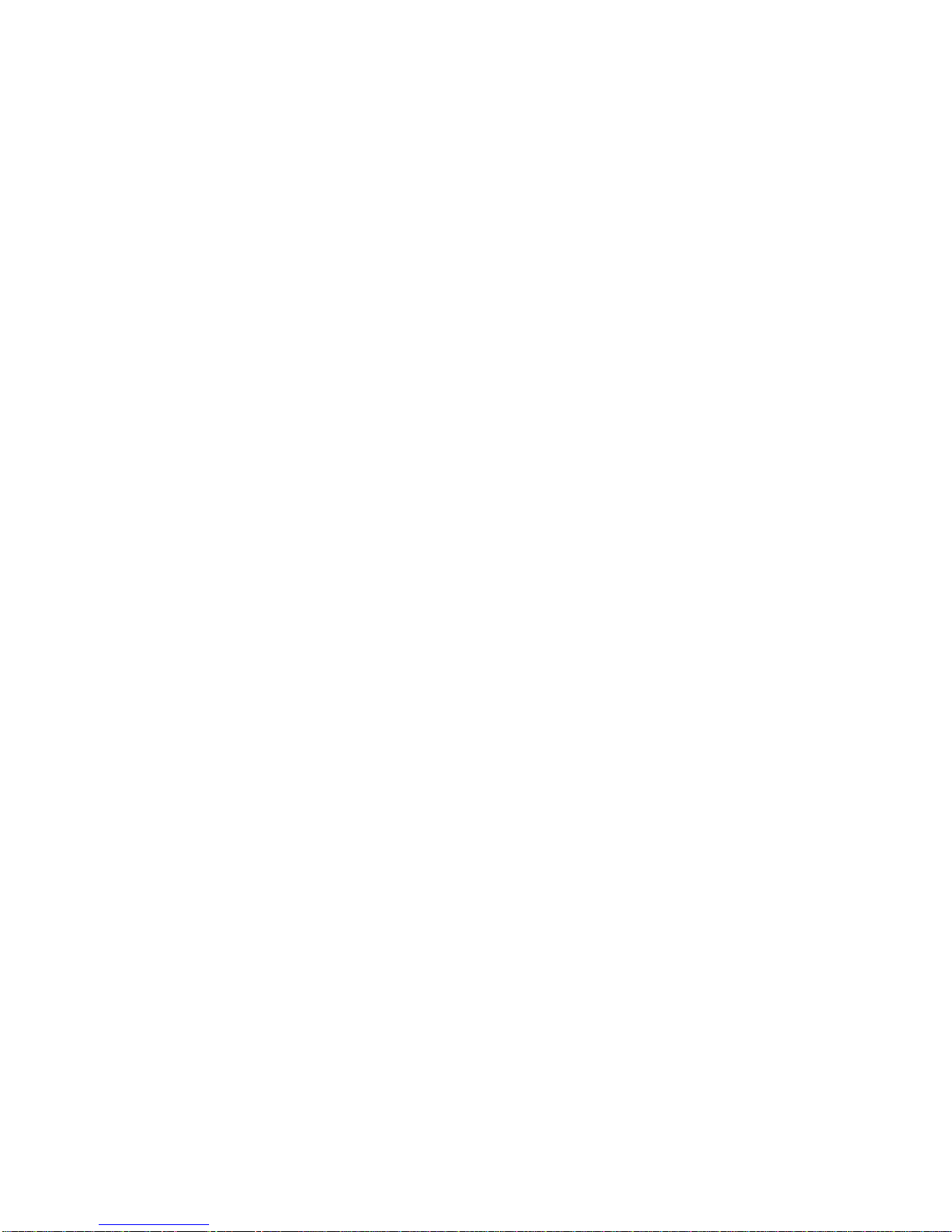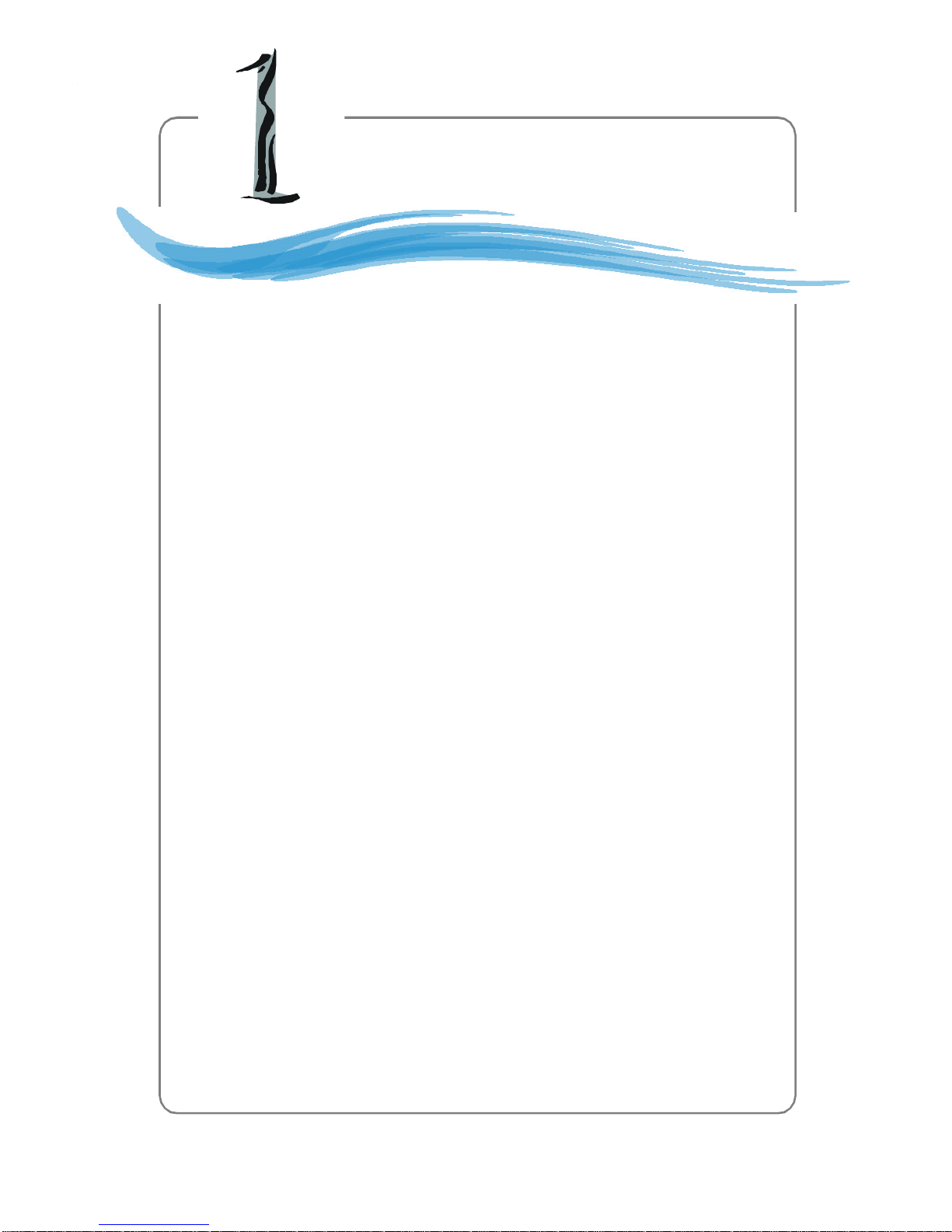v
CONTENTS
FCC-BRadioFrequencyInterference Statement........................................ ii
CopyrightNotice ......................................................................................iii
Revision History......................................................................................iii
TechnicalSupport.....................................................................................iii
SafetyInstructions.................................................................................. iv
Chapter1.GettingStarted.................................................................... 1-1
MainboardSpecifications.................................................................1-2
MainboardLayout...........................................................................1-4
MSISpecialFeatures........................................................................1-5
ColorManagement....................................................................1-5
D-Bracket™2(Optional)............................................................1-6
CoreCenter...............................................................................1-8
CoreCell™Chip...................................................................... 1-10
LiveBIOS™/LiveDriver™....................................................... 1-11
LiveMonitor™........................................................................ 1-12
Round Cable(Optional)........................................................... 1-13
CPUThermalProtection ........................................................... 1-13
Chapter2.HardwareSetup ................................................................... 2-1
CPUClockFrequencySelection through BIOS..................................2-2
MemorySpeed/CPUFSBSupportMatrix..........................................2-2
DIMM ModuleCombination ............................................................2-2
Installing DDRModules...................................................................2-3
BackPanel&PowerSupply..............................................................2-4
Connectors,Jumpersand Slots.........................................................2-5
Chapter3.BIOSSetup.......................................................................... 3-1
TheMainMenu ...............................................................................3-2
StandardCMOSFeatures.................................................................3-4
Frequency/VoltageControl...............................................................3-5