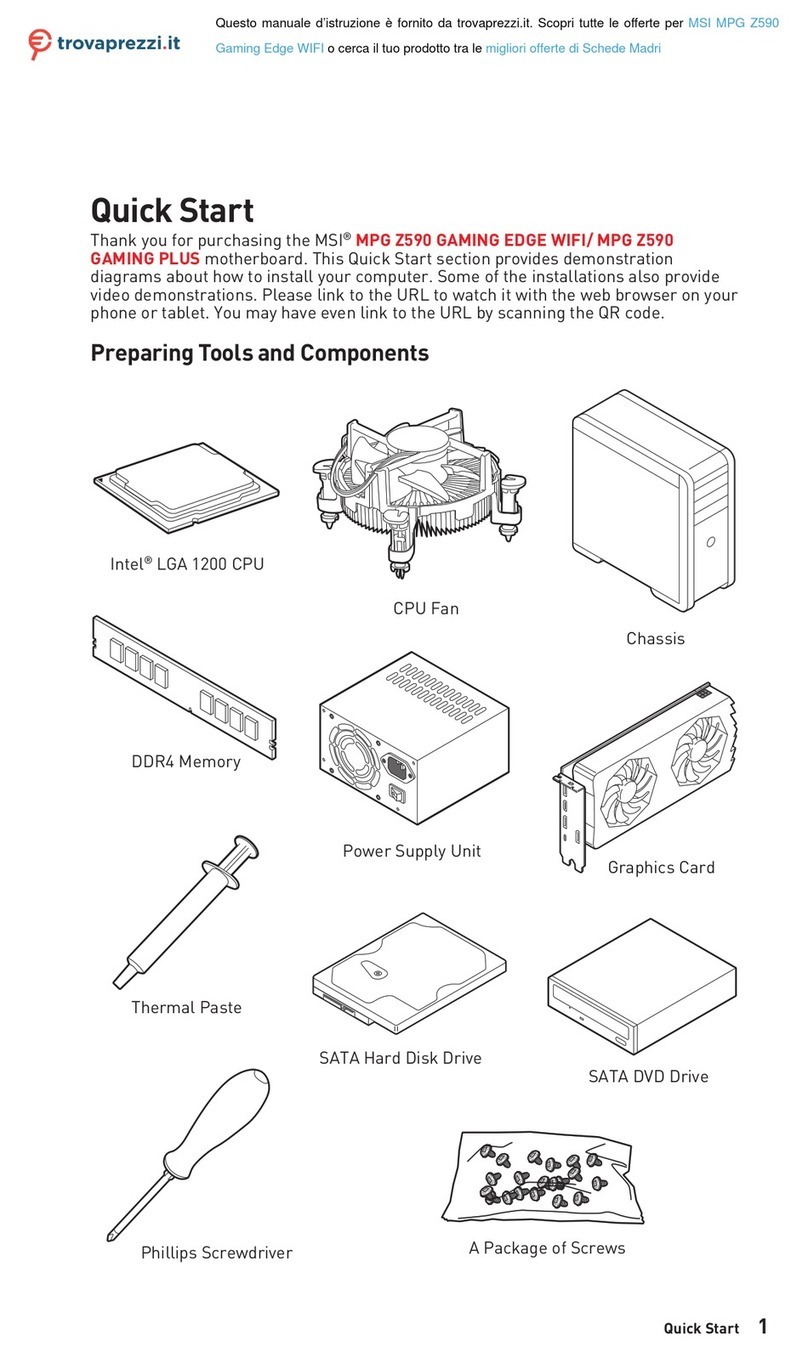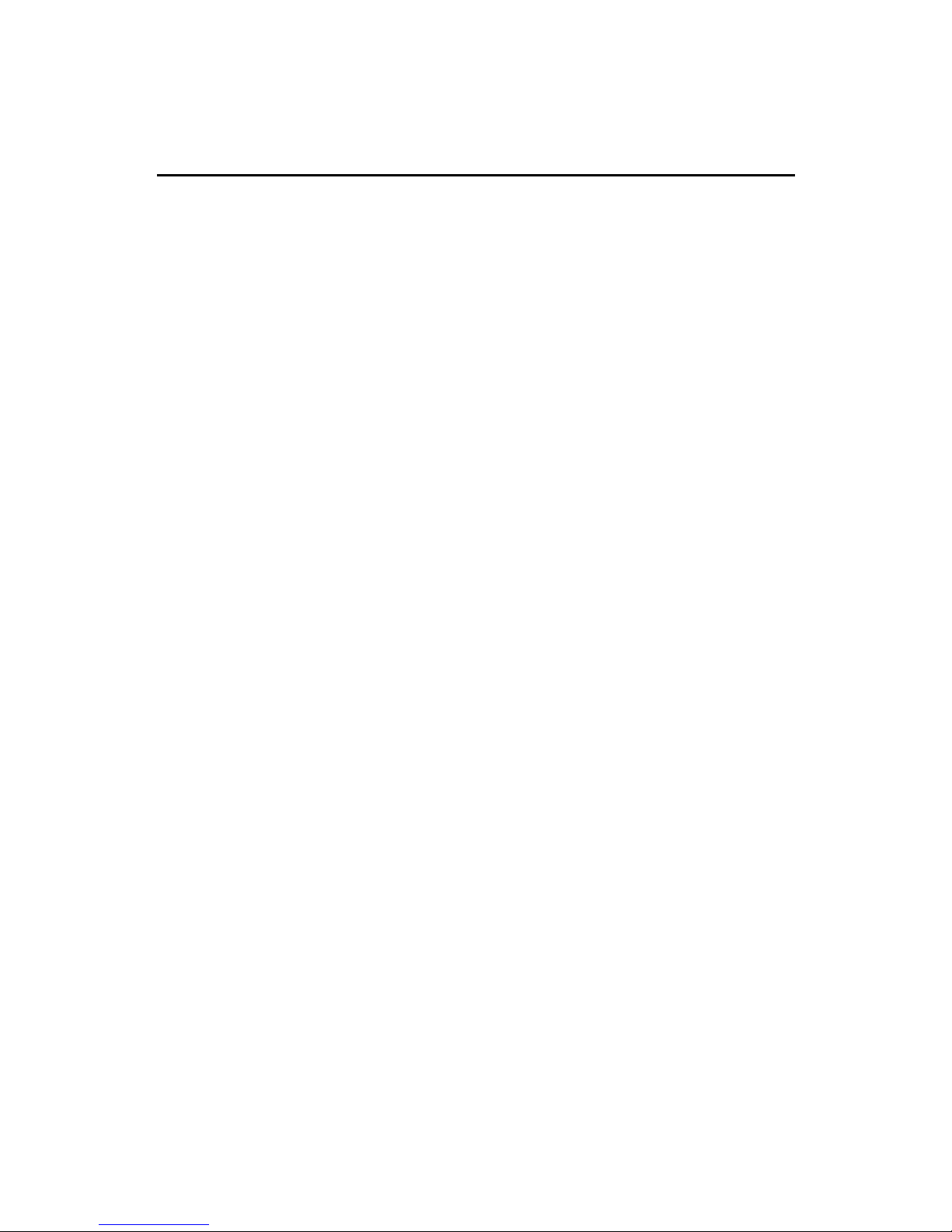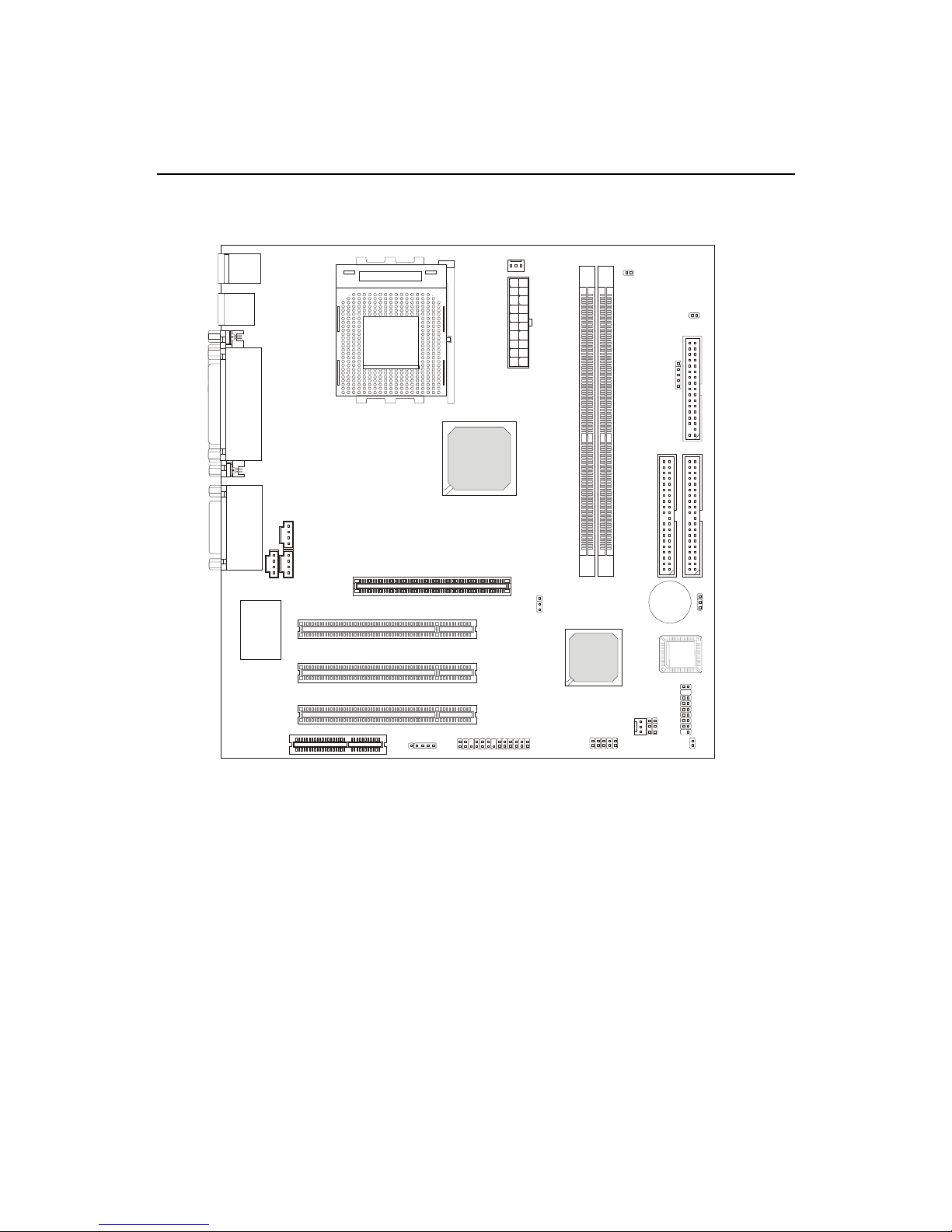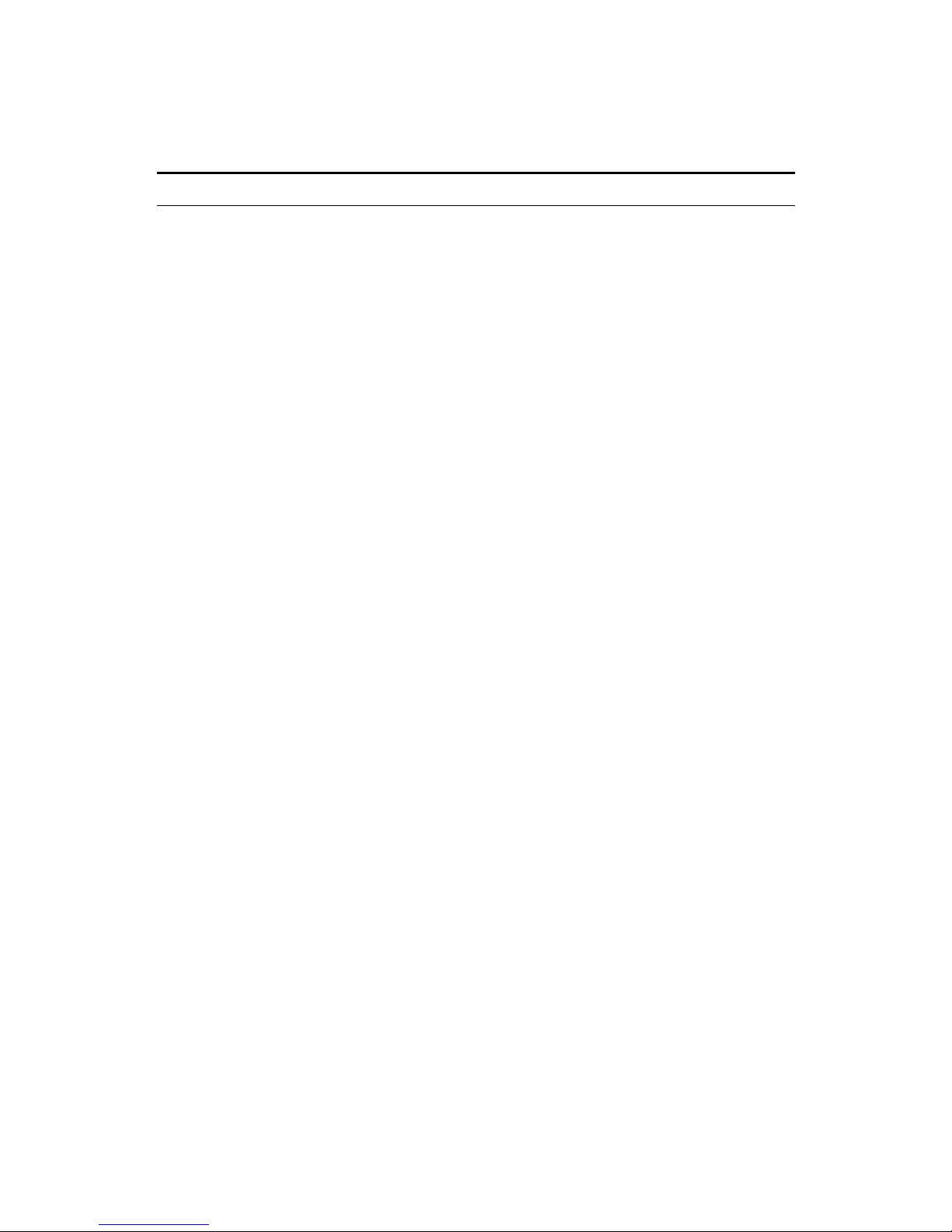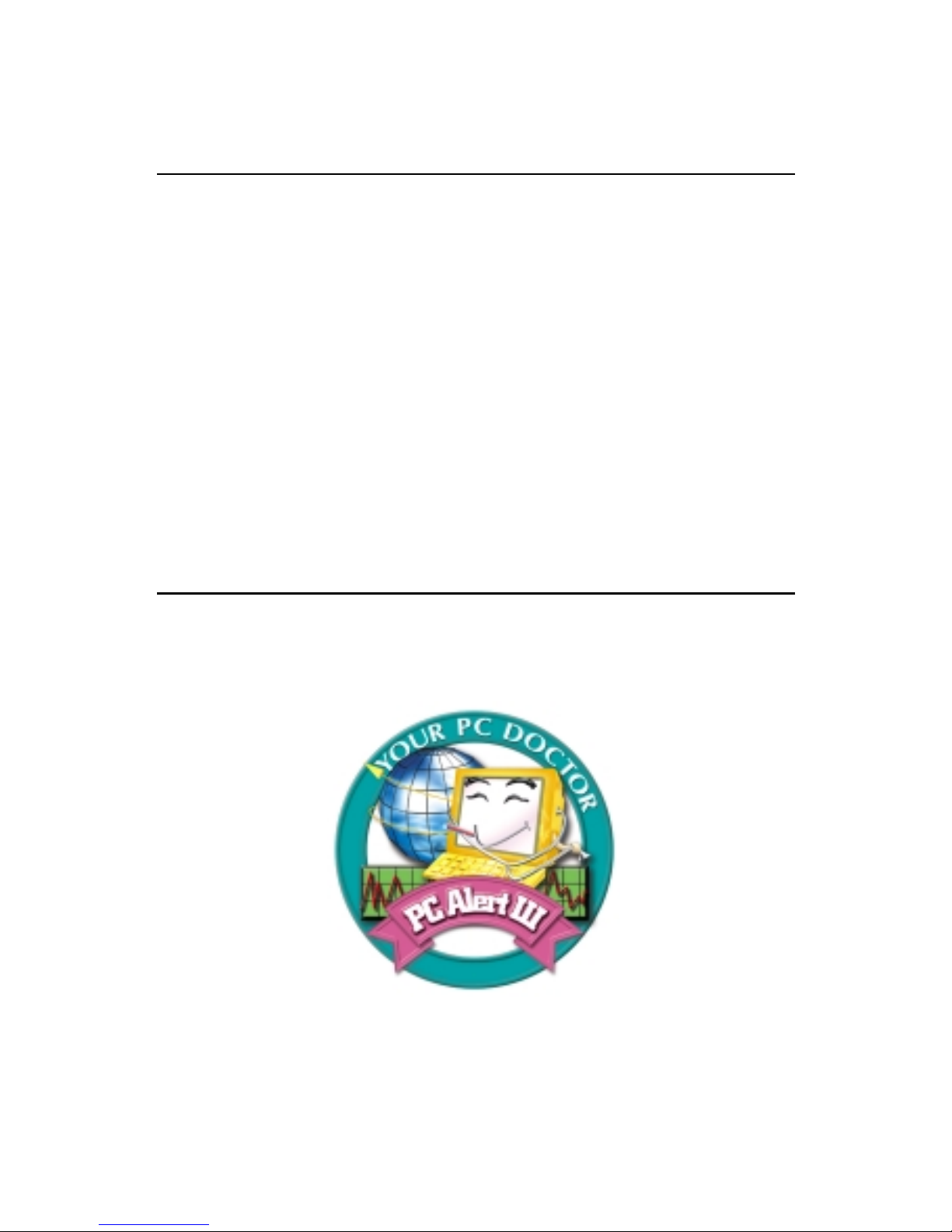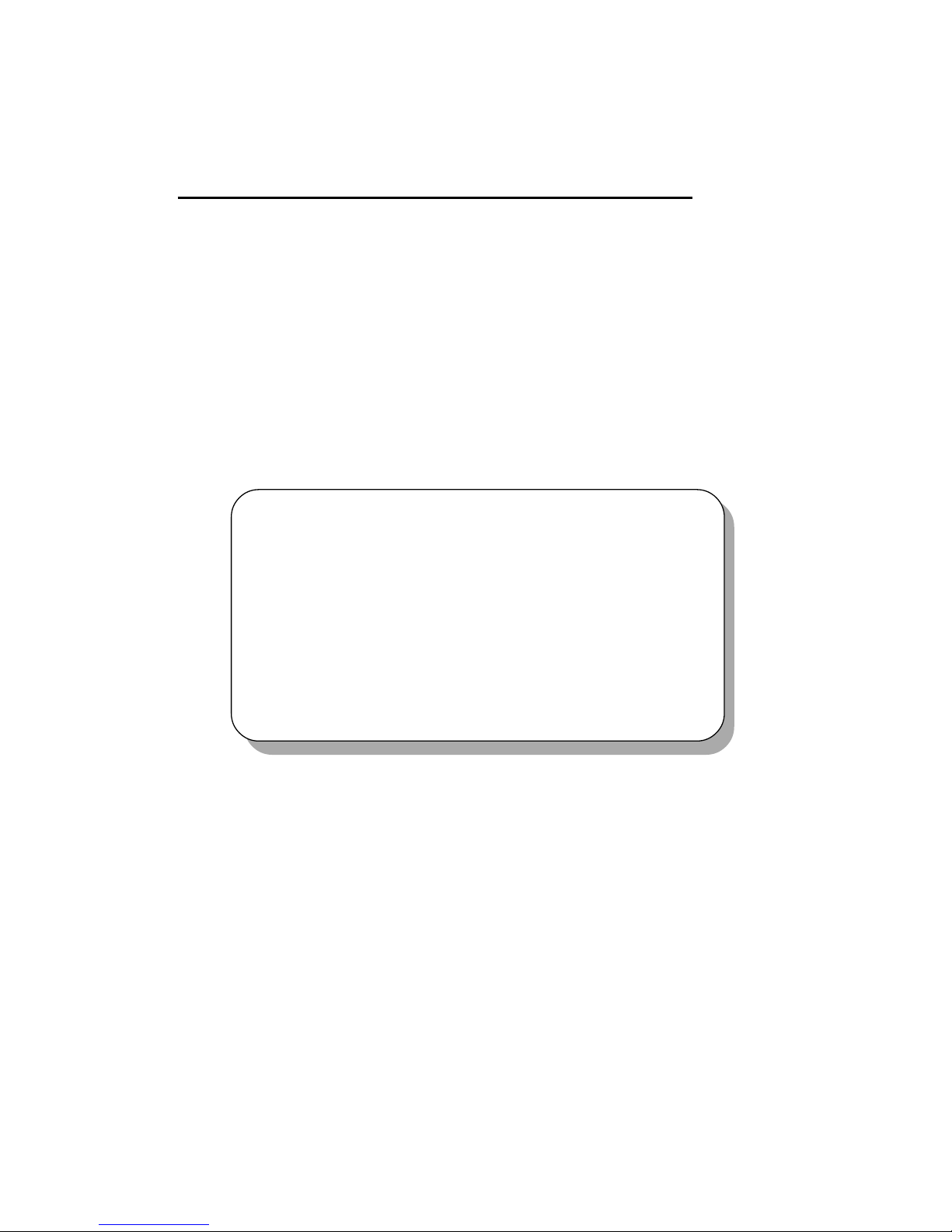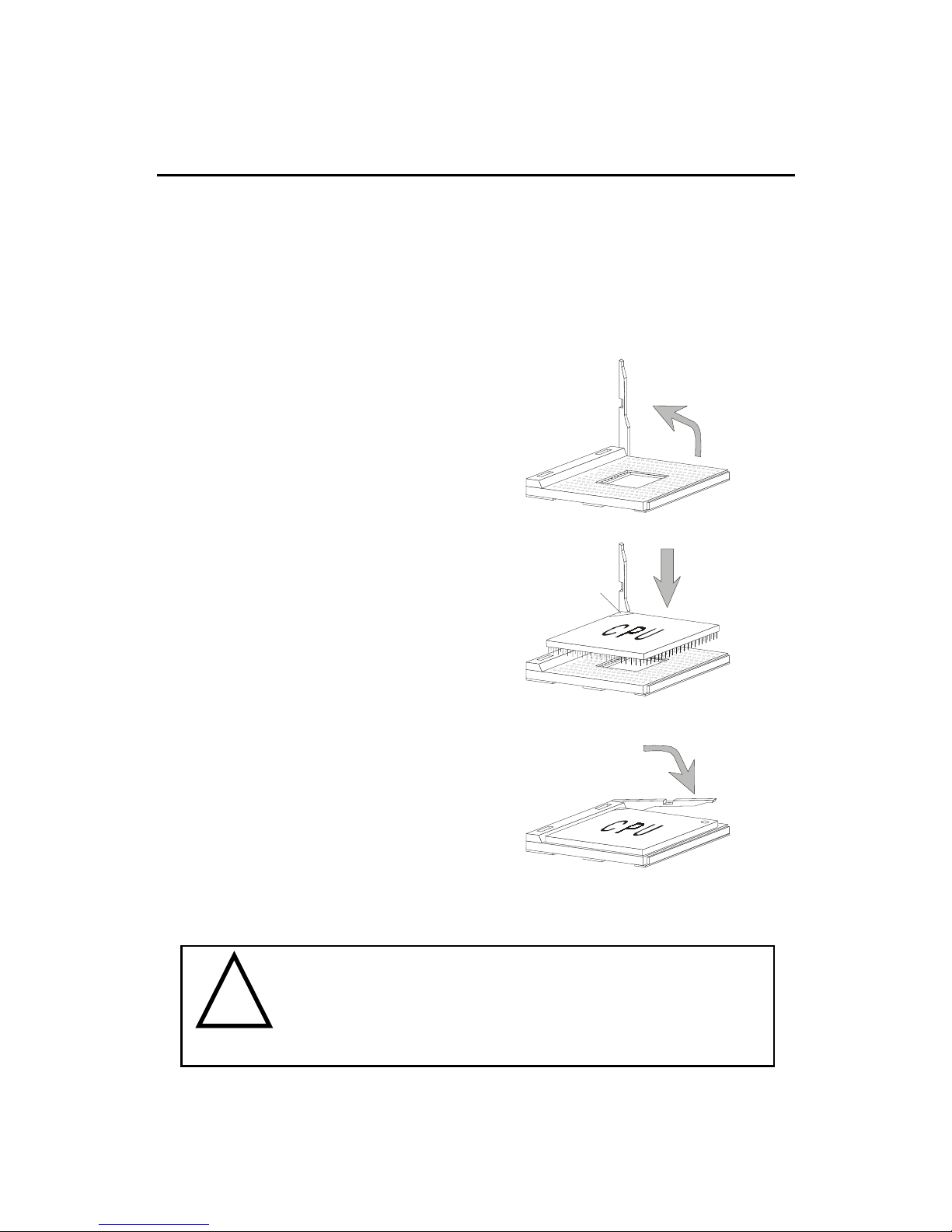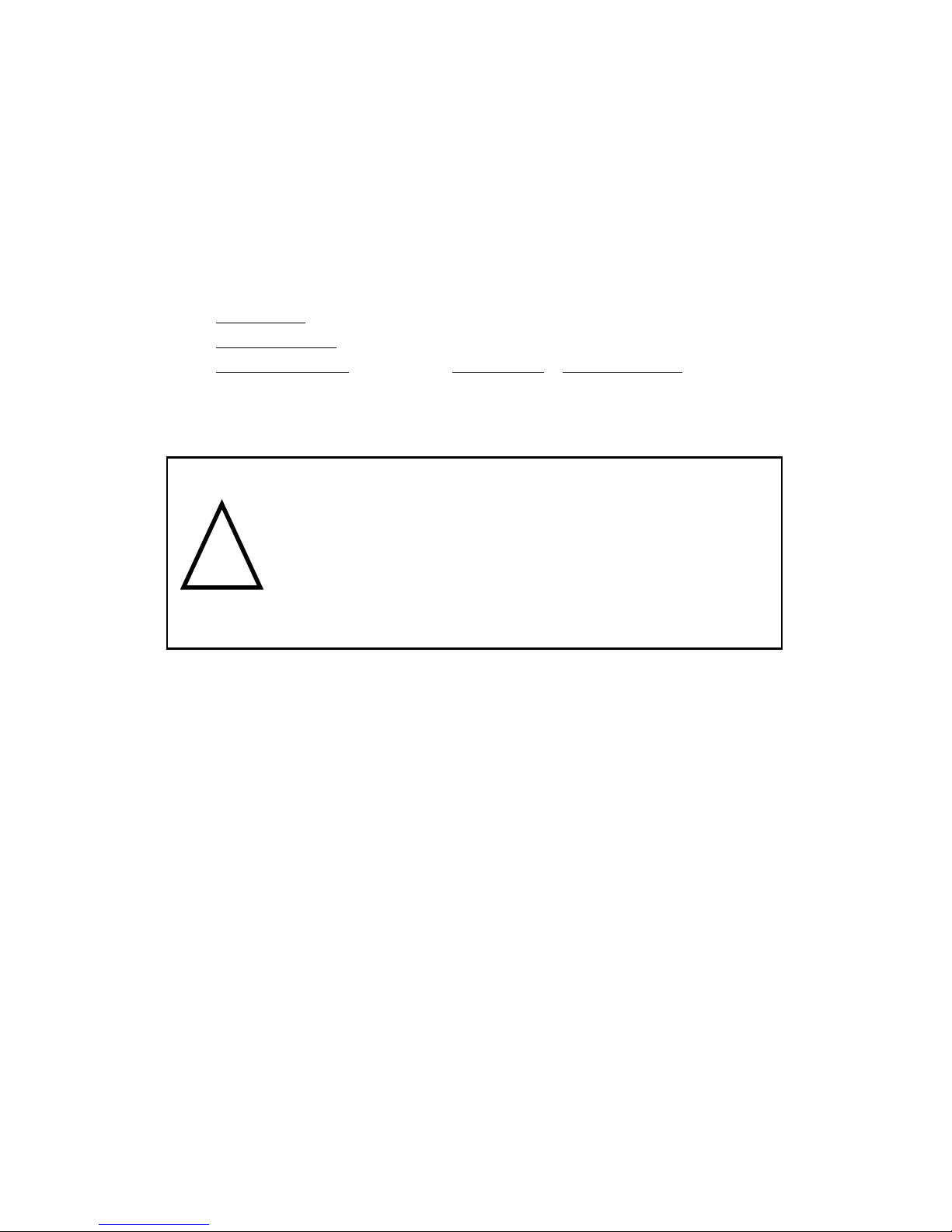MSI MS-6382 User manual
Other MSI Motherboard manuals
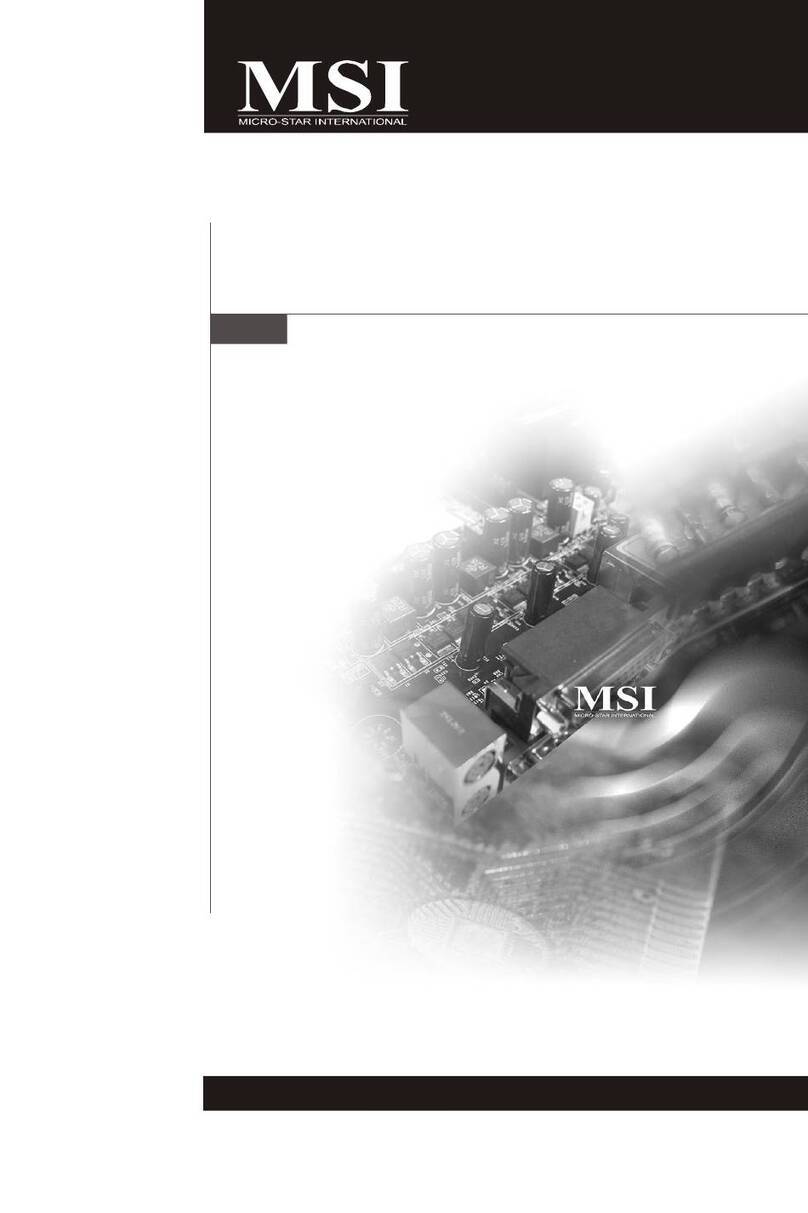
MSI
MSI G31M4-F User manual
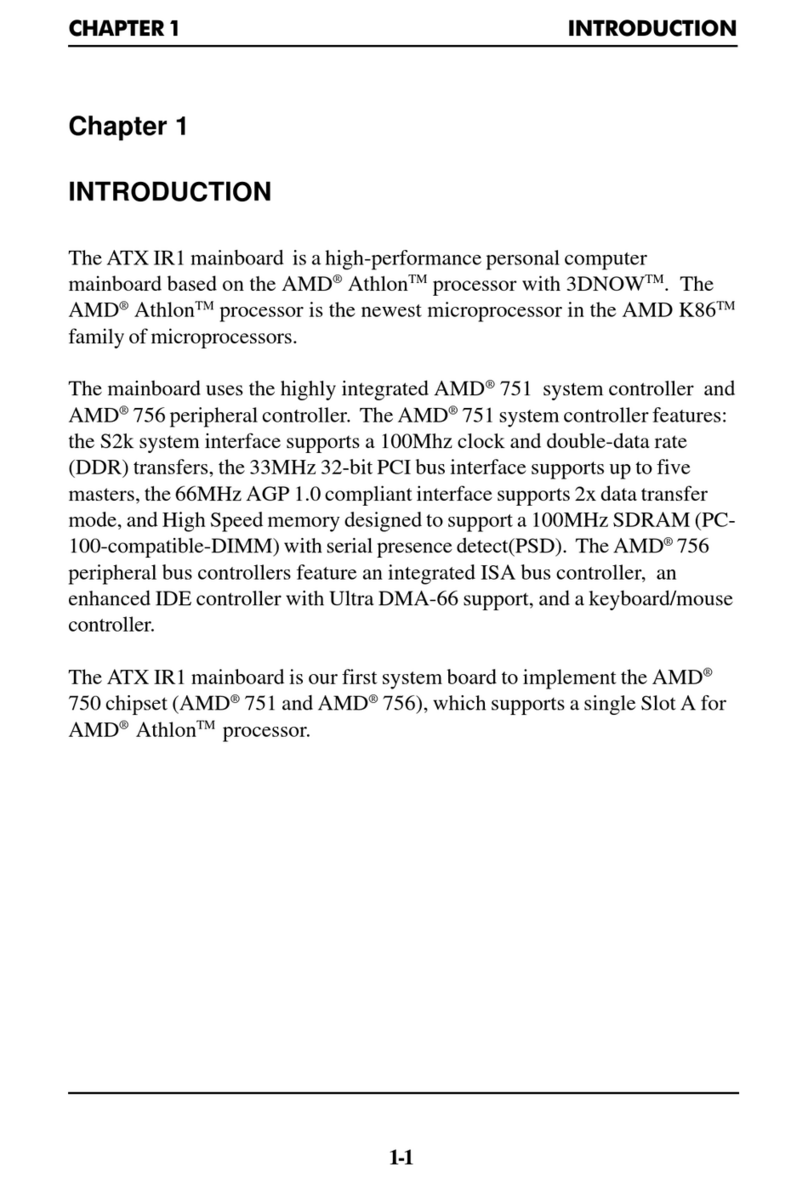
MSI
MSI ATX IR1 User manual
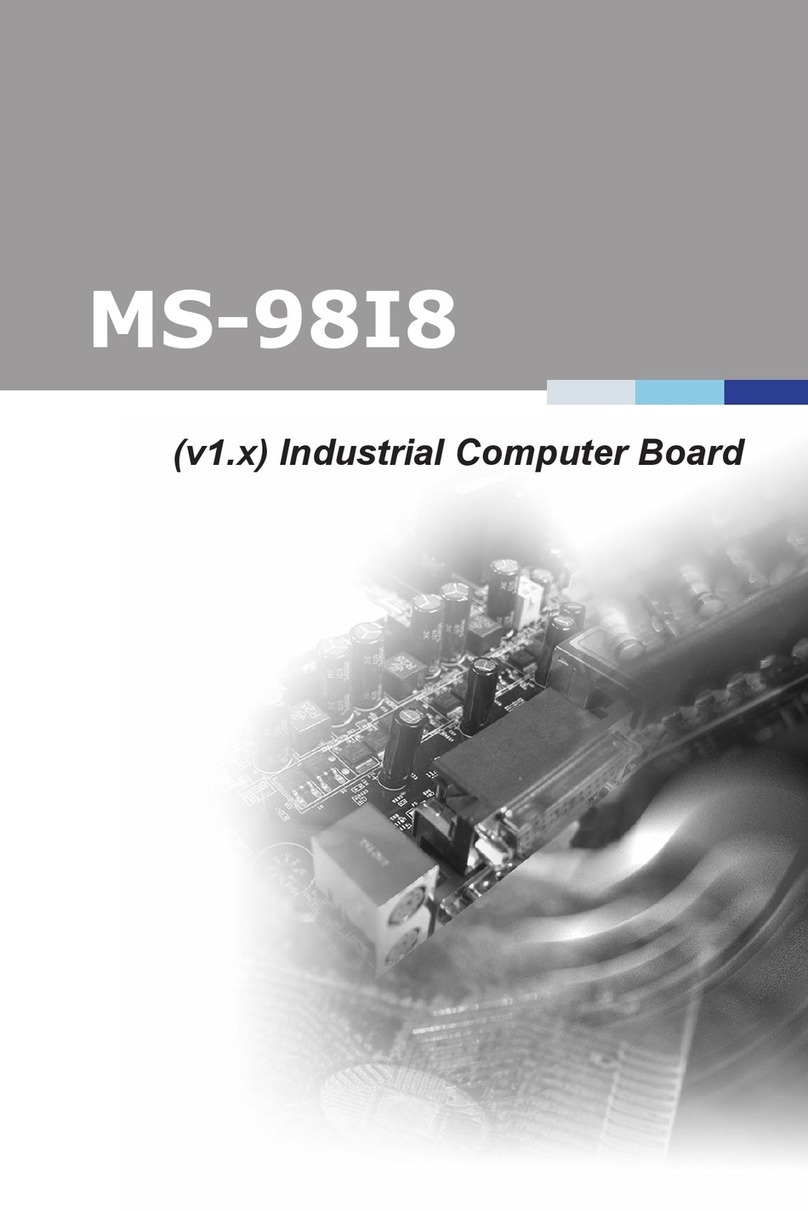
MSI
MSI MS-98I8 User manual
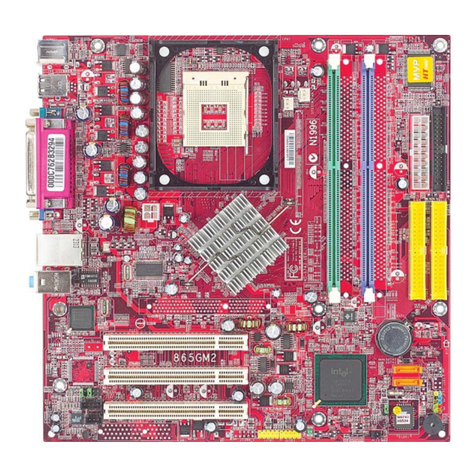
MSI
MSI 865GVM User manual

MSI
MSI Z270 PC MATE Instruction Manual

MSI
MSI B460M PRO-VDH WIFI User manual
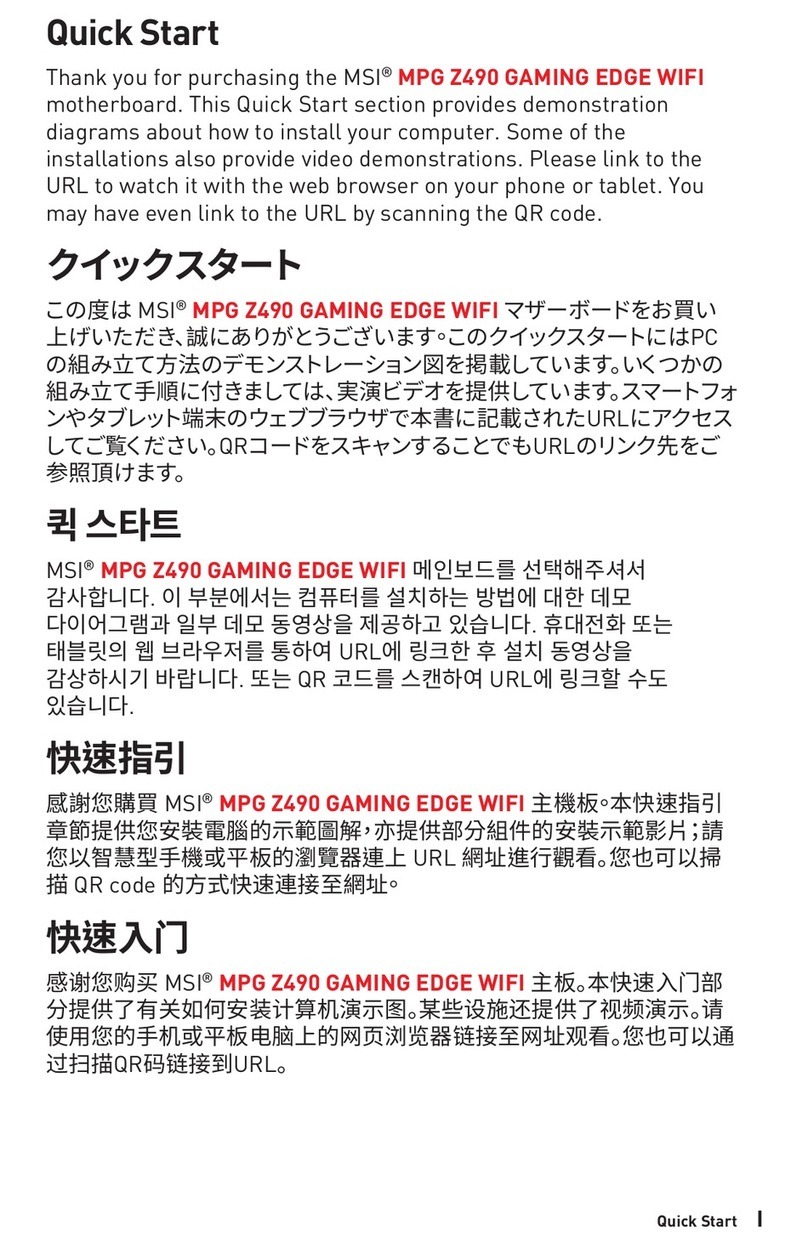
MSI
MSI MPG Z490 GAMING EDGE WIFI User manual

MSI
MSI B760 GAMING PLUS WIFI User manual

MSI
MSI MS-7015 User manual

MSI
MSI A88X-G43 Series User manual
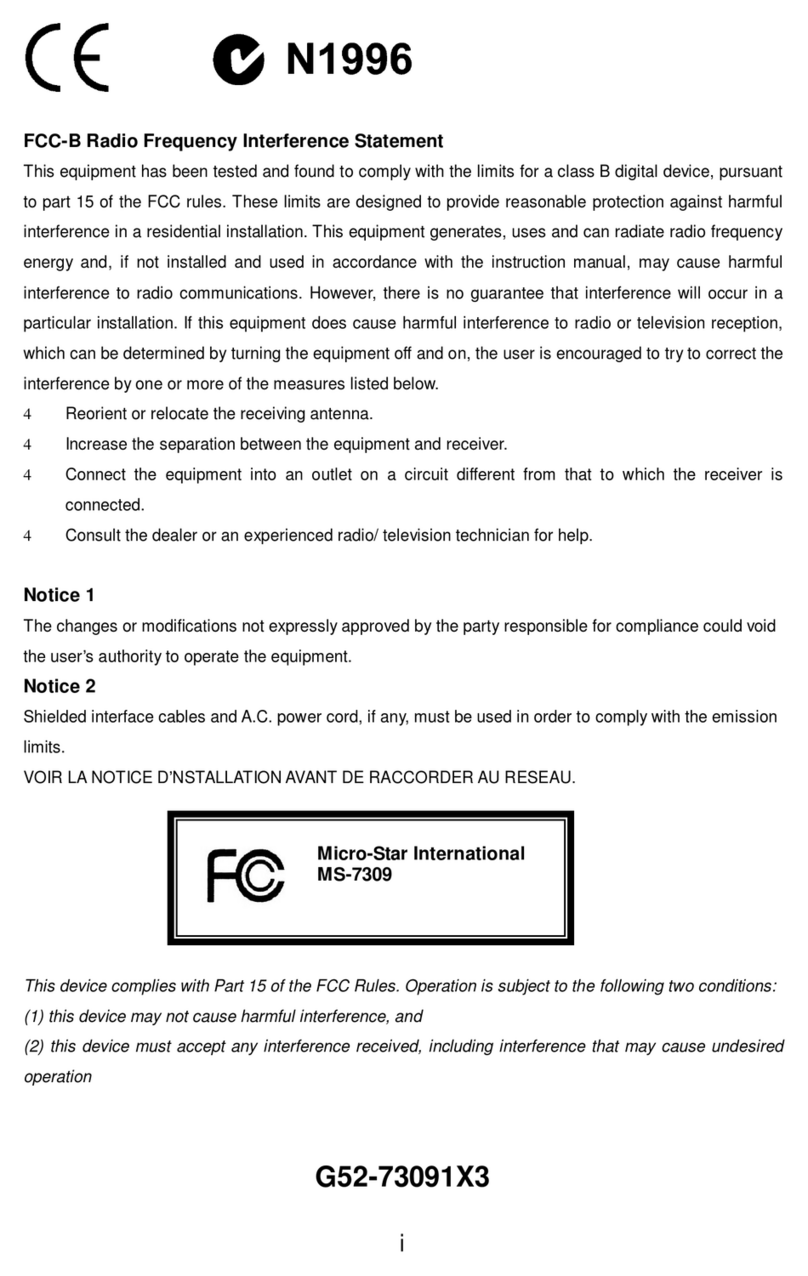
MSI
MSI K9N6PGM2-V - Motherboard - Micro ATX User manual

MSI
MSI A320M PRO-M2 User manual

MSI
MSI MEG X570S ACE MAX User manual

MSI
MSI MS-7520 ECLIPSE Series User manual
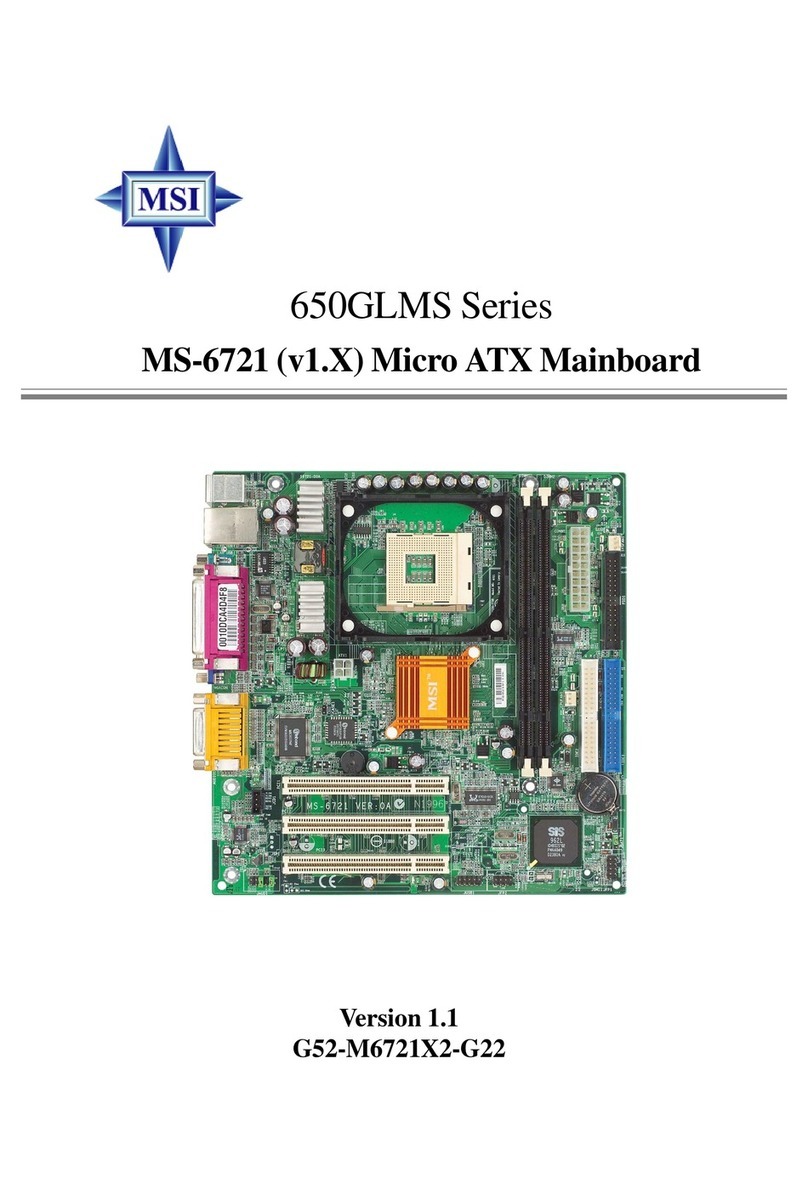
MSI
MSI 650GLMS User manual

MSI
MSI Z97A GAMING 6 Series User manual

MSI
MSI MS-7392 User manual

MSI
MSI MEG Z390 ACE User manual
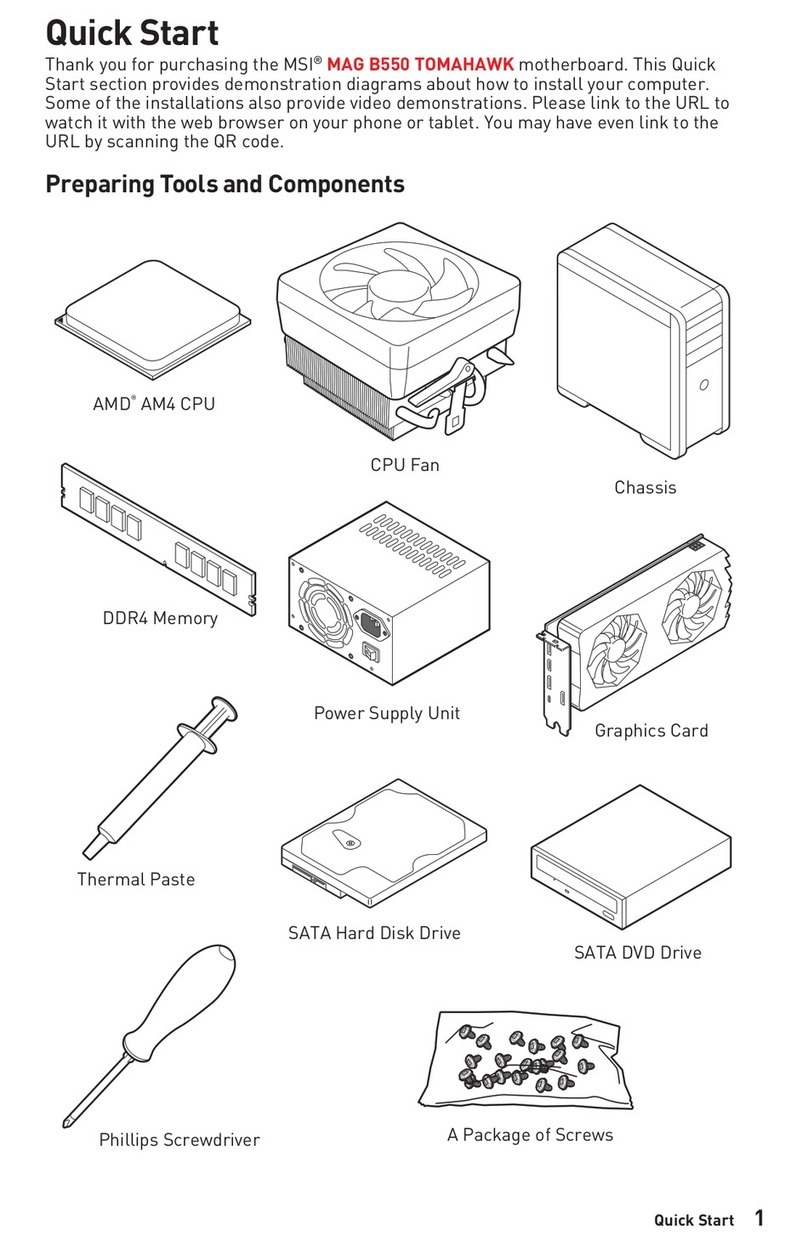
MSI
MSI MAG B550 TOMAHAWK User manual

MSI
MSI B85-P33 Series User manual